Kia Stinger 2022 Head-Up Display (HUD)
The 2022 Kia Stinger is an exciting car because it combines new technology with driver-focused design. The Head-Up Display (HUD) and Rear View Monitor are two examples of this. These cutting-edge features change the way you drive, making it safer and easier. The head-up display (HUD), which is often offered on certain trim levels, shows important data right on the windshield. This way, the driver can see important data like speed, navigation directions, and safety alerts while keeping their attention on the road ahead. However, the Rear View Monitor, which has moving lines and high-tech cameras, acts as an extra set of eyes when you’re backing up, making parking and turning easier. Together, these technologies show that Kia is serious about making a sports sedan that not only thrills with speed but also has high-tech features that make driving more enjoyable and make every trip in the 2022 Stinger both informative and easy.
2023 Kia Stinger Specs, Price, Features and Mileage (Brochure)
Head-Up Display (HUD)
Description
 The Head-Up Display is a transparent display that projects some information of the instrument cluster and navigation on the windshield glass.
The Head-Up Display is a transparent display that projects some information of the instrument cluster and navigation on the windshield glass.
- The Head Up Display image on the windshield glass may be invisible when:
- Sitting posture is bad.
- Wearing a polarized sunglasses.
- There is an object on the cover of the Head-Up Display.
- Driving on a wet road.
- Inadequate lighting is turned on inside the vehicle.
- Any light comes from the outside.
- Wearing inadequate glasses to your eyesight.
- If the Head Up Display image is not shown well, adjust the height, rotation or illumination of the Head-Up Display in the LCD Dis-play.
* For more details, refer to “LCD display modes” - When the Head-Up Display needs inspection or repair, consult an authorized Kia dealer.
WARNING
Head-Up Display
- Do not make the front windshield glass have window tint or other types of metallic coating. Otherwise, the Head Up Display image may be invisible.
- Do not place any accessories on the crash pad or attach any objects on the windshield glass.
- As Blind-Spot Collision Warning is a supplemental device for your safe driving, it may be dangerous to rely on only the BCW information of the Head Up Display image when changing the lane. Always pay attention to drive safely.
CAUTION
When replacing the front windshield glass of the vehicles equipped with the Head-Up Display, replace it with a windshield glass designed for the Head-Up Display operation. Otherwise, duplicated images may be displayed on the windshield glass.
Head Up Display ON/OFF
The Head-up display is activated or deactivated when you select User Settings (LCD display) or Setup → Vehicle (Infotainment System screen) → Head-up display → Enable Head-Up Display.
Head Up Display Information

- Turn By Turn navigation information
- Road signs
- Speedometer
- SCC setting speed
- SCC vehicle distance information
- Lane Safety information
- Blind-Spot Safety information
- Warning lights (Low fuel)
- AV mode information
- Lane Following Assist information
- Highway Driving Assist information (if equipped)
- Highway Auto Speed Change information (if equipped)
Head Up Display Setting
On the LCD display, you can change the head-up display settings as follows.
- Enable Head-Up Display
- Display Height
- Rotation
- Brightness
- Content Selection
* For more details, Refer to “LCD display modes”
Rear View Monitor (RVM)
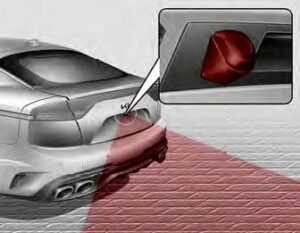

Rear View Monitor will show the area behind the vehicle to assist you when parking or backing up.
* If your vehicle is equipped with an infotainment system, you can learn how to setup on the website via QR code in the infotainment quick reference guide.
Detecting sensor
Rearview camera
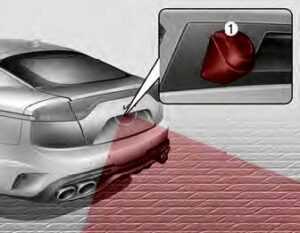
[1] : Rear view camera
Refer to the picture above for the detailed location of the detecting sensor.
Function settings
Camera Setting

- You can change Rear View Monitor settings by pressing the setup icon ( ) on the screen while the function is operating, or select Setup → Vehicle (Infotainment System screen) → Parking Safety Camera Settings from the Settings menu in the Settings in the Infotainment System screen while the ENGINE START/STOP button is in the ON position.
- Rearview parking guide line settings can be changed in the display information and the screen brightness/contrast value can be changed in the screen settings.
WARNING
The image shown on the screen may differ from the actual distance of the object. Make sure to directly check the vehicle’s surroundings for safety.
CAUTION
Always keep the rearview camera lens clean. If the lens is covered with foreign material, it may adversely affect camera performance and Rear View Monitor may not operate normally.
2023 Kia Stinger Specs, Price, Features and Mileage (Brochure)
Function operation
Rear View Monitor controller
Parking/View button

- Press the Parking/View button (1) to turn Rear View Monitor on or off.
Rearview
Operating conditions
- If the gear is shifted to R (Reverse), while rear view is displayed on the screen.
Off conditions
- The rear view will not be turned off with the gear in R (Reverse). If pressing the Parking/View button (1) when the gear is in P (Parking) position with the video is displayed, the video will be turned off.
Extended rear view
If the gear is shifted from R
(Reverse) to N (Neutral) or D (Drive), the rear view will be maintained to park the vehicle safely.
Operating conditions
- If the gear is shifted from R (Reverse) to N (Neutral) or D (Drive), the rear view will be turned on.
Off conditions
- The rear view will turn off when the vehicle speed is above 6 mph (10 km/h).
- The rear view will turn off when the Parking/View button (1) is pressed.
- If the gear is shifted to p (park), the function is turned off.
Rearview while driving

Rearview while driving is a driving assist function that shows the image behind the vehicle on the Features of your vehicle
screen regardless of vehicle speed while driving.
Operating conditions
- The ENGINE START/STOP button is ON.
- The rear view monitor button (1) is pressed when the gearshift status is D (Drive), N (Neutral).
Off conditions
- The driving view button is pressed again.
- One of the infotainment system buttons is pressed.
- If the gear is shifted to p (park), the function is turned off.
When operating
- If the gear is shifted to R (Reverse), while Rear view while driving is displayed on the screen, the screen will change to rear view.
- An icon ( ) will be displayed in the upper right of the infotainment system screen to indicate Rear view while driving is supported.
Rear top view

When you touch the Soft button, the top view is displayed on the screen and shows the distance from the vehicle in the back of your vehicle while parking.
Function malfunction and limitations
Function malfunction
- When Rear View Monitor is not working properly, or the screen flickers or the camera image does not display normally, have the function inspected by an authorized Kia dealer.
Limitations of the function
- When the vehicle is stopped for a long time in winter or when the vehicle is parked in an indoor parking lot, the exhaust fumes may temporarily blur the image.
WARNING
Rearview while driving is a driving assist function. As the appearance on the screen may differ from the actual location, check the front/rear/side view directly for safety.
WARNING
- Rear View Monitor is not a safety device. It only serves to assist the driver in identifying objects directly behind the middle of the vehicle. The camera does not cover the complete area behind the vehicle.
- Never rely solely on the rearview monitor. As there are blind spots that do not appear on the camera while backing up and parking, You must always use methods of viewing the area behind you including looking over both shoulders as well as continuously checking all three rear view mirrors.
- Always look around your vehicle to make sure there are no objects or obstacles before moving the vehicle in any direction to prevent a collision.
- Always pay close attention when the vehicle is driven close to objects, particularly pedestrians, and especially children.
- Always keep the camera lens clean. If lens is covered with foreign matter, the camera may not operate normally.
- When stopping for a long time in winter or parking in an indoor parking lot, the image may temporarily be blurry due to the exhaust gas.
FAQ
The Head-Up Display (HUD) is a feature that projects important driving information onto the windshield, allowing the driver to view it without taking their eyes off the road.
The HUD typically displays information such as speed, navigation directions, safety warnings, and more.
Depending on the trim level, the HUD in the 2022 Stinger may offer some degree of customization, allowing drivers to choose which information to display.
Yes, you can often adjust the brightness and position of the HUD to suit your preferences.
The availability of the HUD may vary depending on the trim level and optional packages chosen.
The HUD is typically designed to work well with polarized sunglasses, ensuring visibility in various lighting conditions.
Yes, you can usually turn off the HUD if you prefer not to use it.
The Rear View Monitor is a feature that displays a video feed from a rear-facing camera when the vehicle is in reverse, assisting the driver during parking and maneuvering.
Some versions of the 2022 Stinger may offer multiple camera angles, including a top-down view, to aid in parking and avoiding obstacles.
Yes, the Rear View Monitor often includes dynamic guidelines that move with the steering wheel to assist with parking.
Typically, the Rear View Monitor is designed to work in reverse to aid with parking and maneuvering.
Many versions of the Stinger include Rear Cross-Traffic Alert, which can provide warnings when vehicles are approaching from the side while you’re in reverse.
The effectiveness of the Rear View Monitor in low-light conditions can vary, but it is often equipped with features to enhance visibility.
The Rear View Monitor typically activates when the vehicle is put in reverse but can often be accessed manually through the infotainment system.
Depending on the trim level and available packages, you may have the option to upgrade or add additional camera systems for enhanced visibility and safety.
Useful Link
View Full PDF: Kia Stinger 2022 User Guide
Download Manuals: https://owners.kia.com/content/owners/en/manuals.html
2023 Kia Stinger Specs, Price, Features and Mileage (Brochure)


