Kia Stinger 2022 Lane Following Assist (LFA) and Highway Driving Assist
The 2022 Kia Stinger is a leader in the field of car innovation. It comes with the ground-breaking Lane Following Assist (LFA) and Highway Driving Assist (HDA) systems, which change the way you drive. With its careful cams and sensors, LFA becomes a reliable co-pilot that expertly guides the Stinger through the roads’ turns and twists while staying in the correct lane. HDA, on the other hand, starts a new era of semi-autonomous highway driving by combining LFA’s lane-centering skills with adaptive cruise control. This creates a harmonious partnership between machines and humans, turning long highway trips into fun, stress-free adventures. As we begin this in-depth analysis, we look into how these cutting-edge systems work and find out how they improve safety, convenience, and total driving enjoyment, making the 2022 Kia Stinger stand out as an example of superior automotive engineering.
2023 Kia Stinger Specs, Price, Features and Mileage (Brochure)
Lane Following Assist (LFA)
Lane Following Assist is designed to detect lane markings or vehicles on the road and assists the driver’s steering to help keep the vehicle between lanes.
NOTICE LFA stands for Lane Following Assist.
Detecting sensor
[1]: Front view camera The front view camera is used as a detecting sensor to detect lane markings and front vehicles. Refer to the picture above for the detailed location of the detecting sensor.

Function settings
Setting
Turning the function ON/OFF
With the ENGINE START/STOP button in the ON position, press the Lane Driving Assist button located on the steering wheel to turn on Lane Following Assist. The white or green ( ) indicator light will illuminate on the cluster. Press the button again to turn off the function.
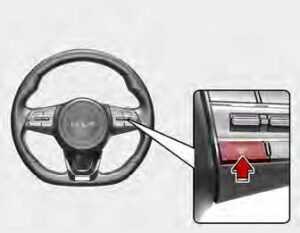
Warning Volume
With the ENGINE START/STOP button in the ON position, select ‘Driver Assistance → Warning Volume’ from the ‘User Setting (LCD display) or Setup → Vehicle (Infotainment System screen)’ to change the Warning Volume to ‘High’, ‘Medium’ or ‘Low’ for Hands-off warning.
If you change the Warning Volume, the Warning Volume of other Driver Assistance functions may change.
NOTICE If your vehicle is equipped with an additional Infotainment System, please scan the QR code in a separately supplied Car Infotainment System Quick Reference Guide.
Function operation
Warning and Control
Lane Following Assist
If the vehicle ahead or both lane markings are detected and your vehicle speed is below 120 mph (200 km/h), the green ( ) indicator light will illuminate on the cluster, and the function will help the vehicle stay in lane by controlling the steering wheel.

CAUTION When the steering wheel is not controlled, the green ( ) indicator light will blink and change to white.
Hands-off warning
If the driver takes their hands off the steering wheel for several seconds, the ‘Keep hands on steering wheel’ warning message will appear and an audible warning will sound in stages.

- First stage: Warning message
- Second stage: Warning message (red steering wheel) and audible warning

If the driver still does not have their hands on the steering wheel after the hands-off warning, the ‘Lane Following Assist (LFA) cancelled’ warning message will appear and Lane Following Assist will be automatically cancelled.
WARNING
- The steering wheel may not be assisted if the steering wheel is held very tight or the steering wheel is steered over a certain degree.
- Lane Following Assist does not operate at all times. It is the responsibility of the driver to safely steer the vehicle and to maintain the vehicle in its lane.
- The hands-off warning message may appear late depending on road conditions. Always have your hands on the steering wheel while driving.
- If the steering wheel is held very lightly the hands-off warning message may appear because the function may not recognize that the driver has their hands on the steering wheel.
- If you attach objects to the steering wheel, the hands-off warning may not work properly.
NOTICE
When both lane markings are detected, the lane lines on the cluster will change from gray to white.
Lane undetected
Lane detected
- If lane markings are not detected, steering wheel control by Lane Following Assist can be limited depending on whether a vehicle is in front or the driving conditions of the vehicle.
- Even though the steering is assisted by Lane Following Assist, the driver may control the steering wheel.
- The steering wheel may feel heavier or lighter when the steering wheel is assisted by the function than when it is not.
Function malfunction and limitations
Function malfunction

When Lane Following Assist is not working properly, the ‘Check Lane Following Assist (LFA) system’ warning message will appear on the cluster (turns off after a certain time) ,and () warning light will illuminate.
In this case, have the function checked by an authorized Kia dealer.
Highway Driving Assist (HDA)
Highway Driving Assist is designed to detect vehicles and lanes ahead, and help maintain distance from the vehicle ahead, maintain the set speed, and keep the vehicle between lanes.
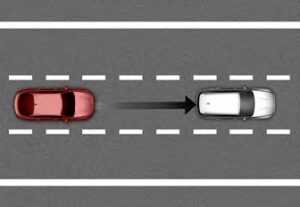
NOTICE
- HDA stands for Highway Driving Assist.
- Highway Driving Assist operates on main roads of highways (or motorways), and does not operate on interchanges or junctions.
NOTICE
- Highway Driving Assist is available only on the controlled access road of certain highways.
- * Controlled access road indicates roads with limited entrances and exits that allow uninterrupted high-speed traffic flow. Only passenger cars and motorcycles are allowed on controlled access roads.
| “v BJMBCMF IJHIX By (CPOUSPMMFE BDDFTT SPBE) | |
| USA | Select Interstate High- way and U.S. (Federal) and State Highways |
| Canada | Select Provincial and Territorial Highways |
- Additional highways may be expanded by future navigation updates.
Detecting sensors


[1] : Front view camera, [2]: Front radar
Refer to the picture above for the detailed location of the detecting sensors.
Function settings
Setting
With the ENGINE START/STOP button in the ON position, select ‘Driver Assistance → Driving Convenience’ from the setting menu to set whether or not to use each function.
- If ‘Highway Driving Assist’ is selected, it helps maintain distance from the vehicle ahead, maintain the set speed, and keep the vehicle between lanes.
NOTICE
- If there is a problem with the functions, the settings cannot be changed. We recommend that you have your vehicle inspected by an authorized Kia dealer.
- If the engine is restarted, the functions will maintain the last setting.
WARNING
For your safety, change the Settings after parking the vehicle at a safe location.
Warning Volume
With the ENGINE START/STOP button in the ON position, select ‘Driver Assistance → Warning Volume’ from the User Settings (LCD display) or Setup → Vehicle (Infotainment System screen) to change the warning volume to ‘High’, ‘Medium’, ‘Low’ for Highway Driving Assist.
If you change the warning volume, the warning volume of other Driver Assistance systems may change.
2023 Kia Stinger Specs, Price, Features and Mileage (Brochure)
Function operation
Function display and control
Operating
Standby
Highway Lane Change function will be displayed as below depending on the status of the function.
- Highway Driving Assist indicator, whether there is a vehicle ahead and the selected distance level are displayed. Green: Operating state White: Standby state
- Set speed is displayed.
- Lane Following Assist indicator displayed.
- Whether there is a vehicle ahead and the selected distance level is displayed.
- Whether the lane is detected or not is displayed.
Function operating
When entering or driving on the main roads of highways (or motorways), satisfy all the following conditions for the function to operate.
- Lane Following Assist is operating
- Smart Cruise Control is operating
NOTICE
- When Smart Cruise Control is operating while driving on the main roads of highways (or motorways), Highway Driving Assist will operate.
- When entering the main roads of highways (or motorways), High-way Driving Assist will not turn on if Lane Following Assist is turned off even when Smart Cruise Control is operating.
Restarting after stopping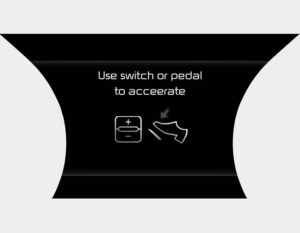
When Highway Driving Assist is operating, your vehicle will stop if the vehicle ahead of you stops. Also, if the vehicle ahead of you starts moving within 30 seconds after the stop, your vehicle will start as well. In addition, after the vehicle has stopped and 30 seconds have passed, the ‘Use switch or pedal to accelerate’ message will appear on the cluster. Depress the accelerator pedal or push the + switch, – switch or ( ) switch to start driving.
Hands-off warning
The hands-off warning appears when the function detects that the driver’s hands are not on the steering wheel while HDA is in work.
- First warning: warning message
- Second warning: warning message with a warning sound

If the driver still does not have their hands on the steering wheel after the hands-off warning, the ‘High-way Driving Assist (HDA) cancelled’ warning message will appear and Highway Driving will be automatically cancelled.
Function standby
When Smart Cruise Control is temporarily cancelled while Highway
Driving Assist is operating, Highway Driving Assist will be in the standby state. At this time, Lane Following Assist will operate normally.
Function malfunction and limitations
Function malfunction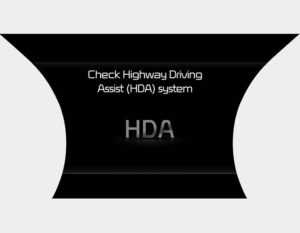
When Highway Driving Assist is not working properly, the ‘Check High-way Driving Assist (HDA) system’ warning message will appear, and the warning light will illuminate on the cluster.
Have your vehicle inspected by an authorized Kia dealer.
- The driver is responsible for controlling the vehicle for safe driving.
- Always have your hands on the steering wheel while driving.
- Highway Driving Assist is a supplemental function that assists the driver in driving the vehicle and is not a complete autonomous driving function. Always check road conditions, and if necessary, take appropriate actions to drive safely.
- Always have your eyes on the road, and it is the responsibility of the driver to avoid violating traffic laws. The vehicle manufacturer is not responsible for any traffic violations or accidents caused by the driver.
- Highway Driving Assist may not be able to determine all traffic situations. The function may not detect possible collisions due to the limitations of the function. Always be aware of the limitations of the function. Obstacles such as vehicles, motorcycles, bicycles, pedestrians, unspecified objects or structures such as guardrails and tollgates, etc. that may collide with the vehicle may not be detected.
- Highway Driving Assist will turn off automatically under the following situations:
- Driving on roads that the function does not operate, such as a rest area, intersection, junction, etc.
- The navigation does not operate properly such as when the navigation is being updated or restarted
- Highway Driving Assist may inadvertently operate or turn off depending on road conditions (navigation information) and surroundings.
- Lane Following Assist may be temporarily disabled when the front view camera cannot detect lanes properly or the hands-off warning is on.
- You may not hear the warning sound of Highway Driving Assist if the surrounding is noisy.
- If the vehicle is driven at high speed above a certain speed at a curve, your vehicle may drive to one side or may depart from the driving lane.
- When you are towing a trailer or another vehicle, we recommend that Highway Driving Assist is turned off due to safety reasons.
- The hands-off warning message may appear early or late depending on how the steering wheel is held or road conditions. Always have your hands on the steering wheel while driving.
- For your safety, please read the owner’s manual before using Highway Driving Assist.
- Highway Driving Assist will not operate when the engine is started, or when the detecting sensors or navigation is being initialized.
Limitations of the function
Highway Driving Assist and Highway Lane Change function may not operate normally, or may not operate under the following circumstances:
- The map information and the actual road is different because the navigation is not updated
- The map information and the actual road is different because of real-time GPS data or map information error
- The infotainment system is over-loaded by performing functions such as route search, video playback, voice recognition, etc., simultaneously
- GPS signals are blocked in areas such as tunnel
- The driver goes off course or the route to the destination is changed or cancelled by resetting the navigation
- The vehicle enters a service station or rest area
- Android Auto or Car Play is operating
- The navigation cannot detect the current vehicle position (ex: elevated roads including overpasses adjacent to general roads or nearby roads exist in a parallel way)
FAQ
Lane Following Assist (LFA) is an advanced driver assistance system that helps keep the vehicle centred in its lane while driving on the highway or in other suitable conditions.
LFA uses cameras and sensors to track lane markings and assists with steering to keep the vehicle within its lane. It can work in conjunction with adaptive cruise control for a more comprehensive highway driving experience.
LFA may be available as a standard feature or as part of an optional package, depending on the trim level and options chosen.
Highway Driving Assist (HDA) is a more comprehensive system that combines lane centering with adaptive cruise control to provide semi-autonomous highway driving capabilities.
Yes, LFA and HDA can work together to provide a more advanced and automated highway driving experience.
HDA takes control of steering, acceleration, and braking to maintain the vehicle’s position within the lane and adapt to traffic flow, making highway driving less fatiguing.
Most vehicles equipped with LFA and HDA allow the driver to disable or override the systems temporarily, providing full control back to the driver.
HDA is primarily designed for use on highways and open roads, as it relies on lane markings and clear road conditions.
LFA and HDA enhance safety by reducing driver fatigue, helping maintain proper lane positioning, and adapting to changing traffic conditions on highways.
LFA and HDA may have limitations, such as needing clear lane markings and not functioning in adverse weather conditions or on unmarked roads.
The extent of customization for LFA and HDA may vary depending on the specific version and options chosen, but drivers can often adjust parameters like following distance and lane centering sensitivity.
Kia may offer warranties that cover certain safety features, including LFA and HDA. It’s advisable to check with your dealership for specific warranty details and coverage.
LFA helps keep the vehicle centered in the lane, while HDA takes control of acceleration and braking, adapting to the flow of traffic to create a smoother and more automated highway driving experience.
HDA, when equipped with stop-and-go functionality, can be used in stop-and-go traffic on the highway, making it suitable for a wide range of highway driving conditions.
The key benefits include reduced driver fatigue, enhanced safety, and improved comfort during highway driving, thanks to the systems’ ability to maintain proper lane positioning and adapt to traffic conditions
Useful Link
View Full PDF: Kia Stinger 2022 User Guide
Download Manuals: https://owners.kia.com/content/owners/en/manuals.html
2023 Kia Stinger Specs, Price, Features and Mileage (Brochure)


