Kia Stinger 2022 Using Lighting Functions
In the world of the 2022 Kia Stinger, learning how to use the lighting features is like starting on a journey where style and usefulness meet to light the way. With accuracy and finesse, the Stinger’s lighting features go beyond just lighting up the road; they become a sign of how sophisticated and cutting-edge the car is. Everything about the lighting in this car is carefully thought out and accomplished, from the dynamic LED headlights that shine brightly in the dark to the ambient lighting inside that makes the ride more enjoyable. The 2022 Stinger’s lighting features show Kia’s dedication to creating a sports sedan that combines style and substance in a way that makes every drive not only a journey but also a unique sensory experience. For example, adaptive lighting technology can be used to improve visibility on winding roads, and the mood lighting can be changed to suit your mood.
2023 Kia Stinger Specs, Price, Features and Mileage (Brochure)
Lighting
Battery saver function
- The purpose of this feature is to prevent the battery from being discharged if the lights are left in the ON position. The system automatically shuts off the parking lights 30 seconds after the ENGINE START/STOP button is turned off and the driver’s door is opened and closed.
- With this feature, the parking lights will turn off automatically if the driver parks on the side of the road at night and opens the driver’s side door.
If necessary, to keep the parking lights on when the ENGINE START/STOP button is turned off, perform the following:- Open the driver-side door.
- Turn the parking lights OFF and ON again using the light switch on the steering column.
Headlight (Headlamp) escort function
If you press the ENGINE START/STOP button to the ACC or OFF position with the headlights ON, the headlights remain on for about 5 minutes. However, if the driver’s door is opened and closed, the headlights are turned off after 15 seconds.
The headlights can be turned off by pressing the lock button on the transmitter (or smart key) twice or turning the light switch to the OFF position.
The headlight escort function is activated or deactivated when you select User Settings (LCD display) or Setup → Vehicle (Infotainment System screen) → Lights → Headlight Delay from the Settings menu in the cluster LCD display or the Infotainment System screen.
If your vehicle is equipped with an additional Infotainment System, please scan the QR code in a separately supplied Car Infotainment System Quick Reference Guide.
Lighting control

The light switch has a Headlight and a Parking light position.
To operate the lights, turn the knob at the end of the control lever to one of the following positions:
- OFF position
- Auto light position
- Parking and tail light
- Headlight position
Daytime running light
The Daytime Running Lights (DRL) can make it easier for others to see the front of your vehicle during the day. DRL can be helpful in many different driving conditions, and it is especially helpful after dawn and before sunset.
The DRL system will turn the dedicated lamp OFF when :
- The tail light is on
- It includes that the tail light is on in the dark when the light switch is in the auto light position.
- The engine is off
- Engaging the Parking Brake
Parking and tail light 
When the light switch is in the parking light position, the tail, license and parking lights will turn ON.
Headlight position 
When the light switch is in the head-light position, the head, tail, and license lights will turn ON.
NOTICE
The ignition switch must be in the ON position to turn on the headlights.
Auto light when the light switch is in the AUTO light position, the taillights and headlights will turn ON or OFF automatically depending on the amount of light outside the vehicle.
CAUTION
- Never place anything over the sensor (1) located on the instrument panel, this will ensure better auto-light system control.
- Don’t clean the sensor using a window cleaner, the cleaner may leave a light film which could interfere with sensor operation.
- If your vehicle has window tint or other types of metallic coating on the front windshield, the Auto light system may not work properly.
High beam operation
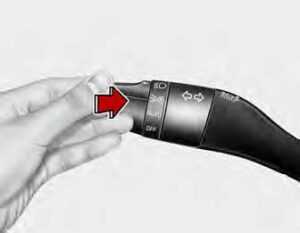 To turn on the high beam headlamp, push the lever away from you when the headlight is on.
To turn on the high beam headlamp, push the lever away from you when the headlight is on.
The high beam indicator will light when the headlight high beams are switched on.
To prevent the battery from being discharged, do not leave the lights on for a prolonged time while the engine is not running.
WARNING
Do not use a high beam when there are other vehicles. Using a high beam could obstruct the other driver’s vision.
To flash the headlights, pull the lever towards you. It will return to the normal (low beam) position when released. The headlight switch does not need to be on to use this flashing feature.
High Beam Assist (HBA)

High Beam Assist is a function that automatically adjusts the headlamp range (switches between high beam and low beam) depending on the brightness of detected vehicles and certain road conditions.
Detecting sensor
Front view camera
The front view camera (1) is used as a detecting sensor to detect ambient light and brightness while driving. Refer to the picture above for the detailed location of the detecting sensor.
NOTICE
Always keep the front view camera in good condition to maintain the optimal performance of High Beam Assist.
Function setting
Setting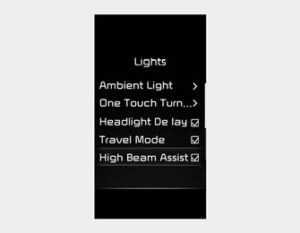
By selecting as User Settings (LCD display) or Setup → Vehicle (Infotainment System screen) → Lights High Beam Assist on the cluster LCD display or the Infotainment System screen at engine ON, you may select or release the function. The settings will remain even if the engine is OFF and ON.
If your vehicle is equipped with an additional Infotainment System, please scan the QR code in a separately supplied Car Infotainment System Quick Reference Guide.
2023 Kia Stinger Specs, Price, Features and Mileage (Brochure)
WARNING
For your safety, change the Settings after parking the vehicle at a safe location.
Function operation
Display and control
- After selecting ‘High Beam Assist ‘in the Settings menu, High Beam Assist will operate by following the procedure below.
- Place the headlamp switch in the AUTO position and push the headlamp switch towards the instrument cluster. The High Beam Assist ( ) indicator light will illuminate on the cluster and the function will be enabled.
- When the function is enabled, the high beam will turn on when the vehicle speed is above 40 km/h (25 mph). When the vehicle speed is below 25 km/h (15 mph), high beam will not turn on.
- The High Beam indicator light will illuminate the cluster when the high beam is on.
- When High Beam Assist is operating, if the headlamp switch or switch is used, the function operates as follows:
- If the headlamp switch is pulled towards you when the high beam is off, the high beam will turn on without High Beam Assist canceled. When you let go of the headlamp switch, the switch will move to the middle and the high beam will turn off.
- If you push the light switch towards the instrument cluster, High Beam is turned on and High Beam Assist is released.
- If the headlamp switch is placed from AUTO to another position (headlamp/position/off), High Beam Assist will turn off and the corresponding lamp will turn on.
- When High Beam Assist is operating, high beam switches to low beam if any of the following conditions occur:
- When the headlamp of an oncoming vehicle is detected.
- When the tail light of a vehicle in front is detected.
- When the headlamp or tail light of a motorcycle or a bicycle is detected.
- When the surrounding ambient light is bright enough high beams are not required.
- When streetlights or other lights are detected.
Function malfunction and limitations
Function malfunction
When High Beam Assist is not working properly, the ‘Check High Beam Assist (HBA) system’ warning message will appear on the cluster
(turns off after a certain time) and warning light will illuminate.
If this occurs, we recommend that the function be inspected by an authorized Kia dealer.
Limitations of the function
High Beam Assist may not work properly in the following situations:
- Light from a vehicle is not detected because of lamp damage, or because it is hidden from sight, etc.
- The headlamp of a vehicle is covered with dust, snow or water.
- A vehicle’s headlamps are off but the fog lamps are on and etc.
- There is a lamp that has a similar shape as a vehicle’s lamp.
- Headlamps have been damaged or not repaired properly.
- Headlamps are not aimed properly.
- Driving on a narrow curved road, rough road, uphill or downhill.
- The vehicle in front is partially visible on a crossroad or curved road.
- There is a traffic light, reflecting sign, flashing sign or mirror ahead.
- There is a temporary reflector or flash ahead (construction area).
- The road conditions are bad such as being wet, iced or covered with snow.
- A vehicle suddenly appears from a curve.
- The vehicle is tilted from a flat tire or is being towed.
- Light from a vehicle is not detected because of exhaust fumes, smoke, fog, snow, etc.
WARNING
- At times, High Beam Assist may not work properly. The function is for your convenience only. It is the responsibility of the driver for safe driving practices and always check the road conditions for your safety.
- When High Beam Assist does not operate normally, change the headlamp position manually between high beam and low beam.
2023 Kia Stinger Specs, Price, Features and Mileage (Brochure)
Turn signals and lane change signals
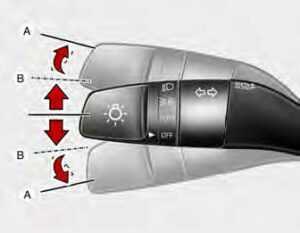
The ENGINE START/STOP button must be on for the turn signals to function. To turn on the turn signals, move the lever up or down (A). The green arrow indicators on the instrument panel indicate which turn signal is operating. They will self-cancel after a turn is completed. If the indicator continues to flash after a turn, manually return the lever to the OFF position.
To signal a lane change, move the turn signal lever slightly and hold it in position (B). The lever will return to the OFF position when released.
If an indicator stays on and does not flash or if it flashes abnormally, one of the turn signal bulbs may be burned out and will require replacement.
One-touch Turn signal lamp
When you change lanes, even if the turn signal lamp lever returns to its original position after moving the turn signal lever slightly to B position, the turn signal lamp will blink 3 times (or 5, 7 times).
This is a feature that helps you continue to operate even if you are not holding the turn signal lever when changing lanes. You may change the number of blink (3, 5 or 7 times) or deactivate the one-touch turn signal lamp function from the cluster LCD display or the Infotainment System screen as User Settings (LCD display) or Setup → Vehicle (Infotainment system screen) → Lights → One Touch Turn Signal.
If your vehicle is equipped with an additional Infotainment System, please scan the QR code in a separately supplied Car Infotainment System Quick Reference Guide.
NOTICE
If an indicator flash is abnormally quick or slow, a bulb may be burned out or have a poor electrical connection in the circuit.
Headlight leveling device
Automatic type
It automatically adjusts the head-light beam level according to the number of passengers and loading weight in the luggage area. And it offers a proper headlight beam under various conditions.
WARNING
If it does not work properly even though your car is inclined backward according to the passenger’s posture, or the headlight beam is irradiated to the high or low position, have the system be inspected by an authorized Kia dealer.
Do not attempt to inspect or replace the wiring yourself.
Dynamic Bending Light (DBL)
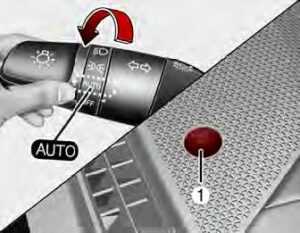
Dynamic Bending Light uses the steering angle and vehicle speed, to keep your field of vision wide by swiveling and leveling the headlamp.
Change the switch to the AUTO position when the engine is running. The dynamic Bending Light will operate when the headlamp is ON. To turn off the DBL, change the switch to other positions.
After turning the DBL off, headlamp swiveling no longer occurs, but leveling operates continuously.
If the DBL malfunction indicator comes on, the DBL is not working properly. Drive to the nearest safe location and restart the engine. If the indicator continuously remains on, have your vehicle checked by an authorized Kia dealer as soon as possible.
Q &A
Q1: What type of headlights does the 2022 Kia Stinger come with?
A1: The 2022 Kia Stinger typically comes equipped with LED headlights as standard. These provide bright and efficient illumination for enhanced visibility on the road.
Q2: Are the headlights of the 2022 Kia Stinger adaptive or static?
A2: The headlights of the 2022 Kia Stinger are usually static, meaning they do not have adaptive capabilities to adjust the light beam pattern based on driving conditions or vehicle speed.
Q3: Does the 2022 Kia Stinger have LED daytime running lights (DRLs)?
A3: Yes, the 2022 Kia Stinger typically features LED daytime running lights (DRLs) as part of its exterior lighting design. DRLs enhance the vehicle’s visibility during daytime driving.
Q4: Are there fog lights available on the 2022 Kia Stinger?
A4: Yes, the 2022 Kia Stinger typically offers fog lights as an available option or as standard on higher trim levels. Fog lights are designed to improve visibility in foggy or low-visibility conditions.
Q5: Does the 2022 Kia Stinger have LED taillights?
A5: Yes, the 2022 Kia Stinger typically comes equipped with LED taillights. LED taillights provide a distinctive look, enhanced visibility, and quicker response times compared to traditional halogen taillights.
Q6: Are there any accent or signature lighting elements on the 2022 Kia Stinger?
A6: Yes, the 2022 Kia Stinger often features accent or signature lighting elements. These may include LED light strips, illuminated door handles, or unique lighting patterns that enhance the vehicle’s visual appeal.
Q7: Can the exterior lighting of the 2022 Kia Stinger be customized?
A7: The customization options for the exterior lighting of the 2022 Kia Stinger may vary. However, the vehicle’s lighting system is typically designed to provide a consistent and standardized lighting configuration.
Q8: Are there automatic headlight control features on the 2022 Kia Stinger?
A8: Yes, the 2022 Kia Stinger typically includes automatic headlight control. This feature enables the headlights to turn on or off automatically based on ambient light conditions, enhancing convenience and safety.
Q9: Does the 2022 Kia Stinger have a high-beam assist?
A9: High-beam assist, which automatically adjusts the high beam headlights based on surrounding traffic, may be available as an optional feature on certain trims or as part of a package in the 2022 Kia Stinger.
Q10: Are there any lighting features specific to the interior of the 2022 Kia Stinger?
A10: While the exterior lighting is a prominent feature of the Kia Stinger, there are also interior lighting features available. These may include ambient lighting, which adds a stylish glow to the cabin, or illuminated door sill plates for a touch of elegance.
Q11: Does the 2022 Kia Stinger have automatic on/off headlights?
A11: Yes, the 2022 Kia Stinger typically includes automatic on/off headlights. This feature ensures that the headlights are activated when needed and turned off when no longer necessary, enhancing convenience and reducing the chances of battery drain.
Q12: Can the lighting settings of the 2022 Kia Stinger be adjusted?
A12: The lighting settings of the 2022 Kia Stinger may offer adjustability to some extent. For example, the brightness of the instrument panel or ambient lighting might be adjustable, allowing drivers to personalize their lighting preferences.
Q13: Is there a lighting package available for the 2022 Kia Stinger?
A13: The availability of a lighting package for the 2022 Kia Stinger may vary depending on the specific trim level and market. It’s recommended to check with your local Kia dealership or refer to the official Kia website for the latest information on available packages and options.
Q14: Are there any advanced lighting safety features in the 2022 Kia Stinger?
A14: The 2022 Kia Stinger typically offers advanced lighting safety features, such as automatic headlights with a sensor that detects oncoming traffic and adjusts the beam accordingly. Additionally, some models may have adaptive headlights that turn with the steering to provide better visibility around curves.
Q15: Can the headlights of the 2022 Kia Stinger be upgraded to LED or other advanced lighting technologies?
A15: While the 2022 Kia Stinger usually comes standard with LED headlights, it’s possible that higher trim levels or optional packages may offer upgraded lighting technologies, such as adaptive LED headlights or matrix LED headlights. It’s advisable to consult with a Kia dealership or refer to the vehicle’s specifications for detailed information on lighting upgrades and options.
Useful Link
View Full PDF: Kia Stinger 2022 User Guide
Download Manuals: https://owners.kia.com/content/owners/en/manuals.html
2023 Kia Stinger Specs, Price, Features and Mileage (Brochure)


