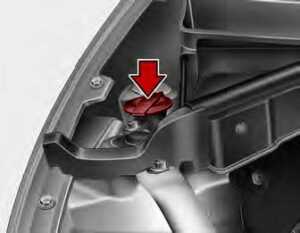Kia Stinger 2022 User Guide
The Kia Stinger 2022 is a sporty and luxurious car that combines a stylish look and high-tech features with an exciting driving experience. The Stinger is made to get people’s attention on the road. It has a great mix of speed, comfort, and technology. The Stinger 2022 looks sleek and aggressive in terms of its form. It has a low-slung design, a unique tiger-nose grille, and sleek LED headlights, which give it a sporty and powerful look. The sedan comes in different trims, and each one has a different look and set of features to fit different tastes. Inside the Stinger, the furniture is high-quality and well-made. It usually has room for five people and is cosy and roomy inside. The seats are comfortable and have plenty of headroom, and the materials and finishes give the cabin a high-end feel. The Stinger also has a variety of options, such as warm and cooled seats, a panoramic sunroof, and high-tech driver-assistance systems. The Stinger 2022 has a choice of powerful engines that give it great speed. It usually comes with a turbocharged 2.5-liter four-cylinder engine that gives it great power and handling. A twin-turbocharged 3.3-liter V6 engine is available for even more power. It gives thrilling speed and a dynamic driving experience. Most of the time, both engines are matched with an eight-speed automatic gearbox, which makes shifting smooth and easy.
Kia Stinger 2022 Introduction User Guide
https://autouserguide.com/kia/stinger/kia-stinger-2022-introduction-user-guide/
Fuel requirements
For the optimal engine performance, we recommend you use unleaded gasoline which has an octane rating of RON (Research
Octane Number) 95/AKI (Anti Knock Index) 91 or higher.
Using Unleaded gasoline with an octane rating lower than RON 95 could result in loss of engine power and increase in fuel consumption.
Your new vehicle is designed to obtain maximum performance with UNLEADED FUEL, as well as minimize exhaust emissions and spark plug fouling.
Never add any fuel system cleaning agents to the fuel tank other than what has been specified. (Consult an authorized Kia dealer for details.) Tighten the cap until it clicks one time, otherwise the Check Engine light will illuminate.
WARNING
Refueling
- Do not “top off” after the nozzle automatically shuts off. Attempts to force more fuel into the tank can cause fuel overflow onto you and the ground causing a risk of fire.
- Always check that the fuel cap is installed securely to prevent fuel spillage, especially in the event of an accident.
Gasoline containing alcohol and methanol
Gasohol, a mixture of gasoline and ethanol (also known as grain alcohol), and gasoline or gasohol containing methanol (also known as wood alcohol) are being marketed along with or instead of leaded or unleaded gasoline.
Pursuant to EPA regulations, ethanol may be used in your vehicle.
Do not use gasohol containing more than 15% ethanol, and do not use gasoline or gasohol containing any methanol. Ethanol provides less energy than gasoline and it attracts water, and it is thus likely to reduce your fuel efficiency and could lower your MPG results .Methanol may cause drivability problems and damage to the fuel system, engine control system and emission control system.
Discontinue using gasohol of any kind if drivability problems occur. Vehicle damage or drivability problems may not be covered by the manufacturers warranty if they result from the use of:
- Gasoline or gasohol containing methanol.
- Leaded fuel or leaded gasohol.
- Gasohol containing more than 15% ethanol.
“E85” fuel is an alternative fuel comprised of 85 percent ethanol and 15 percent gasoline, and is manufactured exclusively for use in Flexible Fuel Vehicles. E85 is not compatible with your vehicle. Use of E85 may result in poor engine performance and damage to your vehicle’s engine and fuel system. Kia recommends that customers do not use fuel with an ethanol content exceeding 15%.
NOTICE
Your New Vehicle Limited Warranty does not cover damage to the fuel system or any performance problems caused by the use of E85 fuel.
NOTICE
Never use any fuel containing methanol. Discontinue use of any methanol containing product which may inhibit proper drivability.
Other fuels
Using fuels that contain Silicone (Si), MMT (Manganese, Mn), Ferrocene (Fe), and Other metallic additives, may cause vehicle and engine dam-age or cause misfiring, poor acceleration, engine stalling, catalyst melting, clogging, abnormal corrosion, life cycle reduction, etc.
Also, the Malfunction Indicator Lamp (MIL) may illuminate.
NOTICE
Damage to the fuel system or performance problem caused by the use of these fuels may not be covered by your New Vehicle Limited Warranty.
Gasoline containing MMT
Some gasoline contains harmful manganese- based fuel additives Such as MMT(Methyl cyclopentadienyl l Manganese Tricarbonyl). Kia does not recommend the use of gasoline containing MMT. This type of fuel can reduce vehicle performance and affect your emission control system. The Malfunction Indicator Lamp on the cluster may come on.
Do not use methanol
Fuels containing methanol (wood alcohol) should not be used in your vehicle. This type of fuel can reduce vehicle performance and damage components of the fuel system, engine control system and emission control system.
Fuel Additives
Kia recommends that you use good quality gasolines treated with detergent additives such as TOP TIER Detergent Gasoline, which help prevent deposit formation in the engine. These gasolines will help the engine run cleaner and enhance performance of the Emission Con-trol System. For more information on TOP TIER Detergent Gasoline, please go to the website (www.top-tiergas.com)
For customers who do not use TOP TIER Detergent Gasoline regularly, and have problems starting or the engine does not run smoothly, additives that you can buy separately may be added to the gasoline.
If TOP TIER Detergent Gasoline is not available, one bottle of additive should be added to the fuel tank at every 8,000 miles (13,000 km) (for Smartstream G2.5 T-GDi), 6,000 miles (10,000 km) (for (Gasoline) 3.3 T-GDi) or every engine oil change is recommended. Additives are avail-able from your authorized Kia dealer along with information on how to use them. Do not mix other additives.
Operation in foreign countries
If you are going to drive your vehicle in another country, be sure to:
- Observe all regulations regarding registration and insurance.
- Determine that acceptable fuel is available.
Vehicle modifications
This vehicle should not be modified. Modification of your vehicle could affect its performance, safety or durability and may even violate governmental safety and emissions regulations.
In addition, damage or performance problems resulting from any modification may not be covered under warranty.
- If you use unauthorized electronic devices, it may cause the vehicle to operate abnormally, wire dam-age, battery discharge and fire. For your safety, do not use unauthorized electronic devices.
Vehicle break-in process
No special break-in period is needed. By following a few simple precautions for the first 600 miles (1,000 km) you may add to the performance, economy and life of your vehicle.
- Do not race the engine.
- While driving, keep your engine speed (rpm, or revolutions per minute) between 2,000 rpm and 4,000 rpm.
- Do not maintain a single speed for long periods of time, either fast or slow. Varying engine speed is needed to properly break-in the engine.
- Avoid hard stops, except in emergencies, to allow the brakes to
seat properly. - Don’t tow a trailer during the first 1,200 miles (2,000 km) of operation.
- Fuel economy and engine performance may vary depending on vehicle break-in process and be stabilize after 4,000 miles (6,000 km). New engines may consume more oil during the vehicle break-in period.
Risk of burns when parking or stopping vehicle
Risk of burns when parking or stopping vehicle
- Do not park or stop the vehicle near flammable items such as leaves, paper, oil, and tire. Such items placed near the exhaust system can become a fire hazard.
- When an engine idles at a high rpm with the rear side of the vehicle in close proximity of the wall, heat of the exhaust gas can cause discoloration or fire. Keep enough space between the rear part of the vehicle and the wall.
- Be sure not to touch the exhaust catalytic systems while engine is running or right after the engine is turned off. There is a risk of burns since the systems are extremely hot.
Read all Instructions for Introduction User Guide
Kia Stinger 2022 Important Safety Precautions And Seat User Guide
2022 Kia Stinger Safety Precautions And Seat Instructions
Important safety precautions
You will find many safety precautions and recommendations throughout this section, and throughout this manual. The safety precautions in this section are among the most important.
Always wear your seat belt
A seat belt is your best protection in all types of accidents. Air bags are designed to supplement seat belts, not replace them. So even though your vehicle is equipped with air bags, ALWAYS make sure you and your passengers wear your seat belts, and wear them properly.
Restrain all children
All children under age 13 should ride in your vehicle properly restrained in a rear seat, not the front seat. Infants and small children should be restrained in an appropriate child restraint. Larger children should use a booster seat with the lap/shoulder belt until they can use the seat belt properly without a booster seat.
Air bag hazards
While air bags can save lives, they can also cause serious or fatal injuries to occupants who sit too close to them, or who are not properly restrained. Infants, young children, and shorter adults are at the greatest risk of being injured by an inflating air bag. Follow all instructions and warnings in this manual.
Driver distraction
Driver distraction presents a serious and potentially deadly danger, especially for inexperienced drivers. Safety should be the first concern when behind the wheel and drivers need to be aware of the wide array of potential distractions, such as drowsiness, reaching for objects, eating, personal grooming, other passengers, and using cellular phones.
Drivers can become distracted when they take their eyes and attention off the road or their hands off the wheel to focus on activities other than driving. To reduce your risk of distraction or getting into an accident:
- ALWAYS set up your mobile devices (i.e., MP3 players, phones, navigation units, etc.) when your vehicle is parked or safely stopped.
- ONLY use your mobile device when allowed by laws and when conditions permit safe use. NEVER text or email while driving. Most states have laws prohibiting drivers from texting. Some states and cities also prohibit drivers from using handheld phones.
- NEVER let the use of a mobile device distract you from driving. You have a responsibility to your passengers and others on the road to always drive safely, with your hands on the wheel as well as your eyes and attention on the road.
Control your speed
Excessive speed is a major factor in crash injuries and deaths. Generally, the higher the speed, the greater the risk, but serious injuries can also occur at lower speeds. Never drive faster than is safe for current conditions, regardless of the maximum speed posted.
Keep your vehicle in safe condition
Having a tire blowout or a mechanical failure can be extremely hazardous. To reduce the possibility of such problems, check your tire pressures and condition frequently, and perform all regularly scheduled maintenance.
Seat
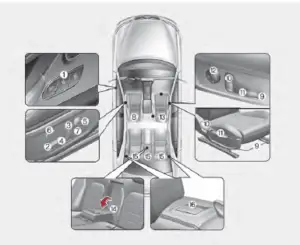
* The actual seat design in the vehicle may differ from the illustration.
Drivers seat
- Driver position memory system*
- Forward and backward
- Seatback angle
- Seat cushion height
- Lumbar support*
- Cushion extension*
- Seat back bolster control *
- Headrest
Front Passengers seat - Forward and backward
- Seatback angle
- Seat cushion height
- Lumbar support*
- Headrest
Rear seat - Armrest
- Headrest
- Seatback folding lever
* : if equipped
WARNING
Loose objects
Do not place anything in the driver’s footwell or under the front seats. Loose objects in the driver’s foot area could interfere with the opera-tion of the foot pedals.
WARNING
Driver responsibility for passengers

The driver must advise the passengers to keep the seatback in an upright position whenever the vehicle is in motion. If a seat is reclined during an accident, the restraint system’s ability to restrain will be greatly reduced.
WARNING
Seat cushion
Occupants should never sit on after-market seat cushions or sitting cushions. The passenger’s hips may slide under the lap portion of the seat belt during an accident or a sudden stop.
WARNING
Drivers seat
- Never attempt to adjust the seat while the vehicle is moving. This could result in loss of control of your vehicle.
- Do not allow anything to interfere with the normal position of the seatback. Storing items against the seatback could result in serious or fatal injury in a sudden stop or collision.
- Sit as far back as possible from the steering wheel while still maintaining comfortable control of the your vehicle. A distance of at least 10″ from your chest to the steering wheel is recommended. Failure to do so can result in air bag inflation injuries to the driver.
WARNING
Rear seatbacks
Always lock the rear seatback before driving. Failure to do so could result in passengers or objects being thrown forward injuring vehicle occupants.
WARNING
Luggage and Cargo
Do not stack pile or stack luggage or cargo higher than the seatback in the cargo area. In an accident the cargo could strike and injury a passenger. If objects are large, heavy or must be piled, they must be secured in the cargo area.
WARNING
Cargo Area
Do not allow passengers to ride in the cargo area under any circum-stance. The cargo area is solely for the purpose of transporting luggage or cargo.
WARNING
Seat adjustment
- Do not adjust the seat while wearing seat belts. Moving the seat forward will cause strong pressure on the abdomen.
- Do not place your hand near the seat bottom or seat track while adjusting the seat. Your hand could get caught in the seat mechanism.
WARNING
Small Objects
Use extreme caution when picking up small objects trapped under the seats or between the seat and the center console. Your hands might be cut or injured by the sharp edges of the seats mechanism.
Read all Instructions for Important Safety Precautions And Seat User Guide
Kia Stinger 2022 Seat Belts User Guide
2022 Kia Stinger Seat Belts | Complete Usages
Seat belts
Seat belt restraint system
- for maximum restraint system protection, the seat belts must always be used whenever the vehicle is moving. A properly positioned shoulder belt should be positioned midway over your shoulder across your collarbone.
- Never allow children to ride in the front passenger seat. See child restraint system section for further discussion.
WARNING
Twisted seat belt
Make sure your seat belt is not twisted when worn. A twisted seat belt may not properly protect you in an accident and could even cut into your body.
WARNING
Shoulder Belt
- Never wear the shoulder belt under your arm or behind your back. An improperly positioned shoulder belt cannot protect the occupant in a crash.
- Always wear both the shoulder portion and lap portion of the lap/shoulder belt.
WARNING
Damaged seat belt
Replace the entire seat belt assembly if any part of the webbing or hardware is damaged as you can no longer be sure that a damaged seat belt will provide protection in a crash.
Seat belts are designed to bear upon the bony structure of the body, and should be worn low across the front of the pelvis, chest and shoulders, as applicable; wearing the lap section of the belt across the abdominal area must be avoided.
Seat belts should be adjusted as firmly as possible, consistent with comfort, to provide the protection for which they have been designed.
A slack belt will greatly reduce the protection afforded to the wearer.
Care should be taken to avoid contamination of the webbing with polishes, oils and chemicals, and particularly battery acid. Cleaning may safely be carried out using mild soap and water. The belt should be replaced if webbing becomes frayed, contaminated or damaged.
- No modifications or additions should be made by the user which would either prevent the seat belt adjusting devices from operating to remove slack, or prevent the seat belt assembly from being adjusted to remove slack.
- When you fasten the seat belt, be careful not to latch the seat belt in buckles of other seats. It’s very dangerous and you may not be protected by the seat belt properly.
- Do not unfasten the seat belt and do not fasten and unfasten the seat belt repeatedly while driving. This could result in loss of control, and an accident causing death, serious injury, or property damage.
- When fastening the seat belt, make sure that the seat belt does not pass over objects that are hard or can break easily.
WARNING
Seat belt buckle
Do not allow foreign material (gum, crumbs, coins, etc.) to obstruct the seat belt buckle. This may prevent the seat belt from fastening securely.
Seat belt warning
Drivers seat belt warning

As a reminder to the driver, the seat belt warning light will illuminate for approximately 6 seconds each time you turn the engine start/stop but-ton is in ON regardless of belt fastening and warning chime will sound for approximately 6 seconds each time you turn the engine start/stop button is in ON when the belt is unfastened.
If a driver continue not to fasten the seat belt and drive below 12 mph (20km/h), the warning light will stay illuminated.
If a driver continue not to fasten the seat belt while driving over 12 mph (20km/h), the seat belt warning chime will sound for approximately 100 seconds and the corresponding warning light will blink.
If a driver unfasten the seat belt while driving below 12 mph (20km/h), the warning light will stay illuminated.
Read all Instructions for Seat Belts User Guide
Kia Stinger 2022 Child Restraint System (CRS) User Guide
2022 Kia Stinger Child Restraint System (CRS) Guidelines
Child Restraint System (CRS)
Children Always in the Rear
WARNING
Restraint Location
Never install a child or infant seat on the front passenger’s seat. A child riding in the front passenger seat can be forcefully struck by an inflating airbag and seriously injured.
WARNING
Hot Child Restraint
A child restraint system can become very hot if it is left in a closed vehicle on a sunny day. Be sure to check the seat cover, buckles and latches before placing a child in the restraint system.
Children under age 13 must always ride in the rear seats and must always be properly restrained to minimize the risk of injury in an accident, sudden stop or sudden maneuver. According to accident statistics, children are safer when properly restrained in the rear seats than in the front seat. Even with air bags, children can be seriously injured or killed. Children too large for a child restraint must use the seat belts provided.
All 50 states have child restraint laws which require children to travel in approved child restraint devices. The laws governing the age or height/weight restrictions at which seat belts can be used instead of child restraints differs among states, so you should be aware of the specific requirements in your state, and where you are travelling.
Child restraint systems must be properly placed and installed in the rear seat. You must use a commercially available child restraint system that meets the requirements of the Federal Motor Vehicle Safety Standards (FMVSS).
Child restraint systems are generally designed to be secured in a vehicle seat by lap belt portion of a lap/shoulder belt, or by a LATCH system in the rear seats of the vehicle.
Child restraint system (CRS)
Infants and younger children must be restrained in an appropriate rear-facing or forward-facing CRS that has first been properly secured to the rear seat of the vehicle. Read and comply with the instructions for installation and use provided by the manufacturer of the child restraint.
WARNING
Child Restraint Installation
An improperly secured child restraint can increase the risk of serious injury or death in an accident. Always take the following pre-cautions when using a child restraint system:
- Always follow the child restraint
- system manufactures instructions for installation and use.
- Always properly restrain your child in the child restraint.
- If the vehicle head restraint prevents proper installation of a child seat (as described in the child restraint system manual), the head restraint of the respective seating position shall be readjusted or entirely removed.
- Do not use an infant carrier or a child safety seat that “hooks” over a seatback, it may not pro-vide adequate protection in an accident.
NOTICE
If the vehicle has an accident, have a Kia dealer check the child restraint system, seat belts, tether anchors and lower anchors.
Selecting a Child Restraint System (CRS)
When selecting a CRS for your child, always:
- Make sure the CRS has a label certifying that it meets applicable Federal Motor Vehicle Safety Standards (FMVSS 213).
- Select a child restraint based on your Childs height and weight. The required label or the instructions for use typically provide this information.
- Select a child restraint that fits the vehicle seating position where it will be used.
- Read and comply with the warnings and instructions for installation and use provided with the child restraint system.
WARNING
Holding Children
Never hold a child in your arms or lap when riding in a vehicle. The violent forces created during a crash will tear the child from your arms and throw the child against the cars interior. Always use a child restraint system which is appropriate for your child’s height and weight.
Read all Instructions for Child Restraint System (CRS) User Guide
Kia Stinger 2022 Air Bag – Advanced Supplemental Restraint System User Guide
2022 Kia Stinger Air Bag And Restraint System Guidelines
Air bag – advanced supplemental restraint system
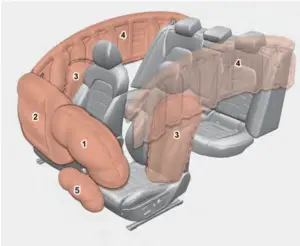
* The actual air bags in the vehicle may differ from the illustration.
- Drivers front air bag
- Passengers front air bag
- Side air bag
- Curtain air bag
- Drivers knee air bag
Even in vehicles with air bags, you and your passengers must always wear the safety belts provided in order to minimize the risk and severity of injury in the event of a collision or rollover.
How does the airbag system operate?
- Air bags are activated (able to Safety features of your vehicle How does the air bag system operate?
- The appropriate air bags inflate instantly in the event of a serious frontal collision or side collision in order to help protect the occu-pants from serious physical injury.
- There is no single speed at which the air bags will inflate. Generally, air bags are designed to inflate based upon the severity of a collision and its direction. These two factors determine whether the sensors produce an electronic deployment/ inflation signal.
- Air bag deployment depends on a number of factors including vehicle speed and angles of impact. The determining factors are not limited to those mentioned above.
- The front air bags will completely inflate and deflate in an instant. see the air bags inflate during an accident.
It is much more likely that you will simply see the deflated air bags hanging out of their storage compartments after the collision. - In addition to inflating in serious side collisions, side and/or curtain air bags will inflate if the sensing system detects a rollover.
- When a rollover is detected, side and/or curtain air bags will remain inflated longer to help provide protection from ejection, especially when used in conjunction with the seat belts.
- In order to help provide protection, the air bags must inflate rapidly. The speed of the air bag inflation is a consequence of extremely short time in which to inflate the air bag between the occupant and the vehicle structures before the occupant impacts those structures. This speed of inflation reduces the risk of serious or life-threatening injuries and is thus a necessary part of the air bag design.
However, air bag inflation can also cause injuries which can include facial abrasions, bruises and bro-ken bones because the inflation speed also causes the air bags to expand with a great deal of force. - There are even circumstances under which contact with the steering wheel or passenger air bag can cause fatal injuries, especially if the occupant is positioned excessively close to the steering wheel or passenger air bag.
WARNING
Airbag inflation
Sit as far back as possible from the steering wheel while still maintaining comfortable control of your vehicle. A distance of at least 10″ from your chest to the steering wheel is recommended. Failure to do so can result in airbag inflation injuries to the driver.
Noise and smoke
When inflated, the air bags make a loud noise and leave smoke and powder in the air inside the vehicle. This is normal and is a result of the ignition of the air bag inflator. After the air bag inflates, you may feel substantial discomfort in breathing due to the contact of your chest with both the seat belt and the air bag, as well as from breathing the smoke and powder. Open your doors and/or windows as soon as possible after impact in order to reduce discomfort and prevent prolonged exposure to the smoke and powder.
Though smoke and powder are non-toxic, it may cause irritation to the skin (eyes, nose and throat, etc.). If this is the case, wash and rinse with cold water immediately and consult a doctor if the symptom persists.
Read all Instructions for Air Bag – Advanced Supplemental Restraint System User Guide
Kia Stinger 2022 Smart Key And Theft-Alarm System User Guide
2022 Kia Stinger Smart Key And Theft-Alarm System Guidelines
Smart Key
Record your key number
 The key code number is stamped on the key code tag attached to the key set. If you lose your keys, this number will enable an authorized Kia dealer to duplicate the keys easily.
The key code number is stamped on the key code tag attached to the key set. If you lose your keys, this number will enable an authorized Kia dealer to duplicate the keys easily.
Remove the key code tag and store it in a safe place. Also, record the key code number and keep it in a safe and handy place, but not in the vehicle.
WARNING
Smart key
Never leave the keys in your vehicle with unsupervised children. Leaving children unattended in a vehicle with a smart key is dangerous. Children copy adults and they could press the start button. The key would enable children to operate power windows or other controls, or even make the vehicle move, which could result in serious bodily injury or death.
Smart key functions
Type A

Type B

- Door lock
- Door unlock
- Liftgate open (if equipped) 4.Panic alarm
- Remote start
With smart key, you can lock or unlock doors (and liftgate (if equipped)) and start the engine without inserting the key. Refer to the following, for more details.
Locking
Pressing the button of the front outside door handles with all doors closed and any door unlocked, locks all the doors. The hazard warning lights will blink and the chime will sound once to indicate that all doors are locked. The button will only operate when the smart key is within 28~40 in. (0.7~1 m) from the outside door handle. If you want to make sure that a door has locked or not, you should check the door lock button inside the vehicle or pull the outside door handle.
In some instances, when the outside door button is selected, the doors will not lock and an audible chime will sound for 3 seconds if any of the following occurs:
- The smart key is in the vehicle.
- The ENGINE START/STOP button is in the ACC or ON position.
- Any door is opened.
Unlocking
Pressing the button of the driver’s (or front passenger’s) outside door handle with all doors closed and locked, unlocks the driver’s door.
The hazard warning lights will blink twice and the chime will sound twice to indicate that the driver’s door is unlocked. Also, the outside rearview mirrors will automatically unfold if the outside rearview mirror folding switch is in the AUTO position.
The button will only operate when the smart key is within 28~40 in.
(0.7~1 m) from the outside door handle.
When Two Press Unlock function is activated,
- If you press the driver’s outside door handle button, the driver’s door will unlock.
- If you press the driver’s outside door handle button within four seconds again, then all the doors will unlock.
NOTICE
You can activate or deactivate the Two Press Unlock function by selecting ‘User Settings (LCD display) or Setup → Vehicle (Infotainment System screen) → Door → Two Press Unlock’.
Liftgate unlocking (if equipped)
If you are within 28 ~ 40 in (0.7 ~ 1 m) from the outside liftgate handle, with your smart key in possession, the liftgate will unlock and open when you press the liftgate handle switch.
The hazard warning lights will blink twice to indicate that the liftgate is unlocked.
Also, once the liftgate is opened and then closed, the liftgate will lock automatically.
Smart key precautions
- If you lose your smart key, you will not be able to start the engine. Tow the vehicle, if necessary, and contact an authorized Kia dealer.
- A maximum of 2 smart keys can be registered to a single vehicle. If you lose a smart key, you should immediately take the vehicle and key to your authorized Kia dealer to protect it from potential theft.
- The smart key will not work if any of following occurs:
- The smart key is close to a radio transmitter such as a radio station or an airport which can interfere with normal operation of the smart key.
- The smart key is near a mobile two way radio system or a cellular phone.
- Another vehicle’s smart key is being operated close to your vehicle.
If the smart key does not work correctly, you may lock and unlock the door with the mechanical key.
If you have a problem with the smart key, contact an authorized Kia dealer.
Read all Instructions for Smart Key And Theft-Alarm System User Guide
Kia Stinger 2022 Door Locks And Safe Exit Warning (SEW) User Guide
2022 Kia Stinger Door Locks And Safe Exit Warning (SEW) Guidelines
Door locks
Operating door locks from outside the vehicle
Mechanical key

To remove the cover :
- Pull out the door handle.
- Press the lever (1) located inside the bottom part of the cover with a key or flat-head screwdriver.
- Push out the cover (2) while pressing the lever.
- Turn the key counterclockwise (3) once to unlock driver’s door and turn clockwise (4) once to lock driver’s door.
- If you lock/unlock the drivers door with a key, only the drivers door will lock/unlock.
- Once the doors are unlocked, they may be opened by pulling the door handle.
- When closing the door, push the door by hand. Make sure the doors are closed securely.
NOTICE
- In cold and wet climates, door lock and door mechanisms may not work properly due to freezing conditions.
- If the door is locked/unlocked multiple times in rapid succession with either the vehicle key or door lock switch, the system may stop operating temporarily in order to protect the circuit and prevent damage to system components.
CAUTION
Do not unnecessarily open and close the door repeatedly or with excessive force. Such action can damage the vehicle door.
NOTICE
Always place the ENGINE START/STOP button is in the OFF position, engage the parking brake, close all windows, and lock all doors when leaving your vehicle unattended.
Operating door locks from Inside the vehicle
With the door lock button

- To unlock a door, push the door lock button (1) to the Unlock position. The red mark on the handle will be visible.
- To lock a door, push the door lock button (1) to the Lock position. If the door is locked properly, the red mark on the handle will not be visible.
- To open a door, pull the door handle (2) outward.
- If the inner door handle of the drivers (or front passengers) door is pulled when the door lock button is in the lock position, the button will unlock and the door will open.
- Front doors cannot be locked if the smart key is in the vehicle and any front door is opened.
- Doors cannot be locked if the smart key is in the vehicle and a door is open.
WARNING
Do not pull the inner door handle while the vehicle is moving.
If a power door lock ever fails to function while you are in the vehicle, try one or more of the following techniques to exit :
- Operate the door unlock feature repeatedly (both electronic and manual) while simultaneously pulling on the door handle.
- Operate the other door locks and handles, front and rear.
- Lower a front window and use the key to unlock the door from out-side.
With central door lock switch

Passenger side

Operate by pressing the central door lock switch.
For Drivers door:
- When pushing down on the right portion (1) of the switch, all vehicle doors will lock.
- When pushing down on left portion (2) of the switch, all vehicle doors will unlock.
For Front Passengers door:
- When pushing down on the front portion (1) of the switch, all vehicle doors will lock.
- When pushing down on the rear portion (2) of the switch, all vehicle doors will unlock.
If the smart key is in the vehicle and any front door is opened, the doors will not lock even though the right portion (1, driver’s door) or the front portion (1, passenger’s door) of the central door lock switch is pressed.
Read all Instructions for Door Locks And Safe Exit Warning (SEW) User Guide
Kia Stinger 2022 Liftgate And Smart Liftgate User Guide
2022 Kia Stinger Liftgate And Smart Liftgate Guidelines
Liftgate
Non-Powered liftgate
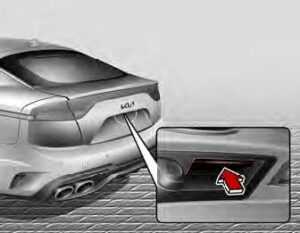
- The liftgate is locked or unlocked when all doors are locked or unlocked with the central door lock/unlock switch.
- If unlocked, the liftgate can be opened by pressing the handle and pulling it up.
- Once the liftgate is opened and then closed, the liftgate locks automatically. (All doors must be locked.)
WARNING
Exhaust fumes
The liftgate should always be kept completely closed while the vehicle is in motion. If it is left open or ajar, exhaust gases may enter the car and serious illness or death may result.
WARNING
The liftgate swings upward. Make sure no objects or people are near the rear of the vehicle when opening the liftgate.
NOTICE
In cold and wet climates, liftgate lock and liftgate mechanisms may not work properly due to freezing conditions.
Closing the liftgate
Lower and push down the liftgate firmly. Make sure that the liftgate is securely latched.
CAUTION
Make certain that you close the lift-gate before driving your vehicle. Possible damage may occur to the liftgate gas lifters and attached hardware if the liftgate is not closed prior to driving.
WARNING
Make sure your hands, feet and other parts of your body are safely out of the way before closing the liftgate.
CAUTION
Make sure nothing is near the lift-gate latch and striker while closing the liftgate. It may damage the lift-gate’s latch.
WARNING
Exhaust fumes
If you drive with the liftgate open, you will draw dangerous exhaust fumes into your vehicle which can cause serious injury or death to vehicle occupants. If you must drive with the liftgate open, keep the air vents and all windows open so that additional outside air comes into the vehicle.
WARNING
Riding in cargo area
Occupants should never ride in the rear cargo area where no restraints are available. To avoid injury in the event of an accident or sudden stops, occupants should always be properly restrained.
Power liftgate
- Power liftgate open/close button

- Power liftgate handle switch
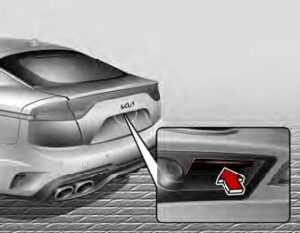
- Power liftgate close button

NOTICE
If the ENGINE START/STOP button is ON, the power liftgate can operate when the automatic transmission is in P (Park).
WARNING
Never leave children or animals unattended in your vehicle. Children or animals might operate the power liftgate which could result in injury to themselves or others, or damage the vehicle.
NOTICE
Do not put heavy objects on the power liftgate when you operate.
WARNING Make sure that there are no people or objects in the path of the power liftgate (or smart liftgate) prior to use. Serious injury, damage to the vehicle or damage to surrounding objects may result if contact with the power liftgate (or smart lift-gate) occurs.
Make sure that there are no people or objects in the path of the power liftgate (or smart liftgate) prior to use. Serious injury, damage to the vehicle or damage to surrounding objects may result if contact with the power liftgate (or smart lift-gate) occurs.
CAUTION
Do not close or open the power lift-gate manually. This may cause damage to the power liftgate. If it is necessary to close or open the power liftgate manually when the battery is discharged or disconnected, do not apply excessive force.
Opening the liftgate
The power liftgate will open automatically by doing one of the following:
- Press the liftgate unlock button on the smart key for approximately one second.

- Press the power liftgate open button for approximately one second.

- Press the liftgate handle switch carrying the smart key with you.

Read all Instructions for Liftgate And Smart Liftgate User Guide
Kia Stinger 2022 Windows User Guide
2022 Kia Stinger Windows System Guidelines
Window
Front / Rear
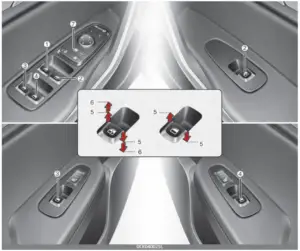
- Driver􀀂s door power window switch
- Front passenger􀀂s door power window switch
- Rear door (left) power window switch
- Rear door (right) power window switch
- Window opening and closing
- Automatic power window up/down (Driver’s and Passenger’s window)
- Power window lock button
In cold and wet climates, power windows may not work properly due to freezing conditions.
Power windows
The ENGINE START/STOP Button must be in the ON position for power windows to operate.
Each door has a power window switch that controls the door’s window. The driver has a power window lock button which can block the operation of rear passenger windows.
The power windows can be operated for approximately 30 seconds after the ENGINE START/STOP but-ton is set to the ACC or OFF position.
However, if the front doors are opened, the power windows cannot be operated even within the 30 seconds period.
The drivers door has a master power window switch that controls all the windows in the vehicle.
If the window cannot be closed because it is blocked by objects, remove the objects and close the window.
NOTICE While driving with the rear windows down or with the sunroof (if equipped) in an open (or partially open) position, your vehicle may demonstrate a wind buffeting or pulsation noise. This noise is a nor-mal occurrence and can be reduced or eliminated by taking the following actions. If the noise occurs with one or both of the rear windows down, partially lower both front windows approximately one inch (2.5 cm). If you experience the noise with the sunroof open, slightly reduce the size of the sunroof opening.
CAUTION Do not install any accessories in the vehicle that extend into the open window area. Such objects will impact the proper function of the Automatic reversal jam protection feature described in this chapter.
Window opening and closing

To open or close a window, press down or pull up the front portion of the corresponding switch to the first detent position (5).
WARNING Do not extend your face or arms outside of the window opening while the vehicle is in motion. Doing so could result in significant injury.
Auto up/down window (Driver`s and Front Passenger side)
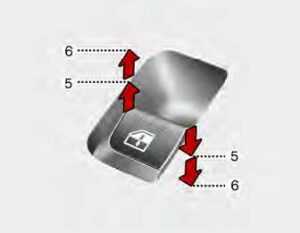
Pressing or pulling up the power window switch momentarily to the second detent position (6) completely lowers or raises the window even when the switch is released. To stop the window at the desired position while the window is in operation, pull up or press down and release the switch.
If the power window does not operate normally, the automatic power window system must be reset as follows:
- Press the ENGINE START/STOP Button twice to the ON position.
- Close the driver’s and front passenger window and continue pulling up the driver‚s power window switch for at least 1 second after the window is completely closed.
Automatic reversal (for Auto up/down window

If the upward movement of the window is blocked by an object or part of the body, the window will detect the resistance and will stop upward movement. The window will then lower approximately 11.8 in. (30 cm) to allow the object to be cleared.
The distance may vary based on the size or position of the window. If the window detects the resistance while the power window switch is pulled up continuously, the window will stop upward movement then lower approximately 1 in. (2.5 cm).
If the power window switch is pulled up continuously again within 5 seconds after the window is lowered by the automatic window reversal feature, the automatic window reversal will not operate.
The automatic reverse feature for the drivers and front passengers window is only active when the
auto up feature is used by fully pulling up the switch. The automatic reverse feature will not operate if the window is raised using the half-way position on the power window switch.
WARNING Always check for obstructions before raising any window to avoid injuries or vehicle damage. If an object less than 0.16 in. (4 mm) in diameter is caught between the window glass and the upper window channel, the automatic reverse window may not detect the resistance and will not stop and reverse direction.
WARNING The automatic reverse feature doesn’t activate while resetting power window system. Make sure body parts or other objects are safely out of the way before closing the windows to avoid injuries or vehicle damage.
WARNING Do not install any accessories in the vehicle that extend into the open window area. Such objects could prevent the automatic reverse feature from functioning.
Read all Instructions for Windows User Guide
Kia Stinger 2022 Fuel Filter Door User Guide
2022 Kia Stinger Fuel Filter Door | How To Use
Fuel filler door
Opening the fuel filler door

The fuel filler door must be opened from inside the vehicle by pressing the fuel filler door opener button.
If the fuel filler door does not open because ice has formed around it, tap lightly or push on the door to break the ice and release the door. Do not pry on the door. If necessary, spray around the door with an approved de-icer fluid (do not use radiator antifreeze) or move the vehicle to a warm place and allow the ice to melt.
- Stop the engine.
- To open the fuel filler door, push the fuel filler door opener button.
- Pull open the fuel filler door (1).

- To remove the cap, turn the fuel filler cap (2) counterclockwise.
- Refuel as needed.
CAUTION Before refueling, be sure to check what type of fuel is used for your vehicle.
If you put diesel fuel into a gasoline-powered vehicle or gasoline into a diesel-powered vehicle, it may affect the fuel system and cause serious damage to the vehicle.
Closing the fuel filler door
- To install the cap, turn it clockwise until it clicks once. This indicates that the cap is securely tightened.
- Close the fuel filler door and push it in lightly making sure that it is securely closed.
NOTICE There may be an intermittent noise near the refueling hole while the engine is idling if the fuel cap is not closed securely. This occurs normally with the OBD system.
NOTICE When refueling on unlevel ground, the fuel gauge may not point to the F position.
It is not a malfunction. If you move your vehicle to a level ground, the fuel gauge will move to the full position.
Emergency fuel filler door release

If the fuel filler door does not open using the fuel filler door opener but-ton, you can open it manually by pulling the handle outward slightly.
CAUTION Do not pull the handle excessively, otherwise the luggage area trim or release handle may be damaged.
WARNING Refueling
Always remove the fuel cap care-fully and slowly. If the cap is venting fuel or if you hear a hissing sound, wait until the condition stops before completely removing the cap. If pressurized fuel sprays out, it can cover your clothes or skin and subject you to the risk of fire and burns.
Always check that the fuel cap is installed securely to prevent fuel spillage in the event of an accident.
WARNING Fire/explosion risk
Read and follow all warnings posted at the gas station facility. Failure to follow all warnings may result in severe personal injury, severe burns or death due to fire or explosion.
WARNING Static electricity
- Before touching the fuel nozzle, you should eliminate potentially dangerous static electricity dis-charge by touching another metal part of the vehicle, a safe distance away from the fuel filler neck, nozzle, or other gas source.
- Do not get back into a vehicle once you have begun refueling since you can generate static electricity by touching, rubbing or sliding against any item or fabric (polyester, satin, nylon, etc.) capable of producing static electricity.
Static electricity discharge can ignite fuel vapors resulting in rapid burning. If you must reenter the vehicle, you should once again eliminate potentially dangerous static electricity discharge by touching a metal part of the vehicle, away from the fuel filler neck, nozzle or other gasoline source.
WARNING Portable fuel container
When using an approved portable fuel container, be sure to place the container on the ground prior to refueling. Static electricity discharge from the container can ignite fuel vapors causing a fire. Once refueling has begun, contact with the vehicle should be maintained until the filling is complete. Use only approved por-table plastic fuel containers designed to carry and store gasoline.
WARNING Cell phone fires
Do not use cellular phones while refueling. Electric current and/or electronic interference from cellular phones can potentially ignite fuel vapors causing a fire.
WARNING Smoking
DO NOT use matches or a lighter and DO NOT SMOKE or leave a lit cigarette in your vehicle while at a gas station especially during refueling. Automotive fuel is highly flammable and can, when ignited, result in fire.
WARNING Refueling & Vehicle fires
When refueling, always shut the engine off. Sparks produced by electrical components related to the engine can ignite fuel vapors causing a fire. Once refueling is complete, check to make sure the filler cap and filler door are securely closed, before starting the engine.
Read all Instructions for Fuel Filter Door User Guide
[amalinkspro_table id=”31693″ new-window=”on” nofollow=”on” addtocart=”off” /]
Kia Stinger 2022 Wide Sunroof User Guide
2022 Kia Stinger Wide Sunroof Instructions
Kia Stinger 2022 Wide Sunroof User Guide
Wide sunroof

If your vehicle is equipped with a sun-roof, you can slide or tilt your sunroof with the sunroof switch located on the overhead console.
The sunroof can only be operated when the ENGINE START/STOP button is in the ON position.
The sunroof can be operated for approximately 30 seconds after ENGINE START/STOP button is in the ACC position.
CAUTION
- The sunroof must be operated with the stationary vehicle. Never adjust the sunroof or blind while driving. This could result in loss of control and an accident
- You should take the key when you leave the car for a while in the ignition OFF position.
- Do not allow children to operate the sunroof.
- Do not sit on or lifting heavy objects the top of the vehicle. It may cause vehicle damage.
- Do not operate the sunroof with a roof rack or loaded with goods on a roof rack.
Blind

You can operate blind to block Sunlight.
- Press the sunroof switch backward to the 1st detent position and blind slide open.
Press the switch forward to the 1st detent position and blind slide close (if the glass is opened, glass slide close first).
To stop the sunroof movement at any point, push the switch momentarily.
Use the power sunshade to block direct sunlight coming through the sunroof glass.
- Push the sunroof switch rearward to the first detent position, the power sunshade automatically slides open.
- Push the sunroof switch forward to the first detent position, the power sunshade automatically closes. However, if the sunroof glass is open, the glass will close first.
CAUTION
Do not pull or push the blind by hand. It can cause malfunction by impacting the blind.
NOTICE
Wrinkles formed on the blind as material characteristic are normal.
Tilt open/close
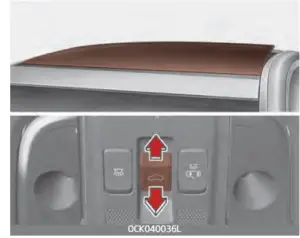
- Push the sunroof switch upward, the sunroof glass tilts open. However, if the power sunshade is close, the sunshade will open first.
- Push the sunroof switch upward or forward when the sunroof glass is tilt opened, the sunroof glass automatically closes.
To stop the sunroof movement at any point, push the sunroof switch in any direction.
Slide open/close
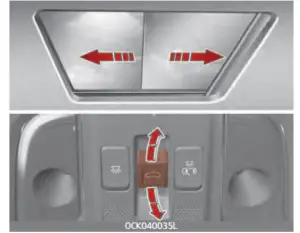
- Push the sunroof switch rearward to the first detent position, the sunroof glass opens. However, if the power sunshade is close, the power sun-shade will open first.
Push the sunroof switch forward to the first detent position, the sunroof glass closes. However, if the sunroof glass is close, the power sunshade will close. - Push the sunroof switch forward or rearward to the second detent position, the power sunshade and sunroof glass operate automatically (auto slide feature).
Read all Instructions for Wide Sunroof User Guide
Kia Stinger 2022 Steering Wheel User Guide
2022 Kia Stinger Using Steering Wheel Instructions
Steering wheel
Electric Power Steering (EPS)
The power steering uses a motor to assist you in steering the vehicle. If the engine is off or if the power steering system becomes inoperative, the vehicle may still be steered, but it will require increased steering effort.
The EPS is controlled by a power steering control unit which senses the steering wheel torque and vehicle speed to command the motor.
The steering becomes heavier as the vehicle’s speed increases and becomes lighter as the vehicle’s speed decreases for optimum steering control.
Should you notice any change in the effort required to steer during normal vehicle operPAGEation, have the power steering checked by an authorized Kia dealer.
- When the vehicle is stationary, and the steering wheel is turned all the way to the left or right continuously, the steering wheel becomes harder to turn. The power assist is limited to protect the motor from overheating. As time passes, the steering wheel will return to its normal condition.
NOTICE
The following symptoms may occur during normal vehicle operation:
- The EPS warning light does not illuminate.
- The steering gets heavy immediately after pressing the ENGINE START/STOP button to the ON position. This happens as the system performs the EPS system diagnostics. When the diagnostics are completed, the steering wheel will return to its normal condition.
- A click noise may be heard from the EPS relay after the ENGINE START/STOP button is turned to the ON or OFF position.
- Motor noise may be heard when the vehicle is at a stop or at a low driving speed.
- If the Electric Power Steering System does not operate normally, the warning light will illuminate on the instrument cluster. The power steering system will not operate and steering effort can increase. Take your vehicle to an authorized Kia dealer and have the vehicle checked as soon as possible.
- When the charging system warning light comes on due to low voltage (when the alternator or battery do not operate normally or malfunction), the steering wheel may require increased steering effort.
- The steering effort increases if the steering wheel is rotated continuously when the vehicle is not in motion. However, after a few minutes, it will return to its normal conditions.
- When operating the steering wheel in a low temperature, abnormal noise could occur. If the temperature rises, the noise will disappear. This is a normal condition
Tilt and telescopic steering
Tilt and telescopic steering allow you to adjust the steering wheel before you drive. You can also raise it to give your legs more room when you exit and enter the vehicle.
The steering wheel should be positioned so that it is comfortable for you to drive while permitting you to see the instrument panel warning lights and gauges.
WARNING
Steering wheel adjustment
Never adjust the angle and height of the steering wheel while driving. You may lose steering control.
Manual type
To change the steering wheel angle, pull down the lock-release lever (1), adjust the steering wheel to the desired angle (2) and height (3) then pull up the lock-release lever to lock the steering wheel in place. Be sure to adjust the steering wheel to the desired position before driving. NOTICE
NOTICE
After adjustment, sometimes the lock release lever may not lock the steering wheel. It is not a malfunction. This occurs when two gears are not engaged correctly. In this case, adjust the steering wheel again and then lock the steering wheel.
Read all Instructions for Steering Wheel User Guide
Kia Stinger 2022 Mirrors User Guide
2022 Kia Stinger Mirrors Installation Instructions
Mirrors
Inside rearview mirror
Adjust the rearview mirror so that the center view through the rear window is seen. Make this adjustment before you start driving.
Do not place objects in the rear seat or cargo area which would interfere with your vision through the rear window.
WARNING
Mirror adjustment
Do not adjust the rearview mirror while the vehicle is moving. This could result in loss of control.
WARNING
Do not modify the inside mirror and don’t install a wide mirror. It could result in injury during an accident or deploy-ment of the air bag.
Electrochromic mirror (ECM) (if equipped)
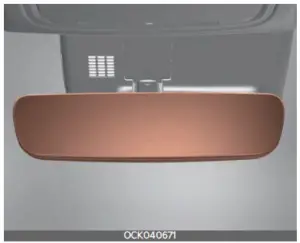
The electric rearview mirror automatically controls the glare from the head-lights of the vehicles behind you in nighttime or low light driving conditions. The sensor mounted in the mirror senses the light level around the vehicle, and automatically controls the headlight glare from the vehicles behind you.
Whenever the gear is shifted into reverse (R), the mirror will automatically go to the brightest setting in order to improve the driver’s view behind the vehicle.
CAUTION
When cleaning the mirror, use a paper towel or similar material dampened with glass cleaner. Do not spray glass cleaner directly on the mirror. It may cause the liquid cleaner to enter the mirror housing.
Electrochromic mirror (ECM) with HomeLink씾 system (if equipped)
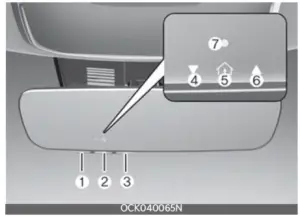
- HomeLink Channel 1
- HomeLink Channel 2
- HomeLink Channel 3
- Garage Door Opener Status Indicator: Closing or Closed
- HomeLink Operation Indicator
- Garage Door Opener Status Indicator: Opening or Opened
- HomeLink User Interface Indicator Your vehicle may be equipped with a Gentex Automatic-Dimming Mirror with an Integrated HomeLink씾 Wireless Control System.
During nighttime driving, this feature will automatically detect and reduce rear-view mirror glare. The HomeLink씾 Universal Transceiver allows you to activate your garage door(s), electric gate, home lighting, etc.
Automatic-Dimming Night Vision Safety™ (NVS씾) Mirror (if equipped)
The NVS씾 Mirror automatically reduces glare by monitoring light levels in the front and the rear of the vehicle. Any object that obstructs either light sensor will degrade the automatic dimming control feature.
For more information regarding NVS씾 mirrors and other applications, please refer to the Gentex website:
www.gentex.com
Your mirror will automatically dim upon detecting glare from the vehicles travel-ing behind you.
The mirror defaults to the ON position each time the vehicle is started.
Integrated HomeLink씾 Wireless Control System
The HomeLink씾 Wireless Control System provides a convenient way to replace up to three handheld radio-frequency (RF) transmitters used to activate compatible devices such as gate operators, garage door openers, entry door locks, security systems, and home lighting.
NOTICE
Considering the Home Security when the vehicle is parked outside the garage, the HomeLink will ONLY work when the ENGINE START/STOP button is in ACC position or ON position.
CAUTION
Before programming HomeLink to a garage door opener or gate operator, make sure that people and objects are out of the way of the device to prevent potential harm or damage. When programming a garage door opener, it is advised to park outside of the garage.
Do not use HomeLink with any garage door opener that lacks safety stop and reverse features as required by U.S. federal safety standards (this includes any garage door opener model manufactured before April 1, 1982). A garage door that cannot detect an object signal-ing the door to stop and reverse – does not meet current U.S. federal safety standards. For more information, con-tact HomeLink at www.homelink.com, or call HomeLink customer support at 1-800-355-3515.
It is also recommended that a new battery be replaced in the hand-held transmitter of the device being trained to HomeLink for quicker training and accurate transmission of the radio frequency.
Read all Instructions for Mirrors User Guide
Kia Stinger 2022 Instrument Cluster User Guide
2022 Kia Stinger Instrument Cluster Guidelines
Instrument cluster


- Tachometer
- Speedometer
- Engine coolant temperature gauge
- Fuel gauge
- Warning and indicator lights
- LCD display
* The actual cluster in the vehicle may differ from the illustration. For more details, refer to the “Gauges” on page 4-70.
Instrument cluster control
Adjusting Instrument Cluster Illumination
The brightness of the instrument panel illumination is changed by pressing the illumination control button when the ENGINE START/STOP button is ON, or the taillights are turned on.

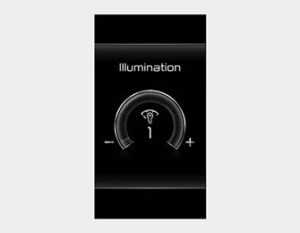
- If you hold the illumination control button the brightness will be changed continuously.
- If the brightness reaches to the maximum or minimum level, an alarm will sound.
LCD display control

The LCD display modes can be changed by using the control but-tons on the steering wheel.
- : MODE button for change the LCD MODES
- : MODE scroll switch for select the items
- OK : SET/RESET button for the 3. OK : SET/RESET button for the
* For the LCD modes, refer to “LCD display” on page 4-75.
Gauges
Speedometer

The speedometer indicates the speed of the vehicle and is calibrated in miles per hour (mph) and/or kilometers per hour (km/h).
Tachometer

The tachometer indicates the approximate number of engine revolutions per minute (rpm).
Use the tachometer to select the correct shift points and to prevent lugging and/or over-revving the engine.
CAUTION
Red zone
Do not operate the engine within the tachometer’s RED ZONE. This may cause severe engine damage.
Engine Coolant Temperature Gauge

Read all Instructions for Instrument Cluster User Guide
Kia Stinger 2022 LCD Display User Guide
2022 Kia Stinger Cluster Display | Trips Modes User Guide
Kia Stinger 2022 LCD Display User Guide
LCD display
LCD display modes
| Mode | |||||||
|
Sport (if equipped) |
Trip Computer |
Turn by Turn (if equipped) |
%riving Assist |
User Set- tings (if equipped) |
Information |
Master warning |
|
| Up/
%own |
Gauges |
Accumulated Info | Route Guidance | • Lane %departure 8arning/ Lane Keeping Assist/ Smart Cruise Control/ Lane Following Assist/ Highway %riving Assist |
%river Assistance | %digital Speedometer | The Master 8arning mode dis- plays warning messages related to the vehicle when one or more systems is not operating normally. |
| Since refueling | %estimation Info |
Head-Up
%display |
TPMS | ||||
| %rive Information | Cluster | ||||||
| Auto Stop | Lights | ||||||
| %oar | |||||||
| %river Attention 8arning |
Convenience | ||||||
| Units | |||||||
The information provided may differ depending on which functions are applicable to your vehicle.
* For controlling the LCD modes, refer to “LCD display control” on page 4-69.
Sport mode (if equipped)
Type A
Type B
This mode displays Oil temperature (1), Torque gauge (2), Turbo boost gauge (3).
Trip computer mode
The trip computer mode displays information related to vehicle driving parameters including Accumulated info, Driving information, and so on.
- * For more details, refer to “Trip information (Trip computer)” on page 4-87.
Turn By Turn mode (if equipped)
This mode displays the state of the navigation.
Driving Assist mode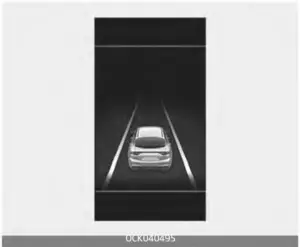
- Lane Departure Warning Lane Keeping Assist Lane Following Assist Smart Cruise Control Highway Driving Assist (if equipped)
- Driver Attention Warning
* For more details, refer to each system information in “Driving your vehicle” on page 5-6.
Setting (if equipped)
To change the Driver Assistance settings, press the OK button on the steering wheel for more than 1 second when the Driving Assist mode is displayed.
WARNING
While driving, please do not change the setting mode. It may distract your attention and cause the accident.
Read all Instructions for LCD Display User Guide
Kia Stinger 2022 Warning and Indicator Lights User Guide
2022 Kia Stinger Warning and Indicator Lights Instructions
Warning and indicator lights
Warning lights
NOTICE
Warning lights
Make sure that all warning lights are OFF after starting the engine. If any light is still ON, this indicates a situation that needs attention.
Air bag Warning Light
This warning light illuminates:
- Once you set the ENGINE START/STOP button to the ON position.
- It illuminates for approximately 6 seconds and then goes off.
- When there is a malfunction with the SRS.
In this case, have the vehicle inspected by an authorized Kia dealer.
Seat Belt Warning Light
- This warning light informs the driver that the seat belt is not fastened.
* For more details, refer to “Seat belts” on page 3-22.
Parking Brake & Brake Fluid Warning Light
This warning light illuminates:
- Once you set the ENGINE START/ STOP button to the ON position.
- It illuminates for approximately 3 seconds.
- It remains on if the parking brake is applied.
- When the parking brake is applied.
- When the brake fluid level in the reservoir is low.
- if the warning light illuminates with the parking brake released, it indicates the brake fluid level in reservoir is low.
If the brake fluid level in the reservoir is low:
- Drive carefully to the nearest safe location and stop your vehicle.
- With the engine stopped, check the brake fluid level immediately and add fluid as required (For more details, refer to “Brake fluid” on page 7-32). Then check all brake components for fluid leaks. If any leak on the brake system is still found, the warning light remains on, or the brakes do not operate properly, do not drive the vehicle.
In this case, have your vehicle towed to an authorized Kia dealer and inspected.
Dual-diagonal braking system
Your vehicle is equipped with dual diagonal braking systems. This means you still have braking on two wheels even if one of the dual systems should fail.
With only one of the dual systems working, more than normal pedal travel and greater pedal pressure are required to stop the vehicle. Also, the vehicle will not stop in as short a distance with only a portion of the brake system working.
If the brakes fail while you are driving, shift to a lower gear for additional engine braking and stop the vehicle as soon as it is safe to do so.
WARNING
Parking Brake & Brake Fluid Warning Light
Driving the vehicle with a warning light ON is dangerous. If the Parking Brake & Brake Fluid Warning Light illuminates with the parking brake released, it indicates that the brake fluid level is low.
In this case, have the vehicle inspected by an authorized Kia dealer.
Anti-lock Brake System (ABS) Warning Light
This warning light illuminates:
- Once you set the ENGINE START/STOP button to the ON position.
- It illuminates for approximately 3 seconds and then goes off.
- When there is a malfunction with the ABS (The normal braking system will still be operational with-out the assistance of the anti-lock brake system).
In this case, have the vehicle inspected by an authorized Kia dealer.
Electronic Brake-force Distribution (EBD) System Warning Light
These two warning lights illuminate at the same time while driving:
- When the ABS and regular brake system may not work normally. In this case, have the vehicle inspected by an authorized Kia dealer.
WARNING
Electronic Brake-force Distribution (EBD) System Warning Light
When both ABS and Parking Brake & Brake Fluid Warning Lights are on, the brake system will not work normally and you may experience an unexpected and dangerous situation during sudden braking.
In this case, avoid high-speed driving and abrupt braking. Have your vehicle inspected by an authorized Kia dealer as soon as possible.
Read all Instructions for Warning and Indicator Lights Usewr Guide
Kia Stinger 2022 Head Up Display (HUD) and Rear View Monitor (RVM) User Guide
2022 Kia Stinger Head Up Display (HUD) and Rear View Monitor (RVM)
Kia Stinger 2022 Head Up Display (HUD) User Guide
Head Up Display (HUD)
Description
 The Head Up Display is a transparent display which projects some information of the instrument cluster and navigation on the windshield glass.
The Head Up Display is a transparent display which projects some information of the instrument cluster and navigation on the windshield glass.
- The Head Up Display image on the windshield glass may be invisible when:
- Sitting posture is bad.
- Wearing a polarized sunglasses.
- There is an object on the cover of the Head Up Display.
- Driving on a wet road.
- An inadequate lighting is turned on inside the vehicle.
- Any light comes from the out-side.
- Wearing an inadequate glasses to your eyesight.
- If the Head Up Display image is not shown well, adjust the height, rotation or illumination of the Head Up Display in the LCD Dis-play.
* For more details, refer to “LCD display modes” on page 4-75. - When the Head Up Display needs inspection or repair, consult an authorized Kia dealer.
WARNING
Head Up Display
- Do not make the front windshield glass have window tint or other types of metallic coating. Other-wise, the Head Up Display image may be invisible.
- Do not place any accessories on the crash pad or attach any objects on the windshield glass.
- As Blind-Spot Collision Warning is a supplemental device for your safe driving, it may be dangerous to rely on only the BCW information of the Head Up Display image when changing the lane. Always pay attention to drive safely.
CAUTION
When replacing the front windshield glass of the vehicles equipped with the Head Up Display, replace it with a windshield glass designed for the Head Up Display operation. Other-wise, duplicated images may be dis-played on the windshield glass.
Head Up Display ON/OFF
The Head-up display is activated or deactivated when you select User Settings (LCD display) or Setup → Vehicle (Infotainment System screen) → Head-up display → Enable Head-Up Display.
Head Up Display Information

- Turn By Turn navigation information
- Road signs
- Speedometer
- SCC setting speed
- SCC vehicle distance information
- Lane Safety information
- Blind-Spot Safety information
- Warning lights (Low fuel)
- AV mode information
- Lane Following Assist information
- Highway Driving Assist information (if equipped)
- Highway Auto Speed Change information (if equipped)
Head Up Display Setting
On the LCD display, you can change the head up display settings as follows.
- Enable Head-Up Display
- Display Height
- Rotation
- Brightness
- Content Selection
* For more details, Refer to “LCD display modes” on pages 4-75.
Kia Stinger 2022 Rear View Monitor (RVM) User Guide
Rear View Monitor (RVM)
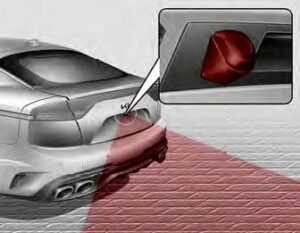

Rear View Monitor will show the area behind the vehicle to assist you when parking or backing up.
Read all Instructions for Head Up Display (HUD) and Rear View Monitor (RVM) User Guide
Kia Stinger 2022 Surround View Monitor (SVM) User Guide
2022 Kia Stinger Surround View Monitor (SVM) Instructions
Kia Stinger 2022 Surround View Monitor (SVM) User Guide
Surround View Monitor (SVM)


Surround View Monitor can assist in parking by allowing the driver to see around the vehicle.
- Surround View Monitor park assist view function can assist in parking by allowing the driver to see around the vehicle with the different view modes.
- Surround View Monitor will assist in parking by allowing the driver to see around the vehicle.
- For more detailed information, refer to a separately supplied Infotainment system manual.
Detecting sensor
SVM-front view camera (1) SVM-side view camera (2), (3)
SVM-rear view camera (4)

Refer to the picture above for the detailed location of the detecting sensors.
Function settings
Camera Setting

- You can change Surround View Monitor settings by pressing the setup icon ( ) on the screen while the function is operating, or select ‘Setup → Vehicle (Infotainment System screen) → Driver Assistance → Parking Safety → Camera Settings’ from the Set-tings menu in the Settings in the Infotainment System screen while the ENGINE START/STOP button is in the ON position.
- You can change the settings of the following information:
- Top view
- Rearview
- Parking distance warning
- You can change the following lists in the screen settings:
- brightness (daytime)
- brightness (nighttime)
- contrast
Top view


Read all Instructions for Surround View Monitor (SVM) User Guide
Kia Stinger 2022 Reverse Parking Distance Warning (PDW) User Guide
2022 Kia Stinger Reverse Parking Distance Warning (PDW)
Reverse Parking Distance Warning (PDW) (if equipped)
Reverse Parking Distance Warning will warn the driver if an obstacle is detected when the vehicle is backing up at low speeds.
WARNING
- Reverse Parking Distance Warning is a supplemental function. The operation of the function can be affected by several factors (including environmental conditions). It is the responsibility of the driver to always check the rearview before and while parking.
- Pay close attention when driving near objects, pedestrians, and especially children.
Some objects may not be detected by the ultrasonic sensors due to the object’s distance, size or material, all of which can limit the effectiveness of the sensor. - Your new vehicle warranty does not cover any accidents or damage to the vehicle or injuries to its occupants.
Detecting sensor
Rear ultrasonic sensor
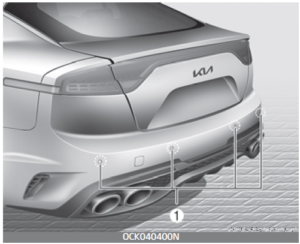
Refer to the picture above for the detailed location of the rear ultra-sonic sensors (1).
CAUTION
- Take the following precautions to maintain optimal performance of the detecting sensor:
- Never disassemble the detecting sensors or sensor assembly, or apply any impact on it.
- If the detecting sensors have been replaced or repaired, have the system inspected by an authorized Kia dealer.
- Reverse Parking Distance Warning may not operate normally when:
- Moisture is frozen on the sensor
- The sensor is covered with foreign matters, such as snow or water
- The function will operate normally when such foreign matters are removed.
- Reverse Parking Distance Warning may malfunction when:
- Driving on uneven roads, gravel roads or bushes
- Objects that generates ultrasonic waves such as vehicle horns, loud motorcycle engine sound or truck air brakes are near the sensor
- Heavy rain or water spray is present
- Wireless transmitters or mobile phones are present near the sensor
- The sensor is covered with snow
Affected by another vehicle’s sensors - Water flows on the surface of the sensor
- Installing the license plate differently from the original location
when:
-
- The sensor is covered with foreign matters, such as snow or water
- The weather is extremely hot or cold
- The function will operate normally when such foreign matters are removed.
- The following objects may not be detected:
- Sharp or slim objects, such as ropes, chains or small poles
- Objects, which tend to absorb sensor frequency, such as clothes, spongy material or snow
- Objects smaller than 40 in. (1 m) in length and narrower than 6 in. (14 cm) in diameter
Function settings
Turning system ON/OFF (if equipped)
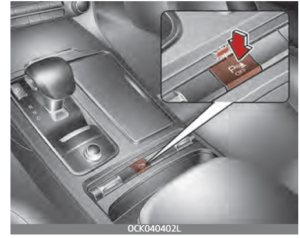
- Press the Parking Distance Warning Off button ( ) to turn the function on and off.
- Reverse Parking Distance Warning will turn on automatically when the gear is shifted to R (Reverse).
- If the vehicle speed exceeds 19 mph (30 km/h), the function and indicator will turn off. When the gear is shifted to R (Reverse), even if the button is repressed, the warning will not turn off and the system will operate to assist in safe parking.
Warning volume
With the ENGINE START/STOP button in the ON position, select ‘Driver Assistance → Warning Volume’ from the Settings menu to change the warning volume to ‘High’, ‘Medium’, ‘Low’ or ‘Off’ for Reverse Parking Distance Warning.
However, even if ‘Off’ is selected, the function volume will not turn off but the volume will sound as ‘Low’.
If you change the warning volume, the warning volume of other Driver Assistance systems may change.
Function operation
Operating conditions
- This function will activate when backing up with the ignition switch ON. If the vehicle is moving at a speed over 3 mph (5 km/h), the function may not be activated correctly.
- The sensing distance while Reverse Parking Distance Warning is in operation is approximately 47 in. (120 cm).
- When more than two objects are sensed at the same time, the closest one will be recognized first.
Read all Instructions for Reverse Parking Distance Warning (PDW) User Guide
Kia Stinger 2022 Forward/Reverse Parking Distance Warning (PDW) User Guide
2022 Kia Stinger Forward/Reverse parking Instructions
Kia Stinger 2022 Forward/Reverse Parking Distance Warning (PDW) User Guide
Reverse Parking Distance Warning (PDW)
Forward/Reverse Parking Distance Warning will warn the driver by warning indicator or sound if a person, animal, or object in a certain range is detected from the front/rear ultra-sonic sensors (1) when the vehicle is moving forward or backward at low speeds.
Detecting sensor
Front ultrasonic sensor

Rear ultrasonic sensor
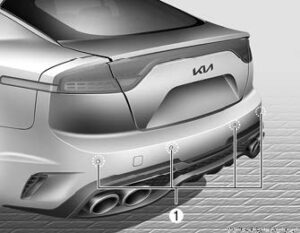
Refer to the picture above for the detailed location of the detecting sensor.
Function settings
Warning volume
- With the ENGINE START/STOP button in the ON position, select ‘Driver Assistance → Warning Volume’ from the Settings menu to change the warning volume to ‘High’, ‘Medium’, ‘Low’ or ‘Off’ for Forward/Reverse Parking Distance Warning.
- However, even if ‘Off’ is selected, the function volume will not turn off but the volume will sound as ‘Low’.
“Auto On” Setting
- Parking Distance Warning Auto On is activated or deactivated when you select User Settings (LCD display) or Setup → Vehicle (Infotainment System screen) → Driver Assistance → Parking Safety → Parking Distance Warning Auto On.
For more details, refer to “LCD dis-play modes” on page 4-75.
If your vehicle is equipped with additional Infotainment System, please scan the QR code in a separately supplied Car Infotainment System Quick Reference Guide.
Function operation
PDW controller

- Press Parking Safety button ( ) to turn the function on and off.
- Then the function is off (button indicator light off), if you shift the gear to R (Reverse), the function will automatically turn on.
- The Parking Safety ( ) button indicator light will illuminate when the function operates. Then the vehicle speed exceeds 19 mph (0 km/h), the function will turn off and the button indicator light will not illuminate.
- Then the gear is shifted to R (Reverse), even if the button is repressed, the button indicator light will not turn off and the function will operate to assist safe parking.
Read all Instructions for Forward/Reverse Parking Distance Warning (PDW) User Guide
Kia Stinger 2022 Lighting User Guide
2022 Kia Stinger Using Lighting Functions Guidelines
Lighting
Battery saver function
- The purpose of this feature is to prevent the battery from being discharged if the lights are left in the ON position. The system automatically shuts off the parking lights 30 seconds after the ENGINE START/STOP button is turned off and the drivers door is opened and closed.
- With this feature, the parking lights will turn off automatically if the driver parks on the side of the road at night and opens the driver’s side door.
If necessary, to keep the parking lights on when the ENGINE START/STOP button is turned off, perform the following:- Open the driver-side door.
- Turn the parking lights OFF and ON again using the light switch on the steering column.
Headlight (Headlamp) escort function
If you press the ENGINE START/STOP button to the ACC or OFF position with the headlights ON, the headlights remain on for about 5 minutes. However, if the driver’s door is opened and closed, the headlights are turned off after 15 seconds.
The headlights can be turned off by pressing the lock button on the transmitter (or smart key) twice or turning the light switch to the OFF position.
The headlight escort function is activated or deactivated when you select User Settings (LCD display) or Setup → Vehicle (Infotainment System screen) → Lights → Headlight Delay from the Settings menu in the cluster LCD display or the Infotainment System screen.
* For more details, refer to “LCD display modes” on pages 4-75.
If your vehicle is equipped with an additional Infotainment System, please scan the QR code in a separately supplied Car Infotainment System Quick Reference Guide.
Lighting control

The light switch has a Headlight and a Parking light position.
To operate the lights, turn the knob at the end of the control lever to one of the following positions:
- OFF position
- Auto light position
- Parking & Tail light
- Headlight position
Daytime running light
The Daytime Running Lights (DRL) can make it easier for others to see the front of your vehicle during the day. DRL can be helpful in many different driving conditions, and it is especially helpful after dawn and before sunset.
The DRL system will turn the dedicated lamp OFF when :
- The tail light is on
- It includes that the tail light is on in the dark when the light switch is in the auto light position.
- The engine is off
- Engaging the Parking Brake
Parking & Tail light 
When the light switch is in the parking light position, the tail, license and parking lights will turn ON.
Headlight position 
When the light switch is in the head-light position, the head, tail, and license lights will turn ON.
NOTICE
The ignition switch must be in the ON position to turn on the headlights.
Auto light when the light switch is in the AUTO light position, the taillights and headlights will turn ON or OFF automatically depending on the amount of light outside the vehicle.
Read all Instructions for Lighting User Guide
Kia Stinger 2022 Wipers and Washers and Interior Light User Guide
2022 Kia Stinger Wipers and Washers | Using Interior Lights
Wipers and washers
Windshield wiper/washer
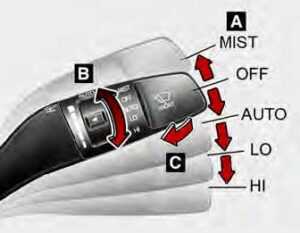
A : Wiper speed control (front)
- MIST Single wipe
- OFF Off AUTO Auto control wipe (Rain sensor)
- LO Low wiper speed
- HI High wiper speed
B : Intermittent control wipe time adjustment
C : Wash with brief wipes (front)*
Windshield wipers
Operates as follows when the ignition switch is turned ON.
MIST : For a single wiping cycle, move the lever to this (MIST) position and release it. The wipers will operate continuously if the lever is held in this position.
OFF : Wiper is not in operation
LO : Normal wiper speed
HI : Fast wiper speed
NOTICE
If there is heavy accumulation of snow or ice on the windshield, defrost the windshield for about 10 minutes, or until the snow and/or ice is removed before using the windshield wipers to ensure proper operation.
If you do not remove the snow and/or ice before using the wiper and washer, it may damage the wiper and washer system.
Auto control
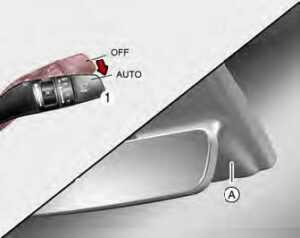
The rain sensor (A) located on the upper end of the windshield glass senses the amount of rainfall and controls the wiping cycle for the proper interval. The more it rains, the faster the wiper operates. When the rain stops, the wiper stops.
To vary the speed setting, turn the speed control knob (1).
If the wiper switch is set in AUTO mode when the ignition switch is ON, the wiper will operate once to perform a self-check of the system. Set the wiper to OFF position when the wiper is not in use.
WARNING
When the ignition switch is ON and the windshield wiper switch is placed in the AUTO mode, use caution in the following situations to avoid any injury to the hands or other parts of the body:
- Do not touch the upper end of the windshield glass facing the rain sensor.
- Do not wipe the upper end of the windshield glass with a damp or wet cloth.
- Do not put pressure on the windshield glass.
CAUTION
- When washing the vehicle, set the wiper switch in the OFF position to stop the auto wiper operation.
The wiper may operate and be damaged if the switch is set in the AUTO mode while washing the vehicle. - Do not remove the sensor cover located on the upper end of the passenger side windshield glass. Damage to system parts could occur and may not be covered by your vehicle warranty.
- When starting the vehicle in winter, set the wiper switch in the OFF position. Otherwise, wipers may operate and ice may damage the windshield wiper blades. Always remove all snow and ice and defrost the windshield properly prior to operating the wind-shield wipers.
Front windshield washers

In the OFF position, pull the lever gently toward you to spray washer fluid on the windshield and to run the wipers 1-3 cycles.
Use this function when the wind-shield is dirty.
The spray and wiper operation will continue until you release the lever.
If the washer does not work, check the washer fluid level. If the fluid level is not sufficient, you will need to add appropriate non-abrasive windshield washer fluid to the washer reservoir.
The reservoir filler neck is located in the front of the engine compartment on the passenger side.
Read all Instructions for Wipers and Washers and the Interior Light User Guide
Kia Stinger 2022 Welcome System and Defroster User Guide
2022 Kia Stinger Using Welcome System Guidelines
Welcome system
Welcome light

When all the doors (and liftgate) are locked and closed, the pocket lamp and puddle lamp, room lamp will come on for about 15 seconds if any of the below is performed.
- When the vehicle is approached with the smart key in possession.
Welcome light (Enable on Driver Approach) is activated or deactivated when you select User Set-tings (LCD display) or Setup → Vehicle (Infotainment System screen) → Convenience → Welcome mirror/light from the Settings menu in the cluster LCD display or the Infotainment System screen.
For more details, refer to “LCD display modes” on pages 4-75.
If your vehicle is equipped with an additional Infotainment System, please scan the QR code in a separately
supplied Car Infotainment System Quick Reference Guide.
Escort welcome (if equipped)
When the headlight (light switch in the headlight or AUTO position) is on and all doors (and) are locked and closed, the position light and headlight will come on for 15 seconds if any of the below is performed.
- When the door unlock button is pressed on the smart key.
At this time, if you press the door lock or unlock button, the position light and headlight will turn off immediately.
Interior light
When the interior light switch is in the DOOR position and all doors (and liftgate) are locked and closed, the room lamp will come on for 30 seconds if any of the below is performed.
- When the door unlock button is pressed on the smart key.
- When the button of the outside door handle is pressed.
At this time, if you press the door lock or unlock button, the room lamp will turn off immediately.
Kia Stinger 2022 Defroster User Guide
Defroster
CAUTION
To prevent damage to the conductors bonded to the inside surface of the rear window, never use sharp instruments or window cleaners containing abrasives to clean the window.
NOTICE
If you want to defrost and defog the front windshield, refer to “Wind-shield defrosting and defogging” on page 4-156.
Rear window defroster
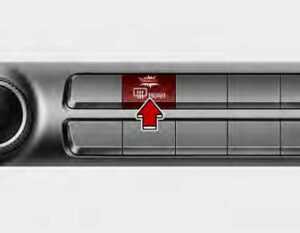
The defroster heats the window to remove frost, fog and thin ice from the rear window, while the engine is running.
To activate the rear window defroster, press the rear window defroster button located in the center facia switch panel. The indicator on the rear window defroster but-ton illuminates when the defroster is ON.
If there is heavy accumulation of snow on the rear window, brush it off before operating the rear defroster.
The rear window defroster automatically turns off after approximately 20 minutes or when the ENGINE START/STOP button is turned off. To turn off the defroster, press the rear window defroster button again.
Outside rearview mirror defroster
If your vehicle is equipped with the outside rearview mirror defrosters, they will operate at the same time you turn on the rear window defroster.
Read all instructions for Welcome System and Defroster User Guide
Kia Stinger 2022 Climate Control System User Guide
2022 Kia Stinger Climate Control System Guidelines
Climate control system
System operation
Ventilation
- Set the mode to the position.
- Set the air intake control to the outside (fresh) air position.
- Set the temperature control to the desired position.
- Set the fan speed control to the outside (fresh) air position.
- Set the temperature control to the desired position.
- Set the fan speed control to the
Heating
- Set the mode to the position.
- Set the air intake control to the outside (fresh) air position.
- Set the temperature control to the desired position.
- Set the fan speed control to the desired speed.
- If dehumidified heating is desired, turn the air conditioning system on.
Operation Tips
- To keep dust or unpleasant fumes from entering the vehicle through the ventilation system, temporarily set the air intake control to the recirculated air position. Be sure to return the control to the fresh air position when the irritation has passed to keep fresh air in the vehicle. This will help keep the driver alert and comfortable.
- Air for the heating/cooling system is drawn in through the grilles just ahead of the windshield. Care should be taken that these are not blocked by leaves, snow, ice or other obstructions.
- To prevent interior fog on the windshield, set the air intake control to the fresh air position and fan speed to the desired position, turn on the air conditioning system, and adjust the temperature control to desired temperature.
- If the windshield fogs up, set the mode to the or position.
CAUTION
Operating the blower when the ENGINE START/STOP button is in the ON position could cause the battery to discharge. Operate the blower when the engine is running.
Air conditioning
Kia air conditioning systems are filled with R-1234yf refrigerant.
- Start the engine. Push the air conditioning button.
- Set the mode to the position.
- Set the air intake control to the outside air or recirculated air position.
- Adjust the fan speed control and temperature control to maintain maximum comfort.
Your vehicle is filled with R-1234yf according to the regulation in your country at the time of production. You can find out which air conditioning refrigerant is applied to your vehicle on the label located inside of the hood. Refer to “Refrigerant label” on page 8-12. for the location of the air conditioning refrigerant label.
Read all Instructions for Climate Control System User Guide
Kia Stinger 2022 Automatic Climate Control System User Guide
2022 Kia Stinger Automatic Climate Control System
Automatic climate control system
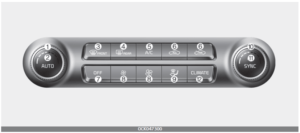
Rear seat
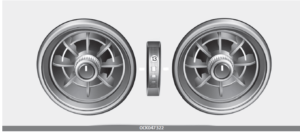
System Overview
- Drivers temperature control knob
- AUTO (automatic control) button
- Front windshield defroster button
- Rear window defroster button
- Air conditioning button
- Air intake control button
- OFF button
- Fan speed control button
- Mode selection button
- Passenger’s temperature control knob
- SYNC temperature control selection button
- Climate control display
- Rear temperature control knob
Automatic heating and air conditioning
- Press the AUTO button. The modes, fan speeds, air intake and air-conditioning will be controlled automatically according to the temperature setting.

- 2. Turn the temperature control knob to the desired temperature.
Drivers side/Passengers side

Read all Instructions for Automatic Climate Control System User Guide
Kia Stinger 2022 Windshield Defrosting and Defogging User Guide
2022 Kia Stinger Windshield Defrosting and Defogging Instructions
Windshield defrosting and defogging
Automatic climate control system
To defog inside windshield
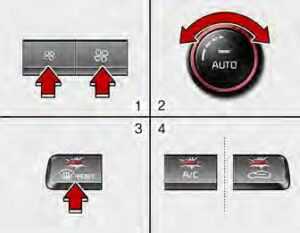
- Set the fan speed to the desired position.
- Select desired temperature.
- Press the defroster button
- The air conditioning will turn on according to the detected ambient temperature and outside (fresh) air position will be selected automatically.
If the air conditioning and outside (fresh) air position are not selected automatically, adjust the corresponding button manually. If the
position is selected, lower fan speed is adjusted to a higher fan speed.
To defrost outside windshield

- Set the fan speed to the highest position.
- Set the temperature to the extreme hot (HI) position.
- Press the defroster button
- The air conditioning will turn on according to the detected ambient temperature and outside (fresh) air position will be selected automatically.
Operation tips
- For maximum defrosting, set the temperature control to the extreme right/hot position and the fan speed control to the highest speed.
- If warm air to the floor is desired while defrosting or defogging, set the mode to the floor-defrost position.
- Before driving, clear all snow and ice from the windshield, rear window, outside rear view mirrors, and all side windows.
- Clear all snow and ice from the hood and air inlet in the cowl grill to improve heater and defroster efficiency and to reduce the probability of fogging up the inside of the windshield.
WARNING
Windshield heating
Do not use the or during cooling operation in extremely humid weather. The difference between the temperature of the outside air and the windshield could cause the outer surface of the windshield to fog up, causing loss of visibility. In this case, set the mode selection to the position and fan speed control to the lower speed.
Defogging logic
To reduce the probability of fogging up the inside of the windshield, the air intake or air conditioning are controlled automatically according to certain conditions such as or position. To cancel or return the defogging logic, do the following.
Automatic climate control system
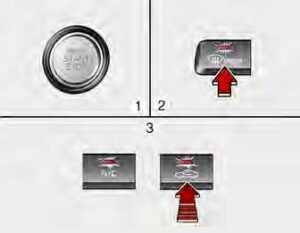
- Turn the ENGINE START/STOP button to the ON position.
- Press the defroster button
- While pressing the air conditioning button (A/C), press the air intake control button at least 5 times within 3 seconds.
The indicator on the air intake but-ton will blink 3 times. It indicates that the defogging logic is canceled or returned to the programmed status.
If the battery has been discharged or disconnected, it resets to the defog logic status.
Read all Instructions for Windshield Defrosting and Defogging User Guide
Kia Stinger 2022 Storage Compartments and Interior Features User Guide
2022 Kia Stinger Storage Compartments Guidelines
Storage compartments
These compartments can be used to store small items required by the driver or passengers.
- To avoid possible theft, do not leave valuables in the storage compartment.
- Always keep the storage compartment covers closed while driving. Do not attempt to place so many items in the storage compartment that the storage compartment cover can not close securely.
WARNING
Flammable materials
Do not store, propane cylinders or
other flammable/explosive materials in the vehicle. These items may catch fire and/or explode if the vehicle is exposed to hot temperatures for extended periods.
Center console storage
 To open the center console storage, pull up the lever.
To open the center console storage, pull up the lever.
Glove box
The glove box can be locked and unlocked with a master key (1). (if equipped)
To open the glove box, pull the lever (2) and the glove box will automatically open. Close the glove box after use.
WARNING
Glove Box
To reduce the risk of injury in an accident or sudden stop, always keep the glove box door closed while driving.
NOTICE
If the temperature control knob is in the warm or hot position, warm or hot air will flow into the glove box.
Interior Features
Cup holder
WARNING Hot liquids
Do not place uncovered cups with hot liquid in the cup holder while the vehicle is in motion. If the hot liquid spills, you may burn yourself. Such a burn to the driver could lead to loss of control of the vehicle.
Front seat
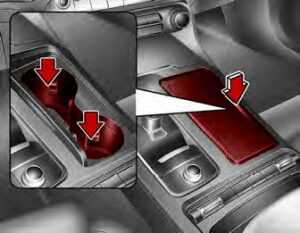 Rear seat
Rear seat
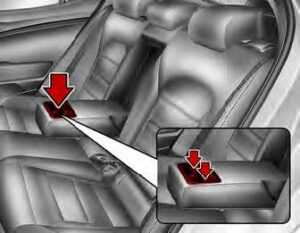
Cups or small beverage cans may be placed in the cup holders.
Seat warmer
Front seat – Type A

Front seat – Type B

Rear seat (if equipped)

The seat warmer is provided to warm the front seats during cold weather. With the ENGINE START/STOP button in the ON position, push up either of the switches to warm the driver’s seat or the front passenger’s seat.
During mild weather or under conditions where the operation of the seat warmer is not needed, keep the switches in the OFF position.
Read all Instructions for Storage Compartments and Interior Features User Guide
Kia Stinger 2022 Infotainment System and Declaration of Conformity User Guide
2022 Kia Stinger Infotainment System Guidelines
Infotainment system
NOTICE
If you install an after market HID head lamp, your vehicle’s audio and electronic device may malfunction.
* If your vehicle is equipped with Infotainment system, refer to a separately supplied manual for detailed information.
Antenna
Shark fin antenna The shark fin antenna will receive both AM and FM signals and the transmit data.
The shark fin antenna will receive both AM and FM signals and the transmit data.
USB port
 You can use an USB port to plug in an USB.
You can use an USB port to plug in an USB.
WARNING
Distracted driving
Driving while distracted can result in a loss of vehicle control that may lead to an accident, severe personal injury, and death. The driver’s primary responsibility is in the safe and legal operation of a vehicle, and use of any handheld devices, other equipment, or vehicle systems which take the driver’s eyes, attention and focus away from the safe operation of a vehicle or which are not permissible by law should never be used during operation of the vehicle.
Declaration of Conformity
FCC
This equipment has been tested and found to comply with the limits for a Class B digital device, pursuant to part 15 of the FCC Rules. These limits are designed to provide reason-able protection against harmful interference in a residential installation.
This equipment generates, uses and can radiate radio frequency energy and, if not installed and used in accordance with the instructions, may cause harmful interference to radio communications. However, there is no guarantee that interference will not occur in a particular installation. If this equipment does cause harmful interference to radio or television reception, which can be determined by turning the equipment off and on, the user is encouraged to try to correct the interference by one or more of the following measures :
- Reorient or relocate the receiving antenna.
- Increase the separation between the equipment and the receiver.
- Connect the equipment into an outlet on a circuit different from that to which the receiver is connected.
- Consult the dealer or an experienced radio/TV technician for help.
Caution: Any changes or modifications to this device not explicitly approved by the manufacturer could void your authority to operate this equipment.
This device complies with part 15 of the FCC Rules. Operation is subject to the following two conditions :
- This device may not cause harmful interference, and
- This device must accept any interference received, including interference that may cause undesired operation.
This equipment complies with FCC radiation exposure limits set forth for an uncontrolled environment.
This equipment should be installed and operated with minimum 8 in (20 cm) between the and your body. This transmitter must not be collocated or operating in conjunction with any other antenna or transmitter unless authorized to do so by the FCC.
Read all Instructions for Infotainment System and Declaration of Conformity User Guide
Kia Stinger 2022 Before Driving and ISG (Idle Stop and Go) System User Guide
2022 Kia Stinger Before Driving and ISG (Idle Stop and Go) System Guidelines
Before driving
Before entering vehicle
- Be sure that all windows, outside mirror(s), and outside lights are clean.
- Check the condition of the tires.
- Check under the vehicle for any signs of leaks.
- Be sure there are no obstacles behind you if you intend to back up.
Necessary inspections
Fluid levels, such as engine oil, engine coolant, brake fluid, and washer fluid should be checked on a regular basis, at the exact interval depending on the fluid. Further details are provided in section 7, Maintenance.
WARNING
Distracted driving
Focus on the road while driving. The driver’s primary responsibility is in the safe and legal operation of the vehicle. Use of any handled devices, other equipment or vehicle systems that distract the driver should not be used during vehicle operation.
Before starting
- Close and lock all doors.
- Position the seat so that all controls are easily reached.
- Buckle your seat belt.
- Adjust the inside and outside rearview mirrors.
- Be sure that all lights work.
- Check all gauges.
- Check the operation of warning lights when the ENGINE START/STOP button is turned to the ON position.
- Release the parking brake and make sure the brake warning light goes out.
For safe operation, be sure you are familiar with your vehicle and its equipment.
WARNING
Fire risk
When you intend to park or stop the vehicle with the engine on, be careful not to depress the accelerator pedal for a long period of time. It may overheat the engine or exhaust system and cause fire.
WARNING
Check surroundings
Always check the surrounding areas near your vehicle for people, especially children, before putting a vehicle into D (Drive) or R (Reverse).
WARNING
Loose objects
Securely store items in your vehicle. When you make a sudden stop or turn the steering wheel rapidly, loose objects may drop on the floor and it could interfere with the operation of the foot pedals, possibly causing an accident.
WARNING
Proper footwear
Always wear appropriate shoes when operating your vehicle. Unsuitable shoes (high heels, ski boots, sandals, etc.) may interfere with your ability to use the brake and accelerator pedals.
WARNING
Driving while intoxicated
Do not drive while intoxicated.
Drinking and driving is dangerous. Even a small amount of alcohol will affect your reflexes, perceptions and judgment.
Driving while under the influence of drugs is as dangerous as or more dangerous than driving drunk.
Kia Stinger 2022 ISG (Idle Stop and Go) System User Guide
ISG (Idle Stop and Go) system
Your vehicle may be equipped with the ISG system, which reduces fuel consumption by automatically shut-ting down the engine, when the vehicle is at a standstill. (For exam-ple: red light, stop sign and traffic jam)
The engine starts automatically as soon as the starting conditions are met.
The ISG system is ON whenever the engine is running.
NOTICE
When the engine automatically starts by the ISG system, some warning lights (ABS, ESC, ESC OFF, EPS or parking brake warning light) may turn on for a few seconds. This happens because of low battery voltage. It does not mean the system has malfunctioned.
Read all Instructions for Before Driving and ISG (Idle Stop and Go) System User Guide
Kia Stinger 2022 ENGINE START/STOP button User Guide
2022 Kia Stinger ENGINE START/STOP button Guidelines
ENGINE START/STOP button
Illuminated ENGINE START/STOP button

Whenever the front door is opened, the ENGINE START/STOP button will illuminate for your convenience. The light will go off after about 30 seconds when the door is closed.
When all doors are closed and you lock the vehicle by using the transmitter or the smart key, the light will go off immediately.
ENGINE START/STOP button position
OFF
To turn off the engine (START/RUN position) or vehicle power (ON position), press the ENGINE START/STOP button with the shift lever in the P (Park) position. When you press the ENGINE START/STOP button without the shift lever in the P (Park) position, the ENGINE
Driving your vehicle
START/STOP button will not change to the OFF position but to the ACC position.
In an emergency situation while the vehicle is in motion, you are able to turn the engine off and to the ACC position by pressing the ENGINE START/STOP button for more than 2 seconds or 3 times successively within 3 seconds. If the vehicle is still moving, you can restart the engine without depressing the brake pedal by pressing the ENGINE START/STOP button with the shift lever in the N (Neutral) position.
ACC (Accessory)

Press the ENGINE START/STOP button while it is in the OFF position without depressing the brake pedal.
If the ENGINE START/STOP button is in the ACC position for more than 1 hour, the button is turned off automatically to prevent battery dis-charge. Accessory is displayed on the LCD of the cluster.
ON
Press the ENGINE START/STOP button while it is in the ACC position without depressing the brake pedal.
The warning lights can be checked before the engine is started. Do not leave the ENGINE START/STOP button in the ON position for an extended period of time. The battery may discharge, because the engine is not running.
START/RUN
To start the engine, depress the brake pedal and press the ENGINE START/STOP button with the shift lever in the P (Park) or the N (Neutral) position. For your safety, start the engine with the shift lever in the P (Park) position.
If you press the ENGINE START/STOP button without depressing the brake pedal, the engine will not start and the ENGINE START/STOP button changes as follow:
OFF → ACC → ON → OFF or ACC
NOTICE
If you leave the ENGINE START/STOP button in the ACC or ON position for an extended period of time, the battery will discharge.
WARNING
Starting vehicle
Never press the ENGINE START/STOP button while the vehicle is in motion except in an emergency. This would result in loss of directional control and braking function, which could cause an accident.
Starting the engine with a smart key
- Carry the smart key or place it inside the vehicle.
- Make sure the parking brake is firmly applied
- Place the shift lever in P (Park). Depress the brake pedal fully. You can also start the engine when the shift lever is in the N (Neutral) position.
- Press the ENGINE START/STOP button while depressing the brake pedal.
- Do not wait for the engine to warm up while the vehicle remains stationary.
Start driving at moderate engine speeds. (Steep accelerating and decelerating should be avoided.)- Even if the smart key is in the vehicle, if it is far away from you, the engine may not start.
- When the ENGINE START/STOP button is in the ACC or ON position and any door is opened, the system checks for the presents of the smart key. If the smart key is not in the vehicle, a message key is not in the vehicle will appear on the LCD display. And if all doors are closed, the chime will sound for 5 seconds. The indicator or warning will turn off while the vehicle is moving. Always have the smart key with you
WARNING
Unintended vehicle movement Never leave the smart key in the vehicle with children or vehicle occupants who are unfamiliar with the vehicle operation. Pushing the ENGINE START/STOP button while the smart key is in the vehicle may result in unintended engine activation and/or unintended vehicle movement.
Read all Instructions for ENGINE START/STOP button User Guide
Kia Stinger 2022 Automatic Transmission User Guide
2022 Kia Stinger Automatic Transmission Guidelines
Automatic transmission
Automatic transmission operation
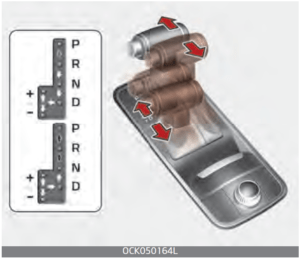
Depress the brake pedal and the lock release button when shifting.
Press the lock release button when shifting.
The shift lever can be shifted freely.
Automatic transmission operation
The automatic transmission has 8 forward speeds and one reverse speed. The individual speeds are selected automatically, depending on the position of the shift lever.
NOTICE The first few shifts on a new vehicle, if the battery has been disconnected, may be somewhat abrupt. This is a normal condition, and the shifting sequence will adjust after shifts are cycled a few times by the TCM (Transmission Control Module) or PCM (Powertrain Control Module).
For smooth operation, depress the brake pedal and the lock release button when shifting from N (Neutral) to a forward or reverse gear.
WARNING
Leaving Vehicle
Before leaving the driver’s seat, always make sure the shift lever is in the P (Park) position; then set the parking brake fully and shut the engine off. Do not use the P position in place of the parking brake. Always make sure the shift lever is locked in the P position and set the parking brake fully. Unexpected and sudden vehicle movement can occur if these precautions are not followed.
CAUTION
Transmission
To avoid damage to your transmission, do not accelerate the engine in R (Reverse) or any forward gear position with the brakes on. The transmission may be damaged if you shift into P (Park) while the vehicle is in motion.
When stopped on an incline, do not hold the vehicle with the engine power. Use the service brake or the parking brake.
Transmission ranges
The indicator in the instrument cluster displays the shift lever position when the ENGINE START/STOP button is in the ON position.
P (Park)
Always come to a complete stop before shifting into P (Park). This position locks the transmission and prevents the drive wheels from rotating.
Shifting into P (Park) while the vehicle is in motion will cause the drive wheels to lock and will cause you to lose control of the vehicle.
R (Reverse)
Use this position to drive the vehicle backward.
CAUTION
Shifting
Always come to a complete stop before shifting into or out of R (Reverse); you may damage the transmission if you shift into R (Reverse) while the vehicle is in motion, except as explained refer to “Rocking the vehicle” on page 5-163.
N (Neutral)
The wheels and transmission are not engaged. The vehicle will roll freely even on the slightest incline unless the parking brake or service brakes are applied.
WARNING
Parking In Neutral
- With the exception of parking in neutral gear, always park the vehicle in [P] (Park) for safety and apply the parking brake.
- Before parking in [N] (Neutral) gear, make sure the parking ground is level and flat. Do not park in [N] gear on any slopes or gradients. If parked and left in [N], the vehicle may move and cause serious damage or injury.
NOTICE
- After the ENGINE START/STOP button has been turned off, the EPB (Electronic Parking Brake) cannot be released.
- For EPB (Electronic Parking Brake) equipped vehicles with [AUTO HOLD] function used while driving, if the ENGINE START/STOP button has been turned [OFF], the EPB (Electronic Parking Brake) will be engaged automatically. There-fore, [AUTO HOLD] function should be turned off before the ENGINE START/STOP button is turned off.
CAUTION
Starter
If the engine stalls while the vehicle is in motion, do not attempt to move the shift lever to the P (Park) position. If the traffic and road conditions permit, you may put the shift lever in the N (Neutral) position while the vehicle is still moving and press the ENGINE START/STOP button in an attempt to restart the engine.
D (Drive)
This is the normal forward driving position. The transmission will automatically shift through an 8-gear sequence, providing the best fuel economy and power.
For extra power when passing another vehicle or climbing grades, depress the accelerator fully, at which time the transmission will automatically downshift to the next lower gear.
Manual mode

Whether the vehicle is stationary or in motion, manual mode is selected by pushing the shift lever from the D (Drive) position into the manual gate. To return to D (Drive) range operation, push the shift lever back into the main gate.
In manual mode, moving the shift lever backward and forwards will allow you to make gearshifts rapidly. In contrast to a manual transmission, the manual mode allows gearshifts with the accelerator pedal depressed.
Up (+): Push the lever forward once to shift up one gear.
Down (-): Pull the lever backward once to shift down one gear.
Read all Instructions for Automatic Transmission User Guide
Kia Stinger 2022 Automatic Transmission (Shift-by-Wire) User Guide
2022 Kia Stinger Automatic Transmission (Shift-by-Wire) Guidelines
Automatic transmission (shift-by-wire)

When you move the shift lever (1), depress the brake pedal while pressing the UNLOCK button (2).
To shift the gear to P (Park), press the [P] button(3).
Automatic transmission operation
The automatic transmission has 8 forward speeds and one reverse speed.
The individual speeds are selected automatically in the D (Drive) position.
WARNING
To reduce the risk of serious injury or death:
- ALWAYS check the surrounding areas near your vehicle for people, especially children, before shifting a vehicle into D (Drive) or R (Reverse).
- Before leaving the drivers seat, always make sure the shift lever is in the P (Park) position, then set the parking brake, and place the ENGINE START/STOP button in the OFF position. Unexpected and sudden vehicle movement can occur if these precautions are not followed.
- Do not use engine braking (rapidly shifting from a high gear to lower gear) on slippery roads. The vehicle may slip causing an accident.
Transmission ranges
The indicator in the instrument cluster displays the shift lever position when the ENGINE START/STOP button is in the ON position.
However, if the gear is in N (Neutral) or P (Park), the position is displayed on the instrument cluster when the ENGINE START/STOP button is in the OFF or ACC position.
CAUTION
Transmission
To avoid damage to your transmission, do not accelerate the engine in R (Reverse) or any forward gear position with the brakes on. The transmission may be damaged if you shift into P (Park) while the vehicle is in motion.
P (Park)

Always come to a complete stop before shifting into P (Park).
To shift the gear from R (Reverse), N (Neutral), D (Drive) or Manual mode to P (Park), press the [P] but-ton.
If you turn off the engine in D
(Drive) or R (Reverse), the shifting automatically changes to P (Park).
When you park the vehicle, press the [P] button while depressing the brake pedal and then apply the parking brake.
To reduce rollaway risk, do not use the P (Park) position in place of the parking brake.
WARNING
- Shifting into P (Park) while the vehicle is in motion may cause you to lose control of the vehicle.
- Do not use the P (Park) position in place of the parking brake.
R (Reverse)
D (Drive) → R (Reverse)

P (Park), N (Neutral) → R (Reverse)

Use this position to drive the vehicle backward.
To move the shift lever to R
(Reverse), press the [UNLOCK] but-ton while depressing the brake pedal and then move the shift lever forward.
N (Neutral)
R (Reverse), D (Drive) → N (Neutral)

The wheels and transmission are not engaged.
Use N (Neutral) if you need to restart a stalled engine, or if it is necessary to stop with the engine ON. Shift into P (Park) if you need to leave your vehicle for any reason.
Always depress the brake pedal when you are shifting from N (Neutral) to another gear.
To turn off the engine, re-press the ENGINE START/STOP button to the ON position, press the [P] button, and press the ENGINE START/STOP button to the OFF position.
When either the driver’s door or the front passenger’s door is opened with the ENGINE START/STOP button in the ACC position and the shift lever in N (Neutral) position, the engine is automatically turned OFF and the transmission automatically changes to the P (Park) position.
WARNING
- To avoid inadvertent vehicle movement, do not shift into gear unless your foot is firmly on the brake pedal.
- movement, do not shift into gear unless your foot is firmly on the brake pedal. in the N (Neutral) position for an extended period of time as this will preclude the wheels and the transmission from engaging. While parking the vehicle with the engine running, depress the brake pedal, shift the vehicle to the P (Park) position and apply the parking brake.
- Do not drive with the shift lever in N (Neutral). The engine brake will not work and may lead to an accident.
D (Drive)
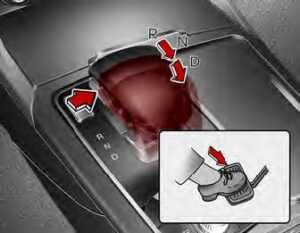
P (Park), N (Neutral) → D (Drive)

This is the normal driving position. The transmission will automatically shift through a 8-gear sequence, providing the best fuel economy and power.
For extra power when passing another vehicle or driving uphill, depress the accelerator pedal further until you feel the transmission downshift to a lower gear.
To shift into D (Drive), depress the brake pedal and press the [UNLOCK] button on the shift lever. Move the shift lever backward.
To shift into D (Drive) from N (Neutral), you must depress the brake pedal.
NOTICE
Always come to complete stop before shifting into D (Drive).
NOTICE
When moving the shift lever to N (Neutral) position, a normal mechanical sound will occur.
Read all Instructions for Automatic Transmission (Shift-by-Wire) User Guide
Kia Stinger 2022 The Eco-Coasting System and Limited Slip Differential User Guide
2022 Kia Stinger The Eco-Coasting System and Limited Slip Differential
The Eco-coasting system
When certain conditions are met, the engine is automatically decoupled from the transmission while the shift lever remains in D (Drive). In this ECO Coasting mode, the engine stays at idling speed to reduce fuel consumption and increase coasting distance. The engine is automatically coupled back again when ECO Coasting deactivation conditions are met. Please refer to ECO Coasting activation and deactivation conditions.
The Eco-Coasting system setting
The Eco-Coasting system activates if select the Eco-Coasting system from the Infotainment System screen: “Setup → Vehicle → Drive Mode → CUSTOM” (For more details, please scan the QR code in a separately supplied Car Infotainment System Quick Reference Guide.)
When the Eco-Coasting system is activated, the message “Coasting” appears at the top center of the cluster.
CAUTION
- If the accelerator pedal is pressed quickly for accelerating with the Eco-Coasting system in operation, acceleration may occur after the engagement of the clutch inside the transmission. In turn, the driver may continue to feel acceleration even after the system is turned off.
- Driving with the Eco-Coasting system off may be required in some cases since the engine brake is not applied while the Eco-Coasting system is in operation.
- Operation the Infotainment System screen to activate or deactivate the Eco-Coasting system while driving may be dangerous as the driver’s attention is dispersed.
Eco-Coasting operation conditions
The Eco-Coasting system is activated when the accelerator pedal is depressed and released under the following conditions.
- When the driving mode is ECO mode.
- When driver acceleration is SMART ECO in SMART mode.
- When the shift lever is in the D (Drive) position.
- When the Smart Cruise Control button is OFF.
- The accelerator or brake pedal is not depressed.
- When the vehicle speed is within the range of 35 mph (55 km/h) to 100 mph (160 km/h).
- If the road gradient is within the range of -5% to +5%.
- In SMART mode, if the distance between the vehicle ahead and the relative speed is within a certain range (if Smart Cruise Control is equipped)
* If the front radar for Smart Cruise Control cannot operate normally, the inter-vehicle distance and relative speed condition are automatically ignored.
* The Eco-Coasting system works after the engine is turned on, the transmission is warmed up, and the engine sensor self-diagnosis is completed after starting.
* Depending on the driving situation, Eco-Coasting operation may be temporarily delayed even if the above conditions are met.
The Eco-Coasting system release conditions
the Eco-Coasting system will be automatically released when the following conditions are met.
- When the drive mode is COMFORT or SPORT mode.
- In SMART mode, when driver acceleration is SMART COMFORT or SMART SPORT.
- When using the paddle shift of the steering wheel.
- When the Smart Cruise Control button is on (The /CRUISE indicator is on.).
- When pressing the accelerator pedal or brake pedal.
- When the vehicle speed is outside the range of 35 mph (55 km/h) to 100 mph (160 km/h).
- Road inclination is less than -5% or exceeds +5%.
- In SMART mode, if the headway distance to the vehicle ahead is too close of the relative speed changes momentarily (if Smart Cruise Control is equipped)
- If a lane change is predicated in SMART mode (LKA warning by turn signal lamp operation or steering wheel).
* It is recommended to turn off the eco-Coasting system in the driving condition where frequent acceleration or deceleration is repeated.
Change the drive mode to COMFORT or SPORT mode, or disable Eco-Coasting mode on the Infotainment System screen.
Kia Stinger 2022 Limited Slip Differential (LSD) User Guide
Limited Slip Differential (LSD) (if equipped)
Limited Slip Differential (LSD) refers to a system equipped with a mechanism that controls the differential functions of the wheels in the Rear-Differential. It allows for an enhancement in handling performance during turning.
Never run wheels with one of them lifted by the jack. It is extremely dangerous for a vehicle equipped with Limited Slip Differential.
Be sure to inject oil for the exclusive use of LSD when replacing Rear Differential (for LSD) Oil.
When certain conditions are met, the engine is automatically decoupled from the transmission while the shift lever remains in D (Drive). In this ECO Coasting mode, the engine stays at idling speed to reduce fuel consumption and increase coasting distance. The engine is automatically coupled back again when ECO Coasting deactivation conditions are met. Please refer to ECO Coasting activation and deactivation conditions.
The Eco-Coasting system activates if select the Eco-Coasting system from the Infotainment System screen: “Setup → Vehicle → Drive Mode → CUSTOM” (For more details, please scan the QR code in a separately supplied Car Infotainment System Quick Reference Guide.)
When the Eco-Coasting system is activated, the message “Coasting” appears at the top center of the cluster.
Read all Instructions for The Eco-Coasting System and Limited Slip Differential User Guide
Kia Stinger 2022 All Wheel Drive (AWD) User Guide
2022 Kia Stinger All Wheel Drive (AWD) Guidelines
All-wheel drive (AWD)
Using All Wheel Drive (AWD)
The All Wheel Drive (AWD) System delivers engine power to front and rear wheels for maximum traction. AWD is useful when extra traction is required, such as when driving slippery, muddy, wet, or snow-covered roads.
If the system determines there is a need for four wheel drive, the engine’s driving power is distributed to all four wheels automatically.
WARNING
If the AWD warning light stays on the instrument cluster, your vehicle may have a malfunction with the AWD system. When the AWD warning light illuminates, we recommend that the vehicle be checked by an authorized Kia dealer as soon as possible.
WARNING
To reduce the risk of SERIOUS INJURY or DEATH:
- Do not drive in conditions that exceed the vehicle’s intended design such as challenging off-road conditions.
- Avoid high speeds when cornering or turning.
- Do not make quick steering wheel movements, such as sharp lane changes or fast, sharp turns.
- The risk of a rollover is greatly increased if you lose control of your vehicle at highway speeds.
- Loss of control often occurs if two or more wheels drop off the road-way and the driver over steers to reenter the roadway.
- In the event your vehicle leaves the roadway, do not steer sharply. Instead, slow down before pulling back into the travel lanes.
NOTICE
- Do not drive in water if the level is higher than the bottom of the vehicle.
- Check your brake condition once you are out of mud or water. Depress the brake pedal several times as you move slowly until you feel normal braking return.
- Shorten your scheduled maintenance interval if you drive in off-road conditions such as sand, mud or water (Refer to “Maintenance under severe usage conditions – Turbo Models (For Smart stream G2.5 FR T-Gide)” on page 7-14.).
- Make sure that AWD vehicle is towed by a flatbed tow truck.
For safe AWD operation
Before driving
- Make sure all passengers are wearing seat belts.
- Sit upright and closer to the steering wheel than usual. Adjust the steering wheel to a position comfortable for you to drive.
Driving on snow-covered or icy roads
- Start off slowly by applying the accelerator pedal gently.
- Use snow tires or tire chains.
- Keep sufficient distance between your vehicle and the vehicle in front of you.
- Use engine braking during deceleration.
- Avoid speeding, rapid acceleration, sudden brake applications, and sharp turns to prevent skids.
Driving in sand or mud
- Maintain slow and constant speed.
- Use tire chains driving in mud if necessary.
- Keep sufficient distance between your vehicle and the vehicle in front of you.
- Reduce vehicle speed and always check the road condition.
- Avoid speeding, rapid acceleration, sudden brake applications, and sharp turns to prevent getting stuck.
NOTICE
When the vehicle is stuck in snow, sand or mud, place a non-slip material under the drive wheels to pro-vide traction OR slowly spin the wheels in forward and reverse directions which causes a rocking motion that may free the vehicle. Refer to “Rocking the vehicle” on page 5-163. However, avoid running the engine continuously at high rpm, which could damage the AWD system.
Read all Instructions for All Wheel Drive (AWD) User Guide
Kia Stinger 2022 Brake System User Guide
2022 Kia Stinger Brake System Instructions
Brake system
Power brakes
Your vehicle has power-assisted brakes that adjust automatically through normal usage.
In the event that the power-assisted brakes lose power because of a stalled engine or some other reason, you can still stop your vehicle by applying greater force to the brake pedal than you normally would. The stopping distance, however, will be longer.
When the engine is not running, the reserve brake power is partially depleted each time the brake pedal is applied. Do not pump the brake pedal when the power assist has been interrupted.
Pump the brake pedal only when necessary to maintain steering control on slippery surfaces.
CAUTION
Brake Pedal
Do not drive with your foot resting on the brake pedal. This will create abnormally high brake temperatures which can cause excessive brake lining and pad wear.
WARNING
Steep hill braking
Avoid continuous application of the brakes when descending a long or steep hill by shifting to a lower gear. Continuous brake application will cause the brakes to overheat and could result in a temporary loss of braking performance.
Wet brakes may impair the vehicles ability to safely slow down; the vehicle may also pull to one side when the brakes are applied. Apply-ing the brakes lightly will indicate whether they have been affected in this way. Always test your brakes in this fashion after driving through deep water. To dry the brakes, apply them lightly while maintaining a safe forward speed until brake performance returns to normal.
In the event of brake failure
If the service brakes fail to operate while the vehicle is in motion, you can make an emergency stop with the parking brake. The stopping distance, however, will be much greater than normal.
WARNING
Parking brake
Avoid applying the parking brake to stop the vehicle while it is moving except in an emergency situation. Applying the parking brake while the vehicle is moving at normal speeds can cause a sudden loss of control of the vehicle. If you must use the parking brake to stop the vehicle, use great caution in applying the brake.
Disc brakes wear indicator
When your brake pads are worn and new pads are required, you will hear a high-pitched warning sound from your front brakes or rear brakes. You may hear this sound come and go or it may occur whenever you depress the brake pedal.
Please remember that some driving conditions or climates may cause a brake squeal when you first apply (or lightly apply) the brakes. This is normal and does not indicate a problem with your brakes.
Always replace the front or rear brake pads as pairs.
CAUTION
Replace brake pads
Do not continue to drive with worn brake pads. Continuing to drive with worn brake pads can damage the braking system and result in costly brake repairs.
WARNING
Brake wear
Do not ignore high-pitched wear sounds from your brakes. If you ignore this audible warning, you will eventually lose braking performance, which could lead to a serious accident.
Brembo Brake (if equipped)
It is normal for vehicles equipped with high-performance brakes (Large-diameter Brembo brakes for enhanced braking performance) to generate braking noises.
Also, Circular patterns caused by disc surface friction may occur. These patterns are normal and do not affect braking performance. damage. The limited warranty does not cover damage caused by excessive, high speed, repetitive braking, track driving, racing, or other abuse or misuse of the vehicle.
Check the brake warning light by turning the ENGINE START/STOP button ON (do not start the engine). This light will be illuminated when the parking brake is applied with the ENGINE START/STOP button in the START or ON position.
Before driving, be sure the parking brake is fully released and the brake warning light is off.
If the brake warning light remains on after the parking brake is released while the engine is running, there may be a malfunction in the brake system. Immediate attention is necessary.
If at all possible, cease driving the vehicle immediately. If that is not possible, use extreme caution while operating the vehicle and only continue to drive the vehicle until you can reach a safe location or repair shop.
Electronic Parking Brake
Applying the parking brake
To apply the EPB (electronic parking brake):
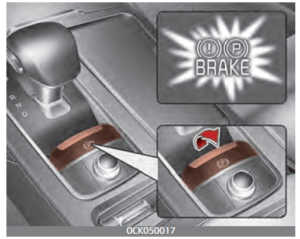
- Depress the brake pedal.
- Pull up the EPB switch.
Make sure the warning light comes on.
Also, the EPB has applied automatically if the Auto Hold button is on when the engine is turned off. However, if you pull up the EPB switch after the engine is turned off, the EPB will not be applied.
Make sure the warning light comes on.
Also, the EPB has applied automatically if the Auto Hold button is on when the engine is turned off. However, if you pull up the EPB switch after the engine is turned off, the EPB will not be applied.
NOTICE
On a steep incline or when pulling a trailer, if the vehicle does not remain at a standstill, do as follows:
- Apply the EPB.
- Pull up the EPB switch for more than 3 seconds.
Do not operate the EPB while the vehicle is moving except in an emergency situation.
NOTICE
A click or electric brake motor whine sound may be heard while operating or releasing the EPB. These conditions are normal and indicate that the EPB is functioning properly.
Read all Instructrions for Brake System User Guide
Kia Stinger 2022 Drive Mode Integrated Control System User Guide
2022 Kia Stinger Drive Mode Integrated Control System Guidelines
Drive mode integrated control system
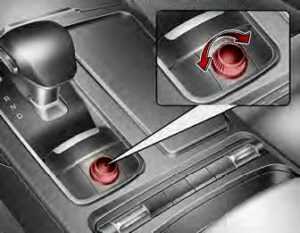
The drive mode may be selected according to the driver’s preference or road condition.
The mode changes whenever the DRIVE MODE button is turned.
- SMART mode: SMART mode automatically adjusts the driving mode (ECO ↔ COMFORT ↔ SPORT) in accordance with the driver’s driving habits.
- COMFORT mode: COMFORT mode provides smooth driving and a comfortable ride.
- SPORT mode: SPORT mode pro- vides a sporty but firm ride.
- CUSTOM mode: CUSTOM mode allows the driver to mix aspects of other driving modes to make a customized mode.
- ECO mode: ECO mode improves fuel efficiency for eco-friendly driving.
If it is in ECO mode, ECO mode will be set when the engine is restarted.
(However, if it is in SMART/COM-FORT/SPORT/CUSTOM mode, the drive mode will be set to COMFORT mode when the engine is restarted.)
NOTICE
- When you mildly drive the vehicle in SMART mode, the drive mode changes to ECO mode to improve fuel efficiency. However, the actual fuel efficiency may differ in accordance with your driving situation (i.e. upward/downward slope, vehicle deceleration/acceleration).
- When you dynamically drive the vehicle in SMART mode by abruptly decelerating or sharply turning, the drive mode changes to SPORT mode. However, it may adversely affect fuel economy.
Various drive situations, which you may encounter in SMART mode
- The drive mode automatically changes to ECO mode after a certain period of time, when you gently depress the accelerator pedal (Your drive is categorized to be mild.).
- The drive mode automatically changes from SMART ECO mode to SMART COMFORT mode after a certain period of time, when you sharply or repetitively depress the accelerator pedal.
- The drive mode automatically changes to SMART COMFORT mode with the same driving patterns, when the vehicle starts to drive on an upward slope of a certain angle. The drive mode automatically returns to SMART ECO mode, when the vehicle enters a leveled road.
- The drive mode automatically changes to SMART SPORT, when you abruptly accelerate the vehicle or repetitively operate the steering wheel (Your driving is categorized to be sporty.). In this mode, your vehicle drives in a lower gear for abrupt accelerating/decelerating and increases the engine brake performance.
- You may still sense the engine brake performance, even when you release the accelerator pedal in SMART SPORT mode. It is because your vehicle remains in a lower gear over a certain period of time.
- The drive mode automatically changes to SMART SPORT mode only in dynamic driving situations. In most of normal driving situations, the drive mode sets to be either in SMART ECO mode or in SMART COMFORT mode.
Limitation of SMART mode
The SMART mode may be limited in the following situations. (The OFF indicator illuminates in those situations.)
- The driver manually moves the shift lever: It deactivates SMART mode.
- Smart Cruise Control is activated: Smart Cruise Control may deactivate the SMART mode. (SMART mode is not automatically deactivated just by activating Smart Cruise Control.)
- The transmission oil temperature is either extremely low or extremely high: The SMART mode can be active in most of the normal driving situations. However, an extremely high/ low transmission oil temperature may temporarily deactivate the SMART mode, because the transmission condition is out of normal operation condition.
SPORT mode
SPORT mode manages the driving dynamics by automatically adjusting the steering effort, and the engine and transmission control logic for enhanced driver performance.
- When SPORT mode is selected by using the DRIVE MODE button, the SPORT indicator (orange color) will illuminate.
- Whenever the engine is restarted, the Drive Mode will revert back to COMFORT mode. If SPORT mode is desired, re-select SPORT mode from the DRIVE MODE button.
- When SPORT mode is activated:
- The engine rpm will tend to remain raised over a certain length of time even after releasing the accelerator
- Upshifts are delayed when accelerating
NOTICE
In SPORT mode, the fuel efficiency may decrease.
CUSTOM mode
CUSTOM mode enables drivers to build their own customized mode. The driver can choose between different Engine/Transmission, Steering, Suspension, AWD, and Active Engine Sound settings.
- To access CUSTOM mode settings rotate the Drive Mode knob until getting to CUSTOM mode. A Graphic picture of Kia Stinger will pop up on the main screen with a setting button. Use the setting button and change different settings to build your own mode.
- Once the CUSTOM mode settings are chosen they will be saved and will remain that way until changed again in settings.
- Whenever the engine is restarted, the Drive Mode will revert back to COMFORT mode. If CUSTOM mode is desired, re-select CUSTOM mode from the DRIVE MODE button.
ECO mode
When the Drive Mode is set to ECO mode, the engine and transmission control logic are changed to maximize fuel efficiency.
- When ECO mode is selected by using the DRIVE MODE button, the ECO indicator (green color) will illuminate.
- If the vehicle is set to ECO mode when the engine is turned OFF and restarted the Drive Mode setting will remain in ECO mode.
NOTICE
Fuel efficiency depends on the driver’s driving habits and road conditions.
Read all Instriuctions for Drive Mode Integrated Control System User Guide
Kia Stinger 2022 Forward Collision-Avoidance Assist (FCA) (Sensor Fusion) User Guide
2022 Kia Stinger Forward Collision-Avoidance Assist (FCA) (Sensor Fusion)
Forward Collision-Avoidance Assist (FCA) (Sensor fusion)
Basic function
Forward Collision-Avoidance Assist is designed to help detect and monitor the vehicle ahead or help detect a pedestrian or cyclist in the road-way and warn the driver that a collision is imminent with a warning message and an audible warning, and if necessary, apply emergency braking.
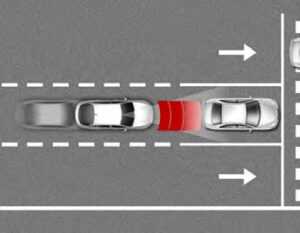
Junction Turning function
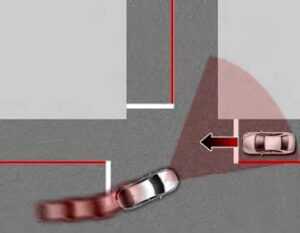
The junction Turning function will help avoid a collision with an oncoming vehicle in an adjacent lane when turning left at a crossroad with the turn signal on by applying emergency braking.
NOTICE FCA stands for forwarding Collision-Avoidance Assist.
Detecting sensor


[1]: Front view camera, [2]: Front radar Refer to the picture above for the detailed location of the detecting sensors.
CAUTION Take the following precautions to maintain optimal performance of the detecting sensor:
- Never disassemble the detecting sensor or sensor assembly, or apply any impact on it.
- If the detecting sensors have been replaced or repaired, have
- Pay extreme caution to keep the front view camera dry.
- Never place any reflective objects (i.e. white paper, mirror) over the dashboard. Any light reflection may prevent the function from functioning properly.
- Do not apply license plate frame or objects, such as a bumper sticker, film or a bumper guard, near the front radar cover.
- Always keep the front radar and cover clean and free of dirt and debris. Use only a soft cloth to wash the vehicle. Do not spray pressurized water directly on the sensor or sensor cover.
- If unnecessary force has been applied to the radar or around the radar, Forward Collision-Avoidance Assist may not properly operate even though a warning message does not appear on the cluster. In this case, have your vehicle inspected by an authorized Kia dealer.
- Use only genuine parts to repair or replace a damaged front radar cover. Do not apply paint to the front radar cover.
Function settings
Setting

Forward Safety
With the ENGINE START/STOP button in the ON position, select ‘Driver Assistance → Forward Safety’ from the setting menu to set whether or not to use each function.
Read all Instructions for Forward Collision-Avoidance Assist (FCA) (Sensor Fusion) User Guide
Kia Stinger 2022 Lane Keeping Assist (LKA) User Guide
2022 Kia Stinger Lane Keeping Assist (LKA) Instructions
Lane Keeping Assist (LKA)
Lane Keeping Assist is designed to help detect the lane markers (or road edges) while driving over a certain speed. The function will warn the driver if the vehicle leaves the lane without using the turn signal, or will automatically assist the driver’s steering to help prevent the vehicle from departing the lane.
NOTICE
LKA stands for Lane Keeping Assist.
Detecting sensor
 [1]: Front view camera
[1]: Front view camera
The front view camera is used as a detecting sensor to detect lane markings (or road edges).
Refer to the picture above for the detailed location of the detecting sensor.
CAUTION
For more details on the precautions of the front view camera, refer to “Forward Collision-Avoidance Assist (FCA)
Function settings
Setting
Lane Safety
With the ENGINE START/STOP button in the ON position, select ‘Driver Assistance → Lane Safety’ from the setting menu to set whether or not to use each function.
- If Assist is selected, the function will automatically assist the driver’s steering when lane departure is detected to help prevent the vehicle from moving out of its lane.
- If Warning Only is selected, the function will warn the driver with an audible warning when lane departure is detected. The driver must steer the vehicle.
- If Off is selected, the function will turn off. The indicator light will turn off on the cluster.
WARNING
- If Warning Only is selected, steering is not assisted.
- Lane Keeping Assist does not control the steering wheel when the vehicle is driven in the middle of the lane.
- The driver should always be aware of the surroundings and steer the vehicle if Off is selected.
Turning the function ON/OFF
Read all Instructions for Lane Keeping Assist (LKA) User Guide
Kia Stinger 2022 Blind-Spot Collision-Avoidance Assist (BCA) User Guide
2022 Kia Stinger Blind-Spot Collision-Avoidance Assist (BCA) Instructions
Blind-Spot Collision-Avoidance Assist (BCA)
Blind-Spot Collision-Avoidance Assist is designed to help detect and monitor approaching vehicles in the driver’s blind spot area and warn the driver of a possible collision with a warning message and audible warning.
In addition, if there is a risk of collision when changing lanes or driving forward out of a parking space, the function will help avoid collision by applying differential braking.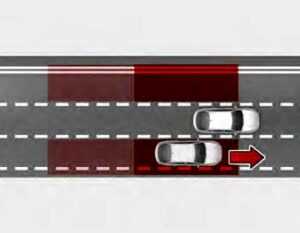
Blind-Spot Collision-Avoidance Assist help detects and informs the driver that a vehicle is in the blind spot.
CAUTION
The detecting range may vary depending on the speed of your vehicle. However, even if there is a vehicle in the blind spot, the function may not warn you when you pass by at high speeds.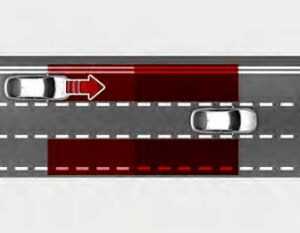
Blind-Spot Collision-Avoidance Assist help detects and informs the driver that a vehicle is approaching at high speed from the blind spot area.
CAUTION
Warning timing may vary depending on the speed of the vehicle approaching at high speed.
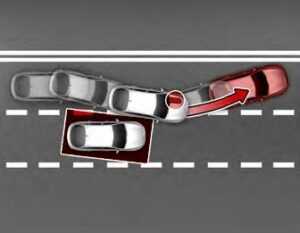
When you are driving forward out of a parking space, if the function
judges that there is a collision risk with an approaching vehicle in the blind spot, the function will help avoid collision by applying the brake.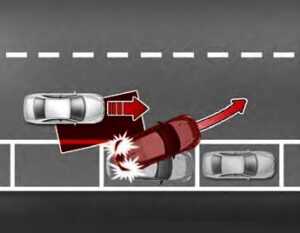
When changing lanes by detecting the lane ahead, if the function judges that there is a collision risk with an approaching vehicle in the blind spot, the function will help avoid collision by applying the differential brake.
Read all Instructions for Blind-Spot Collision-Avoidance Assist (BCA) User Guide
Kia Stinger 2022 Driver Attention Warning (DAW) User Guide
2022 Kia Stinger Driver Attention Warning (DAW) Instructions
Driver Attention Warning (DAW)
Basic function
Driver Attention Warning will deter-mine the driver’s attention level by analyzing driving pattern, driving time, etc. while driving. The function will recommend a break when the driver’s attention level falls below a certain level to help drive safely.
Leading Vehicle Departure Alert
Leading Vehicle Departure Alert will inform the driver when the front vehicle departs from a stop.
NOTICE
DAW stands for Driver Attention Warning.
Detecting sensor
 [1]: Front view camera
[1]: Front view camera
The front view camera is used as a detecting sensor to detect driving patterns and front vehicle departure while vehicle is being driven.
Refer to the picture above for the detailed location of the detecting sensor.
CAUTION
Always keep the front view camera in good condition to maintain optimal performance of Driver Attention Warning.
For more details on the precautions of the front view camera, refer to “Forward Collision-Avoidance Assist (FCA) (Sensor fusion)”
Function settings
Setting
Driver Attention Warning
- Driver Attention Warning is set to be in the OFF position, when your vehicle is first delivered to you from the factory.
To turn ON Driver Attention
Warning, turn on the engine, and then select User Settings (LCD display) or Setup → Vehicle (Infotainment System screen) → Driver Assistance → Driver Attention Warning on the LCD display. - If ‘Inattentive Driving Warning’ is selected, the function will inform the driver the driver’s attention level and will recommend taking a break when the level falls below a certain level.
Leading Vehicle Departure Alert
If ‘Leading Vehicle Departure Alert is selected, the function will inform the driver when the front vehicle departs from a stop.
Warning Timing
The driver can select the initial warning activation time in the User Settings in the LCD display by selecting User Settings (LCD dis-play) or Setup → Vehicle (Infotainment System screen) → Driver Assistance → Warning Timing. When the vehicle is first delivered, warning timing is set to ‘Normal’.
Read all Instructuions for Driver Attention Warning (DAW) User Guide
Kia Stinger 2022 Blind-Spot View Monitor and Smart Cruise Control User Guide
2022 Kia Stinger Blind-Spot View Monitor and Smart Cruise Control System
Blind-Spot View Monitor (BVM)
Left side

Right side

Blind-Spot View Monitor displays the rear blind spot area of the vehicle in the cluster when the turn signal is turned on to help safely change lanes.
WARNING
Vehicles may look closer than they actually are. Failure to visually con-firm that it is safe to change lanes before doing so may result in an accident leading to serious injury.
* If your vehicle is equipped with an infotainment system, you can learn how to setup on the website via QR code in the infotainment quick reference guide.
Detecting sensor

[1], [2]: SVM-left side/SVM-right side camera (camera located at bottom of the mirror)
Refer to the picture above for the detailed location of the detecting sensors.
Function settings
Blind-Spot View
- With the ENGINE START/STOP button in the ON position, select ‘Driver Assistance → Blind-Spot Safety → Blind-Spot View’ from the Settings menu to turn on Blind-Spot View Monitor and deselect to turn off the function.
Function operation
Controller
Turn signal switch
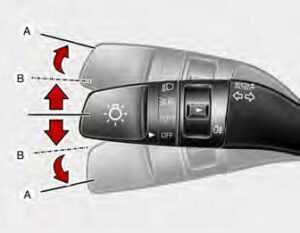
- Blind-Spot View Monitor displays the left or right side of the rear blind spot area of your vehicle in the instrument cluster when the left or right turn signal is on.
Blind-Spot View Monitor
Operating conditions
- The function is activated when the following steps are performed.
- Turn signal is ON
Read all Instructions for Blind-Spot View Monitor and Smart Cruise Control User Guide
Kia Stinger 2022 Navigation-based Smart Cruise Control (NSCC) User Guide
2022 Kia Stinger Navigation-based Smart Cruise Control (NSCC) Instructions
Navigation-based Smart Cruise Control (NSCC) (if equipped)
Navigation-based Smart Cruise Control will help automatically adjust vehicle speed when driving on highways (or motorways) with speed limits by using road information from the navigation system while Smart Cruise Control is operating.
NOTICE
- Navigation-based Smart Cruise Control is available only on the controlled access roads of certain highways.
Controlled access road indicates roads with limited entrances and exits that allow uninterrupted high-speed traffic flow. Only passenger cars and motorcycles are allowed on controlled access roads.
- Additional highways may be expanded by future navigation updates.
NOTICE
Navigation-based Smart Cruise Control operates on main roads of highways (or motorways), and does not operate on interchanges or junctions.
Highway Curve Zone Auto Slow-down
If the vehicle speed is high, the Highway Curve Zone Auto Slowdown function will temporarily decelerate your vehicle to help you drive safely on a curve, based on the curve information from the navigation.
Set Speed Auto Change
Set Speed Auto Change function changes Smart Cruise Control set speed based on the speed limit information from the navigation.
Function settings
Setting
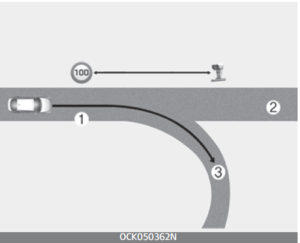
Highway Curve Zone Auto Slow down
- With the ENGINE START/STOP button in the ON position, select Driver Assistance → Driving Convenience → Highway Auto Speed Change from the User Settings (LCD display) or Setup → Vehicle (Infotainment System screen) to turn on Navigation-based Smart Cruise Control and deselect to turn off the function.
NOTICE
When there is a problem with Navigation-based Smart Cruise Control, the function cannot be set from the User Settings (LCD display) or Setup → Vehicle (Infotainment System screen)
Read all Instructions for Navigation-based Smart Cruise Control (NSCC) User Guide
Kia Stinger 2022 Lane Following Assist (LFA) and Highway Driving Assist (HDA) User Guide
2022 Kia Stinger Lane Following and Highway Driving Assist Guidelines
Lane Following Assist (LFA)
Lane Following Assist is designed to detect lane markings or vehicles on the road, and assists the driver’s steering to help keep the vehicle between lanes.
NOTICE LFA stands for Lane Following Assist.
Detecting sensor
[1]: Front view camera The front view camera is used as a detecting sensor to detect lane markings and front vehicles. Refer to the picture above for the detailed location of the detecting sensor.

CAUTION For more details on the precautions of the front view camera, refer to “Forward Collision-Avoidance Assist (FCA) (Sensor fusion)”
Function settings
Setting
Turning the function ON/OFF
With the ENGINE START/STOP but-ton in the ON position, press the Lane Driving Assist button located on the steering wheel to turn on Lane Following Assist. The white or green ( ) indicator light will illuminate on the cluster. Press the button again to turn off the function.
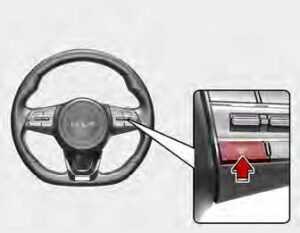
Warning Volume
With the ENGINE START/STOP button in the ON position, select ‘Driver Assistance → Warning Volume’ from the ‘User Setting (LCD display) or Setup → Vehicle (Infotainment System screen)’ to change the Warning Volume to ‘High’, ‘Medium’ or ‘Low’ for Hands-off warning.
If you change the Warning Volume, the Warning Volume of other Driver Assistance functions may change.
NOTICE If your vehicle is equipped with additional Infotainment System, please scan the QR code in a separately supplied Car Infotainment System Quick Reference Guide.
Function operation
Warning and control
Lane Following Assist
If the vehicle ahead or both lane markings are detected and your vehicle speed is below 120 mph (200 km/h), the green ( ) indicator light will illuminate on the cluster, and the function will help the vehicle stay in lane by controlling the steering wheel.

CAUTION When the steering wheel is not controlled, the green ( ) indicator light will blink and change to white.
Hands-off warning
If the driver takes their hands off the steering wheel for several seconds, the ‘Keep hands on steering wheel’ warning message will appear and an audible warning will sound in stages.

- First stage: Warning message
- Second stage: Warning message (red steering wheel) and audible warning

If the driver still does not have their hands on the steering wheel after the hands-off warning, the ‘Lane Following Assist (LFA) canceled’ warning message will appear and Lane Following Assist will be automatically canceled.
WARNING
- The steering wheel may not be assisted if the steering wheel is held very tight or the steering wheel is steered over a certain degree.
- Lane Following Assist does not operate at all times. It is the responsibility of the driver to safely steer the vehicle and to maintain the vehicle in its lane.
- The hands off warning message may appear late depending on road conditions. Always have your hands on the steering wheel while driving.
- If the steering wheel is held very lightly the hands off warning message may appear because the function may not recognize that the driver has their hands on the steering wheel.
- If you attach objects to the steering wheel, the hands-off warning may not work properly.
Read all Instructions for
Lane Following Assist (LFA) and Highway Driving Assist (HDA) User Guide
Kia Stinger 2022 Rear Cross-Traffic Collision-Avoidance Assist (RCCA) User Guide
2022 Kia Stinger Rear Cross-Traffic Collision-Avoidance Assist (RCCA)
Rear Cross-Traffic Collision-Avoidance Assist (RCCA)
Rear Cross-Traffic Collision-Avoidance Assist is designed to detect vehicles approaching from the left and right side while your vehicle is reversing, and warning the driver that a collision is imminent with a warning message and an audible warning. Also, to help prevent collision braking assist is applied.

[A]: Rear Cross-Traffic Collision Warning operating range
[B]: Rear Cross-Traffic Collision-Avoidance Assist operating range
CAUTION The time of warning may vary depending on vehicle speed of the approaching vehicle.
NOTE
- RCCW stands for Rear Cross- Traffic Collision Warning.
- RCCA stands for Rear Cross-Traffic Collision-Avoidance Assist.
- In the following text, Rear Cross-Traffic Collision Warning and Rear Cross-Traffic Collision-Avoidance Assist will be referred as Rear Cross-Traffic Safety system.
Detecting sensor

[1]: Rear corner radar
Refer to the picture above for the detailed location of the detecting sensor.
CAUTION For more details on the precautions of the rear corner radar, refer to “Blind-Spot Collision-Avoidance Assist (BCA) (if equipped)” on page 5-89.
Function settings
Setting

Rear Cross-Traffic Safety
With the ENGINE START/STOP but-ton in the ON position, select ‘Driver Assistance → Parking Safety → Rear Cross-Traffic Safety’ from the User Settings (LCD display) or Setup → Vehicle (Infotainment System screen) menu to turn on Rear Cross-Traffic Safety system and deselect to turn off the function.
WARNING
When the engine is restarted, Rear Cross-Traffic Safety system will always turn on. However, if ‘Off’ is selected after the engine is restarted, the driver should always be aware of the surroundings and drive safely.
NOTICE
Settings for Rear Cross-Traffic Safety system include Rear Cross-Traffic Collision Warning and Rear Cross-Traffic Collision-Avoidance Assist.
NOTICE
If the engine is restarted, Warning Timing and Warning Volume will maintain the last setting.
Warning Timing

With the ENGINE START/STOP but-ton in the ON position, select ‘Driver Assistance → Warning Timing’ from the User Settings (LCD display) or Setup → Vehicle (Infotainment System screen) menu to change the initial warning activation time for Rear Cross-Traffic Safety system.
When the vehicle is first delivered, warning timing is set to Normal. If you change the warning timing, the Driving your vehicle warning time of other Driver Assist systems may change. Always be aware before changing the warning timing.
Read all Instructions for Rear Cross-Traffic Collision-Avoidance Assist (RCCA) User Guide
Kia Stinger 2022 Declaration of Conformity and Special Driving Conditions User Guide
2022 Kia Stinger Special Driving Conditions Guidelines
Declaration of conformity
Declaration of conformity (if equipped)
The radio frequency components (Front Radar) comply
For the United States and the United States territories

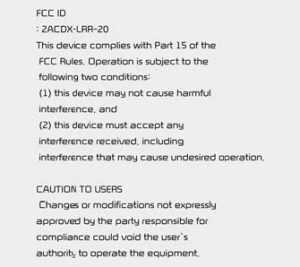
For Canada

For Mexico
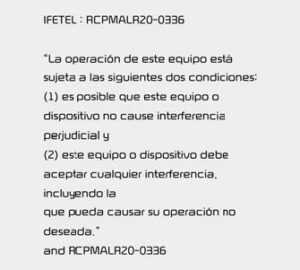
The radio frequency components (Rear Corner Radar) comply
For the United States and the United States territories

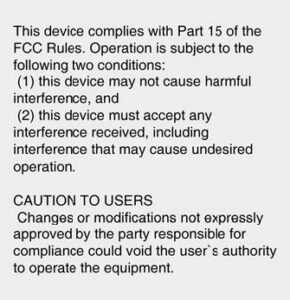
For Canada

For Mexico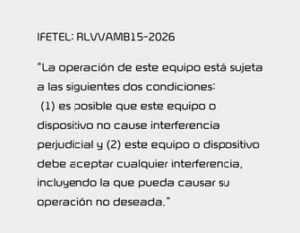
Read all Instructions for Declaration of Conformity and Special Driving Conditions User Guide
Kia Stinger 2022 Economical Operation and Winter Driving User Guide
2022 Kia Stinger Economical Operation and Winter Driving
Economical operation
Your vehicle’s fuel economy depends mainly on your style of driving, where you drive, and when you drive. Each of these factors affects how many miles (kilometers) you can get from a gallon (liter) of fuel. To operate your vehicle as economically as possible, use the following driving suggestions to help save money in both fuel and repairs:
- Drive smoothly. Accelerate at a moderate rate. Don’t make “jack-rabbit” starts or full-throttle shifts and maintain a steady cruising speed. Don’t race between stoplights. Try to adjust your speed to the traffic so you don’t have to change speeds unnecessarily. Avoid heavy traffic whenever possible. Always maintain a safe distance from other vehicles so you can avoid unnecessary braking. This also reduces brake wear.
- Drive at a moderate speed. The faster you drive, the more fuel your vehicle uses. Driving at a moderate speed, especially on the highway, is one of the most effective ways to reduce fuel consumption.
- Don’t “ride” the brake pedal. This can increase fuel consumption and also increase wear on these components. In addition, driving with your foot resting on the
- Take care of your tires. Keep them inflated to the recommended pressure. Incorrect inflation, either too much or too little, results in unnecessary tire wear. Check the tire pressures at least once a month.
- Be sure that the wheels are aligned correctly. Improper alignment can result from hitting curbs or driving too fast over irregular surfaces. Poor alignment causes faster tire wear and may also result in other problems as well as greater fuel consumption.
- Keep your vehicle in good condition. For better fuel economy and reduced maintenance costs, maintain your vehicle in accordance with the maintenance schedule in section 7. If you drive your vehicle in severe conditions, more frequent maintenance is required (see section 7 for details).
- Keep your vehicle clean. For maximum service, your vehicle should be kept clean and free of corrosive materials. It is especially important that mud, dirt, ice, etc. not be allowed to accumulate on the underside of the vehicle. This extra weight can result in increased fuel consumption and also contribute to corrosion.
- Travel lightly. Don’t carry unnecessary weight in your vehicle. Weight reduces fuel economy.
- Don’t let the engine idle longer than necessary. If you are waiting (and not in traffic), turn off your engine and restart only when you’re ready to go.
- Remember, your vehicle does not require extended warm-up. After the engine has started, allow the engine to run for 10 to 20 seconds prior to placing the vehicle in gear. In very cold weather, however, give your engine a slightly longer warmup period.
- Don’t “lug” or “over-rev” the engine. Lugging is driving too slowly in a very high gear resulting in engine bucking. If this happens, shift to a lower gear. Over-revving is racing the engine beyond its safe limit. This can be avoided by shifting at the recommended speed.
- Use your air conditioning sparingly. The air conditioning system is operated by engine power so your fuel economy is reduced when you use it.
- Open windows at high speeds can reduce fuel economy.
- Fuel economy is less in crosswinds and headwinds. To help offset some of this loss, slow down when driving in these conditions.
- Keeping a vehicle in good operating condition is important both for economy and safety. Therefore, have an authorized Kia dealer perform scheduled inspections and maintenance.
WARNING
Engine off during motion
Never turn the engine off to coast down hills or anytime the vehicle is in motion. The power steering and power brakes will not function properly without the engine running. In addition, turning off the ignition while driving could lead to out of working power-driven steering wheel and hard to control the steering wheel. Keep the engine on and downshift to an appropriate gear for an engine braking effect.
Kia Stinger 2022 Winter Driving User Guide
Winter driving
Severe weather conditions in the winter result in greater wear and other problems. To minimize the problems of winter driving, you should follow these suggestions:
WARNING
Driving with summer tires is equipped to provide the best driving performance on dry roads, varying according to specification.
Do not use summer tires at temperatures below 45/F (7/C) or when driving on snow or ice. At temperatures below 45/F (7/C), summer tires can lose elasticity, and therefore traction and braking power as well. Change the tires on your vehicle to winter or all-weather tires of the same size as the standard tires of the vehicle. Both types of tires are identified by the M+S (Mud and Snow) marking. Using summer tires at very cold temperatures could cause cracks to form, thereby damaging the tires permanently.
Snowy or icy conditions
To drive your vehicle in deep snow, it may be necessary to use snow tires or to install tire chains on your tires. If snow tires are needed, it is necessary to select tires equivalent in size and type of the original equipment tires. Failure to do so may adversely affect the safety and handling of your vehicle. Furthermore, speeding, rapid acceleration, sudden brake applications, and sharp turns are potentially very hazardous practices.
During deceleration, use engine braking to the fullest extent. Sudden brake applications on snowy or icy roads may cause skids to occur. You need to keep a sufficient distance between the vehicle in operation in front of your vehicle. Also, apply the brake gently. It should be noted that installing tire chains on the tire will provide a greater driving force, but will not prevent side skids.
Tire chains are not legal in all states. Check state laws before fitting tire chains.
Snow tires
If you mount snow tires on your vehicle, make sure they are radial tires of the same size and load range as the original tires. Mount snow tires on all four wheels to balance your vehicle handling in all weather conditions. Keep in mind that the traction provided by snow tires on dry roads may not be as high as your vehicle’s original equipment tires. You should drive cautiously even when the roads are clear. Check with the tire dealer for maximum speed recommendations.
Do not install studded tires without first checking local, state, and municipal regulations for possible restrictions against their use.
Read all Instructions for Economical Operation and Winter Driving User Guide
Kia Stinger 2022 Trailer TOWING and Vehicle Load Limit and Vehicle Weight User Guide
2022 Kia Stinger Trailer TOWING and Vehicle Load Limit Guidelines
TRAILER TOWING
We do not recommend using this vehicle for trailer towing.
Kia Stinger 2022 Vehicle Load Limit User Guide
Vehicle load limit
Tire and loading information label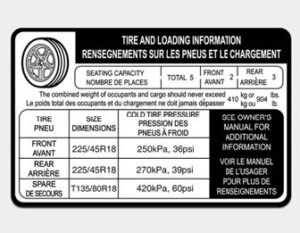
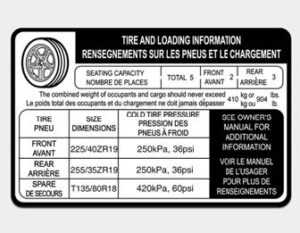
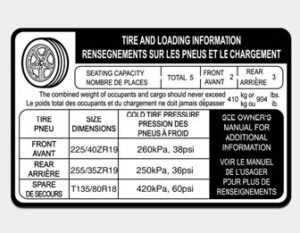
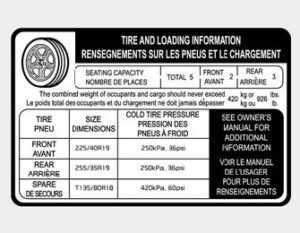
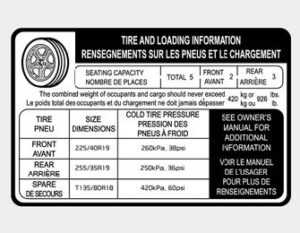
The label located on the driver’s door sill gives the original tire size, cold tire pressures recommended for your vehicle, the number of people that can be in your vehicle and vehicle capacity weight.
Vehicle capacity weight:
904 lbs. (410 kg)
Vehicle capacity weight is the maximum combined weight of occupants and cargo. If your vehicle is equipped with a trailer, the combined weight includes the tongue load.
Seating capacity:
Total: 5 persons
(Front seat: 2 persons, Rear seat : 3 persons)
Seating capacity is the maximum number of occupants including a driver, your vehicle may carry.
However, the seating capacity may be reduced based upon the weight of all of the occupants, and the weight of the cargo being carried or towed.
Do not overload the vehicle as there is a limit to the total weight or load limit including occupants and cargo, the vehicle can carry.
Towing capacity:
We do not recommend using this vehicle for trailer towing.
Cargo capacity:
The cargo capacity of your vehicle will increase or decrease depending on the weight and the number of occupants.
Steps for Determining Correct Load Limit
- Locate the statement “The combined weight of occupants and cargo should never exceed XXX kg or XXX lbs.” on your vehicle’s placard.
- Determine the combined weight of the driver and passengers that will be riding in your vehicle.
- Subtract the combined weight of the driver and passengers from XXX kg or XXX lbs.
- The resulting figure equals the available amount of cargo and luggage load capacity. For example, if the “XXX” amount equals 1400 lbs. and there will be five 150 lb passengers in your vehicle, the amount of available cargo and luggage load capacity is 650 lbs.
(1400-750 (5 x 150) = 650 lbs.) - Determine the combined weight of luggage and cargo being loaded on the vehicle. That weight may not safely exceed the available cargo and luggage load capacity calculated in Step 4.
- If your vehicle will be towing a trailer, the load from your trailer will be transferred to your vehicle. Consult this manual to determine how this reduces the available cargo and luggage load capacity of your vehicle.
Read all Instructions for Trailer TOWING and Vehicle Load Limit and Vehicle Weight User Guide
Kia Stinger 2022 What to do in an Emergency User Guide
2022 Kia Stinger What to do in an Emergency
Road warning
Hazard warning flasher

The hazard warning flasher serves as a warning to other drivers to exercise extreme caution when approaching, overtaking, or passing your vehicle.
It should be used whenever emergency repairs are being made or when the vehicle is stopped near the edge of a roadway.
Depress the flasher switch with the ENGINE START/STOP button in any position. The flasher switch is located in the center facia panel. All turn signal lights will flash simultaneously.
- The hazard warning flasher operates whether your vehicle is running or not.
- The turn signals do not work when the hazard flasher is on.
- Care must be taken when using the hazard warning flasher while the vehicle is being towed.
Kia Stinger 2022 In Case of an Emergency While Driving User Guide
In case of an emergency while driving
If the engine stalls at a crossroad or crossing
If the engine stalls at a crossroad or crossing, set the shift lever in the N (Neutral) position and then push the vehicle to a safe place.
If you have a flat tire while driving
If you have a flat tire while driving
- Take your foot off the accelerator pedal and let the vehicle slow down while driving straight ahead. Do not apply the brakes immediately or attempt to pull off the road as this may cause a loss of control. When the vehicle has slowed to such a speed that it is safe to do so, brake carefully and pull off the road. Drive off the road as far as possible and park on firm level ground. If you are on a divided highway, do not park in the median area between the two traffic lanes.
- When the vehicle is stopped, turn on your emergency hazard flashers, set the parking brake and put the transmission in P.
- Have all passengers get out of the vehicle. Be sure they all get out on the side of the vehicle that is away from traffic.
- When changing a flat tire, follow the instruction provided later in this section.
If the engine stalls while driving
- Reduce your speed gradually, keeping a straight line. Move cautiously off the road to a safe place.
- Turn on your emergency flashers. 3. Try to start the engine again. If your vehicle will not start, contact an authorized Kia dealer or seek other qualified assistance.
NOTICE If there was a check engine light and loss of power or stall and if safe to do so, wait at least 10 seconds to restart the vehicle after it stalls. This may reset the car so it will no longer run at low power (limp home) condition.
Kia Stinger 2022 If The Engine Will Not Start User Guide
If the engine will not start
If engine doesn’t turn over or turns over slowly
- Be sure the shift lever is in N (Neutral) or P (Park) and the emergency brake is set.
- Check the battery connections to be sure they are clean and tight.
- Turn on the interior light. If the light dims or goes out when you operate the starter, the battery is discharged.
- Check the starter connections to be sure they are securely tightened.
- Do not push or pull the vehicle to start it. Refer to “Jump starting”
WARNING
Push/pull start
Do not push or pull the vehicle to start it. Push or pull starting may cause the catalytic converter to overload and create a fire hazard.
If engine turns over normally but does not start
- Check the fuel level.
- With the ENGINE START/STOP button in the OFF position, check all connectors at the ignition coils and spark plugs. Reconnect any that may be disconnected or loose.
- Check the fuel line in the engine compartment.
- If the engine still does not start, call an authorized Kia dealer or seek other qualified assistance.
Kia Stinger 2022 Emergency Starting User Guide
Emergency starting

Connect cables in numerical order and disconnect in reverse order.
Read all Instructions for What to do in an Emergency User Guide
Kia Stinger 2022 Engine Compartment and Maintenance Services and Owner Maintenance User Guide
2022 Kia Stinger Engine Compartment and Maintenance
Engine compartment
Smartstream G2.5 FR T-GDi

(Gasoline) 3.3 T-GDi

* The actual engine room in the vehicle may differ from the illustration.
* The battery is in the trunk.
- Engine coolant reservoir
- Radiator cap
- Engine oil filler cap
- Engine oil dipstick
- Brake fluid reservoir
- Fuse box
- Windshield washer fluid reservoir
- Air cleaner
Kia Stinger 2022 Maintenance Services User Guide
Maintenance services
You should exercise the utmost care to prevent damage to your vehicle and injury to yourself whenever performing any maintenance or inspection procedures.
Should you have any doubts concerning the inspection or servicing of your vehicle, we strongly recommend that you have an authorized Kia dealer perform this work.
An authorized Kia dealer has factory trained technicians and genuine Kia parts to service your vehicle properly. For expert advice and quality service, see an authorized Kia dealer.
Inadequate, incomplete or insufficient servicing may result in operational problems with your vehicle that could lead to vehicle damage, an accident, or personal injury.
Owners responsibility
NOTICE
Maintenance Service and Record Retention are the owner’s responsibility.
You should retain documents that show proper maintenance has been performed on your vehicle in accordance with the scheduled maintenance service charts shown on the following pages. You need this information to establish your compliance with the servicing and maintenance requirements of your vehicle warranties.
Detailed warranty information is provided in your Warranty & Consumer Information manual.
Repairs and adjustments required as a result of improper maintenance or a lack of required maintenance are not covered.
We recommend you have your vehicle maintained and repaired by an authorized Kia dealer. An authorized Kia dealer meets Kai’s high service quality standards and receives technical support from Kia in order to provide you with a high level of service satisfaction.
NOTICE
NHTSA Safety Corrosion Alert
The National Highway Traffic Safety Administration (NHTSA) has issued a general warning to all vehicle owners of all brands regarding the risks associated with vehicle underbody corrosion. From your initial purchase, take the following steps to prevent unsafe corrosion damage to your vehicle:
- Wash the undercarriage of your vehicle regularly during the winter and whenever your vehicle has been exposed to such salts or chemicals.
Do a thorough washing of the undercarriage at the end of the winter. - Use professional service technicians or governmental inspection stations to annually inspect for corrosion.
- Immediately seek an inspection of your vehicle if you become visually aware of corrosion flaking or scaling or if you become aware of a change in vehicle performance, such as soft or spongy brakes, fluids leaking, impairment of directional control, suspension noises or rattling metal straps. NHTSA further advises that after a vehicle is 7 years old, it is essential that you take these indicated maintenance steps to ensure that you protect yourself from unsafe corrosion conditions.
Owner maintenance precautions
Improper or incomplete service may result in problems. This section gives instructions only for the maintenance items that are easy to per-form.
As explained earlier in this section, several procedures can be done only by an authorized Kia dealer with special tools.
NOTICE
Improper owner maintenance during the warranty period may affect warranty coverage. For details, read the separate Warranty & Consumer Information manual provided with the vehicle. If you’re unsure about any servicing or maintenance procedure, have it done by an authorized Kia dealer.
WARNING
Maintenance work
Do not wear jewelry or loose clothing while working under the hood of your vehicle with the engine running. These could become entangled in moving parts. If you must run the engine while working under the hood, make certain that you remove all jewelry (especially rings, bracelets, watches, and necklaces) and all neckties, scarves, and similar loose clothing before getting near the engine or cooling fans.
WARNING
Touching metal parts

Do not touch metal parts (including strut bars) while the engine is operating or hot. Doing so could result in serious personal injury. Turn the engine off and wait until the metal parts cool down to perform maintenance work on the vehicle.
Kia Stinger 2022 Owner Maintenance User Guide
Owner maintenance
The following lists are vehicle checks and inspections that should be performed by the owner or an authorized Kia dealer at the frequencies indicated to help ensure safe, dependable operation of your vehicle.
Any adverse conditions should be brought to the attention of your dealer as soon as possible.
These Owner Maintenance Checks are generally not covered by warranties and you may be charged for labor, parts, and lubricants used.
Owner maintenance schedule
When you stop for fuel:
- Check the engine oil level.
- Check the coolant level in the coolant reservoir.
- Check the windshield washer fluid level.
- Look for low or under-inflated tires.
- Check if the front of the radiator and condenser are clean and not blocked with leaves, dirt or insects etc. If any of the above parts are extremely dirty or you are not sure of their condition, take your vehicle to an authorized Kia dealer.
WARNING
Hot coolant
Be careful when checking your engine coolant level when the engine is hot. Scalding hot coolant and steam may blow out under pressure.
While operating your vehicle:
- Note any changes in the sound of the exhaust or any smell of exhaust fumes in the vehicle.
- Check for vibrations in the steering wheel. Notice any increased steering effort or looseness in the steering wheel, or change in its straight ahead position.
- Notice if your vehicle constantly turns slightly or pulls to one side when traveling on smooth, level road.
- When stopping, listen and check for unusual sounds, pulling to one side, increased brake pedal travel or hard-to-push brake pedal.
- If any slipping or changes in the operation of your transmission occurs, check the transmission fluid level.
- Check the automatic transmission P (Park) function.
- Check the parking brake.
- Check for fluid leaks under your vehicle (water dripping from the air conditioning system during or after use is normal).
At least monthly:
- Check the coolant level in the engine coolant reservoir.
- Check the operation of all exterior lights, including the stoplights, turn signals and hazard warning flashers.
- Check the inflation pressures of all tires including the spare for tires that are worn, show uneven wear, or are damaged.
- Check for loose wheel lug nuts.
At least once every 6 months:
- Check the radiator, heater and air conditioning hoses for leaks or damage.
- Check the windshield washer spray and wiper operation. Clean the wiper blades with clean cloth dampened with washer fluid.
- Check the headlight alignment.
- Check the muffler, exhaust pipes, shields and clamps.
- Check the lap/shoulder belts for wear and function.
Kia Stinger 2022 Scheduled Maintenance Service User Guide
2022 Kia Stinger Scheduled Maintenance Instructions
Scheduled maintenance service
Follow the Normal Maintenance Schedule if the vehicle is usually operated where none of the follow-ing conditions apply. If any of the following conditions apply, follow the Maintenance Under Severe Usage Conditions.
- Repeated driving short distance of less than 5 miles (8 km) in nor-mal temperature or less than 10 miles (16 km) in freezing temperature
- Extensive engine idling or low speed driving for long distances
- Driving on rough, dusty, muddy, unpaved, graveled or salt-spread roads
- Driving in areas using salt or other corrosive materials or in very cold weather Driving in heavy dust condition Driving in heavy traffic area Driving on uphill, downhill, or mountain road repeatedly
- Using for towing or camping, and driving with loading on the roof.
- Driving as a patrol car, taxi, other commercial use of vehicle towing
- Frequently driving under high speed or rapid acceleration/deceleration.
- Frequently driving in stop-and-go condition
If your vehicle operates under the following conditions, you should inspect, replace or refill more frequently or follow the Severe Maintenance schedule. After the periods or distance shown in the chart, continue to follow the prescribed maintenance intervals.
Normal Maintenance Schedule – Turbo Models (For Smartstream G2.5 FR T-GDi)
The following maintenance services must be performed to ensure good emission control and performance. Keep receipts for all vehicle emission services to protect your warranty. Where both mileage and time are shown, the frequency of service is determined by whichever occurs first.
I: Inspect and if necessary, adjust, correct, clean or replace.
R: Replace or change.
- Fuel additives: Kia recommends that you use unleaded gasoline which has an octane rating of RON (Research Octane Number) 95/AKI (Anti Knock Index) 91 or higher. For customers who do not use good quality gasolines including fuel additives regularly, and have problems start-ing or the engine does not run smoothly, one bottle of additives should be added to the fuel tank at every 8,000miles (13,000km).Additives are available from an authorized Kia dealer. Do not mix with other additives.
- Engine oil and engine oil filter: Check the engine oil level and leaks when stopping for fuel or before starting a long trip. As it is normal for engine oil to be consumed during driving, the engine oil level should be checked on regular basis. The engine oil change interval for normal operating conditions is based on the use of the recommended engine specification. If the recommended engine oil specification is not used, then replace the engine oil according to the maintenance schedule under severe operating conditions. Refer to “Recommended SAE viscosity number”
- Differential oil (rear, front) (AWD): Differential oil should be changed anytime they have been submerged in water.
- Differential oil (rear) With LSD: When replacing differential oil with LSD, use only specified LSD oil.
- Spark plug: For your convenience, it can be replaced prior to it’s interval when you do maintenance of other items.
- Coolant (Engine): When adding coolant, use only deionized water or soft water for your vehicle and never mix hard water in the coolant filled at the factory. An improper coolant mixture can result in serious malfunction or engine damage.
- Drive belts (Engine): Inspect alternator, water pump and air conditioner drive belt and if necessary, repair or replace .Inspect drive belt tensioner, idler and alternator pulley and if necessary correct or replace.
- Transfer case oil (AWD): Fluids should be changed anytime vehicle has been sub-merged in water.
- Fuel filter (gasoline engine): The fuel filter is considered to be maintenance free but periodic inspection is recommended for this maintenance schedule depends on fuel quality.
- If there are some important safety matters like fuel flow restriction, surging, loss of power, hard starting problem etc, replace the fuel filter immediately regardless of maintenance schedule and consult an authorized Kia dealer for details.
Maintenance under severe usage conditions – Turbo Models (For Smart-stream G2.5 FR T-GDi)
The following items must be serviced more frequently on cars normally used under severe driving conditions. Refer to the chart below for the appropriate maintenance intervals.
R : Replace
I : Inspect and, after inspection, clean, adjust, repair or replace if necessary
Severe driving conditions
- A: Repeatedly driving short distance of less than 5 miles (8 km) in normal
temperature or less than 10 miles (16 km) in freezing temperature. - B: Extensive engine idling or low speed driving for long distances.
- C: Driving on rough, dusty, muddy, unpaved, graveled or salt spread roads. D: Driving in areas using salt or other corrosive materials or in very cold weather
- E: Driving in heavy dust condition.
- F: Driving in heavy traffic area.
- G: Driving on uphill, downhill, or mountain roads repeatedly.
- H: Using for towing or camping, and driving with loading on the roof.
- I: Driving for patrol car, taxi, other commercial use of vehicle towing.
- J: Frequently driving under high speed or rapid acceleration/deceleration. K: Frequently driving in stop-and-go conditions.
Normal Maintenance Schedule – Turbo Models (For (Gasoline) 3.3 T-GDi)
The following maintenance services must be performed to ensure good emission control and performance. Keep receipts for all vehicle emission services to protect your warranty. Where both mileage and time are shown, the frequency of service is determined by whichever occurs first.
R : Replace or change.
I : Inspect and if necessary, adjust, correct, clean or replace.
Reaed all Instructions for Scheduled Maintenance Service User Guide
Kia Stinger 2022 Explanation of Scheduled Maintenance Items and Checking Fluid Levels User Guide
2022 Kia Stinger Scheduled Maintenance Items and Checking Fluid Levels
Explanation of scheduled maintenance items
Engine oil and filter
The engine oil and filter should be changed at the intervals specified in the maintenance schedule. If the vehicle is being driven in severe conditions, more frequent oil and filter changes are required.
Drive belts
Inspect all drive belts for evidence of cuts, cracks, excessive wear or oil saturation and replace if necessary. Drive belts should be checked peri-odically for proper tension and adjusted as necessary.
Fuel filter (for gasoline)
Kia gasoline vehicle is equipped a lifetime fuel filter that integrated with the fuel tank. Regular maintenance or replacement is not needed but depends on fuel quality. If there are some important safety matters like fuel flow restriction, surging, loss of power, hard starting problem etc., fuel filter inspection or replace is needed.
The fuel filter be Inspected or replaced by an authorized Kia dealer.
Fuel lines, fuel hoses and connections
Check the fuel lines, fuel hoses and connections for leakage and dam-age. Have an authorized Kia dealer replace any damaged or leaking parts immediately.
Vapor hose and fuel filler cap
The vapor hose and fuel filler cap should be inspected at those intervals specified in the maintenance schedule. Make sure that a new vapor hose or fuel filler cap is correctly replaced.
Vacuum crankcase ventilation hoses
Inspect the surface of hoses for evidence of heat and/or mechanical damage. Hard and brittle rubber, cracking, tears, cuts, abrasions, and excessive swelling indicate deterioration. Particular attention should be paid to examine those hose sur-faces nearest to high heat sources, such as the exhaust manifold.
Inspect the hose routing to assure that the hoses do not come in con-tact with any heat source, sharp edges or moving component which might cause heat damage or mechanical wear. Inspect all hose connections, such as clamps and couplings, to make sure they are secure, and that no leaks are present. Hoses should be replaced immediately if there is any evidence of deterioration or damage.
Air cleaner filter
A Genuine Kia air cleaner filter is recommended when the filter is replaced.
Spark plugs
Make sure to install new spark plugs of the correct heat range.
When assembling parts, be sure to wipe the inside and outside of the boot bottom of the ignition coil and the insulator of the spark plug with a soft cloth to prevent contamination of the spark plug insulator.
Valve clearance (if equipped)
Inspect excessive valve noise and/or engine vibration and adjust if necessary. An authorized Kia dealer should perform the operation.
Cooling system
Check the cooling system components, such as the radiator, coolant reservoir, hoses and connections for leakage and damage. Replace any damaged parts.
Coolant
The coolant should be changed at the intervals specified in the maintenance schedule.
Automatic transmission fluid
Automatic transmission fluid should not be checked under normal usage conditions.
But in severe conditions, the fluid should be changed at an authorized Kia dealer in accordance to the scheduled maintenance at the beginning of this chapter.
Kia Stinger 2022 Engine Oil and Engine Coolant User Guide
2022 Kia Stinger Engine Oil and Engine Coolant Guidelines
Engine oil.
Checking the engine oil level.
Engine oil is used for lubricating, cooling, and operating various hydraulic components in the engine. Engine oil consumption while driving is normal, and it is necessary to check and refill the engine oil regularly. Also, check and refill the oil level within the recommended maintenance schedule to prevent deterioration of oil performance. Check the engine oil following the below procedure.
Smart stream G2.5 FR TG Di
(Gasoline) 3.3 T-G Di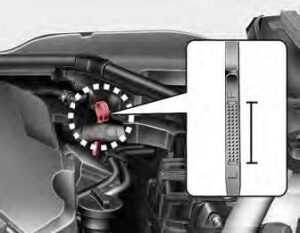
- Be sure the vehicle is on level ground.
- Start the engine and allow it to reach normal operating temperature.
- Turn the engine off and wait for about 15 minutes (with oil filler cap and dipstick detached) for the oil to return to the oil pan.
- Pull the dipstick out, wipe it clean, and reinsert it fully.
WARNING
Radiator hose
Be very careful not to touch the radiator hose when checking or adding the engine oil as it may be hot enough to burn you. - Pull the dipstick out again and check the level. Check if the oil level is between the F-L line, and if it is below the L line, add enough oil to bring the level to F line.
CAUTION
Replacing engine oil
Do not overfill the engine oil. It may damage the engine.
Smart stream G2.5 FR T-G Di
Smart stream G2.5 FR T-G Di
* (For Smart stream G2.5 FR T-G Di) After removing the engine cover, fill up the engine oil.
Use a funnel to help prevent oil from being spilled on engine components.
Use only the specified engine oil.
(Refer to “Recommended lubricants and capacities”
- Do not spill engine oil when adding or changing engine oil. Wipe off spilled oil immediately.
- The engine oil consumption may increase while you break in a new vehicle and it will be stabilized after driving 4,000 miles (6,000 km).
- The engine oil consumption can be affected by driving habits, climate conditions, traffic conditions, oil quality, etc. Therefore, it is recommended that you inspect the engine oil level regularly and refill it if necessary.
Changing the engine oil and filter.
Have engine oil and filter changed by an authorized Kia dealer according to the Maintenance Schedule at the beginning of this chapter?
- Changing the engine oil and filter Have the engine oil and filter changed by an authorized Kia dealer according to the Maintenance Schedule at the beginning of this chapter.
- If the maintenance schedule to replace engine oil is exceeded, the engine oil performance may deteriorate, and the engine condition may be affected. Therefore, replace the engine oil according to the maintenance schedule.
- To keep the engine in optimal condition, use the recommended engine oil and filter. If the recommended engine oil and filter are not used replace it according to the maintenance schedule under severe usage conditions.
- The purpose of the maintenance schedule for engine oil replacement is to prevent oil deterioration and it is irrelevant to oil consumption. Check and refill engine oil regularly.
WARNING
Used engine oil
Used engine oil may cause irritation or cancer of the skin if left in contact with the skin for prolonged periods of time. Always protect your skin by washing your hands thoroughly with soap and warm water as soon as possible after handling used oil.
Read all Instructions for Engine Oil and Engine Coolant User Guide
Kia Stinger 2022 Brake and Washer Fluid and Air Cleaner and Wiper Blades User Guide
2022 Kia Stinger Brake and Washer Fluid | Air Cleaner and Wiper Blades
Brake fluid
Checking the brake fluid level

Check the fluid level in the reservoir periodically. The fluid level should be between MAX (Maximum) and MIN (Minimum) marks on the side of the reservoir.
Before removing the reservoir cap and adding brake fluid, clean the area around the reservoir cap thoroughly to prevent brake fluid contamination.
CAUTION
Proper fluid
Only use brake fluid in the brake system. Small amounts of improper fluids (such as engine oil) can cause damage to the brake system.
Periodically check that the fluid level in the brake fluid reservoir is between MIN and MAX. The level will fall with accumulated mileage. This is a normal condition associated with the wear of brake linings. If the fluid level is excessively low, have the brake system checked by an authorized Kia dealer.
Use only the specified brake fluid. (Refer to “Recommended lubricants and capacities” on page 8-7.)
Never mix different types of fluid.
In the event the brake system requires frequent additions of fluid, the vehicle should be inspected by an authorized Kia dealer.
When changing and adding brake fluid, handle it carefully. Do not let it come in contact with your eyes. If brake fluid should come in contact with your eyes, immediately flush them with a large quantity of fresh tap water. Have your eyes examined by a doctor as soon as possible?
CAUTION
Brake fluid
Do not allow brake fluid to contact the vehicle’s body paint, as paint damage will result.
Brake fluid, which has been exposed to open air for an extended time should never be used as its quality cannot be guaranteed. It should be disposed of properly.
CAUTION
To maintain your vehicle’s best brake and ABS/ESC performance, use Kia genuine brake fluid as in the specification. (Classification : SAE J1704 DOT4 LV, ISO4925 CLASS-6, FMVSS116 DOT-4)
Kia Stinger 2022 Washer Fluid User Guide
Washer fluid
Checking the washer fluid level
If washer fluid is insufficient, the warning message will be popped up on LCD display.
In this case, add washer fluid to the reservoir tank.
Plain water may be used if washer fluid is not available. However, use washer solvent with antifreeze characteristics in cold climates to prevent freezing.
WARNING
Flammable fluid
Do not allow the washer fluid to come in contact with open flames or sparks. The windshield washer fluid reservoir is flammable under certain circumstances. This can result in a fire.
WARNING
Coolant
- Do not use radiator coolant or antifreeze in the washer fluid reservoir.
- Radiator coolant can severely obscure visibility when sprayed on the windshield and may cause loss of vehicle control.
WARNING
Windshield fluid
Do not drink the windshield washer fluid. The windshield washer fluid is poisonous to humans and animals.
Read all Instructions for Brake and Washer Fluid and Air Cleaner and Wiper Blades User Guide
Kia Stinger 2022 Light Bulbs User Guide
2022 Kia Stinger Light Bulbs | How To Use
Light bulbs
Bulb replacement precaution
Please keep extra bulbs on hand with appropriate wattage ratings in case of emergencies.
Refer to “Bulb wattage”
When changing lamps, first turn off the engine at a safe place, firmly apply the parking brake and detach the battery’s negative (-) terminal.
WARNING
Working on the lights
Prior to working on the light, firmly apply the parking brake, ensure that the ignition switch is turned to the LOCK position and turn off the lights to avoid sudden movement of the vehicle burns to your skin or fingers, or an electric shock.
Use only bulbs of the specified wattage.
CAUTION
Light replacement
Be sure to replace the burned out bulb with one of the same wattage rating. Otherwise, it may cause damage to the fuse or electric wiring system.
CAUTION
Headlamp Lens
To prevent damage, do not clean the headlamp lens with chemical sol-vents or strong detergents.
- Lamp part malfunction due to net-work failure
The headlamp, taillight, and fog light may light up when the head lamp switch is turned ON, and not light up when the taillight or for light switch is turned ON. This may be cause by network failure or vehicle electrical control system malfunction. If there is a problem, we recommend the system be serviced by an authorized Kia dealer. - Lamp part malfunction due to electrical control system stabilization
A normally functioning lamp may flicker momentarily. This momentary occurrence is due to the stabilization function of the vehicle’s electrical control system. If the lamp stops flickering after a few moments, the vehicle does not require service.
However, if the lamp goes out after the momentary flickering, or the flickering continues, we recommend the system be serviced by an authorized Kia dealer.
NOTICE
- If the light bulb or lamp connector is removed while the lamp is still on, the fuse box’s electronic system may log it as a malfunction. Therefore, a lamp malfunction incident may be recorded as a Diagnostic Trouble Code (DTC) in the fuse box.
- It is normal for an operating lamp to flicker momentarily. This is due to a stabilization function of the vehicles electronic control device. If the lamp lights up normally after momentarily blinking, then it is functioning as normal. However, if the lamp continues to flicker several times or turns off completely, there may be an error in the vehicles electronic control device. Please have the vehicle checked by an authorized Kia dealer immediately.
NOTICE
You can find moisture inside the lens of lamps after a car wash or driving in the rain. It is a natural event caused by the temperature differ-ence between the inside and the outside of the lamp and does not mean a problem with its functions. The moisture inside the lamp would disappear if you drive the vehicle with the headlamp turned on, how-ever, the level at which the moisture is removed may differ depending on the size/location/condition of the lamp. If the moisture continues to stay inside the lamp, we recommend that you have the vehicle checked by an authorized Kia dealer. you don’t have the necessary tools, the correct bulbs and the expertise, consult an authorized Kia dealer. In many cases, it is difficult to replace vehicle light bulbs because other parts of the vehicle must be removed before you can get to the bulb. This is especially true if you have to remove the headlamp assembly to get to the bulb(s).
Removing/installing the headlamp assembly can result in damage to the vehicle.
If non-genuine parts or substandard bulbs are used, it may lead to blowing a fuse or other wiring damages.
Do not install extra lamps or LEDs to the vehicle. If additional lights are installed, it may lead to lamp mal-functions and flickering. Addition-
ally, the fuse box and other wiring may be damaged.
Light bulb position (Front)
Head lamp – Type A
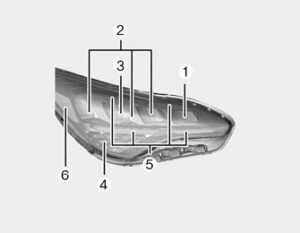
Head lamp – Type B
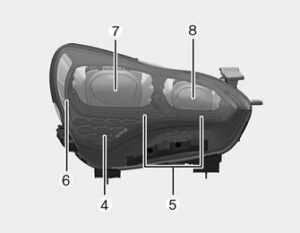
- Headlamp (High) (LED type)
- Headlamp (Low) (LED type)
- Headlamp (High assist) (LED type)
- Front turn signal lamp (LED type)
- Day time running lamp /Position lamp (LED type)
- Side marker (LED type)
- Headlamp (Low/High) (LED type)
- Headlamp (Low/High assist) (LED type)
Light bulb position (Rear)
Rear combination lamp – Type A
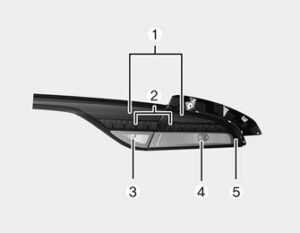
Read all Instructions for Light Bulbs User Guide
Kia Stinger 2022 Appearance Care User Guide
2022 Kia Stinger Appearance Care Guidelines
Appearance care
Exterior care
It is very important to follow the label directions when using any chemical cleaner or polish. Read all warning and caution statements that appear on the label.
NOTICE
If you park the vehicle around a stainless signboard or windshield building etc., the plastic exterior trim (bumper, spoiler, garnish, lamp, outside mirror etc.) may be dam-aged by reflected sunlight from the external structure. To avoid damaging the plastic exterior trim, park the vehicle away from the areas where the reflected light may occur or use a vehicle cover (Depending on the vehicle, the type of exterior trim applied such as spoiler may differ).
Finish maintenance
Washing
To help protect your vehicles finish from rust and deterioration, wash it thoroughly and frequently at least once a month with lukewarm or cold water.
If you use your vehicle for off-road driving, you should wash it after each off-road trip. Pay special attention to the removal of any accumulation of salt, dirt, mud, and other foreign materials. Make sure the drain holes in the lower edges of the doors and rocker panels are kept clear and clean.
Insects, tar, tree sap, bird droppings, industrial pollution and similar deposits can damage your vehicles finish if not removed immediately.
Even prompt washing with plain water may not completely remove all these deposits. A mild soap, safe for use on painted surfaces, may be used.
After washing, rinse the vehicle thoroughly with lukewarm or cold water. Do not allow soap to dry on the finish.
After washing the vehicle, test the brakes while driving slowly to see if they have been affected by water. If braking performance is impaired, dry the brakes by applying them lightly while maintaining a slow for-ward speed.
High-pressure washing
- When using high-pressure washers, make sure to maintain sufficient distance from the vehicle. Insufficient clearance or excessive pressure can lead to component damage or water penetration.
- Do not spray the camera, sensors or its surrounding area directly with a high pressure washer. Shock applied from high pressure water may cause the device to not operate normally.
- Do not bring the nozzle tip close to boots (rubber or plastic covers) or connectors as they may be damaged if they come into con-tact with high pressure water.

CAUTION
Wet engine
- Water washing in the engine compartment including high pressure water washing may cause the failure of electrical circuits located in the engine compartment.
- Never allow water or other liquids to come in contact with electrical/ electronic components inside the vehicle as this may damage them.
Waxing
Wax the vehicle when water will no longer bead on the paint.
Always wash and dry the vehicle before waxing. Use a good quality liquid or paste wax, and follow the manufacturers instructions. Wax all metal trim to protect it and to maintain its luster.
Removing oil, tar, and similar materials with a spot remover will usually strip the wax from the finish. Be sure to re-wax these areas even if the rest of the vehicle does not yet need waxing.
Do not apply wax on embossed unpainted unit, as it may tarnish the unit.
CAUTION
Drying vehicle
- Wiping dust or dirt off the body with a dry cloth will scratch the finish.
- Do not use steel wool, abrasive cleaners, acid detergents or strong detergents containing high alkaline or caustic agents on chrome-plated or anodized aluminum parts. This may result in damage to the protective coating and cause discoloration or paint deterioration.
Finish damage repair
Deep scratches or stone chips in the painted surface must be repaired promptly. Exposed metal will quickly rust and may develop into a major repair expense.
If your vehicle is damaged and requires any metal repair or replacement, be sure the body shop applies anti-corrosion materials to the parts repaired or replaced.
Bright-metal maintenance
- To remove road tar and insects, use a tar remover, not a scraper or other sharp object.
- To protect the surfaces of bright metal parts from corrosion, apply a coating of wax or chrome preservative and rub to a high luster.
- During winter weather or in coastal areas, cover the bright metal parts with a heavier coating of wax or preservative. If necessary, coat the parts with non-corrosive petroleum jelly or other protective compound.
Underbody maintenance
Road salt and other corrosive chemicals are used in cold weather states to melt snow and prevent ice accumulation. If these chemicals are not regularly removed, they will corrode the vehicle underbody and over time damage fuel lines, the fuel tank retention system, the vehicle suspension, the exhaust system, and even the body frame. The National Highway Traffic Safety Administration has warned all vehicle owners of all brands of the need to take the following steps:
Read all Instructions for Appearance Care User Guide
Kia Stinger 2022 Emission Control System and California Perchlorate Notice User Guide
2022 Kia Stinger Emission Control System Guidelines
Emission control system
The emission control system of your vehicle is covered by a written limited warranty. Please see the warranty information contained in the Warranty & Consumer Information manual in your vehicle. Your vehicle is equipped with an emission control system to meet all applicable emission regulations.
There are three emission control systems, as follows.
- Crankcase emission control system
- Evaporative emission control system
- Exhaust emission control system In order to assure the proper function of the emission control systems, it is recommended that you have your vehicle inspected and maintained by an authorized Kia dealer in accordance with the maintenance schedule in this manual.
Caution for the Inspection and Maintenance Test (With Electronic Stability Control (ESC) system)
- To prevent the vehicle from misfiring during dynamometer testing, turn the Electronic Stability Control (ESC) system off by pressing the ESC switch.
- After dynamometer testing is completed, turn the ESC system back on by pressing the ESC switch again.
Crankcase emission control system
The positive crankcase ventilation system is employed to prevent air pollution caused by blow-by gases being emitted from the crankcase. This system supplies fresh filtered air to the crankcase through the air intake hose. Inside the crankcase, the fresh air mixes with blow-by gases, which then pass through the PCV valve into the induction system.
Evaporative emission control (including ORVR: Onboard Refueling Vapor Recovery) system
The Evaporative Emission Control System is designed to prevent fuel vapors from escaping into the atmosphere.
(The ORVR system is designed to allow the vapors from the fuel tank to be loaded into a canister while refueling at the gas station, preventing the escape of fuel vapors into the atmosphere.)
Canister
Fuel vapors generated inside the fuel tank are absorbed and stored in the onboard canister. When the engine is running, the fuel vapors absorbed in the canister are drawn into the surge tank through the purge control solenoid valve.
Purge Control Solenoid Valve (PCSV)
The purge control solenoid valve is controlled by the Engine Control Module (ECM); when the engine coolant temperature is low during idling, the PCSV closes so that evaporated fuel is not taken into the engine. After the engine warms up during ordinary driving, the PCSV opens to introduce evaporated fuel to the engine.
Exhaust emission control system
The Exhaust Emission Control System is a highly effective system that controls exhaust emissions while maintaining good vehicle performance.
Engine exhaust gas precautions (carbon monoxide)
- Carbon monoxide can be present with other exhaust fumes. Therefore, if you smell exhaust fumes of any kind inside your vehicle, have it inspected and repaired immediately. If you ever suspect exhaust fumes are coming into your vehicle, drive it only with all the windows fully open. Have your vehicle checked and repaired immediately.
WARNING
Exhaust
Engine exhaust gases contain carbon monoxide (CO). Though colorless and odorless, it is dangerous and could be lethal if inhaled. Follow the instructions on this page to avoid CO poisoning.
- Do not operate the engine in confined or closed areas (such as garages) any more than what is necessary to move the vehicle in or out of the area.
- When the vehicle is stopped in an open area for more than a short time with the engine running, adjust the ventilation system (as needed) to draw outside air into the vehicle.
- Never sit in a parked or stopped vehicle for any extended time with the engine running.
- When the engine stalls or fails to start, excessive attempts to restart the engine may cause damage to the emission control system.
Operating precautions for catalytic converters (if equipped)
WARNING
Catalytic converter
Keep away from the catalytic converter and exhaust system while the vehicle is running or immediately thereafter. The exhaust and catalytic systems are very hot and may burn you.
WARNING
Fire
- Do not park, idle or drive the vehicle over or near flammable objects, such as grass, vegetation, paper, leaves, etc. A hot exhaust system can ignite flammable items under your vehicle.
- Also, do not remove the heat sink around the exhaust system, do not seal the bottom of the vehicle or do not coat the vehicle for corrosion control. It may present a fire risk under certain conditions.
Your vehicle is equipped with a catalytic converter emission control device.
Therefore, the following precautions must be observed:
- Use only UNLEADED FUEL for gasoline engines.
- Do not operate the vehicle when there are signs of engine malfunction, such as a misfire or a noticeable loss of performance.
- Do not misuse or abuse the engine. Examples of misuse are coasting with the ignition off and descending steep grades in gear with the ignition off.
- Do not operate the engine at high idle speed for extended periods (5 minutes or more).
- Do not modify or tamper with any part of the engine or emission control system. All inspections and adjustments must be made by an authorized Kia dealer.
- Avoid driving with an extremely low fuel level. Running out of fuel could cause the engine to misfire, damaging the catalytic converter.
Failure to observe these precautions could result in damage to the cata-lytic converter and to your vehicle. Additionally, such actions could void your warranties.
Read all Instructions for Emission Control System and California Perchlorate Notice User Guide
Kia Stinger 2022 Specifications, Consumer information and Reporting Safety Defects User Guide
2022 Kia Stinger Specifications Guidelines
Stinger 2022 Dimensions User Guide
Specifications, Consumer information and Reporting safety defects
Dimensions
| *UFm | LFOHUI (mm) | ||
| Overall length | 4,830 | ||
| Overall width | 1,870 | ||
| Overall height | 1,400 | ||
|
Tread |
Front |
225/45R18 | 1,596 |
| 225/40R19 | 1,596 | ||
| 225/40ZR19 | 1,596 | ||
|
Rear |
225/45R18 | 1,647 | |
| 255/35R19 | 1,619 | ||
| 255/35ZR19 | 1,619 | ||
| 8heelbase | 2,905 | ||
Kia Stinger 2022 Engine User Guide
Engine
|
*UFm |
(BTPMJOF &OHJOF | |
| 4mBSUTUSFBm (2.5
‘3 T-(DJ |
((BTPMJOF) 3.3 T-(DJ | |
| %displacement
[cu.in (cc)] |
152. 3 (2,497) | 203.94 (3,342) |
| Bore x Stroke
[in. (mm)] |
3.5 x 4 (88.5 x 101.5) | 3.62 x 3.30 (92 x 83.8) |
| Firing order | 1-3-4-2 | 1-2-3-4-5-6 |
| No. of cylinders | 4. In-line | 6, V-type |
Kia Stinger 2022 Bulb wattage User Guide
Bulb wattage
| LJHIU #uMC | WBUUBHF (W) | #uMC UyQF | ||
|
Front |
Headlamps (High) |
Type A |
LE% | LE% |
| Headlamps (Low) | LE% | LE% | ||
| Headlamp
(High assist) |
LE% | LE% | ||
| Headlamps (Low/
High) |
Type B |
LE% | LE% | |
| Headlamps (Low/
High assist) |
LE% | LE% | ||
| Front turn signal lamps | LE% | LE% | ||
| %ay time running lamp /Position lamp | LE% | LE% | ||
| Side Marker lamps | LE% | LE% | ||
| Side Repeater lamps | LE% | LE% | ||
|
Rear |
Rear Stop/Tail lamps (Inside/Outside) | LE% | LE% | |
| Rear Stop lamps (Inside/Outside) | LE% | LE% | ||
| Back-up lamps | 168 | 8168 | ||
| Side Marker lamps | LE% | LE% | ||
| Rear turn signal lamps (Outside) | Type A | 218 | PY218 | |
| Type B | LE% | LE% | ||
| High mounted stop lamp | LE% | LE% | ||
| License plate lamps | LE% | LE% | ||
|
Interior |
Map lamps | LE% | LE% | |
| Vanity mirror lamp | LE% | LE% | ||
| Room lamps | LE% | LE% | ||
| Glove box lamp | LE% | LE% | ||
| Luggage room lamp | LE% | LE% | ||
Kia Stinger 2022 Tires and wheels User Guide
Tire and Wheels
|
*UFm |
TJSF TJzF |
WIFFM TJzF |
LPBE CBQBDJUy |
4QFFE DBQBDJUy |
*OfMBUJPO QSFTTuSF <CBS (QTJ, k1B)> | WIFFM
MuH OuU UPSquF kHf䜁m (MCf䜁fU, /䜁m) |
|||||
| /PSmBM MPBE*1 | MBxJmum MPBE PS 0vFS 100
mQI (160 km/I) |
||||||||||
| L**2 | MCT
(kH) |
44*3 | mQI
(km/I) |
‘SPOU | 3FBS | ‘SPOU | 3FBS | ||||
|
Full size tire |
225/
45R18 |
8.0J X
18 |
95 | 1,521
(690) |
V | 149
(240) |
2.5
(36, 250) |
2.7
(39, 270) |
2.6
(38, 260) |
2.7
(39, 270) |
11~13 (79 ~ 94, 107 ~ 127) |
|
225/ 40R19 |
8.0J X 19 |
93 |
1,433 (650) |
8 |
167 (270) |
2.5
(36, 250) |
– | 2.6
(38, 260) |
– | ||
| 2.6 *4
(38, 260) |
– | 2.6
(38, 260) |
– | ||||||||
| 255/
35R19 |
8.5J X
19 |
96 | 1,565
(710) |
8 | 167
(270) |
– | 2.5
(36, 250) |
– | 2.7
(39, 270) |
||
|
225/ 40ZR19 |
8.0J X 19 |
93 |
1,433 (650) |
Y |
186 (300) |
2.5
(36, 250) |
– | 2.6
(38, 260) |
– | ||
| 2.6*4
(38, 260) |
– | 2.6
(38, 260) |
– | ||||||||
| 255/
35ZR19 |
8.5J X
19 |
96 | 1,565
(710) |
Y | 186
(300) |
– | 2.5
(36, 250) |
– | 2.7
(39, 270) |
||
| Compact spare tire
(if equipped) |
T135/ 80R18 | 4.0T X
18 |
104 |
1,984
(900) |
M |
80
(130) |
4.2
(60, 420) |
4.2
(60, 420) |
4.2
(60, 420) |
4.2
(60, 420) |
|
- Normal load : Up to 3 persons
- Load Index
- Speed Symbol
- It is applied to (Gasoline) 3.3 T-GDi AWD vehicle.
CAUTION
When replacing tires, use the same size originally supplied with the vehicle.
Using tires of a different size can damage the related parts or make them work irregularly.
FAQ
The 2022 Kia Stinger is a sports sedan known for its powerful performance and distinctive styling.
The 2022 Stinger typically offers multiple trim levels, including GT-Line, GT1, and GT2, each with varying features and performance options.
The 2022 Stinger usually comes with a choice of engines, including a turbocharged four-cylinder and a more powerful V6 engine for higher trims.
Yes, the 2022 Stinger is often available with all-wheel drive (AWD) in addition to the standard rear-wheel drive (RWD) configuration.
The horsepower and torque can vary depending on the engine choice, but the V6 engine in the GT trims typically delivers around 368 horsepower and 376 lb-ft of torque.
The 2022 Stinger GT with the V6 engine can typically accelerate from 0 to 60 mph in around 4.7 seconds.
The fuel efficiency can vary based on the engine and trim level, but the Stinger typically achieves around 20-25 miles per gallon in the city and 29-33 miles per gallon on the highway.
The wheel size can vary depending on the trim level, but it’s typically in the range of 18 to 19 inches.
Yes, the 2022 Stinger often includes advanced safety features like forward collision warning, automatic emergency braking, lane departure warning, and more.
The trunk capacity of the 2022 Stinger is typically around 23.3 cubic feet, providing ample storage space for a sedan.
The 2022 Stinger typically features an infotainment system with a touchscreen display, smartphone integration, and available navigation.
The GT trims of the 2022 Stinger, equipped with the V6 engine, are known for their performance-oriented characteristics.
Kia typically offers a comprehensive warranty package for the 2022 Stinger, including a 10-year/100,000-mile powertrain warranty and a 5-year/60,000-mile basic warranty.
Yes, the 2022 Stinger often offers premium features like leather upholstery, a panoramic sunroof, and advanced audio systems, depending on the trim level.
The starting price for the 2022 Stinger varies depending on the trim level and options chosen but typically falls in the mid to upper price range for sports sedans.
Useful Link
Kia Optima 2019 User Manual
2018 Kia Stinger Owner’s Manual
https://owners.kia.com/content/owners/en/manuals.html