2023 Kia Stinger Navigation-Based Smart Cruise Control (NSCC)
Introducing the Kia Stinger 2023 with Navigation-Based Smart Cruise Control (NSCC), a cutting-edge feature that enhances your driving experience and offers convenience and safety on the road. Navigation-Based Smart Cruise Control (NSCC) in the Kia Stinger 2023 combines the functionality of traditional cruise control with the added benefit of utilizing GPS and navigation data. This advanced system intelligently adjusts the vehicle’s speed based on real-time road and route information, providing a smoother and more efficient driving experience. With Navigation-Based Smart Cruise Control (NSCC), you can set a desired speed just like traditional cruise control. However, this system goes beyond that by automatically adapting the vehicle’s speed to match the speed limit and road conditions. It uses sensors, cameras, and GPS navigation data to detect the speed limit, upcoming curves, and changes in road conditions.
This intelligent cruise control system allows you to maintain a safe following distance from the vehicle ahead, even in varying traffic conditions. By utilizing GPS data, it can anticipate upcoming traffic changes and adjust the vehicle’s speed accordingly, providing a seamless driving experience while minimizing the need for constant speed adjustments. Navigation-Based Smart Cruise Control (NSCC) in the Kia Stinger 2023 also offers a stop-and-go functionality. It can automatically bring the vehicle to a complete stop in heavy traffic and resume driving once the traffic clears, reducing driver fatigue and enhancing convenience. The system incorporates various sensors and cameras to detect and respond to vehicles merging into the same lane. This feature ensures that the vehicle maintains a safe distance and adjusts its speed as needed to accommodate merging traffic. Furthermore, the Navigation-Based Smart Cruise Control (NSCC) in the Kia Stinger 2023 may offer customizable settings, allowing you to adjust the following distance and sensitivity according to your preference and driving conditions. With its advanced technology and seamless integration with the vehicle’s navigation system, Navigation-Based Smart Cruise Control (NSCC) in the Kia Stinger 2023 elevates your driving experience, providing enhanced safety, convenience, and a smoother journey on the road. Please note that the availability of Navigation-Based Smart Cruise Control (NSCC) may vary depending on the specific trim level and optional packages chosen for the Kia Stinger 2023. For precise information on its availability and functionality, it is recommended to consult the vehicle’s manual or contact a Kia dealership.
2023 Kia Stinger Specs, Price, Features and Mileage
Navigation-based Smart Cruise Control (NSCC)
Navigation-based Smart Cruise Control will help automatically adjust vehicle speed when driving on highways (or motorways) with speed limits by using road information from the navigation system while Smart Cruise Control is operating.
NOTICE
- Navigation-based Smart Cruise Control is available only on controlled access roads of certain highways.
Controlled access road indicates roads with limited entrances and exits that allow uninterrupted high-speed traffic flow. Only passenger cars and motorcycles are allowed on controlled access roads.
- Additional highways may be expanded by future navigation updates.
NOTICE
Navigation-based Smart Cruise Control operates on main roads of highways (or motorways), and does not operate on interchanges or junctions.
Highway Curve Zone Auto Slow-down
If vehicle speed is high, the Highway Curve Zone Auto Slowdown function will temporarily decelerate your vehicle to help you drive safely on a curve, based on the curve information from the navigation.
Set Speed Auto Change
Set Speed Auto Change function changes Smart Cruise Control set speed based on the speed limit information from the navigation.
Navigation-based Smart Cruise Control settings
Setting
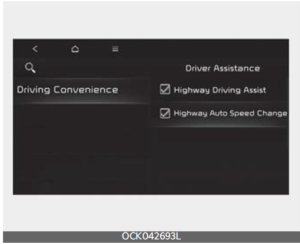
Highway Auto Speed Change
- With the ENGINE START/STOP button in the ON position, select “Driver Assistance → Driving Convenience → Highway Auto Speed Change” from the “Setup → Vehicle” to turn on Navigation-based Smart Cruise Control and deselect to turn off the function.
NOTICE
When there is a problem with Navigation-based Smart Cruise Control, the function cannot be set from the “Setup
Vehicle (Infotainment System screen)”.
Navigation-based Smart Cruise Control operation
Operating conditions
Navigation-based Smart Cruise Control is ready to operate if all of the following conditions are satisfied:
- Smart Cruise Control is operating
- Driving on main roads of highways (or motorways)
Display and control
When Navigation-based Smart Cruise Control operates, it will be displayed on the cluster as follows:
Navigation-based Smart Cruise Control standby

If the operating conditions are satisfied, the white ( ) indicator will appear.
Navigation-based Smart Cruise Control operating

If temporary deceleration is required in the standby state and Navigation-based Smart Cruise Control is operating, the green ( ) symbol will appear on the cluster.
If the Set Speed Auto Change function operates, the green ( ) symbol and green set speed will appear on the cluster, and an audible alarm will sound.
WARNING
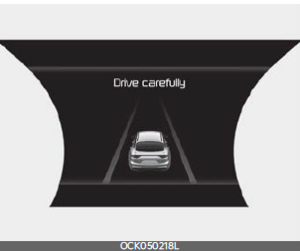
- Navigation-based Smart Cruise Control is not able to slow down your vehicle to a safe speed.
NOTICE
Highway Curve Zone Auto Slowdown and Set Speed Auto Change function uses the same ( ) symbol.
Highway Curve Zone Auto Slow-down
- Depending on the curve ahead on the highway (or motorway), the vehicle will decelerate, and after passing the curve, the vehicle will accelerate to Smart Cruise Control set speed.
- Vehicle deceleration time may differ depending on the vehicle speed and the degree of the curve on the road. The higher the driving speed, the faster the vehicle will decelerate.
Set Speed Auto Change
- Set Speed Auto Change function will operate when Smart Cruise Control set speed and the highway (or motor-way) speed limit is matched.
- While Set Speed Auto Change function is operating, when the highway (or motorway) speed limit changes, Smart Cruise Control set speed automatically changes to the changed speed limit.
- If Smart Cruise Control set speed is adjusted different from the speed limit, Set Speed Auto Change function will be in the standby state.
- If Set Speed Auto Change function has changed to the standby state by driving on a road other than the high-way (or motorway) main road, Set Speed Auto Change function will operate again when you drive on the main road again. At this time, the set speed does not need to be adjusted.
- If Set Speed Auto Change function has changed to the standby state by depressing the brake pedal, press the ( ) switch to restart the Highway Set Speed Auto Change function.
- Set Speed Auto Change function does not operate on highway interchanges or junctions.
NOTICE
- Set Speed Auto Change function only operates based on the speed limits of the highway (or motorway), but it does not work with the speed cameras.
- When Set Speed Auto Change function is operating, the vehicle automatically accelerates or decelerates when the highway (or motorway) speed limit changes.
- If the speed limit is higher than the speed limit of the speed camera while Set Speed Auto Change function is operating, an audible warning may sound.
- The maximum set speed for Set Speed Auto Change function to operate is 90 mph (140 km/h).
- If the speed limit of a new road is not reflected in the navigation, Set Speed Auto Change function may not operate properly.
- If the speed unit is set to a unit other than the speed unit used in your state, Set Speed Auto Change function may not operate properly.
Limitations of Navigation-based Smart Cruise Control
Navigation-based Smart Cruise Control may not operate normally under the following circumstances:
- The navigation is not working properly.
- The navigation is not updated to include the latest information about road curvature and changes.
- Speed limit and road information in the navigation is not updated
- The map information and the actual road is different because of real-time GPS data or map information error
- The navigation searches for a route while driving
- GPS signals are blocked in areas such as a tunnel
- A road that divides into two or more roads and joins again
- The driver goes off course the route set in the navigation
- The route to the destination is changed or canceled by resetting the navigation (Including re-search based on real-time traffic information)
- The navigation cannot detect the current vehicle position (ex: elevated roads including overpass adjacent to general roads or nearby roads exist in a parallel way)
- The vehicle enters a service station or rest area
- The speed limit of some sections changes depending on the road situations
- Android Auto or Car Play is operating
- The navigation is being updated while driving
- The navigation is being restarted while driving
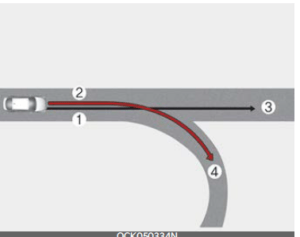
[1]: Driving route, [2]: Set route, [3]: Main road, [4]: Branch line
- When there is a difference between the navigation set route (branch line) and the driving route (main road), Highway Curve Zone Auto Slowdown function may not operate until the driving route is recognized as the main road.
- When the vehicle’s driving route is recognized as the main road by maintaining the main road instead of the navigation set route, Highway Curve Zone Auto Slowdown function will operate. Depending on the distance to the curve and the current vehicle speed, vehicle deceleration may not be sufficient or may decelerate rapidly.
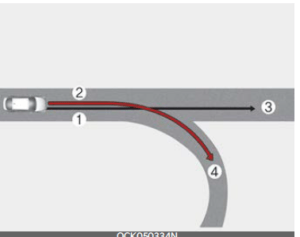
[1]: Driving route, [2]: Main road, [3]: Set route, [4]: Branch line
- When there is a difference between the navigation route (main road) and the driving route (branch line), High-way Curve Zone Auto Slowdown function may temporarily operate due to the navigation information of the highway curve section.
- When it is judged that you are driving out of the route by entering the high-way interchange and junction, High-way Curve Zone Auto Slowdown function will not operate.

[1]: Driving route, [2]: Main road, [3]: Branch line
- If there is no destination set on the navigation, the Highway Curve Zone Auto Slowdown function will operate based on the curve information on the main road.
- Even if you depart from the main road, Highway Curve Zone Auto Slow-down function may temporarily operate due to navigation information of the highway curve section.
WARNING
- Navigation-based Smart Cruise Control is not a substitute for safe driving practices, but a convenience function.
- Always have your eyes on the road, and it is the responsibility of the driver to avoid violating traffic laws.
- The navigation’s speed limit information may differ from the actual speed limit information on the road. It is the driver’s responsibility to check the speed limit on the actual driving road or lane.
- The Highway Curve Zone Auto Slowdown and Set Speed Auto Change function will automatically cancel when you leave the main road of the highway. Always pay attention to road and driving conditions while driving.
- Navigation-based Smart Cruise Control may not operate due to the existence of leading vehicles and the driving conditions of the vehicle. Always pay attention to road and driving conditions while driving.
- When you are towing a trailer or another vehicle, we recommend that Navigation-based Smart Cruise Control is turned off due to safety reasons.
After you pass through a tollgate on a highway, Navigation-based Smart Cruise Control operates based on the first lane. If you enter one of the other lanes, the function might not properly decelerate. - The vehicle will accelerate if the driver depresses the accelerator pedal while Navigation-based Smart Cruise Control is operating, and the function will not decelerate the vehicle. However, if the accelerator pedal is insufficiently depressed, the vehicle may slow down.
- If the driver accelerates and releases the accelerator pedal while Navigation-based Smart Cruise Control is operating, the vehicle may not decelerate sufficiently or may rapidly decelerate to a safe speed.
- If the curve is too large or too small, Navigation-based Smart Cruise Control may not operate.
NOTICE
- When the function is activated, the vehicle decelerates automatically before reaching the curved road according to its curvature, and the driving speed returns to the speed set by Smart Cruise Control after passing the curved section.
- The speed information on the cluster and navigation may differ.
- The time gap could occur between the navigation’s guidance and when the Navigation-based Smart Cruise Control operation starts and ends.
- Even if you are driving at a speed lower than Smart Cruise Control set speed, acceleration may be limited by the speeding cameras and curve sections ahead.
- If Navigation-based Smart Cruise Control is operating while leaving the main road to enter an interchange, junction, rest area, etc., the function may operate for a certain period of time.
- Deceleration by Navigation-based Smart Cruise Control may not be sufficient due to road conditions such as uneven road surfaces, narrow lanes, etc.
Kia Stinger 2023 Lane Following Assist (LFA)
Lane Following Assist (LFA)
Lane Following Assist is designed to detect lane markings or vehicles on the road, and assists the driver’s steering to help keep the vehicle between lanes.
NOTICE
LFA stands for Lane Following Assist.
Detecting sensor

[1]: Front view camera
The front view camera is used as a detecting sensor to detect lane markings and front vehicles. Refer to the picture above for the detailed location of the detecting sensor.
Lane Following Assist settings
Turning the function ON/OFF
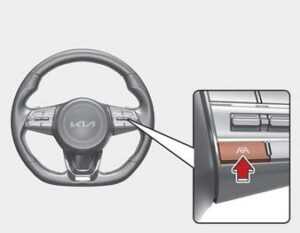
With the ENGINE START/STOP button in the ON position, press the Lane Driving Assist button located on the steering wheel to turn on Lane Following Assist. The white or green ( ) indicator light will appear on the cluster. Press the button again to turn off the function.
Warning Volume

With the ENGINE START/STOP button in the ON position, select ‘Driver Assistance With the ENGINE START/STOP button in the ON position, select ‘Driver Assistance ting (LCD display) or Setup → Vehicle (Infotainment System screen)’ to change the Warning Volume to ‘High’, ‘Medium’ or ‘Low’ for Hands-off warning. If you change the Warning Volume, the Warn-ing Volume of other Driver Assistance functions may change.
NOTICE
If your vehicle is equipped with an additional Infotainment System, please scan the QR code in a separately supplied Car Infotainment System Quick Reference Guide.
Lane Following Assist operation
Warning and Control
Lane Following Assist

If the vehicle ahead or both lane markings are detected and your driving speed is below 120 mph (200 km/h), the
green indicator light will appear on
the cluster, and the function will help the vehicle stay in lane by controlling the steering wheel.
CAUTION
When the steering wheel is not controlled, the green indicator light will blink and change to white.
Hands-off warning

If the driver takes their hands off the steering wheel for several seconds, the ‘Keep hands on steering wheel’ warning message will appear and an audible warning will sound in stages.
- First stage: Warning message
- Second stage: Warning message (red steering wheel) and audible warning

If the driver still does not have their hands on the steering wheel after the hands-off warning, the ‘Lane Following Assist (LFA) canceled’ warning message will appear and Lane Following Assist will be automatically canceled.
WARNING
- The steering wheel may not be assisted if the steering wheel is held very tight or the steering wheel is steered over a certain degree.
- Lane Following Assist does not operate at all times. It is the responsibility of the driver to safely steer the vehicle and to maintain the vehicle in its lane.
- The hands-off warning message may appear late depending on road conditions. Always have your hands on the steering wheel while driving.
- If the steering wheel is held very lightly the hands-off warning message may appear because the function may not recognize that the driver has their hands on the steering wheel.
- If you attach objects to the steering wheel, the hands-off warning may not work properly.
NOTICE
- When both lane markings are detected, the lane lines on the cluster will change from gray to white.
Lane undetected

Lane detected

- If lane markings are not detected, steering wheel control by Lane Following Assist can be limited depending on whether a vehicle is in front or the driving conditions of the vehicle.
- Even though the steering is assisted by Lane Following Assist, the driver may control the steering wheel.
- The steering wheel may feel heavier or lighter when the steering wheel is assisted by the function than when it is not.
Lane Following Assist malfunction and limitations

When Lane Following Assist is not working properly, the ‘Check Lane Following Assist (LFA) system’ warning message will appear on the cluster (turns off after a certain time) and the ( ) warning light will appear.
In this case, have the function checked by an authorized Kia dealer?
Q &A
Q1: What is Navigation-Based Smart Cruise Control (NSCC) in the Kia Stinger 2023?
A1: Navigation-Based Smart Cruise Control (NSCC) in the Kia Stinger 2023 is an advanced cruise control system that utilizes GPS and navigation data to enhance the driving experience. It combines traditional cruise control functionality with the ability to adjust the vehicle’s speed based on real-time road and route information.
Q2: How does Navigation-Based Smart Cruise Control (NSCC) work in the Kia Stinger 2023?
A2: When activated, Navigation-Based Smart Cruise Control (NSCC) uses sensors, cameras, and GPS navigation data to detect the speed limit and road conditions ahead. It then automatically adjusts the vehicle’s speed to maintain a safe distance from the vehicle in front while adhering to the speed limits and route information.
Q3: Can I set a desired speed with Navigation-Based Smart Cruise Control (NSCC) in the Kia Stinger 2023?
A3: Yes, you can set a desired speed with Navigation-Based Smart Cruise Control (NSCC) in the Kia Stinger 2023. Once you’ve set your desired speed, the system will maintain that speed unless there are speed limit changes or traffic conditions that require adjustment.
Q4: Does Navigation-Based Smart Cruise Control (NSCC) in the Kia Stinger 2023 include a stop-and-go functionality?
A4: Yes, Navigation-Based Smart Cruise Control (NSCC) in the Kia Stinger 2023 typically includes a stop-and-go functionality. This feature allows the vehicle to automatically come to a complete stop in traffic and resume driving once the traffic clears, providing convenience and reducing driver fatigue.
Q5: Can Navigation-Based Smart Cruise Control (NSCC) detect and respond to vehicles merging into the same lane?
A5: Yes, Navigation-Based Smart Cruise Control (NSCC) in the Kia Stinger 2023 is designed to detect and respond to vehicles merging into the same lane. It can automatically adjust the vehicle’s speed and maintain a safe distance to accommodate merging vehicles.
Q6: Does Navigation-Based Smart Cruise Control (NSCC) in the Kia Stinger 2023 work in all driving conditions?
A6: Navigation-Based Smart Cruise Control (NSCC) in the Kia Stinger 2023 is designed to work in a variety of driving conditions, including highways, urban areas, and suburban roads. However, certain factors such as poor weather conditions, low visibility, or road construction may limit its functionality.
Q7: Can I override or deactivate Navigation-Based Smart Cruise Control (NSCC) in the Kia Stinger 2023?
A7: Yes, you can override or deactivate Navigation-Based Smart Cruise Control (NSCC) in the Kia Stinger 2023. By pressing the brake pedal, engaging the clutch (in manual transmission models), or manually disengaging the system using the control buttons, you can regain full control of the vehicle’s speed and acceleration.
Q8: Does Navigation-Based Smart Cruise Control (NSCC) in the Kia Stinger 2023 provide any visual or audible alerts?
A8: Yes, Navigation-Based Smart Cruise Control (NSCC) in the Kia Stinger 2023 may provide visual and audible alerts to notify the driver of any detected obstacles, traffic conditions, or system malfunctions. These alerts help ensure driver awareness and prompt necessary action if needed.
Q9: Can I customize the following distance and sensitivity settings of the Navigation-Based Smart Cruise Control (NSCC) in the Kia Stinger 2023?
A9: Yes, the Kia Stinger 2023 typically allows customization of the following distance and sensitivity settings of Navigation-Based Smart Cruise Control (NSCC).
Q10: Can Navigation-Based Smart Cruise Control (NSCC) in the Kia Stinger 2023 detect and respond to pedestrians or cyclists?
A10: Navigation-Based Smart Cruise Control (NSCC) in the Kia Stinger 2023 is primarily designed to detect and respond to vehicles. While it may have advanced sensors and cameras, its primary focus is on maintaining a safe distance from vehicles ahead. It may not have the capability to detect and respond to pedestrians or cyclists.
Q11: Is Navigation-Based Smart Cruise Control (NSCC) available in all trim levels of the Kia Stinger 2023?
A11: The availability of Navigation-Based Smart Cruise Control (NSCC) may vary depending on the trim level and optional packages chosen for the Kia Stinger 2023. It is advisable to consult the specific trim level configurations and options or contact a Kia dealership for the most accurate information.
Q12: Can Navigation-Based Smart Cruise Control (NSCC) in the Kia Stinger 2023 automatically adjusts the vehicle’s speed for curves or bends in the road?
A12: Navigation-Based Smart Cruise Control (NSCC) in the Kia Stinger 2023 is primarily designed to maintain a safe distance from vehicles ahead. While it may utilize navigation data, it may not have the capability to automatically adjust the vehicle’s speed specifically for curves or bends in the road.
Q13: Does Navigation-Based Smart Cruise Control (NSCC) in the Kia Stinger 2023 require a constant GPS signal for operation?
A13: Navigation-Based Smart Cruise Control (NSCC) in the Kia Stinger 2023 relies on GPS navigation data to enhance its functionality. However, it may still be able to operate with limited or intermittent GPS signal coverage. The system may use other sensors and cameras to maintain a safe distance and adjust the speed accordingly.
Q14: Can I adjust the settings of Navigation-Based Smart Cruise Control (NSCC) while driving in the Kia Stinger 2023?
A14: It is generally recommended to adjust the settings of Navigation-Based Smart Cruise Control (NSCC) when the vehicle is stationary or parked. This ensures your focus remains on the road while driving. However, specific adjustments and customization options may vary, so it’s best to consult the vehicle’s manual or contact a Kia dealership for precise information.
Q15: Is Navigation-Based Smart Cruise Control (NSCC) a standard feature in the Kia Stinger 2023?
A15: The availability of Navigation-Based Smart Cruise Control (NSCC) as a standard or optional feature may vary depending on the specific trim level and configuration of the Kia Stinger 2023. It is recommended to review the features and specifications of each trim level or consult a Kia dealership for accurate and up-to-date information.
Useful Link
Download Manuals: https://owners.kia.com/content/owners/en/manuals.html


