Kia Telluride 2022 Automatic Climate Control System
The 2022 Kia Telluride’s Automatic Temperature Control System is a masterpiece of advanced automotive engineering and passenger-centered comfort. It changes the way temperature control is done in this amazing SUV. This creative system does more than just control temperature; it’s a perfect blend of cutting-edge technology and thoughtful design for the user. It’s very convenient because it lets both the driver and the front passenger precisely control the temperature, creating a personalized environment of ease that goes beyond what’s normally expected. The Automatic Climate Control System usually has more advanced features than just two zones. For example, it can clean the air and check its quality, which makes the space feel incredibly fresh and healthy. In this in-depth look, we’ll be revealing the many useful features of the 2022 Kia Telluride’s Automatic Climate Control System. We’ll be breaking down its easy-to-use controls and figuring out how it improves the driving experience. We’ll also be celebrating how it embodies modern luxury, where the combination of cutting-edge technology and thoughtful design defines what it means to drive this exceptional SUV.
2023 Kia Telluride Specs, Price, Features and Mileage (Brochure)
Automatic Climate Control System
The automatic climate control system uses cooling and heating to help maintain a pleasant environment inside the vehicle.
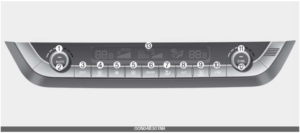
- Driver’s temperature control knob
- AUTO (automatic control) button
- OFF button
- Front windshield defroster button
- Fan speed control button
- Rear control button
- Mode selection button
- Air conditioning (A/C) button
- Rear window defroster button
- Air intake control button
- Passenger’s temperature control knob
- SYNC button
- Air conditioning display
NOTICE
Operating the blower when the ENGINE START/STOP button is in the ON position could cause the battery to discharge. Operate the blower when the vehicle is ON.
Heating and air conditioning automatically
- Press the AUTO button.
The modes, fan speeds, air intake and air-conditioning will be controlled automatically by setting the temperature. - Turn the temperature control switch to the desired temperature.
Driver’s side Passenger’s side

- To turn the automatic operation off, select any of the following buttons or switches:
- Mode selection button
- Air conditioning (A/C) button- Front windshield defroster button (Press the button one more time to deselect the front windshield defroster function. The ‘AUTO’ sign will illuminate on the information display once again.)
- Fan speed control switch
- The selected function will be controlled manually while other functions operate automatically.
- For your convenience and to improve the effectiveness of the climate control, use the AUTO button and set the temperature to 72 /F (22 /C).
NOTICE
Do not place anything over the sensor located on the instrument panel to ensure better control of the heating and cooling system.
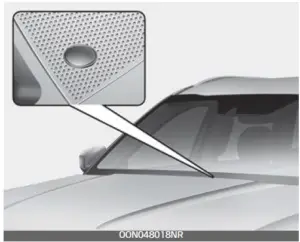
Heating and air conditioning manually
The heating and cooling system can be controlled manually by pressing but-tons or turning knob(s) other than the AUTO button.
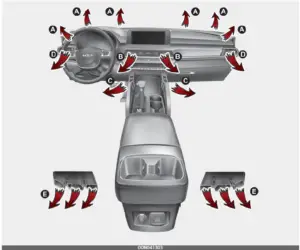
In this case, the system works sequentially according to the order of buttons or knob(s) selected.
- Start the vehicle.
- Set the mode to the desired position.
For improving the effectiveness of heating and cooling;- Heating:
- Cooling:
- Set the temperature control to the desired position.
- Set the air intake control to the outside (fresh) air position.
- Set the fan speed control to the desired speed.
If air conditioning is desired, turn the air conditioning system on.
Press the AUTO button in order to convert to fully automatic control of the system.
Mode selection
The mode selection button controls the direction of the airflow through the ventilation system.
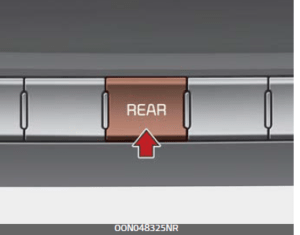
The airflow outlet ports are switched in the following sequence:
Face-Level (B, D)
Air flow is directed toward the upper body and face. Additionally, each outlet can be controlled to direct the air discharged from the outlet.
Bi-Level (B, C, D, E)
Air flow is directed towards the face and the floor.
Most of the airflow is directed to the floor, with a small amount of the air being directed to the wind shield and side window defrosters.
Floor/Defrost-Level (A, C, D, E)
Most of the airflow is directed to the floor and the windshield with a small amount directed to the side window defrosters.
Defrost-Level (A, D)
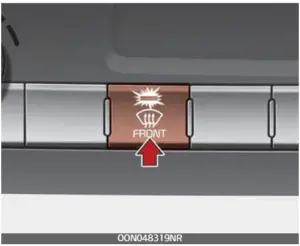
Most of the air flow is directed to the windshield with a small amount of air directed to the side window defrosters.
Temperature control
Driver’s side Passenger’s side

The temperature will increase to the maximum (HI) by turning the knob all the way to the right.
The temperature will decrease to the minimum (Lo) by turning the knob all the way to the left.
When turning the knob, the temperature will increase or decrease by 1 /F/0.5 /C. When set to the lowest temperature setting, the air conditioning will operate continuously.
2023 Kia Telluride Specs, Price, Features and Mileage (Brochure)
NOTICE
When starting the vehicle in cold weather using manual temperature control, operate the system in the following method to improve heating.
- Turn off or lower the blower, right after starting the engine.
- Allow the engine to warm up during this time since the airflow from the heater is still cold.
- After a few minutes of engine warm-up, turn on or set the fan to a higher level and adjust the temperature setting to hot.
Adjusting the driver and passenger side temperature, fan speed and airflow direction equally

- Press the “SYNC” button to adjust the driver and front/rear passenger side temperature, fan speed, and airflow direction equally. The front and rear passenger side temperature, fan speed and airflow direction will be set to the same temperature, fan speed and airflow direction as the driver’s side.
- Turn the driver-side temperature control knob. The driver and front/rear passenger side temperature will be adjusted equally. Press the fan speed control button. The driver and front/rear passenger side fan speed will be adjusted equally.
Press the driver-side mode selection button. The driver and front/rear passenger side airflow will be adjusted equally. - When the rear climate control is turned ON, the fan speed and airflow direction will automatically follow the first row setting.
Adjusting the driver and passenger side temperature, fan speed and airflow direction individually
- Press the “SYNC” button again to adjust the driver and front/rear passenger side temperature, fan speed and airflow direction individually.
Changing temperature scale
- To change the temperature display from Fahrenheit to Celsius and vice versa, press the OFF but-ton while pressing the AUTO button for 3 seconds or more.
The display will change from Centigrade to Fahrenheit, or from Fahrenheit to Centigrade. If the battery has been discharged or disconnected, the temperature mode display will reset to Fahrenheit.
Controlling air intake
This is used to select the outside (fresh) air position or recirculated air position.
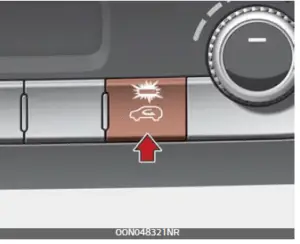
To change the air intake control position:
- Push the desired control button.
Outside (fresh) air position With the outside (fresh) air position selected, air enters the vehicle from outside and is heated or cooled according to the function selected.
Recirculated air position With the recirculated air position selected, air from the passenger compartment will be drawn through the heating system and heated or cooled according to the function selected.
Prolonged operation of the heater in the recirculated air position (without air conditioning selected) may cause fogging of the windshield and side windows and make the air in the passenger compartment stale.
In addition, prolonged use of the air conditioning with the recirculated air position selected will result in excessively dry air in the passenger compartment.
Controlling fan speed
The fan speed can be set to the desired speed by operating the fan speed control button.
To change the fan speed: - Press button right for higher speed, or press button left for lower speed.
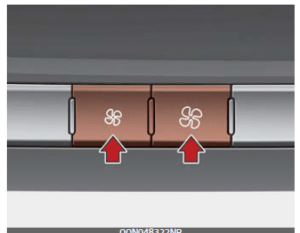
To turn the fan speed control off: Press the front blower OFF button.
Air conditioning (A/C)
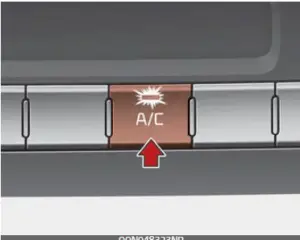
- Press the A/C button to turn the air conditioning system on (indicator light will illuminate).
- Press the button again to turn the air conditioning system off.
WARNING
Reduced Visibility
Continuous use of the climate control system in the recirculated air position may allow humidity to increase inside the vehicle which may fog the glass and obscure visibility.
WARNING
Recirculated Air
Continued use of the climate control system in the recirculated air position can cause drowsiness or sleepiness, and loss of vehicle control. Set the air intake control to the outside (fresh) air position as much as possible while driving.
WARNING
Sleeping with A/C on
Do not sleep in a vehicle with the air conditioning or heating on as this may cause serious harm or death due to a drop in the oxygen level and/or body temperature.
Turning off the front air climate control
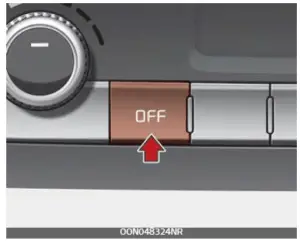
- Press the OFF button to turn off the front and rear air climate con-trol system.
However, you can still operate the mode and air intake buttons as long as the ENGINE START/STOP button is in the ON position.
Controlling rear climate
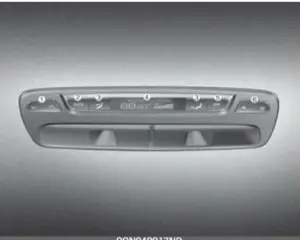
- Rear temperature control button
- Rear AUTO button
- Rear mode selection button
- Rear air conditioning display
- Rear air conditioning OFF button
- Rear fan speed control button
- When the “SYNC” is ON, the rear temperature, rear fan speed and rear mode is controlled automatically by the front climate control system.
- If you operate the rear temperature, rear fan speed or rear mode on the rear climate control panel, the corresponding rear temperature, rear fan speed or rear mode will operate independently regardless of the front climate control system operation.
Controlling rear fan speed Front climate control panel
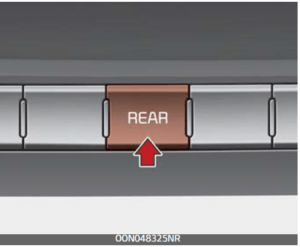
- Press the REAR button located on the front climate control panel and press the rear fan speed control button on the audio or multimedia screen.
- To change the fan speed, press ( ) the button for higher speed, or press the ( ) the button for lower speed.
The fan speed is displayed on the screen.
Rear climate control panel
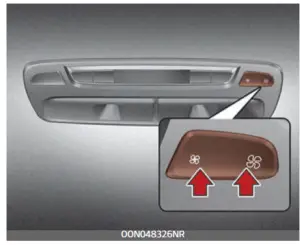
- Adjust the fan speed by pressing the rear fan speed control button.
- To change the speed, press the button ( ) for higher speed, or press the button ( ) for lower speed.
The fan speed is displayed on the screen.
Controlling rear temperature
Front climate control panel
- Press the REAR button located on the front climate control panel and adjust the temperature on the audio or multimedia screen.
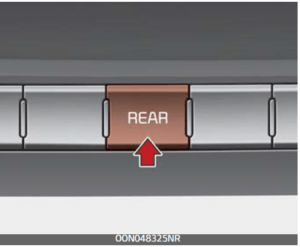
- Press the button (+) for warmer air or press the button (-) for cooler air.
Rear climate control panel
- Adjust the temperature by pressing the rear temperature control button.
- To change the temperature, press the button ( ) for warmer air or press the button ( ) for cooler air.
The temperature is displayed on the screen.
OFF mode
Front climate control panel
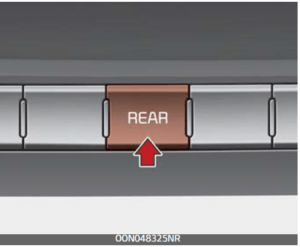
- To turn off the rear climate control system, press the REAR but-ton located on the front climate control panel and OFF button on the audio or multimedia screen.
Rear climate control panel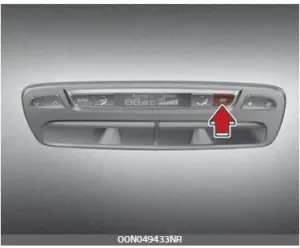
- To turn off the rear climate control system, press the rear blower OFF button
Selecting rear mode
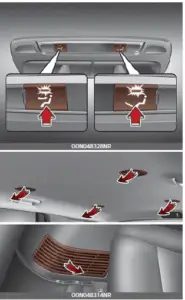
The rear mode is selected by press-ing the rear mode selection button on the rear control panel as follows:
- Rear air blows from the upper vents.
- Rear air blows from the upper vents on the rear ceiling and the lower vents.
- Rear air blows from the right side lower vents.
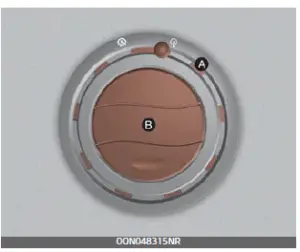
- Air discharged from [A] spreads over a wider area.
- Air discharged from [B] has a centered and direct flow.
Opening/closing the vent and adjusting the direction
You can set the direction of air by adjusting the knob of air vents located above the 2nd-row and 3rd-row seats. Adjust the outer and central parts of the air vent to the desired positions.
NOTICE
If all the vents are closed, it may cause some noise. Always open 2 vents or more.
| Outer part of the vent (A) | The central part of the vent (B) | Description | |
|
Open |
Close |
The air spreads widely around the passenger. However, the air volume may decrease. | |
| Open | Open | The air is spread widely towards and around the passenger. | |
| Close | Open | The air blows only towards the passenger. | |
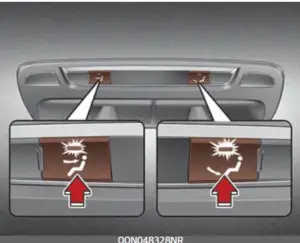
FAQs
How does the automatic climate control system in the Kia Telluride work?
The system uses sensors to monitor the temperature and humidity inside the vehicle. Based on this information, it adjusts the airflow, temperature, and fan speed to maintain a comfortable interior temperature.
Does the Kia Telluride automatic climate control system have air filtration?
Yes, the system includes a filter that helps to remove dust, pollen, and other contaminants from the air inside the vehicle.
Can the driver and passengers set different temperature preferences?
Yes, the system includes dual-zone temperature control, which allows the driver and front passenger to set different temperature preferences.
Does the automatic climate control system include a defogging feature?
Yes, the system includes an automatic defogging feature that helps to clear the windshield and windows when they become foggy.
Can the system be controlled manually?
Yes, drivers and passengers can adjust the temperature, fan speed, and airflow manually if they prefer.
Is the automatic climate control system standard on all Kia Telluride models?
Yes, the automatic climate control system comes standard on all 2022 Kia Telluride models.
Is the system compatible with Android Auto and Apple CarPlay?
Yes, the system is compatible with Android Auto and Apple CarPlay, which allows drivers to control the climate settings through their smartphone.
Does the system have a memory function?
Yes, the system includes a memory function that remembers the last temperature setting and fan speed for each zone.
Can the system be programmed to turn on/off at certain times?
No, the system does not include a scheduling feature.
Does the system include a rear-seat climate control option?
Yes, the system includes separate rear-seat controls that allow passengers in the second and third rows to adjust the temperature and fan speed.
Is the automatic climate control system loud?
No, the system operates quietly and efficiently.
Is the system easy to use?
Yes, the system is intuitive and easy to use, with simple controls and a user-friendly interface.
Does the system include voice-activated controls?
Yes, the system includes voice-activated controls that allow drivers to adjust the temperature, fan speed, and airflow without taking their hands off the wheel.
Does the system have a maximum temperature limit?
Yes, the system has a maximum temperature limit of 90 degrees Fahrenheit.
Can the system be turned off completely?
Yes, the system can be turned off completely if the driver or passengers prefer to control the temperature manually.
Useful Links
View Full User Guide: Kia Telluride 2022 User Guide | Auto User Guide
Download Manuals: https://owners.kia.com/content/owners/en/manuals.html
2023 Kia Telluride Specs, Price, Features and Mileage (Brochure)


