Kia Telluride 2022 Blind-Spot View Monitor and Lighting
The Blind-Spot View Monitor and other cutting-edge lighting systems make the 2022 Kia Telluride a cutting-edge combination of modern technology and safety. The Blind-Spot View Monitor is a modern and useful device that uses high-resolution cameras to show all of the vehicle’s blind spots. This makes changing lanes and driving on the highway safer. Along with this, the Telluride has a lot of high-tech lighting features that make it easier to see and make it look better. These systems, such as dynamic turn signal signs, LED headlights, automatic high-beam control, and adaptive lighting, show that Kia is dedicated to making driving safer and more technologically advanced. This smooth mix of cutting-edge systems combines comfort, safety, and style, making the 2022 Kia Telluride a modern SUV that puts the needs of its users first.
2023 Kia Telluride Specs, Price, Features and Mileage (Brochure)
Blind-Spot View Monitor (BVM)
Blind-Spot View Monitor displays the passenger-side rear areas in the cluster when the function is activated.
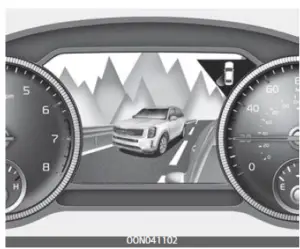
To turn on the Blind-Spot View Monitor
When Blind-Spot View Monitor is enabled in the settings.
- ENGINE START/STOP button is in the ON position.
- The turn signal is activated.
To turn off the Blind-Spot View Monitor
- ENGINE START/STOP button is in the OFF position.
- The turn signal is deactivated.
- Another warning screen pops up and takes priority over Blind-Spot View Monitor.
WARNING
Like all assistance functions, Blind-Spot View Monitor has limitations.
Sole reliance on the function may result in a collision.
NOTICE
- This function is a supplemental function only. It is the responsibility of the driver to always check the area around the vehicle before and while making turns or changing lanes.
- Always look around your vehicle to make sure there are no objects or obstacles before moving the vehicle in any direction to prevent a collision.
- Objects are closer than they appear. Failure to visually confirm that is safe to change the lane before doing so may result in a crash and serious injury or death.
- If the camera lens is covered with foreign material, the Blind-Spot View Monitor may not operate normally. Always keep the camera lens clean. However, do not use chemical solvents such as strong detergents containing high alkaline or volatile organic solvents (gasoline, acetone etc.). This may damage the camera lens.
2023 Kia Telluride Specs, Price, Features and Mileage (Brochure)
Lighting
This vehicle is equipped with a variety of lights to illuminate the interior and exterior of the vehicle.
CAUTION
To prevent the battery from being discharged, do not leave the headlight and interior light on for a prolonged time while the engine is not running.
Battery saver function
The purpose of this feature is to prevent the battery from being discharged if the lights are left in the ON position. The system automatically shuts off the parking lights after the engine is off and the driver’s door is opened.
However, the position lamps stay ON even when the driver-side door is opened if the light switch is operated after the engine is turned off.
If necessary, to keep the lamps on turn the position lamps OFF and ON again using the headlamp switch on the steering column after the engine is turned off.
Daytime Running Light (DRL)
The Daytime Running Light (DRL) can make it easier for others to see the front of your vehicle during the day.
The DRL can be helpful in many different driving conditions, and it is especially helpful after dawn and before sunset.
The DRL will turn the dedicated lamp OFF when:
- The headlight switch is on.
- The vehicle is off.
- The front fog light is on.
- Engaging the Parking Brake.
Lighting control
The light switch has a headlight and a position lamp position.

To operate the lights, turn the knob at the end of the control lever to one of the following positions:
- OFF position / DRL off position.
- Auto light position
- Position & Tail lamp
- Headlight position
Position & Tail lamp

When the light switch is in the position lamp position, the tail, license and instrument panel lights will turn ON.
Headlight position
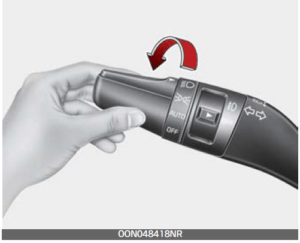
When the light switch is in the head-light position, the head, tail, and license lights will turn ON.
NOTICE
The ENGINE START/STOP button must be in the ON position to turn on the headlights.
Auto light
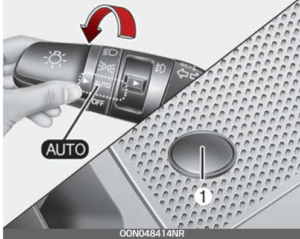
When the light switch is in the AUTO light position, the taillights and headlights will turn ON or OFF automatically depending on the amount of light outside the vehicle.
CAUTION
- Never place anything over the sensor (1) located on the instrument panel as this will ensure better auto-light system control.
- Don’t clean the sensor using a window cleaner, the cleaner may leave a light film which could interfere with sensor operation.
- If your vehicle has window tint or other types of metallic coating on the front windshield, the Auto light system may not work properly.
Operating high beam
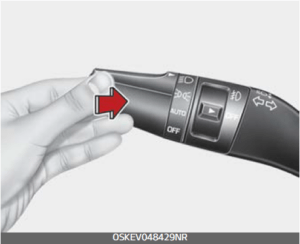
To turn on the high beam headlamp:
- Push the lever away from you.
The lever will return to its original position.
The high beam indicator will light when the headlight high beams are switched on.
WARNING
High beams
Do not use high beam when there are other vehicles in front of or approaching your vehicle. Using a high beam could obstruct the other driver’s vision.
To flash the headlights:
- Pull the lever towards you.

It will return to the normal (low beam) position when released. The headlight switch does not need to be on to use this flashing feature.
Operating turn signals and lane change signals
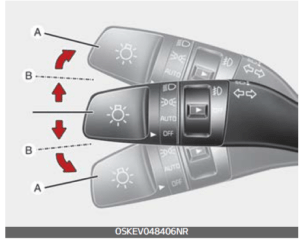
The ENGINE START/STOP button must be on for the turn signals to function.
To turn on the turn signals:
- Move the lever up or down (A). The green arrow indicators on the instrument panel indicate which turn signal is operating.
They will self-cancel after a turn is completed. If the indicator continues to flash after a turn, manually return the lever to the OFF position.
To signal a lane change:
- Move the turn signal lever slightly and hold it in position (B). The lever will return to the OFF position when released.
If an indicator stays on and does not flash or if it flashes abnormally, one of the turn signal bulbs may be burned out and will require replacement.
NOTICE
If an indicator flash is abnormally quick or slow, a bulb may be burned out or have a poor electrical connection in the circuit.
One-touch lane change function
To activate a one-touch lane change function, move the turn signal lever slightly and then release it. The lane change signals will blink 3, 5 or 7 times.
You can activate or deactivate the One Touch Turn Signal function or choose the number of blinking (3, 5, or 7) by selecting “User Settings → Lights → One Touch Turn Signal”.
NOTICE
If the turn signal indicator stays on and does not flash, or if it flashes abnormally, a bulb may be burned out or have a poor electrical connection in the circuit. The bulb may require replacement.
Operating front fog light t (if equipped)
Fog lights are designed to provide improved visibility when visibility is poor due to fog, rain or snow, etc.

The fog lights will turn on when the fog light switch (1) is turned to the on position after the headlight is turned on.
To turn off the fog lights:
- Turn the fog light switch (1) to the OFF position.
2023 Kia Telluride Specs, Price, Features and Mileage (Brochure)
High Beam Assist (HBA) (if equipped)
High Beam Assist is a function that automatically adjusts the headlamp range (switches between high beam and low beam) according to the brightness of other vehicles and road conditions.
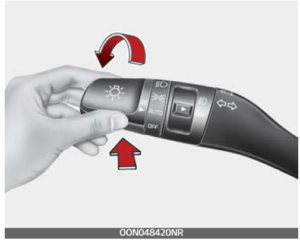
Operating High Beam Assist
High Beam Assist can be operated using the light switch.
- . Place the light switch in the AUTO position.
- Turn on the high beam by pushing the lever away from you.
- The High Beam Assist () indicator will illuminate.
- High Beam Assist will turn on when vehicle speed is above 25 mph (40 km/h).
The details of the operation with the light switch while High Beam Assist is on are below.
- If the light switch is pushed away, High Beam Assist will turn off and the high beam will be on continuously.
- If the light switch is pulled towards you when the high beam is off, the high beam will be on without canceling the operation of High Beam Assist. (When you take your hands off the switch, the lever will move to the middle and the high beam will turn off.)
- If the light switch is pulled towards you when the high beam is turned on using High Beam Assist, the low beam will turn on and High Beam Assist turn off.
- If the light switch is turned to the headlamp position ( ) from the AUTO position, High Beam Assist will turn off and the low beam will be on continuously.
When High Beam Assist is operating, the high beam switches to the low beam in the following conditions.
- When the headlamp is detected from the on-coming vehicle.
- When the tail lamp is detected from the front vehicle.
- When the headlamp/tail lamp of a bicycle/motorcycle is detected.
- When the surrounding is so bright high beams are not needed.
- When streetlights or other lights are detected.
- When the light switch is not in the AUTO position.
- When High Beam Assist is off.
- When vehicle speed is below 15 mph (24 km/h).
High Beam Assist warning light and message
When High Beam Assist is not working properly, a warning message
- Check High Beam Assist (HBA) system will come on for a few seconds.
After the message disappears, the master warning light ( ) will illuminate. Take your vehicle to an authorized Kia dealer and have the function checked.
CAUTION
High Beam Assist may not work properly in the following situations:
- When the light from an on-coming or front vehicle is poor
- When the light from an on-com-ing or front vehicle is not detected because of lamp damage, or because it is hidden from sight, etc.
- When the lamp of an on-coming or front vehicle is covered with dust, snow or water.
- When a front vehicle’s headlamps are off but the fog lamps on and etc.
- When external conditions intervene
- When there is a lamp that has a similar shape as a front vehicle’s lamp.
- When the headlamp is not repaired or replaced at an authorized Kia dealer.
- When headlamp aiming is not properly adjusted.
- When driving on a narrow curved road, rough road, downhill or uphill.
- When only part of the vehicle in front is visible on a crossroad or curved road.
- When there is a traffic light, reflecting sign, flashing sign or mirror ahead.
- When there is a temporary reflector or flash ahead (construction area).
When the road conditions are poor such as being wet, iced or covered with snow. - When a vehicle suddenly appears from a curve.
- When the vehicle is tilted from a flat tire or being towed.
- When the Lane Keeping Assist failure indicator (yellow) illuminates.
- When front visibility is poor
- When the lamp of the on-com-ing or front vehicle is covered with dust, snow or water.
When the light from an on-com-ing or front vehicle is not detected because of exhaust fumes, smoke, fog, snow, etc.
When the front window is covered with foreign substances.
When it is hard to see because of fog, heavy rain or snow and etc.
- When the lamp of the on-com-ing or front vehicle is covered with dust, snow or water.
NOTICE
- Do not disassemble a front view camera temporarily for tinted windows or attach any types of coatings and accessories. If you disassemble the camera and assemble it again, take your vehicle to an authorized Kia dealer and have the function checked.
- When you replace or reinstall the windshield glass take your vehicle to an authorized Kia dealer and have the function checked.
- Be careful that water doesn’t get into the High Beam Assist unit unit and do not remove or damage parts of High Beam Assist.
- Do not place objects on the dashboard that reflect light such as mirrors, white paper, etc. The function may not be able to function if sunlight is reflected onto it.
- At times, High Beam Assist may not operate due to function limitations. The function is for your convenience only.
It is the responsibility of the driver to drive safely and always check the road conditions. - When the function does not operate normally, change the lamp position manually between the high beam and low beam.
FAQ
The Blind-Spot View Monitor is a feature that provides a visual display of the vehicle’s blind spots, aiding the driver when changing lanes.
The system usually employs cameras mounted on the side mirrors to capture real-time footage of the adjacent lanes and display it on the infotainment screen.
The screen typically shows live video feeds from the side mirrors, highlighting any vehicles or objects in the blind spots.
The system is often activated when the turn signal is used, indicating an intention to change lanes. However, it can typically be turned on manually as well.
Depending on the trim level and options, drivers may have the ability to adjust settings and preferences for the system.
It helps improve safety by reducing the risk of collisions during lane changes and highway driving by providing a clear view of the vehicle’s blind spots.
The Telluride often features a range of advanced lighting features, including LED headlights, dynamic turn signal indicators, automatic high-beam control, and adaptive lighting.
LED headlights provide brighter and more energy-efficient illumination, improving visibility and overall safety during nighttime driving.
Dynamic turn signal indicators often feature a sequential light pattern that moves in the direction of the intended turn, offering increased clarity to other drivers.
Automatic high-beam control automatically switches between high and low beams based on oncoming traffic, enhancing safety during nighttime driving.
Adaptive lighting systems adjust the direction and intensity of the headlights in response to the vehicle’s speed and steering angle, optimizing illumination while navigating curves.
Yes, the lighting settings are often customizable, allowing the driver to adapt the lighting features to their specific needs.
Lighting features may be limited by factors like weather conditions or the availability of specific trim levels and options.
These lighting features not only enhance safety but also lend a distinctive and stylish appearance to the vehicle, contributing to its overall aesthetics.
Yes, the driver typically has the ability to enable or disable these features based on their preferences and driving conditions.
Useful Link
View Full User Guide: Kia Telluride 2022 User Guide
Download Manuals: https://owners.kia.com/content/owners/en/manuals.html
2023 Kia Telluride Specs, Price, Features and Mileage (Brochure)


