Kia Telluride 2022 Driver Attention Warning (DAW)
Driver Attention Warning (DAW), an important safety feature built into the 2022 Kia Telluride, shows that the company is serious about making sure drivers are alert and passengers are safe. Using sensors and data analysis, this high-tech system is meant to keep an eye on the driver’s alertness and response during the trip. DAW can tell if a driver is getting sleepy, distracted, or not paying attention by constantly checking things like steering inputs, lane changes, and other behavioral cues. When these signs are found, the system sends out timely and proactive audio and visual messages, telling the driver to pay attention to the road again. DAW protects safety by making the driver more aware and lowering the risk of accidents caused by distractions or tiredness. This solidifies the 2022 Kia Telluride’s image as a car that not only gets people where they need to go but also actively looks out for their health.
2023 Kia Telluride Specs, Price, Features and Mileage (Brochure)
Driver Attention Warning (DAW)
Driver Attention Warning will determine the driver’s attention level by analyzing driving patterns, driving time, etc. while driving. Driver Attention Warning will recommend a break when the driver’s attention level falls below a certain level to help drive safely.
Leading vehicle departure alert
Leading vehicle departure alert will inform the driver when the front vehicle departs from a stop.
NOTICE
DAW stands for Driver Attention Warning.
Detecting sensor
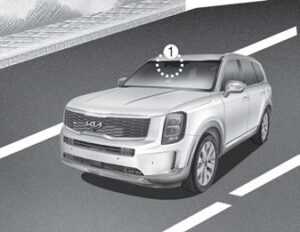
[1]: Front view camera
The front view camera is used as a detecting sensor to detect driving patterns and front vehicle departure while the vehicle is being driven.
Refer to the picture above for the detailed location of the detecting sensor.
CAUTION
Always keep the front view camera in good condition to maintain optimal performance of Driver Attention Warning.
Driver Attention Warning Settings
Setting features
Driver Attention Warning

- With the ENGINE START/STOP button in the ON position, press the MODE button several times on the steering wheel until the User Settings menu appears on the LCD display. Select Driver Assistance → Driver Attention Warning from the settings menu to set whether or not to use each function.
- If Low Activity Warning is selected, the function will inform the driver the driver’s attention level and will recommend taking a break when the level falls below a certain level.
Leading vehicle departure alert

If the Leading vehicle departure alert is selected from Driver Assistance → Driving Assist, the function will inform the driver when the front vehicle departs from a stop.
Warning Timing

With the ENGINE START/STOP button in the ON position, press the MODE button several times on the steering wheel until the User Settings menu appears on the LCD display. Select Driver Assistance → Warning Timing to change the initial warning activation time for Driver Attention Warning.
When the vehicle is first delivered, warning timing is set to ‘Normal’. If you change the warning timing, the warning time of other Driver Assistance systems may change.
NOTICE
If the engine is restarted, Driver Attention Warning will maintain the last setting.
Driver Attention Warning Operation
Basic function
Display and warning
The basic function of Driver Attention Warning is to inform the driver the ‘Attention Level’ and to warn the driver to ‘Consider taking a break’.
Attention level
Off

Standby

Attentive driving
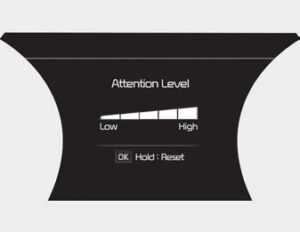
Inattentive driving
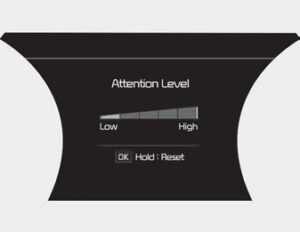
- The driver can monitor his/her driving conditions on the cluster.
- When the Inattentive Driving Warning is deselected from the setting menu, Off is displayed.
- Driver Attention Warning will operate when vehicle speed is between 0~110 mph (0~180 km/h).
- When the vehicle speed is not within the operating speed, the message ‘Standby’ will be displayed.
- The driver’s attention level is displayed on a scale of 1 to 5. The lower the level is, the more inattentive the driver is.
- The level decreases when the driver does not take a break for a certain period of time.
Taking a break
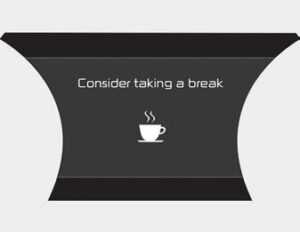
- The ‘Consider taking a break’ message will appear on the cluster and an audible warning will sound to suggest that the driver take a break when the driver’s attention level is below 1.
- Driver Attention Warning will not suggest a break when the total driving time is shorter than 10 minutes or 10 minutes has not passed after the last break was suggested.
WARNING
For your safety, change the Settings after parking the vehicle at a safe location.
CAUTION
- Driver Attention Warning may suggest a break depending on the driver’s driving pattern or habits, even if the driver doesn’t feel fatigued.
- Driver Attention Warning is a supplemental function and may not be able to determine whether the driver is inattentive.
- The driver who feels fatigued should take a break at a safe location, even though there is no break suggestion by Driver Attention Warning.
NOTICE
- Driver Attention Warning will reset the last break time to 00:00 in the following situations:
- The engine is turned off
- The driver unfastens the seat belt and opens the driver’s door.
- The vehicle is stopped for more than 10 minutes.
- When the driver resets Driver Attention Warning, the last break time is set to 00:00 and the driver’s attention level is set to High.
Leading vehicle departure alert

While Smart Cruise Control is in operation if your vehicle stops behind the vehicle in front, the vehicle in front departs from a stop, the Leading vehicle departure alert will inform the driver by displaying the ‘Leading vehicle is driving away’ message on the cluster and an audible warning will sound.
WARNING
- If any other functions warning message is displayed or an audible warning is generated, a Leading vehicle departure alert Warning message may not be displayed and an audible warning may not be generated.
- The driver should hold the responsibility to safely drive and control the vehicle.
CAUTION
Leading vehicle departure alert is a supplemental function and may not warn the driver whenever the front vehicle departs from a stop.
Always check the front of the vehicle and road conditions before departure.
2023 Kia Telluride Specs, Price, Features and Mileage (Brochure)
Driver Attention Warning Malfunction and Limitations
Driver Attention Warning malfunction

When the Driver Attention Warning is not working properly, the ‘Check Driver Attention Warning (DAW) system’ warning message will appear on the cluster (turns off after a certain time) and (the warning light will illuminate. In this case, have your vehicle inspected by an authorized Kia dealer.
Limitations of Driver Attention Warning
Driver Attention Warning may not work properly in the following situations:
- The vehicle is driven aggressively
- The vehicle intentionally crosses over lanes frequently
- The vehicle is controlled by a Driver Assistance system, such as Lane Keeping Assist.
Leading vehicle departure alert
- When the vehicle cuts in
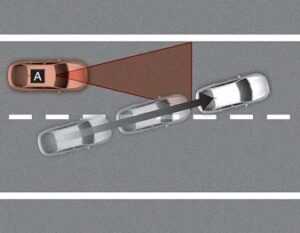
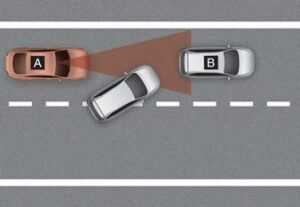
[A]: Your vehicle, [B]: Front vehicle
If a vehicle cuts in front of your vehicle, the Leading vehicle departure alert may not operate properly.
- When the vehicle ahead sharply steers
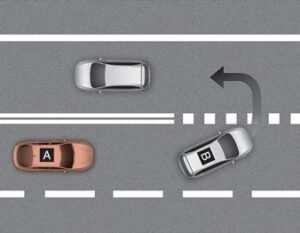
[A] : Your vehicle, [B] : Front vehicle
If the vehicle in front makes a sharp turn, such as turning left or right or making a U-turn, etc., Leading vehicle departure alert may not operate properly.
- When the vehicle ahead abruptly departures
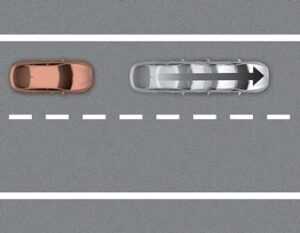
If the vehicle in front abruptly departs, the Leading vehicle departure alert may not operate properly.
- When a pedestrian or cyclist is between you and the vehicle ahead

If there is a pedestrian or cyclist in between you and the vehicle in front, Leading vehicle departure alert may not operate properly.
- When in a parking lot
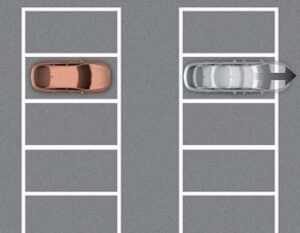
If a vehicle parked in front drives away from you, a Leading vehicle departure alert may warn you that the parked vehicle is driving away.
- When driving at a tollgate or intersection, etc.
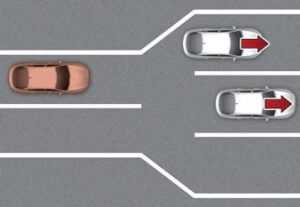
If you pass a tollgate or intersection with lots of vehicles or you drive where lanes are merged or divided frequently, the Leading vehicle departure alert may not operate properly.
FAQ
DAW is a safety feature in the 2022 Kia Telluride designed to monitor the driver’s attention and alert them if signs of drowsiness or distraction are detected.
DAW uses sensors to monitor the driver’s behavior, such as steering patterns and driving inputs. If it detects signs of inattention or drowsiness, it provides visual and audible alerts.
The driver can typically enable or disable the DAW system and may have the option to adjust its sensitivity to their preferences.
DAW can detect signs such as erratic steering, sudden steering inputs, and drifting within the lane.
DAW provides visual and audible alerts, such as warning messages and chimes, to prompt the driver to pay closer attention to the road.
Some DAW systems may use cameras to monitor the driver’s face or eye movements, but the specific technology may vary.
DAW is designed to work at a range of speeds, including both highway speeds and lower-speed city driving.
DAW primarily detects signs of inattention or deviations from typical driving behavior, regardless of whether it is caused by drowsiness or distraction.
DAW’s effectiveness may be affected by factors like poor road conditions, rapid changes in driving behavior, or the driver’s individual habits. It may not work optimally in all situations.
The availability of DAW may vary depending on the trim level and options chosen.
While DAW can significantly reduce the risk of accidents caused by driver inattention, it may not prevent all such incidents, especially in situations beyond its capabilities.
Drivers should remain attentive and not solely rely on DAW as a substitute for safe driving practices. Regular breaks, proper rest, and avoiding distractions are essential for safe driving.
Some DAW systems may adapt to individual driving habits over time, but the specific technology may vary among manufacturers.
DAW primarily focuses on monitoring driving behavior and attention levels, not the presence of alcohol or drugs. Detection of impairment due to substances requires other technologies, such as breathalyzers or blood tests.
DAW is generally designed for continuous monitoring during driving and may not be as applicable in stop-and-go traffic where frequent stops and slow speeds are typical.
How to turn off Consider taking a break Kia Telluride?
To turn off the “Consider Taking a Break” feature in a Kia Telluride, press the “OK” button on the steering wheel when the message appears on the instrument cluster.
Why does my car tell me to take a break?
Your car is equipped with a fatigue detection system that monitors your driving behavior and recommends breaks when it detects signs of driver drowsiness or fatigue to ensure your safety.
Useful Link
View Full User Guide: Kia Telluride 2022 User Guide
Download Manuals: https://owners.kia.com/content/owners/en/manuals.html
2023 Kia Telluride Specs, Price, Features and Mileage (Brochure)


