Kia Telluride 2022 Instrument Cluster and LCD Display
The instrument cluster and LCD display in the 2022 Kia Telluride are designed in a new and technologically advanced way. They smoothly combine information and entertainment to make driving fun and easy. The digital instrument cluster, which has an LCD screen, is where all the important vehicle data is kept. It has a user-friendly layout that can be customized to make it easy for drivers to get to important data like speed, fuel level, navigation directions, and safety alerts. The infotainment system’s big touchscreen LCD screen is the hub for multimedia, connectivity, and car settings. It makes it easy to get to features like voice controls, smartphone integration, and built-in navigation. These state-of-the-art screens have clear, high-resolution images and bright colors. They show how modern and driver-centered the Telluride is, making sure that everyone on board has a connected and informed trip.
Instrument Cluster
Type A

Type B

* The actual cluster and contents of the LCD display in the vehicle may differ from the illustration.
- Tachometer
- Speedometer
- Engine coolant temperature gauge
- Fuel gauge
- Warning and indicator lights
- LCD display
Instrument cluster control
The brightness of the instrument panel illumination is changed by pressing the illumination control button (“+” or “-“) when the ENGINE START/STOP button is ON, or the taillights are turned on.
- If you hold the illumination control button (“+” or “-“), the brightness will continuously change.
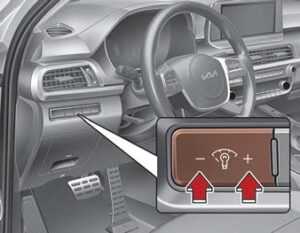
- If the brightness reaches to the maximum or minimum level, an alarm will sound.

Gauges
The gauges display various information such as the speed of the vehicle, the amount of charge of the battery, and so on.
Speedometer
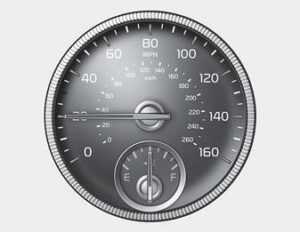
The speedometer indicates the speed of the vehicle and is calibrated in miles per hour (mph) and/or kilometers per hour (km/h).
Tachometer

The tachometer indicates the approximate number of engine revolutions per minute (rpm).
Use the tachometer to select the correct shift points and to prevent lugging and/or over-revving the engine.
CAUTION
Do not operate the engine within the tachometer’s RED ZONE. This may cause severe engine damage.
Engine Coolant Temperature Gauge

This gauge indicates the temperature of the engine coolant when the ENGINE START/STOP button is ON.
CAUTION
If the gauge pointer moves beyond the normal range area (between the C-H) toward the “H” position, it indicates overheating that may damage the engine.
Do not continue driving with an overheated engine. If your vehicle overheats, refer to “If the engine overheats”
WARNING
Never remove the radiator cap when the engine is hot. The engine coolant is under pressure and could severely burn. Wait until the engine is cool before adding coolant to the reservoir.
Fuel Gauge

This gauge indicates the approximate amount of fuel remaining in the fuel tank.
NOTICE
- The fuel tank capacity is given in “Recommended lubricants and capacities”
- The fuel gauge is supplemented by a low fuel warning light, which will illuminate when the fuel tank is nearly empty.
- On inclines or curves, the fuel gauge pointer may fluctuate or the low fuel warning light may come on earlier than usual due to the movement of fuel in the tank.
WARNING
Fuel Gauge
Running out of fuel can expose vehicle occupants to danger.
You must stop and obtain additional fuel as soon as possible after the warning light comes on or when the gauge indicator comes close to the “E” level.
CAUTION
Avoid driving with an extremely low fuel level. Running out of fuel could cause the engine to misfire, which could damage the catalytic converter.
NOTICE
The fuel display may not be accurate if the vehicle is on an incline.
Odometer
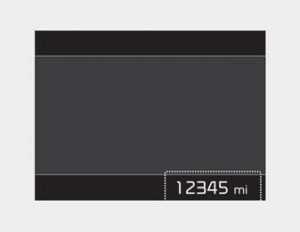
The odometer Indicates the total distance that the vehicle has been driven and should be used to determine when periodic maintenance should be performed.
- Odometer range: 0~999,999 miles or 0~1,599,999 kilometers.
Outside Temperature Gauge
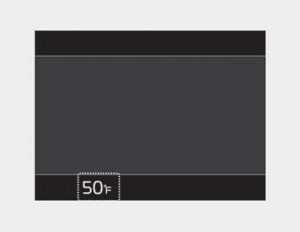
This gauge indicates the current outside air temperatures by 1 /F (1 /C).
- Temperature range: -40~140 /F (-40~60 /C)
- The outside temperature on the display may not change immediately, like a normal thermometer would.
- To change the temperature unit (from /F to /C or from /C to /F)
- The temperature unit can be changed by using the “User Settings” mode of the LCD display.
Transmission shift indicator
The transmission shift indicator displays gear information depending on your vehicle’s transmission type.
Automatic Transmission Shift Indicator
This indicator displays which automatic transmission shift lever is selected.
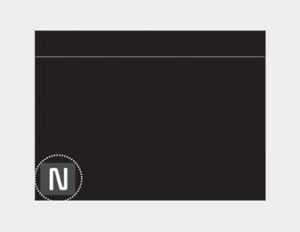
- Park: P
- Reverse: R
- Neutral: N
- Drive: D
- Sports Mode: 1, 2, 3, 4, 5, 6, 7, 8
LCD display
The LCD display shows trip computer and other information.
LCD Display Control
The LCD display modes can be changed by using the control buttons.
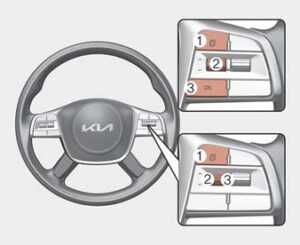
- MODE button for changing modes
- MOVE switch for changing items
- OK: SELECT/RESET button for setting or resetting the selected item
LCD Display Modes
The LCD display provides 5 modes. You can switch modes by pressing the Mode button.
| Mode | |||||
| Trip Computer | Turn By Turn (TBT) | Driving Assist | User Settings | Master warning | |
| Up/Down | Fuel Economy | Route Guidance | Lane Safety | Head-Up Display | The Master Warning mode displays warning messages related to the vehicle when one or more systems is not operating normally. |
| Accumulated Info | Destination Info | Driver Attention Warning | Driver Assistance | ||
| Drive Info | AWD | Door | |||
| Speedometer | Lights | ||||
| Drive Mode | Sound | ||||
| Convenience | |||||
| TPMS | Service Interval | ||||
| Other features | |||||
| Language | |||||
| Reset | |||||
The information provided may differ depending on which functions are applicable to your vehicle.
NOTICE
Keep the engine running when configuring the display settings to prevent the battery from discharging.
Trip Computer mode
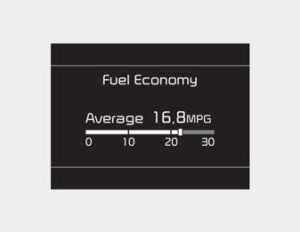
The trip computer mode displays information related to vehicle driving parameters including fuel economy, trumpeter information and vehicle speed.
Turn By Turn (TBT) mode

This mode displays the state of the navigation.
Driving Assist
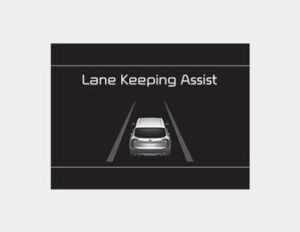
This mode displays the state of:
- Lane Safety
- Driver Attention Warning
- AWD
- TPMS
Master warning mode

This warning light informs the driver the following situations.
- LED headlamp malfunction (if equipped)
- Lamp malfunction
- High Beam Assist malfunction (if equipped) At this time, a Master Warning icon ( ) will appear beside the User Settings icon ( ), on the LCD dis-play. If the warning situation is resolved, the master warning light will be turned off and the Master Warning icon will disappear.
User Settings mode
In this mode, you can change the settings of the instrument cluster, doors, lamps, etc.

- Head-Up Display
- Driver Assistance
- Door
- Lights
- Sound
- Convenience
- Service Interval
- Other features
- Language
- Reset
The information provided may differ depending on which functions are applicable to your vehicle.
Shift to P to edit settings
This warning message appears if you try to adjust the User Settings while driving.
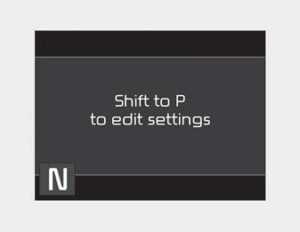
- For your safety, change the User Settings after parking the vehicle by shifting the lever to P (Park) and applying the parking brake
Head-Up Display (if equipped)
| Explanation | |
| Enable Head-Up Display | If this item is checked, the Head-Up Display will be activated. |
| Display Height | Adjust the height (1~20) of the HUD image on the HUD screen. |
| Rotation | Adjust the degree (-5~+5) of the HUD rotation. |
| Brightness | Adjust the intensity (1~20) of the HUD brightness. |
| Contents Selection | If the below items are checked, the items will be activated.
|
| Speedometer size |
|
| Speedometer color |
|
Driver Assistance (if equipped)
| Explanation | |
| SCC Reaction |
|
|
Driving Assist |
|
| Warning Timing |
To select the Warning time |
| Warning Volume |
To select the Warning volume |
|
Driver Attention Warning |
|
| Explanation | |
| Forward Safety | • Active Assist/Warning Only/Off To select the functions. |
| Lane Safety | • Lane Keeping Assist/Lane Departure Warning/Off To select the functions. |
| Blind-Spot Safety |
|
| Parking Safety |
|
Door
| Explanation | |
| Automatically Lock |
|
| Automatically Unlock |
|
| Explanation | |
| Two Press Unlock(if equipped) |
|
| Power Liftgate (if equipped) |
|
| Power Liftgate Speed (if equipped) |
|
| Smart Power Liftgate (if equipped) |
If the power liftgate function is not activated, you cannot activate this function. |
Lights
| Explanation | |
| One-touch turn signal |
|
| Head Lamp Delay | If this item is checked, the headlamp delay function will be activated. |
* The information provided may differ depending on which functions area applicable to your vehicle.
Sound
| Explanation | |
| Welcome sound | If this item is checked, the welcome sound function will be activated. |
* The information provided may differ depending on which functions are applicable to your vehicle.
Convenience (if equipped)
| Explanation | |
| Seat (forward/back- ward) Easy Access (if equipped) |
If you change the ENGINE START/STOP button from OFF position to the AC function, the driver’s seat will return to the original position. |
| Seat (upward/downward) Easy Access (if equipped) | • To activate or deactivate Seat (upward/downward) Easy Access |
| Rear Occupant Alert (if equipped) | • To activate or deactivate the Rear Occupant Alert. |
| Welcome Mirror/Light | On door unlock/ On door approach. You can choose one of these two functions. |
| Wiper/Lights Display | If this item is checked, the Wiper/Lights Display will be activated. |
| Auto rear wiper (reverse) | If this item is checked, the Auto rear wiper will be activated. |
| Gear Position Pop-up | If this item is checked, the Gear position pop-up display will be activated. |
| Icy road warning | If this item is checked, the Icy road warning display will be activated. |
* The information provided may differ depending on which functions are applicable to your vehicle.
Service Interval
| Explanation | |
| Enable Service Interval | If this item is checked, the Service Interval function will be activated. |
| Adjust Interval | If the service interval menu is activated, you may adjust the time and distance. |
| Reset | To reset the service interval function. |
NOTICE
To use the service interval menu, consult an authorized Kia dealer.
If the service interval is activated and the time and distance are adjusted, messages are displayed each time the vehicle is turned on in the following situations.
- Service in: Displayed to inform the driver the remaining mileage and days to service.
- Service required: Displayed when the mileage and days to service has been reached or passed. If any of the following conditions occur, the mileage and number of days to service may be incorrect.
- The battery cable is disconnected.
- The battery is discharged.
Other features (if equipped)
| Explanation | |
| Fuel Economy Auto Reset | If this item is checked, the average fuel economy will reset automatically after refueling or after ignition. |
| Speed Unit |
|
| Fuel Economy Unit |
* For more details, refer to “Trip information (trip computer)” on page 4-87. |
| Temperature Unit |
|
| Tire Pressure Unit |
|
* The information provided may differ depending on which functions are applicable to your vehicle.
Language (if equipped)
| Explanation | |
| Language | To select language. |
Reset
| Explanation | |
| Reset | You can reset the menus in the User Settings mode. All menus in the User Settings mode are reset to factory set- tings, except language and service interval. |
FAQ
The 2022 Kia Telluride typically features a digital instrument cluster with an LCD display.
The instrument cluster provides the driver with important information about the vehicle’s status, such as speed, fuel level, and more.
Yes, the instrument cluster often allows for customization, enabling drivers to select and display the information that is most relevant to them.
The instrument cluster typically displays information like vehicle speed, fuel level, engine temperature, navigation instructions, and various vehicle warnings and alerts.
Yes, the instrument cluster often provides different display modes, allowing the driver to choose between various views, such as a full-screen navigation map, a traditional gauge cluster, or an economy-focused display.
The instrument cluster enhances driver convenience by providing easy access to critical information without the need to divert attention from the road.
The Telluride usually includes a large touchscreen LCD display as part of its infotainment system.
The infotainment system’s LCD display serves as the central hub for multimedia, navigation, connectivity, and vehicle settings, offering easy access to various features.
The size of the touchscreen LCD display can vary by trim level and options, but it is typically around 8 to 10 inches.
Yes, the touchscreen display allows the driver to control the infotainment system through touch, providing a user-friendly interface.
Some models may include physical buttons and knobs in addition to the touchscreen, offering different methods for controlling the system.
The infotainment system usually provides features such as Bluetooth, smartphone integration (e.g., Apple CarPlay and Android Auto), and built-in navigation.
In some cases, the infotainment system may allow rear-seat passengers to control certain functions or view media content via the touchscreen display.
Yes, voice control is often available for the infotainment system, enabling hands-free operation for various functions.
Yes, the LCD display typically provides high-resolution visuals and vibrant colors, enhancing the overall user experience and aesthetics of the vehicle’s interior.
Useful Link
View Full User Guide: Kia Telluride 2022 User Guide
Download Manuals: https://owners.kia.com/content/owners/en/manuals.html


