Kia Telluride 2023 Rear View Monitor (RVM) and Surround View Monitor (SVM)
The Rear View Monitor and Surround View Monitor in the 2023 Kia Telluride are huge steps forward in car technology. They make driving safer and more convenient than ever before. The Rear View Monitor shows a live video feed of what’s behind the car. This makes it easier for the driver to see when going backwards, which lowers the risk of accidents and gives them peace of mind in tight parking spots. On the other hand, the Surround View Monitor is even more innovative. It gives you a full 360-degree view of the area around your car by seamlessly combining images from several strategically placed cameras. This feature not only makes parking and moving around slowly easier, but it also gives you a level of situational awareness that has never been seen before, setting a new bar for modern driving aids. Together, these monitor systems show Kia’s dedication to driver assistance technology. They provide cutting-edge solutions that put safety and ease of use first in the 2023 Telluride, making every trip safer and more fun.
2023 Kia Telluride Specs, Price, Features and Mileage (Brochure)
Rear View Monitor (RVM)
Rear View Monitor shows the area behind the vehicle to assist you when parking or backing up.
Detecting sensor
Wide-rear view camera

Refer to the picture above for the detailed location of the detecting sensor.
Rear View Monitor settings
Warning Methods
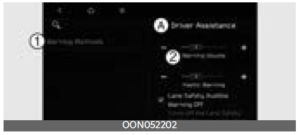
A: Driver Assistance
- Warning Methods
- Parking Safety Priority
With the vehicle on, touch Settings → Vehicle → Driver Assistance → Warning Methods on the infotainment system to change the Warning Sound and Haptic.- Parking Safety Priority: For safe parking, the audio volume will temporarily decrease while Rear View Monitor is operating.
NOTICE
- If not equipped with the navigation system, select User Settings → Driver Assistance to adjust the Warning Volume.
- The settings menu content may vary depending of the vehicle specifications.
- Descriptions of each Driver Assistance system may be slightly different from the owner’s manual after updating the software of your infotainment system. In this case, scan the QR code in the infotainment system manual to access the web manual for checking the changes.
- Depending on your region or update, the menu may be displayed as ‘Warning Sound’ or ‘Warning Methods’.
Camera settings
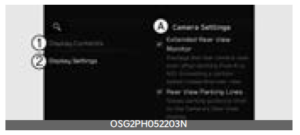
A: Camera Settings
- Display Contents
- Display Settings
You can change Rear View Monitor ‘Dis-play Contents’ by touching the setup icon ( ) on the screen while Rear View Monitor is operating, or touching Set-tings → Vehicle → Driver assistance → Parking safety → Camera settings on the infotainment system
- Display Contents: To change the settings of Rear View Parking Guide Lines and Extended Rear View Monitor.
- Display Settings: To change the screen’s brightness and contrast.
NOTICE
The settings menu may not depend on the specifications of the vehicle specifications.
INFORMATION
Descriptions for each function of the Driver Assistance system may differ from the owner’s manual by an infotainment software update. Refer to the web manual that you can access with the QR code in the infotainment system quick reference.
Display Contents
Rear View Parking Guide
Rear View Parking Guide Lines

If Rear View Parking Guide Lines is selected, the rearview parking guidelines will be displayed at the left side of the infotainment system screen.
NOTICE
The horizontal guideline shows the distance of 1.6 ft. (0.5 m), 3.3 ft. (1 m) and 7.6 ft. (2.3 m) from the vehicle.
Top View Parking Guide Lines

If Rear View Parking Guide Lines is selected, the top view parking guidelines will be displayed at the left side of the infotainment system screen.
NOTICE
The horizontal scale of rear top view parking guide indicates the tailgate opening distance, 4.9 ft. (1.5 m) from the vehicle.
Extended Rear View Monitor
If the Extended Rear View Monitor is selected, Rear View Monitor keeps displaying the rear view when shifting from R (Reverse) to N (Neutral) or D (Drive). When exceeding a certain speed, the rearview stops displaying.
Rear View Monitor operation
Parking/View button

Press the Parking/View button (1) to turn on Rear View Monitor. Press the button again to turn off the function.
Rearview function

Operating conditions
Rear View Monitor will turn on when the following conditions are satisfied:
- Shifting the gear to R (Reverse).
- Pressing the Parking/View button (1) while P (Park) gear position is selected
- Pressing the View icon with the Rear top view on the screen
Off conditions
Rear View Monitor will turn off when the following conditions are satisfied:
- Pressing the Parking/View button (1) again while P (Park) gear position is selected with the rear view on the screen.
- Changing the gear from R (Reverse) to P (Park).
NOTICE
Rear View Monitor will not turn off when the vehicle is in R (Reverse).
Extended Rear View Monitor
Extended Rear View Monitor function maintains the rear view of the vehicle when shifting the gear from R (Reverse) to N (Neutral) or D (Drive) to help you park safely.
Operating conditions
Rear View Monitor will maintain when the following conditions are satisfied:
- Shifting the gear from R (Reverse) to N (Neutral) or D (Drive).
- The vehicle speed is below approximately 6 mph (10 km/h).
Off conditions
The extended Rear View Monitor function will turn off when one the following conditions are satisfied:
- The vehicle speed is above approximately 6 mph (10 km/h).
- Pressing the Parking/View button (1).
- Shifting the gear to P (Park).
Rear Top View

Rear Top View shows the rear top view of your vehicle when parking for you to check the distance between an object and behind the vehicle. Rear Top View will turn on under the following conditions:
- The gear is shifted to R (Reverse) and the icon is selected among the view buttons.
- The Parking/View button is pressed, while the gear is in P (Park), N (Neutral) or D (Drive), and vehicle speed is 6 mph (10 km/h) or less.
Rear View Monitor malfunction and limitations
Rear View Monitor malfunction
When Rear View Monitor is not working properly, or the screen flickers, or the camera image does not display properly, have the vehicle inspected by an authorized Kia dealer.
Limitations of Rear View Monitor
WARNING
- The wide-rear view camera does not cover the complete area behind the vehicle. The driver should always check the rear area directly through the inside and outside rearview mirror before parking or backing up.
- The image shown on the screen may differ from the actual distance of the object. Make sure to directly check the vehicle’s surroundings for safety.
- Always keep the wide-rear view camera lens clean. If the lens is covered with foreign material, it may adversely affect camera performance and Rear View Monitor may not operate properly. However, do not use chemical solvents such as strong detergents containing high alkaline or volatile organic solvents (gasoline, acetone etc.). This may damage the camera lens.
2023 Kia Telluride Specs, Price, Features and Mileage (Brochure)
Surround View Monitor (SVM) (if equipped)
Surround View Monitor can assist in parking by allowing the driver to see around the vehicle.
Detecting sensor

- 1: Wide-front view camera
2, 3: Wide-side view camera (under the side view mirror) - 4: Wide-rear view camera
Refer to the picture above for the detailed location of the detecting sensors.
Surround View Monitor settings
Warning Methods

A: Driver Assistance
- Warning Methods
- Parking Safety Priority
With the vehicle on, touch Settings → Vehicle → Driver Assistance → Warn-ing Methods on the infotainment system to change the Warning Sound and Haptic.- Parking Safety Priority: For safe parking, the audio volume will temporarily decrease while Rear View Monitor is operating.
NOTICE
- If not equipped with the navigation system, select User Settings → Driver Assistance to adjust the Warning Volume.
- The setting menu may not be available for your vehicle depending on the vehicle’s features and specifications.
- Descriptions of each Driver Assistance system may be slightly different from the owner’s manual after updating the software of your infotainment system. In this case, scan the QR code in the infotainment system manual to access the web manual for checking the changes.
- Depending on your region or update, the menu may be displayed as ‘Warning Sound’ or ‘Warning Methods’.
Camera settings

With the vehicle on, select the setup icon ( ) on the screen or Settings → Vehicle → Driver Assistance → Parking Safety
→ Camera settings from the infotainment system screen to change the Rear View Monitor settings.
- Display Contents: To change the settings of Top view parking guidance, Parking guide in rear view, and Parking distance warning function.
- Display Settings: To change the screen’s brightness and contrast.
Top View Parking Guidance
Front top view

Rear top view
 Parking guidance is displayed on the right side of the Surround View Monitor screen when the Front or Rear Top View Parking Guidance is selected.
Parking guidance is displayed on the right side of the Surround View Monitor screen when the Front or Rear Top View Parking Guidance is selected.
Rear View Parking Guidance

Rearview parking guidance is displayed in the rearview when the Parking guide in rear view is selected.
NOTICE
The horizontal guideline of the Rear View Parking Guidance shows the distance of 1.6 ft. (0.5 m), 3.3 ft. (1 m) and 7.6 ft. (2.3 m) from the vehicle.
Parking Distance Warning

A parking distance warning is displayed on the right side of the Surround View Mon-itor top view screen when the Parking distance warning is selected.
Surround View Monitor Auto On With the vehicle on, select Settings → Vehicle → Driver Assistance→ Parking Safety → Surround View Monitor Auto On from the infotainment system screen to use the function.
Surround View Monitor operation
Parking/View button

Press the Parking/View button (1) to turn on or off Surround View Monitor.
Front view

Front view function is displayed on the screen when the gear is in N (Neutral) or D (Drive) to assist in parking. The front view has a top view, front view, side view and 3D view. Also, other view modes can be selected by pressing the view icons (2) on the Surround View Monitor screen.
Operating conditions
Front view function will turn on when the following conditions are satisfied:
- Shifting from R (Reverse) to N (Neutral) or D (Drive) and the vehicle speed is below approximately 6 mph (10 km/h).
- Pressing the Parking/View button (1) when the gear is in D (Drive) or N (Neutral) and vehicle speed is below 6 mph (10 km/h).
- Forward Parking Distance Warning warns the driver while driving in D (Drive) (Driver Assistance → Parking Safety → Surround View Monitor Auto On selected from the Settings menu)
Off conditions
Front view function will turn off when the following conditions are satisfied:
- Press the Parking/View button (1) or the infotainment system button (3).
- When vehicle speed is above 6 mph (10 km/h).
- Press one of the infotainment system buttons (3), the screen will change to the infotainment system screen.
- Shifting to P (Park).
NOTICE
If the Surround View Monitor is turned off after driving more than 6 mph (10 km/h), driving below 6 mph (10 km/h) again will not switch to the Surround View Monitor screen.
Rearview
Rear view function is displayed on the screen when the gear is in R (Reverse) or P (Park) to assist in parking. The rear view has a top view, rear view, side view and 3D view. Also, other view modes can be selected by pressing the view icons on the Surround View Monitor screen.
Operating conditions
Rearview function will turn on when the following conditions are satisfied:
- Shifting to R (Reverse).
- Pressing the Parking/View button (1) when P (Park) gear position is selected.
Off conditions
Rearview function will turn off when the following conditions are satisfied:
- Shifting from R (Reverse) to P (Park).
- Pressing the Parking/View button (1) when P (Park) gear position is selected.
NOTICE
Pressing the infotainment system button (3) will not turn the rear view off when the gear is in R (Reverse).
3D view function
3D view function shows the vehicle in various angles. Press the 3D view icon on the Surround View Monitor screen to choose the angle. Press the 3D view icon again to reset the angle.
Operating conditions
3D view function will turn on when the following conditions are satisfied:
- Shifting to P (Park), N (Neutral) or D (Drive) and the vehicle speed is below 6 mph (10 km/h).
- When shifting to R (Reverse) and Sur- round View Monitor is on, Press 3D view icon on the Surround View Moni-tor screen.
Off conditions
3D view function will turn off when the following conditions are satisfied:
- Vehicle in P (Park), N (Neutral) or D (Drive)
- Shifting to P (Park)
- Pressing the Parking/View button (1)
- Pressing the infotainment screen button (3)
- Pressing the home button on the Surround View Monitor screen (2)
- Vehicle speed is above 6 mph (10 km/h)
- Vehicle in R (Reverse)
- Shifting to P (Park)
NOTICE
3D view function does not display the parking guide.
Surround View Monitor malfunction and limitations
Surround View Monitor malfunction
When the Surround View Monitor is not working properly, or the screen flickers, or the camera image does not display normally, have the vehicle inspected by an authorized Kia dealer.
Limitations of Surround View Monitor
- The screen may be displayed abnormally, and an icon will appear at the top left side of the screen under the following circumstances:
- The liftgate is opened.
- The driver or front passenger door is opened.
- The outside rear-view mirror is folded.
WARNING
- ALWAYS look around your vehicle to make sure there are no objects or obstacles before moving the vehicle. What you see on the screen may differ from the actual vehicle’s location.
- The image shown on the screen may differ from the actual distance of the object. Make sure to directly check the vehicle’s surroundings for safety.
- Surround View Monitor is designed to be used on a flat surface. Therefore, if used on roads with different heights such as curbs and speed bumps, the image in the screen my not look correct.
- If the camera lens is covered with foreign material, the Surround View Monitor may not operate normally. Always keep the camera lens clean. However, do not use chemical solvents such as strong detergents containing high alkaline or volatile organic solvents (gasoline, acetone etc.). This may damage the camera lens.
NOTICE
- When Rear View while Driving is on, it stays on while driving regardless of vehicle speed.
- When Rear View while Driving is on while Reversing, the screen changes to the rearview.
FAQ
The Rear View Monitor in the 2023 Kia Telluride is a feature that provides a live video feed of the area behind the vehicle when reversing, displayed on the infotainment screen.
It utilizes a camera typically mounted on the rear of the vehicle to capture the view behind the car, which is then displayed on the infotainment screen when the vehicle is in reverse.
The primary purpose of the Rear View Monitor is to enhance driver visibility and safety when backing up, helping to prevent collisions with obstacles, pedestrians, or other vehicles.
The settings for the Rear View Monitor may vary depending on the vehicle’s trim level and options, but drivers can often adjust the brightness, contrast, and guidelines displayed on the screen.
The Surround View Monitor in the 2023 Kia Telluride is an advanced feature that provides a 360-degree view of the vehicle’s surroundings, combining images from multiple cameras placed around the car.
It utilizes cameras positioned on the front, rear, and sides of the vehicle to capture images, which are then stitched together to create a composite view displayed on the infotainment screen.
The primary advantage of the Surround View Monitor is that it offers a comprehensive view of the vehicle’s surroundings, making parking and maneuvering in tight spaces much easier and safer.
Yes, drivers can often switch between different camera views, including front, rear, and side views, to get a better perspective of their surroundings.
Some vehicles equipped with the Surround View Monitor may also offer parking assistance features like parking guidelines and obstacle detection to assist the driver during parking maneuvers.
The Surround View Monitor is typically designed for low-speed maneuvering and parking situations and may not be available or activated while driving forward at higher speeds.
Both systems may have limitations in certain conditions, such as inclement weather, dirty camera lenses, or extreme lighting conditions. Drivers should always rely on their own judgment and visually check their surroundings.
The availability of the Rear View Monitor may vary depending on the trim level and options selected for the 2023 Kia Telluride.
The availability of the Surround View Monitor may vary depending on the trim level and options chosen for the 2023 Kia Telluride.
Cleaning the camera lenses is a good practice to maintain the effectiveness of these systems. However, it’s essential to consult the owner’s manual for specific cleaning instructions and precautions.
Drivers should always remember that these systems are aids and not a substitute for careful driving. They should continue to check their surroundings visually and use the mirrors and other safety practices while operating the vehicle.
Useful Link
View Full User Guide: Kia Telluride 2023 User Guide
Download Manuals: https://owners.kia.com/content/owners/en/manuals.html
2023 Kia Telluride Specs, Price, Features and Mileage (Brochure)


