Kia Telluride 2023 Reverse Parking Collision-Avoidance Assist (PCA) and Declaration of Conformity
The 2023 Kia Telluride’s Reverse Parking Collision-Avoidance Assist system is the most advanced safety feature ever added to an automobile. It sets a new standard for avoiding collisions and makes parking easier and safer than ever before. With this cutting-edge feature, a complex network of sensors strategically put at the back of the car constantly scans the area around it while it is parking in reverse. This system expertly checks the distance between the Telluride and any possible obstacles, whether they are stationary objects or moving vehicles. It then gives the driver clear visual and audible warnings and can also take action by applying the brakes itself if a collision risk is found. Kia has always cared about driver safety,
and the 2023 Telluride’s Reverse Parking Collision-Avoidance Assist changes the way parking is easy and gives you peace of mind. It’s a great example of how this amazing SUV combines advanced technology with usefulness.
2023 Kia Telluride Specs, Price, Features and Mileage (Brochure)
Reverse Parking Collision-Avoidance Assist (PCA)
Reverse Parking Collision-Avoidance Assist can warn the driver or assist with braking to help reduce the possibility of collision with a pedestrian or an object while driving at low speed.
Detecting sensor
Wide-rear view camera
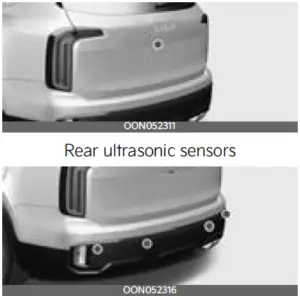
2023 Kia Telluride Specs, Price, Features, Milage (brochure)
Parking Collision-Avoidance Assist settings
Rear Safety
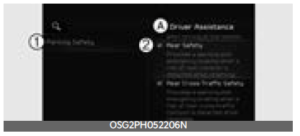 A: Driver Assistance
A: Driver Assistance
- Parking Safety
- Rear Safety
With the vehicle on, touch Settings → Vehicle → Driver Assistance → Park-ing Safety → Rear Safety on the infotainment system to set the Rear Safety.
NOTICE
- If the vehicle is restarted, the Warning volume will maintain the last setting.
- If you change the Warning volume, the Warning volume of other Driver Assistance systems may change.
Warning Methods

A: Driver Assistance
- Warning Methods
- Warning Volume
With the vehicle on, touch Settings → Vehicle → Driver Assistance → Warn-ing Methods on the infotainment system to change the Warning Sound and Haptic.
- Warning Volume: You can adjust the Warning Volume from level 1 to 3.
NOTICE
- Ensure that the Warning Sound and Haptic you have set may apply to the Warning volume of other Driver Assistance systems.
- Warning Sound and Haptic will maintain its last setting even if the vehicle is restarted.
- If not equipped with the navigation system, select User Settings →
Driver Assistance to adjust the Warn-ing Volume.
- The setting menu may not be available for your vehicle depending on the vehicle features and specifications.
- Descriptions of each Driver Assistance system may be slightly different from the owner’s manual after updating the software of your infotainment system. In this case, scan the QR code in the infotainment system manual to access the web manual for checking the changes.
- Depending on your region or update, the menu may be displayed as ‘Warn-ing Sound’ or ‘Warning Methods’.
Parking Collision-Avoidance Assist operation
Turning Parking Collision Avoidance Assist On/Off

Press and hold the Parking Safety ( ) button for more than 2 seconds, ‘Rear Active Assist’ or to turn the Parking Collision-Avoidance Assist on or off.
Operating conditions
Select ‘Rear Safety’ from the ‘Parking Safety’ menu of the infotainment system. Parking Collision-Avoidance Assist is enabled when the following conditions are satisfied:
- The tailgate and door are closed
- The Electronic Parking Brake (EPB) is released
- A trailer is not connected
- The gear is shifted to R (Reverse)
- Vehicle speed is below 6 mph (10 km/ h) (detecting pedestrians)
- Vehicle speed is below 2 mph (4 km/ h) (detecting objects)
- Parking Collision-Avoidance Assist components such as the wide-rear view camera and the rear ultrasonic sensors are in normal conditions
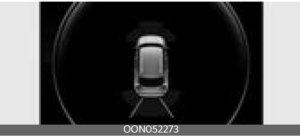
When Parking Collision-Avoidance Assist activates, a line appears behind the vehicle image in the instrument cluster.
NOTICE
Parking Collision-Avoidance Assist operates only once after shifting the gear to R (Reverse). To reactivate Parking Collision-Avoidance Assist, shift the gear from another gear to R (Reverse).
Parking Collision-Avoidance Assist
If Parking Collision-Avoidance Assist detects a risk of collision around the vehicle with a pedestrian or an object, Parking Collision-Avoidance Assist will warn the driver with an audible warning and warning message on the instrument cluster. If the infotainment screen is on, a warning will appear on the screen.
If a collision is imminent, Parking Collision-Avoidance Assist will assist you with braking.
The braking assist is released after 5 minutes. Immediately depress the brake pedal and check vehicle’s surroundings.
Braking assist is also released in the following conditions:
- The gear is shifted to P (Park) or D (Drive)
- The brake pedal is depressed with sufficient power
NOTICE
When Parking Collision-Avoidance Assist is activated while reversing, braking control will be released after 5 minutes and the Electronic Parking Brake (EPB) will be engaged.
Parking Collision-Avoidance Assist malfunction and limitations
Parking Collision-Avoidance Assist malfunction
A: Check Parking Collision-Avoidance Assist system
When Parking Collision-Avoidance Assist or other related functions are not work-ing properly, the warning message will appear on the cluster, and Parking Collision-Avoidance Assist will turn off automatically. Have the vehicle inspected by an authorized Kia dealer.
Parking Collision-Avoidance Assist disabled
Wide-rear view camera

The wide-angle cameras are used as detecting sensors to detect pedestrians. If the camera lens is covered with foreign material, such as snow or rain, it may adversely affect camera performance and Parking Collision-Avoidance Assist may not operate properly. Always keep the camera lens clean.
Rear ultrasonic sensors

The ultrasonic sensors detect objects around the vehicle. If the sensors are covered with foreign material, such as snow or rain, it may adversely affect sensor performance and Parking Collision-Avoidance Assist may not operate properly. Always keep the rear bumper clean.
Warning message
Wide-rear view camera
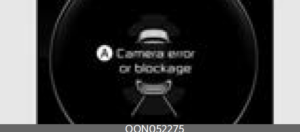
A: Camera error or blockage
Rear ultrasonic sensors
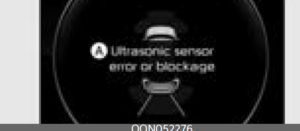
A: Ultrasonic sensor error or blockage The warning message will appear on the cluster if the following situations occur:
- The camera(s) or ultrasonic sensor(s) is covered with foreign material, such as snow or rain, etc.
- There is inclement weather, such as heavy snow, heavy rain, etc.
If this occurs, Parking Collision-Avoidance Assist may turn off or may not operate properly. Check whether the cameras and ultrasonic sensors are clean.
2023 Kia Telluride Specs, Price, Features and Mileage (Brochure)
Limitations of Parking Collision-Avoidance Assist
Parking Collision-Avoidance Assist may not assist in braking or warn the driver even if there are pedestrians or objects under the following circumstances:
- There is a problem with the vehicle
- Any non-factory equipment or accessory is installed
- Your vehicle is unstable due to an accident or other causes
- The bumper height or rear ultrasonic sensor installation has been modified
- Wide view camera(s) or ultrasonic sensor(s) is damaged
- Wide view camera(s) or the ultrasonic sensor(s) is stained with foreign material, such as snow, dirt, etc.
- There is a problem with the surroundings
- Wide view camera(s) is obscured by a light source or by inclement weather, such as heavy rain, fog, snow, etc.
- The surrounding is very bright or very dark
- The outside temperature is very high or very low
- The wind is either strong (above 12 mph (20 km/h)) or blowing perpendicular to the rear bumper
- Objects generating excessive noise, such as vehicle horns, loud motorcycle vehicles or truck air brakes, are near your vehicle
- An ultrasonic sensor with a similar frequency is near your vehicle
- The road is slippery or inclined
- There is a problem with pedestrians or objects
- The pedestrians are difficult to detect
- There is ground height difference between the vehicle and the pedestrian
- The image of the pedestrian in the front view camera is indistinguishable from the background
- The pedestrian is near the rear edge of the vehicle
- The pedestrian is not standing upright
- The pedestrian is either very short or very tall to detect
- The pedestrian or cyclist is wearing clothing that easily blends into the background, making it difficult to detect
- The pedestrian is wearing clothing that does not reflect ultrasonic waves well
- Size, thickness, height, or shape of the object does not reflect ultrasonic waves well (for example, pole, bush, curbs, carts, edge of a wall, etc.)
- The pedestrian or the object is moving
- The pedestrian or the object is very close to the rear of the vehicle There is a large object such as a wall
behind the pedestrian or the object - The object is not located at the front or rear center of your vehicle
- The object is not parallel to the rear bumper
- There is a problem with the driving conditions
- The driver drives the vehicle immediately after shifting to R (Reverse) or D (Drive)
- The driver accelerates or circles the vehicle
Parking Collision-Avoidance Assist may unnecessarily warn the driver or assist with braking even if there are no pedes-trians or objects under the following circumstances: - There is a problem with the vehicle
- Any non-factory equipment or accessory is installed
- Your vehicle is unstable due to an accident or other causes
- Bumper height or rear ultrasonic sensor installation has been modified
- Your vehicle height is low or high due to heavy loads, abnormal tire pressure, etc.
- Wide view camera(s) or the rear ultrasonic sensor(s) is stained with foreign material, such as snow, dirt, etc.
- There is a problem with the surroundings
- The pattern on the road is mistaken for a pedestrian
- There is shadow or light reflecting on the ground
- Pedestrians or objects are around the path of the vehicle
- Objects generating excessive noise, such as vehicle horns, loud motorcycle vehicles or truck air brakes, are near your vehicle
- Your vehicle is backing towards a narrow passage or parking space
- Your vehicle is backing towards an uneven road surface, such as an unpaved road, gravel, bump, gradient, etc.
- A trailer or carrier is installed on the rear of your vehicle
- An ultrasonic sensor with a similar frequency is near your vehicle
- An ultrasonic sensor with a similar frequency is near your vehicle
WARNING
- Always pay extreme caution while driving. The driver is responsible for controlling the brake for safe driving.
- Always look around your vehicle to make sure there are no pedestrians or objects before moving the vehicle.
- The performance of Parking Collision Avoidance Assist may vary under certain conditions. If vehicle speed is above 2 mph (4 km/h), Parking Collision-Avoidance Assist will provide collision avoidance assistance only when pedestrians are detected. Always look around and pay attention when driving your vehicle.
- Some objects may not be detected by the rear ultrasonic sensors due to the object’s distance, size or material, all of which can limit the effectiveness of the sensor.
- Parking Collision-Avoidance Assist may not operate properly or may operate unnecessarily depending on the road conditions and the surroundings.
- Do not solely rely on Parking Collision- Avoidance Assist. Doing so may lead to vehicle damage or injuries.
- Always keep the wide-angle cameras and ultrasonic sensors clean.
- Do not use any cleanser containing acid or alkaline detergents when cleaning the camera lens. Use only a mild soap or neutral detergent, and rinse thoroughly with water.
- Do not spray the wide-angle cameras or the rear ultrasonic sensors or their surrounding area directly with a high-pressure washer. It may cause the wide-angle cameras or the ultrasonic sensors to malfunction.
- Do not apply objects, such as a bumper sticker or a bumper guard, near the wide-angle cameras or ultra-sonic sensors or apply paint to the bumper. Doing so may adversely affect the performance of Parking Collision-Avoidance Assist.
- Never disassemble or apply impact on the wide-angle cameras or the ultra-sonic sensor components.
- Do not apply unnecessary force on the wide-angle cameras or the ultrasonic sensors. Parking Collision-Avoidance Assist may not operate properly if the wide-angle cameras or the ultrasonic sensor(s) is forcibly moved out of proper alignment. Have the vehicle inspected by an authorized Kia dealer.
- Noise may be heard when sudden braking occurs to avoid a collision.
- If any other warning sound such as the seat belt warning chime is already generated, the Parking Collision-Avoidance Assist warning may not sound.
- Parking Collision-Avoidance Assist may not work properly if the bumper has been damaged, replaced or repaired.
- Parking Collision-Avoidance Assist may not operate properly if interfered by strong electromagnetic waves.
- Playing the vehicle audio system at high volume may prevent passengers from hearing Parking Collision-Avoid-ance Assist warning sounds.
- The brake control may not operate properly depending on the status of ESC (Electronic Stability Control).
There will only be a warning when:- The ESC (Electronic Stability Control) warning light is on
- ESC (Electronic Stability Control) is engaged in a different function
- Check your brake fluid and brake pad conditions regularly. The brake performance may decrease depending on brake conditions.
NOTICE
- Parking Collision-Avoidance Assist can detect a pedestrian or an object when:
- A pedestrian is standing behind the vehicle
- A large obstacle, such as a vehicle, is parked in the rear center of your vehicle
Declaration of conformity (if equipped)
The radio frequency components (Front radar) complies:
For United States and United States territories.
For Canada
 The radio frequency components (Front Corner Radar/Rear Corner radar) complies:
The radio frequency components (Front Corner Radar/Rear Corner radar) complies:
For United States and United States territories. 
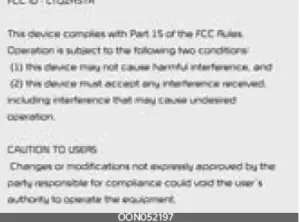
For Canada
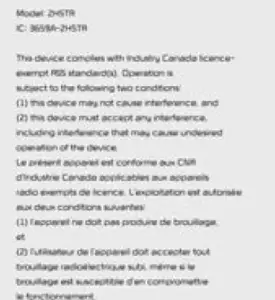
FAQ
The Chevrolet Blazer 2023 is equipped with LED headlights, which provide bright and efficient lighting for enhanced visibility.
Yes, the Blazer 2023 features automatic headlights that turn on and off based on the ambient light conditions, providing convenience and ensuring proper visibility.
Yes, the Blazer 2023 allows you to adjust the intensity of the headlights through the vehicle’s settings or control panel to suit your preference and driving conditions.
LED headlights offer several advantages, including improved brightness, longer lifespan, energy efficiency, and a more focused and precise beam pattern compared to traditional halogen headlights.
Yes, the Blazer 2023 is equipped with fog lights, which are positioned lower on the front bumper and designed to improve visibility in foggy or adverse weather conditions.
The Blazer 2023’s fog lights can be manually controlled by the driver and are not typically tied to an automatic function. They can be turned on or off as needed.
The Blazer 2023 is equipped with LED taillights, which offer improved visibility to other drivers and have a longer lifespan compared to traditional incandescent taillights.
The taillights on the Blazer 2023 are not typically adaptive. They function as standard taillights, providing illumination to the rear of the vehicle during normal driving conditions.
Yes, the Blazer 2023 may come with additional exterior lighting features such as LED daytime running lights (DRLs), which enhance the vehicle’s visibility during the daytime.
The customization options for the exterior lighting on the Blazer 2023 may vary depending on the specific trim level and optional packages. It’s best to consult with a Chevrolet dealer for detailed information on available customization options.
Some trim levels of the Blazer 2023 may offer integrated LED turn signal indicators on the exterior mirrors, providing additional visibility and safety while signaling lane changes or turns.
Yes, the Blazer 2023 may come equipped with automatic high beam control. This feature automatically switches between high and low beams based on the presence of oncoming traffic or leading vehicles, improving visibility without causing discomfort to other drivers.
The Blazer 2023 may offer various ambient lighting options for the exterior, such as illuminated door handles, ground lighting, or illuminated badging, which add a touch of style and visibility at night.
While it’s possible to install aftermarket lighting accessories on the Blazer 2023, it’s recommended to consult with a qualified technician or refer to the vehicle’s owner’s manual to ensure compatibility and proper installation.
Useful Link
View Full User Guide: Kia Telluride 2023 User Guide
Download Manuals: https://owners.kia.com/content/owners/en/manuals.htm
2023 Kia Telluride Specs, Price, Features and Mileage (Brochure)


