Kia Telluride 2023 Safe Exit Assist (SEA) and Manual Speed Limit Assist (MSLA)
What makes the 2023 Kia Telluride the best in terms of both new car technology and passenger safety? Its advanced technology works perfectly with the most important goal of keeping drivers and passengers safe. At its heart, the Telluride has two amazing features: Safe Exit Assist (SEA) and Manual Speed Limit Assist. Together, they make driving the Telluride an experience like no other. When Safe Exit Assist senses a car coming up behind, it keeps passengers from accidentally opening doors. Meanwhile, Manual Speed Limit Assist gives drivers the power to set and monitor a predefined maximum speed limit, which encourages not only safe driving but also responsible driving and saving gas. This article goes into great detail about how these features work and what benefits they offer. It also talks about how they affect the whole driving experience and how they show Kia’s dedication to safety and innovation in the 2023 Telluride.
2023 Kia Telluride Specs, Price, Features and Mileage (Brochure)
Safe Exit Assist (SEA)
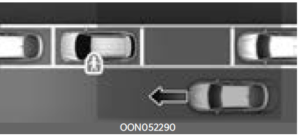
After the vehicle stops, when an approaching vehicle from the rear area is detected after a passenger opens the door, Safe Exit Assist will warn the driver with a warning message and an audible warning to help prevent a collision.

When the electronic child safety lock button is in the LOCK position and an approaching vehicle from the rear area is detected, the electronic child safety
lock ( ) button will not unlock even if
the driver presses the button to prevent the rear doors from opening.
CAUTION
Warning timing may vary depending on the speed of the approaching vehicle.
2023 Kia Telluride Specs, Price, Features, Milage (brochure)
Detecting sensor
Rear corner radar

Refer to the picture above for the detailed location of the detecting sensors.
Safe Exit Assist settings Exit Safety

A: Driver Assistance
- Driving Safety
- Exit Safety
With the vehicle on, touch Settings → Vehicle → Driver Assistance → Driving Safety → Exit Safety on the infotainment system.
WARNING
The driver should always be aware of his or her surroundings. If Exit Safety is deselected, Safe Exit Assist cannot assist you.
NOTICE
If the vehicle is restarted, Safe Exit Assist will maintain the last setting.
Warning Methods
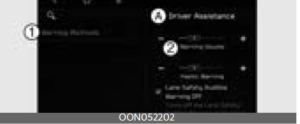
A: Driver Assistance
- Warning Methods
- Warning Volume
- Driving Safety Priority
With the vehicle on, touch Settings → Vehicle → Driver Assistance → Warn-ing Methods on the infotainment system to change the Warning Sound.
- Warning Volume: You can adjust the Warning Volume from level 1 to 3.
- Driving Safety Priority: For safe driving, the audio volume will temporarily decrease to warn the driver with the audible warning.
NOTICE
- Ensure that the Warning Sound you have set may apply to the Warning volume of other Driver Assistance systems.
- Warning Sound will maintain its last setting even if the vehicle is restarted.
- If not equipped with the navigation system, select User Settings → Driver Assistance to adjust the Warn-ing Volume.
- The setting menu may not be available for your vehicle depending on the vehicle features and specifications.
- Descriptions of each Driver Assistance system may be slightly different from the owner’s manual after updating the software of your infotainment system. In this case, scan the QR code in the infotainment system manual to access the web manual for checking the changes.
- Depending on your region or update, the menu may be displayed as ‘Warn-ing Sound’ or ‘Warning Methods’.
Safe Exit Assist operation
Safe Exit Assist warns the following actions.
- Collision warning when exiting vehicle
- Safe Exit Assist linked to Electronic child safety lock
Collision warning when exiting vehicle
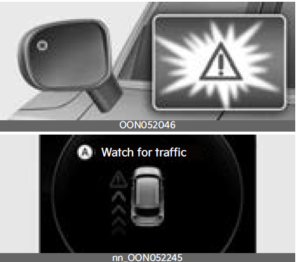
A: Watch for traffic
The warning light on the side view mirror will blink and the warning message will appear on the cluster, and an audible warning will sound.
- Collision warning when exiting vehicle will warn under the following circumstances:
- Your driving speed: below 2 mph (3 km/h)
- The speed of the approaching vehicle from the rear: above 4 mph (6 km/h)
Safe Exit Assist linked to Electronic child safety lock

A: Check the surroundings then try again
The warning light on the outside rearview mirror will blink and the warning message will appear on the cluster.
- Safe Exit Assist linked to an Electronic child safety lock will operate in the following conditions:
- Your driving speed: below 2 mph (3 km/h)
- The speed of the approaching vehicle from the rear: above 4 mph (6 km/h)
WARNING
If the driver presses the electronic child safety lock button again within 10 seconds after the warning message appears, Safe Exit Assist judges that the driver has unlocked the doors acknowledging the rear status. The electronic child safety lock will turn off (button indicator OFF) and the rear doors will unlock. Always check the surroundings before turning off the electronic child safety lock button.
NOTICE
If a rear door is opened from the outside, it will open regardless of Safe Exit Assist operation.
WARNING
- For your safety, change the Settings after parking the vehicle at a safe location.
- If any other function’s warning message is displayed or audible warning is generated, Safe Exit Assist warning message may not be displayed and an audible warning may not be generated.
- You may not hear the warning sound of Safe Exit Assist if the surrounding is noisy.
- Safe Exit Assist may not operate in all situations. In certain situations, it could not avoid collisions even if the function operates.
- Safe Exit Assist may warn the driver late or may not warn the driver depending on the road and driving conditions. Always check vehicle surroundings.
- The driver and passengers are responsible for accidents that occur while exiting the vehicle. Always check the surroundings before you exit the vehicle.
- Never deliberately operate Safe Exit Assist. Doing so may lead to serious injury or death.
NOTICE
- After the vehicle is turned off, Safe Exit Assist operates approximately for 3 minutes but turns off immediately if the doors are locked.
- The images and colors in the instrument cluster may differ depending on the cluster type or theme selected from the settings menu.
2023 Kia Telluride Specs, Price, Features and Mileage (Brochure)
Safe Exit Assist malfunction and limitations
Safe Exit Assist malfunction
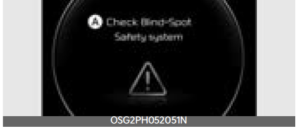
A: Check the Blind-Spot Safety system
When Safe Exit Assist is not working properly, the warning message will appear on the cluster for several seconds, and the master ( ) warning light will appear on the cluster. Have Safe Exit Assist be inspected by an authorized Kia dealer.

A: Check side view mirror warning light
When the outside rearview mirror warning light is not working properly, the warning message will appear on the cluster for several seconds, and the master ( ) warning light will appear on the cluster. Have Safe Exit Assist be inspected by an authorized Kia dealer.
Safe Exit Assist disabled
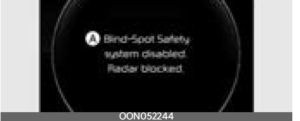
A: Blind-Spot Safety system disabled. Radar blocked
When the rear bumper around the rear corner radar or sensor is covered with foreign material, such as snow or rain, or installing a trailer or carrier, it can reduce the detecting performance and temporarily limit or disable Safe Exit Assist.
If this occurs, a warning message will appear on the cluster.
Safe Exit Assist will operate properly when such foreign material or trailer, etc., is removed, and then the vehicle is restarted.
If Safe Exit Assist does not operate properly after it is removed, have the vehicle inspected by an authorized Kia dealer.
WARNING
- Even though the warning message does not appear on the cluster, Safe Exit Assist may not properly operate.
- Safe Exit Assist may not properly operate in an area (for example, open terrain) where any objects are not detected right after the vehicle is turned on, or when the detecting sensor is blocked with foreign material right after the vehicle is turned on.
CAUTION
Turn off Safe Exit Assist to install or remove a trailer, carrier, or other attachments. Turn on Safe Exit Assist when finished.
Limitations of Safe Exit Assist
Safe Exit Assist may not operate properly, or it may operate unexpectedly under the following circumstances:
- Getting out of the vehicle where trees or grass are overgrown
- Getting out of the vehicle where the road is wet
- The approaching vehicle is very fast
WARNING
- Safe Exit Assist may not operate properly if interfered by strong electro-magnetic waves.
- Safe Exit Assist may not operate for 3 seconds after the vehicle is started, or the rear corner radars are initialized.
- Even if restarting the vehicle with the sensors blocked or malfunctioned, Safe Exit Assist may not properly operate as the function maintains the last setting.
Manual Speed Limit Assist (MSLA)
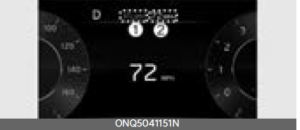
- Speed Limit Indicator
- Set speed
You can set the speed limit when you do not want to drive over a specific speed. If you drive over the preset speed limit, Manual Speed Limit Assist operates (set speed limit will blink and chime will sound) until the vehicle speed returns within the speed limit.
Manual Speed Limit Assist operation
Setting speed limit
- Press and hold the Driving Assist ( ) button at the desired speed. The Speed Limit ( ) indicator will appear on the cluster.

- Push the (+) switch up or (-) switch down, and release it at the desired speed.
Push the (+) switch up or (-) switch down and hold it. The speed will increase or decrease to the nearest multiple of 5 in mph (multiple of 10) at first, and then increase or decrease by 5 mph (10 km/ - The set speed limit will be displayed on the cluster.
If you would like to drive over the pre-set speed limit, depress the accelerator pedal beyond the pressure point to activate the kick-down mechanism.
The set speed limit will blink and chime will sound until you return the vehicle speed within the speed limit
NOTICE
When the accelerator pedal is not depressed beyond the pressure point, vehicle speed will maintain within the speed limit.
Temporarily pausing Manual Speed Limit Assist

Press the ( ) switch to temporarily pause the set speed limit. The set speed limit will turn off but the Speed Limit
Resuming Manual Speed Limit Assist

To resume Manual Speed Limit Assist after the function was paused, operate the (+), (-), ( ) switch.
If you push the (+) switch up or (–) switch down, vehicle speed will be set to the current speed on the cluster.
If you press the ( ) switch, vehicle speed will resume to the preset speed
Turning Manual Speed Limit Assist

Press the Driving Assist ( ) button to turn Manual Speed Limit Assist off. The Speed Limit ( ) indicator will go off.
WARNING
Take the following precautions when using Manual Speed Limit Assist:
- Always set the vehicle speed under the speed limit in your country.
- Keep Manual Speed Limit Assist off
when the function is not in use, to avoid inadvertently setting a speed. Check that the Speed Limit ( ) indicator is off. - Manual Speed Limit Assist does not substitute for proper and safe driving. It is the responsibility of the driver to always drive safely and should always be aware of unexpected and sudden situations from occurring. Pay attention to the road conditions at all times.
FAQ
A: Safe Exit Assist is a safety feature in the 2023 Kia Telluride designed to help prevent passengers from exiting the vehicle when it detects an approaching vehicle from behind.
A: SEA uses sensors to detect approaching vehicles from the rear. If a vehicle is detected, it will lock the rear doors temporarily to prevent passengers from opening them.
A: Yes, the driver can typically override SEA by using the interior door handle to manually unlock the doors.
A: Availability may vary by trim level, so it’s important to check the specific features included in the trim level you’re interested in.
A: While SEA is designed to work effectively, its performance may be affected by factors like sensor obstructions or poor weather conditions.
A: Manual Speed Limit Assist is a feature in the 2023 Kia Telluride that allows the driver to set a maximum speed limit for the vehicle.
A: The driver can typically activate Manual Speed Limit Assist through the vehicle’s infotainment system or settings menu.
A: When the driver exceeds the set speed limit, the vehicle may provide visual and/or audible warnings to alert the driver.
A: Yes, the driver can typically adjust or deactivate the set speed limit as needed.
A: Manual Speed Limit Assist is often included as part of a suite of advanced safety features, but its availability may depend on the trim level and region.
A: The specific range for setting the speed limit may vary by vehicle and manufacturer, but it generally allows for a wide range of speeds.
A: Manual Speed Limit Assist is typically a separate feature and may not directly interact with adaptive cruise control.
A: By setting a maximum speed limit, Manual Speed Limit Assist can potentially aid in maintaining a more fuel-efficient driving speed.
A: Depending on the vehicle and system, some models may offer the option to password-protect or restrict access to changing the set speed limit.
A: Yes, Manual Speed Limit Assist is typically designed to be user-friendly and can usually be adjusted with ease through the vehicle’s interface.
Useful Link
View Full User Guide: Kia Telluride 2023 User Guide
Download Manuals: https://owners.kia.com/content/owners/en/manuals.html
2023 Kia Telluride Specs, Price, Features, Milage (brochure)



