Lexus ES350 2022 Gauges and Meters User Manual
Introduction
The luxury car branch of Toyota, Lexus, produces the ES350, an upscale sedan. The newest model, with a cutoff date of September 2021, that I am aware of is the 2021 ES350. As a result, I am unable to provide any detailed information regarding the Lexus ES350 2022’s gauges and metres. But generally speaking, the interior of the Lexus ES350 is renowned for being sophisticated and stylish, and it frequently features a well-designed instrument cluster with a variety of gauges and metres. These metres and gauges give the driver crucial information about the vehicle’s performance, including speed, fuel level, engine rpm, and a number of other indicators.
As high-quality components and cutting-edge technology are frequently found in Lexus vehicles, the 2022 ES350 is probably going to include a contemporary and user-friendly instrument panel. It might have a digital display as well as analogue gauges to provide information that is easy to read and understand. I advise consulting the official Lexus website or calling a Lexus dealership for the most complete and up-to-date information about the specific gauges and metres in the Lexus ES350 2022 model.
Gauges and Meters
(Except F SPORT Models)
Meter Display
Locations of gauges and meters
The units of measure may differ depending on the intended destination of the vehicle.
- Multi-information display
Presents the driver with a variety of vehicle data
Displays warning messages if a malfunction occurs - Outside temperature
Displays the outside temperature within the range of -40°F (-40°C) to 122°F (50°C) Low outside temperature indicator comes on when the ambient temperature is 37°F (3°C) or lower - Tachometer
Displays the engine speed in revolutions per minute
When sport mode is selected for the driving mode, the periphery of the tachometer will change color and the scale of the tachometer will be emphasized. - Speedometer
- Clock
The time displayed is linked to the analog clock on the center panel. - Engine Coolant Temperature Gauge
Displays the engine coolant temperature - Fuel gauge
Displays the quantity of fuel remaining in the tank
In the following situations, the actual quantity of fuel remaining in the tank may not be displayed correctly. Refer to P.69 if the actual quantity of fuel remaining in the tank is not displayed correctly.- A small amount of fuel is added.
- Fuel is added with the fuel gauge near or at “F”.
- The vehicle is stopped on an uneven surface, such as a slope.
- The vehicle is driven on a slope or around a curve.
- Shift position and shift range
- Odometer and trip meter display
Manually Updating the Fuel Gauge and Possible Driving Range
The fuel gauge and the possible driving range are linked. If the displays of the fuel gauge and possible driving range do not update after adding a small amount of fuel, the displays can be updated by performing the following procedure.
- Stop the vehicle on a level surface.
- Press the “ODO TRIP” switch to change the odometer and trip meter display to the odometer.
- Turn the engine switch off.
- While pressing and holding the “ODO TRIP” switch, turn the engine switch to IGNITION ON mode.
- Continue to hold the “ODO TRIP” switch for approximately 5 seconds, and then release it once the odometer begins flashing.
Updating is complete once the odometer flashes for approximately 5 seconds and then the display returns to normal.
Outside Temperature Display
- In the following situations, the correct outside temperature may not be displayed, or the display may take longer than normal to change:
- When stopped, or driving at low speeds (less than 12 mph [20 km/h])
- When the outside temperature has changed suddenly (at the entrance/exit of a garage, tunnel, etc.)
- When “–” or “E” is displayed, the system may be malfunctioning. Take your vehicle to your Lexus dealer.
- Liquid crystal display
- Customization
The gauges and meters can be customized on the multi-information display.
the multi-information display.
WARNING
The information displayed at low temperatures
Allow the interior of the vehicle to warm up before using the liquid crystal information display. At extremely low temperatures, the information display monitor may respond slowly, and display changes may be delayed. For example, there is a lag between the driver’s shifting and the new gear number appearing on the display. This lag could cause the driver to downshift again, causing rapid and excessive engine braking and possibly an accident resulting in death or injury.
NOTICE
To prevent damage to the engine and its components
- Do not let the indicator needle of the tachometer enter the red zone, which indicates the maximum engine speed.
- The engine may be overheating if the engine coolant temperature gauge is in the red zone (H). In this case, immediately stop the vehicle in a safe place, and check the engine after it has cooled completely.
Odometer and Trip Meter Display
Display Items
- Odometer
Displays the total distance the vehicle has been driven. - Trip meter A/trip meter B
Displays the distance the vehicle has been driven since the meter was last reset. Trip meters A and B can be used to record and display different distances independently. - The distance until the next engine oil change
Displays the distance the vehicle can be driven until an oil change is necessary.
Changing the Display
Each time the “ODO TRIP” switch is pressed, the displayed item will be changed. When the trip meter is displayed, pressing and holding the switch will reset the trip meter.
Pop-up Display
The distance until the next engine oil change will be displayed when a warning message indicating that oil maintenance should be performed soon or is required is displayed.
Changing the Instrument Panel Light Brightness
The brightness of the instrument panel lights can be adjusted.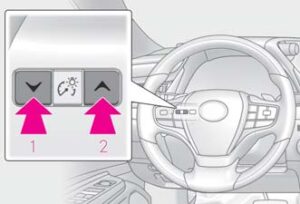
- Darker
- Brighter
The Brightness of the Meter Lights (Day Mode and Night Mode)
The brightness of the meter lights can be adjusted individually.
In the following situations, the meters change between day mode and night mode.
- Day Mode: When the tail lights are off or when the tail lights are on but the surrounding area is bright
- Night Mode: When the tail lights are on and the surrounding area is dark
Locations of Gauges and Meters
When the main meter is moved to the right, some of the meter displays, and the gauge layout will change.
Main Meter in the Center Position
The units of measure may differ depending on the intended destination of the vehicle.
- Odometer and trip meter display
- The engine coolant temperature gauge Displays the engine coolant temperature
- Outside temperature
Displays the outside temperature within the range of -40°F (-40°C) to 122°F (50°C) Low outside temperature indicator comes on when the ambient temperature is 37°F (3°C) or lower - Tachometer
Displays the engine speed in revolutions per minute
When sport mode is selected for the driving mode, the periphery of the tachometer will change color and the scale of the tachometer will be emphasized.- Rev indicator
- Rev peak
- Speedometer
- Shift position/shift range/gear position
- Clock
The time displayed is linked to the analog clock on the center panel. - Fuel gauge
Displays the quantity of fuel remaining in the tank
In the following situations, the actual quantity of fuel remaining in the tank may not be displayed correctly. Refer to if the actual quantity of fuel remaining in the tank is not displayed correctly.- A small amount of fuel is added.
- Fuel is added with the fuel gauge near or at “F”.
- The vehicle is stopped on an uneven surface, such as a slope.
- The vehicle is driven on a slope or around a curve.
- Multi-information display
Presents the driver with a variety of vehicle data
Displays warning messages if a malfunction occurs
The Main Meter Moved to the Right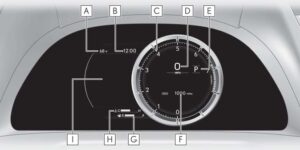
The units of measure may differ depending on the intended destination of the vehicle.
- Outside temperature
Displays the outside temperature within the range of -40°F (-40°C) to 122°F (50°C) Low outside temperature indicator comes on when the ambient temperature is 37°F (3°C) or lower - Clock
The time displayed is linked to the analog clock on the center panel. Tachometer
Displays the engine speed in revolutions per minute
When sport mode is selected for the driving mode, the periphery of the tachometer will change color and the scale of the tachometer will be emphasized.- Rev indicator
- Rev peak
- Speedometer
- Shift position and shift range
- Odometer and trip meter display
- Fuel gauge
Displays the quantity of fuel remaining in the tank
In the following situations, the actual quantity of fuel remaining in the tank may not be displayed correctly. Refer to P.74 if the actual quantity of fuel remaining in the tank is not displayed correctly.- A small amount of fuel is added.
- Fuel is added with the fuel gauge near or at “F”.
- The vehicle is stopped on an uneven surface, such as a slope.
- The vehicle is driven on a slope or around a curve.
- Engine coolant temperature gauge
Displays the engine coolant temperature - Multi-information display
Presents the driver with a variety of vehicle data Displays warning messages if a malfunction occurs
Rev Indicator
When the engine speed reaches a set speed or the red zone, a ring-shaped indicator ( A ) will be displayed on the tachometer.
The indicators will be displayed in amber when the engine speed reaches a set speed, and in red when the engine speed reaches the red zone.
The engine speed at which the rev indicator will begin to be displayed can be set on  the multi-information display.
the multi-information display.
Rev Peak
When the engine speed reaches or exceeds 5000 rpm, an afterimage of the tachometer will be displayed at the highest engine speed for approximately 1 second.
Manually Updating the Fuel Gauge and Possible Driving Range
The fuel gauge and the possible driving range are linked. If the displays of the fuel gauge and possible driving range do not update after adding a small amount of fuel, the displays can be updated by performing the following procedure.
- Stop the vehicle on a level surface.
- Press the “ODO TRIP” switch to change the odometer and trip meter display to the odometer.
- Turn the engine switch off.
- While pressing and holding the “ODO TRIP” switch, turn the engine switch to IGNITION ON mode.
- Continue to hold the “ODO TRIP” switch for approximately 5 seconds, and then release it once the odometer begins flashing.
Updating is complete once the odometer flashes for approximately 5 seconds and then the display returns to normal.
Outside Temperature Display
- In the following situations, the correct outside temperature may not be displayed, or the display may take longer than normal to change:
- When stopped, or driving at low speeds (less than 12 mph [20 km/h])
- When the outside temperature has changed suddenly (at the entrance/exit of a garage, tunnel, etc.)
- When “–” or “E” is displayed, the system may be malfunctioning. Take your vehicle to your Lexus dealer.
Liquid crystal display
Customization
The gauges and meters can be customized on ![]() of the multi-information display
of the multi-information display
WARNING
The information displayed at low temperatures
Allow the interior of the vehicle to warm up before using the liquid crystal information display. At extremely low temperatures, the information display monitor may respond slowly, and display changes may be delayed. For example, there is a lag between the driver’s shifting and the new gear number appearing on the display. This lag could cause the driver to downshift again, causing rapid and excessive engine braking and possibly an accident resulting in death or injury.
NOTICE
To prevent damage to the engine and its components
- Do not let the indicator needle of the tachometer enter the red zone, which indicates the maximum engine speed.
- The engine may be overheating if the engine coolant temperature gauge is in the red zone (H). In this case, immediately stop the vehicle in a safe place, and check the engine after it has cooled completely.
Odometer and Trip Meter Display
Display items
- Odometer
Displays the total distance the vehicle has been driven. - Trip meter A/trip meter B
Displays the distance the vehicle has been driven since the meter was last reset. Trip meters A and B can be used to record and display different distances independently. - The distance until the next engine oil change
Displays the distance the vehicle can be driven until an oil change is necessary.
Changing the display
Each time the “ODO TRIP” switch is pressed, the displayed item will be changed. When the trip meter is displayed, pressing and holding the switch will reset the trip meter.
Pop-up display
The distance until the next engine oil change will be displayed when a warning message indicating that oil maintenance should be performed soon or is required is displayed.
Changing the instrument panel light brightness
The brightness of the instrument panel lights can be adjusted.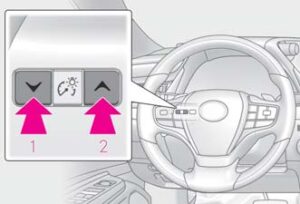
- Darker
- Brighter
The brightness of the meter lights (day mode and night mode)
The brightness of the meter lights can be adjusted individually.
In the following situations, the meters change between day mode and night mode.
- Day mode: When the tail lights are off or when the tail lights are on but the surrounding area is bright
- Night mode: When the tail lights are on and the surrounding area is dark
Changing the Main Meter Location
The display can be switched between the center and side positions.
FAQs
- What are the main gauges and meters in the Lexus ES350 2022?
The speedometer, tachometer, fuel gauge, temperature gauge, and odometer are the main gauges and meters in the Lexus ES350 2022. - How do I read the speedometer in the Lexus ES350 2022?
Depending on the area, the speedometer shows the current speed of the car in kilometers per hour (km/h) or miles per hour (mph). The needle displays the speed, and a digital readout for precise values may also be present. - What does the tachometer indicate in the Lexus ES350 2022?
The engine’s revolutions per minute (RPM) are measured by the tachometer. It enables drivers to keep track of the engine’s speed and modify their driving style as necessary. - How do I interpret the fuel gauge in the Lexus ES350 2022?
Hold down the trip button or reset button on the instrument panel while you press and hold it to reset the trip meter until it reads zero. This enables you to keep track of the distance covered during a particular trip. - What does the temperature gauge in the Lexus ES350 2022 indicate?
If there are problems or malfunctions with the gauges and meters, warning lights might turn on. The driver should respond appropriately after being made aware of potential issues by these warning lights. - How can I reset the trip meter in the Lexus ES350 2022?
It is advised to have the vehicle inspected by a trained technician if a gauge or meter malfunctions or displays unusual readings. They are able to identify and fix any problems with the meters or gauges. - Are there warning lights associated with the gauges and meters?
Under typical operating conditions, the gauges and meters in the Lexus ES350 2022 are built to provide precise readings. The best course of action is to periodically cross-reference them with other trustworthy sources due to the possibility of slight variations. - What should I do if a gauge or meter malfunctions in the Lexus ES350 2022?
It is advised to have the vehicle inspected by a trained technician if a gauge or meter malfunctions or displays unusual readings. They are able to identify and fix any problems with the meters or gauges. - How accurate are the gauges and meters in the Lexus ES350 2022?
Under typical operating conditions, the gauges and meters in the Lexus ES350 2022 are built to provide precise readings. The best course of action is to periodically cross-reference them with other trustworthy sources due to the possibility of slight variations - Can I rely solely on the gauges and meters to monitor vehicle performance?
While gauges and meters give crucial information, it’s advised to also pay attention to other indicators and signals, like warning lights and odd noises, to make sure the vehicle is operating properly and generally healthy. - What should I do if the temperature gauge indicates the engine is overheating?
It’s important to pull over safely, turn off the engine, and let it cool down if the temperature gauge indicates that the engine is overheating. When the engine is hot, avoid opening the radiator cap and ask a trained technician for help. - Can I customize the display settings of the gauges and meters in the Lexus ES350 2022?
The gauges and meters on the Lexus ES350 2022 may have programmable display settings. For information on how to customize the display to your preferences, consult the owner’s manual. - What is the purpose of the trip meter in the Lexus ES350 2022?
You can track and keep track of the distance covered on particular trips using the trip meter. It can be used to figure out fuel efficiency, schedule maintenance, or keep track of travel details.
Useful Links
View Full User Guide: Lexus ES350 2022 User Manual | Auto User Guide
Download Manuals: Resources | Manuals & Guides | My Lexus


