2023 Lexus ES350 Head-up Display (HUD) User Manual
The Head-up Display (HUD) on the Lexus ES350 2023 transforms the driving experience by elevating cutting-edge technology to the fore of luxury sedans. The HUD, one of Lexus’ most cutting-edge features, improves convenience, safety, and overall driving experience. The Head-up Display allows the driver to obtain critical information without taking their eyes off the road by projecting it onto the windscreen. The HUD keeps the driver informed and aware at all times by putting important information right in their line of sight. The Lexus ES350 2023 advances this technology, which is becoming more and more common in contemporary automobiles.
Head-up Display (HUD)
The head-up display projects a variety of driving-related information and the operating state of the driving support systems on the windshield.
System Components
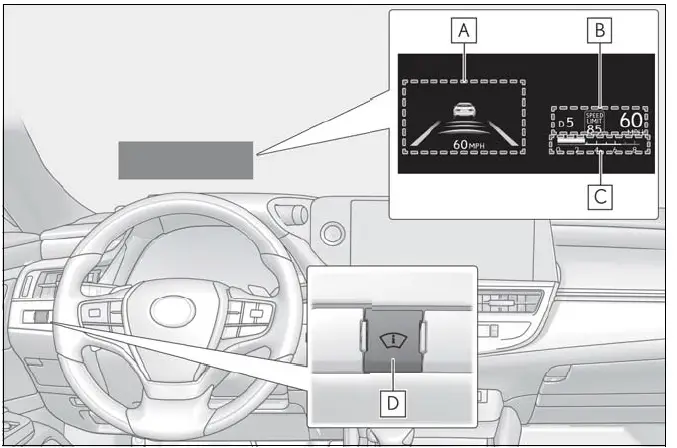
Illustrations used in this text are intended as examples, and may differ from the image that is actually displayed by the head-up display.
A Driving support system display area (P.84)
Navigation system-linked display area (if equipped)
Displays the following items which are linked to the navigation system:
- Route guidance to destination
- Street name
- Compass (heading-up display)
- B: Driving information display area
Displays the following items:- Speed limit of the current road (linked to the navigation system) (U.S.A. only)
- RSA (Road Sign Assist) display (if equipped)
- Speedometer
- Shift position and shift range
- Tachometer/Eco Driving Indicator display area
- Head-up display switch
Head-up display switch
The engine switch is in IGNITION ON mode.
When using the head-up display
The head-up display may seem dark or hard to see when viewed through sunglasses, especially polarized sunglasses. Adjust the brightness of the head-up display or remove your sunglasses.
Street name display
Only street names which are included in the map data will be displayed.
WARNING
When using the head-up display
- Check that the position and brightness of the head-up display image does not interfere with safe driving. Incorrect adjustment of the image’s position or brightness may obstruct the driver’s view and lead to an accident, resulting in death or serious injury.
- Do not continuously look at the head-up display while driving as you may fail to see pedestrians, objects on the road, etc. ahead of the vehicle.
NOTICE
Head-up display projector
- Head-up display projector
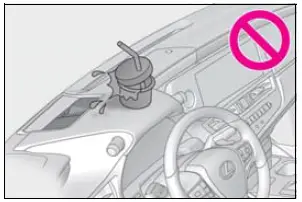
- Do not place anything on or put stickers onto the head-up display projector. Doing so could interrupt head up display indications.
- Do not touch the inside of the head up display projector or thrust sharp edges or the like into the projector.
Doing so could cause mechanical malfunctions.
Using the head-up display
Enabling/disabling the head-up display
Press the Head-up display switch.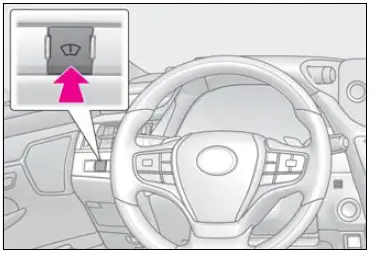
Changing settings of the head-up display
- Brightness and vertical position of the head-up display
Select to adjust the brightness or vertical position of the head-up display. - Tachometer/Eco Driving Indicator
Select to display the tachometer, Eco Driving Indicator or no content. - Display content
Select to enable/disable the following items:- Route guidance to destination/street name
- Driving support system display*
- Compass (heading-up display)
- Audio system operation status
- Make sure to enable this display when using the driving support systems
Display angle
Select to adjust the angle of the head-up display.
Enabling/disabling of the head-up display
If the head-up display is disabled, it will remain disabled when the engine switch is turned off then back to IGNITION ON mode.
Display brightness
The brightness of the head-up display can be adjusted on ![]() of the multi-information display. Also, it is automatically adjusted according to the ambient brightness.
of the multi-information display. Also, it is automatically adjusted according to the ambient brightness.
Head-up display automatic position adjustment
If the display position is recorded into memory, the head-up display will be automatically adjusted to the desired position.
When the battery is disconnected
The customize settings of the head-up dis-play will be reset.
WARNING
Caution for changing settings of the head-up display
As the engine needs to be running while changing the settings of the head-up dis-play, ensure that the vehicle is parked in a place with adequate ventilation. In a closed area such as a garage, exhaust gases including harmful carbon monoxide (CO) may collect and enter the vehicle. This may lead to death or a serious health hazard.
NOTICE
When changing the settings of the head-up display
To prevent battery discharge, ensure that the engine is running while changing the settings of the head-up display.
Driving support system display area
Displays the operational status of the following systems:
- LTA (Lane Tracing Assist)
- Dynamic radar cruise control with full-speed range
Details of content displayed on the head-up display may differ from that displayed on the multi-information display. For details, refer to the explanation of each system.
Pop-up display
Pop-up displays for the following systems will be displayed when necessary.
Driving support systems
Displays a warning/suggestion/advice message or the operating state of a relevant system.
- PCS (Pre-Collision System)
- Intuitive parking assist (if equipped)
- PKSB (Parking Support Brake) (if equipped)
- Brake Override System
- Drive-Start Control (DSC)
- Details of content displayed on the head-up display may differ from that displayed on the multi-information display. For details, refer to the explanation of each system.
 icons
icons- These icons are linked to the multi-information display
- Master warning icon
Displayed when a warning message is dis-played on the multi-information display.
information icon
Displayed when a suggestion pop-up display or advice pop-up display is displayed on the multi-information display.
Warning message
Some warning messages are displayed when necessary, according to certain conditions. Details of content displayed on the head-up display may differ from that displayed on the multi information display.
Audio system operation status
Displayed when an audio remote control switch on the steering wheel is operated.
Hands-free system status
Displayed when the hands-free system is operated.
When a pop-up display is displayed
When a pop-up display is displayed, a cur-rent display may no longer be displayed. In this case, the display will return after the pop-up display disappears.
Tachometer/Eco Driving Indica-tor display area
Tachometer
Displays the engine speed in revolutions per minute.
Eco Driving Indicator
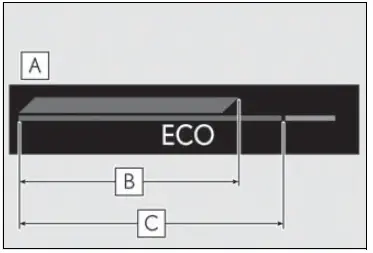
- Eco Driving Indicator Zone Display
- Eco driving ratio based on acceleration
- Zone of Eco driving
Displayed content is the same as that dis-played on the multi-information display (Eco Driving Indicator). For details, refer to.
Fuel consumption screen
Fuel consumption information can be displayed on the Center Display.
System components
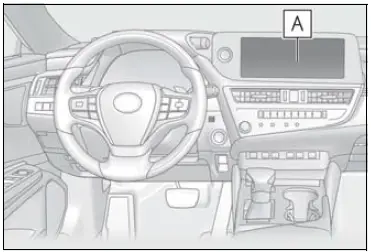
Center Display
Current screen
- Select on the main menu.
- Select “Trip information”.
- Select “Current”.
Display
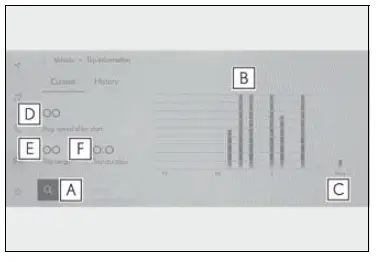
- Resetting the history data
- Fuel consumption in the past 15 minutes
- Current fuel consumption
- Average vehicle speed since the engine was started. Trip range
Elapsed time since the engine was started.
Use the displayed average fuel consumption as a reference. The image is an example only, and may vary slightly from actual conditions.
History screen
Display procedure
- Select on the main menu.
- Select “Trip information”.
- Select “History”.
Display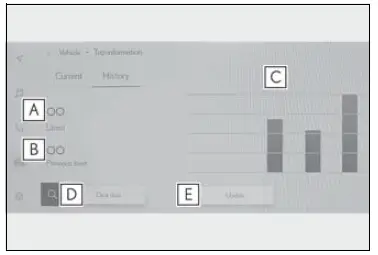
- Latest fuel consumption
- Best recorded fuel consumption Previous fuel consumption record Resetting the history data
- Updating the latest fuel consumption data
Use the displayed average fuel consumption as a reference. The image is an example only, and may vary slightly from actual conditions.
Updating the history data
Update the latest fuel consumption by selecting “Update” to measure the current fuel consumption again.
Resetting the data
The fuel consumption data can be deleted by selecting “Clear data”.
Trip range
Displays the estimated maximum distance that can be driven with the quantity of fuel remaining. This distance is computed based on your average fuel consumption. As a result, the actual distance that can be driven may differ from that displayed.
FAQ
A head-up display is a transparent display that presents information directly in the driver’s line of sight on the windshield, allowing them to access key data without taking their eyes off the road.
While I can’t confirm for the specific 2023 model, some vehicles, including luxury models like the Lexus ES, offer a HUD as an optional or standard feature.
HUDs commonly show information like vehicle speed, navigation directions, incoming calls, safety warnings, and other relevant data.
Depending on the vehicle, you might be able to choose which information is displayed, adjust the position of the display, and sometimes even change the appearance.
HUDs are designed to be visible in different lighting conditions, and they often have adjustable brightness levels for optimal visibility.
Many vehicles allow you to adjust HUD settings, such as brightness and content, through the central infotainment system.
Yes, HUDs often display navigation instructions, including upcoming turns and street names, helping you navigate without looking away from the road.
HUDs can display information in color or monochrome, depending on the vehicle’s features.
Some HUDs are designed to be compatible with polarized sunglasses, ensuring that the displayed information remains visible.
Yes, HUDs can show alerts from driver assistance features like adaptive cruise control, lane departure warning, and collision alerts.
Many HUDs have adjustable height settings, allowing drivers of various heights to have a clear view of the displayed information.
Yes, you can usually turn off the HUD if you prefer not to use it during your drive.
Some vehicles offer advanced HUDs that can show performance-related information like engine RPM, gear selection, and more.
In some cases, the HUD can display speed limits and traffic sign information based on road data and camera inputs.
HUDs are designed to minimize the effects of bright sunlight and glare, but extreme conditions might still impact visibility.
Useful Links
View Full PDF : 2023 Lexus ES350 User Manual | Auto User Guide
2023 Lexus ES350 Gauges and Meters User Manual


