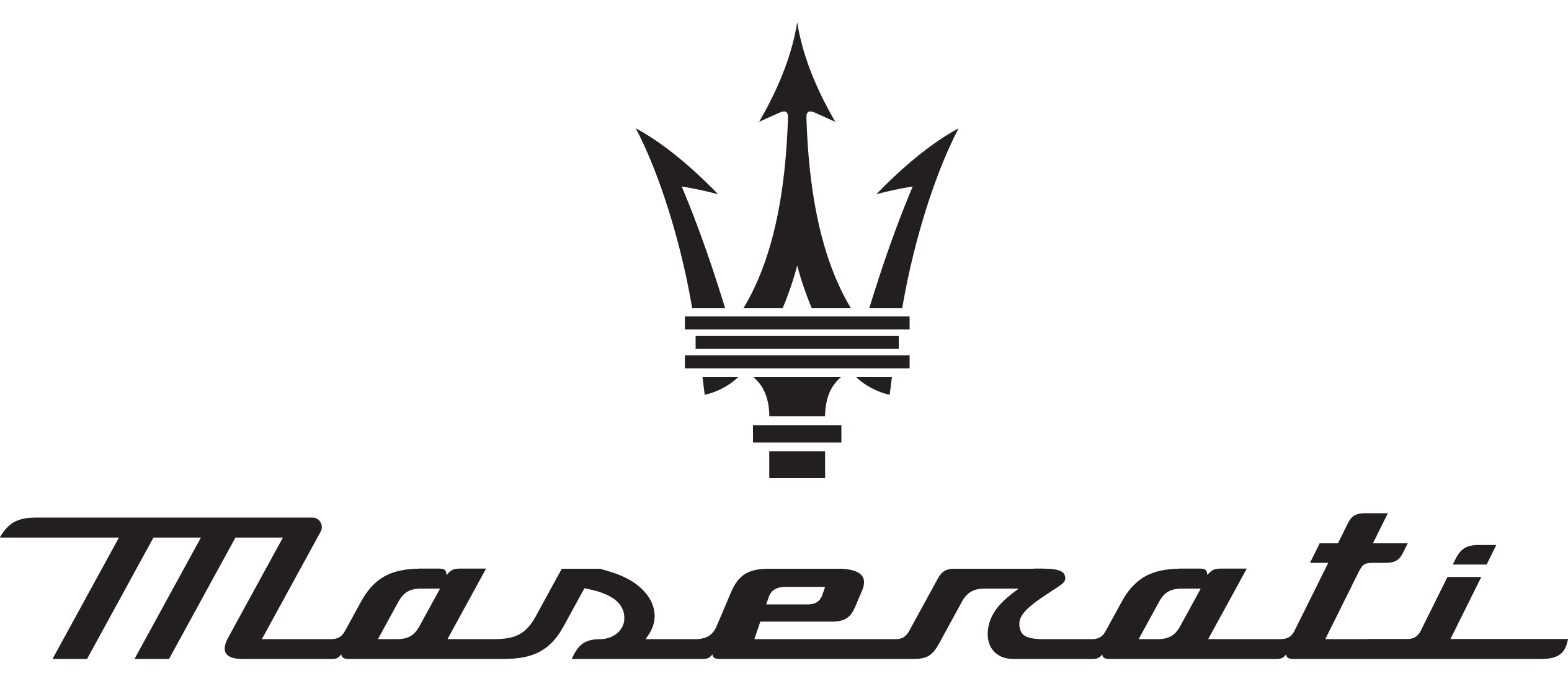
2016 Maserati Grancabrio Sport Display User Manual
The 2016 Maserati Grancabrio Sport is the epitome of Italian luxury and performance in the world of automotive manufacturing. Beyond its eye-catching appearance and powerful engine, this legendary convertible’s interior dazzles with a variety of finely designed display gauges and indicators. A symphony of precisely crafted dials and digital displays beckons from the minute one steps into the driver’s seat, effortlessly fusing classic elegance with modern functionality. Every instrument is a symbol of Maserati’s everlasting dedication to perfection in engineering and design, not just a means of tracking performance. In this investigation, we explore the fascinating realm of the gauges and display instruments on the 2016 Maserati GranCabrio Sport, where form and function harmoniously blend to create a sophisticated and innovative vehicle.
2023 Maserati Granturismo Specs, Price, Features, Mileage (Brochure)
Instruments and gauges
Fuel gauge
The illumination of the warning light inside the gauge indicates that there are approx. 7,5 litres (1.6 UK gal) of fuel in the tank.
If the pointer positions on 0 (beginning of scale) and the fuel reserve warning light flashes, it means that there is a system malfunction. In this case, contact the Maserati Service Network to have the system checked.

Tachometer
It indicates the driving speed. The gauge starts providing data when 4 km/h (2.5 mph) are exceeded.

Revolution counter
It indicates the engine RPM. Proper driving allows the driver to exploit the engine performance fully, without unnecessary overrevving.

Coolant thermometer
It indicates the temperature of the coolant. If the needle indicates high temperatures and at the same time the warning light comes on, stop the vehicle immediately and have the cooling system checked by the Maserati Service Network.

Display
Incorporated in the instrument panel, it performs the following functions:
- provides general information while driving
- signals failures and warnings.
The user can interact with the system by setting the parameters for the information that can be recalled. The screen page displayed following the initial check cycle, in normal operating conditions, (standard screen page) contains the following information:
A – date;
B – time;
C – gear engaged;
D – driving mode;
E – total odometer;
F – Trip odometer A, B or vehicle
speed repeated;
G – other symbols that may be
displayed as icons;
H – outside temperature.
From the set-up menu in the Multi-Media System, the user can also choose to have the information displayed for the Audio, Navigator and Telephone repeated on the dashboard. For the relevant procedures and instructions, see the “Multi-Media System” manual.

Controls
MODE
The screen page activation and setting are controlled by pressing the MODE buttons J, “+” K and “-” L. Pressing the MODE button J briefly will switch to the following screen pages in sequence:
-
Trip A.
-
Trip B.
-
Tyre Pressure (+).
-
Left-hand front seat comfort (*).
-
Right-hand front seat comfort (*).
-
Option Selection.
-
TPMS calibration (+).
-
Standard.
(+) if equipped with tyre pressure monitoring system (TPMS).
(*) if equipped with “Comfort Pack”.
Each of these has a 10-second timing, after which the non-flashing information previously viewed is restored.
Pressing the MODE button J at length (over 2 seconds) the user will select the Trip Odometer information currently displayed, or the Trip Odometer A if the tachometric repetition is active. This piece of information will flash for 10 seconds, after which the non-flashing information previously viewed is displayed once again.

“+“ and “-” By means of the “+ “ K and “-” L buttons, the user can adjust the instrument panel brightness.
When the “Option Selection” screen page is viewed, these buttons can be used to select, choosing between Trip Odometer A and Trip Odometer B, the information to be repeated on the display. By selecting, Odo A or Odo B using the MODE button J and then pressing buttons “+ “ and “-”, the user will display the trip information selected (flashing) alternately.
When the “TPMS calibration” page is displayed, press button “+” to activate the calibration process.
Trip Odometer reset
In all these cases, and before the 10-second timing has elapsed, pressing the MODE button J briefly (less than 2 seconds) will reset the trip information relating to the flashing Odometer (A or B).
Setting the date
The date can be set by means of the set-up menu of the Multi Media System (see Multi Media System Manual).
TRIP screen page
The Trip screen page is recalled by pressing the MODE button J; Each TRIP screen page (A or B) is timed, i.e. it is displayed for a maximum of 10 seconds, after which the screen page previously active is displayed once again.
When the TRIP A or TRIP B feature is active, the following information is viewed on the display:
-
travelled distance (km – miles);
-
average fuel consumption (km/l –mpg);
-
average travelling speed (km/h -mph);
-
trip time (hh: mm);
-
fuel range (km – miles).The unit for fuel consumption measurement can be adjusted by the user from the Multi-Media System set-up menu.

Tyre pressure screen page
If the vehicle is equipped with tyre pressure monitoring system
(optional), by pressing the MODE button J the user will display “Tyre Pressure” information .
This screen page is displayed for 10 seconds and, in normal conditions, it will appear as shown in the figure. In addition, the system recognises the following conditions:
-
System not calibrated;
-
System failure;
-
Low pressure or puncture in one or more tyres.

Comfort screen page
If the vehicle is equipped with a “Comfort Pack”, repeatedly press the MODE button J to display the screen page showing the operating status of the heating system for each seat. The user can view the following information:
N – seat indication;
O – heating level.
This screen page remains displayed for 10 seconds, as shown in figure.

Option Selection Screen Page
Briefly press the MODE button J to display the screen page and select the desired value among the following ones:
-
TRIP A distance;
-
TRIP B distance;
-
current speed repetition;
The value to be set, in the F area of the display, on the Standard screen.
This screen page remains displayed for 10 seconds, as shown in the figure.
The options listed can be selected by pressing the “+” and “-“ buttons and are confirmed by briefly pressing the MODE button J or simply not performing any operation for 10 seconds.

TPMS calibration page
In the event that: the system has not been calibrated, following replacement or reversal of one or more tyres, the warning light will illuminate on the instrument panel and the display will show the message warning the driver to calibrate the system.
To calibrate the system, you need to select the “TPMS calibration page” by pressing the MODE button J. Subsequently press and hold button “+” to activate the calibration process.

RPM indicator screen page
The “RPM Indicator” screen page allows the user to display, within the standard screen page, also a virtual RPM gauge.
The screen page can be recalled by pressing the MODE J button repeatedly, and the options available, which can be selected by pressing the buttons + and -, are the following:
-
ON (display enabled);
-
OFF (display disabled).
This function is activated if the user presses the MODE J button to confirm this option.
If the Audio or Navigation data repetition option is active on the Multi-Media System, when the user sets the virtual RPM indicator this setting shall be ignored until the repetition function is disabled (see the section 7 “System configuration” in the Multi-Media System manual).

FAQs
The 2016 Maserati Grancabrio Sport is equipped with a range of digital and analog display instruments and gauges to provide essential vehicle information to the driver.
The 2016 Maserati Grancabrio Sport typically features a set of primary display instruments and gauges to monitor various aspects of the vehicle’s performance and status.
The speedometer gauge in the 2016 Maserati Grancabrio Sport displays the vehicle’s current speed in miles per hour (mph) or kilometers per hour (km/h), providing real-time speed information to the driver.
The tachometer gauge in the 2016 Maserati Grancabrio Sport indicates the engine’s revolutions per minute (RPM), allowing the driver to monitor engine speed and performance.
The fuel gauge in the 2016 Maserati Grancabrio Sport displays the remaining amount of fuel in the fuel tank, enabling the driver to keep track of fuel levels during driving.
The temperature gauge in the 2016 Maserati Grancabrio Sport indicates the temperature of the engine coolant, helping the driver monitor engine temperature to prevent overheating.
The oil pressure gauge in the 2016 Maserati Grancabrio Sport displays the oil pressure level within the engine, ensuring proper lubrication and engine health.
The odometer in the 2016 Maserati Grancabrio Sport records the total distance traveled by the vehicle, providing valuable mileage information for maintenance and resale purposes.
The trip meter in the 2016 Maserati Grancabrio Sport allows the driver to track the distance traveled during a specific trip, providing useful data for navigation and fuel efficiency analysis.
The battery voltage gauge in the 2016 Maserati Grancabrio Sport indicates the electrical voltage supplied by the vehicle’s battery, ensuring proper charging system operation.
The TPMS in the 2016 Maserati Grancabrio Sport monitors tire pressure and alerts the driver if any tire pressure drops below the recommended level, enhancing safety and tire longevity.
The navigation display in the 2016 Maserati Grancabrio Sport may be integrated into the instrument cluster to provide turn-by-turn directions and other navigation information directly to the driver.
The warning light cluster in the 2016 Maserati Grancabrio Sport display instruments alerts the driver to various vehicle malfunctions, system statuses, or maintenance needs requiring attention.
Useful Links
View Full PDF: 2016 Maserati Grancabrio Sport Owner’s Manual|Auto User Guide
2023 Maserati Granturismo Specs, Price, Features, Mileage (Brochure)

