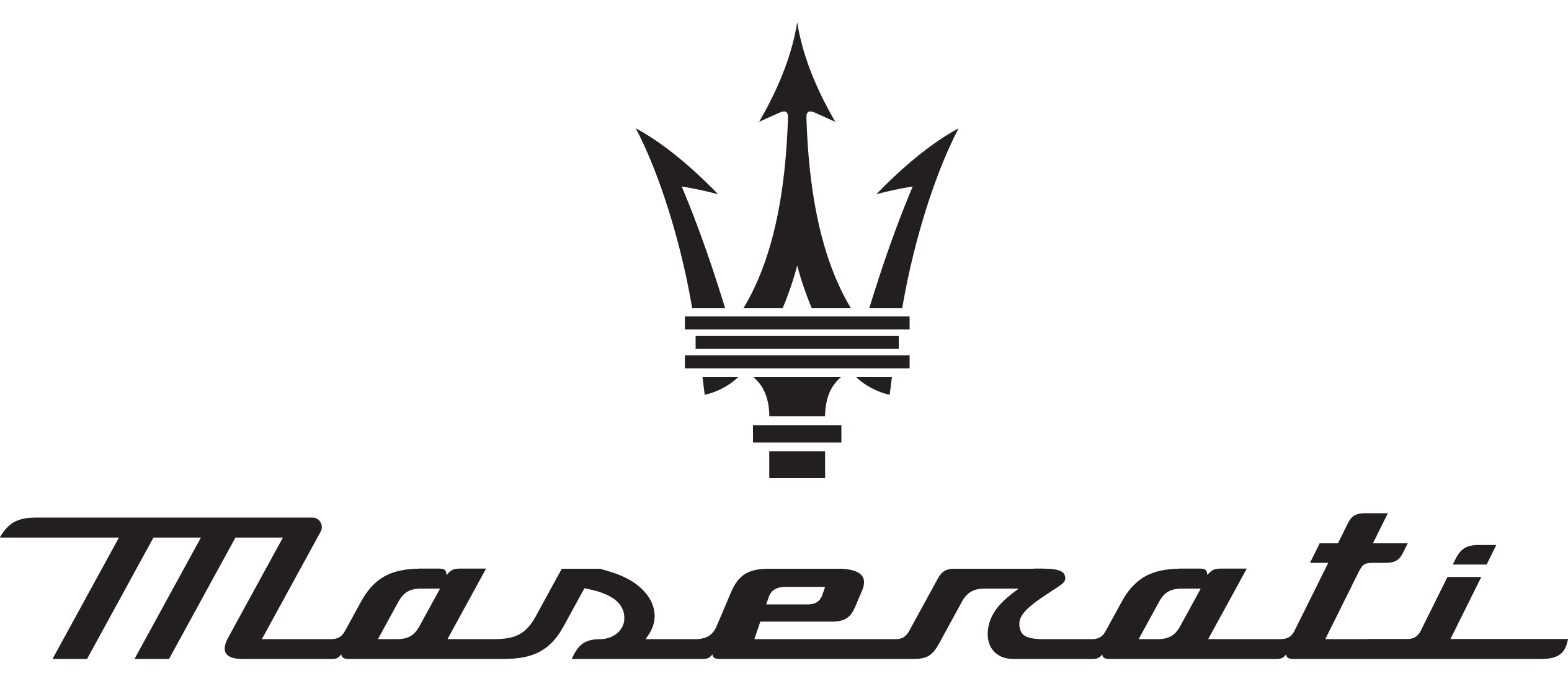
2017 Maserati Granturismo MC Display Multi-Media Guide
Maserati debuted the Granturismo MC in 2017. It is a distinguished member of the brand’s illustrious lineup that embodies the tradition of luxury, performance, and Italian craftsmanship. It looks classy from the outside with its sleek design and elegant interior, but the GranTurismo MC’s real power lies beneath the surface. At the heart of this automotive marvel is a powerful engine that was carefully designed to offer thrilling performance on both the road and the track. But the GranTurismo MC isn’t just about raw power; it also has a lot of cutting-edge features that are meant to make driving it even better. Every part of the GranTurismo MC was carefully designed to delight and inspire, from advanced driver-assistance systems that boost safety and confidence to state-of-the-art infotainment technology that fits perfectly into the cockpit.
2023 Maserati Granturismo Specs, Price, Features, Mileage (Brochure)
Instruments and gauges
Fuel gauge
The illumination of the warning light inside the gauge indicates that there are approx. 18 litres (4 UK gal) of fuel in the tank.
If the pointer positions on 0 (beginning of scale) and the fuel reserve warning light flashes, it means that there is a system malfunction. In this case, contact the Maserati Service Network to have the system checked.
Tachometer
It indicates the driving speed. The gauge starts providing data when 4 km/h (2.5 mph) is exceeded.
Revolution counter
It indicates the engine RPM. Proper driving allows the driver to exploit the engine performance fully, without unnecessary overrevving.

Coolant thermometer
It indicates the temperature of the coolant. If the needle indicates high temperatures and at the same time the warning light comes on, stop the vehicle immediately and have the cooling system checked by the Maserati Service Network.
Display
Incorporated in the instrument panel, it performs the following functions:
- provides general information while driving;
- signals failures and warnings.
The user can interact with the system by setting the parameters for the information that can be recalled. The screen page displayed following the initial check cycle, in normal operating conditions, (standard screen page) contains the following information:
A – date;
B – time;
C – gear engaged;
D – driving mode;
E – total odometer;
F – trip odometer A, B or vehicle speed repeated;
G – other symbols that may be displayed as icons;
H – outside temperature.
From the set-up menu in the Multi-Media System, the user can also choose to have the information displayed for the Audio, Navigator and Telephone repeated on the dashboard. For the relevant procedures and instructions, see the “Multi-Media System” manual.

Controls
Mode
The screen page activation and setting are controlled by pressing the MODE buttons J, “+” K and “-” L. Pressing the MODE button briefly will switch to the following screen pages in sequence:
- Trip A.
- Trip B.
- Tyre pressure (+).
- Left-hand front seat comfort (*).
- Right-hand front seat comfort (*).
- Option Selection.
- TPMS calibration (+).
- Standard.
(+) If equipped with a tyre pressure monitoring system (TPMS).
(*) If equipped with “Comfort Pack”.
Each of these has a 10-second timing, after which the non-flashing information previously viewed is restored.
Pressing the MODE button J at length (over 2 seconds) the user will select the Trip Odometer information currently displayed, or the Trip Odometer A if the tachometric repetition is active. This piece of information will flash for 10 seconds, after which the non-flashing information previously viewed is displayed once again.

“+“ and “-”
Using the “+ “K and “-” L buttons, the user can adjust the instrument panel brightness.
When the “Option Selection” screen page is viewed, these buttons can be used to select, choosing between Trip Odometer A and Trip Odometer B, the information to be repeated on the display. By selecting, Odo A or Odo B using the MODE button J and then pressing buttons “+ “ and “-”, the user will display the trip information selected (flashing) alternately.
When the “TPMS calibration” page is displayed, press the button “+” to activate the calibration process.
Trip Odometer reset
In all these cases, and before the 10-second timing has elapsed, pressing the MODE button J briefly (less than 2 seconds) will reset the trip information relating to the flashing Odometer (A or B).
Setting the date
The date can be set using the set-up menu of the Multi-Media System (see Multi Media System Manual).
TRIP screen page
The Trip screen page is recalled by pressing the MODE button J; Each TRIP screen page (A or B) is timed, i.e. it is displayed for a maximum of 10 seconds, after which the screen page previously active is displayed once again.
When the TRIP A or TRIP B feature is active, the following information is viewed on the display:
- travelled distance (km – miles);
- average fuel consumption (km/L –mpg);
- average travelling speed (km/h -mph);
- trip time (hh: mm);
- fuel range (km – miles).
The unit for fuel consumption measurement can be adjusted by the user from the Multi-Media System set-up menu.

Tyre pressure screen page
If the vehicle is equipped with the tyre pressure monitoring system (optional), by pressing the MODE button J the user will display information about the “Tyre Pressure”.
This screen page is displayed for 10 seconds and, in normal conditions, it will appear as shown in the figure. In addition, the system acknowledges the following conditions:
- a system not calibrated;
- system failure;
- low pressure or puncture in one or more tyres.
 Comfort screen page
Comfort screen page
If the vehicle is equipped with a “Comfort Pack”, repeatedly press the MODE button J to display the screen page showing the operating status of the heating system for each seat. The user can view the following information:
N – Seat indication.
O – Heating level.
This screen page remains displayed for 10 seconds, as shown in figure.

Option Selection Screen Page
Briefly press the MODE button J to display the screen page and select the desired value among the following ones:
- TRIP A distance;
- TRIP B distance;
- current speed repetition, the value to be set, in the F area of the display, on the Standard screen
This screen page remains displayed for 10 seconds, as shown in figure.
The options listed can be selected
by pressing the “+” and “-“ buttons and are confirmed by briefly pressing the MODE button J or simply not performing any operation for 10 seconds.

TPMS calibration page
If: the system has not been calibrated, following replacement or reversal of one or more tyres, the warning light will illuminate on the instrument panel and the display will show the message warning the driver to calibrate the system.
will illuminate on the instrument panel and the display will show the message warning the driver to calibrate the system.
To calibrate the system, you need to select the “TPMS calibration page” by pressing the MODE button J. Subsequently press and hold button “+” to activate the calibration process (see on page 47).

Multi-Media System Configuration Menu
By accessing the Configuration mode, the user can set up the vehicle features.
The parameters that can be set are the following:
- Display configuration:
- select the colour (choosing between day/night mode or automatic setting);
- adjust the brightness.
- Sounds:
- voice control volume;
- voice synthesis setting.
- Language selection (Italian, English, Spanish, German, French, Dutch, American).
- Define the vehicle parameters:
- speed limit;
- instrument panel buzzer volume;
- door and luggage compartment locking;
- info repetition on the instrument panel;
- Stop & Go parking sensors.
FAQs
The display resolution of the 2017 Maserati Granturismo MC Setting Display is high so that everything is clear and easy to see.
Yes, the 2017 Maserati Granturismo MC Setting Display lets you change several settings to meet your tastes and needs as a driver.
The 2017 Maserati Granturismo MC Setting Display has an easy-to-use layout that lets you get to the settings menu.
The 2017 Maserati Granturismo MC Setting Display does have real-time vehicle data that will let you know how your car is running.
There is an easy way to change the brightness of the display on the 2017 Maserati Granturismo MC so that it is always easy to see.
Yes, the 2017 Maserati Granturismo MC Setting Display does have different display modes to meet the needs and tastes of different drivers.
The 2017 Maserati Granturismo MC Setting Display lets you get a lot of different kinds of information, such as navigation, audio controls, car settings, and more.
Yes, the 2017 Maserati Granturismo MC Setting Display can connect to a smartphone so you can stay connected while you’re on the go.
The 2017 Maserati Granturismo MC Setting Display’s user interface is made to be simple and easy to understand, making it simple to navigate and use.
Yes, you can keep the 2017 Maserati Granturismo MC Setting Display up to date with the newest features and changes by updating its software.
Yes, the 2017 Maserati Granturismo MC Setting Display can be controlled by mouth, so you can use it without using your hands. This makes driving easier and safer.
Yes, you can change how the information is laid out on the 2017 Maserati Granturismo MC Setting Display to make it more important to you.
Yes, the 2017 Maserati Granturismo MC Setting Display works with modern driver assistance systems. These systems make the car safer and more convenient.
Yes, the touchscreen on the 2017 Maserati Granturismo MC Setting Display is very responsive, making it easy to work with and control.
Yes, the 2017 Maserati Granturismo MC Setting Display gives you access to performance measures like lap times and acceleration times, so you can keep a close eye on how well you’re driving.
Useful Links
View Full PDF: 2017 Maserati Granturismo MC Owner’s Manual|Auto User Guide
2023 Maserati Granturismo Specs, Price, Features, Mileage (Brochure)

