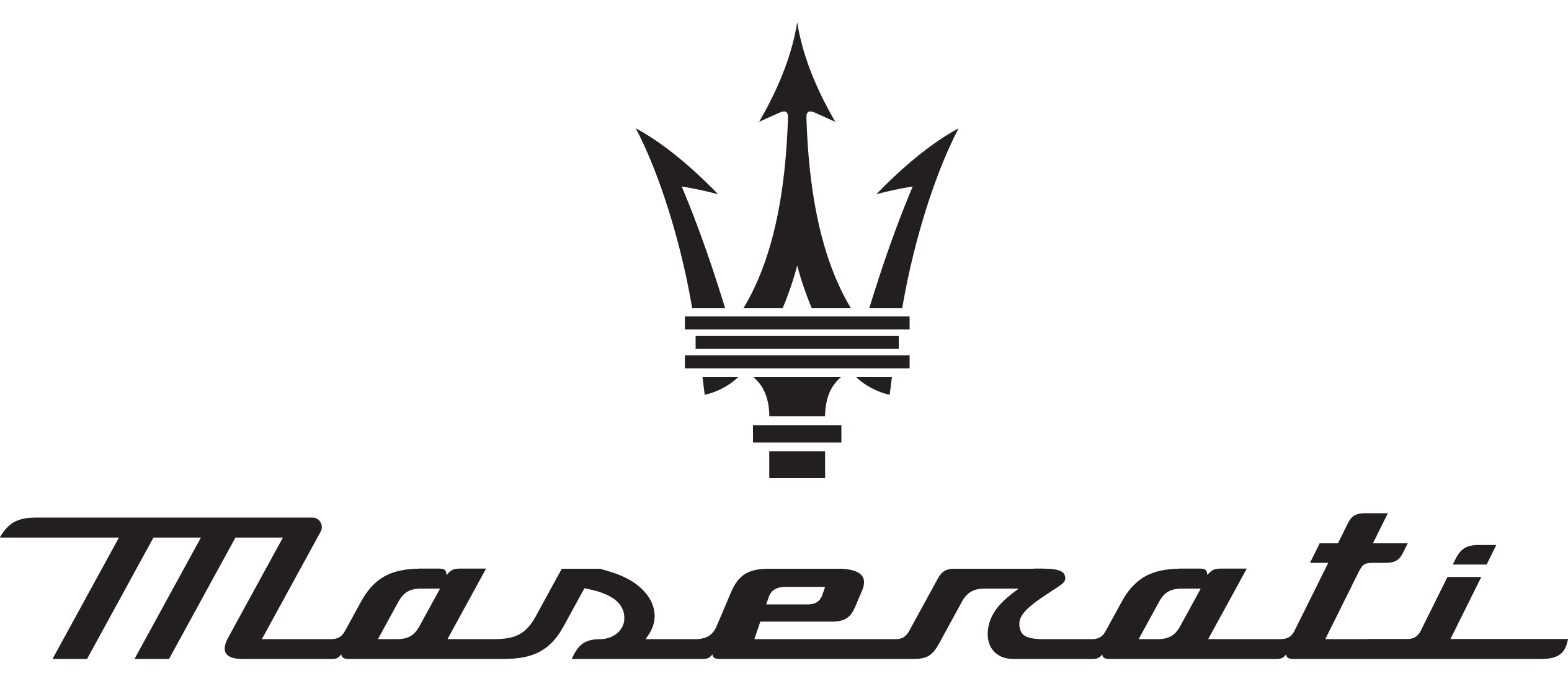
2018 Maserati Grancabrio Display Screen Setting Guide
Step into the lap of luxury with the 2018 Maserati Grancabrio’s precisely constructed cabin, which combines refinement and cutting-edge technology. As you settle into the sumptuous cabin, your attention is pulled to the captivating System Screen, which effortlessly blends cutting-edge technology with timeless elegance. This technological marvel, which serves as the command centre for an exceptional driving experience, entices with its straightforward design and a symphony of messages that unfold like a digital sonnet. Immerse yourself in the realm of automotive beauty as the System Screen greets you with a mesmerizing ballet of messages, leading you on a trip where performance meets poetry, and innovation meets pleasure.
2023 Maserati Granturismo Specs, Price, Features, Mileage (Brochure)
TFT Display: Controls
Mode Button
The screen page activation and setting are controlled by pressing the
“MODE”, “+” and “–” buttons on the left control panel next to the steering column.
Pressing the “MODE” button briefly will switch to the following screen pages in sequence:
- Trip A.
- Trip B.
- Tire pressure (*).
- TPMS calibration (*).
- Front left seat comfort (**).
- Front right seat comfort (**).
- Standard.
(*) If equipped with Tire Pressure Monitoring System (TPMS).(**) If equipped with “Comfort Pack”. “+“ and “–” Buttons
By means of the “+ “ and “–” buttons, the user can adjust the instrument cluster brightness.
When a screen page is viewed, these buttons can be used to select the available options (see paragraph “TFT Display: Screen Pages” in this chapter).
TFT Display: Screen Pages
Trip Screen Page
The Trip screen page is recalled by pressing the “MODE” button. Each Trip screen page “A” or “B” is timed, i.e. it is displayed for a maximum of 10 seconds, after which the screen page previously active is displayed once again.
Before the 10-second timing has elapsed, pressing the “MODE” button briefly (less than 2 seconds) will reset the trip information relating to the flashing odometer “A” or “B”. When the “Trip A” or “Trip B” feature is active, the following information is viewed on the display:
-
Travelled distance (shown in the lower right area);
-
Average fuel consumption (Avg. cons.)
-
Average travelling speed (Avg. speed);
-
Trip time;
-
Fuel range (Range)
The unit for this data can be adjusted by the user from the MTC+ Settings menu.

In addition, the system acknowledges the following conditions:
- low pressure or puncture in one or more tyres;
-
The system is not calibrated;
-
System failure.
For further details, see “Tyre Pressure Monitoring System – TPMS” in the section “Driving”.
TPMS Calibration Page
Select the “TPMS CALIBRATION” screen page by pressing the “MODE” button to calibrate the system.
This operation is necessary after the replacement or reversal of one or more tyres: in these cases, the warning light will illuminate the instrument cluster and the display will show the message warning the driver to calibrate the system.
NOTE
The TPMS calibration operation is possible even with the engine running but the vehicle must be stationary (0 km/hmph).
See “Tire Pressure Monitoring System (TPMS)” in the section “Driving” to calibrate the system.

Comfort Screen Page
If the vehicle is equipped with a “Comfort Pack”, repeatedly press the “MODE” button to display the screen page showing the operating status of the heating system for each seat. The user can view the following information:

This screen page remains displayed for 10 seconds.
RPM Indicator Page (MC version only)
The “RPM INDICATOR” screen page allows the user to display, within the standard screen page, also a virtual RPM gauge.
The screen page can be recalled by pressing the “MODE” button repeatedly. The options available are the following:
-
ON (display enabled);
-
OFF (display disabled).

If the audio or navigation data repetition option is active on the MTC+, when the user sets the virtual RPM indicator this setting shall be ignored until the repetition function is disabled (see “NTC+ Settings” in this section).
TFT Display: Warning/Indicator Lights
Besides some warning/indicator lights shown inside the analogue instruments (indicated by (*) in the “Warning and Indicator Lights on Analogue Instruments” paragraph of this chapter) the TFT display shows in the dedicated area other warning/indicator lights with the relevant messages for 10 seconds, unless otherwise specified.
FAQs
In the entertainment system, you can change the brightness of the screen by going to the settings menu. Find the “display settings” choice. There you’ll find controls that let you change the brightness to your liking.
The “Low Fuel” warning means that your car’s fuel level is getting low. To keep from running out of gas while you’re moving, it’s best to refuel as soon as you can.
Go to the screen’s settings menu to change the language settings. Find the “language” or “localization” option. This is where you can choose the language you want to use.
The “Check Engine” sign means that there might be a problem with the engine or one of its parts.
The infotainment system’s settings area is usually where you can change how the screen is laid out. Look for choices like “display preferences” or “screen layout” that let you change the layout to suit your needs.
The word “Parking Brake Engaged” means that the parking brake has been applied. Don’t forget to let go of the parking brake before you drive to keep the car’s parts from getting damaged.
To reset the screen’s maintenance alert, go to the settings menu. When you go to the maintenance or service reminders option, you’ll see a button that lets you reset the alert after servicing your car.
The “Door Ajar” warning means that one or more of your car’s doors are not fully closed.
In the infotainment system, you can change the brightness of the screen by going to the settings menu. The controls to change the contrast can be found in the display settings or screen appearance choices.
The “Tire Pressure Low” message means that one or more tires don’t have the right amount of air pressure. Make sure the tyre pressure is right by reading the owner’s instructions and adding the right amount of PSI.
If you want to pair your phone, go to the Bluetooth settings on the screen. Turn on Bluetooth on your phone and look for devices that are nearby. Choose the Bluetooth name for your car and then follow the on-screen instructions to finish pairing.
The phrase “Oil Change Required” means the engine oil needs to be changed. Set up an appointment at a Maserati-authorized service shop to change the oil and reset the alarm.
The screen timer settings can be changed by going to the display or screen settings menu. You can change how long the screen stays on before it turns off automatically by looking for choices that have to do with screen timeout or display sleep.
The “Battery Low” warning means that the power of the battery is below what it should be for normal use.
Useful Links
View Full PDF: 2018 Maserati Grancabrio Owner’s Manual|Auto User Guide
Upgrading Your Fuse Box: 2018 Maserati Grancabrio Guide
2023 Maserati Granturismo Specs, Price, Features, Mileage (Brochure)

