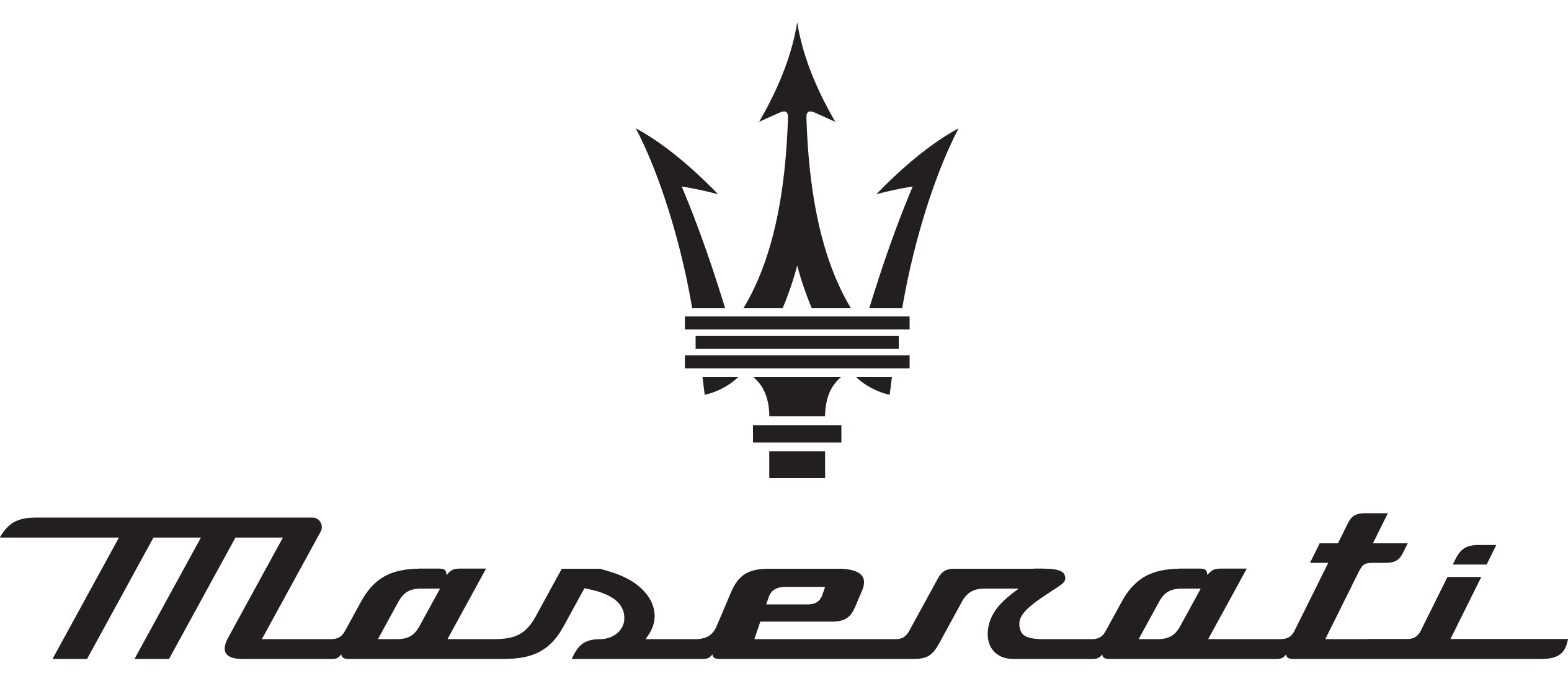
2018 Maserati Grancabrio Owner’s Manual
The 2018 Maserati GranCabrio is the perfect example of Italian car passion. It is a luxurious convertible that blends the thrill of driving with the top-down with high-performance features. This four-seat convertible is a work of art. It has a beautiful look, a powerful V8 engine with 454 horsepower, and a luxurious cabin made of high-quality materials. The GranCabrio lets drivers feel the thrill of the open road while being wrapped in the elegance and craftsmanship that Maserati is known for. It is a real example of Italian automotive art and luxury.
Infotainment System
The vehicle is equipped with the infotainment Maserati Touch Control Plus (MTC+) System, an advanced user interface that incorporates the on-board computer and combines innovative and exclusive technical features integrating entertainment, user settings, satellite navigation system (with digital maps where available), communication and information features within a single system. The MTC+ System features an audio surround system which is acoustically optimised for this specific vehicle.
WARNING: The navigation system assists the driver while driving, providing advice and suggestions, by voice guidance and graphic information, for the best route to reach the set destination. The suggestions provided by the navigation system do not relieve the driver from full responsibility for the maneuvers made through traffic while driving, or from compliance with road regulations and other provisions regarding road traffic. The person driving the vehicle is always and in any case responsible for safe driving on the road.
The vehicle is provided with a specific supplement to the owner’s manual, describing the MTC+ System features and listing all warnings and precautions, that are essential for a safe use of the system. Maserati advises you to read this supplement carefully and thoroughly. The MTC+ display is positioned in the central part of the dashboard and the manual controls and devices for connecting external sources are positioned on the central console.

- MTC+ touch display.
- Ports for SD card, AUX, and USB inside the central console glove compartment
- “Browse” and “Mute” buttons.
- “Back” button.
- “Enter” button and shut/restart the MTC+ system.
- Volume control.
- Tune/scroll control.
In addition to these commands, in “Radio” and “Media” modes you can use the audio controls on the steering wheel (see “Audio Controls” in this section for further information).
Manual Controls and Devices
SD, AUX and USB Ports
When an SD card is inserted into its housing, the MTC+ is able to read it and select multimedia files (music and images) from the device. By using the AUX and USB (full) inputs it is possible to connect external devices to the MTC+ (see chapter “Interior features” in section “Understanding the Vehicle”). After connecting the device, by using the MTC+ display soft keys, knobs on the central console, and controls at the steering wheel, the user can navigate through the content of the connected device and set its playing mode.
Multimedia Navigation Controls on Central Console
The manual controls located on the central console are a further interface for the driver and nearby passenger, which adds to the MTC+ display soft keys. Using the manual controls, the MTC+ display will work as a graphic display of the inputs from the controls.
Volume Control
By working this knob in “Radio” or “Media” mode, the user can adjust the volume of the radio or audio files, from minimum to maximum and vice versa. Turn the knob clockwise to increase the volume, anti-clockwise to decrease it. The volume status will be indicated in the top part of the MTC+ display.
Tune/Scroll Control
By working this knob in “Radio” or In “Media” mode, the user can shift through the radio stations or scroll the tracks inside connected external devices and confirm the selection by pressing the enter button. In any other mode of the MTC+, use this knob to scroll the list of available options or to manage the cursor movement in the lower bar of the main menus. Then press the enter button to confirm the function or setting highlighted on the MTC+ display.
Browse/Mute Button
After selecting a function, using the tune/scroll knob or soft keys on the MTC+ display, press this button to see the detail of the items/options of the selected function. This button is also used as a shortcut to display the phone book, when the “Phone” menu is selected, or the favorites when the “Nav (Navigation)” menu is selected. Press and hold this button for 2-3 seconds to mute the volume of the radio or media files. The volume mute status will be indicated in the top part of the MTC+ display.
Back Button
Press this button to go back to the previous menu or previous screen. Press this button to shift the navigation one level backward on the MTC+ screen. If it is pressed and held for at least 2 seconds, it brings the cursor back to the lower bar of the main menus.
Enter Button
To confirm the function or setting highlighted on the MTC+ display. When in “Radio” mode and the key in the ignition switch in MAR position, holding this button you can save your preset stations. With the key not inserted in the ignition switch or in the STOP position, pressing and holding this button for 2-3 seconds will turn off the MTC+ system. If pressed again and held for 2-3 seconds, the MTC+ will turn back on.
Main Menu Bar on MTC+ Display
The soft keys located on the lower part of the MTC+ display represent the main menu modes/functions, which are briefly indicated below. The main menu bar is set up by Maserati: it can be customized according to personal requirements, as explained in “Customising the Main Menu Bar” in this chapter. For further information refer to the dedicated booklet included in the owner documentation.

- “Radio” soft-key
Touch this soft key to enter the Radio mode. The different tuner modes: FM, AM, and “Aha” App (for countries where it is supported) can be selected by touching the related soft keys in the Radio mode. - “Media” soft-key
Touch this soft-key to access media sources such as USB Devices, AUX, Bluetooth, and SD cards as long as the requested media is present. - “Controls” soft-key
Touch this soft key to access the “Screen Off” and “Settings” features. Features can be selected and turned on/off or adjusted by touching the related soft key (see “MTC+ “Controls” Screen” in this section). - (Apps) soft-key
Touch this soft key to access connected phone connection options and user functions settings. - “Trip” soft-key
Touch this soft key to access the trip features. Refer to “On Board Computer (Trip)” in the section “Driving” to choose from the available options. - “Nav” soft-key
Touch this soft key to access the Navigation feature. Refer to the MTC+ instruction manual for further details. - “Phone” soft-key
Touch this soft key to access the MTC+ Phone feature that can be set or monitored via MTC+.
Touch one of these soft keys to access the list of functions that the user can set.
Touchscreen Display Warnings
- Do NOT attach any object to the touch screen, doing so can result in damage to the touch screen.
- Do not press the screen with any hard or sharp objects (pen, USB stick, jewelry, etc.) that could scratch the touch screen surface.
- Do not spray any liquid or caustic chemicals directly on the screen. Use a clean and dry microfibre lens cleaning cloth in order to clean the touch screen.
- If necessary, use a lint-free cloth dampened with a cleaning solution, such as isopropyl alcohol, or an isopropyl alcohol and water solution ratio of 50:50. Be sure to follow the solvent manufacturer’s precautions and directions.
Switch OFF Touch screen Backlight
If the screen backlight becomes annoying when driving, it is possible to switch it off. Switch off the screen backlight by touching the “Screen OFF” soft key in the “Controls” screen of the MTC+ display.
FAQ’s
A: The Owner’s Manual is a comprehensive guide provided by Maserati to help owners understand and operate their 2018 GranCabrio effectively.
A: The Owner’s Manual is typically included with the vehicle’s documentation when you purchase a new or certified pre-owned GranCabrio. You can also obtain a digital copy from the official Maserati website or contact your authorized Maserati dealership.
A: The Owner’s Manual typically includes sections on vehicle operation, maintenance, safety information, technical specifications, and troubleshooting.
A: The manual provides maintenance schedules, recommended service intervals, and instructions on how to perform routine tasks like checking fluid levels, tire pressure, and more.
A: Yes, the manual typically includes safety information, including instructions on how to use safety features, seat belts, and child restraints properly.
A: The Owner’s Manual provides detailed explanations and instructions for various vehicle features and operations. You can refer to the manual for guidance, and if you have specific questions, you can contact your Maserati dealership for assistance.
A: Yes, the manual may contain information about the vehicle’s warranty coverage, including what is covered and the duration of the warranty.
A: The manual typically includes information about authorized Maserati service centers and recommended service intervals. You can also contact your local dealership for assistance.
A: Yes, the manual usually includes technical specifications, such as engine specifications, dimensions, and other relevant details.
A: Yes, the manual typically includes instructions on how to operate the audio and entertainment system, including features like Bluetooth connectivity and navigation.
A: The manual often includes troubleshooting guides and tips for addressing common issues with the vehicle. It can help you identify and resolve minor problems.
A: Yes, the manual typically provides information about the recommended fuel type and general guidance on fuel economy.
A: Yes, the manual typically includes information about tire maintenance, including recommended tire pressures and how to check them.
A: Yes, the manual often includes a section that explains common dashboard warning lights and what they indicate.
A: You can request a replacement Owner’s Manual through your authorized Maserati dealership or by contacting Maserati’s customer support service.
Useful Links
Maserati Quattroporte 2021 User Manual
Maserati Levante 2021 User Manual

