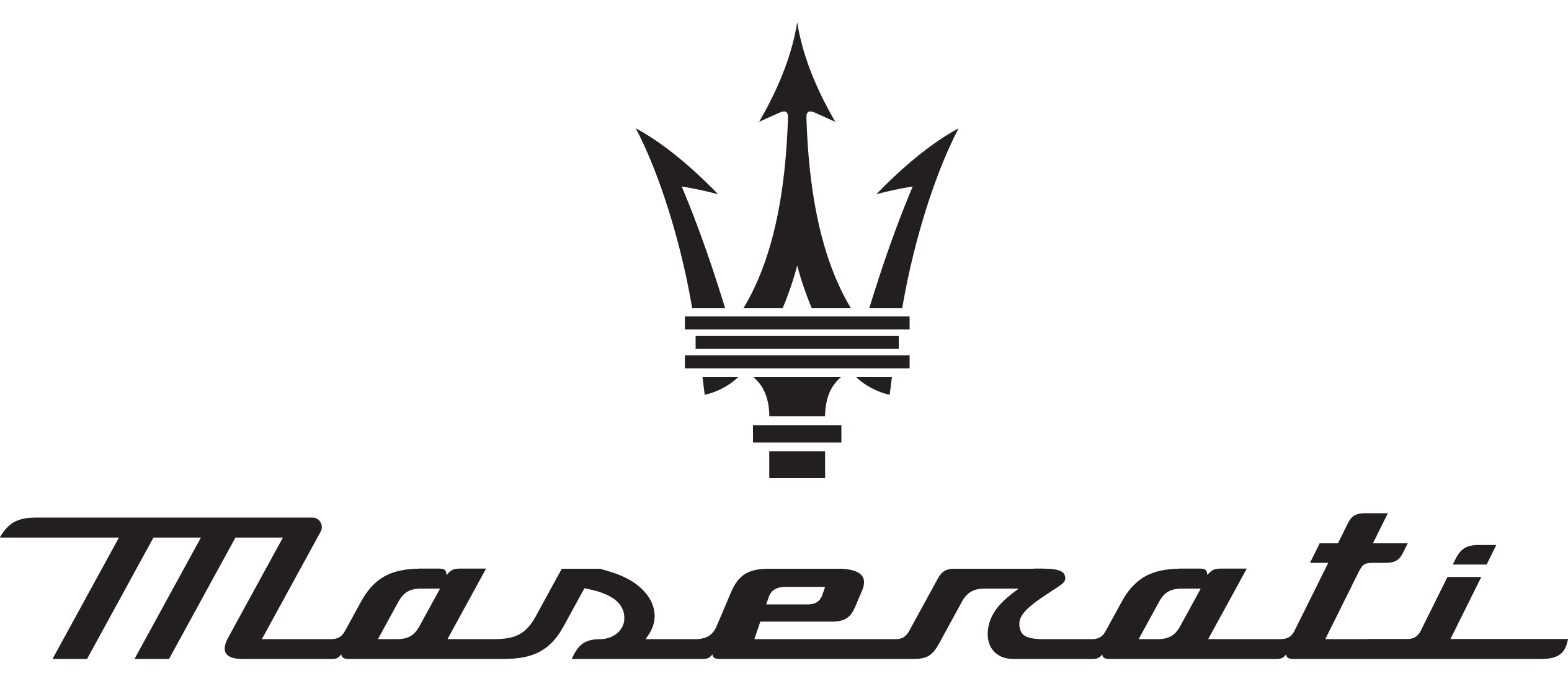
Display Setting Guide: 2018 Maserati Granturismo Infotainment System
With its advanced and cutting-edge entertainment system, the 2018 Maserati Granturismo raises the bar for luxury cars. This display option provides a genuinely immersive driving experience for drivers and passengers, with an emphasis on seamless integration and intuitive functionality. Elegance and innovation meet in the GranTurismo entertainment system, which offers smooth smartphone connectivity and sophisticated navigation features. Every travel will be convenient and pleasurable thanks to the high-resolution display’s clear images and simple access to a variety of entertainment alternatives. The 2018 Maserati Granturismo infotainment system redefines what it means to stay connected while driving with its intuitive UI and cutting-edge technologies. Enter a world where elegance and technology collide, and witness the driving of the future in this outstanding exhibition setting.
2023 Maserati Granturismo Specs, Price, Features, Mileage (Brochure)
TFT Display: Menus and Settings
The TFT display performs the following functions:
- provides general information while driving;
- signals failures and warnings.
The user can interact with the system by setting the parameters for the information that can be recalled.
The screen page displayed following the initial check cycle, in normal operating conditions, (standard screen page) contains the following information:
- date;
- time;
- gear engaged;
- driving mode;
- total odometer;
- trip odometer “A”, “B” or vehicle speed repeated;
- other indicators or warning lights that may be displayed as icons (see “TFT Display: Warning/Indicator Lights” in this chapter);
- outside temperature.

From the “Settings” menu in the MTC+, the user can also choose to have the information displayed for the trip, audio, media, navigator and phone repeated on the instrument cluster. For the relevant procedures and instructions, see the chapter
“MTC+ Settings”, in this section, and “On Board Computer (Trip)” in the section “Driving”.
TFT Display: Controls
Mode Button
The screen page activation and setting are controlled by pressing the
“MODE”, “+” and “–” buttons on the left control panel next to the steering column.

Pressing the “MODE” button briefly will switch to the following screen pages in sequence:
- Trip A.
- Trip B.
- Tyre pressure (*).
- TPMS calibration (*).
- Front left seat comfort (**).
- Front right seat comfort (**).
“+“ and “–” Buttons
Using the “+ “ and “–” buttons, the user can adjust the instrument cluster brightness.
When a screen page is viewed, these buttons can be used to select the available options (see paragraph “TFT Display: Screen Pages” in this chapter).
TFT Display: Screen Pages
Trip Screen Page
The Trip screen page is recalled by pressing the “MODE” button. Each Trip screen page “A” or “B” is timed, i.e. it is displayed for a maximum of 10 seconds, after which the screen page previously active is displayed once again.
Before the 10-second timing has elapsed, pressing the “MODE” button briefly (less than 2 seconds) will reset the trip information relating to the flashing odometer “A” or “B”. When the “Trip A” or “Trip B” feature is active, the following information is viewed on the display:
- travelled distance (shown in the lower right area)
- average fuel consumption (Avg. cons.)
- average travelling speed (Avg. speed)
- trip time
- fuel range (Range)
The unit for this data can be adjusted by the user from the MTC+ Settings menu.

NOTE:
Trip and Service information can be viewed by accessing the “Trip” menu on the MTC+ screen (see “On Board Computer Trip (Trip)” in section “Driving”)
Tyre Pressure Screen Page
If the vehicle is equipped with the Tire Pressure Monitoring System (TPMS), by pressing the “MODE” button the user will display information about the tire pressure.
This screen page is displayed for 10 seconds and, in normal conditions (calibrated system and no faults), it will appear as shown in the picture.

In addition, the system acknowledges the following conditions:
- low pressure or puncture in one or more tyres;
- the system not calibrated;
- system failure.
For further details, see “Tire Pressure Monitoring System – TPMS” in the section “Driving”.
TPMS Calibration Page
Select the “TPMS CALIBRATION” screen page by pressing the “MODE” button to calibrate the system.
This operation is necessary after the replacement or reversal of one or more tyres: in these cases
 warning light will illuminate on the instrument cluster and the display will show the message warning the driver to calibrate the system.
warning light will illuminate on the instrument cluster and the display will show the message warning the driver to calibrate the system.
NOTE:
The TPMS calibration operation is possible even with the engine running but the vehicle must be stationary (0 km/h-mph).
See “Tire Pressure Monitoring System (TPMS)” in the section “Driving” to calibrate the system.

Comfort Screen Page
If the vehicle is equipped with a “Comfort Pack”, repeatedly press the “MODE” button to display the screen page showing the operating status of the heating system for each seat. The user can view the following information:
- seat indication;
- heating level.

This screen page remains displayed for 10 seconds.
RPM Indicator Page (MC version only)
The “RPM INDICATOR” screen page allows the user to display, within the standard screen page, also a virtual RPM gauge.
The screen page can be recalled by pressing the “MODE” button repeatedly The options available are the following:
- ON (display enabled)
- OFF (display disabled)
The chosen option is activated if the user presses the “MODE” button to confirm it.

If the audio or navigation data repetition option is active on the MTC+ when the user sets the virtual RPM indicator this setting shall be ignored until the repetition function is disabled (see “NTC+ Settings” in this section).
FAQs
The screen size for the 2018 Maserati Granturismo MC is 8.4 inches.
Go to the settings menu, select “Display,” and then move the brightness slider to the right or left to change how bright the screen is.
Yes, you can change how the screen is laid out by going to the settings menu and choosing “Layout Options.”
I can access features like navigation, audio controls, climate settings, and car diagnostics through the displays in my 2018 Maserati GranTurismo MC.
To connect your phone, open the settings menu and choose “Bluetooth.” Then, follow the on-screen instructions to connect your phone.
Yes, the 2018 Maserati Granturismo MC’s screen can be controlled and navigated with a tablet.
You can play music from your phone by pairing it with the device via Bluetooth or USB.
When you put the car in reverse, the backup camera turns on immediately and shows the live feed on the screen.
You can check for software changes by going to the settings menu and choosing “Software Update.”
The resolution of the screen in the 2018 Maserati Granturismo MC is 800 x 600 pixels.
You can change the sound options by going to the audio menu on the screen and changing things like the balance, bass, and treble.
Yes, you can change the wallpaper by choosing an image from a connected device or using one of the choices that came with the phone.
Yes, you can turn on night mode in the settings menu to make the screen less bright and less reflective while moving at night.
The answer is yes, you can use voice commands to control some screen features, like making calls or playing music.
Useful Links
View Full PDF: 2018 Maserati Granturismo MC Owner’s Manual|Auto User Guide
2023 Maserati Granturismo Specs, Price, Features, Mileage (Brochure)
Fuse Diagram Guide: 2018 Maserati Granturismo MC Solving Fuse Box Issues

