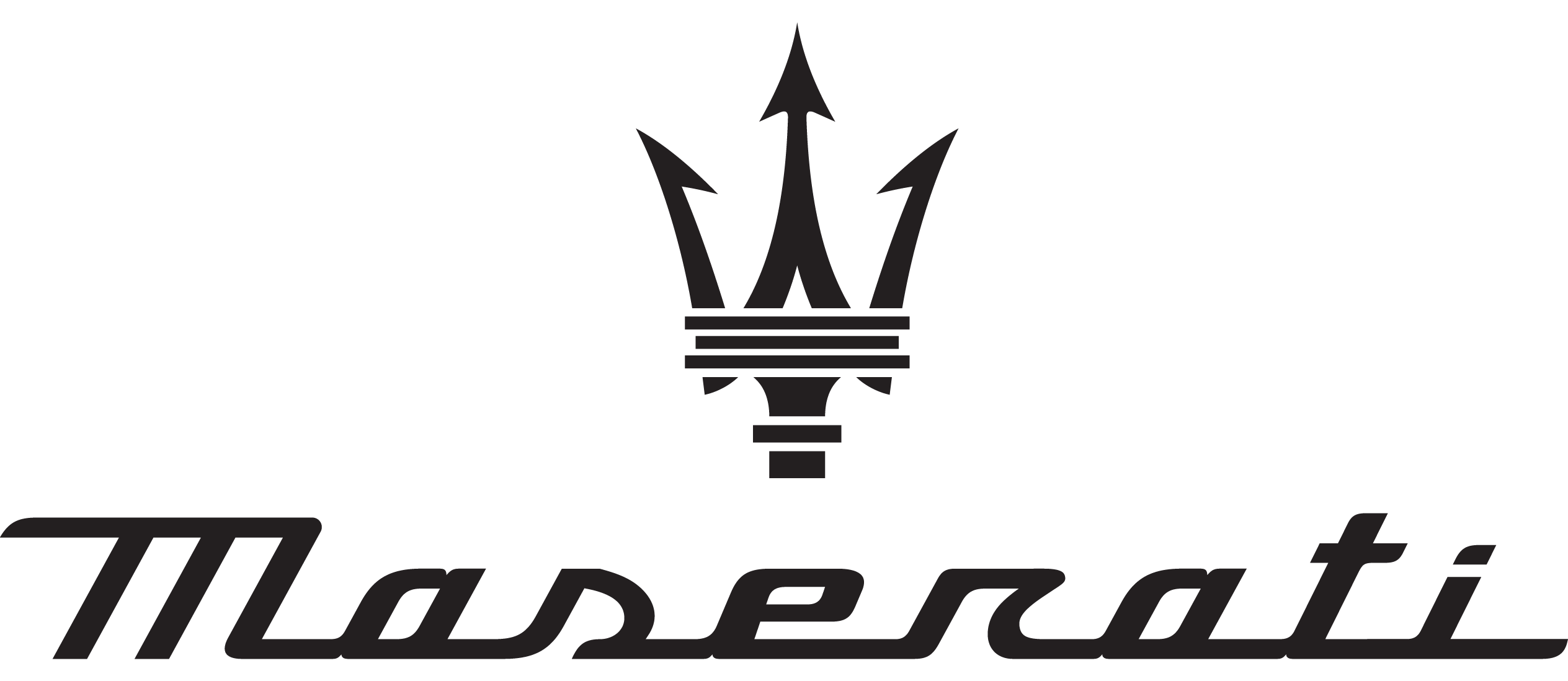
2023 Maserati Levante Display Setting | Cluster User Manual
When you get behind the wheel of the 2023 Maserati Levante, you’ll find a perfect mix of style and innovation. As soon as you sit down in the driver’s seat, the instrument cluster comes to life, revealing a stunning display setting that combines cutting-edge technology with classic style. Thanks to their careful attention to detail, Maserati has created an experience beyond just transportation. They have created a world where every trip is an amazing adventure. As soon as you turn on the display, you’re met by a symphony of digital craftsmanship. Bright images dance across the screen, showing important information clearly and precisely. The instrument cluster is your faithful friend, whether you’re driving through busy city streets or along scenic highways.
2023 Maserati Levante Specs, Price, Features, Mileage (Brochure)
Instrument Cluster Overview
The instrument cluster is divided into three main areas.
- A – Analogue speedometer. It indicates the vehicle’s speed and displays in its interior some of the main warning lights (see “Warning and Indicator Lights” in this section).
- B – Analogue tachometer. It indicates the engine revolutions and displays
in its interior some of the main warning lights (see “Warning and Indicator Lights” in this section). - C – TFT display. In this area are displayed all the other warning and indicator lights (see “Warning and Indica-tor Lights” in this section), information, signs and text and/or icon messages.
NOTE
The image shows the instrument cluster before starting the engine.
U.S. Federal Regulations require that upon transfer of vehicle ownership, the seller certifies to the purchaser the correct mileage that the vehicle has been driven.


If your odometer needs to be repaired or serviced, the repair technician should leave the odometer reading the same as it was before the repair or service. This repair should be performed by an Authorized Maserati Dealer.
The odometer setting should be maintained following the repair or service.
Keep a record of the odometer mileage before any repair or service to ensure that the odometer is properly reset.
TFT Display Areas
When operating, the TFT Display is divided into sectors including menus and sub-menus, running data, warning/indicator lights and messages represented in the example of the picture.

The presence of some areas depends on the type of equipment and the target market.
The different sectors of the display layout are rendered in the following picture.

- Main area.
- Selectable information (data, time, outside temperature, compass, etc.). When setting the “Auto Dim High Beams” function (if equipped), the right portion of this area displays the respective green indicator.
- Main menu number and titles with scroll arrows (the number and the main menu title are always visible while scrolling the menu and for the next five seconds).
- Submenu titles.
- Position within the submenus
and scroll arrows (example: 1 of 5). There can be a maximum 9 displayable submenu positions. When the number of submenu points exceeds 9, the points are replaced by a numerical value within the scroll arrows. - Menu Instruction (hideable).
- Shift lever positions (P, R, N, D, M, 1, 2, 3…).
- Gear shift indicator light and paddles
- Hard or soft suspension and Launch
Control (TROFEO version only) indicator light. - Complete odometer (total distance covered by the vehicle).
- Fuel gauge.
- Engine temperature gauge.
- Reconfigurable quadrant for red telltales
- Reconfigurable quadrant for amber telltales.
- Front fog indicator light.
- Low beam headlights/position lights.
- OFF-ROAD, I.C.E., NORMAL, SPORT, and CORSA (TROFEO version only) modes indicator light.
- Combined telltale of ACC, LKA and ADA status. They are displayed in the cluster when one (or more) of these systems is enabled and a different menu from “Drive Assist” is displayed in the main area.
- CC, ACC and HDC status function.
- Ride height indicator.
- Electric Parking Brake failure warning light.
- Speed Warning indicator (dynamic text).
- Traffic Sign Assist icons: conditioned and unconditioned speed limit and/or supplementary signs (time restriction, etc.).
See “Traffic Sign Assist – TSA” in the section “Driver Assistance Systems” for further details. - BSA and ABSA status.
TFT Display Pop-up Messages
The main area of the TFT display is the one dedicated to “pop-up” messages. These pop-up messages fall into several categories:
The display background may change according to the type of pop-up message displayed.

- No colour: normal conditions.
- Yellow colour: low-critical warning.
- Red colour: high-critical warning.
Five-Second Stored Messages
When the appropriate conditions occur, this type of message appears on the main display area for five seconds and then returns to the previous screen. Most of the messages of this type are then stored (as long as the condition that activated them remains active) and can be reviewed from the “Stored Messages” main menu item. An example of this message type is the one shown in the picture.

Unstored Messages
This message type is displayed until the condition that activated the message is cleared (see example in picture).

Unstored Messages with Ignition
Device in RUN
This message type is displayed until the ignition device is in the RUN position. An example of this message type is the one shown in picture.

Five-Second Unstored Messages
When appropriate conditions occur, this type of message appears on the main display area for five seconds and then returns to the previous screen.
Navigation Messages (  )
)
When the navigation menu is enabled on the MIA, information pop-ups will be displayed while changing direction or approaching a turning point until the navigation system requires its displaying, or until a command is given via the buttons on the steering wheel. On the highway, the first pop-up will be displayed at 2 miles (3.2 km) from the turn, on the roadway, at 1 mile (1.6 km). While approaching the turn, further pop-ups will be displayed starting at 437 yd (400 m) from the turning point and the countdown to 0 miles/meters.

While getting closer to a turn, the sections referred to the distance already travelled will switch off while the ones referred to the distance yet to be travelled will remain on.
NOTE:
- Popup boxes might take up the space normally used to display main menu items and relevant submenus.
- The distance indicated under the road name is expressed in the unit of measure set by the user.
TFT Display Setting and Menu Overview
Setting Controls
Operate the controls on the right side of the steering wheel to scroll, modify and program the main and submenu.

Press and release the multifunction switch in the ![]()
arrow directions, corresponding to the same symbols on the TFT display, to scroll upwards and downwards the main menu titles.
The screen area in Sector 1 (main Area) will be updated and the selected title will be shown in Sector 3 (main menu number and title).
Press and release the multifunction switch![]() , corresponding to the same symbol and the indication “SELECT” on the TFT display, to enter the information screens or a submenu. Keep the switch
, corresponding to the same symbol and the indication “SELECT” on the TFT display, to enter the information screens or a submenu. Keep the switch
![]() depressed for 2 seconds to restore the selected/visualized functions. The selected sub-menu title selected will be displayed in sector 4 (submenu titles).
depressed for 2 seconds to restore the selected/visualized functions. The selected sub-menu title selected will be displayed in sector 4 (submenu titles).

Within a submenu, press and release the multifunction switch in![]() arrow directions to scroll the menu.
arrow directions to scroll the menu.
Press the ![]() button, corresponding to the same symbol and the indication
button, corresponding to the same symbol and the indication
“EXIT” on the TFT display, to return to the main menu from an item of interest or an information screen.
When the driver selects a main menu page and the Traffic Sign Assist (TSA) function on the “Vehicle” page of MIA is set off (see “Functions of Settings Menu on MIA” in this section), main menu title, its number and the scroll arrows will disappear after two seconds.
When the driver selects a main menu, if the TSA function is set on and a sign and/or a speed limit icon is displayed in sector 23, only the main menu number and the scroll arrows remain displayed in sector 3, left side.

Menu Overview
- MAIN MENU
- View speed in MPH or km/h
- VEHICLE INFO
- Drive Mode
- TYre Pressure
- Gauges: Transmission Temperature, Oil
- Interior Lighting Temperature and Oil Pressure Backlighting
- Battery Voltage
- Maintenance
- DRIVER ASSIST
Shows specific feedback referred only to ACC, LKA and ADA drive assist systems (for each of these systems, see section ” Driver Assistance Systems”) - TRIP & FUEL ECONOMY
- Trip A: Distance, Average (fuel economy), Average (speed), Elapsed time
- Trip B: Distance, Average (fuel economy), Average (speed), Elapsed time
- Fuel Economy: Current fuel economy bar graph, Range, Average (fuel economy)
- START&STOP
- Messages relating to the Start&Stop function
- STORED MESSAGES
- VEHICLE SETTINGS
- Speed Warning: enables, disables or sets the speed limit represented in the dynamic icon on the TFT display
- Auto apply Off/On of the Electric Parking Brake
- Passenger Airbag enable/disable
- Ambient Lighting
- Screen Setup
- Upper Left
- Upper Right
- Main Menu: Line 1
- Main Menu: Line 2
- Main Menu: Line 3
- MPH km/h Display On/Off
- Main Menu Navigation
- Audio: Radio, Media and Projection Mode
- Key-On Display
- Key-Off Display
- Defaults
How to Set TFT Display
To set the TFT display it is necessary to select the “Screen Setup” submenu from the “Vehicle Settings” menu, proceeding as follows.
After having entered the “Vehicle Settings” menu, press and release the multifunction switch ![]() in the or arrow directions until this menu item is displayed.
in the or arrow directions until this menu item is displayed.
Press and release the multifunction switch![]() to access the available items for this submenu.
to access the available items for this submenu.
If the vehicle exceeds 5 MPH (8 km/h), this function is unavailable and the main screen shows possible options in grey (not activable).
Operate this function with the vehicle stopped and transmission in the P (Park) position.
To enter a function, press the multifunction switch![]() . The following directory shows the items available in this submenu:
. The following directory shows the items available in this submenu:
Upper Left
- None
- Compass
- Outside Temperature (default: Upper Right)
- Date
- Time
- Time/Date (default: Upper Left)
- Range to Empty
- Average MPG (or L/100km or km/L)
- Current MPG (or L/100km or km/L)
- Trip A Distance
- Trip B Distance
Upper Right (example in picture)
- None
- Compass
- Outside Temperature (default: Upper Right)
- Date
- Time
- Time/Date (default: Upper Left)
- Range to Empty
- Average MPG (or L/100km or km/L)
- Current MPG (or L/100km or km/L)
- Trip A Distance
- Trip B Distance

Main Menu: Line 1 (only displays in Main Menu)
- None (default status)
- Compass
- Outside Temp.
- Date
- Time
- Time/Date
- Range to Empty
- Average MPG (or L/100km or km/L)
- Current MPG (or L/100km or km/L)
- Trip A Distance
- Trip B Distance
- Audio
Main Menu: Line 2 (only displays in Main Menu)
- Same configurable options as Line 1 Main Menu: Line 3 (only displays in Main Menu)
- Same configurable options as Line 1 MPH km/h Display (instruction line)
- On
- Off
Main Menu Navigation
- On
- Off
Audio
- Radiofrequency
- Media: USB and Bluetooth ® (text label only)
Projection Mode: Apple CarPlay™ and Android Auto™ (text label only)
Key-Off Display
- On
- Off
Key-Off Display
- On Trip Summary
- Off: screen with Maserati logo and Trident
Defaults
- Restore
- Cancel
Scroll with the switch in the ![]() arrow directions to view the selectable items (in the example “Time” is selected). A check mark will remain next to the previously selected item until a new selection is made.
arrow directions to view the selectable items (in the example “Time” is selected). A check mark will remain next to the previously selected item until a new selection is made.

Press and release the multifunction switch![]() to select an item. The notification of setting saved appears as a popup for 2 seconds, and then the display will show the last modified item.
to select an item. The notification of setting saved appears as a popup for 2 seconds, and then the display will show the last modified item.

Press and release the![]() button to return to the “Screen Setup” submenu. “Screen Setup” submenu parameters set by the user as the ones to be displayed are also indicated in the top part of the MIA (see example in the figures).
button to return to the “Screen Setup” submenu. “Screen Setup” submenu parameters set by the user as the ones to be displayed are also indicated in the top part of the MIA (see example in the figures).


As for the instruction line “MPH km/h Display”, you can either select to display it in sector 6 or not (“Off” option). In the latter case, the function of changing units remains in any case active.
If the “Main Menu Navigation” is set to “On”, navigation information will be displayed in the main area of the display only if a destination has been set on the navigator of the MIA. If the function is set to “Off”, the navigation information will not be displayed ( ).
).
“Key-On Display” and “Key-Off Display” items allow the user to set display during vehicle key-on and off.
“Key-On Display” is normally set to “On”. When entering the vehicle, after the welcome screen, the display will show the information concerning the engine starting sequence. If it is set to “Off” (example shown in figure), the display will show the information displayed before the last vehicle key-off.

When the engine is started and the ignition device is pressed to stop it, it is possible to set “Key-Off Display”, “On” or “Off” to obtain the following display settings:
- “On”: “Trip summary” screen (Trip B is reset after each key-on/key-off cycle);
- “Off”: screen with Maserati logo and trident.
The “Defaults” item of the “Screen Setup” submenu allows restoring Maserati factory settings.
TFT Display: Menu and Submenu Content
MAIN MENU
Press and release the multifunction switch in the![]() arrow directions until this menu item is displayed. Pressing and releasing the multifunction switch
arrow directions until this menu item is displayed. Pressing and releasing the multifunction switch![]() will toggle the unit of measure between MPH or km/h.
will toggle the unit of measure between MPH or km/h.

Further to speed, the main area can indicate three lines that can be set to the same options in the top right or top left area. When these three lines are present and turn-by-turn navigation is on, the main menu area will automatically show navigation information. For further details, please refer to the “Maserati Intelligent Assistant (MIA)” guide. Press and release the![]() button to return to the main menu.
button to return to the main menu.
VEHICLE INFO
Press and release the multifunction switch in
![]() arrow directions until this menu item is displayed.
arrow directions until this menu item is displayed.
Press and release the switch
![]() to access the submenus.
to access the submenus.
Press and release the multifunction switch in the
![]() arrow directions to scroll through the following information displays pressing and releasing the multifunction switch
arrow directions to scroll through the following information displays pressing and releasing the multifunction switch![]() to display the selected information.
to display the selected information.
Drive mode
Press and release the multifunction switch in the ![]() arrow directions until this menu item is displayed. The screen graphically shows the Drive Mode: OFF-ROAD, I.C.E., NORMAL, SPORT, CORSA (TROFEO version only) and
arrow directions until this menu item is displayed. The screen graphically shows the Drive Mode: OFF-ROAD, I.C.E., NORMAL, SPORT, CORSA (TROFEO version only) and ![]() (Suspension) set by the user through the relevant controls.
(Suspension) set by the user through the relevant controls.
The display main area will show vehicle images with parameters and colour-coded components affected by the selected drive mode.
The image will show the following parameters:
- current ground clearance indicated in front of vehicle and on a specific indicator on top right corner;
- torque distribution percentage indicated under the arrow in front of the wheels;
- selected drive mode (in the example shown: SPORT).
For any colour-coded components, colour depends on settings of:
- ESC: identified by wheel colour.
- PowerTrain: identified by engine + transmission unit color
- Suspension
![]() : identified by the colour of the four shock absorbers.
: identified by the colour of the four shock absorbers.

For every drive mode, function (ESC, PowerTrain and Suspension) and color of the components shown are matched as follows:

NOTE:
To set drive parameters according to own needs and path, refer to the chapter “Drive Mode” and “Off-road Drive” in the section “Starting and Driving”.
Press and release the![]() button to return to the main menu.
button to return to the main menu.
Tyre Pressure
Indicates the pressure of every single tyre (see example below). For further information,

chapter “Tyre Pressure Monitoring System (TPMS)” in section “Safety”.

Gauges
This screen shows the following parameters in bar graph form.
- Oil Pressure
Displays the current motor oil pressure level. - Oil Temperature
Displays the current engine oil temperature level.
The gauge fill and telltale (if applicable) are highlighted in red to emphasize that the parameter is at a critical level.
NOTE:
This strategy is also applicable in the “Transmission Temperature” and “Oil Pressure” information screens.
- Transmission Temperature
Displays the current transmission temperature level.

Battery Voltage
Displays the current voltage of the 12V battery.

Maintenance (service)
Displays mileage and days remaining to next scheduled maintenance service.

Press and release the![]() button to return to the main menu.
button to return to the main menu.
DRIVER ASSIST
Press and release the multifunction switch in the ![]() arrow directions until this menu item is displayed.
arrow directions until this menu item is displayed.
The screen graphically shows the current status of driver assist systems: the figure shows an example with ACC engaged and HAS set.

NOTE:
To set these systems, see the chapters “Adaptive Cruise Control – ACC”, “Active Driving Assist – ADA” and “Lane Keeping Assist – LKA” in the section “Driver Assistance Systems”.
Press and release the ![]() button to return to the main menu.
button to return to the main menu.
TRIP & FUEL ECONOMY
Press and release the multifunction switch in ![]() arrow directions until this menu item is displayed.
arrow directions until this menu item is displayed.
For each of the “Trip A” and “Trip B” sub-menus the screen will display the following:
- “Distance” travelled in miles or km. Shows the total covered distance since the last reset.
- “Average” consumption in MPG (US), MPG (UK) or L/100km. Shows the average fuel consumption since the last reset.
- “Average” speed in MPH or km/h. Shows the average speed since the last reset.
- “Elapsed Time”. Shows the total time of travel since the last reset in “hours:minutes: seconds.” Elapsed Time will increment when the ignition device is in the RUN or START position.
Press the multifunction switch![]()
for 1 second and release to reset “Trip A” or “Trip B”.
“Trip B” is reset after each key on/key off cycle.

The “Fuel Economy” screen will display the following:
Current Fuel Economy in MPG (US), MPG (UK) or L/100km
Shows the current fuel economy. During the AutoStop stage performed by the Start&Stop system (see “Normal Starting of the Engine” in the section “Starting and Driving”), a dash will be displayed instead of the value.
Range in miles or km
Shows the range since the last fuel average reset.
When the fuel economy is reset, the display will read “Reset” or show dashes for two seconds.
Then, the history information will be erased, and the averaging will continue from the last fuel average reading before the reset.
Fuel Economy Average in MPG (US), MPG (UK) or L/100km
Shows the average fuel economy since the last reset.
Press the multifunction switch ![]() for 1 second and release it to reset the fuel economy average.
for 1 second and release it to reset the fuel economy average.
When the fuel economy is reset, the display will read “Reset” or show dashes for two seconds.
Then, the history information will be erased, and the averaging will continue from the last fuel average reading before the reset.

Press and release the ![]() button to return to the main menu.
button to return to the main menu.
START & STOP
Press and release the multifunction switch in the ![]() arrow directions until this menu item is displayed.
arrow directions until this menu item is displayed.
With the ignition device in the RUN position, the screen will display the status of the function (see example in picture). To change the status of the function, please see the chapter “Automatic Start&Stop System” of the section “Starting and Driving”.

STORED MESSAGES
Press and release the multifunction switch in the![]() arrow directions until this menu item is displayed.
arrow directions until this menu item is displayed.
The system will either display the number of the stored messages (if any are available) or “No Stored Messages” if there are no stored messages.
Press and release the multifunction switch in the ![]() arrow directions to scroll the stored messages.
arrow directions to scroll the stored messages.
When the number of messages exceeds 9, the submenu points will be replaced by a numerical value indicating the message number. Press and release the multifunction switch![]() to view the selected message (see example in the picture).
to view the selected message (see example in the picture).

Press and release the ![]() button to return to the main menu.
button to return to the main menu.
VEHICLE SETTINGS
With the ignition device in the RUN position and the vehicle stopped press and release the multifunction switch in
![]() arrow directions until this menu item is displayed.
arrow directions until this menu item is displayed.
Press and release the multifunction switch![]() to access the submenus. Scroll with the multifunction switch in the
to access the submenus. Scroll with the multifunction switch in the ![]() arrow directions to view the selectable items:
arrow directions to view the selectable items:
- Speed Warning: to set this function see the example below.
- Electric Parking Brake: to modify the status of the electric parking brake, see the chapter “Parking Brake” in the section “Starting and Driving”.
- Interior Lighting: to adjust interior lighting brightness or/and or ambient lighting see the chapter “Interior Lighting” in the section “Understanding the Vehicle”.
- Screen Setup: see chapter “TFT Display Setting and Menu Overview” in this section.
Example to modify the “Speed Warning” status
NOTE:
- Minimum set speed: 20 MPH (30 km/h).
- Maximum set speed: 175 MPH (280 km/h).
When the vehicle is in motion (above 5 MPH – 8 km/h) this function is available and displayed in the list of “Vehicle Settings” menu.
Scroll with the multifunction switch in the arrow directions to view the selectable items.
arrow directions to view the selectable items.
Press and release the multifunction switch to select “Speed Warning”.
to select “Speed Warning”.

Press and release the multifunction switch ![]() once again to view the related options: “Off” is the default status.
once again to view the related options: “Off” is the default status.

Scroll with the multifunction switch in the![]() arrow directions to view the selectable options.
arrow directions to view the selectable options.
Speed values are in the loop, keeping the multifunction switch pressed in the ![]() arrow directions will increase scroll speed.
arrow directions will increase scroll speed.
Press and release the multifunction switch![]() to select the option. A check mark will remain next to the previously selected item until a new selection is made.
to select the option. A check mark will remain next to the previously selected item until a new selection is made.

A setting saved notification appears as a popup for 2 seconds and a white telltale indicating the set speed limit will appear on display.

Then the display will show the last modified item.
When the set speed is exceeded, the driver is alerted by an acoustic signal and the telltale indicating the speed limit becomes amber.
A pop-up message indicating that the limit has been exceeded will appear on display.

The pop-up message and the telltale will be displayed for 5 seconds then system will return to the previous screen.
FAQs
The 2023 Maserati Levante has a high resolution digital display in the centre stack that gives the driver a lot of information.
The 2023 Maserati Levante has an onboard settings menu that lets you change the information shown on the instrument panel.
In the 2023 Maserati Levante, you can change how bright the display in the instrument panel is if you want to.
The 2023 Maserati Levante does have different themes and colour choices for the instrument cluster display. This lets you make your driving experience more unique.
Yes, the 2023 Maserati Levante gives you more than one way to arrange the displays in the instrument cluster so you can find the best one for your wants and preferences.
The 2023 Maserati Levante’s instrument cluster display can show turn-by-turn directions, making the drive experience smooth.
Yes, the 2023 Maserati Levante’s instrument panel display can show realtime information about the car’s performance, such as speed, RPM, and fuel use.
Yes, the 2023 Maserati Levante’s instrument cluster display can show alerts and notifications for several different car systems and functions.
In the 2023 Maserati Levante, the user interface for handling the instrument cluster display is made to be simple and easy to understand, so it’s easy to use while driving.
Yes, the 2023 Maserati Levante has voice command capabilities. This means you can control the display in the instrument cluster without using your hands, which is safer and more convenient
Yes, you can use the 2023 Maserati Levante’s settings menu to reset or restore the instrument panel display to its original settings.
Yes, the 2023 Maserati Levante’s instrument cluster display can show important safety alerts and warnings. This makes the driver more informed and improves safety.
Yes, the 2023 Maserati Levante’s instrument cluster display can connect to a smartphone. This means you can use some apps and features straight from the display.
Yes, you can change how the widgets or modules are arranged on the instrument cluster display in the 2023 Maserati Levante to make it fit your wants and preferences.
Within the 2023 Maserati Levante, the instrument panel display is created to be easily seen and read in a range of lighting conditions, from bright sunlight to low light.
Useful Links
View Full PDF: 2023 Maserati Levante User Manual|Auto User Guide
2023 Maserati Levante Specs, Price, Features, Mileage (Brochure)

