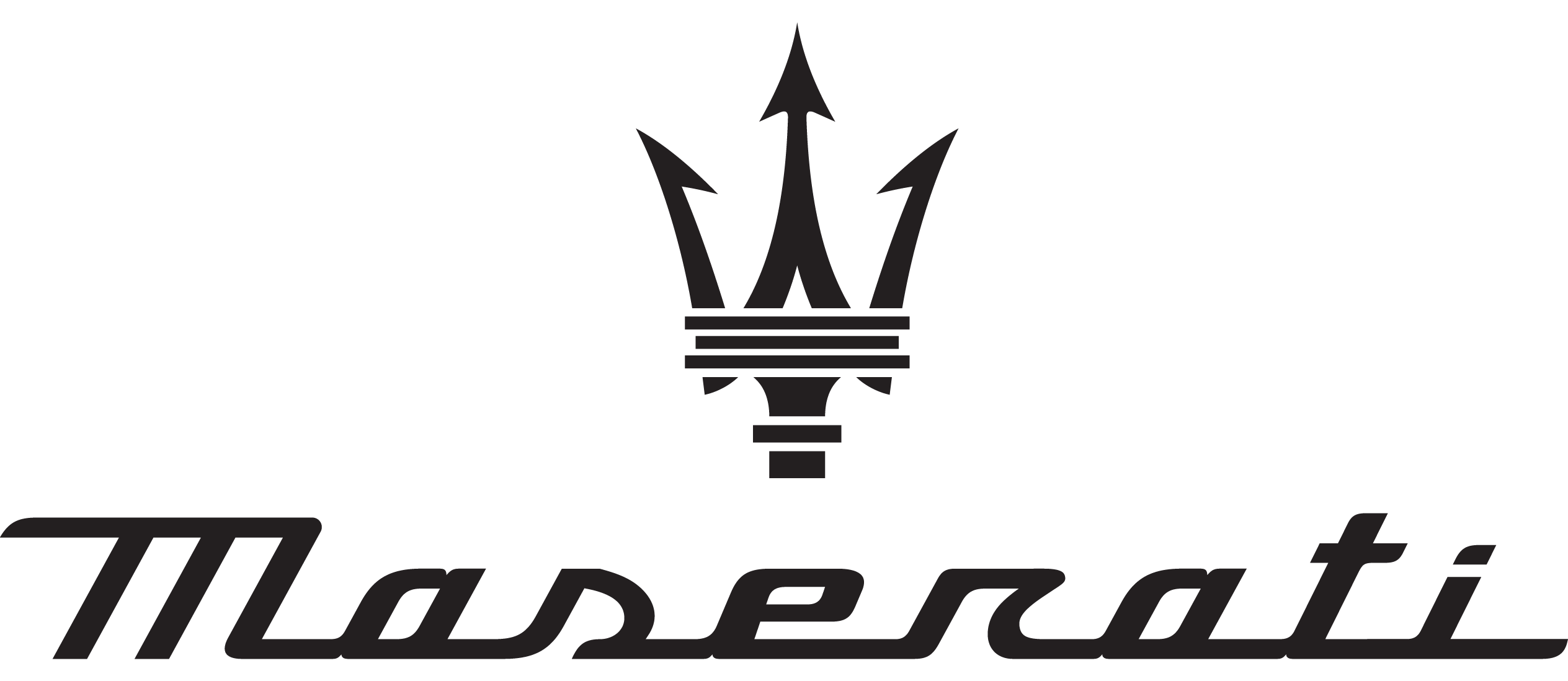Maserati Ghibli 2023 HomeLink User Manual
Introduction
Enter a world where convenience and luxury coexist in perfect harmony. The Maserati Ghibli 2023, a real emblem of Italian performance and craftsmanship, now has HomeLink, a cutting-edge innovation that improves your driving experience even more. HomeLink is a cutting-edge system made to make your life easier by fusing your home and car. With this state-of-the-art technology, the Maserati Ghibli transforms from a vehicle to an elegant extension of your home. HomeLink seamlessly connects your car to your home’s automation systems, giving you unmatched convenience and control as you pull out of your driveway or return home.
Imagine being able to manage your inside lighting, home security system, and garage door from the comfort of your Maserati Ghibli. No more hunting for various remote controls or juggling numerous apps. HomeLink makes your everyday tasks more efficient and guarantees that every travel starts and ends without a hitch. The elegant cabin of the Maserati Ghibli seamlessly incorporates HomeLink. You can handle the automation features in your house with ease thanks to the slick, user-friendly control panel that is flawlessly incorporated into the design of the vehicle. You can access and manage the systems in your house with only a few quick touches thanks to the high-resolution display’s clear and straightforward menus.
HomeLink
Imagine being able to manage your inside lighting, home security system, and garage door from the comfort of your Maserati Ghibli. No more hunting for various remote controls or juggling numerous apps. HomeLink makes your everyday tasks more efficient and guarantees that every travel starts and ends without a hitch. The elegant cabin of the Maserati Ghibli seamlessly incorporates HomeLink. You can handle the automation features in your house with ease thanks to the slick, user-friendly control panel that is flawlessly incorporated into the design of the vehicle. You can access and manage the systems in your house with only a few quick touches thanks to the high-resolution display’s clear and straightforward menus.

NOTE:
HomeLink® is disabled when the vehicle security alarm is active ( ![]() chapter “Vehicle Security Alarm” in section “Safety”).
chapter “Vehicle Security Alarm” in section “Safety”).
WARNING
- Your motorized door or gate will open and close while you are programming the universal transceiver. Do not program the transceiver if people, pets or other objects are in the path of the door or gate. Only use this transceiver with a garage door opener that has a “stop and reverse” function as required by Federal safety standards. This includes most garage door opener models manufactured after 1982. Do not use a garage door opener without these safety functions. Call toll-free 1–800–355– 3515 or, on the Internet at www.HomeLink.com for safety information or assistance.
- Vehicle exhaust contains carbon monoxide, a dangerous gas. Do not run your vehicle in the garage while programming the transceiver. Exhaust gas can cause serious injury or death.
Before You Start Programming HomeLink®
Be sure that your vehicle is parked outside of the garage before you begin programming. For more efficient programming and accurate transmission of the radio-frequency signal it is recommended that a new battery be placed in the hand-held transmitter of the device that is being programmed to the HomeLink® system. Before starting programming it is necessary to erase the standard codes memorized on the HomeLink® device during the production phase. To erase such codes:
- place the ignition device in the RUN position without starting the engine;
press and hold the two outside HomeLink® buttons (I and III) until the indicator light starts flashing (after approximately 20 seconds);
release the buttons.
NOTE:
Erasing the standard codes should only be performed when programming HomeLink® for the first time. Do not perform this operation to program additional buttons.
If you have any problems, or require assistance, please call toll-free 1–800–355–3515 or, on the Internet at www.HomeLink.com for information or assistance.

System with Devices Provided with Rolling Codes
Programming the Hand-held Transmitters Manufactured after 1995 These devices can be identified by the “LEARN” or “TRAIN” setting button located where the hanging antenna is attached to the garage door/gate opener. It is NOT the button that is normally used to open and close the door. The name and color of the button may vary by manufacturer.
- Place the ignition device to the RUN position without starting the engine.
- Place the hand-held transmitter 1 to 3 inches (5 – 30 cm) away from the HomeLink® button you wish to program.
- Simultaneously press the Homelink button you want to program and the hand-held transmitter button.
- Place the ignition device to the RUN position without starting the engine.
- Place the hand-held transmitter 1 to 3 inches (5 – 30 cm) away from the HomeLink® button you wish to program.
- Simultaneously press the Homelink button you want to program and the hand-held transmitter button.
The quick flashing light indicates that the channel with the new frequency has been acquired and programmed correctly by the HomeLink® system.
NOTE:
The distance necessary between the portable hand-held transmitter and the HomeLink® in the vehicle depends on the system you wish to program. Probably it will be necessary to try several times. Upon every attempt, keep the setting position for at least 15 seconds before trying again.
Synchronizing the Rolling Codes
At the end of the previously-described programming, if the HomeLink® has been programmed for a rolling code system, it will be necessary to synchronize it to ensure its correct operation.
- Locate the “LEARN” or “TRAINING” setting button of the opening motor. Firmly press it and then release it. On some garage door openers/devices there may be a light that blinks when the garage door opener/device is in the LEARN/TRAIN mode.
NOTE:
You have 30 seconds to initiate the next step after the setting button has been pressed.
- Return to the vehicle and press the programmed HomeLink® button for two seconds and then release it.
- Repeat this operation a second time. If the garage door opening device activates, the programming/synchronization phase is complete.
NOTE:
If the garage door opening device does not activate, press the button a third time for two seconds and then release it to complete the programming/synchronization phase.
- To program the remaining two HomeLink® buttons, repeat each step for each remaining button. DO NOT erase the channels.
Reprogramming a Single HomeLink® Button
To reprogram a channel that has been previously trained, follow these steps:
- Place the ignition device to the RUN position without starting the engine.
- Press and hold the desired HomeLink® button.
- Without releasing the button proceed with “Programming the hand-held transmitters” from second step and follow all remaining steps.
System with Devices Without Rolling Code
Programming the Hand-held Transmitters Manufactured before 1995
- Turn the ignition device to the RUN position without starting the engine.
Place the hand-held transmitter 1 to 3 inches (5 to 30 cm) away from the HomeLink® button you wish to program. - Simultaneously press and hold both buttons until the indicator light starts flashing quickly; then release both buttons.
The quick flashing light indicates that the channel with the new frequency has been acquired and programmed correctly by the HomeLink® system.
NOTE:
The distance necessary between the portable hand-held transmitter and the HomeLink® in the vehicle depends on the system you wish to program. Probably it will be necessary to try several times. Upon every attempt, keep the setting position for at least 15 seconds before trying again.
- Press and hold the programmed HomeLink® button.
If the garage door opener/device activates, programming is complete. To program the remaining two HomeLink® buttons, repeat each step for each remaining button. Do not erase the channels.
Reprogramming a Single HomeLink® Button
To reprogram a channel that has been previously trained, follow these steps: - Place the ignition device to the RUN position without starting the engine.
- Press and hold the desired HomeLink® button.
- Without releasing the button proceed with “Programming the hand-held transmitters” from second step and follow all remaining steps.
Using HomeLink®
To operate, press and release the programmed HomeLink® button. Activation will now occur for the programmed device (i.e., garage door opener, gate operator, security system, entry door lock, home/office lighting, etc.). The hand-held transmitter of the device may also be used at any time.
Security
It is advisable to erase all channels before you sell or turn in your vehicle. To erase the channels press and hold the two outside HomeLink® buttons (I and III) until the indicator light starts flashing (after approximately 20 seconds).
The HomeLink® Universal Transceiver is disabled when the vehicle security alarm is active ( : chapter “Vehicle security alarm” in section “Safety”).
Troubleshooting Tips
If you are having trouble while programming HomeLink®, here are some of the most common solutions:
- Replace the battery in the original hand-held transmitter.
Press the LEARN button on the garage door opener to complete the training for a rolling code. - Did you unplug the device for programming and forgot to plug it back in?
If you have any problems, or require assistance, please call toll-free 1–800–355–3515 or, on the Internet at www.HomeLink.com for information or assistance.
NOTE:
You can consult the list of compatible devices with the HomeLink ®, and their level of compatibility, on the website www.HomeLink.com.
Radio Frequency Transmitter – Regulatory Information
The “Regulatory Information” for all the radio and radar frequency devices can be consulted by accessing the “Services” section on the website www.maserati.com.
FAQs
- What is HomeLink in the Maserati Ghibli 2023?
The Maserati Ghibli 2023’s HomeLink feature enables you to easily control a variety of compatible home automation devices from your car. It integrates with devices like security gates, garage door openers, and home lighting. - How does HomeLink work in the Maserati Ghibli 2023?
HomeLink communicates with compatible home automation devices over a wireless connection. You can operate your gate, garage door, or other devices from the comfort of your Maserati Ghibli by programming the system with the required codes or frequencies. - Can I use HomeLink to control multiple devices?
The Maserati Ghibli 2023’s HomeLink system does allow for the control of numerous compatible devices. If the garage door, gate, or other home automation system is compatible with the HomeLink technology, you can program it to operate those items. - Are there any limitations to the types of home automation devices that HomeLink can control?
The Maserati Ghibli 2023’s HomeLink system is made to work with a variety of compatible home automation gadgets. To ensure proper functionality, it’s crucial to confirm that your particular device is compatible with the HomeLink system in the Maserati Ghibli. - How do I program HomeLink in the Maserati Ghibli 2023?
In order to program HomeLink in the Maserati Ghibli 2023, you typically need to follow a set of directions found in the owner’s manual. Clearing any previously set codes, pressing the HomeLink button you want to program, and then taking specific actions to synchronize it with your desired device are usually the steps involved in the process. - Can I control HomeLink from outside the vehicle?
No, the Maserati Ghibli 2023’s HomeLink system is only intended to be used inside the car. While you are driving, you should be able to easily control compatible home automation devices. - Does HomeLink require a subscription or additional fees?
The Maserati Ghibli 2023’s HomeLink does not typically call for a subscription or additional costs. You should be able to use the feature without any ongoing fees once you have the compatible home automation devices and the vehicle with HomeLink installed. - Can I control HomeLink using my smartphone or a dedicated app?
The HomeLink system in the Maserati Ghibli 2023 is primarily intended for in-vehicle control; it does not support smartphone integration or have a separate app for remote control. Some home automation systems, however, might have specialized mobile apps that let users control them. - Is HomeLink compatible with all Maserati Ghibli models?
Some Maserati Ghibli models come equipped with HomeLink. To make sure the Maserati Ghibli you want has the HomeLink system, it’s critical to double-check the specific trim level and package options. - Can I install HomeLink in an older Maserati Ghibli model?
If HomeLink is not already installed in your Maserati Ghibli model, it might be possible to have it done as an aftermarket accessory. For more information on installing HomeLink in older models, it is advised to speak with a Maserati dealership or an authorized service facility. - Does HomeLink work with all garage door opener brands?
A variety of garage door opener brands and models are compatible with HomeLink. For specific information on supported brands, it is advised to check the Maserati compatibility list or refer to the vehicle’s manual as compatibility can vary. - Is HomeLink available in other Maserati models besides the Ghibli?
HomeLink is available in more Maserati models than just the Ghibli, which is true. It is a standard feature in high-end vehicles across the entire Maserati lineup, providing simple integration with home automation systems.
Useful Links
View Full User Guide: Maserati Ghibli 2023 User Manual | Auto User Guide
Download Manuals: On-Board Owner Documentation | Maserati