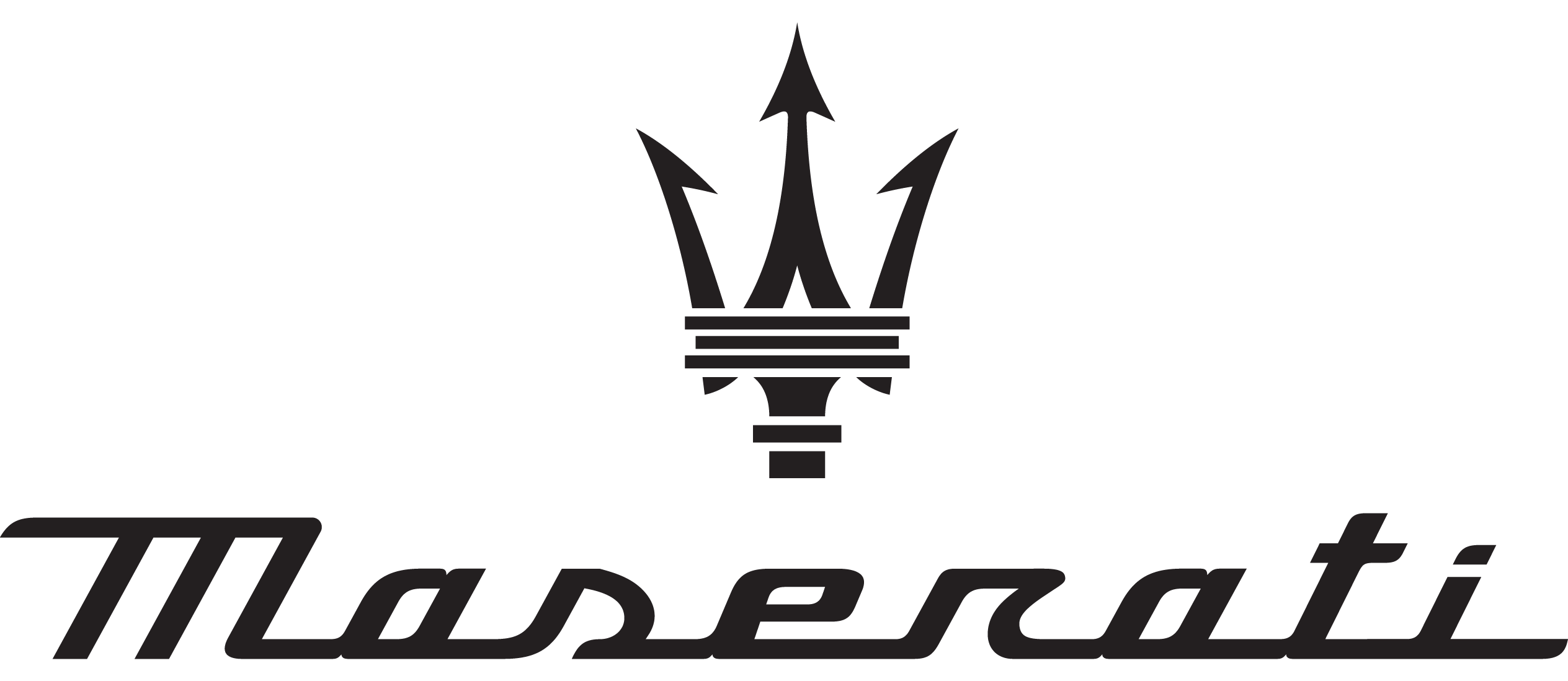Maserati Grecale 2023 Active Driving Assist User Manual
Introduction
Experience the future of driving with the outstanding SUV Maserati Grecale 2023, which combines cutting-edge technology with unrivaled performance. The Grecale adds an innovation that distinguishes it from the competition—the Active Driving Assist system—to its outstanding list of features. Your driving experience will be revolutionized by the Active Driving Assist system, which provides a new level of comfort, security, and peace of mind. Modern sensors, cameras, and clever algorithms are used by this cutting-edge technology to actively aid the driver in a variety of driving-related tasks.
The lane-keeping assist feature also makes use of cutting-edge camera technology to keep an eye on traffic signs and gently steer the car to maintain it in its lane. This assures the highest level of safety, especially on extended highway travels, and helps to prevent driver tiredness. Through the automatic use of the brakes when necessary and the detection of potential accident hazards, the intelligent braking function further improves safety. This proactive strategy adds an extra layer of safety for the driver and passengers while reducing the severity of collisions.
Active Driving Assist (ADA)
The Active Driving Assist (ADA) is a level 2 autonomy system (in reference to SAE standards) that is designed to aid the driver in the steering, acceleration, and braking functions of the vehicle. ADA can work in any type of road. However, its use it is not recommended in urban scenarios. ADA centres the vehicle by controlling the EPS system based on of lane line information from the forward-facing camera and data from the front radar sensor.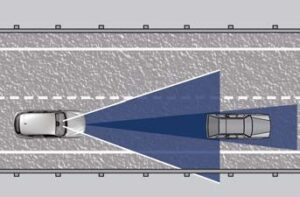
ADA combines ACC and lateral control to manage the steering and speed of the vehicle under specific conditions. The conditions to engage ADA are listed in the next paragraph. If a lane line cross is imminent, the steering wheel will vibrate (if enabled on the MIA screen) and a graphic will display on the instrument cluster.
WARNING!
- In case the vehicle approaches a curve that is too tight the driver must be prepared to take over control of the vehicle immediately at any time. To avoid this situation it is important that the vehicle speed is not set higher than the current speed limit of the road.
Active Driving Assist (ADA) is a hands-on function! You must keep your hands on the steering wheel at all times. The ADA system will disengage and ACC will cancel if your hands are removed from the steering wheels for a set amount of time.
ADA is intended for use only on highways or limited access freeways, freeways, etc. with a fully attentive driver. When using ADA, hold the steering wheel and be aware of surrounding traffic, traffic roundabout, road conditions and different scenarios where the system could not be effective. Always be prepared to immediately take over control of the vehicle from the ADA system. Failure to follow these instructions could result in serious injury or death. - The following list does not fully represent all situations in which ADA may not function as intended. Do NOT solely rely on the ADA system to control the vehicle. It is the driver’s responsibility to stay alert and safely control the vehicle at all times.
If the windshield is replaced, you must have the forward-facing camera remounted and aligned by a centre of the Service Network.
Many factors can impact the performance of ADA causing the system to be unable to function as intended. These include (but are not limited to):
- Narrow, winding or curvy roads.
Poor visibility (due to heavy rain, snow, fog, etc.). - Bright light (oncoming headlights or direct sunlight) or shadows.
Damage or obstruction caused by mud, ice, snow, etc.
A damaged or misaligned bumper.
Interference from other equipment that generates electromagnetic waves.
Wet roads, roads covered or partially covered by snow.
Construction zones.
System Operation
With ACC set (see “Adaptive Cruise Crontrol – ACC” in this section), ADA system activates by simply pressing the”pulse activation” button on the steering wheel. Once the conditions are met, ADA will engage. The system will engage even pressing ADA button and then set ACC.
CAUTION!
The Active Driving Assist (ADA) system may take up to 5 seconds to engage once all conditions are met.
The conditions for ADA to engage are as follows:
- ADA must be turned on or enabled.
ACC must be engaged.
Left and right visible lane lines.
Vehicle speed must be between 0 and 148 km/h (0 to 92 mph).
No faults in the forward facing camera, radar, EPS, or MIA.
Lane width between 2.7 and 4.2 m
(2.95 to 4.6 yds).
Turn signal not activated.
No faults related to this system.
Speed Range of Use
| Speed | km/h (mph) |
| Minimum | 0 |
| Engaged/activated (with ACC engaged) | 0 |
| Engaged/activated (with ACC not engaged) | 30 (20) |
| Maximum | 148 (92) |
- If set above the maximum speed, ADA will not function after the vehicle speed will reach the maximum speed.
If set below the maximum speed and the ACC target speed is increased, ADA will function up to the maximum speed and then the system will turn off automatically.
When the ACC target speed is reduce and speed is lower than the maximum speed, the system will start automatically.
If the ACC target speed is set under the maximum speed, ADA is active and vehicle speed increases above the maximum speed due to slope, ADA will continue to function.
Monitoring on Cluster Display
ADA and the other ADAS systems conditions can be monitored on display by accessing the “Driver Assist” page with the buttons on the steering wheel (see “Instrument Cluster Settings and Menu Overview” in section “Dashboard Instruments and Controls”).
The symbol in grey indicates that the ADA system is active, but not engaged and is shown at the centre of the display when the “Driver Assist” page is displayed.
When exiting the “Driver Assist” page, the ADA information is displayed in the right digital dial (ADAS area).
In addition to these symbols, on the left and right edge a coloured glow may appear (further referred to as “attention level colour”). Attention level colour together with the outline of the symbol represent a further indication of the system status. When exiting the “Driver Assist” page, the attention level colour will always be displayed until the system is disabled by pressing the button on the steering wheel. The ADA system uses sensors in the steering wheel outer crown to detect if the driver’s hands are on the steering wheel. If the driver’s hands are not detected on the steering wheel, the instrument cluster or the Head Up Display ( ) if activated, will display a series of warnings to alert the driver to return their hands to the steering wheel. There will also be audible chimes. After a set amount of time, ADA will cancel if the driver’s hands are not returned to the steering wheel. When the system does not sense the hands on the steering wheel after 1 second or more (up to 29 seconds + 6 seconds of chime after deactivation), it tries to draw the attention of the driver by showing, even when the display is not in the “Driver Assist” page, the symbol
represent a further indication of the system status. When exiting the “Driver Assist” page, the attention level colour will always be displayed until the system is disabled by pressing the button on the steering wheel. The ADA system uses sensors in the steering wheel outer crown to detect if the driver’s hands are on the steering wheel. If the driver’s hands are not detected on the steering wheel, the instrument cluster or the Head Up Display ( ) if activated, will display a series of warnings to alert the driver to return their hands to the steering wheel. There will also be audible chimes. After a set amount of time, ADA will cancel if the driver’s hands are not returned to the steering wheel. When the system does not sense the hands on the steering wheel after 1 second or more (up to 29 seconds + 6 seconds of chime after deactivation), it tries to draw the attention of the driver by showing, even when the display is not in the “Driver Assist” page, the symbol with the figure of the hands in the center of the display and on the HUD, if activated. According to such time frames, the system will change the attention level color, silence the audio in the vehicle (if it is active) and emit audible chimes to notify the driver to take the control of the vehicle again. This is the only way to reengage the system.
with the figure of the hands in the center of the display and on the HUD, if activated. According to such time frames, the system will change the attention level color, silence the audio in the vehicle (if it is active) and emit audible chimes to notify the driver to take the control of the vehicle again. This is the only way to reengage the system.
Hands Detection on Steering Wheel
The steering wheel is able to detect the presence of the hands on it. In order to be able to use the ADA system, place your hands around the steering wheel outer crown.
NOTE:
The sensors are not able to detect the presence of the hands on the steering wheel areas covered in wood, plastic bezels or carbon inserts (where present). ADA is deactivated if the steering wheel is no longer being touched.
System Statuses
The active status of the ADA system is indicated by the green attention level colour which is maintained even if the driver releases his/her grip from the steering wheel for more than 3 seconds. The graphic information changes as soon as (max 1 second) the driver releases the steering wheel:
- Glow colour: green;
- lines: green;
Car: centred;
Steering wheel: yellow small in the centre.
The yellow attention level colour appears when the driver removes his/her hands from the steering wheel for 8 seconds and the symbol with the figure of the hands will occupy the pop-up area of the instrument cluster for 8 seconds or the HUD, if activated.

The red attention level color appears when the driver releases his/her grip from the steering wheel for 16 seconds: in this case a single audible chime is repeated until he/she will take the control of the vehicle again. The red attention level color and the chime remains even when the steering wheel is released for more than 16 seconds.

If the driver keeps his/her hands away from the steering wheel (for more than 29 seconds), also the ACC system is deactivated ( white ACC symbol on the display) and will have to be reset. In these cases the display will not show the attention level color anymore and the vehicle will be controlled by the driver only.
System Disengage
To disengage ADA you can do any of the following actions:
- Press the ADA enable button on the steering wheel.
- Begin steering manually.
Press brake pedal.
Turn off ACC.
Unbuckle the driver’s seat belt.
Shift out of the (D) or (M) Drive mode.
Enter an Autonomous Emergency Braking (AEB) event (See chapter - “Forward Collision Warning – FCW” in this section).
- Turn signal activated.
ACC cancellation.
System Cancellation
The ADA system will cancel (without driver intervention) if either of the following actions occur:
- When removing the hands from the steering wheel.
Lane line markers are not detected by the forward facing camera.
The lane intersection or roundabout (traffic circle).
Any ADAS system faults.
Vehicle speed exceeds the maximum limit. - NOTE:
When ADA cancels, the symbol will turn grey.
symbol will turn grey. - System Limitations
ADA is unable to guide the vehicle when the following conditions occur.
Lane markings are not clear or visibility is poor (i.e. heavy rain, snow, fog, etc.).
Obstructed, covered or damaged forward-facing camera or sensor.
When driving on hills or sharp curves.
When approaching toll booths.
When the highway entrance or exit is wider than 4.2 meters (13.8 ft).
Bright light (ex. direct sunlight or glare) facing the forward camera.
WARNING!
Many unforeseen conditions can occur that can affect the performance of Active Driving Assist (ADA). Always keep this in mind and drive attentively. Be prepared to take over control of the vehicle immediately at any time.
System in Faulty
The ADA system cannot properly operate due to a fault of its components, or because the components themselves or their detection area is obstructed.
In these cases the amber warning
light and the related message will be displayed on the instrument cluster.
In this condition avoid using the system and have the vehicle inspected at the Service Network.
Radar Device – Regulatory
Information
The “Regulatory Information” for all the radio frequency and radar devices can be consulted by accessing the section “Services” on the website www.maserati.com.
FAQs
- What is the Active Driving Assist feature in the Maserati Grecale 2023?
The Maserati Grecale 2023 has a driver assistance system called Active Driving Assist. In order to increase driving safety and convenience, it combines sensors and cameras. - How does Active Driving Assist work?
Active Driving Assist keeps an eye on the road and its surroundings using a variety of sensors and cameras. It is capable of detecting lane markings, moving objects, and vehicles. In order to keep the car centered in its lane and maintain a safe distance from other vehicles, the system then helps the driver by providing steering support, acceleration, and braking control. - Can Active Driving Assist fully automate the driving process?
Active Driving Assist isn’t intended to completely automate driving. Because of this driver assistance system, the driver must be alert at all times and prepared to take control of the car if necessary. - What are the main benefits of Active Driving Assist?
Improved stability and control, decreased driver fatigue on long drives, increased convenience in traffic situations, and increased safety are the main advantages of active driving assistance. - Can Active Driving Assist detect pedestrians and cyclists?
Cameras and sensors that can recognize cyclists and pedestrians are part of Active Driving Assist. If a potential collision is identified, it can assist with braking and provides alerts. - Is Active Driving Assist available at all speeds?
Highways and major roads are where Active Driving Assist is most often used. It might not be accessible at slow speeds or under specific driving circumstances. - Can Active Driving Assist change lanes automatically?
No, lane changes can’t be made automatically with Active Driving Assist. Lane changes must be manually initiated and carried out by the driver. - Does Active Driving Assist work in all weather conditions?
Active Driving Assist is made to function in all kinds of weather. However, severe weather can have an impact on how well it works, including torrential rain, snowstorms, and fog. - Can Active Driving Assist be disabled?
The majority of driver aids, including Active Driving Assist, can be manually turned off by the driver if they so choose. - Does Active Driving Assist require any additional subscriptions or fees?
For some Active Driving Assist features or services, such as map updates or connectivity services, additional subscriptions or payments may be necessary. For specific information, it is advised to contact the Maserati dealership or consult the car’s manual. - Can Active Driving Assist be retrofitted to older Maserati models?
It might not be possible to retrofit Active Driving Assist to older Maserati models because it needs specialized hardware and integration with the car’s systems. For more information, it is best to speak with a Maserati dealership. - Can Active Driving Assist prevent all accidents?
Active Driving Assist can help the driver avoid some collisions by sending alerts and assistance, but it cannot stop all collisions. The driver must constantly be on guard and prepared to take action when required. - Is Active Driving Assist a standard feature in the Maserati Grecale 2023?
The Maserati Grecale 2023’s trim level and optional packages will determine which Active Driving Assist features are offered. For accurate information, it is advised to contact the Maserati dealership or consult the vehicle’s specifications.
Useful Links
Download Manuals: On-Board Owner Documentation | Maserati
2023 Maserati GRECALE Specs, Price, Features, Mileage (Brochure)
Related Article:
2023 Maserati Granturismo Specs, Price, Features, Mileage (Brochure)
2023 Maserati Ghibli Specs, Price, Features, Mileage (Brochure)
2023 Maserati Levante Specs, Price, Features, Mileage (Brochure)
2023 Maserati Quattroporte Specs, Price, Features, Mileage (Brochure)