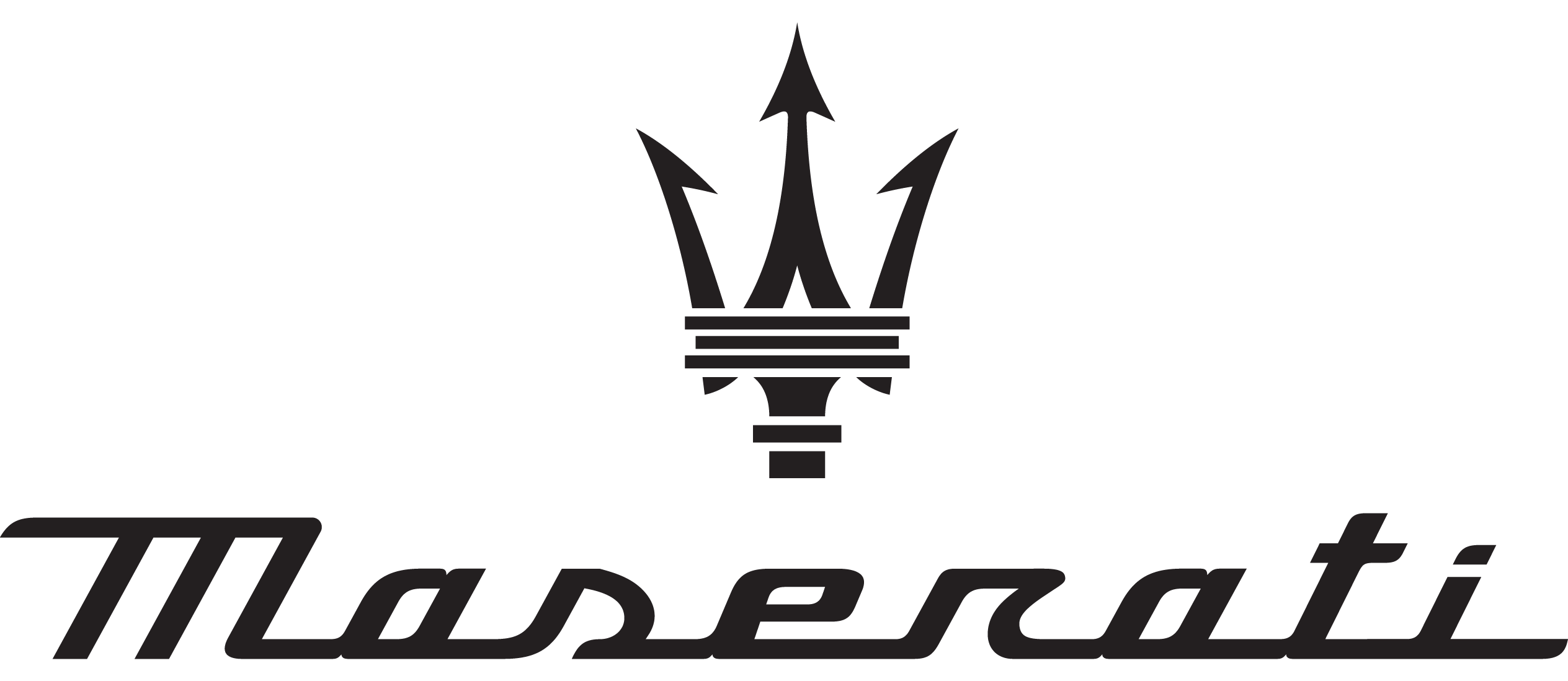Maserati Grecale 2023 Active Lane Management User Manual
Introduction
The Italian carmaker Maserati originally unveiled the luxury compact SUV known as the Grecale in 2023. The Grecale’s Active Lane Management technology, which is intended to improve ease and safety while driving on highways, is one of its standout features. With the aid of sensors, cameras, and computer algorithms, Active Lane Management is an advanced driver assistance system (ADAS) that helps keep the car in its lane. The device keeps an eye on the lane markers and the position of the car. It can give steering input to guide the car back into position if it notices that it is unintentionally straying out of its lane.
The Maserati Grecale’s Active Lane Management technology is intended to function in tandem with other security systems like adaptive cruise control and automated emergency braking. These systems work together to offer a complete safety package that lowers the chance of accidents and enhances the overall driving experience. It’s crucial to remember that Active Lane Management is not a fully autonomous driving system, even though it can help the driver maintain lane position. The driver is still in charge of actively directing the car and keeping themselves aware of their surroundings.
Active Lane Management
This system was designed especially for highway or freeway driving, to reduce the risk that the vehicle, under particular circumstances, accidentally departs from the lane in use. When this happens, graphic instructions on instrument cluster display together with steering torque application and steering wheel vibration (depending on the distance to the line and the setting that the driver has chosen from the “Settings” menu on MIA as described in “Customized Settings” of this chapter) warn the driver that the vehicle is going out of the lane initiates a steering maneuver to try to prevent the lane exit. To detect lane lines, the system uses the forward-facing camera behind of the rearview mirror, which is the same one used also by the lighting system to manage automatic high beam. The logic core is in the front radar. ALM system can be enabled or disabled pushing the button located at the end of the left multifunction lever, behind the steering wheel.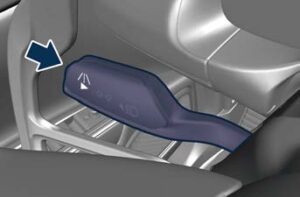
ALM system remembers the condition it was in before turning off the vehicle Refer to “Functions of Controls Menu on MIA” in section “Dashboard Instruments and Controls” for further information.
NOTE:
In case of wet road or raining conditions the function could be disabled by the system in order to minimize the risks.
Active Blind Spot Assist (ABSA) Intervention
When the system is enabled pushing the button at the end of the left multifunction lever and the driver intends to change lane, using or not the turning light, an active steering maneuver will be performed if another vehicle is detected in the Blind Spot detection zones (see “Blind Spot Assist – BSA” in this section for further information).
Emergency Lane Keeping (ELK) Intervention
WARNING!
In special cases like vehicle oncoming, vehicle overtaking, newjerseys or guardrails, Active Lane Management (ALM) may make an unexpected steering torque application. Lack of attention may lead to serious injury or death.
Speed Range of Use
| Speed | mph (km/h) |
| Minimum | 37 (60) |
| Engaged/activated | 37 (60) |
| Maximum | 112 (180) |
Customised Settings
ALM is configurable by the customer in order to maximize its efficiency based on the driver driving style and his expectation of the system, reducing at the same time the possible invasiveness. Entering “Settings” menu of the “Vehicle” page on MIA display the driver can see the current setting beside the “Active Lane Management” soft-key.
Touching “Active Lane Management” soft-key to enter the setting page.
The system can be set to “Vibration only”, “Steering Assist only” and “Vibration + Steering Assist”. lane Warning can be set to “Early” (default mode), “Medium” and “Late”. Vibration Strength can be set to “Low” (default mode), “Medium” and “High”. Steering Assist Strength can be set to “Low” (default mode), “Medium” and
“High”.
Meanings of Settings
“Vibration and Steering Assist”: the system will apply steering torque when lane departure is detected showing at the same time the proper cluster indication, adding to this steering vibration when the departure is very imminent. When “Vibration and Steering Assist” is selected and of course ALM is enabled then two following menu will be used by the system.
- “ALM Lane Warning”: it tunes the distance to the lane boundary interested where the system will start to apply steering torque.
“ALM Vibration and Steering Assist Strength”: it tunes the vibration, steering torque and speed value increasing or decreasing it to have a stronger or weaker trajectory correction/deviation.
WARNING!
In rare cases, Active Lane Management (ALM) may make an inappropriate steering torque application. ALM may be interrupted at any time by counter steering. Lack of attention may lead to serious injury or death.
System Availability
The ADAS systems help the driver while driving. These systems can be set and monitored simultaneously on the display, after opening “Driver Assist” menu (see “Main Menu Contents” in section “Dashboard Instruments and Controls”). When you are not in the “Driver Assist” page, the system status is displayed in the right digital dial (ADAS area). ALM is designed for an attentive driver therefore the system is available only when his/her hands are on the steering wheel or with hands off for a very limited amount of time. When the system is enabled it will trigger cluster warning in case hands are not detected on the steering wheel. The torque application as well as the vibration are suppressed/inhibited in case of: high driver torque in the steering wheel, high lateral acceleration, hands not on the steering wheel detected for more than a certain time. High dynamic behaviors, driving on the lane boundary, off course will prevent the function from working. FCW braking and stability system interventions (ESC, ABS) will also prevent the system from operating. Changing lane results in system inhibition for a certain time. In addition, the road must respect some characteristics such as minimum maximum width, lane clearly defined by two lane boundaries and only in limited cases for a limited time at least one. The ALM system is active both in the case of both lines visible and available for the system, and in case of the only line available on the road. Each ALM intervention is notified to the driver with the relative graphics which is shown for the entire duration of the system intervention and for a minimum time of 1 second. Multiple interventions are allowed both in terms of visual and acoustic signals and in terms of steering torque. If more then three consecutive interventions are required within a period of 180 seconds, starting from the second intervention the acoustic signal will last 10 seconds longer the previous one. Starting from the third acoustic signal the system will emit a continuous sound and a message on the display will indicate to keep the center line.
NOTE:
- In case of wet road or raining conditions the function could be disabled by the system in order to minimize any risks.
The system is developed to work only on the lines painted on the road surfaces, but it may happen that shadows, traces of old lines, road edges, etc. are also interpreted as such.
The system warns the driver with a pop-up if the vehicle stays near the lane for more than 10 seconds.
The system is not available when in CORSA mode.
Being this function used to prevent unintentional lane change/lane drift, it will be temporary suppressed/inhibited by a turn indicator activation, therefore, graphic warning, steering torque application and vibration will be terminated. In these conditions the graphics turn gray.
Function Description and Operating Mode
The function intent is to prevent the lane departure by warning the driver through indication on the cluster and if set applying steering torque and vibration. The graphic intent is to represent at the glance the system knowledge of the lane in front of the car, the system suppression status and warning. For this a simple color code has been adopted for each line (of the two presented):
- Both gray lines means system enable, not able to operate (suppression condition present or lane detection system not able to estimate properly the lane);
Left/right gray line: the lane detection system is not able to detect that specific lane boundary;
Yellow line: there is a steering torque intervention in progress that tries to prevent a departure on that side, in this situation the warning should increase the driver attention requiring him to properly handle the situation;
Yellow flashing line: the graphic is shown whenever the system detects a very imminent lane departure, at this can be added torque and steering vibration if configured by the customer.
The white lines (one or both) indicates that the corresponding lane boundary is detected and the system is capable to intervene on it. Whenever the system is enabled there will be graphic on the dedicated screen of the “Driver Assist” page. An example of this screen with ALM system activated, can be found in the following figures. ALM system is activated, car is crossing the lane boundary, steering torque and vibration if configured are in progress when this graphic is shown. The icons that represent the status of the ADAS systems remain displayed in the right digital dial when exiting the “Driver Assist” screen.
The icons that represent the status of the ADAS systems remain displayed in the right digital dial when exiting the “Driver Assist” screen.
System Limitations
Because of physical limits the system to properly operate needs good visibility (it might not work or not properly operate in case of heavy rain, snow, wet roads, fog, direct sun on the camera, etc.).
NOTE:
The sensors are not able to detect the presence of the hands on the steering wheel areas covered in wood, plastic bezels or carbon inserts (where present). Sharp turns, slopes and change in slopes, poor lane boundaries, as well as construction areas and all the scenario described in this paragraph may challenge the system, therefore be always ready to prevent any unexpected behavior of the car. Damaged front bumper, windshield replaced without proper technical intervention may also lead to system malfunction or system unavailability. Other conditions such as fault, but not explicitly indicated here may also prevent/interrupt the system intervention.
WARNING!
If the driver fails to adapt his/her driving style, Active Lane Management (ALM) can neither reduce the risk of an accident nor override the laws of physics. It cannot take into account road, weather or traffic conditions. Active ALM is only an aid. The driver remains responsible for maintaining a safe distance from the vehicle in front, for maintaining a safe vehicle speed for the conditions, for ensuring enough space for safe braking and for staying safely within the designated lane.
System in Faulty
When the ALM cannot properly operate due to a fault of its components or because the windshield in front of the forward facing camera is dirty, the amber light and/or the corresponding message will be displayed.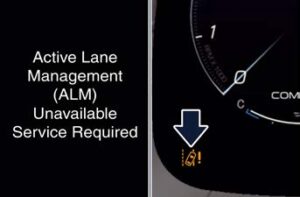
If message suggestion does not allow fixing the fault, avoid using the system and have the vehicle inspected at an Authorized Maserati Dealer.
Radar Device – Regulatory
Information
The “Regulatory Information” for all the radio frequency and radar devices can be consulted by accessing the section “Services” on the website www.maserati.com.
FAQs
- What is Active Lane Management in the Maserati Grecale 2023?
The Maserati Grecale 2023 has a feature called Active Lane Management that gives steering inputs to help the driver keep the car in its lane. - How does Active Lane Management work?
To identify the lane markings on the road, Active Lane Management employs a combination of sensors and cameras. Then it makes light steering adjustments to keep the car centered in the lane. - Is Active Lane Management a hands-free driving feature?
The Maserati Grecale 2023 does not have a hands-free driving feature called Active Lane Management. It is intended to be a driving aid, but the driver must always keep their hands on the wheel. - Can I adjust the sensitivity of the Active Lane Management system?
Maserati vehicles frequently let drivers adjust the sensitivity settings of their driver assistance features. The specific adjustments may vary by model. For more information, consult the owner’s manual or the settings menu on the car. - What happens if I take my hands off the steering wheel while Active Lane Management is active?
Maserati cars typically have sensors that can recognize when the driver takes their hands off the wheel. In some cases, the system may also disable the Active Lane Management feature if hands are not detected, in addition to issuing visual and audible warnings. - Can I manually override the Active Lane Management system?
By manually directing the car, the driver can usually disable the Active Lane Management system. The system’s goal is to help the driver, not take over entirely. - Does Active Lane Management work at all speeds?
Maserati vehicles’ Active Lane Management systems typically function within a specific speed range. It’s important to consult the owner’s manual for model-specific information because the specific speed range and restrictions may vary. - Does Active Lane Management work in all weather conditions?
Active Lane Management systems are typically made to function in typical weather. However, unfavorable weather conditions like a lot of rain, snow, or fog could impair the system’s functionality. It is advised to consult the owner’s manual for any particular weather-related restrictions. - Can I turn off the Active Lane Management feature if I prefer to drive without it?
Yes, drivers can typically disable or modify the driver assistance features, including Active Lane Management, in Maserati vehicles. The vehicle’s settings menu typically offers the option to turn off the feature. - Can Active Lane Management detect and respond to road construction zones or temporary lane markings?
Standard lane marking detection is the main function of Active Lane Management systems. They might have trouble identifying transient or unusual road markings. It’s crucial for drivers to pay attention at all times and adjust to any changes in the state of the road. - Does Active Lane Management provide any visual or audible alerts?
Yes, Maserati vehicles equipped with Active Lane Management frequently give the driver visual and audible alerts to warn them of any unintentional lane departures or if their hands are not detected on the steering wheel. - Is Active Lane Management available on all Maserati Grecale 2023 trims?
The Maserati Grecale 2023’s specific trim level and optional packages may affect whether Active Lane Management is offered. For comprehensive information, it is advised to speak with a Maserati dealership or consult the company’s official website. - Can Active Lane Management be used in conjunction with other driver assistance features?
In general, using Active Lane Management in conjunction with Other safety features, like adaptive cruise control and blind spot monitoring, are offered on the Maserati Grecale 2023. Together, these features improve driving comfort and safety. - Does Active Lane Management replace the need for proper driver attention?
No, active lane management doesn’t take the place of careful driving. Although it is intended to help the driver, they should always pay attention to the road, abide by the rules of the road, and keep control of the vehicle.
Useful Links
Download Manuals: On-Board Owner Documentation | Maserati
2023 Maserati GRECALE Specs, Price, Features, Mileage (Brochure)
Related Article:
2023 Maserati Granturismo Specs, Price, Features, Mileage (Brochure)
2023 Maserati Ghibli Specs, Price, Features, Mileage (Brochure)
2023 Maserati Levante Specs, Price, Features, Mileage (Brochure)
2023 Maserati Quattroporte Specs, Price, Features, Mileage (Brochure)