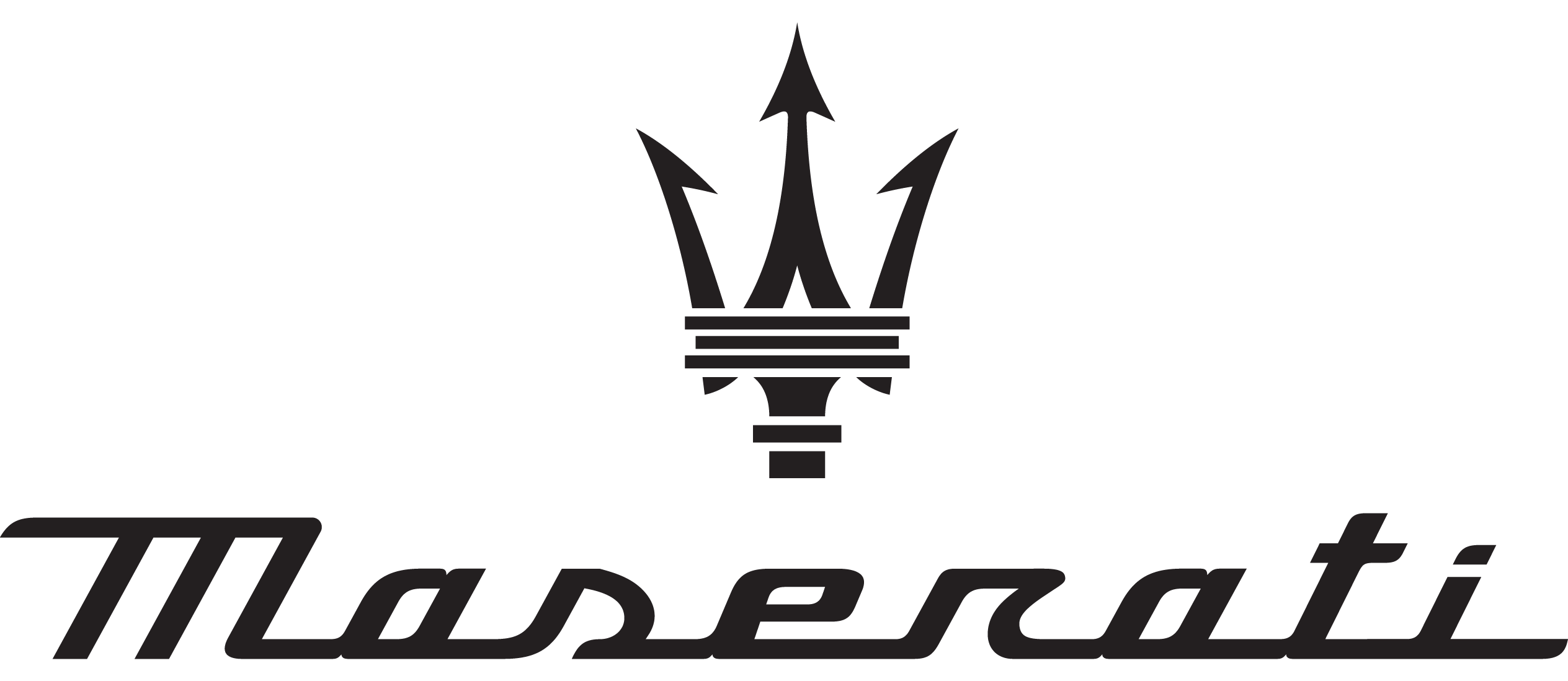Maserati Grecale 2023 Cruise Control User Manual
Introduction
A luxury small SUV with potent engine and stunning Italian design is the Maserati Grecale 2023. The Grecale 2023 has a variety of cutting-edge technologies, including an inventive cruise control system that improves comfort and ease while driving. The Grecale’s cruise control technology enables a more peaceful and enjoyable driving experience, especially during lengthy highway drives, by maintaining a steady pace set by the driver. It keeps an eye on the road ahead using sophisticated sensors and radar technologies, automatically altering the speed of the car to keep a safe distance from the car in front.
The Maserati Grecale 2023’s cruise control system also has adaptive characteristics, allowing it to adjust to shifting traffic circumstances. The Grecale’s cruise control will automatically lower speed or, if necessary, bring the car to a complete stop if the vehicle in front slows down or stops. It can continue its pre-set speed once the road in front of it is clear without the driver’s assistance. This sophisticated cruise control technology improves fuel economy while simultaneously enhancing safety. The Grecale can get greater overall fuel efficiency by maintaining a constant speed and optimizing acceleration and deceleration.
Cruise Control (CC)
The electronic Cruise Control (CC) enables the driver to maintain the desired vehicle speed without pressing the accelerator pedal, reducing driving fatigue on highways, especially long trips, as the set speed is automatically maintained. A firm press on the accelerator pedal will temporarily suspend the cruise control function, while a firm press on the braking pedal will temporarily deactivate the cruise control function.
CAUTION!
The device can only be switched on at speeds exceeding 30 km/h (18 mph) and is temporarily suspended when the accelerator pedal is pressed.
WARNING!
The Cruise Control function must only be activated when traffic and the route permit a constant speed to be maintained safely for a sufficiently long distance.
Controls
The Cruise Control controls are located on the right side of the steering wheel. Control configuration depends on which driver assist systems are installed to the vehicle (see “Controls on Steering Wheel” in section “Dashboard Instruments and Controls”).
In the standard configuration there is a specific button to enable and disable the CC.
Control “pulse activation” buttons have the following functions:
Configuration
 ON/OFF “pulse activation” button to engage/disengage CC system.
ON/OFF “pulse activation” button to engage/disengage CC system.
 SET+ / SET – : Increase /Decrease speed, set current speed.
SET+ / SET – : Increase /Decrease speed, set current speed.
![]() Resume previously set speed when system is in cancelled status.
Resume previously set speed when system is in cancelled status.
![]() Deletes the set speed.
Deletes the set speed.
In order to ensure proper operation, the CC system has been designed to shut down if multiple systems are operated at the same time (example: CC and FCW). When conditions so allow, the CC system can be reactivated by pushing the RES button.
Displayed Information
Apart from the pop up messages at the centre of the display, CC system status is represented by icons on the display, in the dedicated area. See “Instrument cluster overview” in section “Dashboard Instrument and Controls”. Displayed information depends on system status: ready, set, temporarily cancelled or override.
Activation
To turn the system on, push the ON/OFF button. The white light with beside 3 dashes on the display will illuminate.
To turn the system off, push the ON/OFF button a second time. The white light will turn off.
WARNING!
Never leave the Cruise Control system on when not in use. You could accidentally set the system or cause it to go faster than you want. Always leave the system off when you are not using it.
Speed Range of Use
| Speed | km/h (mph) |
| Minimum | 30 (20) |
| Engaged/activated | 30 (20) |
| Maximum | 210 (130) |
(in the example: 100 km/h), push downward the multifunction switch (SET -) and release.
The green light with beside the desired speed will illuminate on the cluster display.
Release the accelerator and the vehicle will operate at the selected speed.
NOTE:
The vehicle should be travelling at a steady speed and on level ground before pushing the button (SET-).
Pressing the “ON/OFF” button or moving the ignition device in STOP position erases the set speed memory.
Changing Speed Setting
Pushing the button (SET +) or (SET -) once will enable to increase or decrease the set speed by one unit (1 km/h or 1 mph). If the car is equipped with ADAS Systems, the short press of the button will increase or decrease the set speed of 1 km/h or 1 mph; a long pressure of the same will increase or decrease the set speed of 10 km/h or 5 mph. Release the button when the desired speed is reached, and the new set speed will be visualized beside the green light. Each subsequent tap of the multifunction switch will increase or decrease the speed by 1 km/h or 1 mph.
Temporary Deactivation
A soft tap on the brake pedal, pressing the button (CANC), or normal brake pressure while slowing the vehicle will temporarily deactivate the CC without erasing the set speed memory. The white light with beside the set speed will appear on the cluster display.
Driver Override
If the driver presses the accelerator pedal while the CC is on, such as to overtake another vehicle, and exceeds the set speed limit, the system will temporarily suspend the CC.
When the accelerator pedal is released, the vehicle will return to the set speed.
Resume Speed
To resume a previously set speed, push the button (RES +) and release. The green light with beside the set speed will illuminate on the display. Resume can be used at any speed above 30 km/h (18 mph).
Using Cruise Control on Hill
The transmission may be downshifted and the brake may be used on hills to maintain the vehicle set speed. The CC system maintains set speed up and down hills. A slight speed change on moderate hills is normal. On steep slopes it is recommend to drive without CC.
WARNING!
Cruise Control (CC) can be dangerous where the system cannot maintain a constant speed. Your vehicle could go too fast for the conditions, and you could lose control and have an accident. Do not use CC in heavy traffic or on winding, icy, snow-covered or slippery roads.
Adaptive Cruise Control (ACC)
The Adaptive Cruise Control (ACC) is part of ADAS equipment.
Warnings and Cautions
The ACC further increases the drive comfort ensured by the Cruise Control (CC). ACC can work in any type of road: however, its use it is not recommended in urban scenario. Always consider that ACC is not a safety system and is not designed to prevent accidents. The ACC allows driver to keep CC active in limited or moderate traffic conditions with no need to constantly restore the CC.
The ACC uses a radar sensor, located on the front grille behind the trident, and the camera behind the internal rearview mirror to detect the presence of a vehicle ahead at a close distance and moving in the same direction.

This vehicle, in this chapter, will be indicated as “target vehicle” or “vehicle ahead”.
NOTE:
If the sensor detects no vehicle ahead, the ACC system will maintain set steady speed.
At the time instant the ACC sensors detect a target vehicle, the system keeps the time gap selected by the driver. In the same way, the ACC adapts the vehicle speed according to both time gap and set speed selected by the driver.
WARNING!
- The Adaptive Cruise Control (ACC) is designed to increase vehicle driving comfort. It must not be considered as a means replacing the required attention of the driver. The driver is always required to drive carefully. The driver is always required to pay utmost attention to driving conditions (road, traffic, weather) and style
(speed, distance from sensed vehicle ahead, brake use). Driver has the full responsibility of the vehicle therefore his attention is crucial to keeping vehicle control in particular when approaching curves, rounds and situations with heavy traffic. Failure to follow these warnings can result in a collision and death or serious personal injury.
In some driving scenarios, the ACC could have detection problems. In such cases, the ACC could kick in late or unexpectedly. The driver must be careful since his/her intervention could be necessary.
It is always driver responsibility to obey to speed limits and to keep minimum legal distance to the preceding vehicle foreseen for the specific country. - ACC system can decelerate only with limited braking, it cannot execute emergency braking.
The ACC system
- Does not activate/react in the presence of pedestrians, bicycle and not licensable vehicle in general, incoming traffic from opposite direction.
Is meant for the use on highways and well-build roads, not for city traffic or mountain roads.
May not have enough time to react and/or decelerate sufficiently on vehicles when lane is changed too fast or the relative speed is too high. In such cases the driver has to react appropriately also without any acoustic/visual warning.
Cannot consider road, traffic and weather conditions and might prove limited when visibility is poor.
Does not always fully recognize complex driving conditions and this could cause wrong assessment of the required safety distance.
It is recommended to disable the ACC system in the following instances:
- When driving in the fog, heavy rain, heavy snow, slush, heavy traffic and similar complex situations such as for instance highway sections where there are men at work.
- When entering a junction lane or a slip road to leave the highway; when driving on narrow, icy, snowy, slippery roads, or on steep up and downhill roads.
When circumstances do not allow to drive safely at constant speed.+
Displayed Information
ACC condition, as well as the ALM and ADA status, is displayed on display after selecting “Driver Assist” menu
(see “Main Menu Contents” in section “Dashboard Instruments and Controls”). Displayed information depends on system status: ready, set, temporarily cancelled or override.
Apart from the image at the center of the display, ADAS systems status is represented by icons at the top left and right of the display. These icons remain displayed even when you exiting the Driver Assist” screen.
ADAS system status is also displayed in the right digital dial (ADAS area) when the main menu is not in “Driver Assist” screen. The vehicle(s) and horizontal bars represent the ACC status as ready (green); the white, grey, green or yellow lines represent the ALM and ADA systems.
The ACC screen can be displayed any time driver changes system status or settings
System Controls and Activation Conditions
0The “pulse activation” buttons on steering wheel R/H side control ACC operation and the other functions/driver assist systems installed to this vehicle.
- Multifunction control shared by all driver assist functions/systems:
- SET+ / SET – : Increase / Decrease speed, set current speed.
- RES: Resume previously set speed when system is in cancelled status.
- CANC: Cancel the function if it was in set status, going in a ready condition but remembering the previous set speed.
- ACC time gap: pressed and released; set the distance to sensed vehicle ahead as horizontal bars (setting cycle starts to 4 bars).
- ACC ON/OFF button.
NOTE:
Any change made to tire dimensions affects performance of Adaptive Cruise Control and Forward Collision Warning.
The ACC is not activated or engaged in the following conditions:- When braking.
- Anti-Lock Brake (ABS) kicks in.
- When parking brake is activated. When automatic transmission is in P (Park), R (Reverse) or N (Neutral) mode.
- When vehicle speed is out of preset speed range.
- When brakes are too hot.
- When driver door is open below 8 km/h (5 mph).
- When the driver’s seat belt is unbuckled below 8 km/h (5 mph).
- When the road is particularly steep (both uphill and downhill) at low speed.
- The Electronic Stability Control and the Traction Control System (ESC/TCS) activate.
- When there is an object too close in front of the vehicle.
It is possible that more than one system is active at the same time such as ACC and ADA just to mention some. While activation of ACC and CC at the same time is impossible.
Speed Range of Use
| Speed | km/h (mph) |
| Minimum | 0 |
| Engaged/activated | 30 (20) |
| Maximum | 210 (130) |
Activation/Deactivation
NOTE:
Pictures show status of ACC and ALM systems. Press and release ON/OFF button to activate the ACC and enter the “Driver Assist” page. The display will show in the top right corner the white symbol with beside 3 dashes will illuminate indicating that system is ready to be set. In the main area the symbology of the other ADAS system set will be displayed. When exiting the “Drive Assist” page, the ADAS symbology will remain on the top right corner and in the right digital dial.
Push the ON/OFF button a second time and release to turn the system off. A pop up message is displayed for 2 seconds to indicate that ACC was disabled.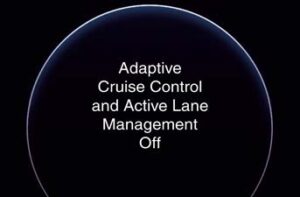
WARNING!
Leaving the Adaptive Cruise Control (ACC) system on when not in use is dangerous. You could accidentally activate the system or cause it to go faster than you want. Always leave the system off when you are not using it.
Setting the Speed
When vehicle reaches required speed, press an release the button (SET – /SET +). The display will show set speed corresponding to vehicle current one. Speed value will be indicated beside the green symbol and above the distance bars, in the center of the display.
Remove foot from accelerator pedal and vehicle will continue at set speed.
Driver Override
If driver accelerates beyond the set speed or faster than the car would do autonomously, the time gap bars will become grey to remember that in this condition the system cannot control the distance between vehicle and sensed vehicle ahead. Vehicle speed will be determined only by the accelerator pedal position.
Changing Speed Setting
Once speed is set, driver can increase or decrease it by respectively pressing the button (SET +) or down (SET -). Speed can be increased or decreased in two ways:
- Pressing control once, set speed will increase or decrease by one unit corresponding to 1 km/h (1 mph).
Hold the control to increase or decrease set speed by 10 km/h (5 mph) at a time.
NOTE:
- When pressing the button (SET +) or (SET -), the new set speed will be the current speed of the vehicle. When using (SET -) control to decelerate, if the engine braking power does not slow down the vehicle sufficiently to reach the set speed, the brake system will automatically slow down the vehicle.
- • The ACC system applies the brake down to a full stop when following a target vehicle. If an ACC host vehicle follows a target vehicle to a standstill, after two seconds the system will
not be able to resume driving the
car autonomously. At this point it is necessary the intervention of the driver on the multifunction control (press RES) or press the accelerator pedal
(see “ACC Operation Before and During Stop” in this chapter).
• The ACC system maintains set speed when driving up hill and down hill. However, a slight speed change on moderate hills is normal. In addition, downshifting or the use of the brake may occur while climbing uphill or descending downhill. This is normal operation and necessary to maintain set speed. When driving uphill and downhill and the brake is used, the ACC system will cancel if the braking temperature exceeds normal range.
Temporary Deactivation
A soft tap on the brake pedal, pushing the button (CANC), or normal brake pressure while slowing the vehicle will temporarily deactivate the ACC without erasing the set speed memory. The white light will appear on the display with beside the set speed.
Conditions for Disabling and Deactivation
Besides the cases specified in the previous paragraph, the following conditions will disable the system:
- “CORSA” drive mode is set. The driver disabled the ESC using the ESC Off soft-key on the Comfort Display. The system is deactivated and set speed is deleted from system memory, if the ACC ON/OFF button is pressed or if ignition device is turned to STOP .
Resuming Speed
If a speed setting is stored in system memory, press the button (RES) and take foot off the accelerator pedal. The last set speed will be displayed.
WARNING!
The resume function should be used only when road and traffic conditions allow it. Resuming too a high or too a low speed for current traffic and road conditions could cause a harsh vehicle acceleration or deceleration which could jeopardies driving safety and risk to cause severe accidents.
Setting the Time Gap
The specified time gap has four different settings, identified by 4 horizontal bars that represent 4 different time gaps:
- Maximum (longest) time: 4 bars.
Long time: 3 bars (default time).
Medium time: 2 bars.
Short time: 1 bar.
Based on both time gap, selected by the driver, and the actual vehicle speed, ACC calculates the distance to keep from the vehicle ahead.

If another information covering ADAS visualization in the main area (textual pop ups, NAVI information, phone call, etc…) are displayed, the ACC time gap symbol shall be displayed in the top right corner for the time the ADAS in the main area is covered (see detail in picture). If system does not detect the presence of any vehicles ahead, only the bars referred to set time gap will be displayed.
When system detects the presence of a vehicle ahead, it is displayed in front of the bars (see example in the figure).
To increase or decrease the number of bars, corresponding to the time gap from vehicle ahead, press and release the related setting “pulse activation” button.
Each press and release of the button changes the time gap starting from 4 bars (default time) and moving in a sequential way towards the minimum
time: 4→3→2→1→4→3→2→1 and so on.
NOTE:
The set time gap will be maintained in the next ACC activation. If there is no vehicle ahead, the vehicle will maintain the set speed. If a slower moving vehicle is detected in the same lane, the system displays the target vehicle icon before the bars. From that moment, the system adjusts vehicle speed automatically to maintain the time gap setting, regardless of the set speed. The vehicle will then maintain the set time gap until:
- The vehicle ahead accelerates to a speed above the set speed.
The vehicle ahead moves out of your lane or view of the sensor.
The time gap setting is changed.
The driver disables the system.
The maximum braking applied by ACC is limited; however, the driver can always apply the brakes manually, if necessary. Any time the ACC system automatically operates the brakes, the stop lights will turn on as if the driver was braking.
A Proximity Warning on display will alert the driver if ACC predicts that its maximum braking level is not sufficient to maintain the set time gap.
If this occurs, a visual alert will flash on the display and a chime will sound while ACC continues to apply its maximum braking capacity.
NOTE:
The displayed warning is a warning for the driver to take action and does not necessarily mean that the Forward Collision Warning system is applying the brakes autonomously.
Overtake Aid
When driving with ACC engaged and following a target vehicle, the system will provide an additional acceleration to assist in passing vehicles in front. This additional acceleration is triggered when the driver utilizes the left turn signal to start overtaking. In locations with left hand drive traffic, overtake aid is active only when passing on the left side of the target vehicle. When a vehicle goes from a location with left hand drive traffic to a location with right hand drive traffic, the ACC system will automatically detect traffic direction. In this condition, overtake aid is active only when passing on the right side of the target vehicle. This additional acceleration is triggered when the driver utilizes the right turn signal to start overtaking. In this condition the ACC system will no longer provide Overtake Aid on the left side until it determines that the vehicle has moved back to a location with left hand drive traffic.
System Operation Before and During Stop
If an ACC host vehicle follows a target vehicle to a standstill, after two seconds the system will not be able to auto resume.
In this condition, displays an instruction message pop up for 5 seconds and the driver have to press the accelerator pedal or resume the ACC speed by acting on the button (RES).
While ACC with Stop is holding your vehicle at a standstill, if the driver unbuckles the seatbelt or opens the door, the ESC system will activate the EPB and cancels the ACC status.
WARNING!
- When the Adaptive Cruise Control
(ACC) system is resumed, the driver must ensure that there are no pedestrians, vehicles or objects in the path of the vehicle. Failure to follow these warnings can result in a collision and death or serious personal injury.
During the automatic stopping behind a vehicle in some rare cases it may happen that the system does not recognize the rearmost point of the vehicle ahead but a target under the vehicle ahead (e.g. the back axle of a truck with a high loading edge or a bumper of a vehicle although overhanging load is hanging over
the vehicle’s rear). In these cases the system cannot guarantee the appropriate stopping distance leading to collision in the worst case. For this reason the driver has to be attentive and ready to brake during automatic stops.
Display Warnings and Maintenance of ACC and FCW Systems
Wipe Front Radar Sensor Warning
This warning will display and also a chime will indicate when conditions temporarily limit system performance due to sensor poor or failed signal reception. This most often occurs at times of poor visibility, such as in snow or heavy rain. The ACC and FCW systems may also become temporarily blinded due to obstructions, such as mud, dirt or ice on the radar sensor. In these cases, the system will be disabled. This message can sometimes be displayed while driving in highly reflective areas (i.e. tunnels with reflective tiles, or ice and snow). The ACC and FCW systems will recover operation after the vehicle has left these areas. Under rare conditions, when the radar is not tracking any vehicles or objects in its path this warning may temporarily occur. If weather conditions are not a factor, the driver should examine the sensor. It may require cleaning or removal of an obstruction. The sensor is located in the center of the front grille, behind the Maserati trident. To keep the ACC System operating properly, it is important to note the following maintenance items:
- Always keep the sensor clean. Carefully wipe the sensor lens with a soft cloth. Be cautious not to damage it.
Do not remove any screws from the sensor. Doing so could cause an ACC system malfunction or failure and require a sensor realignment. - If the sensor or front end of the vehicle is damaged due to a collision, see your authorized dealer for service.
Do not attach or install any accessories near the sensor, including transparent material or aftermarket grilles. Doing so could cause an ACC system failure or malfunction. When the condition that deactivated the system is no longer present, the system will return to the “Adaptive Cruise Control Off” state and will resume function by simply reactivating it.
on the inside of glass or when driving in bad weather. In these cases, the system will have degraded performance. The ACC and FCW systems will recover operation after the vehicle has left these areas. Under rare conditions, when the camera is not tracking any vehicles or objects in its path this warning may temporarily occur. If weather conditions are not a factor, the driver should examine the windshield and the camera. They may require cleaning or removal of an obstruction. When the condition that created limited functionality is no longer present, the ACC and FCW systems will return to full functionality.
NOTE:
If the windshield wiper warning message occurs frequently (e.g. more than once on every trip) without any snow, rain, mud, or other obstruction, have the windshield and forward-facing camera inspected at the Service Network.
Service ACC/FCW Warning
If the ACC and FCW systems turn off, and the system displays a service warning, there may be an internal system fault or a temporary malfunction that limits functionality. Although the vehicle is still drive-able under normal conditions, ACC and FCW will be temporarily unavailable. If this occurs, try activating ACC and FCW again later, following an ignition cycle. If the problem persists, contact the Service Network.
Precautions while Driving with ACC
Offset Driving
ACC may not detect a vehicle in the same lane that is offset from your direct line of travel, or a vehicle merging in from a side lane. There may not be sufficient distance to the vehicle ahead. The offset vehicle may move in and out of the line of travel, which can cause your vehicle to brake or accelerate unexpectedly.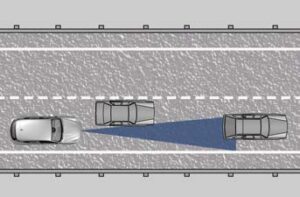
Turns and Bends
When driving on a curve with ACC engaged, the system may decrease the vehicle speed and acceleration for stability reasons, with no target vehicle detected. Once the vehicle is out of the curve the system will resume your original set speed. This is a part of normal ACC system functionality. Moreover, the radar sensor might detect a vehicle on a nearby lane or no longer detect the target vehicle.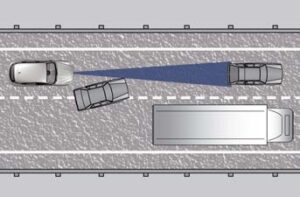
Using ACC on Hills
When driving on steep hills, ACC may not detect a vehicle in your lane when vehicle reaches the crest. Depending on the speed, vehicle load, traffic conditions, and the steepness of the hills, ACC performance may be limited.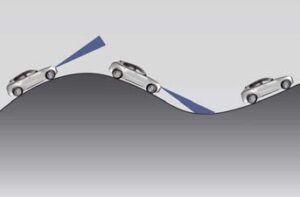
Lane Changing
ACC may not detect a vehicle until it is completely in the lane in which you are travelling.
In the illustration shown, ACC has not yet detected the vehicle changing lane and it may not detect the vehicle until it is too late for the driver to take action. ACC may not detect a vehicle until it is completely in the lane. There may not be sufficient distance to the lane changing vehicle.
Always be attentive and ready to apply the brakes if necessary.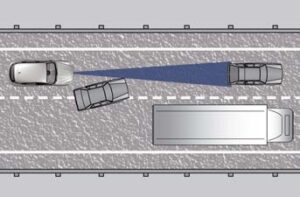
Narrow Vehicles
Some narrow vehicles (like motorcycles) travelling near the outer edges of the lane or edging into the lane are not detected until they have moved fully into the lane. There may not be sufficient distance to the vehicle ahead.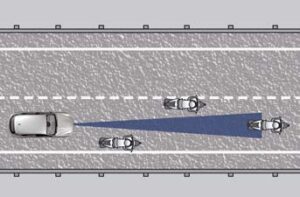
Stationary Objects and Vehicles
ACC reacts to stationary vehicles at low and medium speed. For example, ACC will react in situations where the vehicle you are following exits your lane and the vehicle ahead is stopped in your lane. Always be attentive and ready to apply brakes if necessary.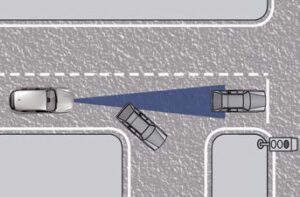
Radar Device – Regulatory Information
The “Regulatory Information” for all the radio frequency and radar devices can be consulted by accessing the section “Services” on the website www.maserati.com.
FAQs
- What is Cruise Control in the Maserati Grecale 2023?
The Maserati Grecale 2023 has a feature called cruise control that enables the driver to set and maintain a certain speed without having to continuously depress the accelerator pedal. - How do I activate Cruise Control in the Maserati Grecale 2023?
Typically, you must press the Cruise Control button on the dashboard or steering wheel to engage Cruise Control. Once it’s on, you can choose the speed you want. - How do I set the desired speed in the Maserati Grecale 2023 Cruise Control?
Once Cruise Control is engaged, you can typically adjust the speed using the steering-wheel controls. You can adjust the speed using these controls until your preferred setting is reached. - Can I adjust the set speed while Cruise Control is active in the Maserati Grecale 2023?
In the Maserati Grecale 2023, you can change the set speed while Cruise Control is engaged. Usually, you can increase or decrease the speed using buttons or controls on the steering wheel. - How do I deactivate Cruise Control in the Maserati Grecale 2023?
Press the Cruise Control button once more or depress the brake pedal to turn off the feature. The Cruise Control feature will typically be disabled when the brakes are applied. - Can I resume the previously set speed after deactivating Cruise Control in the Maserati Grecale 2023?
Resuming is a feature that many Cruise Control systems provide. When you turn off Cruise Control and turn it back on, the system usually goes back to the pre-set speed. - Does the Maserati Grecale 2023 Cruise Control have adaptive functionality?
The Maserati Grecale 2023’s availability of adaptive Cruise Control may differ depending on the particular trim level and options selected. The speed is automatically adjusted by adaptive cruise control to keep a safe distance from the car in front. - Can the Maserati Grecale 2023 Cruise Control detect and respond to traffic conditions?
The system may use sensors and radar to detect traffic conditions if it has adaptive Cruise Control. To keep a safe distance from the car in front, it can automatically adjust the speed that has been set. - Is it possible to set a minimum speed limit with the Cruise Control in the Maserati Grecale 2023?
Typically, Cruise Control is made to keep a vehicle moving at a predetermined minimum speed. The Maserati Grecale 2023’s specific Cruise Control system, though, may cause variations. - Does the Maserati Grecale 2023 Cruise Control have a speed limiter function?
The speed limiter feature might be available separately with the Maserati Grecale 2023 Cruise Control system. You can set a maximum speed limit that the vehicle will not go over using the speed limiter. - Can I use the Maserati Grecale 2023 Cruise Control in heavy traffic or city driving?
Open roads and those with steady traffic flow are where cruise control is most often used. It is not advised to use Cruise Control when driving in congested areas or in cities where frequent speed adjustments are necessary. - Can the Maserati Grecale 2023 Cruise Control system be used in conjunction with other driver-assistance features?
The Maserati Grecale 2023’s particular capabilities and its available options will determine whether or not Cruise Control can be used in conjunction with other driver-assistance features. Consultations are advised. - Does the Maserati Grecale 2023 Cruise Control have a distance control feature?
It might have a distance control feature if it has adaptive Cruise Control. With this function, you can specify how far you want to be from the car in front of you, and the system will adjust the speed accordingly. - Can I customize the sensitivity or behavior of the Maserati Grecale 2023 Cruise Control?
There may be a variety of customization options for Cruise Control. Some cars have settings that let you modify the Cruise Control system’s sensitivity or behavior to suit your tastes.
Useful Links
View Full User Guide: Maserati Grecale 2023 User Manual | Auto User Guide
Download Manuals: On-Board Owner Documentation | Maserati