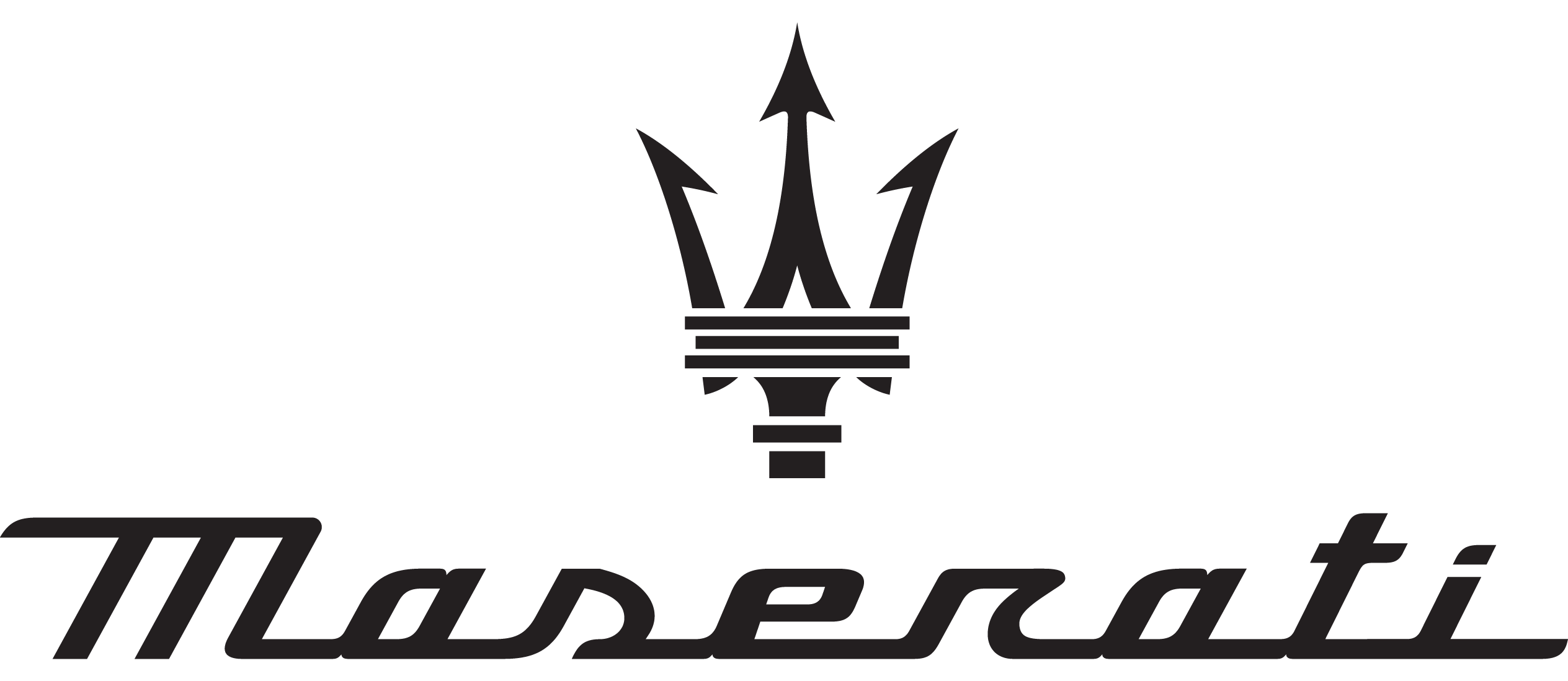Maserati Grecale 2023 Rear and Surround Parking Camera User Manual
Introduction
The Maserati Grecale 2023 is equipped with a state-of-the-art Rear and Surround Parking Camera system, designed to assist you in navigating tight parking spaces and maneuvering with ease. This advanced system utilizes strategically placed cameras to provide you with a comprehensive view of your surroundings, eliminating blind spots and increasing your spatial awareness. When engaging reverse gear, the Rear Parking Camera activates, displaying a high-resolution feed on the vehicle’s infotainment screen. This allows you to have a clear view of what’s behind you, making parking and reversing safer and more convenient. The camera provides dynamic guidelines that adjust with your steering input, aiding you in aligning your vehicle accurately.
Moreover, the Surround Parking Camera system utilizes multiple cameras strategically positioned around the Grecale 2023. This system offers a bird’s-eye view of your vehicle, giving you a complete 360-degree perspective. You can effortlessly switch between various camera views, including front, rear, and side views, ensuring optimal visibility while parking or maneuvering in tight spaces. Whether you are parallel parking on a busy city street or maneuvering into a tight parking spot, the Rear and Surround Parking Camera system of the Grecale 2023 provides you with the confidence and convenience you need. Say goodbye to parking anxiety as you effortlessly navigate your surroundings, thanks to the advanced technology and intuitive features of this exceptional luxury SUV.
Rear Parking Camera
Your vehicle can be equipped with a rear parking camera that allows you to see an image on the MIA screen of the rear surroundings of your vehicle whenever the transmission is put into R (Reverse) mode.
When “Rear View Camera Delay” mode is enabled, the rear view image shall be displayed for about 10 seconds unless the vehicle speed exceeds 8 mph (13 km/h) after shifting out of R (Reverse) mode.
To assist the driver during maneuvers on dead-ends/roads and on intersections, the vehicle may be equipped with an optional surround view camera system. In this case, the rear parking camera
is integrated into the surround view camera system. In both configurations (rear parking camera only or surround view camera system), you can always monitor the rear view. For more details on this option, see chapter “Surround View Camera System” in this section. The image will be displayed along with a caution note to “Check Entire Surroundings” across the top of the screen. After five seconds this note will disappear.
The rear parking camera is located on the rear of the vehicle above the rear license plate.

When the transmission is shifted out of R (Reverse), the rear camera mode is exited if “Rear View Camera Delay” is not selected in the setting list.
Instead, when the transmission is set in P (Park), N (Neutral) or D (Drive) mode it is possible to activate the system by touching the “Rear View Camera” soft-key in “Controls” menu of the “Vehicle” or in the App page.
If manually activated in these ways, Park Assist view will expire after 10 seconds that the vehicle speed exceeds 8 mph (13 km/h).
With transmission in P (Park), N (Neutral) or D (Drive) mode, the upper right corner of the screen will show the “X” key: touch it to go back to the previous screen of MIA display.
The deactivation of the rear visualization via “X” soft-key is not possible when the transmission is in R (Reverse) mode.
NOTE:
Exiting the screen touching the “X” soft-key will not active again the Park Assist view in D (Drive) mode if the vehicle does not exceed 8 mph (13 km/h).

When displayed, dynamic grid lines (if the function is set to MIA through the “Settings” menu of the “Vehicle” page) will illustrate the width of the vehicle to assist with parking or aligning to a hitch/receiver. The dynamic grid lines will show separate zones in different color that will help indicate the distance to the rear of the vehicle.
The following table shows the approximate distances for each zone and color:
| Zone | Distance to the rear of the vehicle |
| Red | 11 – 12 in (28 – 30 cm) |
| Yellow | 12 – 39 in (30 cm – 1 m) |
| Green | 39 – 118 in (1 – 3 m) or greater |
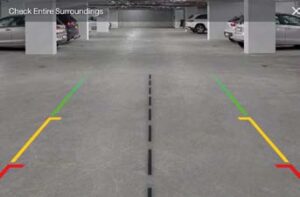
CAUTION!
To avoid vehicle damage, the rear camera should only be used as a parking aid, as the rear camera is unable to view every obstacle or object in your drive path.
To avoid vehicle damage, the vehicle must be driven slowly when using
the rear camera to be able to stop in time when an obstacle is seen. It is recommended that the driver looks frequently over his/her shoulder when using the rear camera.
Surround View Camera System
System components
The system uses four cameras to monitor the area around the vehicle, placed on the front grid, under the side rearview mirrors and on the boot lid, between the number plate lights.

 When the transmission is set in R
When the transmission is set in R
(Reverse) mode the top view and rear view of the surrounding scenario will be automatically displayed on MIA display. Image will be displayed with active guidelines, if activated in the setting list, as long as vehicle remains in R (Reverse) mode.
When vehicle is shifted into a different gear, if the camera delay is activated on the MIA screen, the image will remain displayed for about 10 seconds unless the vehicle speed exceeds 13 km/h (8 mph). If the transmission is shifted in P (Park) mode, the surround view screen will be immediately cancelled and the radio will return to the last-viewed screen.
Instead, when the transmission is set in P (Park), N (Neutral) or D (Drive) mode it is possible to activate the system by touching the “Surround View Camera” soft-key in “Controls” menu of the “Vehicle” or in the App page, if the vehicle speed is below 13 km/h (8 mph); otherwise the soft-key becomes greyed. If manually activated in these ways, the camera view will expire after 10 seconds the vehicle speed exceeds 13 km/h (8 mph).

Once the “Surround View Camera” screen is displayed, it is possible to choose which images to display according to 4 possible views.
 Rear view and top view
Rear view and top view
 Rear cross path view and top view
Rear cross path view and top view
 Front cross path view and top view
Front cross path view and top view
 Front view and top view
Front view and top view
In any gear shift mode, when “Surround View Camera” screen is displayed, a pop up message will appear in the upper part for 5 seconds to advise the driver to check the surrounding scenario before any manoeuvre.
With transmission in P (Park), N (Neutral) or D (Drive) mode, the upper right corner of the screen will show the “X” key: touch it to go back to the previous screen of MIA display.
The deactivation of the rear visualization via “X” soft-key is not possible when the transmission is in R (Reverse) mode. Choose the most suitable view for
the situation and the manoeuvre you are performing or going to perform,
by touching the soft-key present on the left of the display: the edges of the pressed button will highlight. The icon will highlight and the type of selected view will appear on each image.
In the top view, the vehicle is represented as it is during the manoeuvre (see example in the figure). To display also the dynamic lines of the trajectory you are setting, it is necessary to set this function by accessing the
“Settings” menu on “Vehicle” page of MIA, at “Camera” item, by using the dynamic gridlines activation menu.
For further information, see “Functions of Settings Menu on MIA” in section
“Dashboard Instruments and Controls”.

| Zone | Distance to the rear of the vehicle |
| Red | 28 – 30 cm (11 – 12 in) |
| Yellow | 30 cm – 1 m (12 -39 in) |
| Green | 1 – 3 m (39 – 118 in) or greater |
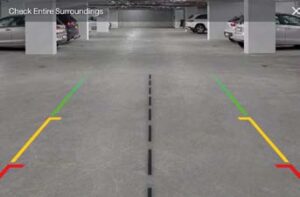
NOTE:
When a camera fail occurs, the proper visualization and the top view will be blackened out.
In fault conditions, when it is not possible to change view, the soft-key on the left of the display will be greyed out.
When all the Surround View Camera system is unavailable, a blue screen appears to inform the driver of a loss of communication with the radio.
To visualize virtual obstacles in 2D and 3D, Virtual Wall function and Park Assist must be enabled on the MIA screen (see “Functions of Settings Menu on MIA” in section “Dashboard Instruments and Controls”) ( ).
Grid lines become grey and virtual wall detection zone corresponds approximately to the rear central arc in Park Assist visualisation.
WARNING!
Failure to follow the precautions below might result in serious injury or even death.
- Drivers must be careful during manoeuvres also when using the camera system with surround view.
Always check carefully the areas around your vehicle, before proceeding forward or backward.
Be sure to always check for any pedestrians, animals, other vehicles, obstructions, or blind spots.
The driver must use the utmost caution while using the system to avoid damage to property or personal injury.
The camera system with surround view is designed for use during the day or under good lighting conditions. Do not use and rely on the system under poor lighting conditions.
Distance lines and trajectory lines must be used only as a reference and only when vehicle is on a flat ground. The distance shown on MIA display must be interpreted as a reference and might be different from the distance actually present between the vehicle and any displayed objects.
Any obstacles present above the cameras cannot be detected.
CAUTION!
- To avoid vehicle damage, the camera system with surround view should only be used as a parking aid, as the cameras are unable to view every obstacle or object in your drive path.
To avoid vehicle damage, the vehicle must be driven slowly when using the camera system with surround view, to be able to stop in time when an obstacle is seen. It is recommended that the driver looks frequently over his/her shoulder when using this system.
NOTE:
If snow, ice, mud, or any other substance builds up on the camera lens, clean the lens, rinse with water, and dry with a soft cloth. Do not cover the lens.
FAQs
- What is the Rear and Surround Parking Camera system in the Maserati Grecale 2023?
The Maserati Grecale 2023’s Rear and Surround Parking Camera system consists of a number of cameras placed strategically all around the car to provide a 360-degree view, aiding the driver in parking and controlling the car with ease. - How many cameras are included in the Rear and Surround Parking Camera system?
The precise number of cameras may vary depending on the configuration, but generally speaking, the system consists of several cameras positioned all around the vehicle to record various perspectives and angles. - What is the purpose of the Rear and Surround Parking Camera system?
The Rear and Surround Parking Camera system gives the driver a clear view of their surroundings, eliminates blind spots, and helps them maneuver into parking spaces, improving parking safety and convenience. - How does the Rear and Surround Parking Camera system work?
The Rear and Surround Parking Camera system’s cameras record real-time video feeds of the area around the car. These feeds are then shown on the infotainment screen of the car, giving the driver a thorough overview of the area while parking. - Can the Rear and Surround Parking Camera system be activated manually?
The driver manually activates the Rear and Surround Parking Camera system most frequently by pressing a designated button or shifting into reverse. - Can the Rear and Surround Parking Camera system be used for parking in tight spaces?
The Rear and Surround Parking Camera system does indeed provide a detailed view of the vehicle’s proximity to obstacles, curbs, or other vehicles, making it especially useful for parking in confined spaces. - Does the Rear and Surround Parking Camera system have dynamic guidelines?
A number of rear and surround parking camera systems have dynamic guidelines on the display that help the driver by showing the projected path of the car based on the position of the steering wheel. - Can the Rear and Surround Parking Camera system be used while driving forward?
Although they were primarily created for parking situations, some rear and surround parking camera systems may permit activation while moving forward at a slower speed to increase visibility and safety. - Does the Rear and Surround Parking Camera system work in low-light conditions?
Night vision or low-light capabilities are frequently included in the Rear and Surround Parking Camera System, ensuring visibility even in difficult lighting conditions. - Can the Rear and Surround Parking Camera system detect objects and obstacles?
By providing a live video feed of the surroundings, the Rear and Surround Parking Camera system aids the driver in spotting objects and obstacles in the area around the car. However, it is still the driver’s duty to exercise caution and physically survey the area before making a turn. - Can the Rear and Surround Parking Camera system be upgraded or added as an option?
The Grecale 2023’s specific trim level and optional packages will determine whether it is possible to upgrade or add the rear and surrounding parking camera system. If you’re looking for specific information or options, it’s advised that you speak with a certified Maserati dealership. - Can the Rear and Surround Parking Camera system be disabled if desired?
In most cases, the Rear and Surround Parking Camera system can be turned off manually or through the vehicle’s settings. - Can the Rear and Surround Parking Camera system display multiple camera angles simultaneously?
Although the Rear and Surround Parking Camera System’s primary purpose is to provide visual assistance, some systems may also have audio alerts to let the driver know when something or an obstacle is close by while parking. - Can the Rear and Surround Parking Camera system assist with parallel parking?
Yes, the rear and surrounding parking camera system can be very useful when parallel parking because it gives a clear view of how close other cars are to the curb and other obstacles, making precise maneuvering possible. - Does the Rear and Surround Parking Camera system include audio alerts?
- Although they were primarily created for parking situations, some rear and surround parking camera systems may permit activation while moving forward at a slower speed to increase visibility and safety.
Useful Links
View Full User Guide: Maserati Grecale 2023 User Manual | Auto User Guide
Download Manuals: On-Board Owner Documentation | Maserati