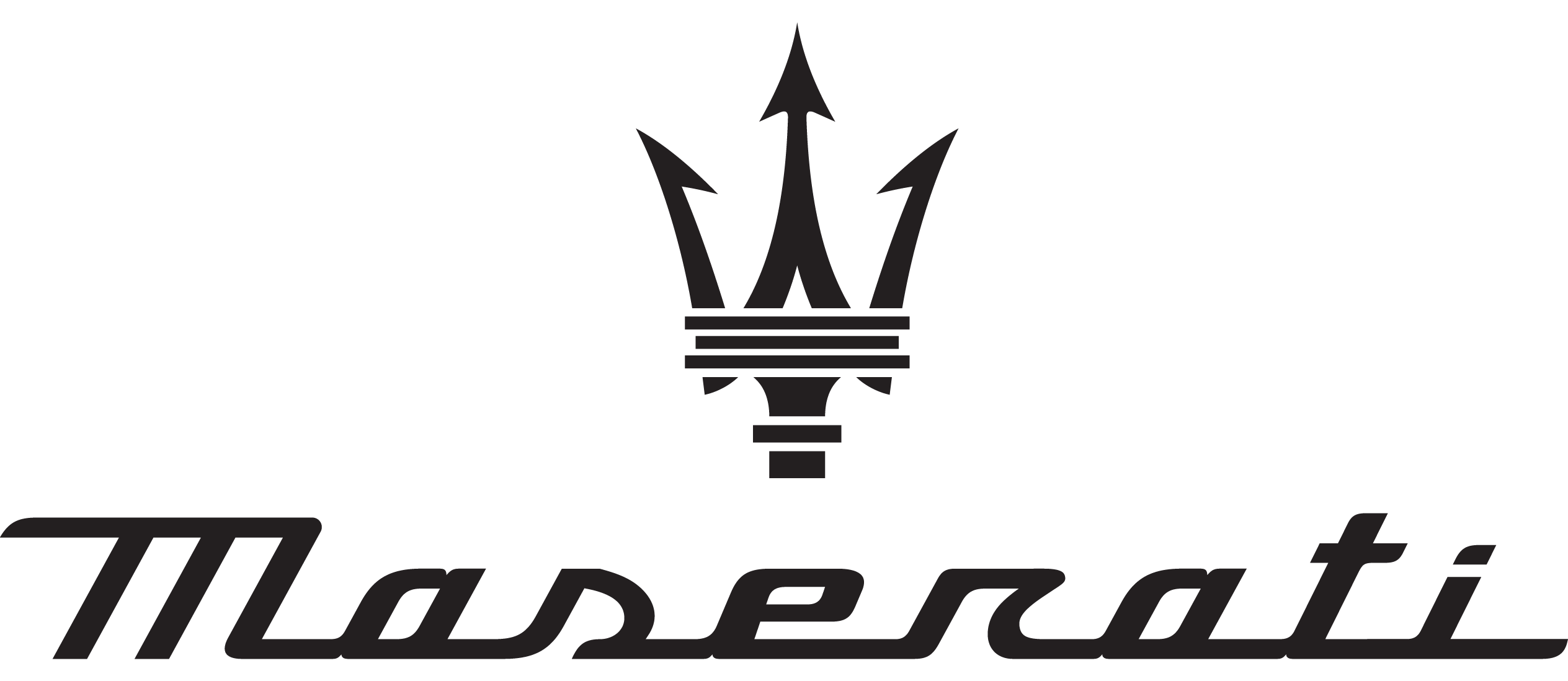Maserati Quattroporte 2023 Light Controls User Manual
Introduction
A luxury sports sedan with sophisticated styling, potent performance, and cutting-edge technology is the Maserati Quattroporte 2023. The Quattroporte 2023’s sophisticated light controls, which improve both safety and aesthetics, are one of its standout features. The Maserati Quattroporte 2023’s light controls are created to offer the best vision while driving, offering a secure and enjoyable experience. The car has adaptive LED headlights, which change their brightness and orientation according to road conditions. When driving at night or in low light, this feature offers optimum visibility without blinding oncoming motorists, improving safety.
The Quattroporte 2023 also comes equipped with LED daytime running lights that not only improve visibility but also provide the vehicle a unique and fashionable design. These lights’ use of LED technology increases illumination brightness while using less energy than conventional bulbs, which improves fuel economy. Additionally, the Quattroporte 2023 has LED taillights that not only give oncoming traffic good view but also elevate the car’s rear look. The sleek forms and instantly recognizable trademark light pattern of these taillights were created with contemporary aesthetics in mind.
Light Controls
Light Switch
The light switch located on the left side of the dashboard can be used to turn on and off the position/DRL lights, headlights, side marker, license plate lights and rear fog lights. The light switch on vehicles of United States (US) can take the following positions:
0 All lights off;
![]() Position/DRL lights, side marker and license plate light;
Position/DRL lights, side marker and license plate light;
![]() Automatic headlights; Manual headlights.
Automatic headlights; Manual headlights.
US Market
The light switch on vehicles of Canadian (CDN) market can take the following positions:
![]() Position/DRL lights, side marker and license plate light;
Position/DRL lights, side marker and license plate light;
![]() Automatic headlights; Manual headlights.
Automatic headlights; Manual headlights.
CDN Market
The light switch can also be pressed to turn the rear fog lights on and off.
By turning the light switch in the ![]() or position: the instrument cluster will display the related telltale.
or position: the instrument cluster will display the related telltale.
 When the engine is not started and the lights are switched on automatically by the twilight sensor or manually via the light switch, after about 30 minutes the lighting system turns off the lights that would otherwise remain lit and could discharge the battery. The following tables show the on/off condition of external lights, according to the ignition device position, to the engine status, to the twilight sensor mode and to the light switch position.
When the engine is not started and the lights are switched on automatically by the twilight sensor or manually via the light switch, after about 30 minutes the lighting system turns off the lights that would otherwise remain lit and could discharge the battery. The following tables show the on/off condition of external lights, according to the ignition device position, to the engine status, to the twilight sensor mode and to the light switch position.
Table Valid for United States Market Only
| Ignition Device Position | Engine Status | Twilight Sensor Mode | Lights Switch Position | |||
| AUTO | O | |||||
| OFF | ‒ | ‒ | All lights off. | All lights off. | Position lights (1), side marker and license plate lights on (3). | Low beams, position (1), side marker and license plate lights on. |
| ACC | Off | ‒ | All lights off. | All lights off. | Position lights (1), side marker and license plate lights on (2). | Low beams, position (1), side marker and license plate lights on (2). |
| RUN | Off | ‒ | All lights off. | All lights off. | Position lights (1), side marker and license plate lights on (2). | Low beams, position (1), side marker and license plate lights on (2). |
| RUN | On | DAY | DRL (1) on (if enable by MIA). | DRL (1) on (if enable by MIA). | DRL (1), rear position lights, side marker and license plate lights on. | Low beams, position (1), side marker and license plate lights on. |
| RUN | On | NIGHT | Low beams, position (1), side marker and license plate lights on. | DRL (1) on (if enable by MIA). | DRL (1), rear position lights, side marker and license plate lights on. | Low beams, position (1), side marker and license plate lights on. |
|
||||||
| Ignition Device Position | Engine Status | Twilight Sensor Mode | Light Switch Position | ||
| |
AUTO | |
|||
|
OFF |
– |
– |
Position lights (1), side marker and license plate lights on (3). |
All lights off. |
Low beams, position (1), side marker and license plate lights on. |
|
ACC |
Off |
– |
Position lights (1), side marker and license plate lights on (2). |
All lights off. |
Low beams, position (1), side marker and license plate lights on (2). |
|
RUN |
Off |
– |
Position lights (1), side marker and license plate lights on (2). |
All lights off. |
Low beams, position (1), side marker and license plate lights on (2). |
|
RUN |
On |
DAY |
DRL (1) on. |
DRL (1) on. |
Low beams, position (1), side marker and license plate lights on. |
|
RUN |
On |
NIGHT |
Low beams, position (1), side marker and license plate lights on. | Low beams, position (1), side marker and license plate lights on. | Low beams, position (1), side marker and license plate lights on. |
|
|||||
Position Lights and Daytime Running Lights (DRL)
The lighting system uses the same high or low intensity headlamps LED, respectively, for the DRL lights and front position lights.
With the light switch turned in ![]() , the position lights will turn on when the ignition device is in any position and the engine is stopped or when the engine is running and the twilight sensor is in “NIGHT” mode.
, the position lights will turn on when the ignition device is in any position and the engine is stopped or when the engine is running and the twilight sensor is in “NIGHT” mode.
The position lights are always on when the light switch is set in the ![]() position. DRL lights will turn on when the twilight sensor is in “DAY” mode, the engine is running and the light switch is in “AUTO” position.
position. DRL lights will turn on when the twilight sensor is in “DAY” mode, the engine is running and the light switch is in “AUTO” position.
NOTE:
If the headlights or position/DRL lights are on after the ignition device is placed in OFF position, a buzzer will alert the driver while opening the driver’s door to exit the car. If a turn signal is activated, the DRL LED on the same side of the vehicle will turn off for the duration of the turn signal activation. Once the turn signal is deactivated, the DRL LED will light up again.
NOTE:
On Canadian vehicles DRL are always on. On United States vehicles the DRL lights can be turned on and off using the MIA system, see “Functions of Settings Menu on MIA” in section “Dashboard Instruments and Controls” for further information.
Automatic Headlights
This system automatically turns the headlights on or off according to ambient light intensity detected by the twilight sensor positioned on the inner surface of the windshield, over the rear view mirror. To turn the system on, rotate the lights switch clockwise to “AUTO” position. When the automatic system is activated, the headlight time delay function is activated as well. This means the headlights will stay on for up to 90 seconds after you place the ignition device into OFF position. To turn the automatic system off, move the lights switch out of “AUTO” position.
NOTE:
The engine must be running and the twilight sensor in “NIGHT” mode before the headlights turn on in automatic mode. The responsibility for turning on the lights, depending on the daylight and regulations in force in the country of use, always lies with the driver. The automatic system for switching on and off the external lights is to be considered as an aid for the driver. If necessary, switch the lights including the rear fog lights on and off manually.
Headlights On with Wipers
When this function is active, the headlights will turn on approximately 10 seconds after activation of the wipers, if the lights switch is placed in the “AUTO” position. The headlights will additionally turn off by deactivation of the wipers if previously activated with this function.
NOTE:
The Headlights with wipers function may be turned on and off using the MIA system, refer to “Functions of Settings Menu on MIA” in section “Dashboard Instruments and Controls”.
Headlights Time Delay
This safety function provides headlight illumination for up to 90 seconds (programmable) when leaving your vehicle in an unlit area. To activate automatically the delay function with the light switch in “AUTO” position, place the ignition device in the OFF or ACC position while the headlights are still on. The delay interval begins when the lights switch is turned off (position “0”), on the vehicles of United States market, and/or when the ignition device is placed in the OFF or ACC position on vehicles of Canadian market. If you turn the headlights or position lights on, or place the ignition device in RUN, the system will cancel the delay. If you turn the headlights off (“0” position) before the ignition, they will turn off in the normal mode. To activate manually the delay function the headlights must be on before place the ignition device in the OFF or ACC position and the light switch in “AUTO” position.
NOTE:
- To activate this function the lights must be turned off (“0” position), on vehicles of United States market only, and/or the light switch must be turned in “AUTO” position within 45 seconds of placing the ignition device in the OFF or ACC position.
Once the delay function is active, any additional shifting of the light switch will cancel the function. - The headlight delay time is programmable using the MIA system, see “Functions of Settings Menu
on MIA” in section “Dashboard Instruments and Controls”.
If the low beam bulbs/LEDs are active due to “Headlights with Wipers”, then the headlamps delay function will not be activated when the ignition device is set in OFF position.
Manual Headlights
Turning the light switch in position turns on the low beam together with the position ![]() lights, the side markers and the license plate lights regardless of the ignition device state and the “DAY” or
lights, the side markers and the license plate lights regardless of the ignition device state and the “DAY” or
“NIGHT” mode detected by the twilight sensor (see table in “Light Switch” paragraph of this chapter). The related telltale ![]() will display on the instrument cluster.
will display on the instrument cluster.
Fog Lights
The rear fog lights switch is built into the lights switch. To activate the rear fog lights, turn the light switch to the low beam light ![]() “AUTO” position (the picture shows that of United States market). Press the lights switch
“AUTO” position (the picture shows that of United States market). Press the lights switch![]() to turn on the rear fog lights.
to turn on the rear fog lights.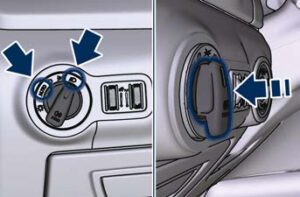
Pressing again the lights switch
will deactivate the rear fog lights. Turning the lights switch off (position “0”) will also deactivate the rear fog lights on vehicles of United States market. A dedicated telltale in the instrument cluster illuminates when the rear fog lights are turned on.
NOTE:
After a key-off/key-on cycle, the rear fog lights will NOT activate automatically when turning on the low beam![]() or “AUTO” headlights. The rear fog lights will only turn on by operating the lights switch as previously described.
or “AUTO” headlights. The rear fog lights will only turn on by operating the lights switch as previously described.
Light Dimmer Controls
The regulation devices beside the switch (see “Interior Lighting” in section “Understanding the Vehicle”) can adjust the brightness of the instrument cluster lights, the doors controls rear lighting and the interior lighting. Dimmer controls are located beside the light switch.
The regulation device rotates from position “0” upward and back downward performing stable and dimmable positions.
The left regulator switch has 4 different positions:
- o (OFF) 1st :Stable position: lower level of the internal lighting. Dimmable position: allows minimum to maximum brightness tuning of the instrument cluster dials, display, control switches and MTC’s backlight, including all displayed messages.
- 2nd Stable position: allows maxi-mum brightness set.
- 3rd Stable position: allows to switch on the main and reading lights of the front dome light.
The right regulator has 2 different positions:
Stable position: front seat lighting and front dome light LED are turned off. Dimmable position: allows minimum to maximum brightness tuning of the front dome light LED and the front seats lighting.
Multifunction Lever
The multifunction lever is fitted on the left side of the steering column. The multifunction lever controls the operation of the turn signals, headlight beam selection and overtaking lights. This lever controls also the operation of windshield wiper and washer (for this content see the chapter “Wiper and Washer Control” of this section).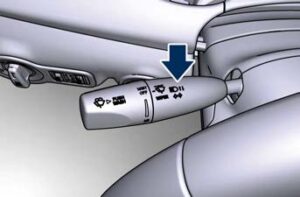

To activate lane change function, tap the lever up or down once, without moving beyond the detent. The turn signals (right or left) will flash three times then automatically turn off. This function is useful when overtaking or changing lanes.
NOTE:
- If either light remains on and does not flash, or flashes at a fast rate, check for a defective outside light. If an indicator on instrument cluster fails while moving the lever, then the turn indicator is probably defective.
- The message that a turn signal is on will appear in the instrument cluster and a continuous chime will sound if the vehicle is driven more than 1 mile (1.6 km) with either turn signal on.
High Beams and Flashing
To switch on the high beams with the light switch in ![]() “AUTO” position, shift the multifunction lever onward. A related
“AUTO” position, shift the multifunction lever onward. A related ![]() telltale will illuminate on the tachometer.
telltale will illuminate on the tachometer. By pulling the lever backward (toward the steering wheel) you switch off the high beams and switch on the low beams.
By pulling the lever backward (toward the steering wheel) you switch off the high beams and switch on the low beams.
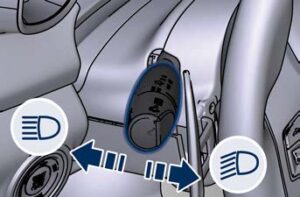 You can signal another vehicle with your headlights by lightly pulling the multifunction lever toward you. This will turn on the high beams headlights until the lever is released.
You can signal another vehicle with your headlights by lightly pulling the multifunction lever toward you. This will turn on the high beams headlights until the lever is released.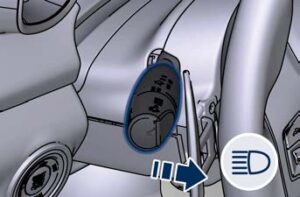
Flashing occurs also with lights off if the ignition device is RUN position.
NOTE:
The high beams can only be switched on manually by pushing the multifunction lever forward. If the high beams are activated, they will turn on automatically every time the low beams are switched on either manually or automatically. We recommend therefore that you switch them off when they are no longer necessary and every time the twilight sensor deactivates the external lights.
FAQs
- How do I turn on the headlights in the Maserati Quattroporte 2023?
The headlight control switch is usually on the left side of the steering wheel or the control panel. Switch to “Auto,” “On,” or “Headlights.” - Can I adjust the brightness of the interior lights in the Maserati Quattroporte 2023?
The Maserati Quattroporte 2023’s interior lights can be dimmed. Adjust the interior light brightness with a dashboard or overhead console switch. - How do I activate the fog lights in the Maserati Quattroporte 2023?
The fog light control switch is usually a separate switch or button on the control panel. To activate, switch to “On” or “Fog Lights”. - Are the daytime running lights (DRLs) always on in the Maserati Quattroporte 2023?
Local regulations determine the daytime running light configuration. Some DRLs automatically turn on when the vehicle is running, while others must be manually activated. - How do I activate the high beam headlights in the Maserati Quattroporte 2023?
Push or pull the headlight control switch to activate the high beams. High-beam symbols usually indicate this position. - Can I enable automatic headlight control in the Maserati Quattroporte 2023?
Maserati Quattroporte 2023 may have automatic headlights. Headlight control switches have “Auto” or “A” positions. This setting automatically turns headlights on and off based on ambient light. - How do I activate the hazard lights in the Maserati Quattroporte 2023?
The hazard light button or switch, also called emergency flashers, is usually on the dashboard or center console. Turn on the hazard lights with the button or switch. - Are there controls to adjust the brightness of the instrument panel lights in the Maserati Quattroporte 2023?
The Maserati Quattroporte 2023’s instrument panel lights can be dimmed. The instrument cluster has a knob or buttons to adjust brightness. - How do I activate the rear fog lights in the Maserati Quattroporte 2023?
The rear fog light control switch is usually a separate switch or button on the control panel. To activate, switch to “On” or “Rear Fog Lights”. - Is there an automatic headlight leveling feature in the Maserati Quattroporte 2023?
The Maserati Quattroporte 2023 with adaptive headlights may have automatic headlight leveling. This feature aligns headlights based on vehicle angle or load. - How do I adjust the sensitivity of the automatic headlights in the Maserati Quattroporte 2023?
Automatic headlights may have fixed sensitivity. Some vehicles allow sensitivity adjustment in the settings menu. Contact Maserati for specific instructions. - Are there controls to activate the courtesy or puddle lights in the Maserati Quattroporte 2023?
When the vehicle’s doors are opened or unlocked, the courtesy or puddle lights illuminate the ground. Manual controls may not exist. - Can I manually turn off the automatic headlights in the Maserati Quattroporte 2023?
Vehicle configurations may allow manual headlight off. Disabling automatic headlights may require a dedicated switch or a setting. - How do I activate the cornering lights in the Maserati Quattroporte 2023?
Turn signals and low-speed steering wheel turns activate the cornering lights. For specific instructions, consult the car’s manual or contact Maserati. - Can I adjust the brightness of the ambient lighting in the Maserati Quattroporte 2023?
The Maserati Quattroporte 2023 may allow ambient lighting brightness adjustment. Adjust ambient lighting brightness using the infotainment system or settings menu.
Useful Links
View Full User Guide: Maserati Quattroporte 2023 User Manual | Auto User Guide
Download Manuals: On-Board Owner Documentation | Maserati