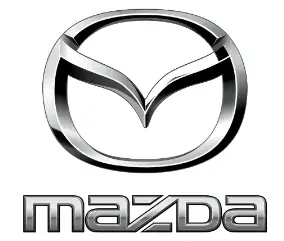
2018 Mazda CX-9 Instrument Cluster and Display | How to use
The 2018 Mazda CX-9 comes equipped with a sophisticated instrument cluster and display system that enhances your driving experience and puts important information at your fingertips. In this introduction, we’ll look at the instrument cluster and display’s key features and functionalities, and show you how to use them effectively. The 2018 Mazda CX-9’s instrument cluster is a digital-analogue hybrid that seamlessly blends classic and modern design. It typically has a large central speedometer with a digital display that shows important information like fuel levels, engine temperature, and odometer readings.
To navigate the various features, the steering wheel has control buttons that allow you to switch between different display modes. To summarize, the 2018 Mazda CX-9 instrument cluster and display system provide a comprehensive set of features designed to improve your driving experience. By mastering the controls and understanding the various functionalities, you can maximize the benefits of this technology, resulting in a safer and more enjoyable driving experience.
2023 MAZDA CX-9 Specs, Price, Features, Mileage (Brochure)
Instrument Cluster and Display
Meters and Gauges
Instrument Cluster  Steering Switch
Steering Switch  Active Driving Display
Active Driving Display 
- Speedometer.
- Odometer, Trip Meter and Trip Meter Selector
- Tachometer
- Dashboard
- Trip Computer and INFO Switch
- Engine Coolant Temperature Gauge
- Fuel Gauge
- Outside Temperature Display
- Cruise Control Set Vehicle Speed Display
- Multi-information Display and INFO Switch
- Active Driving Display
Speedometer
The speedometer indicates the speed of the vehicle.
Odometer, Trip Meter and Trip Meter Selector (Without Multi-information Display)
The display mode can be changed from odometer to trip meter A to trip meter B and then back to odometer by pressing the dashboard illumination knob while one of them is displayed. The selected mode will be displayed. NOTE
NOTE
When the ignition is switched to ACC or off, the odometer or trip meters cannot be displayed, however, pressing the dashboard illumination knob can inadvertently switch the trip meters or reset them during an approximate ten-minute period in the following cases:
-
After the ignition is switched to off from ON.
-
After the driver’s door is opened.
The odometer records the total distance the vehicle has been driven. Trip meter
The trip meter can record the total distance of two trips. One is recorded in trip meter A, and the other is recorded in trip meter B. For instance, trip meter A can record the distance from the point of origin, and trip meter B can record the distance from where the fuel tank is filled. When trip meter A is selected, pressing the dashboard illumination knob again within one second will change to trip meter B mode. When trip meter A is selected, TRIP A will be displayed. When trip meter B is selected, TRIP B will be displayed. The trip meter records the total distance the vehicle is driven until the meter is again reset. Return it to “0.0” by depressing and holding the dashboard illumination knob for one second or more. Use this meter to measure trip distances and to compute fuel consumption.
NOTE
-
If TRIP A is reset using the trip meter when the function which synchronizes (resets) the fuel economy monitor and the trip meter (TRIP A) is on, the fuel economy data resets in conjunction with TRIP A.Refer to the Fuel Economy Monitor section in the Mazda Connect Owner’s Manual.
-
Only the trip meters record tenths of kilometers (miles).
-
The trip record will be erased when:
-
The power supply is interrupted (blown fuse or the battery is disconnected).
-
The vehicle is driven over 9999.9 km (mile).
Tachometer
The tachometer shows engine speed in thousands of revolutions per minute (rpm).
CAUTION
Do not run the engine with the tachometer needle in the RED ZONE. This may cause severe engine damage.  NOTE
NOTE
When the tachometer needle enters the STRIPED ZONE, this indicates to the driver that the gears should be shifted before entering the RED ZONE.
Engine Coolant Temperature Gauge (Without Multi-information Display)
Displays the engine coolant temperature. The white gauge indicates that the engine coolant temperature is low, and the red gauge indicates that the engine coolant temperature is high and overheating.  CAUTION
CAUTION
If the high engine coolant temperature warning light (red) flashes, there is a possibility of overheating. Drive slowly to reduce engine load until you can find a safe place to stop the vehicle and wait for the engine to cool down.
NOTE
-
The temperature unit (Centigrade/Fahrenheit) of the engine coolant gauge display changes in conjunction with the temperature unit of the outside temperature display.Refer to the Settings section in the Mazda Connect Owner’s Manual.
-
During normal driving, the engine coolant temperature stabilizes at 100 °C (210 °F) or less, and the gauge indicates a range lower than 100 °C (210 °F).
-
If the engine load increases and the engine coolant temperature exceeds 100 °C (210 °F), the gauge indicates the engine coolant temperature.
Fuel Gauge (Without Multi-information Display)
The fuel gauge shows approximately how much fuel is remaining in the tank when the ignition is switched ON. We recommend keeping the tank over 1/4 full.  If the low fuel warning light illuminates or the fuel level is very low, refuel as soon as possible. If inconsistency in engine performance or stalling occurs due to low fuel level conditions, refuel the vehicle as soon as possible and add at least 10 L (2.7 US gal, 2.2 Imp gal) of fuel.
If the low fuel warning light illuminates or the fuel level is very low, refuel as soon as possible. If inconsistency in engine performance or stalling occurs due to low fuel level conditions, refuel the vehicle as soon as possible and add at least 10 L (2.7 US gal, 2.2 Imp gal) of fuel.
NOTE
- After refueling, it may require some time for the indicator to stabilize. In addition, the indicator may deviate while driving on a slope or curve since the fuel moves in the tank.
- The display indicating a quarter or less remaining fuel has more segments to show the remaining fuel level in greater detail.
- The direction of the arrow ( ) indicates that the fuel-filler lid is on the left side of the vehicle.
- Dashboard Illumination (Without auto-light control) When the position lights are turned on with the ignition switched ON, the brightness of the dashboard illumination is dimmed.
- (With Autolight control) When the position lights are turned on with the ignition switched ON, the brightness of the dashboard illumination is dimmed. However, when the light sensor detects that the surrounding area is bright such as when the position lights are turned on in the daytime, the dashboard illumination does not dim.
NOTE
-
(With auto-light control)When the ignition is switched ON in the early evening or at dusk, the dashboard illumination is dimmed for several seconds until the light sensor detects the brightness of the surrounding area, however, the dimmer may cancel after the brightness is detected.
-
When the position lights are turned on, the position lights indicator light in the instrument cluster turns on.
The brightness of the instrument cluster and dashboard illuminations can be adjusted by rotating the knob.
-
The brightness decreases by rotating the knob to the left. A beep sound will be heard when the knob has been rotated to the maximum dim position.
-
The brightness increases by rotating the knob to the right.
 Function for cancelling illumination dimmer
Function for cancelling illumination dimmer
The illumination dimmer can be canceled by rotating the dashboard illumination knob to the right until a beep sound is heard while the instrument cluster is dimmed with the ignition switched ON. If the instrument cluster’s visibility is reduced due to glare from surrounding brightness, cancel the illumination dimmer.
NOTE
(With Multi-information Display)
-
When the illumination dimmer is cancelled, the instrument cluster cannot be dimmed even if the position lights are turned on.
-
When the illumination dimmer is cancelled, the screen in the centre display switches to a constant display of the daytime screen.
Outside Temperature Display (Without Multi-information Display)
When the ignition is switched ON, the outside temperature is displayed.  NOTE
NOTE
-
Under the following conditions, the outside temperature display may differ from the actual outside temperature depending on the surroundings and vehicle conditions:
-
Significantly cold or hot temperatures.
-
Sudden changes in outside temperature.
-
The vehicle is parked.
- The vehicle is driven at low speeds.
Changing the Temperature Unit of the Outside Temperature Display
The outside temperature unit can be switched between Celsius and Fahrenheit using the following procedure. Settings can be changed by operating the center display screen. Refer to the Settings section in the Mazda Connect Owner’s Manual.
NOTE
When the temperature unit indicated in the outside temperature display is changed, the temperature unit indicated in the engine coolant gauge display changes in conjunction with it.
Cruise Control Set Vehicle Speed Display (Without Multi-information Display)
The vehicle speed preset using the cruise control is displayed. Cruise Control Set Vehicle Speed Display (Without Multi-information Display)* The vehicle speed preset using the cruise control is displayed.Trip Comput

er and INFO Switch (Without Multi-information Display)
The following information can be selected by pressing the INFO switch with the ignition switched ON.
- (With Multi-information Display)
- Average fuel economy
-
Current fuel economy
-
Average vehicle speed
If you have any problems with your trip computer, consult an Authorized Mazda Dealer.
Distance-to-empty mode
This mode displays the approximate distance you can travel on the remaining fuel based on the fuel economy. The distance-to-empty will be calculated and displayed every second.  NOTE
NOTE
-
Even though the distance-to-empty display may indicate a sufficient amount of remaining driving distance before refuelling is required, refuel as soon as possible if the fuel level is very low or the low fuel warning light illuminates.
-
The display may not change unless you add more than approximately 9 L (2.3 US gal, 1.9 Imp gal) of fuel.
-
The distance to empty is the approximate remaining distance the vehicle can be driven until all the graduation marks in the fuel gauge(indicating the remaining fuel supply) disappear.
-
If there is no past fuel economy information such as after first purchasing your vehicle or the information is deleted when the battery cables are disconnected, the actual distance-to empty/range may differ from the amount indicated.
Average fuel economy mode
This mode displays the average fuel economy by calculating the total traveled distance and the total fuel consumption since the vehicle was purchased or the past data was reset. The average fuel economy is calculated and displayed every minute.  To clear the data being displayed, press the INFO switch for more than 1.5 seconds. After pressing the INFO switch, – – – L/100 km (- – – mpg) will be displayed for about 1 minute before the fuel economy is recalculated and displayed.
To clear the data being displayed, press the INFO switch for more than 1.5 seconds. After pressing the INFO switch, – – – L/100 km (- – – mpg) will be displayed for about 1 minute before the fuel economy is recalculated and displayed.
Current fuel economy mode
This mode displays the current fuel economy by calculating the amount of fuel consumption and the distance travelled. Current fuel economy will be calculated and displayed every 2 seconds.  When you’ve slowed to about 5 km/h (3 mph), – – – L/100 km (- – – mpg) will be displayed.
When you’ve slowed to about 5 km/h (3 mph), – – – L/100 km (- – – mpg) will be displayed.
Average vehicle speed mode
This mode displays the average vehicle speed by calculating the distance and the time traveled since connecting the battery or resetting the data. Average vehicle speed will be calculated and displayed every 10 seconds.
Compass mode
The direction the vehicle is moving is displayed in one of the eight cardinal directions while the vehicle is being driven. ![]()
FAQs
To access different information on the instrument cluster, use the steering wheel buttons to navigate menu options and select the desired information.
Yes, display preferences can be customized through the settings menu in the instrument cluster controls.
The MID offers trip details, navigation prompts, safety alerts, and customizable settings based on user preferences.
If navigation is available, follow the on-screen prompts on the instrument cluster.
The instrument cluster connects to the infotainment system and displays audio-related information, including media playback and calls.
Yes, the instrument cluster displays safety alerts like lane departure warnings and collision notifications.
To cycle through menus on the instrument cluster, use the steering wheel’s control buttons.
The central speedometer displays important information, including speed, fuel levels, engine temperature, and odometer readings.
To control media playback while driving, use the instrument cluster controls.
The instrument cluster displays advanced driver assistance features, such as lane departure warnings and adaptive cruise control notifications.
Yes, you can adjust the brightness of the instrument cluster display in the settings menu to improve visibility.
To reset trip information on the instrument cluster, navigate to the menu and follow the prompts.
The steering wheel’s user-friendly controls allow for easy operation of the instrument cluster without removing your hands from the wheel.
The instrument cluster’s digital display can show temperature, fuel efficiency, and safety alerts based on your settings.
To troubleshoot instrument cluster issues, refer to the vehicle manual or contact the Mazda service center.
Useful Links
View Full PDF: 2018 Mazda CX-9 Owner’s Manual| Auto User Guide
2023 MAZDA CX-9 Specs, Price, Features, Mileage (Brochure)
2018 Mazda CX-9 Fuses and Fuse box | Checking and replacing fuses

