 Mazda 3 Hatchback 2023 Automatic Transmission Controls User Manual
Mazda 3 Hatchback 2023 Automatic Transmission Controls User Manual
Introduction
The Mazda 3 Hatchback 2023 is a svelte and fashionable car with a blend of functionality, performance, and cutting-edge technologies. The Mazda 3 Hatchback’s automatic gearbox controls, which offer a smooth and effortless driving experience, are one of its prominent characteristics. The Mazda 3 Hatchback 2023’s automatic gearbox controls are made to be more functional and convenient. The car has an innovative automatic gearbox system that makes use of cutting-edge technology to smooth out gear changes and distribute power smoothly.
The straightforward and ergonomic design of the automatic gearbox controls on the Mazda 3 Hatchback is one of its primary features. The driver can operate the controls with ease and without being distracted from the road in front of them thanks to their thoughtful placement within easy reach. This guarantees a relaxing and enjoyable driving experience. Additionally, the Mazda 3 Hatchback 2023 provides a number of driving modes that can be chosen using the controls for the automatic gearbox. These modes, Normal, Sport, and Eco, are created to accommodate various driving tastes and circumstances. The Mazda 3 Hatchback can provide you with either a dynamic and thrilling ride or a more fuel-efficient one.
Automatic Transmission Controls
Automatic Transmission Controls 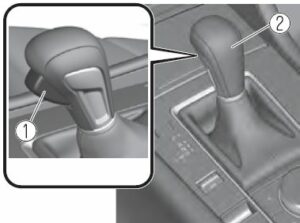
- Lock-release button
- Selector lever
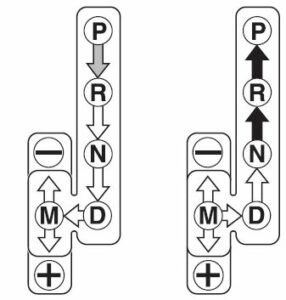
| Indication | Various Lockouts |
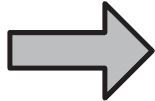 |
Indicates that you must depress the brake pedal and hold in the lock-release button to shift (The ignition must be switched ON). |
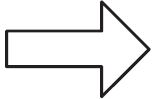 |
Indicates the selector lever can be shifted freely into any position. |
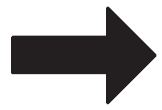 |
Indicates that you must hold in the lock-release button to shift. |
NOTE
The Sport AT has an option that is not included in the traditional automatic transmission that gives the driver the option of selecting each gear instead of leaving it to the transmission to shift gears. Even if you intend to use the automatic transmission functions as a traditional automatic, you should also be aware that you can inadvertently shift into manual shift mode and an inappropriate gear may be retained as the vehicle speed increases. If you notice the engine speed going higher or hear the engine racing, confirm you have not accidentally slipped into manual shift mode.
Shift-Lock System
Shift-Lock System The shift-lock system prevents shifting out of P unless the brake pedal is depressed. To shift from P:
- Depress and hold the brake pedal.
- Start the engine.
- Press and hold the lock-release button.
- Move the selector lever.
NOTE
- When the ignition is switched to ACC or the ignition is switched off, the selector lever cannot be shifted from P position.
- The ignition cannot be switched to OFF if the selector lever is not in P position.
Shift-Lock Override
If the selector lever will not move from P position using the proper shift procedure, continue to hold down the brake pedal.
- Remove the shift-lock override cover using a cloth-wrapped flat head screwdriver.
- Insert a flat screwdriver and push it down.
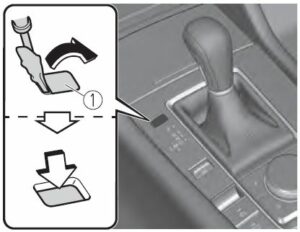 Cover
Cover - Press and hold the lock-release button.
- Move the selector lever. Take the vehicle to an Authorized Mazda Dealer to have the system checked.
Transmission Ranges
Transmission Ranges
The shift position indication in the instrument cluster illuminates. Refer to Shift Position Indication Shift the selector lever to the P or N position to start the engine.
P (Park)
P locks the transmission and prevents the front wheels from rotating.
WARNING
Always set the selector lever to P position and set the parking brake: Only setting the selector lever to the P position without using the parking brake to hold the vehicle is dangerous. If P fails to hold, the vehicle could move and cause an accident.
CAUTIONShifting into P, N or R while the vehicle is moving can damage your transmission. Shifting into a driving gear or reverse when the engine is running faster than idle can damage the transmission.
R (Reverse) In position R, the vehicle moves only backward. You must be at a complete stop before shifting to or from R, except under rare circumstances as explained in Rocking the Vehicle NOTE (With parking sensor system)In position R, the vehicle moves only backward. You must be at a complete stop before shifting to or from R, except under rare circumstances as explained in Rocking the Vehicle
NOTE
(With parking sensor system) When the selector lever is shifted to the R position with the ignition switched ON, the parking sensor system is activated and a beep sound is heard. Refer to Parking Sensor System
N (Neutral)
In N, the wheels and transmission are not locked. The vehicle will roll freely even on the slightest incline unless the parking brake or brakes are on.
WARNING
If the engine is running faster than idle, do not shift from N or P into a driving gear: It’s dangerous to shift from N or P into a driving gear when the engine is running faster than idle. If this is done, the vehicle could move suddenly, causing an accident or serious injury. Do not shift into N when driving the vehicle: Shifting into N while driving is dangerous. Engine braking cannot be applied when decelerating which could lead to an accident or serious injury.
CAUTION
Do not shift into N when driving the vehicle. Doing so can cause transmission damage.
NOTE
Apply the parking brake or depress the brake pedal before moving the selector lever from N position to prevent the vehicle from moving unexpectedly.
D (Drive) D is the normal driving position. From a stop, the transmission will automatically shift through a 6-gear sequence.
M (Manual)
M is the manual shift mode position. Gears can be shifted up or down by operating the selector lever. Refer to Manual Shift Mode
Shift Position Indication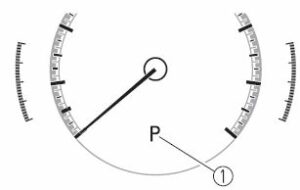 Shift position indication The selector position is indicated when the ignition is switched ON.
Shift position indication The selector position is indicated when the ignition is switched ON.
Gear position indication In manual shift mode, the “M” of the shift position indication illuminates and the numeral for the selected gear is displayed.
Active Adaptive Shift (AAS) Active Adaptive Shift (AAS) automatically controls the transmission shift points to best suit the road conditions and driver input. This improves driving feel. The transmission may switch to AAS mode when driving up and down slopes, cornering, driving at high elevations, or depressing the accelerator pedal quickly while the selector lever is in the D position. Depending on the road and driving conditions/vehicle operations, gear
Manual Shift Mode
Manual Shift Mode The manual shift mode gives you the feel of driving a manual transmission vehicle by allowing you to operate the selector lever manually. This allows you to control engine rpm and torque to the drive wheels much like a manual transmission when more control is desired. To change to manual shift mode, shift the lever from D to M.  NOTE
NOTE
- Changing to manual shift mode while driving will not damage the transmission. If you change to manual shift mode when the vehicle is stopped, the gear will shift to M1. If you change to manual shift mode without depressing the accelerator pedal when driving in D range, 5th gear/6th gear, the gear will shift to M4/M5.
To return to automatic shift mode, shift the lever from M to D.
- Indications
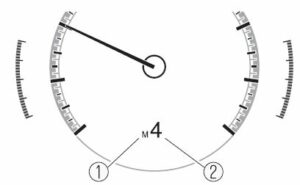
- Manual shift mode indication
- Gear position indication Manual shift mode indication
In manual shift mode, the “M” of the shift position indication in the instrument panel illuminates.
Gear position indication
The numeral for the selected gear illuminates.
NOTE
- If the gears cannot be shifted down when driving at higher speeds, the gear position indication will flash twice to signal that the gears cannot be shifted down (to protect the transmission). If the automatic transmission fluid (ATF) temperature becomes too high, there is the possibility that the transmission will switch to automatic shift mode, canceling manual shift mode and turning off the gear position indication illumination. This is a normal function to protect the AT. After the ATF temperature has decreased, the gear position indication illumination turns back on and driving in manual shift mode is restored.
Manually Shifting Up
You can shift gears up by operating the selector lever or the steering shift switches*. M1 → M2 → M3 → M4 → M5 → M6
Using selector lever To shift up to a higher gear, tap the selector lever back + once. Using steering shift switch
Using steering shift switch
To shift up to a higher gear with the steering shift switches, pull the UP switch (+/OFF) toward you once with your fingers.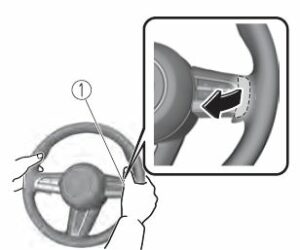
- UP switch (+/OFF)
WARNING
Keep your hands on the steering wheel rim when using fingers on the steering shift switches: Putting your hands inside the rim of the steering wheel when using the steering shift switches is dangerous. If the driver’s air bag were to deploy in a collision, your hands could be impacted causing injury.
NOTE
- When driving slowly, the gears may not shift up.
- Do not drive the vehicle with the tachometer needle in the RED ZONE while in manual shift mode. In addition, manual shift mode switches to automatic shift mode while the accelerator pedal is completely depressed. This function is canceled while the DSC is turned off. However, if the vehicle is continuously driven at a high rpm, the gears may automatically shift up to protect the engine.
- The steering shift switch can be used temporarily even if the selector lever is in the D position while driving. In addition, it returns to automatic shift mode when the UP switch (+/OFF) is pulled rearward for a sufficient amount of time.
Manually Shifting Down
You can shift gears down by operating the selector lever or the steering shift switches*. M6 → M5 → M4 → M3 → M2→ M1
Using selector lever To shift down to a lower gear, tap the selector lever forward once. Using steering shift switch To shift down to a lower gear with the steering shift switches, pull the DOWN switch (–) toward you once with your fingers.
Using steering shift switch To shift down to a lower gear with the steering shift switches, pull the DOWN switch (–) toward you once with your fingers. 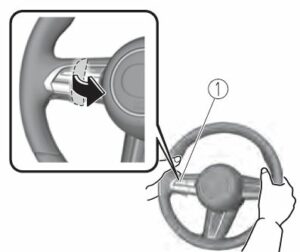
- DOWN switch (–)
WARNING
Do not use engine braking on slippery road surfaces or at high speeds: Shifting down while driving on wet, snowy, or frozen roads, or while driving at high speeds causes sudden engine braking, which is dangerous. The sudden change in tire speed could cause the tires to skid. This could lead to loss of vehicle control and an accident. Keep your hands on the steering wheel rim when using fingers on the steering shift switches: Putting your hands inside the rim of the steering wheel when using the steering shift switches is dangerous. If the driver’s air bag were to deploy in a collision, your hands could be impacted causing injury.
NOTE
- When driving at high speeds, the gear may not shift down. During deceleration, the gear may automatically shift down depending on vehicle speed. When depressing the accelerator fully, the transmission will shift to a lower gear, depending on vehicle speed. However, the transmission does not kickdown while the DSC is turned off.
Second Gear Fixed Mode
When the selector lever is moved back + while the vehicle speed is about 10 km/h (6.2 mph) or less, the transmission is set in the second gear fixed mode. The gear is fixed in second while in this mode for easier acceleration from a stop and driving on slippery roads such as snow-covered roads. If the selector lever is moved back + or forward – while in the second gear fixed mode, the mode will be canceled.
Shift Gear (Shifting) Speed Limit
For each gear position while in the manual mode, the speed limit is set as follows: When the selector lever is operated within the range of the speed limit, the gear is shifted.
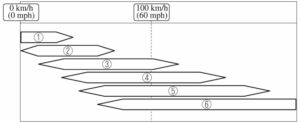
- 1st
- ‘2nd
- ‘3rd
- 4th
- 5th
- 6th
Shift up
The gear does not shift up while the vehicle speed is lower than the speed limit.
Shift down
The gear does not shift down while the vehicle speed exceeds the speed limit. If the vehicle speed exceeds the speed limit and the gear does not shift down, the gear position indication flashes 2 times to notify the driver that the gear cannot be shifted.
Kickdown
When the accelerator pedal is depressed fully while driving, the gear shifts down. However, the transmission does not kickdown while the DSC is turned off.
NOTE
The gear also shifts down using kickdown while in the second gear fixed mode.
Auto-shift down
The gear shifts down automatically depending on the vehicle speed during deceleration.
NOTE
If the vehicle comes to a stop while in the second gear fixed mode, the gear remains in second.
Recommendations for Shifting Upshifting
For normal acceleration and cruising, Mazda recommends these shift points:(U.S.A. and Canada)
| Gear | Vehicle speed*1 |
| M1 to M2 | 24 km/h (15 mph) |
| M2 to M3 | 40 km/h (25 mph) |
| M3 to M4 | 65 km/h (40 mph) |
| M4 to M5 | 73 km/h (45 mph) |
| M5 to M6 | 81 km/h (50 mph) |
Always observe local speed limit regulations.
Downshifting
When you must slow down in heavy traffic or on a steep upgrade, downshift before the engine starts to overwork. This gives better acceleration when you need more speed. On a steep downgrade, downshifting helps maintain safe speed and prolongs brake life.
Direct Mode
Direct Mode Direct mode can be used for temporarily switching gears by operating the steering shift switch while the vehicle is being driven with the selector lever in the D position. While in direct mode, the D and M indication illuminate and the gear position in use is illuminated.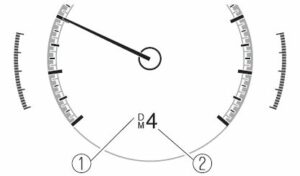
- Direct mode indication
- Gear position indication
Direct mode is canceled (released) under the following conditions.
- The UP switch (+/OFF) is pulled rearward for a certain amount of time or longer.
- The vehicle is driven for a certain amount of time or longer (time differs depending on the driving conditions while operating).
- The vehicle is stopped or moving at a slow speed.
NOTE Shifting up and down while in direct mode may not be possible depending on the vehicle speed. In addition, because direct mode is canceled (released) depending on the rate of acceleration or if the accelerator is fully depressed, use of the manual shift mode is recommended if you need to drive the vehicle in a particular gear for long periods.
Driving Tips
Driving Tips
WARNING
Do not let the vehicle move in a direction opposite to the direction selected by the selector lever: Do not let the vehicle move backward with the selector lever in a forward position, or do not let the vehicle move forward with the selector lever in the reverse position. Otherwise, the engine may stop, causing the loss of the power brake and power steering functions, and make it difficult to control the vehicle which could result in an accident.
Passing
For extra power when passing another vehicle or climbing steep grades, depress the accelerator fully. The transmission will shift to a lower gear, depending on vehicle speed.
NOTE
- The accelerator pedal may initially feel heavy as it is being depressed, then feel lighter as it is depressed further. This change in pedal force aids the engine control system in determining how much the accelerator pedal has been depressed for performing kickdown, and functions to control whether or not kickdown should be performed. The manual shift mode does not switch to automatic shift mode while the DSC is turned off when the selector lever is in the M position. Shift the selector lever.
Climbing steep grades from a stop
To climb a steep grade from a stopped position:
- Depress the brake pedal.
- Shift to D or M1, depending on the load weight and grade steepness.
- Release the brake pedal while gradually accelerating.
Descending steep grades When descending a steep grade, shift to lower gears, depending on load weight and grade steepness. Descend slowly, using the brakes only occasionally to prevent them from overheating.
FAQs
The Mazda 3 Hatchback 2023 does have an automatic transmission option.
The Mazda 3 Hatchback 2023’s automatic transmission typically has six gears, though higher trim levels may include additional gears.
The Mazda 3 Hatchback 2023 automatic transmission has a manual shift mode that allows you to shift gears manually using the paddle shifters or the shift lever.
Typically, the paddle shifters are located behind the steering wheel, within easy reach of your fingertips.
To activate manual shift mode, move the shift lever to the “M” position or manually select the desired gear using the paddle shifters.
Yes, you can return to automatic mode by moving the shift lever to the “D” position or using the paddle shifters to do so.
The Mazda 3 Hatchback 2023 automatic transmission does, in most cases, include a sport mode that improves vehicle performance by adjusting shift points and throttle response.
Depending on the model and trim level, the sport mode is usually activated by selecting “Sport” or “S” mode on the shift lever or by pressing a dedicated sport mode button.
The shift points in the automatic transmission of the Mazda 3 Hatchback 2023 are primarily controlled by the vehicle’s onboard computer and cannot be manually adjusted.
Yes, the Mazda 3 Hatchback 2023’s automatic transmission has a park (P) position that securely locks the transmission in place when the vehicle is parked.
Bring the vehicle to a complete stop, press the brake pedal, and move the shift lever to the “P” position to engage the park (P) position.
No, in order to start the engine, the Mazda 3 Hatchback 2023 requires the transmission to be in either park (P) or neutral (N).
The Mazda 3 Hatchback 2023 automatic transmission may include an overdrive (OD) button that allows you to manually turn on or off the overdrive function.
The Mazda 3 Hatchback 2023 comes standard with an electronic parking brake. Press the parking brake button or pull up on the parking brake switch to engage it.
Depending on the region and warranty terms, the specific warranty coverage for automatic transmission controls may vary. For accurate information, consult the warranty documentation or contact a Mazda dealer.
Useful Links
View Full User Guide: Mazda 3 Hatchback 2023 User Manual| Auto User Guide
Download Link: Owner’s – Manuals, Guides, Maintenance Schedules | Mazda USA

