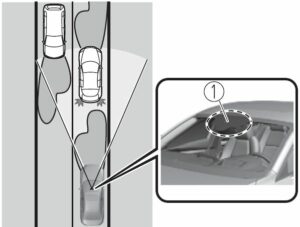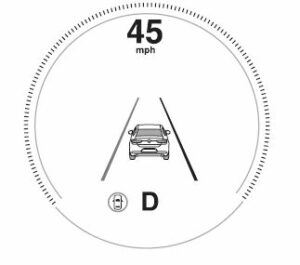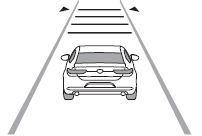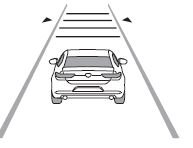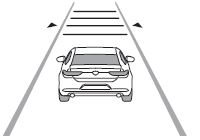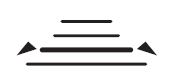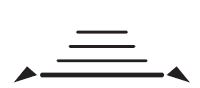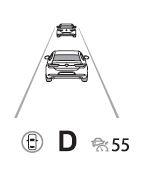Mazda 3 Hatchback 2023 Wipers and Washer User Manual
Introduction
A cutting-edge and effective wiper and washer system is available on the Mazda 3 Hatchback 2023 to improve visibility and safety in inclement weather. The Mazda 3 Hatchback, one of Mazda’s most well-known vehicles, features a sleek look, cutting-edge technology, and dependable performance, and its wipers and washer system are no exception. Modern innovations are included in the wiper system of the Mazda 3 Hatchback 2023 to ensure optimal performance. It comes with a set of premium windscreen wipers that effectively remove rain, snow, dirt, and other particles from the windscreen so that drivers can see the road clearly and unhindered. These wipers are made to be strong and long-lasting, giving reliable functioning even in inclement weather. Additionally, the Mazda 3 Hatchback 2023 has a clever and practical washer system.
The washer nozzles are placed carefully to effectively spray washer fluid onto the windscreen, helping to remove any tenacious filth or residue. The windscreen must be bright and clean for best visibility, which is why the washer system is made to work in unison with the wipers. Additionally, the Mazda 3 Hatchback 2023 has a number of innovations that improve the wiper and washer system’s overall performance. For instance, rain-sensing wipers offer a hassle-free driving experience by automatically adjusting their speed dependent on the intensity of the rainfall.
Wipers and Washer
Windshield Wipers and Washer
The ignition must be switched ON to use the wipers.
WARNING
Use only windshield washer fluid or plain water in the reservoir:
Using radiator antifreeze as washer fluid is dangerous. If sprayed on the windshield, it will dirty the windshield, affect your visibility, and could result in an accident.
Only use windshield washer
fluid mixed with anti-freeze protection in freezing weather conditions:
Using windshield washer fluid without anti-freeze protection in freezing weather conditions is dangerous as it could freeze on the windshield and block your vision which could cause an accident. In addition, make sure the windshield is sufficiently warmed using the defroster before spraying the washer fluid.
CAUTION
- When the wipers are not used during freezing temperatures or for a long time, the wiper rubber may adhere to the glass. If the wipers are operated while adhered to the glass, it could damage the wiper rubber and motor. If the wipers are operated while the glass is dry, the glass could be scratched and the wiper rubber damaged. When the glass is dry, spray washer fluid before operating the wipers.
- If the amount of washer fluid spray is insufficient, do not use the washer switch. If the washer switch continues to be operated with no washer fluid being sprayed, it could lead to pump damage.
NOTE
If the windshield wipers are operated under cold weather conditions or during snowfall, they could stop due to accumulated snow on the windshield. If the windshield wipers stop due to accumulated snow on the windshield, park the vehicle in a safe place, turn the wiper switch off, and then remove the accumulated snow. If the wiper switch is turned to another position other than OFF, the wipers will operate. If the wipers do not operate even though the wiper switch is turned to a position other than OFF, consult an Authorized Mazda Dealer as soon as possible.
Windshield Wipers
Turn the wipers on by pressing the lever up or down.
With intermittent wiper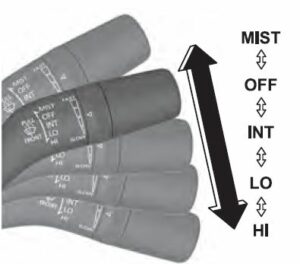
| Switch Position | Wiper operation |
| MIST | Operation while pulling up lever |
| OFF | Stop |
| INT | Intermittent |
| LO | Low speed |
| HI | High speed |
Variable-speed intermittent wipers
Set the lever to the intermittent position and choose the interval timing by rotating the switch. Rotate the switch upward (FAST direction) to shorten the interval time of the wiper operation, and rotate the switch downward (SLOW direction) to lengthen it.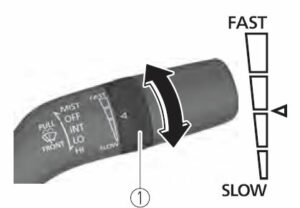
- Switch With auto-wiper control
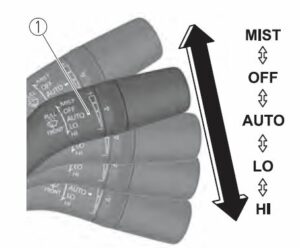
- Indicator light
| Switch Position | Wiper operation |
| MIST | Operation while pulling up lever |
| OFF | Stop |
| AUTO*1 | Auto control |
| LO | Low speed |
| HI | High speed |
- When the wiper lever is switched to the AUTO position, the indicator light turns on.
Auto-wiper control
When the wiper lever is in the AUTO position, the rain sensor senses the amount of rainfall on the windshield and turns the wipers on or off automatically (off―intermittent―low speed―high speed). The sensitivity of the rain sensor can be adjusted by turning the switch on the wiper lever. From the center position (normal), rotate the switch upward (+ direction) for higher sensitivity (faster response) or rotate it downward (- direction) for less sensitivity (slower response).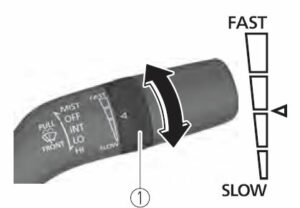
- Switch
- Higher sensitivity
- Center position
- Less sensitivity
CAUTION
- Do not shade the rain sensor by adhering a sticker or a label on the windshield. Otherwise the rain sensor will not operate correctly.
 When the ignition is switched ON and the wiper lever is in the AUTO position, the windshield wipers may operate automatically in the following cases:
When the ignition is switched ON and the wiper lever is in the AUTO position, the windshield wipers may operate automatically in the following cases: - The area of the windshield above the rain sensor is touched or wiped with a cloth.
- The windshield or the rain sensor area in the cabin is hit.
When the ignition is switched ON and the wiper lever is in the AUTO position, do not touch the windshield or the windshield wipers Otherwise, the windshield wipers will operate automatically which could catch your fingers or damage the windshield wipers. When removing ice or snow, or cleaning the windshield, always make sure the wiper lever is in the OFF position. NOTE
- Switching the auto-wiper lever from the OFF to the AUTO position while driving activates the windshield wipers once, after which they operate according to the rainfall amount.
- The auto-wiper control may not operate when the rain sensor temperature is about -10 °C (14 °F) or lower, or about 85 °C (185 °F) or higher.
- If the windshield is coated with water repellent, the rain sensor may not be able to sense the amount of rainfall correctly and the auto-wiper control may not operate properly.
- If dirt or foreign matter (such as ice or matter containing salt water) adheres to the windshield above the rain sensor, or if the windshield is iced, it could cause the wipers to move automatically. However, if the wipers cannot remove this ice, dirt or foreign matter, the auto-wiper control will stop operation. In this case, set the wiper lever to the low speed position or high speed position for manual operation, or remove the ice, dirt or foreign matter by hand to restore the auto-wiper operation.
- If the auto-wiper lever is left in the AUTO position, the wipers could operate automatically from the effect of strong light sources, electromagnetic waves, or infrared light because the rain sensor uses an optical sensor. It is recommended that the auto-wiper lever be switched to the OFF position other than when driving the vehicle under rainy conditions.
- If the headlight switch and the windshield wiper switch are in AUTO, and the wipers are operated at low or high speed by the auto wiper control for several seconds, bad weather conditions are determined and the headlights may be turned on. The auto-wiper control functions can be turned off. Refer to the Settings section in the Mazda Connect Owner’s Manual.
Windshield Washer Pull the wiper lever toward you to spray washer fluid and operate the windshield wipers several times. The washer fluid is sprayed only while the windshield wipers move out of their stowed positions to the point where they start reversing back. If the washer does not work, inspect the fluid level (page 6-21). If the fluid level is normal, consult an Authorized Mazda Dealer.
Rear Window Wiper and Washer
Rear Window Wiper and Washer* The ignition must be switched ON to use the wiper.
Rear Window Wiper Turn the wiper on by turning the rear wiper/washer switch.
Turn the wiper on by turning the rear wiper/washer switch.
| Switch Position | Wiper operation |
| OFF | Spray washer fluid and operate the rear wiper |
| ON | Normal |
| INT | Intermittent |
| OFF | Stop |
| OFF | Spray washer fluid and operate the rear wiper |
Rear Window Washer
To spray washer fluid, turn the rear wiper/washer switch to either of the position. After the switch is released, the washer will stop.
NOTE
While the windshield washers are operating (from the time the wiper lever is pulled until the washer fluid stops spraying), the rear window washer does not spray washer fluid even if you operate the switch. If the washer does not work, inspect the fluid level (page 6-21). If the fluid level is normal and the washer still does not work, consult an Authorized Mazda Dealer.
time the wiper lever is pulled until the washer fluid stops spraying), the rear window washer does not spray washer fluid even if you operate the switch. If the washer does not work, inspect the fluid level (page 6-21). If the fluid level is normal and the washer still does not work, consult an Authorized Mazda Dealer.
Rear Window Defogger
Rear Window Defogger
The rear window defogger clears fog from the rear window. The ignition must be switched ON to use the defogger. Press the switch to turn on the rear window defogger. The rear window defogger operates for about 15 minutes and then turns off automatically. The indicator light illuminates when the defogger is operating. To turn off the rear window defogger before the 15 minutes has elapsed, press the switch again.
- Indicator light
CAUTION
- Do not use sharp instruments or window cleaners with abrasives to clean the inside of the rear window surface. They may damage the defogger grid inside the window.
NOTE
- This defogger is not designed for melting snow. If there is an accumulation of snow on the rear window, remove it before using the defogger.
- The rear window defogger operation time can be changed from 15 minutes to continuous operation. When the operation time has been switched to continuous operation, by pressing the switch, the rear window defogger will continue to operate until the ignition is switched OFF. Refer to the Settings section in the Mazda Connect Owner’s Manual.
Windshield Wiper Deicer The thermal filaments at the following positions heat up and facilitate the removal of snow accumulated on the windshield.  The windshield wiper deicer operates in conjunction with the rear window defogger.
The windshield wiper deicer operates in conjunction with the rear window defogger.
To turn on the windshield wiper
deicer, switch the ignition ON and press the rear window defogger switch.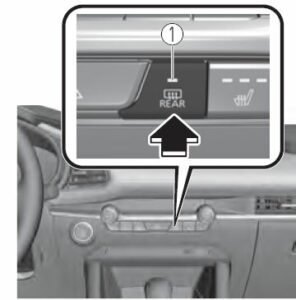
- Indicator light
Mirror Defogger
The mirror defoggers defrost the outside mirrors. The mirror defoggers operate in conjunction with the rear window defogger. To turn on the mirror defoggers, switch the ignition ON and press the rear window defogger switch.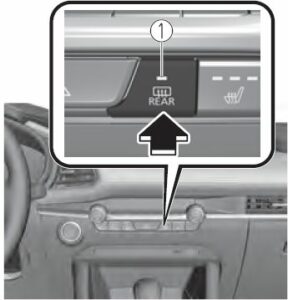
- Indicator light
Horn
To sound the horn, press the  mark on the steering wheel.
mark on the steering wheel.
Hazard Warning Flasher
The hazard warning lights should always be used when you stop on or near a roadway in an emergency. The hazard warning lights warn other drivers that your vehicle is a traffic hazard and that they must take extreme caution when near it.
The hazard warning lights warn other drivers that your vehicle is a traffic hazard and that they must take extreme caution when near it.  Depress the hazard warning flasher and all the turn signals will flash. The hazard warning indicator lights in the instrument cluster flash simultaneously.
Depress the hazard warning flasher and all the turn signals will flash. The hazard warning indicator lights in the instrument cluster flash simultaneously.
NOTE
- The turn signals do not work when the hazard warning lights are on.
- Check local regulations about the use of hazard warning lights while the vehicle is being towed to verify that it is not in violation of the law.
HomeLink Wireless Control System
NOTE
HomeLink and HomeLink house are registered trademarks of Gentex Corporation. The HomeLink system replaces up to 3 hand-held transmitters with a single built-in component in the auto-dimming mirror. Pressing the HomeLink button on the auto-dimming mirror activates garage doors, gates and other devices surrounding your home.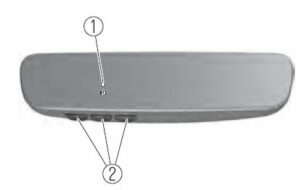
- Indicator light
- HomeLink button
WARNING
Do not use the HomeLink system with any garage door opener that lacks the safety stop and reverse feature: Using the HomeLink system with any garage door opener that lacks the safety stop and reverse feature as required by federal safety standards is dangerous. (This includes garage doors manufactured before April 1, 1982.) Using these garage door openers can increase the risk of serious injury or death. For further information, contact HomeLink at www.homelink.com or www.youtube.com/HomeLinkGentex or an Authorized Mazda Dealer. Always check the areas surrounding garage doors and gates for people or obstructions before programming or during operation of the HomeLink system: Programming or operating the HomeLink system without verifying the safety of areas surrounding garage doors and gates is dangerous and could result in an unexpected accident and serious injury if someone were to be hit.
NOTE
The programming will not be erased even if the battery is disconnected.
Pre-programming the HomeLink System
NOTE
It is recommended that a new battery be placed in the hand-held transmitter of the device being programmed to HomeLink for quicker training and accurate transmission of the radio-frequency signal.
- Verify that there is a remote control transmitter available for the device you would like to program.
Programming the HomeLink System
The HomeLink system provides 3 buttons which can be individually selected and programmed using the transmitters for current, on-market devices as follows:
- Press and release the HomeLink button you would like to program. The indicator light flashes slowly in amber when the button is pressed.
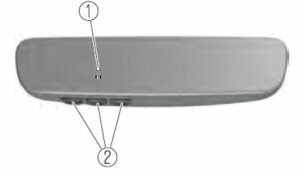
- Indicator light
- HomeLink button
- Hold the hand-held transmitter 2.5 to 7.5 cm (1 to 3 in) away from the HomeLink button you would like to program while keeping the indicator light in view. NOTE Depending on the hand-held transmitter, it may be easier to do the programming by holding it 15 to 20 cm (6 to 7.8 in) away from the HomeLink button.
- Press the hand-held transmitter button continuously until the indicator light changes from amber (flashing) to green (on/flashing). NOTE Some gate operators and garage door openers may require you to replace this Programming Step 3 with procedures noted in the “Gate Operator/Canadian Programming” section.
- Press the HomeLink button again to check if the programming has been completed.
- If the indicator light remains on in green, the programming is complete and the device becomes operational.
- If the indicator light flashes rapidly in green, firmly press and hold the Homelink button and release it after two seconds have passed. Repeat this process up to three times to complete the programming. The device becomes operational and programming is complete. If the device does not operate, go to the next step.
- At the garage door opener receiver (motor-head unit) in the garage, locate the “learn” or “smart” button. This can usually be found where the hanging antenna wire is attached to the motor-head unit.
- Firmly press and release the “learn” or “smart” button. (The name and color of the button may vary by manufacturer.)
NOTE
Complete the programming within 30 seconds. Return to the vehicle and firmly press and hold the Homelink button, and then release it after two seconds have passed. Repeat the “press/hold/release” sequence a second time, and, depending on the brand of the garage door opener (or other rolling code equipped device), repeat this sequence a third time to complete the programming process. Press the programmed HomeLink button and make sure that the HomeLink System operates. If the status indicator arrows are flashing, refer to Garage Door Two-Way Communication.
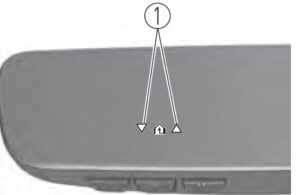
Indicator light
NOTE
To program the remaining two HomeLink buttons, go back to Step 1 of Programming the HomeLink System and repeat the procedure. For questions or comments, please contact HomeLink at www.homelink.com or www.youtube.com/HomeLinkGentex, or the HomeLink toll-free hotline at 1-800-355-3515 (for calls placed outside of the USA, Canada, and Puerto Rico, international rates will apply and may differ based on landline or mobile phone).
Gate operator/Canadian Programming
Canadian radio-frequency laws require transmitter signals to “time-out” (or quit) after several seconds of transmission which may not be long enough for HomeLink to pick up the signal during programming. Similar to this Canadian law, some U.S. gate operators are designed to “time-out” in the same manner. If you live in Canada or are having difficulties programming a gate operator by using the programming procedures (regardless of where you live), replace Step 3 of Programming the HomeLink System with the following:
NOTE
If programming a garage door opener or gate operator, it is advised to unplug the device during the “cycling” process to prevent possible overheating. While the indicator light is flashing in amber, press the button on the hand-held transmitter for 2 seconds and release it repeatedly until the indicator light changes from amber to green. Go back to Step 4 of Programming the HomeLink System to complete the procedure.
Operating the HomeLink System
Press the programmed HomeLink button to operate a programmed device.
Reprogramming the HomeLink system
To program a device to HomeLink using a HomeLink button previously trained, follow these steps:
- Press and hold the desired HomeLink button. DO NOT release the button.
- After 20 seconds, the indicator light flashes in amber. After the indicator light flashes, release the HomeLink button.
- Go back to Step 2 of Programming the HomeLink System to complete the procedure.
NOTE
If the programming has not been completed, the system returns to the previous programming.
Erasing Programmed HomeLink Buttons NOTE
- All of the programmed HomeLink buttons are reset. Individual buttons cannot be reset, however, individual buttons can be reprogrammed. For individual button reprogramming, refer to Reprogramming the HomeLink System . Verify that the programming has been erased if you resell the vehicle.
- Press the two outer HomeLink buttons continuously at the same time until the indicator light flashes.
- HomeLink button 3
- HomeLink button 1
- Stop pressing the HomeLink buttons.
Garage Door Two-Way Communication
The garage door two-way communication is a function that communicates with the garage door opener and indicates whether the garages door is open or closed using the indicator lights in the rear view mirror. It can indicate the status of the garage door within a range up-to 250 m (820 ft). NOTE The communication range may shorten depending on obstructions.
Programming two-way communication
Within five seconds after programming a new HomeLink button, both of the garage door status indicator lights will flash rapidly in green indicating that the garage door two-way communication has been established. If the garage door status indicator lights flash, the two-way communication programming is complete. If the garage door status indicator lights do not flash, the two-way communication programming is not completed. For additional HomeLink information and programming videos, refer to the following Websites:
Operating the garage door two-way communication By pressing HomeLink buttons 1 and 2 at the same time for two seconds, the status of the garage door is indicated for about 3 seconds as follows: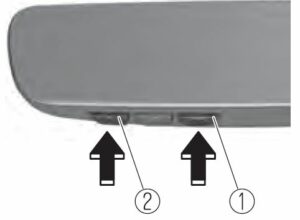
- HomeLink button 2
- HomeLink button 1
|
Garage door status |
Indicator light |
Closing  |
Amber flashes |
Opening  |
Amber flashes |
Closed |
Green turns on |
Opened |
Green turns on |
NOTE
The programming will not be erased even if the battery is disconnected.
Brake System
Foot Brake
This vehicle has power-assisted brakes that adjust automatically through normal use. Should power-assist fail, you can stop by applying greater force than normal to the brake pedal. But the distance required to stop will be greater than usual.
WARNING
Do not coast with the engine stalled or turned off, find a safe place to stop: Coasting with the engine stalled or turned off is dangerous. Braking will require more effort, and the brake’s power-assist could be depleted if you pump the brake. This will cause longer stopping distances or even an accident.
Shift to a lower gear when going down steep hills:
Driving with your foot continuously on the brake pedal or steadily applying the brakes for long distances is dangerous. This causes overheated brakes, resulting in longer stopping distances or even total brake failure. This could cause loss of vehicle control and a serious accident. Avoid continuous application of the brakes. Dry off brakes that have become wet by driving slowly, releasing the accelerator pedal and lightly applying the brakes several times until the brake performance returns to normal: Driving with wet brakes is dangerous. Increased stopping distance or the vehicle pulling to one side when braking could result in a serious accident. Light braking will indicate whether the brakes have been affected.
CAUTION
Do not drive with your foot held on the clutch pedal or brake pedal, or hold the clutch pedal depressed halfway unnecessarily. Doing so could result in the following: The clutch and brake parts will wear out more quickly. The brakes can overheat and adversely affect brake performance. Always depress the brake pedal with the right foot. Applying the brakes with the unaccustomed left foot could slow your reaction time to an emergency situation resulting in insufficient braking operation.
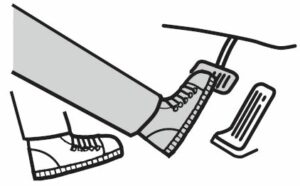
- Wear shoes appropriate for driving in order to avoid your shoe contacting the brake pedal when depressing the accelerator pedal.
Electric Parking Brake (EPB)
The EPB system applies the parking brake using an electric motor. The system can operate automatically and manually. The EPB switch indicator light turns on when applying the parking brake and it turns off when releasing the parking brake. 
- Indicator light
WARNING Do not drive the vehicle with the parking brake applied:
If the vehicle is driven with the parking brake applied, the brake parts may generate heat and the brake system may not operate, leading to an accident. Before driving the vehicle, release the parking brake and make sure that the EPB indicator light in the instrument cluster turns off.
Apply the parking brake when leaving the vehicle:
Not applying the parking brake when parking the vehicle is dangerous as the vehicle may move unexpectedly and result in an accident. Before leaving the vehicle, apply the parking brake and make sure that the EPB indicator light in the instrument cluster turns on.
NOTE
- The parking brake cannot be applied or released while the vehicle battery is dead. Refer to If a Jump-Starting When the charging system warning light in the instrument cluster turns on, the parking brake cannot be applied after switching the ignition OFF. Before switching the ignition OFF, apply the parking brake manually. The sound of the parking brake being applied or released can be heard, however, this does not indicate a problem. If the EPB is not used for long periods, an automatic inspection of the system is performed while the vehicle is parked. An operation sound can be heard, however, this does not indicate a problem. When applying the parking brake and switching OFF the ignition, an operation sound can be heard, however, this does not indicate a problem. The brake pedal may move while applying or releasing the parking brake, however, this does not indicate a problem. If the parking brake is applied with the ignition switched OFF or in ACC, the EPB indicator light in the instrument cluster and the indicator light in the switch may turn on for 15 seconds. When using an automatic car wash which moves the vehicle with the front tires mounted, it is necessary to cancel the parking brake auto operation before the vehicle enters the automatic car wash. For details, refer to Canceling the parking brake automatic operation.
Manual operation Applying the parking brake manually
When the brake pedal is firmly depressed and the EPB switch is pulled up, the parking brake is applied regardless of the ignition position. When the parking brake is applied, the EPB indicator light in the instrument cluster and the EPB switch indicator light turn on. 
- Releasing the parking brake manually
When the brake pedal is firmly depressed and the EPB switch is pressed while the ignition is switched ON or the engine is running, the parking brake is released. When the parking brake is released, the EPB indicator light in the instrument cluster and the EPB switch indicator light turn off. 
- If the EPB switch is pressed without depressing the brake pedal, a message is displayed on the multi-information display to notify the driver to depress the brake pedal. Refer to Message Indicated on Multi-information Display
- Auto operation
Applying the parking brake automatically When the ignition is switched from ON to ACC or OFF, the parking brake will be applied automatically. When the parking brake is applied, the EPB indicator light in the instrument cluster and the EPB switch indicator light turn on. - NOTE
To release the parking brake when the ignition is switched OFF, it is necessary to cancel the parking brake auto operation. For details, refer to Canceling the parking brake automatic operation.
Releasing the parking brake automatically
(Shift interlock release (Automatic transmission vehicle))
CAUTION
Firmly depress the brake pedal and perform the shift operation. Otherwise, the vehicle may move unexpectedly. If the selector lever is shifted from the P position to a position other than P with the parking brake applied and all of the following conditions met, the parking brake is released automatically. When the parking brake is released, the EPB indicator light in the instrument cluster and the EPB switch indicator light turn off.
- The engine is running. The driver’s door is closed. Shift interlock release is enabled. The brake pedal is being depressed.
When performing the following operations, shift interlock release can be enabled/disabled.
- Switch the ignition ON.
- Pull the EPB switch continuously for 4 seconds or longer.
- Release the EPB switch once and then pull it again continuously for 4 seconds or longer within 3 seconds.(Switching from disable to enable shift interlock release)
When shift interlock release is enabled, a sound is activated 2 times and the EPB switch indicator changes to fast flashing, and flashes for 3 seconds. (Switching from enable to disable shift interlock release) When shift interlock release is disabled, a sound is activated 2 times and the EPB switch indicator light changes to slow flashing, and flashes for 4 seconds.
NOTE
When the ignition is switched OFF, the system setting before it was turned off is maintained.
(Accelerator interlock release)
If the accelerator pedal is depressed with the parking brake applied and all of the following conditions met, the parking brake is released automatically. When the parking brake is released, the EPB indicator light in the instrument cluster and the EPB switch indicator light turn off.
- The engine is running. The driver’s door is closed. The driver’s seat belt is fastened. (Manual transmission vehicle)
- The shift lever is in a position other than neutral. The clutch pedal is depressed halfway.
(Automatic transmission vehicle)
The selector lever is in the D, M, or R position.
CAUTION
If something such as the driver’s foot contacts the accelerator pedal with the engine running and the parking brake applied, the parking brake may be released automatically and the vehicle may move unexpectedly. If you do not intend to start driving the vehicle immediately, shift the shift lever to the neutral position for a manual transmission, or shift the selector lever to the P or N position for an automatic transmission. Canceling the parking brake automatic operation The parking brake automatic operation can be canceled by doing any of the following after switching the ignition from ON to OFF. Auto operation cancel method 1
- Switch the ignition ON.
- Release the parking brake manually.
- Turn off the AUTOHOLD.
- Press the EPB switch continuously for 2 seconds or longer (until a sound is activated).
- Release the EPB switch and switch the ignition OFF within 5 seconds after the sound was activated. After the auto operation is canceled, a sound is activated one time, and the EPB switch indicator light switches from illumination to flashing, and then turns off after 3 seconds.
Auto operation cancel method 2
- Switch the ignition ON.
- Release the parking brake manually.
- Turn off the AUTOHOLD.
- Switch the ignition OFF with the EPB switch pressed while the brake pedal is not depressed. When the auto operation is canceled, a sound is activated one time, and the EPB switch indicator light goes from normal flashing to faster flashing, and then turns off after 3 seconds.
NOTE
- When canceling the parking brake auto operation and parking the vehicle, shift the shift lever to the 1st gear or the R position for a manual transmission, or shift the selector lever to the P position for an automatic transmission, and then use wheel blocks.
- The auto operation may not cancel if the vehicle is parked on a steep slope.
When the ignition is switched ON, the parking brake auto operation is restored.
How to use Emergency Brake
If there is a problem with the brake system (foot brake) while driving the vehicle or in an emergency situation where the driver cannot step on the brake pedal, continually pulling up the EPB switch will apply the brakes and decelerate or stop the vehicle. The parking brake on-reminder sound is activated while the brake is applied. In addition, when releasing the switch, the brake is released and the sound stops.
WARNING
Use Emergency Brake only in an emergency situation:
Excessive use may cause the brake parts to wear quickly or the brakes to heat up and become less effective.
Warning Light
The warning light turns on when the system has a malfunction. Refer to Brake System Warning Indication/Warning Light
Brake Pad Wear Indicator
When the disc brake pads become worn, the built-in wear indicators contact the disc plates. This causes a screeching noise to warn that the pads should be replaced. When you hear this noise, consult an Authorized Mazda Dealer as soon as possible.
When you hear this noise, consult an Authorized Mazda Dealer as soon as possible.
WARNING
Do not drive with worn disc pads: Driving with worn disc pads is dangerous. The brakes could fail and cause a serious accident. As soon as you hear a screeching noise consult an Authorized Mazda Dealer.
NOTE
In high humidity weather conditions, brake noises, such as brake squeak or brake squeal can be heard. It does not indicate a malfunction. Brake Assist During emergency braking situations when it is necessary to depress the brake pedal with greater force, the brake assist system provides braking assistance, thus enhancing braking performance. When the brake pedal is depressed hard or depressed more quickly, the brakes apply more firmly.
NOTE
- When the brake pedal is depressed hard or depressed more quickly, the pedal will feel softer but the brakes will apply more firmly. This is a normal effect of the brake assist operation and does not indicate a malfunction. When the brake pedal is depressed hard or depressed more quickly, a motor/pump operation noise may be heard. This is a normal effect of the brake assist and does not indicate a malfunction. The brake assist equipment does not supersede the functionality of the vehicle’s main braking system.
Brake Override System
The brake override system applies the brake first for safety if the brake pedal and accelerator pedal are depressed at the same time.
NOTE
Operation of the brake override system can be turned on or off. Refer to the Settings section in the Mazda Connect Owner’s Manual.
AUTOHOLD
AUTOHOLD
The AUTOHOLD function automatically holds the vehicle stopped, even if you take your foot off the brake pedal. This function can be best used while stopped in traffic or at a traffic light. The brakes are released when you start driving the vehicle.
WARNING
Do not rely completely on the AUTOHOLD function:
The AUTOHOLD function is only designed to assist the brake operation while the vehicle is stopped. Neglecting to operate the brakes and relying only on the AUTOHOLD system is dangerous and could result in an unexpected accident if the vehicle were to suddenly move. Operate the brakes appropriately in accordance with the road and surrounding conditions. Note that the vehicle may move suddenly depending on the vehicle’s load or if it is towing something.
Do not release your foot from the brake pedal while the vehicle is stopped on a steep grade:
Because there is a possibility of the vehicle not being held in the stopped position by the AUTOHOLD function, the vehicle may move unexpectedly and result in an accident.
Do not use the AUTOHOLD function on slippery roads such as icy or snow-covered roads, or unpaved roads:
Even if the vehicle is held in the stopped position by the AUTOHOLD function, the vehicle may move unexpectedly and result in an accident. Operate the accelerator pedal, brakes, or steering wheel appropriately as necessary. Immediately depress the brake pedal in the following cases: Because the AUTOHOLD function is canceled forcibly, the vehicle may move unexpectedly and result in an accident.
- “Depress Brake Pedal. Brake Hold Disabled” is displayed in the multi-information display and the warning sound is activated at the same time.
Always apply the parking brake when parking the vehicle:
Not applying the parking brake when parking the vehicle is dangerous as the vehicle may move unexpectedly and result in an accident. When parking the vehicle, shift the selector lever to the P position (automatic transmission vehicle) and apply the parking brake.
CAUTION
If you stop operating the accelerator pedal before the vehicle starts moving, the force holding the vehicle in the stopped position may weaken. Firmly depress the brake pedal or depress the accelerator pedal to accelerate the vehicle.
NOTE
Under the following conditions, a problem with the AUTOHOLD is occurring. Have your vehicle inspected at an Authorized Mazda Dealer as soon as possible. A message is indicated on the multi-information display and a warning sound is activated for about 5 seconds while the AUTOHOLD is operating or when you press the AUTOHOLD switch. If you switch the ignition OFF while the AUTOHOLD is operating, the parking brake is applied automatically to assist you with parking the vehicle. The AUTOHOLD is canceled when the selector lever/shift lever is shifted to R position while the vehicle is on level ground, or facing up a hill or grade (as shown below).
|
Vehicle posture and road surface gradient |
AUTOHOLD operation status |
|
| Vehicle tilts forward | 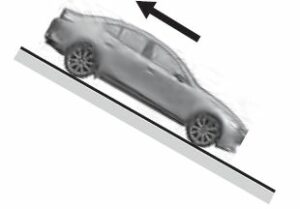 |
Operates |
| Level ground |  |
Does not operate, canceled |
| Vehicle tilts rearward | 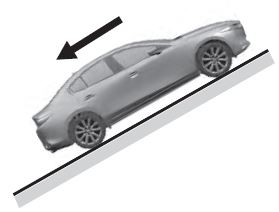 |
Does not operate, canceled |
- The brake pedal response may change, sound may occur from the brakes, or the brake pedal could vibrate from the operation of the AUTOHOLD function. However, this does not indicate a malfunction.
To Turn On AUTOHOLD System
Press the AUTOHOLD switch and when the AUTOHOLD standby indicator light turns on, the AUTOHOLD function turns on. AUTOHOLD standby indicator light
AUTOHOLD standby indicator light
NOTE
When all of the following conditions are met, the AUTOHOLD standby indicator light turns on when the AUTOHOLD switch is pressed and the AUTOHOLD function turns on.
- The ignition is switched ON (engine is running or stopped by i-stop). The driver’s seat belt is fastened. The driver’s door is closed. There is no problem with the AUTOHOLD function.
To operate AUTOHOLD and hold the brakes
- Depress the brake pedal and bring the vehicle to a complete stop.
- The AUTOHOLD active indicator light in the instrument cluster turns on and the brakes are held.

- The vehicle is held in its stopped position even with the brake pedal released.
NOTE
When all of the following conditions are met, the AUTOHOLD operates and the brakes are held.
- The ignition is switched ON (engine is running or stopped by i-stop). The vehicle is stopped. The brake pedal is being depressed. The AUTOHOLD active indicator light turns on. The accelerator pedal is not depressed. The driver’s seat belt is fastened. The driver’s door is closed. There is no problem with the AUTOHOLD function. The parking brake is released. There is no problem with the Electric Parking Brake (EPB) function. (Automatic transmission vehicle) The selector lever is in a position other than R position or the vehicle tilts forward with the selector lever in the R position.
To release AUTOHOLD and start driving the vehicle
If you try to resume driving the vehicle, the brakes will be released automatically and the AUTOHOLD active indicator light turns off.
NOTE
- If the Electric Parking Brake (EPB) switch is pulled while the AUTOHOLD is operating, the parking brake is applied and the AUTOHOLD is released. In addition, if the parking brake is released under this condition, the AUTOHOLD operates to hold the brakes. Under the following conditions, the parking brake is automatically applied and the AUTOHOLD is released. The AUTOHOLD is re-enabled when the conditions before the AUTOHOLD is released are restored. The driver’s seat belt is unfastened. The driver’s door is opened. When about 10 minutes or longer have passed since the AUTOHOLD operation started, the parking brake is automatically applied. Because the AUTOHOLD is restored when releasing the parking brake, the hold on the brakes by AUTOHOLD function resumes.
- (Manual transmission vehicle)
When starting to drive the vehicle forward or in reverse on a down slope, depress the clutch pedal and shift the shift lever to the appropriate position for driving in the desired direction, and then depress the accelerator pedal to release the AUTOHOLD. The AUTOHOLD can be canceled forcibly by fully depressing the accelerator pedal for 1 second or longer while the AUTOHOLD is operating. Forcibly cancel the AUTOHOLD only when the AUTOHOLD cannot be canceled due to a system malfunction or it is necessary to cancel the AUTOHOLD in an emergency.
To Turn Off AUTOHOLD System
Depress the brake pedal and press the AUTOHOLD switch. The AUTOHOLD is turned off and the AUTOHOLD standby indicator light turns off.
- AUTOHOLD standby indicator light
NOTE
- When the brakes are not held such as while driving the vehicle, the AUTOHOLD can be turned off only by pressing the AUTOHOLD switch. If the AUTOHOLD switch is pressed without depressing the brake pedal while AUTOHOLD is operating (AUTOHOLD active indicator light in instrument cluster is turned on), the message “Depress Brake Pedal and Operate Switch to Release” is indicated on the multi-information display to notify the driver to depress the brake pedal..
- If any of the following conditions occurs while the AUTOHOLD function is operating (AUTOHOLD active indicator light is turned on), the parking brake is applied automatically and the AUTOHOLD function turns off. For the Electric Parking Brake (EPB) operation, refer to the Electric Parking Brake (EPB) on The ignition is switched OFF. There is a problem with the AUTOHOLD function.
Hill Launch Assist (HLA)
Hill Launch Assist (HLA)
The HLA functions to assist in accelerating the vehicle from a stop on slopes. When releasing the brake pedal and depressing the accelerator pedal to accelerate the vehicle from a stop while on a slope, the function prevents the vehicle from rolling. The HLA also operates when reversing on a slope. The braking force is maintained automatically after releasing the brake pedal on a steep slope. For manual transmission vehicles, the HLA operates when the vehicle is tilted rearward with the shift lever in a forward gear, and operates when the vehicle is tilted forward with the shift lever in the R position. For automatic transmission vehicles, the HLA operates when the vehicle is tilted rearward with the selector lever in a forward gear, and operates when the vehicle is tilted forward with the selector lever in the R position.
WARNING
Do not rely completely on HLA:
HLA is an auxiliary device for accelerating from a stop on a slope. The system only operates for about 2 seconds and therefore, relying only on the system, when accelerating from a stop is dangerous because the vehicle may move (roll) unexpectedly and cause an accident. The vehicle could roll depending on the vehicle’s load or if it is towing something. In addition, for vehicles with a manual transmission, the vehicle could still roll depending on how the clutch pedal or the accelerator pedal is operated. Always confirm the safety around the vehicle before starting to drive the vehicle. NOTE
- HLA does not operate on a gentle slope. In addition, the gradient of the slope on which the system will operate changes depending on the vehicle’s load. HLA does not operate if the parking brake is applied, the vehicle has not stopped completely, or the clutch pedal is released. While HLA is operating, the brake pedal may feel stiff and vibrate, however, this does not indicate a malfunction. HLA does not operate while the TCS/DSC indicator light is illuminated. Refer to TCS/DSC Indication/Indicator Light (Turns on) HLA does not turn off even if the DSC OFF switch is pressed to turn off the TCS/DSC.
Antilock Brake System (ABS)
Antilock Brake System (ABS)
The ABS control unit continuously monitors the speed of each wheel. If one wheel is about to lock up, the ABS responds by automatically releasing and reapplying that wheel’s brake. The driver will feel a slight vibration in the brake pedal and may hear a chattering noise from the brake system. This is normal ABS system operation. Continue to depress the brake pedal without pumping the brakes. The warning light turns on when the system has a malfunction.
Refer to ABS Warning Indication/Warning Light
WARNING Do not rely on ABS as a substitute for safe driving:
The ABS cannot compensate for unsafe and reckless driving, excessive speed, tailgating (following another vehicle too closely), driving on ice and snow, and hydroplaning (reduced tire friction and road contact because of water on the road surface). You can still have an accident.
NOTE
- Braking distances may be longer on loose surfaces (snow or gravel, for example) which usually have a hard foundation. A vehicle with a normal braking system may require less distance to stop under these conditions because the tires will build up a wedge of surface layer when the wheels skid.
- The sound of the ABS operating may be heard when starting the engine or immediately after starting the vehicle, however, it does not indicate a malfunction.
Traction Control System (TCS)
Traction Control System (TCS)
The Traction Control System (TCS) enhances traction and safety by controlling engine torque and braking. When the TCS detects driving wheel slippage, it lowers engine torque and operates the brakes to prevent loss of traction. This means that on a slick surface, the engine adjusts automatically to provide optimum power to the drive wheels, limiting wheel spin and loss of traction. The warning light turns on when the system has a malfunction. Refer to TCS/DSC Indication/Indicator Light (Turns on)
WARNING
Do not rely on the Traction Control System (TCS) as a substitute for safe driving:
The Traction Control System (TCS) cannot compensate for unsafe and reckless driving, excessive speed, tailgating (following another vehicle too closely), and hydroplaning(reduced tire friction and road contact because of water on the road surface). You can still have an accident. Use snow tires or tire chains and drive at reduced speeds when roads are covered with ice and/or snow: Driving without proper traction devices on snow and/or ice-covered roads is dangerous. The Traction Control System (TCS) alone cannot provide adequate traction and you could still have an accident.
NOTE
To turn off the TCS, press the DSC OFF switch
TCS/DSC Indicator Light This indicator light stays on for a few seconds when the ignition is switched ON. If the TCS or DSC is operating, the indicator light flashes. If the light stays on, the TCS, DSC or the brake assist system may have a malfunction and they may not operate correctly. Take your vehicle to an Authorized Mazda Dealer.
This indicator light stays on for a few seconds when the ignition is switched ON. If the TCS or DSC is operating, the indicator light flashes. If the light stays on, the TCS, DSC or the brake assist system may have a malfunction and they may not operate correctly. Take your vehicle to an Authorized Mazda Dealer.
NOTE
- In addition to the indicator light flashing, a slight lugging sound will come from the engine. This indicates that the TCS/DSC is operating properly. On slippery surfaces, such as fresh snow, it will be impossible to achieve high rpm when the TCS is on.
Dynamic Stability Control (DSC)
Dynamic Stability Control (DSC)
The Dynamic Stability Control (DSC) automatically controls braking and engine torque in conjunction with systems such as ABS and TCS to help control side slip when driving on slippery surfaces, or during sudden or evasive maneuvering, enhancing vehicle safety. Refer to ABS and TCS DSC operation is possible at speeds greater than 20 km/h (12 mph). The warning light turns on when the system has a malfunction. Refer to TC S/DSC Indication/Indicator Light (Turns on)
WARNING
Do not rely on the Dynamic Stability Control as a substitute for safe driving: The Dynamic Stability Control (DSC) cannot compensate for unsafe and reckless driving, excessive speed, tailgating (following another vehicle too closely), and hydroplaning (reduced tire friction and road contact because of water on the road surface). You can still have an accident.
CAUTION
- The DSC may not operate correctly unless the following are observed: Use tires of the correct size specified for your Mazda on all 4 wheels. Use tires of the same manufacturer, brand and tread pattern on all 4 wheels. Do not mix worn tires. The DSC may not operate correctly when tire chains are used or a temporary spare tire is installed because the tire diameter changes.
NOTE
If there is a problem with the DSC, the Hill Launch Assist (HLA) may not operate. Refer to Hill Launch Assist (HLA)
TCS/DSC Indicator Light  This indicator light stays on for a few seconds when the ignition is switched ON. If the TCS or DSC is operating, the indicator light flashes. If the light stays on, the TCS, DSC or the brake assist system may have a malfunction and they may not operate correctly. Take your vehicle to an Authorized Mazda Dealer.
This indicator light stays on for a few seconds when the ignition is switched ON. If the TCS or DSC is operating, the indicator light flashes. If the light stays on, the TCS, DSC or the brake assist system may have a malfunction and they may not operate correctly. Take your vehicle to an Authorized Mazda Dealer.
DSC OFF Indicator Light  This indicator light stays on for a few seconds when the ignition is switched ON. It also illuminates when the DSC OFF switch is pressed and TCS/DSC is switched off. Refer to DSC OFF Switch If the light remains illuminated and the TCS/DSC is not switched off, take your vehicle to an Authorized Mazda Dealer. The DSC may have a malfunction.
This indicator light stays on for a few seconds when the ignition is switched ON. It also illuminates when the DSC OFF switch is pressed and TCS/DSC is switched off. Refer to DSC OFF Switch If the light remains illuminated and the TCS/DSC is not switched off, take your vehicle to an Authorized Mazda Dealer. The DSC may have a malfunction.
DSC OFF Switch
Press the DSC OFF switch to turn off the TCS/DSC. The DSC OFF indicator light in the instrument cluster will illuminate. Press the switch again to turn the TCS/DSC back on. The DSC OFF indicator light will turn off.
NOTE
- When the TCS/DSC is on and you attempt to free the vehicle from being stuck, the TCS/DSC will activate. Depressing the accelerator will not increase engine power and freeing the vehicle from being stuck might be difficult. When this happens, turn off the TCS/DSC. If the TCS/DSC is off when the engine is turned off, it automatically activates when the ignition is switched ON. Leaving the TCS/DSC on will provide the best traction. If the DSC OFF switch is pressed and held for 10 seconds or more, the DSC OFF switch malfunction detection function operates and the TCS/DSC system activates automatically. The DSC OFF indicator light turns off while the TCS/DSC system is operative.
(Vehicles with Smart Brake Support (SBS))
If the Smart Brake Support (SBS) operates with the TCS/DSC turned off, the TCS/DSC becomes operational automatically. Operation of the brake override system can be turned on or off. Refer to the Settings section in the Mazda Connect Owner’s Manual.
Drive Selection
- Drive Selection
Drive selection is a system to switch the vehicle’s drive mode. When the sport mode is selected, vehicle’s response against accelerator operation is enhanced. This provides additional quick acceleration which may be needed to safely make maneuvers such as lane changes, merging onto freeways, or passing other vehicles.
CAUTION
Do not use the sport mode when driving on slippery roads such as wet or snow-covered roads. It may cause tire slipping.
NOTE
- When the sport mode is selected, driving at higher engine speeds increases and it may increase fuel consumption. Mazda recommends that you cancel the sport mode on normal driving. Drive mode cannot be switched in the following conditions: ABS/TCS/DSC is operating Cruise control* is operating. The Mazda Radar Cruise Control (MRCC) system* is operating. The Mazda Radar Cruise Control with Stop & Go function (MRCC with Stop & Go function) System* is operating. Traffic Jam Assist (TJA) is operating. Steering wheel is being operated abruptly
Drive Selection Switch
Press the drive selection switch forward (SPORT) to select the sport mode. Pull the drive selection switch back (OFF) to cancel the sport mode. NOTE
NOTE
- In the following cases, the drive selection is canceled. The ignition is switched OFF. Mazda Radar Cruise Control with Stop & Go function (MRCC with Stop & Go function) System/cruise control is set. Traffic Jam Assist (TJA) is set. Depending on the driving conditions when sport mode is selected, the vehicle may perform shift-down or slightly accelerate.
Select Mode Indicator Light
When the sport mode is selected, the select mode indicator light turns on in the instrument cluster.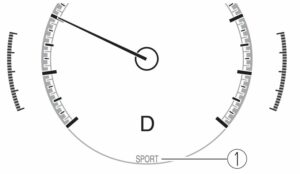 Select mode indicator light
Select mode indicator light
NOTE
If the drive selection cannot be switched to sport mode, the select mode indicator light flashes to notify the driver.
i-ACTIV AWD Operation
i-ACTIV AWD Operation
AWD provides excellent drivability on snow-covered and ice-packed roads, sand and mud, as well as on steep slopes and other slippery surfaces. A system malfunction or operation conditions are indicated by a warning.
Refer to AWD Warning Indication/Warning Light
WARNING
Never spin a wheel that is off the ground:
Spinning a wheel that is off the ground as a result of the vehicle being stuck or in a ditch is dangerous. The drive assembly could be seriously damaged which could lead to an accident or could even lead to overheating, oil leakage, and a fire.
AWD Driving
This vehicle has not been designed for the purpose of off-road driving or rallies. Do not attempt to drive over uneven or rocky surfaces, or across rivers. Although this vehicle is equipped with AWD, acceleration, steering and braking operations should be conducted in the same manner as with a non-AWD vehicle, with the emphasis placed on safe driving.
Tires and Tire Chains
The condition of the tires plays a large role in the performance of the vehicle. Moreover, to prevent adverse effects to the drive assembly, please note the following:
Tires
- When replacing tires, always replace all front and rear tires at the same time. All tires must be of the same size, manufacture, brand and tread pattern. Pay particular attention when equipping snow or other types of winter tires.
- Do not mix tread-worn tires with normal tires. Inspect tire inflation pressures at the specified periods adjust to the specified pressures, and initialize the tire pressure monitoring system. Refer to Tire Pressure Monitoring System Initialization
NOTE
Check the tire inflation pressure label attached to driver’s door frame for the correct tire inflation pressure.
- Make sure to equip the vehicle with genuine tires of the specified size, on all wheels. With AWD, the system is calibrated for all 4 wheels being of the same dimensions.
Tire chains
Install tire chains to the front tires. Do not use tire chains on the rear wheels. Do not drive the vehicle faster than 30 km/h (19 mph) with the tire chains installed. Do not drive the vehicle with tire chains on road conditions other than snow or ice.
Towing
If the vehicle requires towing, have it towed with all 4 wheels completely off the ground.
Power Steering
- Power steering is only operable when the engine is running. If the engine is off or if the power steering system is inoperable, you can still steer, but it requires more physical effort. If the steering feels stiffer than usual during normal driving or the steering vibrates, consult an Authorized Mazda Dealer. The malfunction indication notifies the driver of system abnormalities and operation conditions.Refer to Power Steering Malfunction Indication/Indicator Light.
i-ACTIVSENSE
i-ACTIVSENSE is a collective term covering a series of advanced safety and driver support systems which make use of cameras and sensors. The systems consist of active safety and pre-crash safety systems. These systems are designed to assist the driver in safer driving by reducing the load on the driver and helping to avert collisions or reduce their severity. However, because each system has its limitations, always drive carefully and do not rely solely on the systems.
Active Safety Technology
Active Safety Technology supports safer driving by helping the driver to recognize potential hazards and avert accidents. Driver awareness support systems Nighttime visibility Adaptive Front Lighting System (AFS). High Beam Control System (HBC
Left/right side and rear side detection
Lane Departure Warning System (LDWS) Blind Spot Monitoring (BSM)
Road sign recognition
Traffic Sign Recognition System (TSR)
Inter-vehicle distance recognition
Distance & Speed Alert (DSA)
Front obstruction detection when approaching a crosswalk
Front Cross Traffic Alert (FCTA)
Rear obstruction detection when
leaving a parking space Rear Cross Traffic Alert (RCTA)
Full-surround recognition 360° View Monitor Driver fatigue detection
Driver Attention Alert (DAA) Driver Monitoring (DM)
Driver support systems Inter-vehicle distance
Mazda Radar Cruise Control (MRCC) Mazda Radar Cruise Control with Stop & Go function (MRCC with Stop & Go function)
Lane departure
Lane-keep Assist System (LAS)
Inter-vehicle distance and lane keeping
Traffic Jam Assist (TJA)
Pre-Crash Safety Technology
Pre-crash safety technology is designed to assist the driver in averting collisions or reducing their severity in situations where they cannot be avoided.
Collision damage reduction
Smart Brake Support (SBS)
Camera and Sensors Forward Sensing Camera (FSC)
The Forward Sensing Camera (FSC) detects lane indications and recognizes headlights, taillights and city lights during nighttime driving. In addition, it also detects the vehicle ahead, pedestrians, or obstructions. The following systems use the Forward Sensing Camera (FSC).
- High Beam Control system (HBC) Lane Departure Warning System (LDWS) Traffic Sign Recognition System (TSR) Distance & Speed Alert (DSA) Driver Attention Alert (DAA) Mazda Radar Cruise Control (MRCC) Mazda Radar Cruise Control with Stop & Go function (MRCC with Stop & Go function) Lane-keep Assist System (LAS) Traffic Jam Assist (TJA) Smart Brake Support (SBS) forward drive detection
The Forward Sensing Camera (FSC) is installed at the top of the windshield near the rearview mirror. Refer to Forward Sensing Camera (FSC)
Front radar sensor
The front radar sensor detects radio waves reflected off a vehicle ahead sent from the radar sensor. The following systems use the front radar sensor.
- Distance & Speed Alert (DSA) Mazda Radar Cruise Control (MRCC) Mazda Radar Cruise Control with Stop & Go function (MRCC with Stop & Go function)
The front radar sensor is mounted behind the radiator grille. Refer to Front Radar Sensor
Front side radar sensor
The front side radar sensors detects radio waves reflected off a vehicle ahead sent from the radar sensor. The following systems use the front side radar sensor.
- Front Cross Traffic Alert (FCTA)
The front side radar sensors are installed inside the front bumper, one on the left side and one on the right side. Refer to Front Side Radar Sensor
- Rear side radar sensor
- The rear side radar sensors emit radio waves and detect the radio waves reflected off a vehicle approaching from the rear or an obstruction. The following systems use the rear side radar sensor.
Blind Spot Monitoring (BSM)
- Rear Cross Traffic Alert (RCTA) Smart Brake Support (SBS) reverse drive detection
The rear side radar sensors are installed inside the rear bumper, one on the left side and one on the right side.
Rear/rear corner ultrasonic sensor
The ultrasonic sensor detects ultrasonic waves reflected off obstructions at the rear sent from the ultrasonic sensors. The following systems use the ultrasonic sensor.
- Smart Brake Support (SBS) reverse drive detection
The ultrasonic sensors are mounted in the rear bumper. Refer to Rear/Rear corner Ultrasonic Sensor
Front camera/side cameras/rear camera
The front camera, side cameras, and rear camera shoot images of the area surrounding the vehicle. The 360°View Monitor uses each camera. Cameras are installed to the front bumper, door mirrors, and rear bumper. Refer to Front Camera/Side Cameras/Rear Camera on 4-98 *Some models.
Driver monitoring camera
The driver monitoring camera detects changes in the driver’s facial features and estimates the amount of accumulated fatigue and sleepiness of the driver. The following systems use the driver monitoring camera.
- Driver Monitoring (DM)
The driver monitoring camera is mounted in the center display. Refer to Driver Monitoring Camera
i-ACTIVSENSE Status Symbol
(Warning/Risk Avoidance Support System)* The system notifies the driver of any of the following system status using the color or OFF indication of the i-ACTIVSENSE status symbol (Warning/risk avoidance support system) Lane Departure Warning System (LDWS) Blind Spot Monitoring (BSM) Distance & Speed Alert (DSA) Front Cross Traffic Alert (FCTA) Rear Cross Traffic Alert (RCTA) Lane-keep Assist System (LAS)
NOTE The status of the system turned on using the personalization feature is displayed.
i-ACTIVSENSE status symbol
(warning/risk avoidance support system) (white)  System stand-by status
System stand-by status
If none of the systems are activated or if there is a problem with the system, the i-ACTIVSENSE status symbol (warning/risk avoidance support system) (white) is displayed.
NOTE
For example, even when the Blind Spot Monitoring (BSM) is operating normally, if the Lane Departure Warning System (LDWS) has a problem, the i-ACTIVSENSE status symbol (warning/risk avoidance support system) (white) is displayed.
i-ACTIVSENSE status symbol (warning/risk avoidance support system) (green)  System activated status If any one of the systems is activated, the i-ACTIVSENSE status symbol (warning/risk avoidance support system) (green) is displayed. NOTE Even if the i-ACTIVSENSE status symbol (warning/risk avoidance support system) (green) is displayed, systems which do not meet the operation conditions will not operate.
System activated status If any one of the systems is activated, the i-ACTIVSENSE status symbol (warning/risk avoidance support system) (green) is displayed. NOTE Even if the i-ACTIVSENSE status symbol (warning/risk avoidance support system) (green) is displayed, systems which do not meet the operation conditions will not operate.
i-ACTIVSENSE status symbol
(warning/risk avoidance support system) (amber)  System warning status
System warning status
If any system warning is activated, the i-ACTIVSENSE status symbol (warning/risk avoidance support system) (amber) is displayed.
i-ACTIVSENSE OFF symbol (warning/risk avoidance support system) System OFF status
System OFF status
If all the systems are canceled using the personalization features or the i-ACTIVSENSE OFF switch, the i-ACTIVSENSE OFF symbol (Warning/risk avoidance support system) is displayed.
i-ACTIVSENSE OFF Switch
When the i-ACTIVSENSE OFF switch is pressed, the following systems are canceled and the i-ACTIVSENSE OFF symbol (Warning/risk avoidance support system) in the instrument cluster is displayed.
- Lane Departure Warning System (LDWS) Blind Spot Monitoring (BSM) Distance & Speed Alert (DSA) Front Cross Traffic Alert (FCTA) Rear Cross Traffic Alert (RCTA) Lane-keep Assist System (LAS) i-ACTIVSENSE OFF switch
 i-ACTIVSENSE OFF symbol (Warning/risk avoidance support system)
i-ACTIVSENSE OFF symbol (Warning/risk avoidance support system) If the i-ACTIVSENSE OFF switch is pressed again, the systems return to their original operation status and the i-ACTIVSENSE OFF symbol (Warning/risk avoidance support system) turns off. If the ignition is switched OFF while you have canceled the systems using the i-ACTIVSENSE OFF switch, the systems are automatically enabled the next time the ignition is switched ON. However, if the systems are canceled using the personalization features, the systems are not automatically enabled.
If the i-ACTIVSENSE OFF switch is pressed again, the systems return to their original operation status and the i-ACTIVSENSE OFF symbol (Warning/risk avoidance support system) turns off. If the ignition is switched OFF while you have canceled the systems using the i-ACTIVSENSE OFF switch, the systems are automatically enabled the next time the ignition is switched ON. However, if the systems are canceled using the personalization features, the systems are not automatically enabled.
NOTE
You can select systems you want to cancel using the personalization features. Refer to the Settings section in the Mazda Connect Owner’s Manual.
Adaptive Front Lighting System (AFS)*
Adaptive Front Lighting System (AFS) The adaptive front lighting system
(AFS) automatically adjusts the headlight beams to the left or right in conjunction with the operation of the steering wheel after the headlights have been turned on and the vehicle speed is about 2 km/h (2 mph) or higher. A system malfunction or operation conditions are indicated by a warning. Refer to Exterior Light Warning Indication/Warning Light
NOTE
The Adaptive Front Lighting System
(AFS) can be switched to on/off using the personalization function. Refer to the Settings section in the Mazda Connect Owner’s Manual.
High Beam Control System (HBC)*
High Beam Control System (HBC)
The HBC determines the conditions in front of the vehicle using the Forward Sensing Camera (FSC) while driving in darkness to automatically switch the headlights between high and low beams. Refer to Forward Sensing Camera (FSC) While driving the vehicle at a speed of about 30 km/h (19 mph) or more, the headlights are switched to high beams when there are no vehicles ahead or approaching in the opposite direction. The system switches the headlights to low beams when one of the following occurs:
- The system detects a vehicle or the headlights/lights of a vehicle approaching in the opposite direction. The vehicle is driven on roads lined with streetlamps or on roads in well-lit cities and towns. The vehicle is driven at less than about 20 km/h (12 mph). The headlight high-beam indicator light turns on while the high beams are on.
- Forward Sensing Camera (FSC)*1 Some models.
*The recognition distance of the Forward Sensing Camera (FSC) varies according to the surrounding conditions. The warning light turns on when the system has a malfunction. Refer to High Beam Control System (HBC) Warning Indication/Warning Light (Amber)
CAUTION
- Do not adjust the vehicle height, modify the headlight units, or remove the camera, otherwise the system will not operate normally. Do not rely excessively on the HBC and drive the vehicle while paying sufficient attention to safety. Switch the headlights between the high beams and low beams manually if necessary.
NOTE
The timing in which the system switches the headlights changes under the following conditions. If the system does not switch the headlights appropriately, manually switch between high and low beams according to the visibility as well as road and traffic conditions.
- When there are sources of light in the area such as streetlamps, illuminated signboards, and traffic signals. When there are reflective objects in the surrounding area such as reflective plates and signs. When visibility is reduced under rain, snow and foggy conditions. When driving on roads with sharp turn or hilly terrain. When the headlights/rear lamps of vehicles in front of you or in the opposite lane are dim or not illuminated.
- When there is insufficient darkness such as at dawn or dusk. When the trunk/luggage compartment is loaded with heavy objects or the rear passenger seats are occupied. When visibility is reduced due to a vehicle in front of you spraying water from its tires onto your windshield.
To Operate the System The HBC operates to switch the headlights automatically between high and low beams after the ignition is switched ON and the headlight switch is in the AUTO and low beam position. The HBC determines that it is dark based on the brightness of the surrounding area. At the same time, the HBC indicator light (green) in the instrument cluster illuminates. NOTE
NOTE
Operation of the HBC function can be disabled. Refer to the Settings section in the Mazda Connect Owner’s Manual.
Manual Switching Switching to low beams
Switch the headlight switch to the position, or press the high beam control switch. The HBC indicator light (green) turns off. High beam control switch
High beam control switch
If the HBC is turned off using the high beam control switch, press the high beam control switch again to turn the HBC back on.
Switching to high beams
Shift the lever to the high beam position. The HBC indicator light (green) turns off and the headlight high-beam indicator light is illuminated.
Lane Departure Warning System (LDWS)
Lane Departure Warning System (LDWS) The LDWS alerts the driver that the vehicle may be deviating from its lane. The system detects the white (yellow) lines on the traffic lane using the forward sensing camera (FSC) and if it determines that the vehicle might be deviating from its lane, it notifies the driver by the LDWS. Refer to Forward Sensing Camera (FSC) Use the LDWS when you drive the vehicle on roads with white (yellow) lines.
- Forward sensing camera (FSC)
- Multi-information display
WARNING
Do not rely completely on the LDWS:
- The LDWS system is not designed to compensate for a driver’s lack of caution and relying too much on the system could lead to an accident. The functions of the LDWS have limitations. Always stay on course using the steering wheel and drive with care.
CAUTION
Heed the following cautions so that the LDWS can operate normally.
- Do not modify the vehicle’s suspensions. Always use tires of the specified type and size for the front and rear wheels. Consult an Authorized Mazda Dealer for tire replacement.
NOTE
The system may not operate normally under the following conditions.
- The white (yellow) lane lines are less visible because of dirt or paint flaking. White (yellow) lane lines are less visible because of bad weather (rain, fog, or snow).
- The vehicle is driven on a temporary lane or section with a closed lane resulting from construction where there might be multiple white (yellow) lane lines, or they are interrupted. The camera picks up an obscure line, such as a temporary line being used for construction, or because of shade, unmelted snow, or grooves filled with water.
- The surrounding brightness suddenly changes such as when entering or exiting a tunnel.
- Back-light is reflected off the road surface. The road surface is wet and shiny after rain, or there are puddles on the road. The width of a lane is excessively narrow.
- The vehicle is driven on roads with tight curves. Heavy luggage is loaded in the trunk/luggage compartment or on the rear seat causing the vehicle to tilt.
- The vehicle is driven through a fork in the road or a junction. The shade of a guardrail parallel to a white (yellow) lane line is cast on the road. The illumination of the headlights is weakened because of dirt or the optical axis is deviated at night. The road is excessively uneven. The vehicle is shaken after hitting a road bump. A vehicle in front of your vehicle is running near a white (yellow) lane line making it less visible. The windshield is dirty or foggy.
- Strong light is directed from the front of the vehicle (such as sunlight, or headlights (high-beam) of on-coming vehicles).
- The vehicle is driven through an intersection or a roundabout.
When the System Operates
When the ignition is switched ON, the i-ACTIVSENSE status symbol (warning/risk avoidance support system) (white) turns on and the system goes on standby.
NOTE
If the i-ACTIVSENSE status symbol (warning/risk avoidance support system) (white) does not turn on, the system is canceled using the i-ACTIVSENSE OFF switch or the personalization feature.
Operation conditions
When all of the following conditions are met, the i-ACTIVSENSE status symbol (warning/risk avoidance support system) on the multi-information display changes from white to green and the system becomes operational.
- The ignition is switched ON. The vehicle speed is about 64 km/h (40 mph) or faster. The system detects white (yellow) lane lines.
NOTE
When the system does not detect a white (yellow) lane line on one side only, the system does not operate on the side that is not being detected.
When temporarily canceling the system
The LDWS goes on standby in the following cases: The LDWS operation is automatically restored when the system’s operation conditions are met.
- The system cannot detect white (yellow) lane lines. The vehicle speed is less than about 56 km/h (35 mph). The turn signal lever is operated. The accelerator pedal is depressed. The steering wheel is operated. The brake pedal is operated.
The function is temporarily stopped
The LDWS stops functioning in the following cases:
- The temperature in the forward sensing camera (FSC) is too high or too low. The windshield around the forward sensing camera (FSC) is foggy. The windshield around the forward sensing camera (FSC) is blocked by an obstruction, causing poor forward visibility. Strong light (such as sunlight, or headlights (high-beam) of on-coming vehicles) is directed at the forward sensing camera (FSC).
System malfunction
If there is a problem with the system, the i-ACTIVSENSE status symbol (warning/risk avoidance support system) (white) and the i-ACTIVSENSE warning indication/warning light on the multi-information display turns on and a message is indicated. Refer to i-ACTIVSENSE Status Symbol (Warning/Risk Avoidance Support System)
LDWS Warning
If the system determines that the vehicle may deviate from its lane, a warning (beep sound, steering wheel vibration) is activated and the direction in which the system determines that the vehicle may deviate is indicated on the multi-information display.
NOTE
- The LDWS settings can be changed. Refer to the Settings section in the Mazda Connect Owner’s Manual. You may not be able to hear the LDWS warning sound depending on the surrounding conditions such as outside noise. If you set the LDWS to vibrate the steering wheel, you may not feel the vibrations depending on the road surface conditions.
Canceling the System
The LDWS can be set to inoperable.
- (If only the LDWS is turned off) Refer to the Settings section in the Mazda Connect Owner’s Manual. (If the LDWS is turned off by operating the i-ACTIVSENSE OFF switch) Refer to i-ACTIVSENSE OFF Switch
NOTE
If the ignition is switched OFF while you have canceled the system using the i-ACTIVSENSE OFF switch, the system is automatically enabled the next time the ignition is switched ON. However, if the system is canceled using the personalization features, the system is not automatically enabled.
Blind Spot Monitoring (BSM)
The BSM is designed to assist the driver in checking the area to the rear of the vehicle on both sides during lane changes by notifying the driver of the presence of vehicles approaching from the rear in an adjacent lane.
BSM operation
The BSM detects vehicles approaching from the rear while traveling in the forward direction at a speed of 10 km/h (6.3 mph) or faster and notifies the driver by turning on the BSM warning indicator light and displaying the vehicle detection screen. If the turn signal lever is operated to signal a turn in the direction in which the BSM warning indicator light is illuminated while the approaching vehicle is detected, the BSM notifies the driver of possible danger flashing on the BSM warning indicator light, and by activating the warning sound and the warning screen indicator display. The detection area on this system covers the driving lanes on both sides of the vehicle and from the rear part of the front doors to about 50 m (164 ft) behind the vehicle.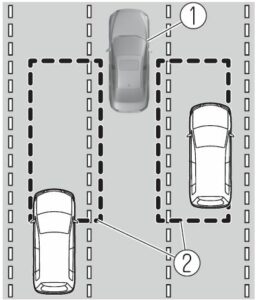
- Your vehicle
- Detection areas
WARNING
Always check the surrounding area visually before making an actual lane change: The system is only designed to assist you in checking for vehicles at your rear when making a lane change. Due to certain limitations with the operation of this system, the BSM warning indicator light, the warning sound and the warning screen indicator display may not activate or they might be delayed even though a vehicle is in an adjacent driving lane. Always make it your responsibility as a driver to check the rear.
NOTE
- The BSM will operate when all of the following conditions are met: The ignition is switched ON. The i-ACTIVSENSE warning indication/warning light in the instrument cluster is turned off. The vehicle speed is about 10 km/h (6.3 mph) or faster.
- The BSM will not operate under the following circumstances. The vehicle speed falls below about 10 km/h (6.3 mph) even though the i-ACTIVSENSE warning indication/warning light is turned off.
- The shift lever (manual transmission)/selector lever (automatic transmission) is shifted to reverse (R) and the vehicle is reversing. The turning radius is small (making a sharp turn, turning at intersections).
- In the following cases, the i-ACTIVSENSE warning indication/warning light turns on and operation of the system is stopped. If the i-ACTIVSENSE warning indication/warning light remains illuminated, have the vehicle inspected at an Authorized Mazda Dealer as soon as possible.
- Some problem with the system including the BSM warning indicator lights is detected.
- A large deviation in the installation position of a rear side radar sensor on the vehicle has occurred.
- There is a large accumulation of snow or ice on the rear bumper near a rear side radar sensor. Remove any snow, ice or mud on the rear bumper.
- Driving on snow-covered roads for long periods.
- The temperature near the rear side radar sensor becomes extremely hot due to driving for long periods on slopes during the summer.
- The battery voltage has decreased.
- Under the following conditions, the rear side radar sensor cannot detect target objects or it may be difficult to detect them.
- The rear bumper around the rear side radar sensor is deformed.
- Radio wave interference from a radar sensor equipped on a nearby vehicle.
- The approaching vehicle is any of the following shapes.
- The size of the vehicle body is extremely small.
- The vehicle height is extremely low or high.
- A special type of vehicle with a complex shape.
- A vehicle is in the detection area at the rear in an adjacent driving lane but it does not approach. The BSM determines the condition based on radar detection data. A vehicle is traveling alongside your vehicle at nearly the same speed for an extended period of time.
- Vehicles approaching in the opposite direction.
- A vehicle in an adjacent driving lane is attempting to pass your vehicle.
- A vehicle is in an adjacent lane on a road with extremely wide driving lanes. The detection area of the rear side radar sensor is set at the road width of expressways.
- In the following case, the flashing of the BSM warning indicator light, and the activation of the warning sound and the warning screen indicator display may not occur or they may be delayed. A vehicle makes a lane change from a driving lane two lanes over to an adjacent lane.
- Driving on steep slopes.
- Crossing the summit of a hill or mountain pass.
- When there is a difference in the height between your driving lane and the adjacent lane. Directly after the BSM system becomes operable by changing the setting.
- If the road width is extremely narrow, vehicles two lanes over may be detected. The detection area of the rear side radar sensor is set according to the road width of expressways. The BSM warning indicator light may turn on and the vehicle detection screen may be displayed in the display in reaction to stationary objects (guardrails, tunnels, sidewalls, and parked vehicles) on the road or the roadside.
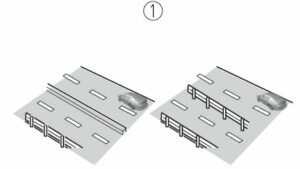
- Objects such as guardrails and concrete walls running alongside the vehicle.
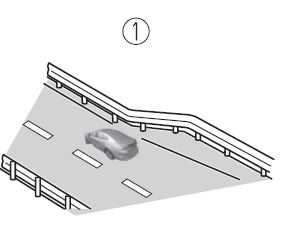 Places where the width between guardrails or walls on each side of the vehicle narrows.
Places where the width between guardrails or walls on each side of the vehicle narrows.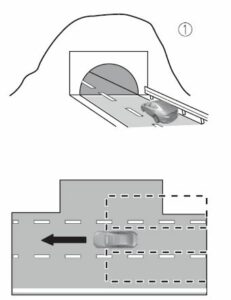 The walls at the entrance and exits of tunnels, turnouts.
The walls at the entrance and exits of tunnels, turnouts.
- A BSM warning indicator light may flash or the warning beep may be activated several times when making a turn at a city intersection. Turn off the BSM while pulling a trailer or while an accessory such as a bicycle carrier is installed to the rear of the vehicle. Otherwise, the radar’s radio waves will be blocked causing the system to not operate normally. In the following cases, it may be difficult to view the illumination/flashing of the BSM warning indicator lights equipped on the door mirrors. Snow or ice is adhering to the door mirrors. The front door glass is fogged or covered in snow, frost or dirt.
- The rear side radar sensor of the BSM may be regulated under the radio wave related laws of the country where the vehicle is driven. If this system is used abroad, it may be necessary to turn off the system. Refer to Rear Side Radar Sensor The system switches to the Rear Cross Traffic Alert (RCTA) function when the shift lever (manual transmission) or the selector lever (automatic transmission) is shifted to the reverse (R) position. Refer to Rear Cross Traffic Alert
Blind Spot Monitoring (BSM) Warning Indicator Lights/Display Indicator/Blind Spot Monitoring (BSM) Warning Beep
The BSM system notifies the driver of the presence of vehicles in adjacent lanes or at the rear of the vehicle using the BSM warning indicator light, the warning sound and the display indicator while the systems are operational.
BSM warning indicator lights
The BSM warning indicator lights are equipped on the left and right door mirrors. The warning indicator lights turn on when a vehicle approaching from the rear in an adjacent lane is detected. 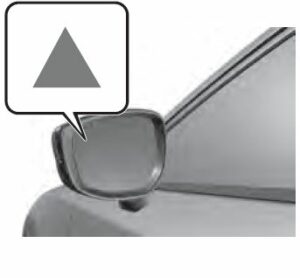 When the ignition is switched ON, the warning indicator light turns on momentarily and then turns off after a few seconds.
When the ignition is switched ON, the warning indicator light turns on momentarily and then turns off after a few seconds.
Function for canceling illumination dimmer
If the BSM warning indicator lights turn on when the parking lights are turned on, the brightness of the BSM warning indicator lights is dimmed. If the BSM warning indicator lights are difficult to see due to glare from surrounding brightness when traveling on snow-covered roads or under foggy conditions, press the dimmer cancellation button to cancel the dimmer and increase the brightness of BSM warning indicator lights when they turn on. Refer to Dashboard Illumination
Display indicator
The detected approaching vehicle and warning are displayed in the multi-information display and active driving display.
Multi-information Display 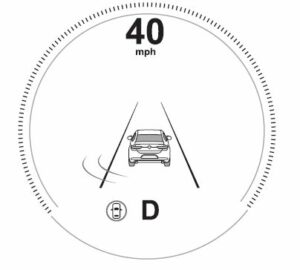 Active Driving Display*
Active Driving Display*
The detected direction is displayed with a detection indicator (white) when an approaching vehicle is detected. In addition, if the turn signal lever is operated to signal a lane change while the vehicle is detected, the display changes the color (amber) of the warning indicator.
BSM warning beep
The BSM warning beep is activated simultaneously with the flashing of a BSM warning indicator light.
Canceling Operation of Blind Spot Monitoring (BSM)
The BSM system can be set to inoperable. (If only the BSM is turned off) Refer to the Settings section in the Mazda Connect Owner’s Manual. (If the BSM is turned off by operating the i-ACTIVSENSE OFF switch) Refer to i-ACTIVSENSE OFF Switch
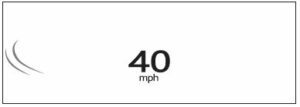 NOTE If the ignition is switched OFF while you have canceled the system using the i-ACTIVSENSE OFF switch, the system is automatically enabled the next time the ignition is switched ON. However, if the system is canceled using the personalization features, the system is not automatically enabled.
NOTE If the ignition is switched OFF while you have canceled the system using the i-ACTIVSENSE OFF switch, the system is automatically enabled the next time the ignition is switched ON. However, if the system is canceled using the personalization features, the system is not automatically enabled.
Traffic Sign Recognition System (TSR)
The TSR helps prevent the driver from overlooking traffic signs, and provides support for safer driving by displaying traffic signs on the active driving display/instrument cluster which are recognized by the Forward Sensing Camera (FSC) or recorded in the navigation system while the vehicle is driven. The TSR displays the speed limit (including auxiliary signs), do not enter, and traffic stop signs. If the vehicle speed exceeds the speed limit sign indicated in the active driving display/instrument cluster while the vehicle is driven, the system notifies the driver using the indication in the active driving display/instrument cluster and a warning sound.
Speed limit and do not enter signs
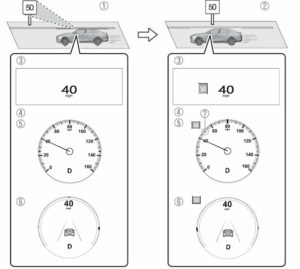
- Sign recognized
- Sign displayed
- Active driving display indication
- Instrument cluster
- Basic display
- i-ACTIVSENSE display Recognized speed limit indication color changes.
Stop sign
- Sign recognized and displayed at same time
- Active driving display indication
- Instrument cluster
WARNING Always check the traffic signs visually while driving:
The TSR helps prevent the driver from overlooking traffic signs and provides support for safer driving. Depending on the weather conditions or problems with traffic signs, a traffic sign may not be recognized or a traffic sign different from the actual traffic sign may be displayed. Always make it your responsibility as a driver to check the actual traffic signs. Otherwise, it could result in an accident.
NOTE
- The TSR is not supported in some countries or regions. For information concerning the supported countries or regions, consult an Authorized Mazda Dealer.
- The TSR operates only if the navigation system SD card (Mazda genuine) is inserted in the SD card slot. Consult an Authorized Mazda Dealer for details. The TSR does not operate if there is a malfunction in the Forward Sensing Camera (FSC).
- Under the following conditions, the TSR may not operate normally.
- An object placed on the dashboard is reflected in the windshield and picked up by the camera.
- Heavy luggage is loaded in the luggage compartment or on the rear seat and the vehicle is tilted.
- The tire pressures are not adjusted to the specified pressure.
- Tires other than standard tires are equipped.
- The vehicle is driven on the ramp and surrounding area to or from a rest area or a tollgate on a highway.
- When surrounding brightness suddenly changes such as when entering or exiting a tunnel.
- The illumination of the headlights is weakened because of dirt or the optical axis is deviated.
- The windshield is dirty or foggy.
- The windshield and camera are fogged (water droplets).
- Strong light is directed at the front of the vehicle (such as backlight or high-beam headlights of on-coming vehicles).
- The vehicle is making a sharp turn.
- Strong light reflects off the road.
- A traffic sign is in a position which makes it difficult to reflect the light from the vehicle’s headlights, such as when the vehicle is driven at night or in a tunnel.
- The vehicle is driven under weather conditions such as rain, fog, or snow.
- The stored map data for the navigation system is not current.
- A traffic sign is obscured by mud or snow.
- A traffic sign is concealed by trees or a vehicle.
- A traffic sign is partially shaded.
- A traffic sign is bent or warped.
- A traffic sign is too low or too high.
- A traffic sign is too bright or too dark (including electronic traffic signs).
- A traffic sign is too big or too small.
- There is an object similar to the traffic sign being read (such as another traffic sign or other signs resembling it). The TSR can be set to invisible on the active driving display. Refer to the Settings section in the Mazda Connect Owner’s Manual.
Traffic Sign Display Indication
The following traffic signs are displayed on the active driving display/instrument cluster.
Speed limit signs 
Do not enter signs 
Stop signs 
NOTE
Speed limit signs
- When the vehicle speed is about 1 km/h (0.6 mph) or faster, the speed limit sign is displayed when any one of the following conditions are met.
- The Forward Sensing Camera (FSC) recognizes a speed limit sign as a sign targeted for your vehicle and the vehicle passes it.
- The speed limit sign stored in the navigation system is read.
- In the following cases, display of the speed limit sign stops.
- Each sensor determines that the vehicle has changed direction of travel.
- The Forward Sensing Camera (FSC) recognizes a new speed limit sign which differs from the previous one (displays the new speed limit sign).
- The speed limit sign stored in the navigation system is not read within a certain period of time (if the Forward Sensing Camera (FSC) does not recognize a speed limit sign, the speed limit sign stored in the navigation system is displayed). The vehicle speed exceeds the displayed speed limit sign by 30 km/h (19 mph) or more after a certain period of time has elapsed since the speed limit sign was displayed. (Except when there is information for the speed limit sign in the navigation system)
Do not enter signs
- A do not enter sign is displayed when all of the following conditions are met. The vehicle speed is about 60 km/h (37 mph) or slower. The Forward Sensing Camera (FSC) recognizes a do not enter sign as a sign targeted for your vehicle and the vehicle passes it. When the Forward Sensing Camera (FSC) recognizes the do not enter sign and a certain period of time has elapsed since the vehicle passed the sign, display of the do not enter sign stops.
Stop sign
- A stop sign is displayed when all of the following conditions are met: The vehicle speed is about 65 km/h (40 mph) or slower. The Forward Sensing Camera (FSC) recognizes a stop sign as a sign targeted for your vehicle. When a certain period of time has elapsed since the stop sign was displayed, display of the stop sign stops.
Excessive Speed Warning
If the vehicle speed exceeds the speed limit sign displayed in the active driving display/instrument cluster, the area around the speed limit sign flashes in amber and the warning sound is activated at the same time. If the vehicle speed continues to exceed the displayed speed limit sign, the indication stops flashing and remains on. Check the surrounding conditions and adjust the vehicle speed to the legal speed using the appropriate operation such as depressing the brake pedal. 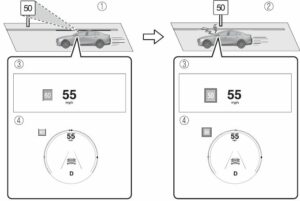
- Vehicle is doing 55 mph when 50 mph speed limit sign is recognized.
- Vehicle continues to do 55 mph after 50 mph speed limit sign is recognized.
- Active driving display indication
- Instrument cluster.
The excessive speed warning is initially set to inoperable. If you want to activate the excessive speed warning, change the setting in the personalization features. In addition, the warning pattern and the warning activation timing differ depending on the setting contents. Refer to the Settings section in the Mazda Connect Owner’s Manual.
Speed Limit Sign Alert setting
- Off: The excessive speed warning is not activated. Visual: The area around the speed limit sign displayed in the display flashes in amber, and if the vehicle speed continues to exceed the displayed speed limit sign, the indication stops flashing and remains on. Visual + Audible: The area around the speed limit sign displayed in the display flashes in amber and the warning sound is activated at the same time. If the vehicle speed continues to exceed the displayed speed limit sign, the indication stops flashing and remains on. The warning sound is activated continuously until the vehicle speed decreases below the speed limit sign.
Speed Limit Sign Threshold setting
- + 0 km/h (+ 0 mph): If the vehicle speed exceeds the speed limit sign displayed in the display, the excessive speed warning is activated. + 5 km/h (+ 3 mph): If the vehicle speed exceeds the speed limit sign displayed in the display by 5 km/h (3 mph), the excessive speed warning is activated. + 10 km/h (+ 5 mph): If the vehicle speed exceeds the speed limit sign displayed in the display by 10 km/h (5 mph), the excessive speed warning is activated.
NOTE
- In the following cases, the excessive speed warning stops operating. The vehicle speed is less than the speed of the displayed speed limit sign. (If the activation timing for the excessive speed warning is changed in the personalization features, the excessive speed warning stops operating when the vehicle speed is less than the changed vehicle speed. A speed limit sign indication has been updated and the vehicle speed is lower than the updated indication. Display of the speed limit sign stops. The warning indication is displayed at the same time the excessive speed warning sound is activated if the vehicle speed exceeds the speed indicated on the speed limit sign. Refer to Excessive Speed Warning If the Forward Sensing Camera (FSC) or data recorded in the navigation system incorrectly recognizes the actual speed limit sign at a lower speed, the excessive speed alarm is activated even if the vehicle is driven at the legal speed.
Traffic Sign Recognition System (TSR)
The TSR helps prevent the driver from overlooking traffic signs, and provides support for safer driving by displaying traffic signs on the active driving display/instrument cluster which are recognized by the Forward Sensing Camera (FSC) or recorded in the navigation system while the vehicle is driven. The TSR displays the speed limit (including auxiliary signs), do not enter, and traffic stop signs. If the vehicle speed exceeds the speed limit sign indicated in the active driving display/instrument cluster while the vehicle is driven, the system notifies the driver using the indication in the active driving display/instrument cluster and a warning sound.
Speed limit and do not enter signs
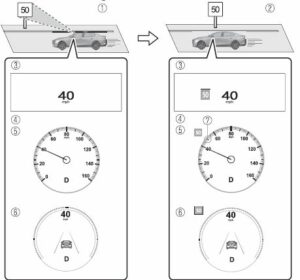
- Sign recognized
- Sign displayed
- Active driving display indication
- Instrument cluster
- Basic display
- i-ACTIVSENSE display Recognized speed limit indication color changes.
Stop sign
- Sign recognized and displayed at same time
- Active driving display indication
- Instrument cluster
WARNING
Always check the traffic signs visually while driving:
The TSR helps prevent the driver from overlooking traffic signs and provides support for safer driving. Depending on the weather conditions or problems with traffic signs, a traffic sign may not be recognized or a traffic sign different from the actual traffic sign may be displayed. Always make it your responsibility as a driver to check the actual traffic signs. Otherwise, it could result in an accident.
NOTE
- The TSR is not supported in some countries or regions. For information concerning the supported countries or regions, consult an Authorized Mazda Dealer.
- The TSR operates only if the navigation system SD card (Mazda genuine) is inserted in the SD card slot. Consult an Authorized Mazda Dealer for details. The TSR does not operate if there is a malfunction in the Forward Sensing Camera (FSC).
- Under the following conditions, the TSR may not operate normally.
- An object placed on the dashboard is reflected in the windshield and picked up by the camera.
- Heavy luggage is loaded in the luggage compartment or on the rear seat and the vehicle is tilted.
- The tire pressures are not adjusted to the specified pressure.
- Tires other than standard tires are equipped.
- The vehicle is driven on the ramp and surrounding area to or from a rest area or a tollgate on a highway.
- When surrounding brightness suddenly changes such as when entering or exiting a tunnel.
- The illumination of the headlights is weakened because of dirt or the optical axis is deviated.
- The windshield is dirty or foggy.
- The windshield and camera are fogged (water droplets).
- Strong light is directed at the front of the vehicle (such as backlight or high-beam headlights of on-coming vehicles).
- The vehicle is making a sharp turn.
- Strong light reflects off the road.
- A traffic sign is in a position which makes it difficult to reflect the light from the vehicle’s headlights, such as when the vehicle is driven at night or in a tunnel.
- The vehicle is driven under weather conditions such as rain, fog, or snow.
- The stored map data for the navigation system is not current.
- A traffic sign is obscured by mud or snow.
- A traffic sign is concealed by trees or a vehicle.
- A traffic sign is partially shaded.
- A traffic sign is bent or warped.
- A traffic sign is too low or too high.
- A traffic sign is too bright or too dark (including electronic traffic signs).
- A traffic sign is too big or too small.
- There is an object similar to the traffic sign being read (such as another traffic sign or other signs resembling it). The TSR can be set to invisible on the active driving display. Refer to the Settings section in the Mazda Connect Owner’s Manual.
Traffic Sign Display Indication
The following traffic signs are displayed on the active driving display/instrument cluster.
Speed limit signs

Do not enter signs 
Stop signs 
NOTE
Speed limit signs
- When the vehicle speed is about 1 km/h (0.6 mph) or faster, the speed limit sign is displayed when any one of the following conditions are met.
- The Forward Sensing Camera (FSC) recognizes a speed limit sign as a sign targeted for your vehicle and the vehicle passes it.
- The speed limit sign stored in the navigation system is read.
- In the following cases, display of the speed limit sign stops.
- Each sensor determines that the vehicle has changed direction of travel.
- The Forward Sensing Camera (FSC) recognizes a new speed limit sign which differs from the previous one (displays the new speed limit sign).
- The speed limit sign stored in the navigation system is not read within a certain period of time (if the Forward Sensing Camera (FSC) does not recognize a speed limit sign, the speed limit sign stored in the navigation system is displayed). The vehicle speed exceeds the displayed speed limit sign by 30 km/h (19 mph) or more after a certain period of time has elapsed since the speed limit sign was displayed. (Except when there is information for the speed limit sign in the navigation system)
Do not enter signs
- A do not enter sign is displayed when all of the following conditions are met. The vehicle speed is about 60 km/h (37 mph) or slower. The Forward Sensing Camera (FSC) recognizes a do not enter sign as a sign targeted for your vehicle and the vehicle passes it. When the Forward Sensing Camera (FSC) recognizes the do not enter sign and a certain period of time has elapsed since the vehicle passed the sign, display of the do not enter sign stops.
Stop sign
- A stop sign is displayed when all of the following conditions are met: The vehicle speed is about 65 km/h (40 mph) or slower. The Forward Sensing Camera (FSC) recognizes a stop sign as a sign targeted for your vehicle. When a certain period of time has elapsed since the stop sign was displayed, display of the stop sign stops.
Excessive Speed
Warning
If the vehicle speed exceeds the speed limit sign displayed in the active driving display/instrument cluster, the area around the speed limit sign flashes in amber and the warning sound is activated at the same time. If the vehicle speed continues to exceed the displayed speed limit sign, the indication stops flashing and remains on. Check the surrounding conditions and adjust the vehicle speed to the legal speed using the appropriate operation such as depressing the brake pedal.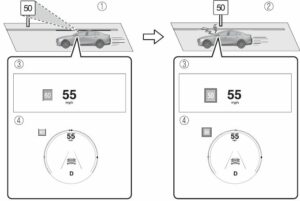
- Vehicle is doing 55 mph when 50 mph speed limit sign is recognized.
- Vehicle continues to do 55 mph after 50 mph speed limit sign is recognized.
- Active driving display indication
- Instrument cluster.
The excessive speed warning is initially set to inoperable. If you want to activate the excessive speed warning, change the setting in the personalization features. In addition, the warning pattern and the warning activation timing differ depending on the setting contents. Refer to the Settings section in the Mazda Connect Owner’s Manual.
Speed Limit Sign Alert setting
- Off: The excessive speed warning is not activated. Visual: The area around the speed limit sign displayed in the display flashes in amber, and if the vehicle speed continues to exceed the displayed speed limit sign, the indication stops flashing and remains on. Visual + Audible: The area around the speed limit sign displayed in the display flashes in amber and the warning sound is activated at the same time. If the vehicle speed continues to exceed the displayed speed limit sign, the indication stops flashing and remains on. The warning sound is activated continuously until the vehicle speed decreases below the speed limit sign.
Speed Limit Sign Threshold setting
- + 0 km/h (+ 0 mph): If the vehicle speed exceeds the speed limit sign displayed in the display, the excessive speed warning is activated. + 5 km/h (+ 3 mph): If the vehicle speed exceeds the speed limit sign displayed in the display by 5 km/h (3 mph), the excessive speed warning is activated. + 10 km/h (+ 5 mph): If the vehicle speed exceeds the speed limit sign displayed in the display by 10 km/h (5 mph), the excessive speed warning is activated.
NOTE
- In the following cases, the excessive speed warning stops operating. The vehicle speed is less than the speed of the displayed speed limit sign. (If the activation timing for the excessive speed warning is changed in the personalization features, the excessive speed warning stops operating when the vehicle speed is less than the changed vehicle speed. A speed limit sign indication has been updated and the vehicle speed is lower than the updated indication. Display of the speed limit sign stops. The warning indication is displayed at the same time the excessive speed warning sound is activated if the vehicle speed exceeds the speed indicated on the speed limit sign. Refer to Excessive Speed Warning If the Forward Sensing Camera (FSC) or data recorded in the navigation system incorrectly recognizes the actual speed limit sign at a lower speed, the excessive speed alarm is activated even if the vehicle is driven at the legal speed.
Distance and Speed Alert (DSA)
Distance & Speed Alert (DSA)
The DSA is a system which provides advice for maintaining the appropriate distance between vehicles and notifies the driver of the recommended, safe distance to maintain with a vehicle ahead. The system measures the distance between your vehicle and a vehicle ahead while the vehicle speed is about 30 km/h (19 mph) or faster. If the distance between your vehicle and a vehicle ahead is close, the system alerts the driver of a possible collision using an indication on the display.
WARNING
Do not rely completely on the DSA:
The ability of the system to detect a vehicle ahead is limited depending on the type of vehicle ahead, weather conditions, or traffic conditions. In addition, the system is not for maintaining the distance between your vehicle and a vehicle ahead. If you neglect to operate the accelerator and brake pedals correctly, it could lead to an accident. Always check the safety of the surrounding area and depress the brake pedal or accelerator pedal while keeping a safe distance from vehicles ahead or on-coming vehicles.
Operation conditions
The DSA operates when the following conditions are all met.
- The ignition is switched ON.
- The DSA is turned on.
The shift lever (manual transmission vehicle) or the selector lever
(automatic transmission vehicle) is in a position other than R.
The vehicle speed is about 30 km/h (19 mph) or faster.
i-ACTIVSENSE status symbol
(warning/risk avoidance support system) (green) is displayed.
NOTE
- The objects which activate the system are four-wheeled vehicles.
- The DSA may also operate in the presence of motorcycles and bicycles.
- The DSA may not operate normally when the speed of a vehicle ahead is too slow.
The system does not operate with the following objects.
Vehicles approaching in the opposite direction.
Stationary objects (stopped vehicles, obstructions)
The DSA can be set to inoperable.
(If only the DSA is turned off) Refer to the Settings section in the Mazda Connect Owner’s Manual.
(If the DSA is turned off by operating the i-ACTIVSENSE OFF switch)
If the ignition is switched OFF while you have canceled the system using the i-ACTIVSENSE OFF switch, the system is automatically enabled the next time the ignition is switched ON. However, if the system is canceled using the personalization features, the system is not automatically enabled.
Vehicle Ahead Close Proximity Warning
When the system determines that the distance between your vehicle and a vehicle ahead is close, the i-ACTIVSENSE status symbol (warning/risk avoidance support system) changes from green to amber and the warning indication is displayed on the multi-information display. While checking the safety of the surrounding area, depress the brake pedal while keeping a safe distance from the vehicle ahead.
Driver Attention Alert (DAA)
Driver Attention Alert (DAA)
The DAA is a system which detects driver fatigue and decreased attentiveness, and encourages the driver to take a rest.
When the vehicle is driven inside traffic lane lines at about 65 to 140 km/h
(41 to 86 mph), the DAA estimates the amount of accumulated fatigue and decreased attentiveness of the driver based on the information from the Forward Sensing Camera (FSC) and other vehicle information, and encourages the driver to take a rest using an indication on the multi-information display and a warning sound.
Use the DAA on expressways or highways.
Refer to Forward Sensing Camera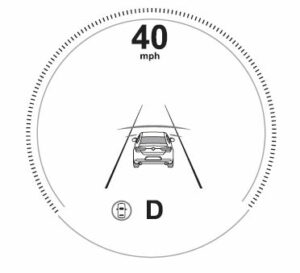
WARNING
Do not rely completely on DAA and always drive carefully:
The DAA detects driver fatigue and decreased attentiveness and encourages the driver to take a rest, however, it is not designed to prevent the vehicle from straying. If you rely too much on the DAA it could lead to an accident. Drive carefully and operate the steering wheel appropriately.
In addition, the system may not be able to detect driver fatigue and decreased attentiveness correctly depending on the traffic and driving conditions. The driver must take sufficient rest in order to drive safely.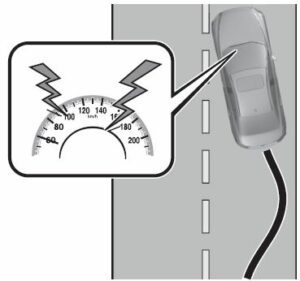
NOTE
- The DAA operates when all of the following conditions are met.
The vehicle speed is about 65 to 140 km/h (41 to 86 mph).
The system detects white (yellow) lane lines.
The system has completed learning of the driver’s driving data after 60 minutes have passed since the driver began driving vehicle.
The DAA does not operate under the following conditions.
The vehicle speed is less than about 65 km/h (41 mph).
The vehicle speed exceeds about 140 km/h (86 mph).
The vehicle is making a sharp turn.
The vehicle is changing lanes.
The system cannot detect white (yellow) lane lines.
The DAA may not operate normally under the following conditions. - White (yellow) lane lines are less visible because of dirt or fading/patchiness.
- The vehicle is jolted or swayed continuously by strong winds or rough roads.
The vehicle is driven aggressively.
When making frequent lane changes.
The vehicle is making a curve. - The DAA detects driver fatigue and decreased attentiveness based on the driving data when the vehicle is driven at about 65 to 140 km/h (41 to 86 mph) for about 20 minutes. The driving data will be reset under the following conditions.
The vehicle is stopped for 15 minutes or longer.
The vehicle is driven at less than about 65 km/h (41 mph) for about 30 minutes.
The ignition is switched off.
After the DAA has displayed the first message encouraging rest, it does not display the next one until 60 minutes have passed.
Driver Attention Alert (DAA) Display
When the system detects driver fatigue or decreased attentiveness, it activates the warning sound and displays an alert in the multi-information display.
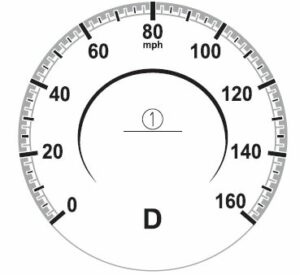 “Time for a Break” message is displayed
“Time for a Break” message is displayed
Canceling Driver Attention Alert (DAA)
The DAA can be set to not activate. Refer to the Settings section in the Mazda Connect Owner’s Manual.
Driver Monitoring (DM)
Driver Monitoring (DM)
The DM is a system which detects driver fatigue and sleepiness, and encourages the driver to take a rest. While driving the vehicle at about 5 km/h (3 mph) or faster, the DM detects changes in the driver’s facial features using the driver monitoring camera. The system then estimates the amount of accumulated fatigue and sleepiness of the driver and encourages the driver to take a rest using a warning indication in the instrument cluster and a warning sound.
Two types of warning indication patterns are set for notifying the driver based on the estimated amount of accumulated fatigue and sleepiness of the driver.
- Fatigue and sleepiness are detected: Warning pattern (caution)
Much more fatigue and sleepiness are detected: Warning pattern
(warning)
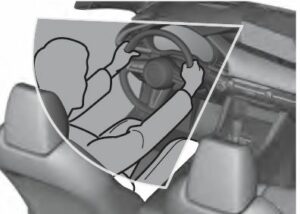
WARNING
Do not rely completely on the DM and always drive carefully:
The DM is a system which detects driver fatigue and sleepiness, and encourages the driver to take a rest. This is not designed to prevent driver fatigue and sleepiness, and over-reliance on the system could lead to an accident. Drive carefully and turn the steering wheel appropriately.
In addition, the system may not be able to detect driver fatigue and sleepiness correctly depending on the traffic and driving conditions. The driver must take sufficient rest in order to drive safely.
Operation conditions
The DM begins monitoring after 20 minutes have passed since the driver began driving the vehicle and when the vehicle speed is about 5 km/h (3 mph) or faster.
NOTE
- If the vehicle speed decreases to less than about 5 km/h (3 mph) while the DM is monitoring, the DM stops monitoring for 6 minutes even if the vehicle speed returns to about 5 km/h (3 mph) or faster.
If the driver monitoring camera does not recognize the driver correctly, the DM may not monitor correctly. Refer to Driver Monitoring Camera on page 4-222.
After the DM has displayed the first message encouraging the driver to take a rest, it does not display it again during the following periods. - After displaying the warning pattern (caution), the next warning pattern (caution) is not displayed until 45 minutes have passed.
- After displaying the warning pattern (warning), the next warning pattern (warning) is not displayed until 15 minutes have passed.
After displaying the warning pattern (warning), the next warning pattern (caution) is not displayed until 45 minutes have passed.
Driver Monitoring (DM) Display
When the Driver Monitoring (DM) detects driver fatigue or sleepiness, it activates the warning sound and displays an alert in the instrument cluster.
Warning pattern (caution) (white)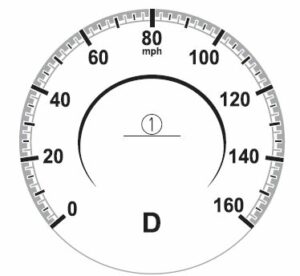
“Time for a Break” message is displayed
Warning pattern (warning) (amber)
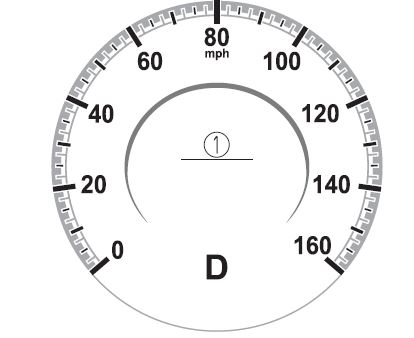
“Time for a Break” message is displayed
Canceling Driver Monitoring (DM)
The Driver Monitoring (DM) can be set to inoperable.
Refer to the Settings section in the Mazda Connect Owner’s Manual.
Front Cross Traffic Alert (FCTA)
Front Cross Traffic Alert (FCTA)
The FCTA is designed to assist the driver in checking both sides of the vehicle when the vehicle starts to drive at an intersection.
The FCTA detects vehicles approaching from the blind spots on the front left and right sides of the vehicle when the vehicle starts to drive at an intersection, and notifies the driver of possible danger using the warning indication on the display and the warning sound.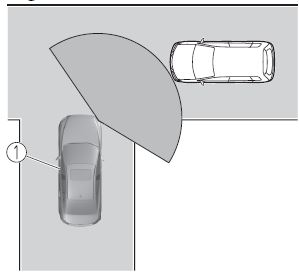
WARNING
Always check the surrounding area visually when the vehicle starts to drive at an intersection:
Due to certain limitations with the operation of this system, the warning indication on the display or the warning sound might be delayed even though there is a vehicle approaching from a blind spot. Always make it your responsibility as a driver to check the left and right sides.
Operation conditions
The system operates when all of the following conditions are met:
When your vehicle is driven at less than about 10 km/h (6 mph).
(Automatic transmission)
The selector lever is in the D position.
(Manual transmission)
The shift lever is in a position other than N or R.
When a vehicle approaches from the front side of your vehicle at a vehicle speed of about 5 km/h (3 mph) or faster.
FCTA operation
When your vehicle is stopped
When a vehicle is approaching, the system notifies the driver that a vehicle is approaching on the following display (white arrow).
Multi-information display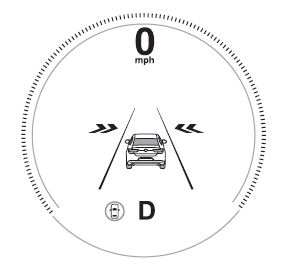
Active driving display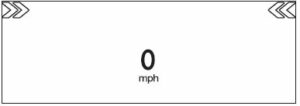
360° view monitor (vehicles with
360° view monitor)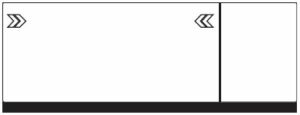
When your vehicle is being driven
If there is a possibility of a collision with an approaching vehicle, a warning indication is displayed on the following display (amber arrow) and the warning sound is activated at the same time.
Multi-information display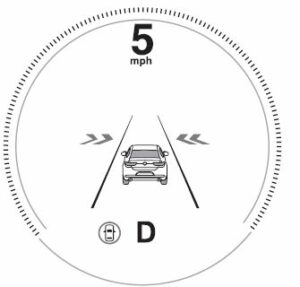
Active driving display*
360° view monitor (vehicles with
360° view monitor)
NOTE
- The system may operate under the following conditions even if a vehicle is not approaching.
- An object that reflects the radio waves of the radar such as a parked vehicle, guardrail, or wall is directly next to your vehicle.
Vehicles are stopped in the area around your vehicle such as during heavy traffic.
A vehicle approaching from the front or side of your vehicle slows down.
A vehicle approaching from the front or left side of your vehicle makes a right or left turn directly in front of your vehicle.
A vehicle or pedestrian moves in the parking lot or on the sidewalk in the area surrounding your vehicle.
After making a left or right turn, an on-coming vehicle is present.
When passing an on-coming vehicle.
A vehicle overtakes your vehicle while it is stopped.
Your vehicle is in an area where strong radio waves or electrical noise may occur such as near a television tower or power plant. - Under the following conditions, the front side radar sensor cannot detect approaching vehicles or it might be difficult to detect them, and the system may not operate normally.
The front side radar sensor detection area is obstructed by a nearby wall or vehicle.
Directly after the system becomes operable.
Radio wave interference from a radar sensor equipped on a nearby vehicle.
The approaching vehicle has any of the following shapes.- The size of the vehicle body is extremely small.
- The vehicle height is extremely low or high.
- A special type of vehicle with a complex shape
- A vehicle suddenly enters the detection area from the front or side of your vehicle.
A vehicle that has stopped suddenly starts to move.
Multiple objects move at the same time.
The vehicle is driven in bad weather conditions such as heavy rain, fog, snow, or sand storms.
The vehicle is driven on a sharp curve or on bumpy roads.
An object that reflects the radio waves of the radar such as a parked vehicle, guardrail, or wall is directly next to your vehicle.
A vehicle approaches while turning (Such as roundabout)
The vehicle is driven at an extremely slow speed. - The front side radar sensor of the FCTA may be regulated under the radio wave related laws of the country where the vehicle is driven. If this system is used abroad, it may be necessary to turn off the system. Refer to Front Side Radar Sensor
Canceling Operation of Front Cross Traffic Alert (FCTA)
The FCTA can be set to inoperable.
- (If only the FCTA is turned off) Refer to the Settings section in the Mazda Connect Owner’s Manual.
(If the FCTA is turned off by operating the i-ACTIVSENSE OFF switch)
Refer to i-ACTIVSENSE OFF Switch
NOTE
If the ignition is switched OFF while you have canceled the system using the i-ACTIVSENSE OFF switch, the system is automatically enabled the next time the ignition is switched ON. However, if the system is canceled using the personalization features, the system is not automatically enabled.
Rear Cross Traffic Alert (RCTA)
Rear Cross Traffic Alert (RCTA)
The RCTA system is designed to assist the driver in checking the area to the rear left and right sides of your vehicle while your vehicle is reversing by alerting the driver to the presence of vehicles approaching the rear of your vehicle. The RCTA system detects vehicles approaching from the rear left and right sides of your vehicle and the rear of your vehicle while your vehicle is being reversed out of a parking space, and notifies the driver of possible danger using the Blind Spot Monitoring (BSM) warning indicator lights and the warning buzzer.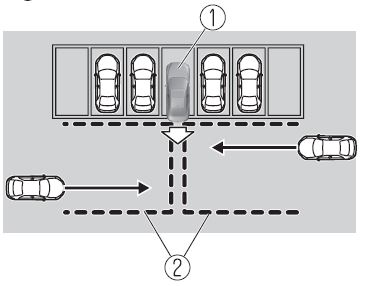
- Your vehicle
- Detection areas
The system is only designed to assist you in checking for vehicles at the rear when putting the vehicle in reverse. Due to certain limitations with the operation of this system, the Blind Spot Monitoring (BSM) warning indicator lights may not flash or it might be delayed even though a vehicle is behind your vehicle. Always make it your responsibility as a driver to check the rear.
- The RCTA system operates when the shift lever (manual transmission) or the selector lever (automatic transmission) is shifted to the reverse (R) position.
- If there is the possibility of a collision with an approaching vehicle, the Blind Spot Monitoring (BSM) warning indicator lights flashes and the warning beep is activated simultaneously.
- Rear view monitor (vehicles with Rear view monitor)
- The RCTA warning indication in the rearview monitor also synchronizes with the Blind Spot Monitoring (BSM) warning indicator light on the door mirrors.
360° view monitor (vehicles with 360° view monitor)
The RCTA warning indication in the 360° view monitor also synchronizes with the Blind Spot Monitoring (BSM) warning indicator light on the door mirrors.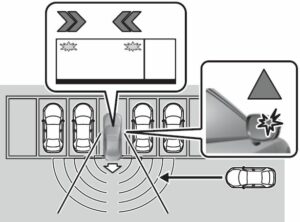
Function for canceling illumination dimmer
If the BSM warning indicator lights turn on when the parking lights are turned on, the brightness of the BSM warning indicator lights is dimmed. If the BSM warning indicator lights are difficult to see due to glare from surrounding brightness when traveling on snow-covered roads or under foggy conditions, press the dimmer cancellation button to cancel the dimmer and increase the brightness of BSM warning indicator lights when they turn on. Refer to Dashboard Illumination on page 4-24.
NOTE
- The system may operate under the following conditions even if a vehicle is not approaching.
- An object that reflects the radio waves of the radar such as a parked vehicle, guardrail, or wall is directly next to your vehicle.
- A vehicle approaching from the rear left and right side of your vehicle slows down.
- A vehicle approaching from the rear left and right side of your vehicle makes a right or left turn directly in front of your vehicle.
- A vehicle overtakes your vehicle while it is stopped.
- Your vehicle is in an area where strong radio waves or electrical noise may occur such as near a television tower or power plant.
- In the following cases, the
- i-ACTIVSENSE warning indication/warning light turns on and operation of the system is stopped. If the
- i-ACTIVSENSE warning indication/warning light remains illuminated, have the vehicle inspected at an Authorized Mazda Dealer as soon as possible.
- Some problem with the system including the Blind Spot Monitoring (BSM) warning indicator lights has occurred.
- A large deviation in the installation position of a rear side radar sensor on the vehicle has occurred.
- There is a large accumulation of snow or ice on the rear bumper near a rear side radar sensor.
- Driving on snow-covered roads for long periods.
- The temperature near the radar sensors becomes extremely hot due to driving for long periods on slopes during the summer.
- The battery voltage has decreased.
- Under the following conditions, the rear side radar sensor cannot detect approaching vehicles or it might be difficult to detect them, and the system may not operate normally.
- The vehicle speed when reversing is about 15 km/h (9 mph) or faster.
- The rear side radar sensor detection area is obstructed by a nearby wall or parked vehicle. (Reverse the vehicle to a position where the radar sensor detection area is no longer obstructed.)
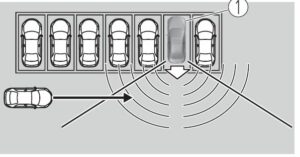
- Your vehicle
- A vehicle is approaching directly from the rear of your vehicle.
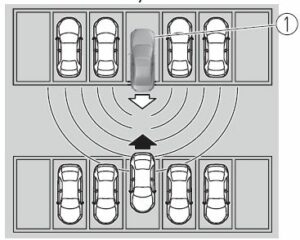
- Your vehicle
The vehicle is parked at an angle.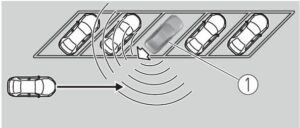
- Your vehicle
- Directly after the RCTA system becomes operable using the personalization feature.
- Radio wave interference from a radar sensor equipped on a nearby parked vehicle.
- In the following cases, it may be difficult to view the illumination/flashing of the Blind Spot Monitoring (BSM) warning indicator lights equipped on the door mirrors.
- Snow or ice adheres to the door mirrors.
- The front door glass is fogged or covered in snow, frost or dirt.
- Turn off the RCTA system while pulling a trailer or while an accessory such as a bicycle carrier is installed to the rear of the vehicle. Otherwise, the radio waves emitted by the radar will be blocked causing the system to not operate normally.
The rear side radar sensor of the RCTA may be regulated under the radio wave related laws of the country where the vehicle is driven. If this system is used abroad, it may be necessary to turn off the system. Refer to Rear Side Radar Sensor.
Canceling Operation of Rear Cross Traffic Alert (RCTA)
- The RCTA can be set to inoperable.
- (If only the RCTA is turned off) Refer to the Settings section in the Mazda Connect Owner’s Manual.
- (If the RCTA is turned off by operating the i-ACTIVSENSE OFF switch)
Refer to i-ACTIVSENSE OFF Switch on page 4-100.
NOTE
If the ignition is switched OFF while you have canceled the system using the i-ACTIVSENSE OFF switch, the system is automatically enabled the next time the ignition is switched ON. However, if the system is canceled using the personalization features, the system is not automatically enabled.
Mazda Radar Cruise Control (MRCC)
The MRCC system is designed to maintain headway control*1 with a vehicle ahead according to your vehicle’s speed using a front radar sensor to detect the distance to the vehicle ahead and a preset vehicle speed without you having to use the accelerator or brake pedals.
Headway Control:
Control of the distance between your vehicle and the vehicle ahead detected by the MRCC system.
Additionally, if your vehicle starts closing in on the vehicle ahead such as if the vehicle ahead brakes suddenly, a warning sound and a warning indication in the display are activated simultaneously to alert you to maintain a sufficient distance between the vehicles. Also refer to the following before using the MRCC.
WARNING
Do not rely completely on the MRCC: The MRCC system has detection limitations depending on the type of vehicle ahead and its conditions, the weather conditions, and the road conditions.
Additionally, the system may be unable to decelerate sufficiently to avoid hitting the vehicle ahead if the vehicle ahead applies the brakes suddenly or another vehicle cuts into the driving lane, which could result in an accident. Always drive carefully and verify the surrounding conditions and depress the brake pedal or accelerator pedal while keeping a safe distance from vehicles ahead or oncoming vehicles.
Do not use the MRCC system in the following locations. Using the MRCC system at the following locations may result in an unexpected accident:
- General roads other than highways (Driving under these conditions using the MRCC system is not possible.)
- Roads with sharp curves and where vehicle traffic is heavy with insufficient space between vehicles, or roads where frequent and repetitive acceleration and deceleration occur (Driving under these conditions using the MRCC is not possible.)
- When entering and exiting interchanges, service areas, and parking areas of highways (If you exit a highway while headway control is in use, the vehicle ahead will no longer be tracked and your vehicle may accelerate to the set speed.)
- Slippery roads such as ice or snow-bound roads (Tires could spin causing you to lose vehicle control, or the stop hold control may not operate.)
- Long, descending slopes (to maintain distance between vehicles, the system automatically and continuously applies the brakes which could result in the loss of brake power.)
- Slopes with a steep gradient (The vehicle ahead may not be detected correctly.)
- Two-wheeled vehicles such as motorcycles or bicycles are ahead.
For safety purposes, switch the MRCC system off when it is not being used. Leaving the MRCC system turned on when it is not in use is dangerous as it could operate unexpectedly, resulting in an accident.
CAUTION
- Turn the system off when the vehicle is running on a chassis roller.
- If your vehicle is towed or you are towing something, switch the MRCC system off to prevent an unexpected operation.
NOTE
- The MRCC system does not detect the following as physical objects.
- Vehicles approaching in the opposite direction
- Pedestrians
- Stationary objects (stopped vehicles, obstructions)
- If a vehicle ahead is traveling at an extremely low speed, the system may not detect it correctly.
- If there is a structure on the road or an object (such as a monorail) at a low height off the ground in front of the vehicle, the system may operate. Therefore, do not use the MRCC.
- Do not use the MRCC system under conditions in which close proximity warnings are frequently activated.
- During headway control travel, the system accelerates and decelerates your vehicle in conjunction with the speed of the vehicle ahead. However, if it is necessary to accelerate for a lane change or if the vehicle ahead brakes suddenly causing you to close in on the vehicle rapidly, accelerate using the accelerator pedal or decelerate using the brake pedal depending on the conditions.
- While the MRCC system is in use, it does not cancel even if the shift lever is operated and any intended engine braking will not occur. If deceleration is required, lower the vehicle speed setting or depress the brake pedal.
- While braking by the MRCC control is operating, you might hear an operation sound, however, this does not indicate a problem.
- The brake lights turn on while braking by the MRCC control is operating, however, they may not turn on while the vehicle is on a down slope at the set vehicle speed or traveling at a constant speed and following a vehicle ahead.
- Stop the headway control function to switch the system to the cruise control function.
- Refer to the Settings section in the Mazda Connect Owner’s Manual.
Mazda Radar Cruise Control (MRCC) Display Indication
The MRCC setting status and operation conditions are indicated on the multi-information display and the active driving display.
A multi-information display (Basic display)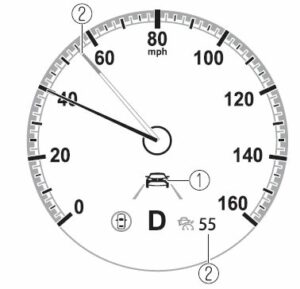
- Vehicle ahead display
- MRCC set vehicle speed
A multi-information display (i-ACTIVSENSE display)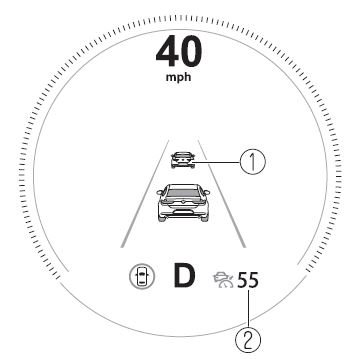
- Vehicle ahead display
- MRCC set vehicle speed
Active driving display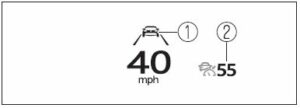
- Vehicle ahead display
- MRCC set vehicle speed
If there is a problem with the MRCC system, a message is displayed on the multi-information display. Check the center display to verify the problem and then have your vehicle inspected by an Authorized Mazda Dealer.
Close Proximity Warning
If your vehicle rapidly closes in on the vehicle ahead because the vehicle ahead applies the brakes suddenly while you are traveling in headway control, the warning sound activates and the brake warning is indicated in the display. Always verify the safety of the surrounding area and depress the brake pedal while keeping a safe distance from the vehicle ahead. Additionally, keep a safe distance from the vehicles behind you.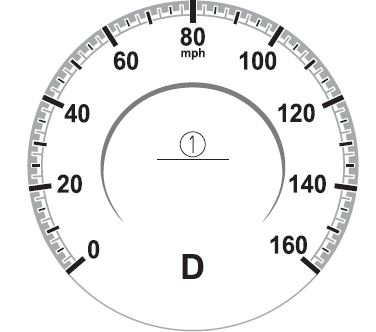
“Depress Brake Pedal” message is displayed
NOTE
In the following cases, the warnings and brakes may not operate even if your vehicle starts closing in on the vehicle ahead.
- You are driving your vehicle at the same speed as the vehicle ahead.
- Directly after the MRCC system has been set.
- Directly after the accelerator pedal is released.
- Another vehicle cuts into the driving lane in front of you.
Setting the System
The MRCC system operates when all of the following conditions are met.
- Vehicle speed is 30 km/h (19 mph) to 145 km/h (90 mph)
- The MRCC is turned on.
- The brake pedal is not depressed.
- The parking brake is released (Electric Parking Brake (EPB) indicator light is turned off).
- There is no problem with the DSC.
- All the doors are closed.
- The driver’s seat belt is fastened.
- The shift lever is in a position other than reverse (R) or neutral (N).
- The clutch pedal is not depressed.
Turning on the system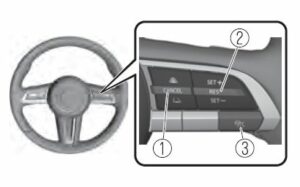
- CANCEL switch
- RES switch
- MRCC switch
When the MRCC switch is pressed once, the MRCC system turns on, and the MRCC standby indication (white) turns on and the vehicle speed and the distance between the vehicles while in headway control can be set.
In addition, the MRCC system display indication is displayed on the multi-information display and the active driving display at the same time.
NOTE
If the ignition is switched off while the MRCC system is operating, the system will be operable when the ignition is switched ON the next time.
How to set the speed
Adjust the vehicle speed to the desired setting using the accelerator pedal and press the RES switch up (SET+) or down (SET-) to start headway control.
The set speed is indicated on the display. At the same time, the MRCC standby indication (white) changes to the MRCC set indication (green).
|
Travel status |
Indication on multi-information display | Indication on active driving dis- play (vehicles with active driving display) |
|
During travel at constant speed |
|
|
|
During travel under headway control |
|
|
NOTE
- If a vehicle ahead is detected while traveling at a constant speed, the vehicle-ahead indication is displayed, and headway control is performed. Additionally, when a vehicle ahead is no longer detected, the vehicle-ahead indication turns off and the system switches back to travel at a constant speed.
- The lowest possible speed which can be set on the MRCC system is 30 km/h (19 mph).
- Headway control is not possible if the vehicle ahead is driving faster than your vehicle’s set speed. Adjust the system to the desired vehicle speed using the accelerator pedal.
How to set the distance between vehicles during headway control
The distance between vehicles can be set to 4 levels; Long, medium, short, and extremely short distance. The distance between vehicles is set to a shorter distance by pressing the CANCEL switch down. The distance between vehicles is set to a longer distance by pressing the CANCEL switch up.
| Distance-between-vehicles guideline
(at 80 km/h (50 mph) vehicle speed) |
Indication on multi-information display |
Indication on active driving dis- play (vehicles with active driving display)*1 |
|
Long (about 50 m (164 ft)) |
|
|
|
Medium (about 40 m (131 ft)) |
|
|
|
Short (about 30 m (98 ft)) |
|
|
|
Extremely short (about 25 m (82 ft)) |
|
|
Displays a pop-up image in the active driving display only when the driver operates the switch.
NOTE
- The distance between vehicles differs depending on the vehicle speed, and the slower the vehicle speed, the shorter the distance.
- When the ignition is switched to ACC or OFF and then the engine is started again, the system automatically sets the distance-between-vehicles to the previous setting.
Changing the Set Vehicle Speed
(To accelerate/decelerate using the RES switch)
When the RES switch is pressed up (SET+), the vehicle accelerates and when the RES switch is pressed down (SET-), it decelerates.
- Press and release immediately: 1 km/h (1 mph)
- Press and hold: 10 km/h (5 mph)
(To increase speed using accelerator pedal)
Depress the accelerator pedal and press the RES switch up (SET+) or down (SET-) at the desired speed. If the switch is not operated, the system returns to the set speed after you release your foot from the accelerator pedal.
NOTE
The warnings and brake control do not operate while the accelerator pedal is depressed.
Canceling the system
When the following operations are performed, the MRCC system is canceled, and the MRCC set indication (green) switches to the MRCC standby indication (white) at the same time.
- The CANCEL switch is pressed.
- The brake pedal is depressed.
- The shift lever is in the reverse (R) position.
Under the following conditions, the MRCC cancel indication is displayed in the multi-information display and a single beep sound is heard.
- The DSC has operated.
- The Smart Brake Support (SBS) has operated.
- When traveling on a downslope for a long period of time.
- There is a problem with the system.
- The vehicle speed decreases to less than 25 km (16 mph).
- The shift lever is shifted to neutral (N) for a certain period of time.
- The clutch is depressed for a certain period of time.
- The engine stalls.
- The front radar sensor cannot detect target objects (during rain, fog, snow or other inclement weather conditions, or when the radiator grille is dirty).
- The parking brake is applied.
- Any of the doors is opened.
- The driver’s seat belt is unfastened.
- The operation frequency of the braking by the MRCC control is high.
Resuming control
If the MRCC system is canceled, you can resume control at the previously set speed by pressing the RES switch and after all of the operating conditions have been met.
NOTE
If the set speed is not indicated in the display, the control does not resume even if the RES switch is pressed.
Turning off the system
When the MRCC switch is pressed while the MRCC is operating, the MRCC turns off.
Shift-up/Shift-down Request Display
The shift-up or shift-down request display might be displayed while the MRCC is operating. When this occurs, shift gears because the gear position is not appropriate.
| Request | Indication on display |
| Shift up | Shift Up to a Higher Gear |
| Shift down | Shift Down to a Lower Gear |
NOTE
- If the gears are not shifted up even though the shift-up request indication is displayed, load will be applied to the engine and the MRCC might be automatically canceled or engine damage could occur.
- If the gears are not shifted down even though the shift-down request indication is displayed, the MRCC might be automatically canceled or engine stalling could occur.
Mazda Radar Cruise Control with Stop & Go function (MRCC with Stop & Go function)
The MRCC with Stop & Go function system is designed to maintain headway control*1 with a vehicle ahead according to your vehicle’s speed using a front radar sensor to detect the distance to the vehicle ahead and a preset vehicle speed without you having to use the accelerator or brake pedals.
- Headway Control: Control of the distance between your vehicle and the vehicle ahead detected by the Mazda Radar Cruise Control (MRCC) system.
Additionally, if your vehicle starts closing in on the vehicle ahead such as if the vehicle ahead brakes suddenly, a warning sound and a warning indication in the display are activated simultaneously to alert you to maintain a sufficient distance between the vehicles. If the vehicle ahead stops while you are following behind it, your vehicle will stop and be held stopped automatically (stop hold control), and headway control will resume when you resume driving the vehicle such as by pressing the RES switch.
Also, refer to the following before using the MRCC with Stop & Go function.
- AUTO HOLD
- Forward Sensing Camera (FSC)
- Front radar sensor
WARNING
Do not rely completely on the MRCC with Stop & Go function:
The MRCC with Stop & Go function system has detection limitations depending on the type of vehicle ahead and its conditions, the weather conditions, and the road conditions. Additionally, the system may be unable to decelerate sufficiently to avoid hitting the vehicle ahead if the vehicle ahead applies the brakes suddenly or another vehicle cuts into the driving lane in front of you, which could result in an accident.
Always drive carefully and verify the surrounding conditions and depress the brake pedal or accelerator pedal while keeping a safe distance from vehicles ahead or on-coming vehicles.
Do not use the MRCC with Stop & Go function system in the following locations. Using the MRCC with Stop & Go function system at the following locations may result in an unexpected accident:
- General roads other than highways (Driving under these conditions using the MRCC with Stop & Go function system is not possible.)
- Roads with sharp curves and where vehicle traffic is heavy with insufficient space between vehicles, or roads where frequent and repetitive acceleration and deceleration occur (Driving under these conditions using the MRCC with Stop & Go function is not possible.)
- When entering and exiting interchanges, service areas, and parking areas of highways (If you exit a highway while headway control is in use, the vehicle ahead will no longer be tracked and your vehicle may accelerate to the set speed.)
- Slippery roads such as ice or snow-bound roads (Tires could spin causing you to lose vehicle control, or the stop hold control may not operate.)
- Long, descending slopes (to maintain distance between vehicles, the system automatically and continuously applies the brakes which could result in the loss of brake power.)
- Slopes with a steep gradient (The vehicle ahead may not be detected correctly, your vehicle may slide while stopped by the stop hold control, and it may accelerate suddenly after it starts moving.)
- Two-wheeled vehicles such as motorcycles or bicycles are ahead.
For safety purposes, switch the MRCC with Stop & Go function system off when it is not being used.
Leaving the MRCC with Stop & Go function system turned on when it is not in use is dangerous as it could operate unexpectedly, resulting in an accident.
Do not get out of the vehicle while the stop hold control is operating:
Getting out of the vehicle while the stop hold control is operating is dangerous as the vehicle may move unexpectedly and result in an accident. Before getting out of the vehicle, switch the MRCC with Stop & Go function system off, shift the selector lever to the P position, and apply the parking brake.
CAUTION
- If your vehicle is towed or you are towing something, switch the MRCC with Stop & Go function system off to prevent an unexpected operation.
- Turn the system off when the vehicle is running on a chassis roller.
NOTE
- The MRCC with Stop & Go function system does not detect the following as physical objects.
- Vehicles approaching in the opposite direction
- Pedestrians
- Stationary objects (stopped vehicles, obstructions)
- If a vehicle ahead is traveling at an extremely low speed, the system may not detect it correctly.
- If there is a structure on the road or an object (such as a monorail) at a low height off the ground in front of the vehicle, the system may operate. Therefore, do not use the MRCC with Stop & Go function.
- Do not use the MRCC with Stop & Go function system under conditions in which close proximity warnings are frequently activated.
- During headway control travel, the system accelerates and decelerates your vehicle in conjunction with the speed of the vehicle ahead. However, if it is necessary to accelerate for a lane change or if the vehicle ahead brakes suddenly causing you to close in on the vehicle rapidly, accelerate using the accelerator pedal or decelerate using the brake pedal depending on the conditions.
- While the MRCC with Stop & Go function system is in use, it does not cancel even if the selector lever is operated and any intended engine braking does not occur. If deceleration is required, lower the set speed or depress the brake pedal.
- While braking by the MRCC with Stop & Go function control is operating, you might hear an operation sound, however, this does not indicate a problem.
- The brake lights turn on while braking by the MRCC with Stop & Go function control is operating, however, they may not turn on while the vehicle is on a down slope at the set vehicle speed or traveling at a constant speed and following a vehicle ahead.
- Stop the headway control function to switch the system to the cruise control function.
Refer to the Settings section in the Mazda Connect Owner’s Manual.
Mazda Radar Cruise Control with Stop & Go function (MRCC with Stop & Go function) Display Indication
The MRCC with Stop & Go function setting status and operation conditions are indicated on the multi-information display and the active driving display. Multi-information Display (Basic display)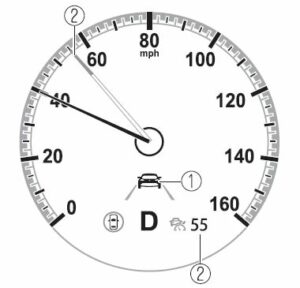
- Vehicle ahead display
- MRCC with Stop & Go function set vehicle speed
Multi-information Display (i-ACTIVSENSE display)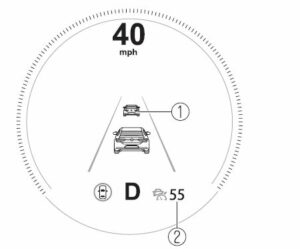
- Vehicle ahead display
- MRCC with Stop & Go function set vehicle speed
Active driving display
- Vehicle ahead display
- MRCC with Stop & Go function set vehicle speed
If there is a problem with the MRCC with Stop & Go function system, a message is displayed on the multi-information display. Check the center display to verify the problem and then have your vehicle inspected by an Authorized Mazda Dealer.
Close Proximity Warning
If your vehicle rapidly closes in on the vehicle ahead because the vehicle ahead applies the brakes suddenly while you are traveling in headway control, the warning sound activates and the brake warning is indicated in the display. Always verify the safety of the surrounding area and depress the brake pedal while keeping a safe distance from the vehicle ahead. Additionally, keep a safe distance from the vehicles behind you.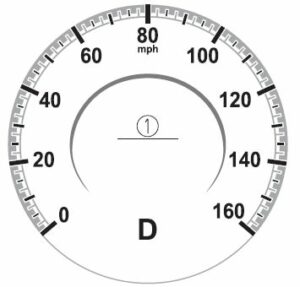
“Depress Brake Pedal” message is displayed
NOTE
In the following cases, the warnings and brakes may not operate even if your vehicle starts closing in on the vehicle ahead.
- You are driving your vehicle at the same speed as the vehicle ahead.
- Directly after the MRCC with Stop & Go function system has been set.
- Directly after the accelerator pedal is released.
- Another vehicle cuts into the driving lane in front of you.
Setting the System
The MRCC with Stop & Go function system operates when all of the following conditions are met.
- Vehicle speed is 0 km/h (0 mph) to 145 km/h (90 mph)
- The MRCC with Stop & Go function is turned on.
- The brake pedal is not depressed.
- The parking brake is released (Electric Parking Brake (EPB) indicator light is turned off).
- There is no problem with the DSC.
- All the doors are closed.
- The driver’s seat belt is fastened.
- The selector lever is in the drive (D) position or manual (M) position (manual mode).
NOTE
- In the following cases, the MRCC with Stop & Go function system is canceled when the vehicle is traveling at 30 km/h (20 mph) or less and “Mazda Radar Cruise Control Disabled Under 30 km/h” is displayed in the multi-information display.
- The Forward Sensing Camera (FSC) cannot detect target objects (There is problem with the Forward Sensing Camera (FSC) or windshield is dirty).
- There is a problem with the stop hold control function.
- There is a problem with the Electric Parking Brake (EPB).
- It may not be possible to set the MRCC with Stop & Go function system directly after starting the engine, while the DSC operation is being checked.
Turning on the system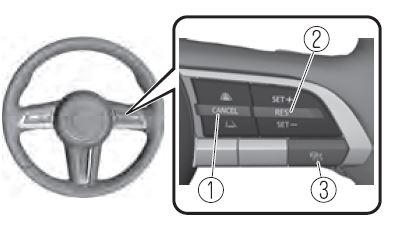
- CANCEL switch
- RES switch
- MRCC switch
When the MRCC switch is pressed once, the MRCC with Stop & Go function system turns on, and the MRCC with Stop & Go function standby indication (white) turns on and the vehicle speed and the distance between the vehicles while in headway control can be set.
In addition, the MRCC with Stop & Go function system display indication is displayed on the multi-information display and the active driving display at the same time.
NOTE
If the ignition is switched off while the MRCC with Stop & Go function system is operating, the system will be operable when the ignition is switched ON the next time.
How to set the speed
Adjust the vehicle speed to the desired setting using the accelerator pedal and press the RES switch up (SET+) or down (SET-) to start headway control.
The set speed is indicated on the display. At the same time, the MRCC standby indication (white) changes to the MRCC set indication (green).
|
Travel status |
Indication on multi-information display | Indication on active driving dis- play (vehicles with active driving display) |
|
During travel at constant speed |
|
|
|
During travel under headway control |
|
|
NOTE
- If a vehicle ahead is detected while traveling at a constant speed, the vehicle-ahead indication is displayed and headway control is performed. Additionally, when a vehicle ahead is no longer detected, the vehicle-ahead indication turns off and the system switches back to travel at constant speed.
- The lowest possible speed which can be set on the MRCC with Stop & Go function system is 30 km/h (19 mph).
- Headway control is not possible if the vehicle ahead is driving faster than your vehicle’s set speed. Adjust the system to the desired vehicle speed using the accelerator pedal.
How to set the distance-between-vehicles during headway control
The distance-between-vehicles can be set to 4 levels; Long, medium, short, and extremely short distance.
The distance-between-vehicles is set to a shorter distance by pressing the CANCEL switch down. The distance-between-vehicles is set to a longer distance by pressing the CANCEL switch up.
| Distance-between-vehicles guideline
(at 80 km/h (50 mph) vehicle speed) |
Indication on multi-information display |
Indication on active driving dis- play (vehicles with active driving display)*1 |
|
Long (about 50 m (164 ft)) |
|
|
|
Medium (about 40 m (131 ft)) |
|
|
|
Short (about 30 m (98 ft)) |
|
|
| Distance-between-vehicles guideline
(at 80 km/h (50 mph) vehicle speed) |
Indication on multi-information display |
Indication on active driving dis- play (vehicles with active driving display)*1 |
|
Extremely short (about 25 m (82 ft)) |
|
|
Displays a pop-up image in the active driving display only when the driver operates the switch.
NOTE
- The distance-between-vehicles differs depending on the vehicle speed, and the slower the vehicle speed, the shorter the distance.
- When the ignition is switched to ACC or OFF and then the engine is started again, the system automatically sets the distance-between-vehicles to the previous setting.
Changing the Set Vehicle Speed
(To accelerate/decelerate using the RES switch)
When the RES switch is pressed up (SET+), the vehicle accelerates and when the RES switch is pressed down (SET-), it decelerates.
- Press and release immediately: 1 km/h (1 mph)
- Press and hold: 10 km/h (5 mph)
(To increase speed using accelerator pedal)
Depress the accelerator pedal and press the RES switch up (SET+) or down (SET-) at the desired speed. If the switch is not operated, the system returns to the set speed after you release your foot from the accelerator pedal.
NOTE
- The warnings and brake control do not operate while the accelerator pedal is depressed.
- The setting speed can be changed by operating the RES switch up (SET+) or down (SET-) during stop hold control.
Canceling the system
When the following operations are performed, the MRCC with Stop & Go function system is canceled, and the MRCC with Stop & Go function set indication (green) switches to the MRCC with Stop & Go function standby indication (white) at the same time.
- The CANCEL switch is pressed.
- The brake pedal is depressed.
- The selector lever is in the P (Park), N (Neutral), or R (Reverse) position.
Under the following conditions, the MRCC with Stop & Go function cancel indication is displayed in the multi-information display and a single beep sound is heard.
- The DSC has operated.
- The Smart Brake Support (SBS) has operated.
- When traveling on a downslope for a long period of time.
- There is a problem with the system.
- The parking brake is automatically applied during stop hold control.
- The front radar sensor cannot detect target objects (during rain, fog, snow or other inclement weather conditions, or when the radiator grille is dirty).
- The parking brake is applied.
- Any of the doors is opened.
- The driver’s seat belt is unfastened.
- The operation frequency of the braking by the MRCC with Stop & Go function control is high.
Resuming control
If the MRCC with Stop & Go function system is canceled, you can resume control at the previously set speed by pressing the RES switch and after all of the operation conditions have been met.
NOTE
If the set speed is not indicated in the display, the control does not resume even if the RES switch is pressed.
Turning off the system
When the MRCC switch is pressed while the MRCC is operating, the MRCC turns off.
Stop Hold Control
While in headway control using the MRCC with Stop & Go function system, your vehicle will stop when a vehicle ahead stops. When the vehicle is stopped and the stop hold control operates, the MRCC with Stop & Go function indicator light turns on.
NOTE
- If the MRCC with Stop & Go function system is canceled during stop hold control, the vehicle is held in its stopped position.
- The parking brake is automatically applied and the vehicle is held in its stopped position when 10 minutes have elapsed since the stop-hold control operated. At this time, the MRCC with Stop & Go function system is canceled.
- The brake lights turn on during stop-hold control.
To resume driving
After the vehicle ahead starts moving while your vehicle is stopped under stop hold control, press the RES switch or depress the accelerator pedal to cancel the stop hold control and resume driving.
NOTE
- When you resume driving by pressing the RES switch, your vehicle does not start moving until the distance between your vehicle and the vehicle ahead lengthens to the specified distance or farther.
- If the MRCC with Stop & Go function is temporarily canceled during stop hold control, you cannot resume driving by pressing the RES switch when there are no vehicles in front of your vehicle. Depress the accelerator pedal and resume driving the vehicle.
- If the vehicle ahead starts moving within 3 seconds after your vehicle is stopped by the stop hold control, headway control will resume even if you do not resume driving your vehicle, such as by depressing the accelerator pedal.
Resume driving information
If you do not resume driving within a few seconds after the vehicle ahead starts moving, the multi-information display vehicle-ahead indication flashes to urge the driver to resume driving. If you do not resume driving after the indicator light flashes, a sound is activated to urge you to resume driving.
Traffic Jam Assist (TJA)
The TJA is a system that consists of a headway control function and a steering assist function for reducing driver fatigue during traffic jams when driving on expressways or highways. This system performs headway control to maintain a constant distance between your vehicle and a vehicle ahead at a preset vehicle speed without you having to use the accelerator or brake pedal. Even further, with the steering assist function, when vehicle lane lines are detected, the function assists the driver in keeping the vehicle within the lane lines. If lane lines are not detected, the function provides the driver driving assistance in keeping the vehicle along the motion path with the vehicle ahead.
WARNING
Do not rely completely on TJA:
- The TJA is not an automated driving system. In addition, the functions have limitations. Do not rely completely on the system and always stay on course using the steering wheel.
- Set a vehicle speed within the speed limit according to the road conditions and the weather conditions.
- The TJA may not be able to detect a vehicle ahead depending on the type of vehicle ahead and its conditions, the weather conditions, and the road conditions. Additionally, the system might be unable to decelerate sufficiently if a vehicle ahead applies the brakes suddenly, another vehicle cuts into the driving lane, or the difference in vehicle speed between your vehicle and the vehicle ahead is larger, which could result in an accident. Check the surrounding conditions and always drive carefully while keeping a safe distance from vehicles ahead and on-coming vehicles.
For the purposes of safety, switch the TJA off when it is not being used. Leaving the TJA turned on when it is not in use is dangerous as it could operate unexpectedly, resulting in an accident.
Do not use the TJA under the following conditions. Otherwise, it may result in an accident.
- General roads other than expressways or highways (Driving under these conditions using the TJA is not possible.)
- Roads with sharp curves and where vehicle traffic is heavy with insufficient space between vehicles, or roads where frequent and repetitive acceleration and deceleration occur (Driving under these conditions using the TJA is not possible).
- When entering and exiting interchanges, service areas, and parking areas of expressways (If you exit an expressway while headway control is in use, the vehicle ahead will no longer be tracked and your vehicle may accelerate to the set speed).
- Slippery roads such as icy or snow-covered roads (Tires could spin causing you to lose vehicle control, or the stop hold control may not operate.)
- Long, descending slopes (to maintain distance between vehicles, the system automatically and continuously applies the brakes which could result in the loss of brake power.)
- Two-wheeled vehicles such as motorcycles or bicycles are ahead.
- (Automatic transmission vehicle) Slopes with a steep gradient (The vehicle ahead may not be detected correctly, your vehicle may slip while stopped by the stop hold control, or it may accelerate suddenly after it starts moving.)
- Driving under bad weather conditions (rain, fog, and snow).
- Tires of a different specified size are used, such as a temporary spare tire.
- Tires with insufficient tread are used.
- The tire pressures are not adjusted to the specified pressure.
- The vehicle is being used to tow a camper or boat trailer.
- Tire chains are used.
- The vehicle is driven on roads with lane lines other than white (yellow) lines, such as an expressway.
Do not get out of the vehicle while the stop hold control is operating.(Automatic transmission vehicle)
Getting out of the vehicle while the stop hold control is operating is dangerous as the vehicle may move unexpectedly and result in an accident. Before getting out of the vehicle, switch the TJA off, apply the parking brake, and then shift the selector lever to the P position.
CAUTION
Turn the system off when the vehicle is running on a chassis roller.
Heed the following cautions so that the TJA can operate normally.
- Turn the system off when the vehicle is running on a chassis roller.
- Do not modify the vehicle’s suspensions.
- Always use wheels of the specified size for the front and rear wheels. Consult an Authorized Mazda Dealer for tire replacement.
NOTE
- The headway control does not detect the following as physical objects.
- Vehicles approaching in the opposite direction
- Pedestrians
- Stationary objects (stopped vehicles, obstructions)
- If a vehicle ahead is traveling at an extremely low speed, the system may not detect it correctly.
- If there is a structure on the road or an object (such as a monorail) at a low height off the ground in front of the vehicle, the system may operate. Therefore, do not use the TJA.
- Do not use the TJA under conditions in which close proximity warnings are frequently activated.
- If it is necessary to accelerate for a lane change or the vehicle ahead brakes suddenly causing you to close in on the vehicle rapidly, accelerate using the accelerator pedal or decelerate using the brake pedal depending on the conditions.
- While the TJA is in use, any intended engine braking does not occur even if you shift the shift lever (manual transmission) or the selector lever
(automatic transmission). If deceleration is required, lower the vehicle speed setting or depress the brake pedal. - While braking by the TJA control is operating, you might hear an operation sound, however, this does not indicate a problem.
- The brake lights turn on while braking by the TJA control is operating, however, they may not turn on while the vehicle is on a down slope at the set vehicle speed or traveling at a constant speed and following a vehicle ahead.
- Under the following conditions, the TJA may not be able to detect white (yellow) lines or vehicles ahead correctly and the TJA may not operate normally.
- The forward sensing camera (FSC) cannot recognize the area in front of the vehicle due to soiling or fog.
- The white (yellow) lane lines are less visible because of dirt or paint flaking.
- White (yellow) lane lines or vehicles ahead are less visible because of bad weather (rain, fog, or snow).
- The vehicle is driven on a temporary lane or section with a closed lane resulting from construction where there might be multiple white (yellow) lane lines, or they are interrupted.
- The camera picks up an obscure line, such as a temporary line being used for construction, or because of shade, unmeted snow, or grooves filled with water.
- The road surface is wet and shiny after rain, or there are puddles on the road.
- Heavy luggage is loaded in the trunk/luggage compartment or on the rear seat causing the vehicle to tilt.
- A vehicle in front of your vehicle is running near a white (yellow) lane line making it less visible.
- The windshield is dirty or foggy.
- The vehicle is driven through an intersection, a junction, or a fork in the road.
- While white (yellow) lane lines cannot be detected due to road or weather conditions.
- The surrounding brightness suddenly changes such as when entering or exiting a tunnel.
- The illumination of the headlights is weakened because of dirt or the optical axis is deviated at night.
- Backlight is reflected off the road surface or the road surface is wet and shiny after rain.
- The shade of a guardrail parallel to a white (yellow) lane line is cast on the road.
- The width of a lane is excessively narrow or wide.
- The road is excessively uneven.
- The vehicle is shaken after hitting a road bump.
- There are various road markings or division lines (lane markings) of various shapes near an intersection.
- The area in front of the camera is soiled or an object that obstructs the field of view is installed.
- Exhaust gas from the vehicle in front, sand, snow, and water vapor rising from manholes and grating, and water splashed into the air.
- The surroundings are dark such as during the early evening or early morning.
- A vehicle ahead with a certain taillight shape.
- A vehicle ahead veers off course from your vehicle’s line of travel.
- A vehicle ahead is driving erratically.
- The vehicle is driven on roads with tight curves.
Headway control function
If a vehicle ahead is detected while traveling at a constant speed, the vehicle-ahead indication is displayed and headway control is performed.
Steering assist function
When lane lines are detected, the function assists the driver in keeping the vehicle within the lane lines. If lane lines are not detected, the function provides the driver driving assistance in keeping the vehicle along the motion path with the vehicle ahead.
NOTE
Steering assist limit warning
If the steering assist function cannot keep the vehicle within the lane lines while the steering assist function is operating, a warning sound is activated and a warning is displayed on the multi-information display to urge the driver to operate the steering wheel.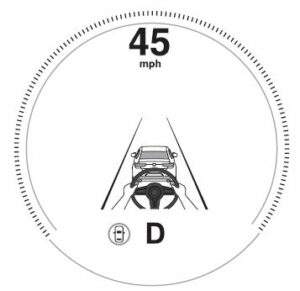
Traffic Jam Assist (TJA) Display Indication
The TJA setting status and operation conditions are indicated on the multi-information display or the active driving display.
A multi information display (Basic display)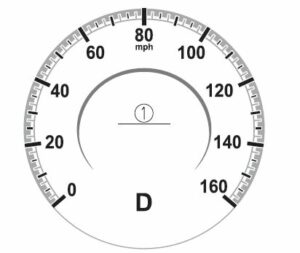
- Vehicle ahead display
- TJA set vehicle speed
A multi-information display (i-ACTIVSENSE display)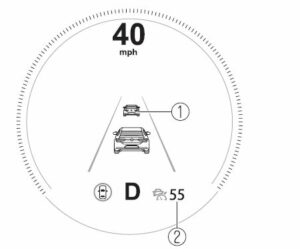
- Vehicle ahead display
- TJA set vehicle speed
Active driving display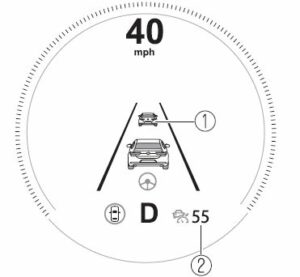
- Vehicle ahead display
- TJA set vehicle speed
Steering assist function display
When the steering assist function operates, the steering assist operation display on the display changes from white to green.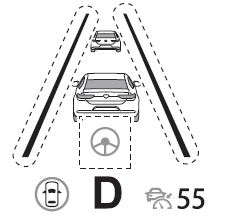
NOTE
You can view the multi-information display to check whether the steering assist is performing controls in conjunction with the traffic lane lines or a vehicle ahead.
Inactive
Active (vehicle ahead)
Active (lane line)
If there is a problem with the TJA, a message is displayed on the multi-information display. Check the details of the problem on the center display and then have your vehicle inspected by an Authorized Mazda Dealer.
Close Proximity Warning
If your vehicle rapidly closes in on the vehicle ahead while you are traveling under headway control, the warning sound is activated and the brake warning is indicated on the display. Keep a safe distance between your vehicle and a vehicle ahead.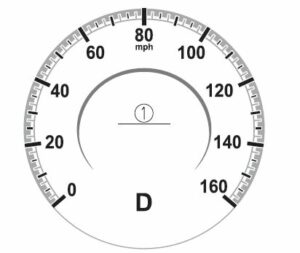
1. “Depress Brake Pedal” message is displayed
NOTE
In the following cases, the warnings and brakes may not operate even if your vehicle starts closing in on the vehicle ahead.
- You are driving your vehicle at the same speed as the vehicle ahead.
- Directly after the TJA operates.
- Directly after the accelerator pedal is released.
- Another vehicle cuts into the driving lane in front of you.
Setting the System
Operation conditions
Headway control function
The TJA operates when all of the following conditions are met.
- (Automatic transmission vehicle)
- The vehicle speed is about 0 km/h (0 mph) to 145 km/h (90 mph).
- The selector lever is in the D or M position (manual mode).
- (Manual transmission vehicle)
- The vehicle speed is about 30 km/h (19 mph) to 145 km/h (90 mph).
- The shift lever is in a position other than the R or N position.
- The clutch pedal is not depressed.
- The TJA is operating.
- The headway control function of the Mazda Radar Cruise Control (MRCC) or Mazda Radar Cruise Control with Stop & Go function (MRCC with Stop & Go function) is set to operable (if it was set to inoperable, set it to operable using the personalization function).
- The brake pedal is not depressed.
- The parking brake is released (Electric Parking Brake (EPB) indicator light is turned off).
- There is no problem with the DSC.
- All the doors are closed.
- The driver’s seat belt is fastened.
NOTE
(Automatic transmission vehicle)
- Under the following conditions, the TJA cannot be used when the vehicle speed is 30 km/h (19 mph) or slower.
- There is a problem with the stop hold control function.
- There is a problem with the Electric Parking Brake (EPB).
- The TJA may not launch directly after the engine starts.
Steering assist function
The steering assist function operates when all of the following conditions are met.
- Your vehicle is moving and less than about 56 km/h (35 mph).
- White (yellow) lane lines on both sides are detected and you are driving near the center of the lane, or your vehicle detects a vehicle ahead.
- The steering wheel is not turned sharply.
- The turn signal lever is not operated.
- The headway control function is operating.
- (Manual transmission vehicle)
The vehicle speed is about 30 km/h (19 mph) or faster.
NOTE
The steering assist function operates so that the vehicle remains near the center of the driving lane, however, depending on conditions such as the road curvature, road slope and undulations, and vehicle speed, the function might not be able to keep the vehicle near the center of the driving lane.
Setting method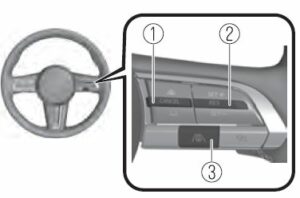
CANCEL switch
RES switch
TJA switch
- Press the TJA switch.
The TJA standby indication (white) turns on. In addition, the TJA display indication is displayed on the multi-information display at the same time.
- Adjust the vehicle speed to the desired setting using the accelerator pedal and press the RES switch up (SET+) or down (SET-) to start headway control. The set speed is indicated on the display. At the same time, the TJA standby indication (white) changes to the TJA set indication (green).

- The headway control is operable when all of the conditions for it to operate are met, or the steering assist function is operable when all of the conditions for it to operate are met.
NOTE
- If a vehicle ahead is detected while traveling at a constant speed, the vehicle-ahead indication is displayed and headway control is performed. Additionally, when a vehicle ahead is no longer detected, the vehicle-ahead indication turns off and the system switches back to travel at constant speed.
- Headway control is not possible if the vehicle ahead is driving faster than your vehicle’s set speed. Adjust the system to the desired vehicle speed using the accelerator pedal.
- When the ignition is switched OFF, the system status before it was turned off is maintained. For example, if the ignition is switched OFF with the TJA operable, the TJA remains operational the next time the ignition is switched ON.
- When the TJA switch is pressed while the Mazda Radar Cruise Control (MRCC) or Mazda Radar Cruise Control with Stop & Go function (MRCC with Stop & Go function) system is operating, the TJA operates. In addition, when the MRCC switch is pressed while the TJA is operating, the Mazda Radar Cruise Control (MRCC) or Mazda Radar Cruise Control with Stop & Go function (MRCC with Stop & Go function) system operates.
Changing the set vehicle speed
(To accelerate/decelerate using the RES switch)
When the RES switch is pressed up (SET+), the vehicle accelerates and when the RES switch is pressed down (SET-), it decelerates.
- Press and release immediately: 1 km/h (1 mph)
- Press and hold: 10 km/h (5 mph)
(To increase speed using accelerator pedal)
Depress the accelerator pedal and press the RES switch up (SET+) or down (SET-) at the desired speed. If the switch is not operated, the system returns to the set speed after you release your foot from the accelerator pedal.
NOTE
- The warnings and brake control do not operate while depressing the accelerator pedal.
- The lowest possible speed which can be set on the TJA is 30 km/h (19 mph).
- (Automatic transmission vehicle)
The vehicle speed setting can be changed by operating the RES switch during stop-hold control.
Changing the distance between vehicles during headway control
The distance between vehicles can be set to 4 levels; Long, medium, short, and extremely short distance.
The distance between vehicles is set to a shorter distance by pressing the CANCEL switch down. The distance between vehicles is set to a longer distance by pressing the CANCEL switch up.
| Distance-between-vehicles guideline
(at 80 km/h (50 mph) vehicle speed) |
Indication on display | |
| Indication on multi-information display | Indication on active driving dis- play (vehicles with active driving display)*1 | |
|
Long (about 50 m (164 ft)) |
|
|
|
Medium (about 40 m (131 ft)) |
|
|
|
Short (about 30 m (98 ft)) |
|
|
| Distance-between-vehicles guideline
(at 80 km/h (50 mph) vehicle speed) |
Indication on display | |
| Indication on the multi-information display | Indication on active driving dis- play (vehicles with active driving display)*1 | |
|
Extremely short (about 25 m (82 ft)) |
|
|
Displays a pop-up image when the CANCEL switch is operated.
NOTE
- The distance between vehicles differs depending on the vehicle speed, and the slower the vehicle speed, the shorter the distance.
- When the ignition is switched to ACC or OFF, the set distance between vehicles is taken over automatically even when the engine is started again.
The function is temporarily canceled
Headway control function
When the following operations are performed, the headway control function is temporarily canceled and the TJA set indication (green) changes to the TJA standby indication (white) at the same time.
- The CANCEL switch is pressed one time.
- The brake pedal is depressed.
- (Automatic transmission vehicle)
The selector lever is in the P, N, or R position. - (Manual transmission vehicle)
The shift lever is in the R position.
In the following cases, the TJA cancel indication is displayed and a sound is activated one time.
- The DSC has operated.
- The Smart Brake Support (SBS) has operated.
- The vehicle is driven on a downslope for a long time.
- There is a problem with the system.
- The front radar sensor cannot detect target objects (during rain, fog, snow or other inclement weather conditions, or when the radiator grille is dirty).
- The parking brake is applied.
- Any of the doors is opened.
- The driver’s seat belt is unfastened.
- The operation frequency of the braking by the TJA control is high.
- (Automatic transmission vehicle)
The parking brake is automatically applied during stop hold control. - (Manual transmission vehicle)
- The vehicle speed decreases below 25 km/h (15 mph).
- The shift lever is in the neutral position for a certain period of time.
- The clutch pedal is depressed for a certain period of time.
- The engine has stalled.
Steering assist function
If any of the following conditions occurs, the steering assist function is temporarily canceled.
- The headway control function is canceled.
- White (yellow) lane lines cannot be detected or a vehicle ahead cannot be recognized.
- Your vehicle speed is more than about 64 km/h (40 mph).
- The accelerator pedal is operated.
- The Lane-keep Assist System (LAS) has operated.
- The turn signal lever is operated.
- The vehicle is being driven on a sharp curve.
- The width of a lane is excessively narrow or wide.
- The vehicle crosses a lane line.
- The driver takes his/her hands off the steering wheel.
- The steering wheel is operated abruptly.
- There is a problem with the system.
- The temperature in the Forward Sensing Camera (FSC) is too high or too low.
- The windshield around the Forward Sensing Camera (FSC) is foggy.
- The windshield around the Forward Sensing Camera (FSC) is blocked by an obstruction, causing poor forward visibility.
NOTE
If you take your hands off the steering wheel (not holding the steering wheel), the warning sound is activated and an alert is indicated on the multi-information display and the active driving display.
Multi-information display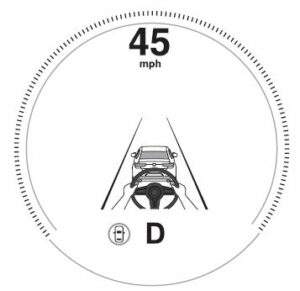
Active driving display (vehicles with active driving display)
If the steering wheel is held lightly, or depending on the road conditions, the system determines that you have released the steering wheel (not holding the steering wheel) even if you are holding it, and an alert is indicated on the multi-information display and the active driving display.
To resume operation
If the TJA is temporarily canceled, it will resume operation at the previously set speed by pressing the RES switch after all of the operation conditions have been met.
NOTE
- If the set speed is not indicated on the display, the system does not operate even if the RES switch is pressed.
- After the operation, the steering assist operation may not operate for a period of 5 seconds at the most until the lane lines are detected or a vehicle ahead is recognized.
Turning off
When the TJA switch is pressed while the TJA is operating, the TJA turns off.
Shift-up/Shift-down Request Display (Manual Transmission)
The shift-up or shift-down request display might be displayed while the TJA is operating. When this occurs, shift gears because the gear position is not appropriate.
| Request | Indication on display |
| Shift up | Shift Up to a Higher Gear |
| Shift down | Shift Down to a Lower Gear |
NOTE
- If the gears are not shifted up even though the shift-up request indication is displayed, load will be applied to the engine and the TJA might be automatically canceled or engine damage could occur.
- If the gears are not shifted down even though the shift-down request indication is displayed, the TJA might be automatically canceled or engine stalling could occur.
Stop Hold Control (Automatic Transmission)
While in headway control using the TJA, your vehicle will stop when a vehicle ahead stops. When the vehicle is stopped and the stop hold control operates, the TJA indicator light turns on.
NOTE
- Even if the TJA is temporarily canceled during stop-hold control, the vehicle is held in its stopped position.
- The parking brake is automatically applied and the vehicle is held in its stopped position when 10 minutes or longer have passed since the stop-hold control operated. When this occurs, the TJA is temporarily canceled.
- The brake lights turn on during stop-hold control.
To resume driving after the vehicle ahead starts moving while your vehicle is stopped under stop-hold control, press the RES switch or depress the accelerator pedal to cancel the stop-hold control and start driving.
NOTE
- When you resume driving by pressing the RES switch, your vehicle does not start moving until the distance between your vehicle and the vehicle ahead lengthens to the specific distance or farther.
- If the TJA is temporarily canceled, depress the accelerator pedal and start driving the vehicle. If the TJA is temporarily canceled, you cannot resume driving by pressing the RES switch when there are no vehicles in front of your vehicle.
- If the vehicle ahead starts moving within 3 seconds after your vehicle is stopped by the stop hold control, headway control will continue even if you do not resume driving your vehicle, such as by depressing the accelerator pedal.
Vehicle departure information
If you do not resume driving within a few seconds after the vehicle ahead starts moving during stop hold control, the multi-information display
vehicle-ahead indication flashes to urge the driver to resume driving. If you do not resume driving after the indicator light flashes, a sound is activated to urge you to resume driving.
FAQs
One wiper is installed on the driver’s side and the other on the passenger side of the Mazda 3 Hatchback 2023.
The trim level and extra items may affect the precise size of the wiper blades. For information on the proper wiper blade size for your particular model, it is advisable to refer to the owner’s manual or get in touch with a Mazda dealership.
The wiper blades can be changed by yourself, yes. The owner’s manual from Mazda includes advice on how to replace the wiper blades. Additionally, there are numerous aftermarket wiper blade choices that work with the Mazda 3 Hatchback 2023.
Every six months to a year, or anytime they begin to exhibit wear symptoms like streaking, skipping, or improperly wiping the windshield, it is advised to replace the wiper blades.
Indeed, a rear wiper is included with the Mazda 3 Hatchback 2023 to aid in cleaning the rear windshield.
You can pull the wiper control stalk in your direction to start the windshield washer function. When the washer pump is turned on, the wipers will briefly clear the windshield as washer fluid is sprayed.
In the Mazda 3 Hatchback 2023, the reservoir for the windshield washer fluid is normally found under the hood, close to the front of the engine compartment. It should have a cap that is clearly marked with the words “washer fluid.”
It is advised to use premium windshield washer fluid made especially for use in automobiles. Avoid using simple water or other substances since they might not be able to clean the windshield as well or because they might end up harming the washer system.
By finding the reservoir beneath the hood, you can check the washer fluid level visually through the transparent reservoir or by using the fluid level indicator on the reservoir cover.
Check the wiper blades for any signs of damage or wear first if your wipers are not functioning properly. Verify that they are firmly fastened to the wiper arms. It is advised to see a Mazda dealership or a skilled technician for additional inspection and repair if the issue persists.
As long as they match the original wiper blades’ size and connection method, you can use aftermarket wiper blades on the Mazda 3 Hatchback 2023. It is advisable to select reliable brands and confirm that the aftermarket blades adhere to Mazda’s specifications.
Depending on where you live and the conditions stipulated by Mazda, the specific warranty coverage may change. Wipers and washer parts are typically regarded as wear items and may only be covered by a short warranty. For correct information on warranty coverage, it is advisable to refer to the warranty documentation or get in touch with a Mazda store.
2023 Mazda 3 Hatchback Specs, Price, Features, Mileage (Brochure)
Useful Links
View Full User Guide: Mazda 3 Hatchback 2023 User Manual| Auto User Guide
Download Link: Owner’s – Manuals, Guides, Maintenance Schedules | Mazda USA
2023 Mazda 3 Hatchback Specs, Price, Features, Mileage (Brochure)
Related Article
2023 Mazda 3 Hatchback Specs, Price, Features, Mileage (Brochure)
2023 Mazda 3 Specs, Price, Features, Mileage (Brochure)