Mazda 3 Sedan 2023 Distance and Speed Alert User Manual
Introduction
The Distance and Speed Alert feature functions as a virtual co-pilot, constantly monitoring your surroundings and providing real-time alerts to assist you in maintaining a safe driving distance and staying within speed limits. This advanced system uses a combination of sensors, cameras, and intelligent algorithms to calculate the distance between your vehicle and the one ahead, as well as your current speed, keeping you aware of your surroundings at all times. The Mazda 3 Sedan’s Distance Alert function detects if you’re approaching the vehicle in front of you too closely and alerts you via visual and audible alerts. This helps to avoid potential rear-end collisions and gives you enough time to react and adjust your speed as needed, resulting in a safer driving experience for both you and other road users.
Additionally, the Speed Alert function is intended to keep you informed and in compliance with speed limits. The Mazda 3 Sedan can identify speed limit signs and display them on the instrument panel or head-up display by using GPS data and road sign recognition technology. If you inadvertently exceed the speed limit, the system will notify you and remind you to adjust your speed and follow the rules in place.
Distance and Speed Alert (DSA)
Distance & Speed Alert (DSA)
The DSA is a system which provides advice for maintaining the appropriate distance between vehicles and notifies the driver of the recommended, safe distance to maintain with a vehicle ahead. The system measures the distance between your vehicle and a vehicle ahead while the vehicle speed is about 30 km/h (19 mph) or faster. If the distance between your vehicle and a vehicle ahead is close, the system alerts the driver of a possible collision using an indication on the display.
WARNING
Do not rely completely on the DSA: The ability of the system to detect a vehicle ahead is limited depending on the type of vehicle ahead, weather conditions, or traffic conditions. In addition, the system is not for maintaining the distance between your vehicle and a vehicle ahead. If you neglect to operate the accelerator and brake pedals correctly, it could lead to an accident. Always check the safety of the surrounding area and depress the brake pedal or accelerator pedal while keeping a safe distance from vehicles ahead or oncoming vehicles.
Operation conditions
The DSA operates when the following conditions are all met.
- The ignition is switched ON.
- The DSA is turned on.
The shift lever (manual transmission vehicle) or the selector lever
(automatic transmission vehicle) is in a position other than R.
The vehicle speed is about 30 km/h (19 mph) or faster.
i-ACTIVSENSE status symbol
(warning/risk avoidance support system) (green) is displayed.
NOTE
- The objects which activate the system are four-wheeled vehicles.
- The DSA may also operate in the presence of motorcycles and bicycles.
- The DSA may not operate normally when the speed of a vehicle ahead is too slow.
The system does not operate with the following objects.
Vehicles approaching in the opposite direction.
Stationary objects (stopped vehicles, obstructions)
The DSA can be set to inoperable.
(If only the DSA is turned off) Refer to the Settings section in the Mazda Connect Owner’s Manual.
(If the DSA is turned off by operating the i-ACTIVSENSE OFF switch)
If the ignition is switched OFF while you have canceled the system using the i-ACTIVSENSE OFF switch, the system is automatically enabled the next time the ignition is switched ON. However, if the system is canceled using the personalization features, the system is not automatically enabled.
Vehicle Ahead Close Proximity Warning
When the system determines that the distance between your vehicle and a vehicle ahead is close, the i-ACTIVSENSE status symbol (warning/risk avoidance support system) changes from green to amber and the warning indication is displayed on the multi-information display. While checking the safety of the surrounding area, depress the brake pedal while keeping a safe distance from the vehicle ahead.
Driver Attention Alert (DAA)
Driver Attention Alert (DAA)
The DAA is a system which detects driver fatigue and decreased attentiveness, and encourages the driver to take a rest.
When the vehicle is driven inside traffic lane lines at about 65 to 140 km/h
(41 to 86 mph), the DAA estimates the amount of accumulated fatigue and decreased attentiveness of the driver based on the information from the Forward Sensing Camera (FSC) and other vehicle information, and encourages the driver to take a rest using an indication on the multi-information display and a warning sound.
Use the DAA on expressways or highways.
Refer to Forward Sensing Camera
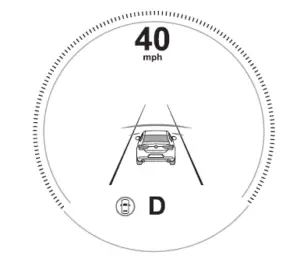
WARNING
Do not rely completely on DAA and always drive carefully:
The DAA detects driver fatigue and decreased attentiveness and encourages the driver to take a rest, however, it is not designed to prevent the vehicle from straying. If you rely too much on the DAA it could lead to an accident. Drive carefully and operate the steering wheel appropriately.
In addition, the system may not be able to detect driver fatigue and decreased attentiveness correctly depending on the traffic and driving conditions. The driver must take sufficient rest in order to drive safely.
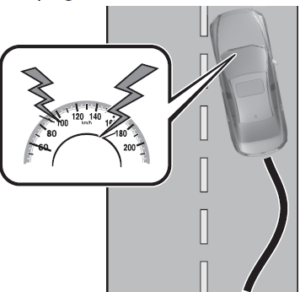
NOTE
- The DAA operates when all of the following conditions are met.
The vehicle speed is about 65 to 140 km/h (41 to 86 mph).
The system detects white (yellow) lane lines.
The system has completed learning of the driver’s driving data after 60 minutes have passed since the driver began driving vehicle.
The DAA does not operate under the following conditions.
The vehicle speed is less than about 65 km/h (41 mph).
The vehicle speed exceeds about 140 km/h (86 mph).
The vehicle is making a sharp turn.
The vehicle is changing lanes.
The system cannot detect white (yellow) lane lines.
The DAA may not operate normally under the following conditions. - White (yellow) lane lines are less visible because of dirt or fading/patchiness.
- The vehicle is jolted or swayed continuously by strong winds or rough roads.
The vehicle is driven aggressively.
When making frequent lane changes.
The vehicle is making a curve. - The DAA detects driver fatigue and decreased attentiveness based on the driving data when the vehicle is driven at about 65 to 140 km/h (41 to 86 mph) for about 20 minutes. The driving data will be reset under the following conditions.
The vehicle is stopped for 15 minutes or longer.
The vehicle is driven at less than about 65 km/h (41 mph) for about 30 minutes.
The ignition is switched off.
After the DAA has displayed the first message encouraging rest, it does not display the next one until 60 minutes have passed.
Driver Attention Alert (DAA) Display
When the system detects driver fatigue or decreased attentiveness, it activates the warning sound and displays an alert in the multi-information display.
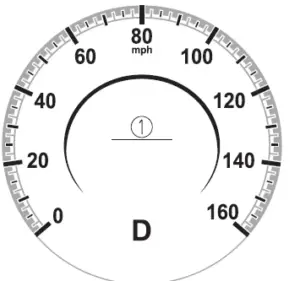 “Time for a Break” message is displayed
“Time for a Break” message is displayed
Canceling Driver Attention Alert (DAA)
The DAA can be set to not activate. Refer to the Settings section in the Mazda Connect Owner’s Manual.
Driver Monitoring (DM)
Driver Monitoring (DM)
The DM is a system which detects driver fatigue and sleepiness, and encourages the driver to take a rest. While driving the vehicle at about 5 km/h (3 mph) or faster, the DM detects changes in the driver’s facial features using the driver monitoring camera. The system then estimates the amount of accumulated fatigue and sleepiness of the driver and encourages the driver to take a rest using a warning indication in the instrument cluster and a warning sound.
Two types of warning indication patterns are set for notifying the driver based on the estimated amount of accumulated fatigue and sleepiness of the driver.
- Fatigue and sleepiness are detected: Warning pattern (caution)
Much more fatigue and sleepiness are detected: Warning pattern
(warning)
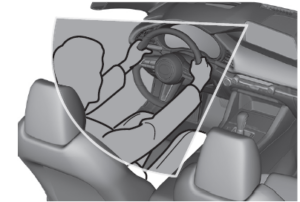
WARNING
Do not rely completely on the DM and always drive carefully:
The DM is a system which detects driver fatigue and sleepiness, and encourages the driver to take a rest. This is not designed to prevent driver fatigue and sleepiness, and over-reliance on the system could lead to an accident. Drive carefully and turn the steering wheel appropriately.
In addition, the system may not be able to detect driver fatigue and sleepiness correctly depending on the traffic and driving conditions. The driver must take sufficient rest in order to drive safely.
Operation conditions
The DM begins monitoring after 20 minutes have passed since the driver began driving the vehicle and when the vehicle speed is about 5 km/h (3 mph) or faster.
NOTE
- If the vehicle speed decreases to less than about 5 km/h (3 mph) while the DM is monitoring, the DM stops monitoring for 6 minutes even if the vehicle speed returns to about 5 km/h (3 mph) or faster.
If the driver monitoring camera does not recognize the driver correctly, the DM may not monitor correctly.
After the DM has displayed the first message encouraging the driver to take a rest, it does not display it again during the following periods. - After displaying the warning pattern (caution), the next warning pattern (caution) is not displayed until 45 minutes have passed.
- After displaying the warning pattern (warning), the next warning pattern (warning) is not displayed until 15 minutes have passed.
After displaying the warning pattern (warning), the next warning pattern (caution) is not displayed until 45 minutes have passed.
Driver Monitoring (DM) Display
When the Driver Monitoring (DM) detects driver fatigue or sleepiness, it activates the warning sound and displays an alert in the instrument cluster.
Warning pattern (caution) (white)
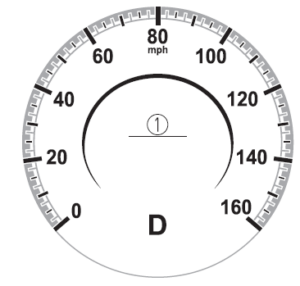
“Time for a Break” message is displayed
Warning pattern (warning) (amber)
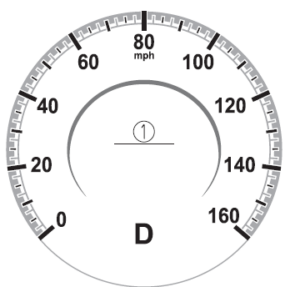
“Time for a Break” message is displayed
Canceling Driver Monitoring (DM)
The Driver Monitoring (DM) can be set to inoperable.
Refer to the Settings section in the Mazda Connect Owner’s Manual.
FAQs
Distance and Speed Alert system is a safety feature that assists drivers in maintaining a safe distance from the vehicle ahead and staying within speed limits.
It calculates the distance to the vehicle in front and monitors the vehicle’s speed using sensors, cameras, and intelligent algorithms.
The system will issue visual and audible alerts to warn you of potential danger, giving you enough time to adjust your speed and maintain a safe distance.
No, it does not adjust your speed automatically. It prompts you to take action and make the necessary changes.
While specific customization options may vary, Mazda vehicles typically allow for some degree of alert preference customization.
Yes, the Mazda 3 Sedan 2023 can identify and display speed limit signs using GPS data and road sign recognition technology.
It will issue visual and audible alerts to notify you that you have exceeded the speed limit and will prompt you to slow down.
While Mazda vehicles typically allow you to adjust or disable certain safety features, it is generally recommended that you leave them enabled for maximum safety.
While it is designed to work effectively in a variety of weather conditions, extreme weather or poor visibility may have an impact on its performance.
No, it is not a replacement for attentive driving. It is a tool that provides information and alerts, but drivers must always keep their eyes on the road.
While the Distance and Speed Alert system can help reduce the risk of rear-end collisions, it cannot guarantee prevention in all circumstances. Driver awareness and reaction time are critical.
The system is usually integrated into the vehicle’s safety features and does not need to be maintained separately. However, regular vehicle maintenance is always recommended.
Depending on the software capabilities of the vehicle, Mazda may provide periodic updates to improve performance or add new features to the Distance and Speed Alert system.
The system’s primary function is to monitor the distance to the vehicle ahead and assist in adhering to speed limits. It might not work the same way in reverse.
Mazda may include the Distance and Speed Alert system as a standard or optional feature on certain Mazda 3 Sedan 2023 trims. For specific trim availability, it’s best to contact a Mazda dealership.
Useful Links
View Full User Guide: 2023 Mazda 3 Sedan User Manual | Auto User Guide
Download Link: Owner’s – Manuals, Guides, Maintenance Schedules | Mazda USA
2023 Mazda 3 Sedan Specs, Price, Features, Mileage (Brochure)
Related Article
2023 Mazda 3 Hatchback Specs, Price, Features, Mileage (Brochure)
2024 Mazda CX-90 Specs, Price, Features, Mileage (Brochure)
2023 MAZDA CX-30 Specs, Price, Features, Mileage (Brochure)
2024 MAZDA CX-50 Specs, Price, Features, Mileage (Brochure)


