Mazda 3 Sedan 2023 HomeLink Wireless Control User Manual
Introduction
The Mazda 3 Sedan 2023 comes equipped with a convenient and innovative feature called HomeLink Wireless Control. HomeLink is a wireless system that allows you to control compatible home automation devices directly from your vehicle. It offers seamless integration between your Mazda 3 Sedan and various electronic systems in your home, such as garage door openers, gate operators, and even home lighting systems. With the HomeLink Wireless Control feature, you can eliminate the need for separate remote controls or keypads for your home automation devices. It simplifies your daily routine by providing you with the ability to operate these devices from the comfort of your car, adding convenience and efficiency to your everyday life.
The HomeLink Wireless Control feature is designed to provide a secure and reliable connection between your Mazda 3 Sedan and your home automation devices. It uses radio frequency signals to communicate with compatible devices, ensuring seamless and hassle-free operation. This means you can enjoy the convenience of controlling your home devices without the need for separate remotes or manual inputs.
HomeLink Wireless Control System*
HomeLink Wireless Control System
NOTE
HomeLink and HomeLink house are registered trademarks of Gentex Corporation.
The HomeLink system replaces up to 3 hand-held transmitters with a single built-in component in the auto-dimming mirror. Pressing the HomeLink button on the auto-dimming mirror activates garage doors, gates and other devices surrounding your home.
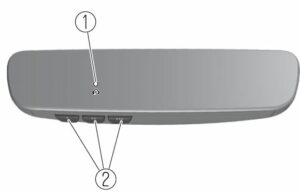
- Indicator light
- HomeLink button
WARNING
Do not use the HomeLink system with any garage door opener that lacks the safety stop and reverse feature: Using the HomeLink system with any garage door opener that lacks the safety stop and reverse feature as required by federal safety standards is dangerous. (This includes garage doors manufactured before April 1, 1982.)
Using these garage door openers can increase the risk of serious injury or death. For further information, contact HomeLink at www.homelink.com or www.youtube.com/HomeLinkGentex or an Authorized Mazda Dealer.
Always check the areas surrounding garage doors and gates for people or obstructions before programming or during operation of the HomeLink system:
Programming or operating the HomeLink system without verifying the safety of areas surrounding garage doors and gates is dangerous and could result in an unexpected accident and serious injury if someone were to be hit.
NOTE
The programming will not be erased even if the battery is disconnected.
Pre-programming the HomeLink System
NOTE
It is recommended that a new battery be placed in the hand-held transmitter of the device being programmed to HomeLink for quicker training and accurate transmission of the
radio-frequency signal.
- Verify that there is a remote control transmitter available for the device you would like to program.
Programming the HomeLink System
The HomeLink system provides 3 buttons which can be individually selected and programmed using the transmitters for current, on-market devices as follows:
- Press and release the HomeLink button you would like to program. The indicator light flashes slowly in amber when the button is pressed.
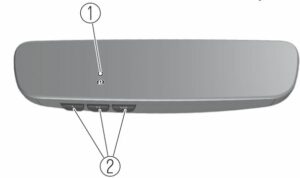
- Indicator light
- HomeLink button
- Hold the hand-held transmitter 2.5 to 7.5 cm (1 to 3 in) away from the HomeLink button you would like to program while keeping the indicator light in view.
NOTE
Depending on the hand-held transmitter, it may be easier to do the programming by holding it 15 to 20 cm (6 to 7.8 in) away from the HomeLink button. - Press the hand-held transmitter button continuously until the indicator light changes from amber (flashing) to green (on/flashing).
NOTE
Some gate operators and garage door openers may require you to replace this Programming Step 3 with procedures noted in the “Gate Operator/Canadian Programming” section. - Press the HomeLink button again to check if the programming has been completed.
- If the indicator light remains on in green, the programming is complete and the device becomes operational.
- If the indicator light flashes rapidly in green, firmly press and hold the Homelink button and release it after two seconds have passed. Repeat this process up to three times to complete the programming. The device becomes operational and programming is complete. If the device does not operate, go to the next step.
- At the garage door opener receiver (motor-head unit) in the garage, locate the “learn” or “smart” button. This can usually be found where the hanging antenna wire is attached to the motor-head unit.
- Firmly press and release the “learn” or “smart” button. (The name and color of the button may vary by manufacturer.)
NOTE
Complete the programming within 30 seconds. - Return to the vehicle and firmly press and hold the Homelink button, and then release it after two seconds have passed. Repeat the “press/hold/release” sequence a second time, and, depending on the brand of the garage door opener (or other rolling code equipped device), repeat this sequence a third time to complete the programming process.
Press the programmed HomeLink button and make sure that the HomeLink System operates.
If the status indicator arrows are flashing, refer to Garage Door Two-Way Communication.
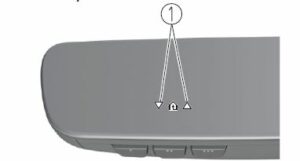
Indicator light
NOTE
To program the remaining two HomeLink buttons, go back to Step 1 of Programming the HomeLink System and repeat the procedure.
For questions or comments, please contact HomeLink at
www.homelink.com or
www.youtube.com/HomeLinkGentex, or the HomeLink toll-free hotline at 1-800-355-3515
(for calls placed outside of the USA, Canada, and Puerto Rico, international rates will apply and may differ based on landline or mobile phone).
Gate operator/Canadian Programming
Canadian radio-frequency laws require transmitter signals to “time-out” (or quit) after several seconds of transmission ― which may not be long enough for HomeLink to pick up the signal during programming. Similar to this Canadian law, some U.S. gate operators are designed to “time-out” in the same manner.
If you live in Canada or are having difficulties programming a gate operator by using the programming procedures (regardless of where you live), replace Step 3 of Programming the HomeLink System with the following:
NOTE
If programming a garage door opener or gate operator, it is advised to unplug the device during the “cycling” process to prevent possible overheating.
While the indicator light is flashing in amber, press the button on the
hand-held transmitter for 2 seconds and release it repeatedly until the indicator light changes from amber to green.
Go back to Step 4 of Programming the HomeLink System to complete the procedure.
Operating the HomeLink System
Press the programmed HomeLink button to operate a programmed device.
Reprogramming the HomeLink system
To program a device to HomeLink using a HomeLink button previously trained, follow these steps:
- Press and hold the desired HomeLink button. DO NOT release the button.
- After 20 seconds, the indicator light flashes in amber. After the indicator light flashes, release the HomeLink button.
- Go back to Step 2 of Programming the HomeLink System to complete the procedure.
NOTE
If the programming has not been completed, the system returns to the previous programming.
Erasing Programmed HomeLink Buttons
NOTE
- All of the programmed HomeLink buttons are reset. Individual buttons cannot be reset, however, individual buttons can be reprogrammed. For individual button reprogramming, refer to Reprogramming the HomeLink System .
- Verify that the programming has been erased if you resell the vehicle.
- Press the two outer HomeLink buttons continuously at the same time until the indicator light flashes.
- HomeLink button 3
- HomeLink button 1
- Stop pressing the HomeLink buttons.
Garage Door Two-Way Communication
The garage door two-way communication is a function that communicates with the garage door opener and indicates whether the garages door is open or closed using the indicator lights in the rear view mirror. It can indicate the status of the garage door within a range up-to 250 m (820 ft).
NOTE
The communication range may shorten depending on obstructions.
Programming two-way communication
Within five seconds after programming a new HomeLink button, both of the garage door status indicator lights will flash rapidly in green indicating that the garage door two-way communication has been established. If the garage door status indicator lights flash, the two-way communication programming is complete.
If the garage door status indicator lights do not flash, the two-way communication programming is not completed. For additional HomeLink information and programming videos, refer to the following Websites:
Operating the garage door two-way communication
By pressing HomeLink buttons 1 and 2 at the same time for two seconds, the status of the garage door is indicated for about 3 seconds as follows:
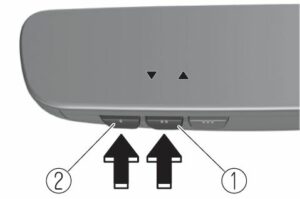
- HomeLink button 2
- HomeLink button 1
|
Garage door status |
Indicator light |
| Closing
|
Amber flashes |
Opening |
Amber flashes |
Closed |
Green turns on |
Opened |
Green turns on |
NOTE
The programming will not be erased even if the battery is disconnected.
FAQs
HomeLink Wireless Control is a Mazda 3 Sedan 2023 feature that allows you to control compatible home automation devices, such as garage door openers and gate operators, wirelessly from your vehicle.
To program HomeLink, follow the step-by-step instructions in the owner’s manual for your vehicle. It usually entails holding down the HomeLink buttons and syncing them with your home automation devices.
HomeLink works with a variety of devices, including garage door openers, gate operators, home lighting systems, and more. However, compatibility may differ depending on the brand and model.
Yes, multiple devices can be programmed to work with HomeLink. Each HomeLink console button can be programmed to control a different device.
HomeLink is intended to work with devices from a variety of manufacturers. However, to ensure compatibility, check the compatibility list or contact the manufacturer.
Typically, HomeLink programming can be accomplished by following the instructions in your owner’s manual. However, if you run into problems or have complex systems, professional assistance may be beneficial.
HomeLink can be configured to communicate with specific security systems and smart home devices. Compatibility varies, and additional setup or accessories may be required.
No, HomeLink is only intended to work within the range of your vehicle. It cannot be operated from outside the vehicle.
Yes, by following the instructions in your owner’s manual, you can clear the HomeLink programming. This allows you to begin programming from scratch.
No, HomeLink is powered by the vehicle’s battery. HomeLink will not function if the battery is disconnected or completely depleted until power is restored.
HomeLink works with a wide variety of older and newer devices. Some very old systems, however, may not support HomeLink functionality. It is best to check compatibility ahead of time.
Yes, if you have multiple Mazda vehicles equipped with HomeLink, you can use the same programming across all of them.
HomeLink can be set up to control devices in multiple locations. Each button on the HomeLink console can be programmed to control different devices in different locations.
The exact limit depends on the vehicle model and year. However, most vehicles equipped with HomeLink allow you to program multiple devices within the system’s capacity.
Useful Links
View Full User Guide: 2023 Mazda 3 Sedan User Manual | Auto User Guide
Download Link: Owner’s – Manuals, Guides, Maintenance Schedules | Mazda USA


