Mazda 3 Sedan 2023 Lighting Control User Manual
Introduction
The Mazda 3 Sedan 2023 Lighting Control is a sophisticated feature that improves visibility and safety while adding a touch of class to your driving experience. The advanced lighting technologies incorporated into the Mazda 3 Sedan demonstrate Mazda’s meticulous attention to detail, ensuring optimal illumination in a variety of driving conditions. The Mazda 3 Sedan 2023’s Lighting Control system includes a number of features designed to improve visibility and provide a comfortable driving environment. Mazda has you covered when it comes to navigating dark roads, dealing with inclement weather, or simply seeking a personalized lighting ambiance.
In the Mazda 3 Sedan 2023, advanced lighting technologies are seamlessly integrated, and the Lighting Control system elevates your driving experience. Mazda ensures that every drive is illuminated with clarity and style thanks to its intelligent features, elegant design, and emphasis on safety.
Lighting Control
Headlights
Turn the headlight switch to turn the headlights and other exterior lights on or off. When the taillights, parking lights, license plate lights, and the side-marker lights are turned on, the lights-on indicator light in the instrument cluster turns on.

NOTE
- If the light switch is left on, the lights will automatically switch off approximately 30 seconds after switching the ignition off.
The time setting can be changed.
Refer to the Settings section in the Mazda Connect Owner’s Manual.
To prevent discharging the battery, do not leave the lights on while the engine is off unless safety requires them.
Without auto-light control
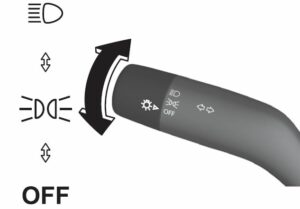
| Switch Position | OFF | ||
| Headlights | Off | Off | On*1 |
| Daytime running lights | On*2 | On*2 | Off |
| Taillights Parking lights License plate lights Side-marker lights |
Off | On*3 | On*1 |
- When the ignition is switched from ON to ACC or OFF, the headlights turn off if the auto headlight off function has been canceled. If the auto headlight off function is enabled, the lights turn on for the set period using the auto headlight off function, and then they turn off.
- When the light switch is switched to a different position from the OFF, position while the vehicle is stopped, the daytime running lights turn off. When starting to drive the vehicle, the daytime running lights turn on again.
- When the ignition is switched from ON to ACC or OFF, the headlights remain on if the auto headlight off function has been canceled. If the auto headlight off function is enabled, the lights turn on for the set period using the auto headlight off function, and then they turn off.
With auto-light control
|
Switch Position |
OFF*1 |
AUTO |
|
|||
| Surroundings are bright*2 | Surroundings are dark*3 | Surroundings are bright*2 | Surroundings are dark*3 | |||
| Headlights | Off | Off | On | Off | On*4*5 | On*6 |
| Daytime running lights | Off | On*7 | Off | On*8 | Off | Off |
| Taillights Parking lights License plate lights Side-marker lights |
Off | Off | On | On*9 | On*9 | On*6 |
- When the light switch is switched to OFF while the vehicle is stopped, the lights turn off. The light switch returns automatically to the AUTO position and the headlights change to AUTO operation when you start driving the vehicle.
- The level of brightness around the vehicle is of a sufficient level.
- The level of brightness around the vehicle is of an insufficient level.
- The daytime running lights can be disabled using the personalization features If the daytime running lights are disabled, the headlights turn off directly after starting the engine. The headlights turn on when you begin driving the vehicle.
- When the light switch is switched from the OFF, AUTO, or
 position to the
position to the  position while the vehicle is stopped, the headlights turn off. When starting to drive the vehicle, the headlights turn on again.
position while the vehicle is stopped, the headlights turn off. When starting to drive the vehicle, the headlights turn on again. - When the ignition is switched from ON to ACC or OFF, the headlights turn off if the auto headlight off function has been canceled. If the auto headlight off function is enabled, the lights turn on for the set period using the auto headlight off function, and then they turn off.
- When the light switch is switched to a different position from the AUTO
 position while the vehicle is stopped, the daytime running lights turn off. When starting to drive the vehicle, the daytime running lights turn on again.
position while the vehicle is stopped, the daytime running lights turn off. When starting to drive the vehicle, the daytime running lights turn on again. - If one of the following operations is done from the position while the vehicle is stopped, the daytime running lights turn off.
- Switch the light switch to the OFF position.
- Switch the light switch to the AUTO position, and then to the
 position again.
position again. - Switch the light switch to the
 position.
position.
When starting to drive the vehicle, the daytime running lights turn on again.
- When the ignition is switched from ON to ACC or OFF, the headlights remain on if the auto headlight off function has been canceled. If the auto headlight off function is enabled, the lights turn on for the set period using the auto headlight off function, and then they turn off.
Auto-light control
When the headlight switch is in the AUTO position and the ignition is switched ON, the light sensor senses the surrounding lightness or darkness and automatically turns the headlights and other exterior lights on or off.
CAUTION
Do not shade the light sensor by adhering a sticker or a label on the windshield. Otherwise the light sensor will not operate correctly.
- The light sensor also works as a rain sensor for the auto-wiper control. Keep hands and scrapers clear of the windshield when the wiper lever is in the AUTO position and the ignition is switched ON as fingers could be pinched or the wipers and wiper blades could be damaged when the wipers activate automatically. If you are going to clean the windshield, be sure the wipers are turned off completely when it is particularly tempting to leave the engine running. This is particularly important when clearing ice and snow.
NOTE
- The headlights and other exterior lights may not turn off immediately even if the surrounding area becomes well-lit because the light sensor determines that it is night time if the surrounding area is continuously dark for several minutes such as inside long tunnels, traffic jams inside tunnels, or in indoor parking lots.
If the headlight switch and the windshield wiper switch are in AUTO, and the wipers are operated at low or high speed by the auto wiper control for several seconds, bad weather conditions are determined and the headlights may be turned on.
The sensitivity of the auto-light control may be changed.
Refer to the Settings section in the Mazda Connect Owner’s Manual.
Headlight High-Low Beam
The headlights switch between high and low beams by moving the lever forward or backward.
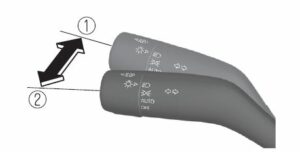
- High beam
Low beam
When the headlight high-beams are on, the headlight high-beam indicator light is turned on.

Flashing the Headlights
When the ignition is switched ON, and regardless of the headlight position, the headlights switch to high beams while the lever is being pulled.
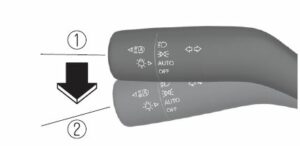
- OFF
- Headlight flashing
The headlight high-beam indicator light in the instrument cluster illuminates simultaneously. The lever will return to the normal position when released.

Coming Home Light
The coming home light turns on the headlights (low beams) when the lever is operated.
To turn on the lights
When the lever is pulled with the ignition switched to ACC or OFF, the low beam headlights turn on.
The headlights turn off after a certain period of time has elapsed after all of the doors are closed.

NOTE
- The time until the headlights turn off after all of the doors are closed can be changed.
Refer to the Settings section in the Mazda Connect Owner’s Manual.
If no operations are done for 3 minutes after the lever is pulled, the headlights turn off.
The headlights turn off if the lever is pulled again while the headlights are illuminated.
Leaving Home Light
The leaving home light turns on the lights when the transmitter unlock button is pressed while away from the vehicle.
The following lights turn on when the leaving home light is operated.
Low beams, Parking lights, Taillights, License plate lights.
To turn on the lights
When the ignition switch and the headlight switch are in the following conditions, the headlights will illuminate when the transmitter unlock button is pressed and the vehicle receives the transmitter signal. The headlights turn off after a certain period of time has elapsed (30 seconds).
- Ignition switch: off
Headlight switch: AUTO, , or
, or
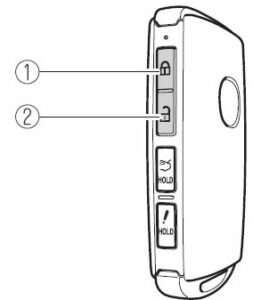
- Lock button
- Unlock button
NOTE
- Operation of the leaving home light can be turned on or off.
Refer to the Settings section in the Mazda Connect Owner’s Manual. - When the transmitter lock button is pressed and the vehicle receives the transmitter signal, the headlights turn off.
- When the headlight switch is turned to the OFF position, the headlights turn off.
Headlight Leveling*
The number of passengers and weight of cargo in the luggage compartment/trunk change the angle of the headlights.
The angle of the headlights will be automatically adjusted when turning on the headlights.
A system malfunction or operation conditions are indicated by a warning. Refer to Exterior Light Warning Indication/Warning Light
Daytime Running Lights
Some countries require moving vehicles to have their lights on (daytime running lights) during the daytime.
The daytime running lights turn on automatically.
NOTE
(Except Canada)
The daytime running lights can be deactivated.
Refer to the Settings section in the Mazda Connect Owner’s Manual.
Turn and Lane-Change Signals
Turn and Lane-Change Signals
The ignition must be switched ON to use the turn and lane-change signals.
Turn Signals
Move the signal lever down (for a left turn) or up (for a right turn) to the stop position. The signal will self-cancel after the turn is completed.
If the indicator light continues to flash after a turn, manually return the lever to its original position.
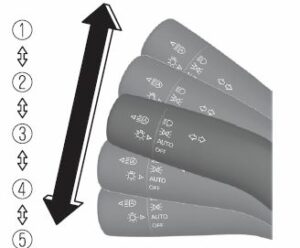
- Right turn
- Right lane change
- OFF
- Left lane change
- Left turn
The turn signal indicators in the instrument cluster flash according to the operation of the turn signal lever to show which signal is working.
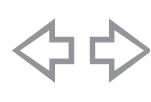
NOTE
- There may be a problem with the turn signal lights if they do not flash but remain turned on, or they flash abnormally. Have your vehicle inspected by an Authorized Mazda Dealer.
A personalized function is available to change the turn indicator sound volume.
Refer to the Settings section in the Mazda Connect Owner’s Manual.
Lane-Change Signals
Move the lever halfway toward the direction of the lane change―until the indicator flashes― and hold it there. It will return to the off position when released.
Three-Flash Turn Signal
After releasing the turn signal lever from the halfway point, the turn signal indicator flashes 3 times. The operation can be canceled by moving the lever in the direction opposite to which it was operated.
NOTE
The three-flash turn signal function can be switched to on/off using the personalization function.
Refer to the Settings section in the Mazda Connect Owner’s Manual.
FAQs
The Mazda 3 Sedan 2023 comes with a variety of lighting options, such as headlights, daytime running lights, fog lights, taillights, and interior lighting.
To activate the headlights, turn the headlight switch on the control stalk behind the steering wheel. There are several settings for the headlights, including low beam, high beam, and auto mode.
The Mazda 3 Sedan 2023 does have automatic headlights. When the “Auto” mode is selected, the headlights will turn on and off based on the ambient lighting conditions.
The interior lights’ brightness can be adjusted using the control dial on the dashboard. This allows you to customize the interior lighting ambiance.
To activate the fog lights, turn the fog light switch, which is usually located on the headlight control stalk or dashboard, depending on the model and trim level.
LED headlights are available on certain trim levels of the Mazda 3 Sedan 2023. LED headlights outperform traditional halogen headlights in terms of visibility and energy efficiency.
Manual headlight leveling control is standard on the Mazda 3 Sedan 2023, allowing you to adjust the vertical aim of the headlights to ensure proper illumination.
Aside from automatic headlights, the Mazda 3 Sedan 2023 may have other automatic lighting features such as automatic high beams, which switch between high and low beams based on traffic conditions.
The Mazda 3 Sedan 2023’s Daytime Running Lights (DRL) are usually set to turn on automatically when the engine starts. There is no separate switch or control for turning on the DRLs.
While specific customization options may vary, the Mazda 3 Sedan 2023 may include settings that allow you to change the duration of interior lighting or the sensitivity of automatic lighting
The Mazda 3 Sedan 2023 may include safety-oriented lighting options such as rear LED combination lights for improved visibility to other drivers, particularly when braking.
The Mazda 3 Sedan 2023 does not come standard with adaptive headlights, which adjust their direction based on steering input. This feature may be available in higher trim levels or optional packages.
Aside from fog lights, the Mazda 3 Sedan 2023 may include rain-sensing windshield wipers, which activate automatically when rain is detected, improving visibility in wet conditions.
To activate the hazard warning lights, also known as emergency flashers, press the hazard button, which is usually located on the center console or dashboard. In an emergency, these lights serve as a visual warning to other drivers.
Useful Links
2023 Mazda 3 Sedan Specs, Price, Features, Mileage (Brochure)
View Full User Guide: 2023 Mazda 3 Sedan User Manual | Auto User Guide
Download Link: Owner’s – Manuals, Guides, Maintenance Schedules | Mazda USA
Related Article
2023 Mazda 3 Hatchback Specs, Price, Features, Mileage (Brochure)
2024 Mazda CX-90 Specs, Price, Features, Mileage (Brochure)


