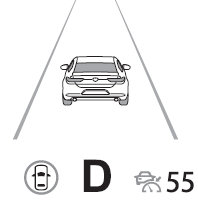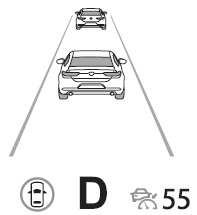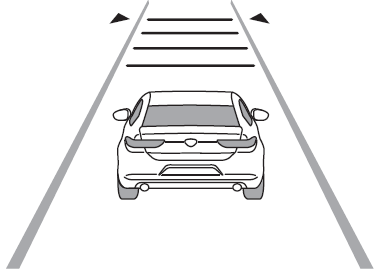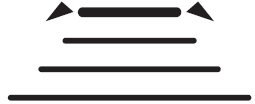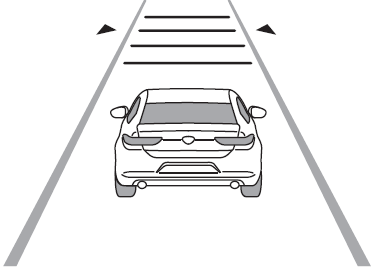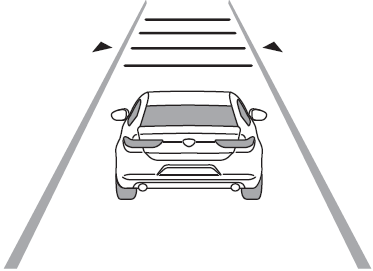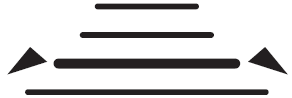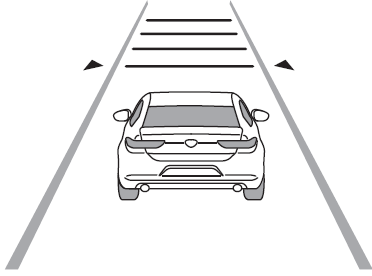Mazda 3 Sedan 2023 Radar Cruise Control User Manual
Mazda 3 Sedan 2023 Radar Cruise Control User Manual
Introduction
Modern technology like the Radar Cruise Control system in the Mazda 3 Sedan 2023 improves driving by offering a high degree of comfort, safety, and convenience. This system’s intelligence enables drivers to keep their speed constant while automatically reacting to the traffic conditions up ahead. The Radar Cruise Control uses an advanced radar sensor installed at the front of the vehicle to make lengthy drives and highway driving easier. This sensor continuously scans the road in front of it to measure the separation and speed of the cars traveling there. The technology can adjust the Mazda 3 Sedan’s speed to maintain a safe distance from the vehicles ahead by assessing this data. The system’s capacity to provide adaptable functionality is one of its main benefits.
Additionally, the Mazda 3 Sedan 2023’s Radar Cruise Control technology is made to be simple to use and adaptable. The technology can be customized to the particular driving preferences of the driver by allowing them to choose their preferred following distance and maximum speed. This adaptability guarantees a customized experience while putting safety first.
In conclusion, the Mazda 3 Sedan 2023’s Radar Cruise Control system is an advanced piece of technology that blends comfort, convenience, and safety. It enhances the driving experience thanks to its adaptive features, adjustable settings, and cutting-edge safety components. Mazda uses this system to maintain a focus on driver happiness and guarantee a safe and easy driving.
Mazda Radar Cruise Control (MRCC)
The MRCC system is designed to maintain headway control*1 with a vehicle ahead according to your vehicle’s speed using a front radar sensor to detect the distance to the vehicle ahead and a preset vehicle speed without you having to use the accelerator or brake pedals.
Headway Control:
Control of the distance between your vehicle and the vehicle ahead detected by the MRCC system.
Additionally, if your vehicle starts closing in on the vehicle ahead such as if the vehicle ahead brakes suddenly, a warning sound and a warning indication in the display are activated simultaneously to alert you to maintain a sufficient distance between the vehicles. Also refer to the following before using the MRCC.
WARNING
Do not rely completely on the MRCC: The MRCC system has detection limitations depending on the type of vehicle ahead and its conditions, the weather conditions, and the road conditions.
Additionally, the system may be unable to decelerate sufficiently to avoid hitting the vehicle ahead if the vehicle ahead applies the brakes suddenly or another vehicle cuts into the driving lane, which could result in an accident. Always drive carefully and verify the surrounding conditions and depress the brake pedal or accelerator pedal while keeping a safe distance from vehicles ahead or oncoming vehicles.
Do not use the MRCC system in the following locations. Using the MRCC system at the following locations may result in an unexpected accident:
- General roads other than highways (Driving under these conditions using the MRCC system is not possible.)
- Roads with sharp curves and where vehicle traffic is heavy with insufficient space between vehicles, or roads where frequent and repetitive acceleration and deceleration occur (Driving under these conditions using the MRCC is not possible.)
- When entering and exiting interchanges, service areas, and parking areas of highways (If you exit a highway while headway control is in use, the vehicle ahead will no longer be tracked and your vehicle may accelerate to the set speed.)
- Slippery roads such as ice or snow-bound roads (Tires could spin causing you to lose vehicle control, or the stop hold control may not operate.)
- Long, descending slopes (to maintain distance between vehicles, the system automatically and continuously applies the brakes which could result in the loss of brake power.)
- Slopes with a steep gradient (The vehicle ahead may not be detected correctly.)
- Two-wheeled vehicles such as motorcycles or bicycles are ahead.
For safety purposes, switch the MRCC system off when it is not being used. Leaving the MRCC system turned on when it is not in use is dangerous as it could operate unexpectedly, resulting in an accident.
CAUTION
- Turn the system off when the vehicle is running on a chassis roller.
- If your vehicle is towed or you are towing something, switch the MRCC system off to prevent an unexpected operation.
NOTE
- The MRCC system does not detect the following as physical objects.
- Vehicles approaching in the opposite direction
- Pedestrians
- Stationary objects (stopped vehicles, obstructions)
- If a vehicle ahead is traveling at an extremely low speed, the system may not detect it correctly.
- If there is a structure on the road or an object (such as a monorail) at a low height off the ground in front of the vehicle, the system may operate. Therefore, do not use the MRCC.
- Do not use the MRCC system under conditions in which close proximity warnings are frequently activated.
- During headway control travel, the system accelerates and decelerates your vehicle in conjunction with the speed of the vehicle ahead. However, if it is necessary to accelerate for a lane change or if the vehicle ahead brakes suddenly causing you to close in on the vehicle rapidly, accelerate using the accelerator pedal or decelerate using the brake pedal depending on the conditions.
- While the MRCC system is in use, it does not cancel even if the shift lever is operated and any intended engine braking will not occur. If deceleration is required, lower the vehicle speed setting or depress the brake pedal.
- While braking by the MRCC control is operating, you might hear an operation sound, however, this does not indicate a problem.
- The brake lights turn on while braking by the MRCC control is operating, however, they may not turn on while the vehicle is on a down slope at the set vehicle speed or traveling at a constant speed and following a vehicle ahead.
- Stop the headway control function to switch the system to the cruise control function.
- Refer to the Settings section in the Mazda Connect Owner’s Manual.
Mazda Radar Cruise Control (MRCC) Display Indication
The MRCC setting status and operation conditions are indicated on the multi-information display and the active driving display.
A multi-information display (Basic display)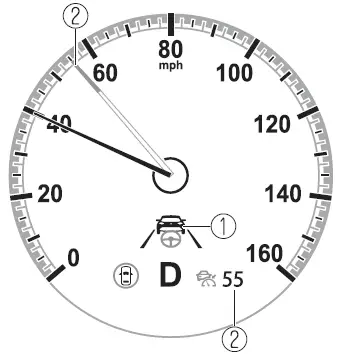
- Vehicle ahead display
- MRCC set vehicle speed
A multi-information display (i-ACTIVSENSE display)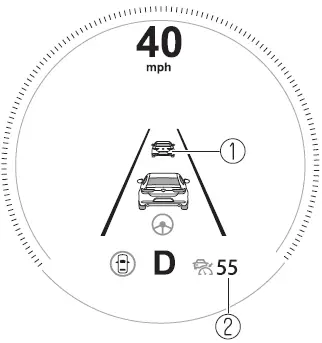
- Vehicle ahead display
- MRCC set vehicle speed
Active driving display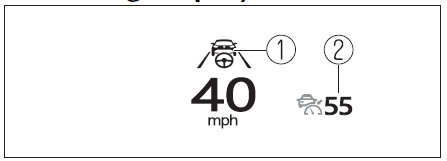
- Vehicle ahead display
- MRCC set vehicle speed
If there is a problem with the MRCC system, a message is displayed on the multi-information display. Check the center display to verify the problem and then have your vehicle inspected by an Authorized Mazda Dealer.
Close Proximity Warning
If your vehicle rapidly closes in on the vehicle ahead because the vehicle ahead applies the brakes suddenly while you are traveling in headway control, the warning sound activates and the brake warning is indicated in the display. Always verify the safety of the surrounding area and depress the brake pedal while keeping a safe distance from the vehicle ahead. Additionally, keep a safe distance from the vehicles behind you.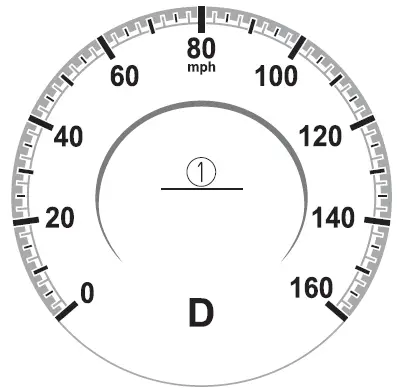
“Depress Brake Pedal” message is displayed
NOTE
In the following cases, the warnings and brakes may not operate even if your vehicle starts closing in on the vehicle ahead.
- You are driving your vehicle at the same speed as the vehicle ahead.
- Directly after the MRCC system has been set.
- Directly after the accelerator pedal is released.
- Another vehicle cuts into the driving lane in front of you.
Setting the System
The MRCC system operates when all of the following conditions are met.
- Vehicle speed is 30 km/h (19 mph) to 145 km/h (90 mph)
- The MRCC is turned on.
- The brake pedal is not depressed.
- The parking brake is released (Electric Parking Brake (EPB) indicator light is turned off).
- There is no problem with the DSC.
- All the doors are closed.
- The driver’s seat belt is fastened.
- The shift lever is in a position other than reverse (R) or neutral (N).
- The clutch pedal is not depressed.
Turning on the system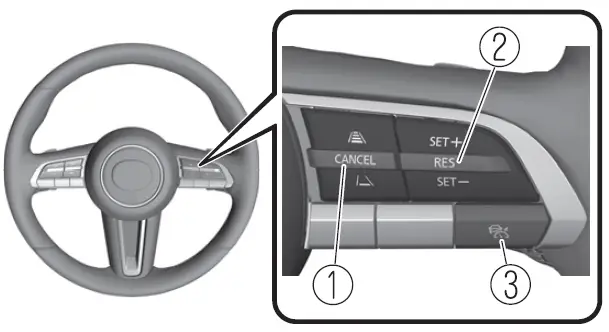
- CANCEL switch
- RES switch
- MRCC switch
When the MRCC switch is pressed once, the MRCC system turns on, and the MRCC standby indication (white) turns on and the vehicle speed and the distance between the vehicles while in headway control can be set.
In addition, the MRCC system display indication is displayed on the multi-information display and the active driving display at the same time.
NOTE
If the ignition is switched off while the MRCC system is operating, the system will be operable when the ignition is switched ON the next time.
How to set the speed
Adjust the vehicle speed to the desired setting using the accelerator pedal and press the RES switch up (SET+) or down (SET-) to start headway control.
The set speed is indicated on the display. At the same time, the MRCC standby indication (white) changes to the MRCC set indication (green).
|
Travel status |
Indication on multi-information display | Indication on active driving dis- play (vehicles with active driving display) |
|
During travel at constant speed |
|
|
|
During travel under headway control |
|
|
NOTE
- If a vehicle ahead is detected while traveling at a constant speed, the vehicle-ahead indication is displayed, and headway control is performed. Additionally, when a vehicle ahead is no longer detected, the vehicle-ahead indication turns off and the system switches back to travel at a constant speed.
- The lowest possible speed which can be set on the MRCC system is 30 km/h (19 mph).
- Headway control is not possible if the vehicle ahead is driving faster than your vehicle’s set speed. Adjust the system to the desired vehicle speed using the accelerator pedal.
How to set the distance between vehicles during headway control
The distance between vehicles can be set to 4 levels; Long, medium, short, and extremely short distance. The distance between vehicles is set to a shorter distance by pressing the CANCEL switch down. The distance between vehicles is set to a longer distance by pressing the CANCEL switch up.
| Distance-between-vehicles guideline
(at 80 km/h (50 mph) vehicle speed) |
Indication on multi-information display |
Indication on active driving dis- play (vehicles with active driving display)*1 |
|
Long (about 50 m (164 ft)) |
|
|
|
Medium (about 40 m (131 ft)) |
|
|
|
Short (about 30 m (98 ft)) |
|
|
|
Extremely short (about 25 m (82 ft)) |
|
|
Displays a pop-up image in the active driving display only when the driver operates the switch.
NOTE
- The distance between vehicles differs depending on the vehicle speed, and the slower the vehicle speed, the shorter the distance.
- When the ignition is switched to ACC or OFF and then the engine is started again, the system automatically sets the distance-between-vehicles to the previous setting.
Changing the Set Vehicle Speed
(To accelerate/decelerate using the RES switch)
When the RES switch is pressed up (SET+), the vehicle accelerates and when the RES switch is pressed down (SET-), it decelerates.
- Press and release immediately: 1 km/h (1 mph)
- Press and hold: 10 km/h (5 mph)
(To increase speed using accelerator pedal)
Depress the accelerator pedal and press the RES switch up (SET+) or down (SET-) at the desired speed. If the switch is not operated, the system returns to the set speed after you release your foot from the accelerator pedal.
NOTE
The warnings and brake control do not operate while the accelerator pedal is depressed.
Canceling the system
When the following operations are performed, the MRCC system is canceled, and the MRCC set indication (green) switches to the MRCC standby indication (white) at the same time.
- The CANCEL switch is pressed.
- The brake pedal is depressed.
- The shift lever is in the reverse (R) position.
Under the following conditions, the MRCC cancel indication is displayed in the multi-information display and a single beep sound is heard.
- The DSC has operated.
- The Smart Brake Support (SBS) has operated.
- When traveling on a downslope for a long period of time.
- There is a problem with the system.
- The vehicle speed decreases to less than 25 km (16 mph).
- The shift lever is shifted to neutral (N) for a certain period of time.
- The clutch is depressed for a certain period of time.
- The engine stalls.
- The front radar sensor cannot detect target objects (during rain, fog, snow or other inclement weather conditions, or when the radiator grille is dirty).
- The parking brake is applied.
- Any of the doors is opened.
- The driver’s seat belt is unfastened.
- The operation frequency of the braking by the MRCC control is high.
Resuming control
If the MRCC system is canceled, you can resume control at the previously set speed by pressing the RES switch and after all of the operating conditions have been met.
NOTE
If the set speed is not indicated in the display, the control does not resume even if the RES switch is pressed.
Turning off the system
When the MRCC switch is pressed while the MRCC is operating, the MRCC turns off.
Shift-up/Shift-down Request Display
The shift-up or shift-down request display might be displayed while the MRCC is operating. When this occurs, shift gears because the gear position is not appropriate.
| Request | Indication on display |
| Shift up | Shift Up to a Higher Gear |
| Shift down | Shift Down to a Lower Gear |
NOTE
- If the gears are not shifted up even though the shift-up request indication is displayed, load will be applied to the engine and the MRCC might be automatically canceled or engine damage could occur.
- If the gears are not shifted down even though the shift-down request indication is displayed, the MRCC might be automatically canceled or engine stalling could occur.
Mazda Radar Cruise Control with Stop & Go function (MRCC with Stop & Go function)
The MRCC with Stop & Go function system is designed to maintain headway control*1 with a vehicle ahead according to your vehicle’s speed using a front radar sensor to detect the distance to the vehicle ahead and a preset vehicle speed without you having to use the accelerator or brake pedals.
- Headway Control: Control of the distance between your vehicle and the vehicle ahead detected by the Mazda Radar Cruise Control (MRCC) system.
Additionally, if your vehicle starts closing in on the vehicle ahead such as if the vehicle ahead brakes suddenly, a warning sound and a warning indication in the display are activated simultaneously to alert you to maintain a sufficient distance between the vehicles. If the vehicle ahead stops while you are following behind it, your vehicle will stop and be held stopped automatically (stop hold control), and headway control will resume when you resume driving the vehicle such as by pressing the RES switch.
Also, refer to the following before using the MRCC with Stop & Go function.
- AUTO HOLD
- Forward Sensing Camera (FSC)
- Front radar sensor
WARNING
Do not rely completely on the MRCC with Stop & Go function:
The MRCC with Stop & Go function system has detection limitations depending on the type of vehicle ahead and its conditions, the weather conditions, and the road conditions. Additionally, the system may be unable to decelerate sufficiently to avoid hitting the vehicle ahead if the vehicle ahead applies the brakes suddenly or another vehicle cuts into the driving lane in front of you, which could result in an accident.
Always drive carefully and verify the surrounding conditions and depress the brake pedal or accelerator pedal while keeping a safe distance from vehicles ahead or on-coming vehicles.
Do not use the MRCC with Stop & Go function system in the following locations. Using the MRCC with Stop & Go function system at the following locations may result in an unexpected accident:
- General roads other than highways (Driving under these conditions using the MRCC with Stop & Go function system is not possible.)
- Roads with sharp curves and where vehicle traffic is heavy with insufficient space between vehicles, or roads where frequent and repetitive acceleration and deceleration occur (Driving under these conditions using the MRCC with Stop & Go function is not possible.)
- When entering and exiting interchanges, service areas, and parking areas of highways (If you exit a highway while headway control is in use, the vehicle ahead will no longer be tracked and your vehicle may accelerate to the set speed.)
- Slippery roads such as ice or snow-bound roads (Tires could spin causing you to lose vehicle control, or the stop hold control may not operate.)
- Long, descending slopes (to maintain distance between vehicles, the system automatically and continuously applies the brakes which could result in the loss of brake power.)
- Slopes with a steep gradient (The vehicle ahead may not be detected correctly, your vehicle may slide while stopped by the stop hold control, and it may accelerate suddenly after it starts moving.)
- Two-wheeled vehicles such as motorcycles or bicycles are ahead.
For safety purposes, switch the MRCC with Stop & Go function system off when it is not being used.
Leaving the MRCC with Stop & Go function system turned on when it is not in use is dangerous as it could operate unexpectedly, resulting in an accident.
Do not get out of the vehicle while the stop hold control is operating:
Getting out of the vehicle while the stop hold control is operating is dangerous as the vehicle may move unexpectedly and result in an accident. Before getting out of the vehicle, switch the MRCC with Stop & Go function system off, shift the selector lever to the P position, and apply the parking brake.
CAUTION
- If your vehicle is towed or you are towing something, switch the MRCC with Stop & Go function system off to prevent an unexpected operation.
- Turn the system off when the vehicle is running on a chassis roller.
NOTE
- The MRCC with Stop & Go function system does not detect the following as physical objects.
- Vehicles approaching in the opposite direction
- Pedestrians
- Stationary objects (stopped vehicles, obstructions)
- If a vehicle ahead is traveling at an extremely low speed, the system may not detect it correctly.
- If there is a structure on the road or an object (such as a monorail) at a low height off the ground in front of the vehicle, the system may operate. Therefore, do not use the MRCC with Stop & Go function.
- Do not use the MRCC with Stop & Go function system under conditions in which close proximity warnings are frequently activated.
- During headway control travel, the system accelerates and decelerates your vehicle in conjunction with the speed of the vehicle ahead. However, if it is necessary to accelerate for a lane change or if the vehicle ahead brakes suddenly causing you to close in on the vehicle rapidly, accelerate using the accelerator pedal or decelerate using the brake pedal depending on the conditions.
- While the MRCC with Stop & Go function system is in use, it does not cancel even if the selector lever is operated and any intended engine braking does not occur. If deceleration is required, lower the set speed or depress the brake pedal.
- While braking by the MRCC with Stop & Go function control is operating, you might hear an operation sound, however, this does not indicate a problem.
- The brake lights turn on while braking by the MRCC with Stop & Go function control is operating, however, they may not turn on while the vehicle is on a down slope at the set vehicle speed or traveling at a constant speed and following a vehicle ahead.
- Stop the headway control function to switch the system to the cruise control function.
Refer to the Settings section in the Mazda Connect Owner’s Manual.
Mazda Radar Cruise Control with Stop & Go function (MRCC with Stop & Go function) Display Indication
The MRCC with Stop & Go function setting status and operation conditions are indicated on the multi-information display and the active driving display. Multi-information Display (Basic display)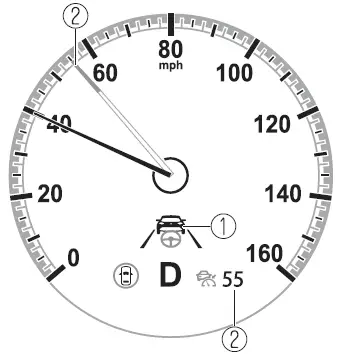
- Vehicle ahead display
- MRCC with Stop & Go function set vehicle speed
Multi-information Display (i-ACTIVSENSE display)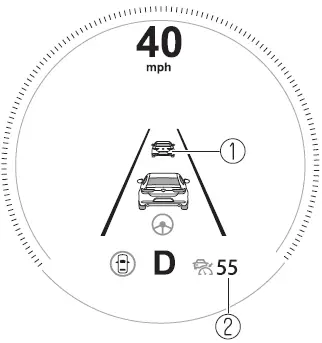
- Vehicle ahead display
- MRCC with Stop & Go function set vehicle speed
Active driving display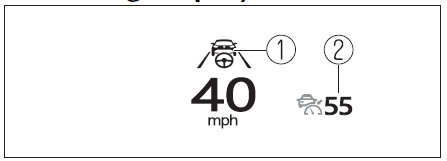
- Vehicle ahead display
- MRCC with Stop & Go function set vehicle speed
If there is a problem with the MRCC with Stop & Go function system, a message is displayed on the multi-information display. Check the center display to verify the problem and then have your vehicle inspected by an Authorized Mazda Dealer.
Close Proximity Warning
If your vehicle rapidly closes in on the vehicle ahead because the vehicle ahead applies the brakes suddenly while you are traveling in headway control, the warning sound activates and the brake warning is indicated in the display. Always verify the safety of the surrounding area and depress the brake pedal while keeping a safe distance from the vehicle ahead. Additionally, keep a safe distance from the vehicles behind you.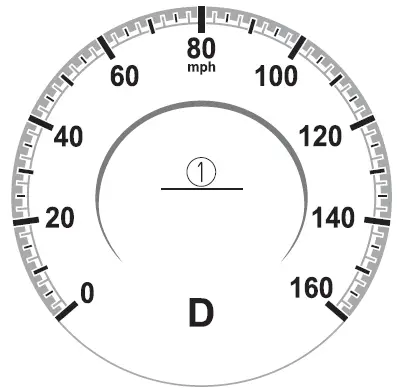
“Depress Brake Pedal” message is displayed
NOTE
In the following cases, the warnings and brakes may not operate even if your vehicle starts closing in on the vehicle ahead.
- You are driving your vehicle at the same speed as the vehicle ahead.
- Directly after the MRCC with Stop & Go function system has been set.
- Directly after the accelerator pedal is released.
- Another vehicle cuts into the driving lane in front of you.
Setting the System
The MRCC with Stop & Go function system operates when all of the following conditions are met.
- Vehicle speed is 0 km/h (0 mph) to 145 km/h (90 mph)
- The MRCC with Stop & Go function is turned on.
- The brake pedal is not depressed.
- The parking brake is released (Electric Parking Brake (EPB) indicator light is turned off).
- There is no problem with the DSC.
- All the doors are closed.
- The driver’s seat belt is fastened.
- The selector lever is in the drive (D) position or manual (M) position (manual mode).
NOTE
- In the following cases, the MRCC with Stop & Go function system is canceled when the vehicle is traveling at 30 km/h (20 mph) or less and “Mazda Radar Cruise Control Disabled Under 30 km/h” is displayed in the multi-information display.
- The Forward Sensing Camera (FSC) cannot detect target objects (There is problem with the Forward Sensing Camera (FSC) or windshield is dirty).
- There is a problem with the stop hold control function.
- There is a problem with the Electric Parking Brake (EPB).
- It may not be possible to set the MRCC with Stop & Go function system directly after starting the engine, while the DSC operation is being checked.
Turning on the system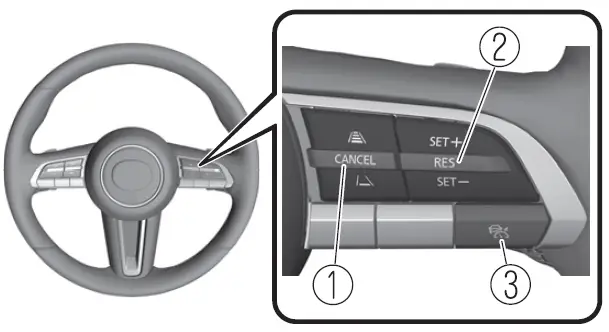
- CANCEL switch
- RES switch
- MRCC switch
When the MRCC switch is pressed once, the MRCC with Stop & Go function system turns on, and the MRCC with Stop & Go function standby indication (white) turns on and the vehicle speed and the distance between the vehicles while in headway control can be set.
In addition, the MRCC with Stop & Go function system display indication is displayed on the multi-information display and the active driving display at the same time.
NOTE
If the ignition is switched off while the MRCC with Stop & Go function system is operating, the system will be operable when the ignition is switched ON the next time.
How to set the speed
Adjust the vehicle speed to the desired setting using the accelerator pedal and press the RES switch up (SET+) or down (SET-) to start headway control.
The set speed is indicated on the display. At the same time, the MRCC standby indication (white) changes to the MRCC set indication (green).
|
Travel status |
Indication on multi-information display | Indication on active driving dis- play (vehicles with active driving display) |
|
During travel at constant speed |
|
|
|
During travel under headway control |
|
|
NOTE
- If a vehicle ahead is detected while traveling at a constant speed, the vehicle-ahead indication is displayed and headway control is performed. Additionally, when a vehicle ahead is no longer detected, the vehicle-ahead indication turns off and the system switches back to travel at constant speed.
- The lowest possible speed which can be set on the MRCC with Stop & Go function system is 30 km/h (19 mph).
- Headway control is not possible if the vehicle ahead is driving faster than your vehicle’s set speed. Adjust the system to the desired vehicle speed using the accelerator pedal.
How to set the distance-between-vehicles during headway control
The distance-between-vehicles can be set to 4 levels; Long, medium, short, and extremely short distance.
The distance-between-vehicles is set to a shorter distance by pressing the CANCEL switch down. The distance-between-vehicles is set to a longer distance by pressing the CANCEL switch up.
| Distance-between-vehicles guideline
(at 80 km/h (50 mph) vehicle speed) |
Indication on multi-information display |
Indication on active driving dis- play (vehicles with active driving display)*1 |
|
Long (about 50 m (164 ft)) |
|
|
|
Medium (about 40 m (131 ft)) |
|
|
|
Short (about 30 m (98 ft)) |
|
|
| Distance-between-vehicles guideline
(at 80 km/h (50 mph) vehicle speed) |
Indication on multi-information display |
Indication on active driving dis- play (vehicles with active driving display)*1 |
|
Extremely short (about 25 m (82 ft)) |
|
|
Displays a pop-up image in the active driving display only when the driver operates the switch.
NOTE
- The distance-between-vehicles differs depending on the vehicle speed, and the slower the vehicle speed, the shorter the distance.
- When the ignition is switched to ACC or OFF and then the engine is started again, the system automatically sets the distance-between-vehicles to the previous setting.
Changing the Set Vehicle Speed
(To accelerate/decelerate using the RES switch)
When the RES switch is pressed up (SET+), the vehicle accelerates and when the RES switch is pressed down (SET-), it decelerates.
- Press and release immediately: 1 km/h (1 mph)
- Press and hold: 10 km/h (5 mph)
(To increase speed using accelerator pedal)
Depress the accelerator pedal and press the RES switch up (SET+) or down (SET-) at the desired speed. If the switch is not operated, the system returns to the set speed after you release your foot from the accelerator pedal.
NOTE
- The warnings and brake control do not operate while the accelerator pedal is depressed.
- The setting speed can be changed by operating the RES switch up (SET+) or down (SET-) during stop hold control.
Canceling the system
When the following operations are performed, the MRCC with Stop & Go function system is canceled, and the MRCC with Stop & Go function set indication (green) switches to the MRCC with Stop & Go function standby indication (white) at the same time.
- The CANCEL switch is pressed.
- The brake pedal is depressed.
- The selector lever is in the P (Park), N (Neutral), or R (Reverse) position.
Under the following conditions, the MRCC with Stop & Go function cancel indication is displayed in the multi-information display and a single beep sound is heard.
- The DSC has operated.
- The Smart Brake Support (SBS) has operated.
- When traveling on a downslope for a long period of time.
- There is a problem with the system.
- The parking brake is automatically applied during stop hold control.
- The front radar sensor cannot detect target objects (during rain, fog, snow or other inclement weather conditions, or when the radiator grille is dirty).
- The parking brake is applied.
- Any of the doors is opened.
- The driver’s seat belt is unfastened.
- The operation frequency of the braking by the MRCC with Stop & Go function control is high.
Resuming control
If the MRCC with Stop & Go function system is canceled, you can resume control at the previously set speed by pressing the RES switch and after all of the operation conditions have been met.
NOTE
If the set speed is not indicated in the display, the control does not resume even if the RES switch is pressed.
Turning off the system
When the MRCC switch is pressed while the MRCC is operating, the MRCC turns off.
Stop Hold Control
While in headway control using the MRCC with Stop & Go function system, your vehicle will stop when a vehicle ahead stops. When the vehicle is stopped and the stop hold control operates, the MRCC with Stop & Go function indicator light turns on.
NOTE
- If the MRCC with Stop & Go function system is canceled during stop hold control, the vehicle is held in its stopped position.
- The parking brake is automatically applied and the vehicle is held in its stopped position when 10 minutes have elapsed since the stop-hold control operated. At this time, the MRCC with Stop & Go function system is canceled.
- The brake lights turn on during stop-hold control.
To resume driving
After the vehicle ahead starts moving while your vehicle is stopped under stop hold control, press the RES switch or depress the accelerator pedal to cancel the stop hold control and resume driving.
NOTE
- When you resume driving by pressing the RES switch, your vehicle does not start moving until the distance between your vehicle and the vehicle ahead lengthens to the specified distance or farther.
- If the MRCC with Stop & Go function is temporarily canceled during stop hold control, you cannot resume driving by pressing the RES switch when there are no vehicles in front of your vehicle. Depress the accelerator pedal and resume driving the vehicle.
- If the vehicle ahead starts moving within 3 seconds after your vehicle is stopped by the stop hold control, headway control will resume even if you do not resume driving your vehicle, such as by depressing the accelerator pedal.
Resume driving information
If you do not resume driving within a few seconds after the vehicle ahead starts moving, the multi-information display vehicle-ahead indication flashes to urge the driver to resume driving. If you do not resume driving after the indicator light flashes, a sound is activated to urge you to resume driving.
FAQs
Radar sensors are used by the radar cruise control feature of an advanced driver assistance system (ADAS) to keep a safe distance from the car in front while the vehicle is moving along a highway.
A radar sensor is installed in the front grille of the Mazda 3 Sedan 2023. This sensor calculates the distance and corresponding speed of the approaching vehicle. The car’s speed is then modified by the Radar Cruise Control system to maintain the predetermined separation from the vehicle in front.
Radar cruise control automatically adjusts the vehicle’s speed to maintain a safe distance from the car in front of it, which can help lessen driver tiredness on long highway rides. Additionally, it can increase safety by lowering the likelihood of rear-end crashes.
You can change the following distance on the Mazda 3 Sedan 2023 to suit your preferences. You can select the ideal distance between your car and the one in front of it using the feature’s several distance options, which commonly include long, medium, and short.
If the car in front of you stops, the Mazda 3 Sedan 2023’s Radar Cruise Control system has the capacity to stop the car entirely. The device can restart following the car in front at the predetermined speed as soon as it starts moving again.
In the Mazda 3 Sedan 2023, Radar Cruise Control can be disabled or overridden. The majority of vehicles with this system offer the ability to pause or cancel the feature, giving the driver full control over acceleration and deceleration once again.
The Radar Cruise Control system has various restrictions even though it is intended to increase convenience and safety. For instance, it might not function well in bad weather, during heavy traffic, or when the radar sensor’s view is impeded. Drivers must keep their focus and be prepared to take over control of the car if necessary.
The basic goal of radar cruise control is to identify and keep a safe distance from the car in front of you. It might not directly identify impediments like pedestrians. However, contemporary automobiles frequently have extra safety features like automatic emergency braking or pedestrian detection systems that can be used in conjunction with radar cruise control to increase overall safety.
Radar cruise control does not take the place of careful driving. The technology can help drivers keep a safe distance from the car in front of them, but it’s also important for them to pay attention to the road, be aware of their surroundings, and be ready to take control of the car if necessary.
Yes, you can utilize radar cruise control to keep a safe distance from the car in front of you in busy traffic. But it’s crucial to be vigilant and be ready to take physical control of the car if necessary.
Radar cruise control does not take the place of careful driving. While keeping a safe following distance will help, the driver should always stay aware, keep their hands on the wheel, and be ready to take control of the car if necessary.
“Adaptive cruise control” and “Radar cruise control” are phrases that are frequently used interchangeably. Radar-based adaptive cruise control that keeps a safe distance from the car in front is most likely to be available on the Mazda 3 Sedan in 2023.
Depending on the individual model and trim level of the Mazda 3 Sedan 2023, there may be several customization choices for the sensitivity of the radar cruise control system. While some vehicles may have preset presets, others might have changeable sensitivity levels.
A visual and/or audio alert will likely be given when the Mazda 3 Sedan 2023 senses a probable accident or when manual intervention is necessary. These warnings act as extra safety precautions to keep the motorist informed and involved.
The Mazda 3 Sedan 2023’s model and trim level may have an impact on the availability of Radar Cruise Control. It is advised to check the vehicle’s specifications or get in touch with a Mazda dealer to find out if Radar Cruise Control is a standard feature or an add-on.
Useful Links
View Full User Guide: 2023 Mazda 3 Sedan User Manual | Auto User Guide
Download Link: Owner’s – Manuals, Guides, Maintenance Schedules | Mazda USA