 Mazda 3 Sedan 2023 Smart Brake Support User Manual
Mazda 3 Sedan 2023 Smart Brake Support User Manual
Introduction
With the Mazda 3 Sedan 2023 Smart Brake Support, welcome to the world of cutting-edge automobile technology. The Smart Brake Support technology in the Mazda 3 Sedan elevates Mazda’s reputation for commitment to safety, innovation, and driving enjoyment to a whole new level. The Mazda 3 Sedan 2023 comes with cutting-edge smart braking technology that is intended to bring another level of safety to the road. A mix of radar and video sensors are used by the Smart Brake Support system to identify possible hazards, such as other cars or pedestrians, up ahead. The Mazda 3 Sedan actively monitors the road ahead with the help of this sophisticated system, figuring out the distance and relative speed of objects in its path.
With the help of this cutting-edge technology, accidents can be prevented and driving can be more secure and safe. It demonstrates Mazda’s constant dedication to its customers’ safety and peace of mind when driving. The Mazda 3 Sedan 2023 is distinguished in the compact sedan market because to its amazing safety features, svelte and fashionable design cues, outstanding performance, and a plethora of other cutting-edge technologies. Mazda continues to push the boundaries of automotive safety and innovation with the Mazda 3 Sedan 2023 Smart Brake Support, providing a compelling package that combines intelligent braking technology with an exhilarating driving experience.
Smart Brake Support
The SBS is a system designed to detect target objects using sensors and cameras equipped on the vehicle, and to reduce damage in the event of a collision by operating the brake control if there is the possibility of your vehicle colliding with a target object. One part of the SBS functions when you are driving forward and the other part functions when you are driving in reverse.
- Refer to Forward drive detection.
- Refer to Reverse drive detection.
Forward drive detection
When you are driving forward, the following functions of the Smart Brake Support (SBS) operate.
- Forward detection function
WARNING
Do not rely completely on the SBS:
The SBS is only designed to reduce damage in the event of a collision. The system may not operate normally depending on the target object, weather conditions, or traffic conditions. Over reliance on the system leading to the accelerator pedal or brake pedal being mistakenly operated could result in an accident.
CAUTION
In the following cases, turn the SBS off to prevent a misoperation.
- The vehicle is being towed or towing another vehicle.
- The vehicle is driven on rough roads such as in areas where there is grass and foliage or off-road.
NOTE
During the SBS brake control, the brake pedal may move rearward or become stiff. The brakes are operating, but continue to depress the brake pedal.
Forward detection function
The forward detection function is designed to reduce damage in the event of a collision with target objects at the front. The forward detection function detects target objects (vehicles ahead, pedestrians, and bicycles) using the front radar sensor and the Forward Sensing Camera (FSC). If there is a possibility of your vehicle colliding with a target object at the front, you are notified of possible danger by a warning sound and a warning indication on the display. Furthermore, if the possibility of a collision increases, the brake control is performed to reduce damage in the event of a collision. In addition, when the driver depresses the brake pedal, the brakes are applied firmly and quickly to assist.
(Vehicles with Driver Monitoring (DM))
If the system determines that the driver is not paying attention to the road, it activates the collision warning earlier than normal.
Operation conditions
The forward detection function operates when all of the following conditions are met.
- The ignition is switched ON.
- The SBS is on.
- (Object is vehicle ahead)
The vehicle speed is about 4 km/h (3 mph) or higher. - (Object is a pedestrian or bicycle) The vehicle speed is between about 10 and 80 km/h (6.3 to 49 mph).
- The DSC does not operate.
NOTE
- When any of the following conditions is met, the forward detection function may not operate.
- If there is the possibility of hitting only a part of a vehicle or obstruction ahead.
- You are driving your vehicle at the same speed as the vehicle ahead.
- When the driver deliberately performs driving operations N(accelerator operation, steering wheel operation).
- The accelerator pedal is depressed abruptly.
- The brake pedal is depressed.
- The steering wheel is being operated.
- (Automatic transmission)
The selector lever is being shifted. - The turn signal lever is being operated.
- Warnings and messages, such as a dirty windshield, related to the Forward Sensing Camera (FSC) or front radar sensor are being displayed on the multi-information display.
- When any of the following conditions is met, the forward detection function may operate.
- There is an object in the road at the entrance to a curve (including guardrails and snow banks).
- Passing an approaching vehicle while rounding a curve.
- When crossing a narrow bridge, going under a low overhang, or passing through a narrow gate, a car washing machine, or tunnel.
- When passing through a toll gate.
- When entering an underground parking area.
- There is a metal object, bump, or a protruding object on the road.
- If you suddenly come close to a vehicle ahead.
- An animal, wall, or standing tree is detected.
- While the system is operating, the driver is notified by the multi-information display and the active driving display.
- If a malfunction is detected or the system temporarily stops the function due to dirt on the sensors or cameras, the i-ACTIVSENSE warning light turns on and a message is displayed on the multi-information display.
- (Manual transmission)
On a manual transmission vehicle, the engine stops if the clutch pedal is not depressed when the vehicle is stopped by the SBS brake operation. - If the vehicle is stopped by the SBS brake operation and the brake pedal is not depressed, the SBS brake is automatically released after about 2 seconds.
Collision warning
If there is the possibility of your vehicle colliding with a target object at the front, the warning sound is activated continuously and a warning is 4-170 *Some models displayed on the multi-information display and the active driving display. Multi-information display.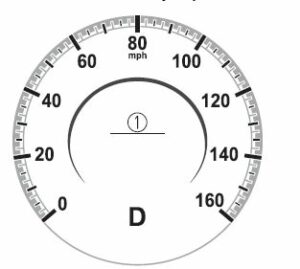
- “BRAKE!” message is displayed Active driving display*

- “BRAKE!” message is displayed N
NOTE
- During brake control and brake assist operation, the collision warning sound is activated intermittently.
- The operation distance and volume of the collision warning can be changed.
Refer to the Settings section in the Mazda Connect Owner’s Manual.
Reverse drive detection
When you are driving in reverse, the following functions of the Smart Brake Support (SBS) operate.
- Rearward detection function
- Rear crossing
WARNING
Do not rely completely on the SBS: The SBS is only designed to reduce damage in the event of a collision. Over reliance on the system leading to the accelerator pedal or brake pedal being mistakenly operated could result in an accident.
Heed the following cautions so that the SBS can operate normally:
- Do not apply stickers (including transparent stickers) to the areas around the rear side radar sensors and the rear ultrasonic sensors. Otherwise, a rear side radar sensor and a rear ultrasonic sensor may not be able to detect vehicles and obstructions correctly which could result in an accident.
- Do not disassemble the rear side radar sensors and rear ultrasonic sensors.
- If you recognize scratches around the rear side radar sensors and rear ultrasonic sensors, stop using the SBS immediately and always have the vehicle inspected by an Authorized Mazda Dealer.
Consult an Authorized Mazda Dealer for rear bumper removal/installation.
Do not modify the suspension:
If the vehicle height or inclination is changed, the SBS may not operate correctly because it cannot detect obstructions correctly.
Do not hit the rear side radar sensors and rear ultrasonic sensors forcefully:
When washing the vehicle, do not spray highly pressurized water against the rear side radar sensors and the rear ultrasonic sensors, or rub them strongly. In addition, do not hit the rear bumper forcefully when loading and unloading cargo. Otherwise, the system will be unable to detect obstructions correctly and the SBS may not operate normally.
CAUTION
- In the following cases, turn the SBS off to prevent a mis-operation.
- A trailer is pulled or an accessory such as a bicycle carrier is installed to the rear of the vehicle.
- The vehicle is driven on rough roads such as in areas where there is grass and foliage or off-road. Refer to Stopping the Smart Brake Support (SBS) System Operation on page 4-176.
- Always use tires for all wheels that are of the specified size, and the same manufacture, brand, and tread pattern. In addition, do not use tires with significantly different wear patterns on the same vehicle. If such improper tires are used, the SBS may not operate normally.
NOTE
During the SBS brake control, the brake pedal may move rearward or become stiff. The brakes are operating, but continue to depress the brake pedal.
Rearward detection function
The rearward detection function is designed to reduce damage in the event of a collision with a target object when reversing.
The rearward detection function detects obstructions using the rear ultrasonic sensors. In addition, if there is the possibility of your vehicle colliding with a target object at the rear while you are driving in reverse, you are notified of possible danger by a warning sound and a warning indication on the display. Furthermore, if the possibility of a collision increases, brake control is performed to reduce damage in the event of a collision.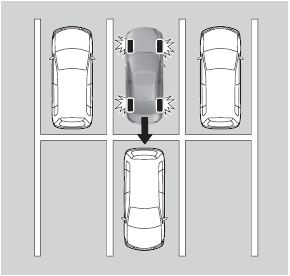
WARNING
Always check the surrounding area visually when reversing the vehicle:
The operation of the rearward detection function has certain limitations. Therefore, the function might not operate or it might be delayed even if there is a target object at the rear of your vehicle. Always make it your responsibility as a driver to check the rear.
Operation conditions
The rearward detection function operates when all of the following conditions are met.
- The engine is running.
- The SBS is on.
- (Automatic transmission)
- The selector lever is in the R position.
- (Manual transmission)
The shift lever is in the R position. - The vehicle speed is about 2 km/h (2 mph) to 8 km/h (4 mph).
- There is no problem with the DSC.
NOTE
- When any of the following conditions is met, the rearward detection function may not operate.
- Directly after the engine starts.
- The height of the obstruction is low such as low walls or trucks with low loading platforms.
- The height of the obstruction is high such as trucks with high loading platforms.
- The obstruction is not as large as a vehicle or wall.
- The obstruction is thin such as a signpost.
- The surface of the obstruction is not pointed vertically relative to your vehicle.
- The obstruction is soft such as a hanging curtain or snow stuck to a vehicle.
‘The obstruction is shaped irregularly.
‘The obstruction is extremely close.
‘When any of the following conditions is met, the rearward detection function may not operate normally.
‘Snow, ice, or mud adheres to the area around a rear ultrasonic sensor.- The vehicle posture is unstable due to sudden operation of the steering wheel, accelerator pedal, or brake pedal.
- There is another obstruction near one obstruction.
- During inclement weather such as rain, fog, and snow.
- High or low humidity.
- High or low temperatures.
- Strong winds.
- The path of travel is not flat.
- Heavy luggage is loaded in the luggage compartment or on the rear seat and the vehicle is tilted.
- Objects such as a wireless antenna, fog light, or illuminated license plate is installed near a rear ultrasonic sensor.
- The orientation of a rear ultrasonic sensor has deviated for reasons such as a collision.
- The vehicle is affected by other sound waves such as the horn, engine noise, or rear ultrasonic sensor of another vehicle.
- When any of the following conditions is met, the rearward detection function may operate.
- Reversing towards a steep ascending slope.
- There are grating, wheel blocks, a road curb, or a bump.
- There is a hanging curtain or railroad crossing gate.
- Reversing near objects such as foliage, barriers, vehicles, walls, or fences.
- The vehicle is driven on rough roads such as in areas where there is grass and foliage or off-road.
- When reversing through low gates, narrow gates, car washing machines, tunnels, or into a mechanical parking garage.
- A towing bar is installed or a trailer is connected.
- (Manual transmission)
- On a manual transmission vehicle, the engine stops if the clutch pedal is not depressed when the vehicle is stopped by the SBS brake operation.
- If the vehicle is stopped by the SBS brake operation and the brake pedal is not depressed, the SBS brake is automatically released after about 2 seconds.
Collision warning
If there is the possibility of your vehicle colliding with a vehicle approaching from the rear on the left or right, or from the rear while you are driving in reverse, a warning sound is activated continuously and a warning is displayed on the multi-information display and the active driving display. Multi-information display.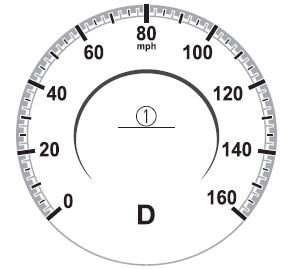
- “BRAKE!” message is displayed
Active driving display*
- “BRAKE!” message is displayed
NOTE
During brake control, the collision warning sound is activated intermittently.
Rear crossing
The Rear Crossing detection function is designed to reduce the damage in the event of a collision with a vehicle approaching from the rear sides while driving in reverse.
The Rear Crossing detection function detects approaching vehicles using the rear side radar sensors. If there is the possibility of your vehicle colliding with a vehicle approaching from the rear sides while you are driving in reverse, you are notified of possible danger by a warning sound and a warning indication on the display. Furthermore, if the possibility of a collision increases, brake control is performed to reduce damage in the event of a collision.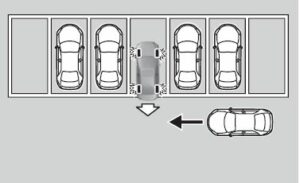
WARNING
Always check the surrounding area visually when reversing the vehicle: The operation of the Rear Crossing detection function has certain limitations. Therefore, the function might not operate or it might be delayed even if there is a vehicle passing through the rear of your vehicle. Always make it your responsibility as a driver to check the rear.
Do not rely completely on the Rear Crossing detection function:
The Rear Crossing detection function operates on vehicles while you are driving in reverse. It will not operate on walls, pedestrians, or animals.
Operation conditions
The Rear Crossing detection function operates when all of the following conditions are met.
- The engine is running.
The SBS is on. - (Automatic transmission)
The selector lever is in the R position. - (Manual transmission)
The shift lever is in the R position. - The vehicle speed is about 10 km/h (6.2 mph) or slower.
- The vehicle speed of an approaching vehicle is about 3 km/h (2 mph) or faster.
- There is no problem with the DSC.
NOTE
- When any of the following conditions is met, the i-ACTIVSENSE warning indication/warning light is turned on and the system operation is stopped. If the i-ACTIVSENSE warning indication/warning light remains on, have the vehicle inspected by an Authorized Mazda Dealer as soon as possible.
- There is a problem with the system.
- A large deviation in the installation position of a rear side radar sensor on the vehicle has occurred.
- Snow, ice, or mud is adhering around a rear side radar sensor.
- The temperature around a rear side radar sensor is high.
- Driving on snow-covered roads for long periods.
- The battery voltage has decreased.
- When any of the following conditions is met, the Rear Crossing detection function will not detect approaching vehicles or they may be difficult to detect.
The rear side radar sensor detection area is obstructed by a nearby wall or parked vehicle. (Reverse the vehicle to a position where the radar sensor detection area is no longer obstructed.)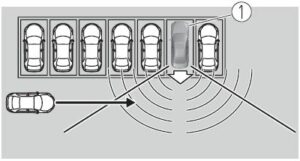
- A vehicle is approaching directly from the rear of your vehicle.
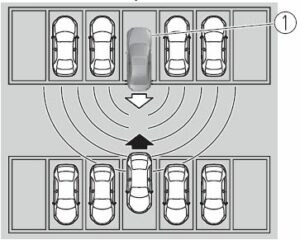 Your vehicle
Your vehicle
- The vehicle is parked on a slant.
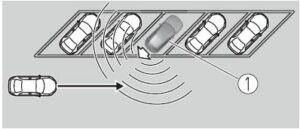
- A vehicle is approaching from the opposite direction on a steep gradient.
- Your vehicle
- Directly after the engine starts.
- Just after the SBS operation has been enabled using [Settings] in Mazda Connect.
- Radio wave interference from a radar sensor equipped on a vehicle parked nearby.
- When any of the following conditions is met, the Rear Crossing may operate.
- There is a hanging curtain or railroad crossing gate.
- Reversing near objects such as foliage, barriers, vehicles, walls, or fences.
- The vehicle is driven on rough roads such as in areas where there is grass and foliage or off-road.
- When reversing through low gates, narrow gates, car washing machines, or tunnels.
- A towing bar is installed or a trailer is connected.
- (Manual transmission)
- On a manual transmission vehicle, the engine stops if the clutch pedal is not depressed when the vehicle is stopped by the SBS brake operation.
- If the vehicle is stopped by the SBS brake operation and the brake pedal is not depressed, the SBS brake is automatically released after about 2 seconds.
Collision warning
If there is the possibility of your vehicle colliding with a vehicle approaching from the rear on the left or right, or from the rear while you are driving in reverse, a warning sound is activated continuously and a warning is displayed on the multi-information display and the active driving display. Multi-information display.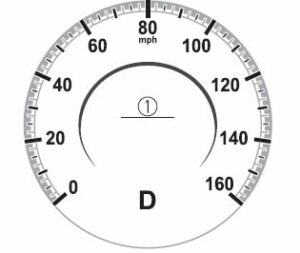
- “BRAKE!” message is displayed Active driving display*

- “BRAKE!” message is displayed
NOTE
During brake control, the collision warning sound is activated intermittently.
Stopping the Smart Brake Support (SBS) System Operation
The SBS can be changed to inoperable.
Refer to the Settings section in the Mazda Connect Owner’s Manual.
When the SBS is canceled, the SBS OFF indicator light turns on.
NOTE
When the ignition is switched OFF while the SBS forward drive detection is canceled, the SBS forward drive detection is automatically enabled the next time the ignition is switched ON.
FAQs
When a probable front-end accident is detected, the Mazda 3 Sedan 2023’s Smart Brake Support helps prevent or lessen collisions by automatically applying the brakes.
To keep an eye on the road in front of it, Smart Brake Support makes use of a variety of sensors, including radar and cameras. When an accident is about to happen, the system will warn the driver and, if required, automatically engage the brakes to lessen the impact or prevent it altogether.
Smart Brake Support is intended to be an on-at-all-time security feature. It operates in the background and continuously checks the state of the roads to offer aid as required.
Disabling Smart Brake Support is not advised, but some cars may include a switch that allows you to do so. To ensure your greatest level of road safety, it is suggested that you leave it turned on.
The answer is that both low and high speeds can use Smart Brake Support. Regardless of the vehicle’s speed, it can recognize possible crashes and intervene to apply the brakes appropriately.
Depending on how the Mazda 3 Sedan 2023 is implemented, Smart Brake Support may be able to recognize pedestrians and cyclists and apply the brakes to prevent or lessen crashes with them.
In specific circumstances, such as when a collision is about to occur and the driver has not taken necessary action, Smart Brake Support can engage the brakes to lessen the impact or completely stop the car. However, based on the situation, the system’s efficacy may change.
Rain, snow, and fog are just a few of the weather situations that Smart Brake Support is made to operate in. Extreme weather or significant precipitation, however, might have an impact on how well it works.
Front-end collision prevention or mitigation is the main goal of smart brake support. To counter this, some Mazda models might also have advanced safety measures that can prevent rear-end collisions.
No, using smart brake support does not replace careful driving. It is a driving aid that improves your safety on the road, but you should always keep your attention on the road and drive safely.
If the system detects a potential collision with stationary objects like parked cars, obstructions, or structures, it will activate Smart Brake Support.
The answer is that Smart Brake Support is made to function both during the day and at night. It makes use of a variety of sensors and technology to identify probable collisions in dimly lit areas.
The majority of contemporary Mazda cars, including the Mazda 3 Sedan 2023, come standard with Smart Brake Support. Checking the characteristics of your particular trim level is advised because trim-specific information and feature availability may differ.
Depending on the Mazda model and its configuration, Smart Brake Support settings and behavior may change. Some cars might offer a few modification options to change the system’s sensitivity or warning thresholds.
Yes, when a probable collision is identified, Smart Brake Support normally alerts the driver with both visible and audio warnings. These alerts are intended to motivate the driver to take the necessary steps to avert or lessen the approaching collision.

