Mazda 3 Sedan 2023 Traffic Sign Recognition User Manual
Introduction
TSR detects and interprets traffic signs such as speed limit signs, stop signs, no entry signs, and others using sophisticated cameras and sensors. The system continuously scans the surrounding environment as you drive, capturing and analyzing the information displayed on road signs. It then displays these relevant signs on your vehicle’s instrument cluster or head-up display as soon as possible, ensuring that you have clear visibility of important traffic information without having to take your eyes off the road.
Maintain your focus on the road ahead while benefiting from the added convenience and awareness provided by Traffic Sign Recognition. You can confidently navigate unfamiliar areas and busy streets with the Mazda 3 Sedan 2023, knowing that you have an intelligent system that actively supports your driving decisions and promotes responsible and informed driving.
Traffic Sign Recognition System (TSR)
Traffic Sign Recognition System (TSR)
The TSR helps prevent the driver from overlooking traffic signs, and provides support for safer driving by displaying traffic signs on the active driving display/instrument cluster which are recognized by the Forward Sensing Camera (FSC) or recorded in the navigation system while the vehicle is driven.
The TSR displays the speed limit (including auxiliary signs), do not enter, and traffic stop signs.
If the vehicle speed exceeds the speed limit sign indicated in the active driving display/instrument cluster while the vehicle is driven, the system notifies the driver using the indication in the active driving display/instrument cluster and a warning sound.
Speed limit and do not enter signs
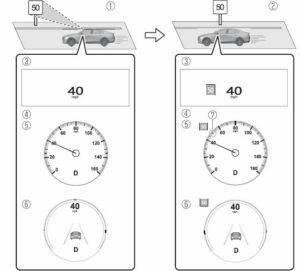
- Sign recognized
- Sign displayed
- Active driving display indication
- Instrument cluster
- Basic display
- i-ACTIVSENSE display
Recognized speed limit indication color changes.
Stop sign
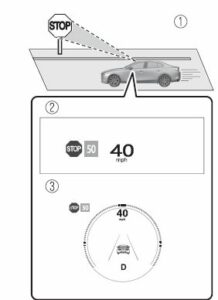
- Sign recognized and displayed at same time
- Active driving display indication
- Instrument cluster
WARNING
Always check the traffic signs visually while driving:
The TSR helps prevent the driver from overlooking traffic signs and provides support for safer driving. Depending on the weather conditions or problems with traffic signs, a traffic sign may not be recognized or a traffic sign different from the actual traffic sign may be displayed. Always make it your responsibility as a driver to check the actual traffic signs. Otherwise, it could result in an accident.
NOTE
- The TSR is not supported in some countries or regions. For information concerning the supported countries or regions, consult an Authorized Mazda Dealer.
- The TSR operates only if the navigation system SD card (Mazda genuine) is inserted in the SD card slot. Consult an Authorized Mazda Dealer for details.
The TSR does not operate if there is a malfunction in the Forward Sensing Camera (FSC). - Under the following conditions, the TSR may not operate normally.
- An object placed on the dashboard is reflected in the windshield and picked up by the camera.
- Heavy luggage is loaded in the luggage compartment or on the rear seat and the vehicle is tilted.
- The tire pressures are not adjusted to the specified pressure.
- Tires other than standard tires are equipped.
- The vehicle is driven on the ramp and surrounding area to or from a rest area or a tollgate on a highway.
- When surrounding brightness suddenly changes such as when entering or exiting a tunnel.
- The illumination of the headlights is weakened because of dirt or the optical axis is deviated.
- The windshield is dirty or foggy.
- The windshield and camera are fogged (water droplets).
- Strong light is directed at the front of the vehicle (such as backlight or high-beam headlights of on-coming vehicles).
- The vehicle is making a sharp turn.
- Strong light reflects off the road.
- A traffic sign is in a position which makes it difficult to reflect the light from the vehicle’s headlights, such as when the vehicle is driven at night or in a tunnel.
- The vehicle is driven under weather conditions such as rain, fog, or snow.
- The stored map data for the navigation system is not current.
- A traffic sign is obscured by mud or snow.
- A traffic sign is concealed by trees or a vehicle.
- A traffic sign is partially shaded.
- A traffic sign is bent or warped.
- A traffic sign is too low or too high.
- A traffic sign is too bright or too dark (including electronic traffic signs).
- A traffic sign is too big or too small.
- There is an object similar to the traffic sign being read (such as another traffic sign or other signs resembling it).
The TSR can be set to invisible on the active driving display.
Refer to the Settings section in the Mazda Connect Owner’s Manual.
Traffic Sign Display Indication
The following traffic signs are displayed on the active driving display/instrument cluster.
Speed limit signs

Do not enter signs

Stop signs

NOTE
Speed limit signs
- When the vehicle speed is about 1 km/h (0.6 mph) or faster, the speed limit sign is displayed when any one of the following conditions are met.
- The Forward Sensing Camera (FSC) recognizes a speed limit sign as a sign targeted for your vehicle and the vehicle passes it.
- The speed limit sign stored in the navigation system is read.
- In the following cases, display of the speed limit sign stops.
- Each sensor determines that the vehicle has changed direction of travel.
- The Forward Sensing Camera (FSC) recognizes a new speed limit sign which differs from the previous one (displays the new speed limit sign).
- The speed limit sign stored in the navigation system is not read within a certain period of time (if the Forward Sensing Camera (FSC) does not recognize a speed limit sign, the speed limit sign stored in the navigation system is displayed). The vehicle speed exceeds the displayed speed limit sign by 30 km/h (19 mph) or more after a certain period of time has elapsed since the speed limit sign was displayed. (Except when there is information for the speed limit sign in the navigation system)
Do not enter signs
- A do not enter sign is displayed when all of the following conditions are met.
The vehicle speed is about 60 km/h (37 mph) or slower.
The Forward Sensing Camera (FSC) recognizes a do not enter sign as a sign targeted for your vehicle and the vehicle passes it.
When the Forward Sensing Camera (FSC) recognizes the do not enter sign and a certain period of time has elapsed since the vehicle passed the sign, display of the do not enter sign stops.
Stop sign
- A stop sign is displayed when all of the following conditions are met:
The vehicle speed is about 65 km/h (40 mph) or slower.
The Forward Sensing Camera (FSC) recognizes a stop sign as a sign targeted for your vehicle.
When a certain period of time has elapsed since the stop sign was displayed, display of the stop sign stops.
Excessive Speed Warning
If the vehicle speed exceeds the speed limit sign displayed in the active driving display/instrument cluster, the area around the speed limit sign flashes in amber and the warning sound is activated at the same time. If the vehicle speed continues to exceed the displayed speed limit sign, the indication stops flashing and remains on. Check the surrounding conditions and adjust the vehicle speed to the legal speed using the appropriate operation such as depressing the brake pedal.
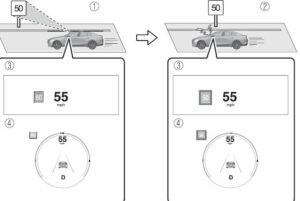
- Vehicle is doing 55 mph when 50 mph speed limit sign is recognized.
- Vehicle continues to do 55 mph after 50 mph speed limit sign is recognized.
- Active driving display indication
- Instrument cluster.
The excessive speed warning is initially set to inoperable. If you want to activate the excessive speed warning, change the setting in the personalization features. In addition, the warning pattern and the warning activation timing differ depending on the setting contents.
Refer to the Settings section in the Mazda Connect Owner’s Manual.
Speed Limit Sign Alert setting
- Off: The excessive speed warning is not activated.
Visual: The area around the speed limit sign displayed in the display flashes in amber, and if the vehicle speed continues to exceed the displayed speed limit sign, the indication stops flashing and remains on.
Visual + Audible: The area around the speed limit sign displayed in the display flashes in amber and the warning sound is activated at the same time. If the vehicle speed continues to exceed the displayed speed limit sign, the indication stops flashing and remains on. The warning sound is activated continuously until the vehicle speed decreases below the speed limit sign.
Speed Limit Sign Threshold setting
- + 0 km/h (+ 0 mph): If the vehicle speed exceeds the speed limit sign displayed in the display, the excessive speed warning is activated.
+ 5 km/h (+ 3 mph): If the vehicle speed exceeds the speed limit sign displayed in the display by 5 km/h (3 mph), the excessive speed warning is activated.
+ 10 km/h (+ 5 mph): If the vehicle speed exceeds the speed limit sign displayed in the display by 10 km/h (5 mph), the excessive speed warning is activated.
NOTE
- In the following cases, the excessive speed warning stops operating.
The vehicle speed is less than the speed of the displayed speed limit sign. (If the activation timing for the excessive speed warning is changed in the personalization features, the excessive speed warning stops operating when the vehicle speed is less than the changed vehicle speed.
A speed limit sign indication has been updated and the vehicle speed is lower than the updated indication.
Display of the speed limit sign stops.
The warning indication is displayed at the same time the excessive speed warning sound is activated if the vehicle speed exceeds the speed indicated on the speed limit sign.
Refer to Excessive Speed Warning
If the Forward Sensing Camera (FSC) or data recorded in the navigation system incorrectly recognizes the actual speed limit sign at a lower speed, the excessive speed alarm is activated even if the vehicle is driven at the legal speed.
FAQs
Traffic Sign Recognition is a feature that detects and displays traffic signs, such as speed limits and other important road signs, to the driver using cameras and sensors.
Traffic Sign Recognition detects and recognizes traffic signs using cameras and image processing technology. The detected signs are then displayed on the instrument cluster or head-up display for the driver to see.
The availability of Traffic Sign Recognition may vary depending on the Mazda 3 Sedan 2023’s trim level and optional packages. Check with your Mazda dealer to see what features are standard on the model you want.
Traffic Sign Recognition detects and displays various types of traffic signs, such as speed limits, stop signs, no entry signs, and more. It may, however, miss temporary or non-standard signs.
Visual alerts are typically provided by displaying detected signs on the instrument cluster or head-up display. It might not have audio alerts.
Recognition customization options vary depending on the Mazda 3 Sedan model and available features. For more information, consult the owner’s manual or contact your Mazda dealer.
Traffic Sign Recognition is built to function in a variety of weather conditions, including rain and fog. Extreme weather conditions or obstructions on the signs, on the other hand, may impair its performance.
Traffic Sign Recognition detects and displays signs primarily on the driver’s side of the road. Some systems, however, may be able to detect signs on both sides.
Traditional traffic signs are detected and displayed by Traffic Sign Recognition. At this time, it may be unable to detect electronic or digital signs.
Traffic Sign Recognition is intended to help drivers by providing more visual information. However, for complete situational awareness, drivers must remain alert and manually read and interpret traffic signs.
Traffic Sign Recognition does provide speed limit information, it should be noted that it may not always detect temporary changes or construction zone speed limits. Always obey posted signs and drive safely.
In most Mazda vehicles, you can disable or adjust the Traffic Sign Recognition settings via the vehicle’s settings or controls. Specific instructions can be found in the vehicle’s owner’s manual.
While Traffic Sign Recognition is designed to work in low-light conditions, the visibility and accuracy of detected signs may be reduced when compared to daytime conditions.
Adding Traffic Sign Recognition to Existing Vehicles
An older Mazda 3 Sedan model may be out of the question. For more information on retrofitting options, contact your Mazda dealer or authorized service center.
Adding Traffic Sign Recognition to Existing Vehicles An older Mazda 3 Sedan model may be out of the question. For more information on retrofitting options, contact your Mazda dealer or authorized service center
Useful Links
View Full User Guide: 2023 Mazda 3 Sedan User Manual | Auto User Guide
Download Link: Owner’s – Manuals, Guides, Maintenance Schedules | Mazda USA


