2023 Mercedes E-CLASS Active Brake Assist User Manual
This guide covers the 2023 Mercedes E-Class Active Brake Assist system. This innovative safety technology automatically brakes to prevent or lessen collisions, making driving safer.
2023 Mercedes Benz E-Class Specs, Price, Features, Mileage (Brochure)
Active Brake Assist
The function of Active Lane Change Assist supports the driver when changing lanes by applying steering torque if the driver activates a turn signal indicator. Observe the notes on driving systems and your responsibility; you may otherwise fail to recognize dangers.

If autonomous braking or situation-dependent braking assistance has occurred, display 1 appears in the Instrument Display and then automatically goes out after a short time.
WARNING
Risk of an accident caused by limited detection performance of Active
Brake Assist
Active Brake Assist cannot always clearly identify objects and complex traffic situations.
In such cases, Active Brake Assist might:
- Give a warning or brake without reason R Not give a warning or not brake
Active Brake Assist is only an aid. The driver is responsible for maintaining a sufficiently safe distance to the vehicle in front, vehicle speed and braking in good time.
- Always pay careful attention to the traffic situation; do not rely on Active Brake Assist alone.
- Be prepared to brake or swerve if necessary.
If Active Brake Assist is deactivated or the functions are restricted, e.g. due to activation of another driving system, the ê display message appears in the driver’s display. If the system is unavailable due to dirty or dam-aged sensors or due to a malfunction, or if the functions are restricted, the Ó warning lamp appears in the driver’s display. Also, observe the system limits of Active Brake Assist.
The individual sub-functions are available in various speed ranges
The distance warning function can issue a warning in the following situations:
- From approximately 4 mph (7 km/h), if your vehicle is critically close to a vehicle, cyclist or pedestrian, you will hear an intermittent warning tone and the L distance warning lamp lights up in the instrument cluster.
Brake immediately or take evasive action, provided it is safe to do so and the traffic situation allows this. Distance warning function (vehicles without Driving Assistance Package) The distance warning function can aid you in the following situations with an intermittent warning tone and a warning lamp:
- At speeds up to approximately 155 mph (250 km/h) when approaching vehicles ahead
- At speeds up to approximately 50 mph (80 km/h) when approaching stationary vehicles, pedestrians walking in the direction of travel and cyclists ahead
- At speeds up to approximately 37 mph (60 km/h) when approaching crossing pedestrians
Distance warning function (vehicles with Driving Assistance Package)
The distance warning function can aid you in the following situations with an intermittent warning tone and a warning lamp:
- At speeds up to approximately 155 mph (250 km/h) when approaching vehicles ahead
- At speeds up to approximately 62 mph (100 km/h) when approaching stationary vehicles
- At speeds up to approximately 50 mph (80 km/h) when approaching moving pedestrians and cyclists ahead
- At speeds up to approximately 43 mph (70 km/h) when approaching stationary pedestrians, crossing vehicles and stationary and crossing cyclists
Autonomous braking function (vehicles without Driving Assistance Package)
If the vehicle is travelling at speeds above approximately 4 mph (7 km/h), the autonomous braking function may intervene in the following situations:
- At speeds up to approximately 124 mph (200 km/h) when approaching vehicles ahead
- At speeds up to approximately 50 mph (80 km/h) when approaching cyclists ahead
- At speeds up to approximately 37 mph (60 km/h) when approaching stationary vehicles or moving pedestrians
Autonomous braking function (vehicles with Driving Assistance Package)
If the vehicle is travelling at speeds above approximately 4 mph (7 km/h), the autonomous braking function may intervene in the following situations:
- At speeds up to approximately 155 mph (250 km/h) when approaching vehicles ahead
- At speeds up to approximately 62 mph (100 km/h) when approaching stationary vehicles
- At speeds up to approximately 50 mph (80 km/h) when approaching cyclists ahead
- At speeds up to approximately 43 mph (70 km/h) when approaching stationary and moving pedestrians, crossing vehicles, and stationary and crossing cyclists
Situation-dependent braking assistance (vehicles without Driving Assistance Package)
The situation-dependent braking assistance can intervene from a speed of approximately 4 mph (7 km/h) in the following situations:
- At speeds up to approximately 155 mph (250 km/h) when approaching vehicles ahead
- At speeds up to approximately 50 mph (80 km/h) when approaching stationary vehicles and cyclists ahead
- At speeds up to approximately 37 mph (60 km/h) when approaching moving pedestrians
Situation-dependent braking assistance (vehicles with Driving Assistance Package)
The situation-dependent braking assistance can intervene from a speed of approximately 4 mph (7 km/h) in the following situations:
- At speeds up to approximately 155 mph (250 km/h) when approaching vehicles ahead
- at speeds up to approximately 62 mph (100 km/h) when approaching stationary vehicles
- at speeds up to approximately 50 mph (80 km/h) when approaching cyclists ahead
- at speeds up to approximately 37 mph (60 km/h) when approaching stationary and moving pedestrians, crossing vehicles, and stationary and crossing cyclists
Cancelling a brake application of Active Brake Assist
You can cancel a brake application of Active Brake Assist at any time by:
- sharply depressing the accelerator pedal or with a kick-down
- releasing the brake pedal
Active Brake Assist may cancel the brake application when one of the following conditions is fulfilled:
- You manoeuvre to avoid the obstacle.
- There is no longer a risk of collision.
- An obstacle is no longer detected in front of your vehicle.
Evasive Steering Assist (only vehicles with Driving Assistance Package)
Evasive Steering Assist has the following characteristics: - The ability to detect stationary or moving pedestrians.
- Assistance through power-assisted steering if it detects a swerving manoeuvre.
- Activation by an abrupt steering movement during a swerving manoeuvre.
- Assistance during swerving and straightening of the vehicle.
- Reaction from a speed of approximately 12 mph (20 km/h) up to a speed of approximately 43 mph (70 km/h).
You can prevent assistance at any time by actively steering.
Cornering function (only vehicles with Driving Assistance Package) If the system detects a risk of a collision with an oncoming vehicle when turning across an oncoming lane, autonomous braking can be initiated at speeds below 9 mph (15 km/h) before you have left the lane in which you are driving.
WARNING
Risk of the accident despite Evasive Steering Assist Evasive Steering Assist cannot always recognize objects or complex traffic situations clearly. Moreover, the steering support provided by Evasive Steering Assist is not sufficient to avoid a collision.
- Always pay careful attention to the traffic situation; do not rely on Evasive Steering Assist alone.
- Be prepared to brake or swerve if necessary.
- End the support by actively steering in non-critical situations.
- Drive at an appropriate speed if there are pedestrians close to the path of your vehicle.
System limits
Full system performance is not yet available for a short time after switching on the vehicle or after driving off. As long as the functions are restricted, the Æ warning lamp can also be shown in the driver’s display. Depending on the environmental conditions, it may take a few minutes before full system performance is available.
The system may be impaired or may not function, particularly in the following situations:
- In snow, rain, fog, heavy spray, if there is glare, in direct sunlight or in greatly varying ambient light.
- If the sensors are dirty, fogged up, damaged or covered.
- If the sensors are impaired due to interference from other radar sources, e.g. strong radar reflections in parking garages.
- If a loss of tire pressure or a defective tire has been detected and displayed.
- In complex traffic situations where objects cannot always be clearly identified.
- If pedestrians or vehicles move quickly into the sensor detection range.
- If pedestrians are hidden by other objects.
- If the typical outline of a pedestrian cannot be distinguished from the background.
- If a pedestrian is not detected as such, e.g. due to special clothing or other objects. R If the driver’s seat belt is not fastened.
- On bends with a tight radius.
The Active Brake Assist sensors adjust automatically while a certain distance is being driven after the vehicle has been delivered. Active Brake Assist is unavailable or only partially available during the teach-in process.
Activating/deactivating Active Brake Assist
- The vehicle is switched on.
Multimedia system:
4© 5 Settings 5 Assistance 5 Active Brake Assist
- Select the desired setting.
Deactivating Active Brake Assist t is recommended that you always leave Active Brake Assist activated.
- Select Off.
The distance warning function, the autonomous braking function and Evasive Steering Assist are deactivated. The system is switched on again the next time the vehicle is started. If Active Brake Assist is deactivated, the symbol appears in the status bar of the Instrument Display.
Traffic Sign Assist
The function of Traffic Sign Assist
Traffic Sign Assist detects traffic signs with the multifunction camera. It assists you by displaying detected speed limits and over-taking restrictions on the instrument display. Observe the notes on driving systems and your responsibility; you may otherwise fail to recognize dangers. Since Traffic Sign Assist also uses the data stored in the navigation system, it can update the display in the following situations without detecting traffic signs. The camera also detects traffic signs with a restriction indicated by an additional sign (e.g. when wet). These are only displayed if a restriction applies or if the system cannot clearly determine whether the restriction applies.
Warning when the maximum permissible speed is exceeded
The system can warn you if you unintentionally exceed the maximum permissible speed. Depending on the country, you can set in the multimedia system by how much the maximum permitted speed may be exceeded before a warning is given. You can specify whether the warning is to be just a visual warning or an acoustic one as well.
Display on the instrument display

Instrument display in the widescreen cockpit
- Maximum permissible speed
- Maximum permissible speed when there is a restriction
- Additional sign with restriction
Vehicles with a standard instrument display:
The a+ symbol next to a traffic sign on the instrument display indicates that additional traffic signs have been detected. These can also be displayed on the media display and optionally on the head-up display. If Traffic Sign Assist cannot determine the maximum permissible speed (e.g. due to missing signs), the following display appears on the instrument display: This is displayed continuously if the vehicle is in a country where Traffic Sign Assist is not supported. Traffic Sign Assist is not available in all countries. Also, observe the information on display messages in Traffic Sign Assist.
System limits
The system may be impaired or may not function particularly in the following situations:
- If there is poor visibility, e.g. due to insufficient illumination of the road, highly variable shade conditions, rain, snow, fog or heavy spray.
- If there is glare, e.g. from oncoming traffic, direct sunlight or reflections.
- If there is dirt on the windshield in the vicinity of the multifunction camera or if the camera is fogged up, damaged or obscured.
- If the traffic signs are hard to detect, e.g. due to dirt, snow or insufficient lighting, or because they are obscured.
- If the information on the navigation system’s digital map is incorrect or out of date.
- If signs are ambiguous, e.g. road signs in road- works or in adjacent lanes.
- If you turn sharply when passing traffic signs outside the camera’s field of vision.
Setting Traffic Sign Assist
- Only vehicles with Driving Assistance Package:
Active Distance Assist DISTRONIC and ECO Assist must be activated for the automatic adoption of speed limits.
Multimedia system:
4© 5 Settings 5 Assistance 5 Traffic Sign Assist
Activating or deactivating automatic adoption of speed limits (only vehicles with Driving Assistance Package)
- Select Limit Adoption.
- Switch the function on or off.
The speed limits detected by Traffic Sign Assist are automatically adopted by Active Distance Assist DISTRONIC.
If one of the following systems is activated, the detected speed can be manually adopted as the speed limit:
- Active Distance Assist DISTRONIC
- Cruise control
- Variable limiter
Further information about Active Distance Assist DISTRONIC. Displaying detected traffic signs in the media display
- Select Display in Central Display.
- Switch the function on or off.
Setting the type of warning - Select Visual & Audible, Visual or Off.
Setting the warning threshold
This value determines the speed at which a warning is issued when exceeded.
- Select Warning Threshold.
- Set the desired speed.
Traffic Light Information service
Risk of an accident or injury due to distraction, incorrect or missing data The traffic light information display is an aid and cannot replace the observation of the actual driving situation.
- Keep the actual traffic situation constantly in view when approaching a traffic light and when changing lanes.
- Avoid looking at the Instrument Display and Head-up Display for a long time.
The Instrument Display and Head-up Display (if available) show the traffic light icon and the remaining time until the next green phase as a countdown.
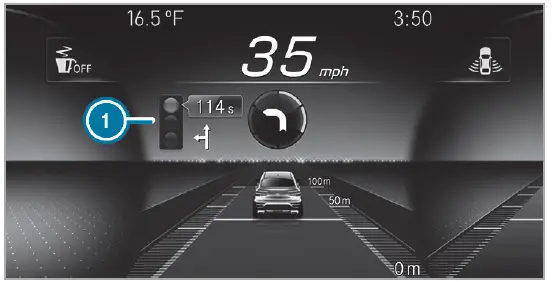
Example representation in the Instrument Display 1 Traffic light icon and countdown of the remaining time until the next green phase time
The display is hidden for about five seconds before the traffic lights change to green.
The display also goes out in the following cases:
- When turning off before the intersection into a cross or side street
- When turning before the intersection
The direction arrows are displayed depending on the following functions:
- A turn signal is set
- A lane is recommended during active route guidance
If neither function is active, the remaining time until the next green phase for the lane straight ahead is displayed. Use of the traffic light information service requires the regular transmission of vehicle positions and driving directions to Mercedes-Benz. The data is immediately anonymized by Mercedes-Benz and forwarded to the provider of the traffic light information service. The vehicle positions and driving directions are deleted after a very short time (a few seconds) and are not permanently saved.
If you do not want to transmit the vehicle positions and driving directions, you have the following options:
- You deactivate the service in the Mercedes me portal.
- You have the service deactivated at an authorized Mercedes-Benz Center.
- You deactivate the service in the Assistance menu in the multimedia system.
This traffic light information service is only available in certain cities and regions.
The function is supported under the following conditions:
- The vehicle is equipped with a multimedia system featuring navigation and a communication module with an activated, integrated SIM card.
- You have a user account for the Mercedes Me Portal.
- The vehicle has been connected to the user account.
- The navigation services option is available, subscribed to and activated in the Mercedes Me Portal.
- The traffic light data service belongs to the scope of the navigation services.
The current vehicle position and the direction of travel are transmitted via the communication module and aligned with the data from the traffic light data service provider. The provider gathers data from traffic lights which transmit their changing phases. When the vehicle approaches an intersection with networked traffic lights, data is transmitted to the vehicle. A set turn signal left or right and lane recommendations during active route guidance are taken into account for the display. The service is for information purposes only and is not linked to any other vehicle functions, systems or components. Please note that the displayed data is not available in all traffic areas and may be incorrect. Certain light signal systems automatically adapt their switching times to the current traffic situation. This can lead to a sudden change in the countdown display. The information in the Instrument Display is shown after selecting the display contents in the Assistance menu. If another menu is selected, the traffic light countdown is not displayed.
Also, observe the following information:
- select a speed adapted to the traffic, surroundings and weather conditions
- Observe actual traffic signs
- Observe applicable traffic rules and regulations
Please observe the notes on driving systems and your responsibility. You could otherwise fail to recognize dangers.
System limits
The display does not appear in the following situations, for example:
- There is no traffic light data available.
- The time remaining until the next green phase is less than ten seconds.
- Emergency vehicles or local public transport are located in the vicinity of the intersection.
- The data transmission from the vehicle has been interrupted.
- The traffic light systems are located in a construction site area or are undergoing maintenance.
- The light signal system is malfunctioning.
- The subscription to the service has expired.
Switching the traffic light information display on or off
Multimedia system:
4© 5 Settings 5 Assistance
- Switch Traffic Light Information on D or off
FAQ
The E-Class typically employs an advanced anti-lock braking system (ABS) with electronic brakeforce distribution (EBD) and brake assist.
The braking system includes features like anti-lock braking and electronic stability control to maintain effective braking performance in wet conditions.
While the E-Class is a solid vehicle, its braking system is engineered to provide optimal stopping power and control, regardless of the vehicle’s weight.
The E-Class may include adaptive brake technology, which helps in maintaining brake readiness and drying the brakes in wet conditions.
Customization or upgrades might be available, especially in AMG models, which often come with higher-performance braking systems.
Useful Link
View Full User Guide: Mercedes-Benz E-CLASS SEDAN 2023 User Manual
2023 Mercedes Benz E-Class Specs, Price, Features, Mileage (Brochure)


