Function of Traffic Sign Assist: 2023 Mercedes S-CLASS Owner’s Manual
The ultimate in convenience and safety technology for cars is the 2023 Mercedes S-Class Traffic Sign Assist system. This cutting-edge function gives drivers real-time information by using sophisticated camera systems to recognize and understand traffic signs. The Mercedes 2023 Traffic Sign Assist makes sure that drivers are always aware of speed limits, no-entry signs, and other important road information by integrating smoothly with the car’s navigation system. This makes driving safer and more enjoyable while also promoting relaxation and stress relief. The system’s unmatched precision and accuracy give drivers a dependable tool to easily navigate intricate road networks. The Traffic Sign Assist feature in the Mercedes-Benz S-Class 2023 raises the bar for intelligent driver assistance systems with its user-friendly interface and smooth performance. This function aims to improve overall driving comfort and driver awareness whether traveling on highways or through cities.
2023 Mercedes Benz S-Class Specs, Price, Features, Mileage (Brochure)
The function of Traffic Sign Assist
The traffic sign assistant detects the traffic signs with the multifunction camera and compares them with the information on the digital road map of the navigation system. It assists you by displaying detected speed limits and overtaking restrictions in the driver’s display and in the head-up display. The system can issue a warning when you exceed the maximum permissible speed. In some countries, the system can provide you with further functions and can warn you when you are approaching pedestrian crossings or when you are about to drive past stop signs or red lights unintentionally.
The camera also detects and analyzes traffic signs with a restriction indicated by an additional sign (e.g. when wet). Traffic Sign Assist portrays only selected signs in the driver’s display. Actual traffic signs and speed limits have priority over traffic signs and speed limits shown in the driver’s display.
Also, observe the following information:
- select a speed adapted to the traffic, surroundings, and weather conditions
- observe actual traffic signs
- observe applicable traffic rules and regulations
Observe the notes on driving systems and your responsibility; you may otherwise fail to recognize dangers (/ page 252).
Displays in the driver’s display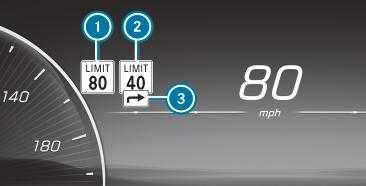
- Permissible speed
- Permissible speed when there is a restriction
- Additional sign with restriction
The system can show up to two traffic signs in the driver’s display simultaneously. The system always prioritizes displaying speed limits. Up to one traffic sign with a maximum permissible speed can be shown in the head-up display. If two-speed signs are shown in the driver display, e.g. in the case of detected restrictions, the value of the left speed limit 1 is always transmitted to Active Distance Assist DISTRONIC for acceptance and shown in the head-up display.
Examples of traffic signs which can be displayed
Traffic Sign Assist can detect and display the following traffic signs 1:
- Speed limits
- Overtaking restrictions
- Play streets
- Recommended speeds
Traffic Sign Assist can detect the following additional signs 3 and, if necessary, analyze the relevance of the restrictions using other vehicle sensors:
- When wet
- Slippery road surfaces
- In fog
- Temporary restrictions
- Exits
- restrictions for car/trailer combinations
Traffic Sign Assist also uses data from the digital street map in the navigation system. When you leave or enter a municipality or change roads, on a freeway exit or slip road for example, or after you turn at an intersection, the display on the driver’s display can thus be updated without a traffic sign having been detected.
Regularly update the digital road map of the navigation system so that the traffic sign assistant can work optimally.
If Traffic Sign Assist cannot determine the currently applicable maximum permissible speed (e.g. due to missing signs), the following display appears in the driver’s display:
Traffic Sign Assist is not available in all countries. If the vehicle is in a country where Traffic Sign Assist is not supported, this is displayed continuously.
Please also note the information on the display messages of the traffic sign assistant (/ page 489).
Additional functions of Traffic Sign Assist (country-specific)
Warning for no-entry signs:
Traffic Sign Assist can warn you if you drive the wrong way down a section of road, for example on freeway slip roads or one-way streets.
Warning at pedestrian crossings:
if you approach pedestrian crossings, provided that pedestrians are in the danger zone or are moving towards it, Traffic Sign Assist can warn you up to a speed of approximately 44 mph (70 km/h).
Warning at stop signs: Traffic Sign Assist can warn you up to a speed of approximately 44 mph (70 km/h) if you are about to drive past a stop sign unintentionally. For this to be possible, the signs must be clear, for example, if the system detects more than one stop sign, or a stop sign can be confirmed using the digital navigation map. No warning can be issued if several different signs are detected.
Warning at red lights: Traffic Sign Assist can warn you up to a speed of approximately 44 mph (70 km/h) if you are about to drive through a red light unintentionally.
The following conditions must be fulfilled:
- Several traffic lights have been detected.
- All traffic lights detected are red.
- At least one of the red traffic lights detected is on the front passenger side beside the vehicle’s own lane.
- The traffic lights are in the following sequence (from top to bottom): red, yellow, and green.
If the function is available, you can activate or deactivate the warnings at pedestrian crossings, stop signs, and red lights in the Traffic Sign Assist menu under Further Warnings (/ page 281).
2023 S-CLASS System limits User Manual
The system may be impaired or may not function particularly in the following situations:
- If visibility is poor, e.g. due to insufficient illumination of the road, highly variable shade conditions, rain, snow, fog, swirling dust or heavy spray.
- If there is glare, e.g. from oncoming traffic, direct sunlight or reflections.
If there is dirt on the windshield in the vicinity of the multifunction camera or if the camera is fogged up, damaged or obscured.
- If the traffic signs are difficult to see because, for example, they are dirty, obscured, faded, iced over, damaged, inconveniently positioned, insufficiently illuminated or distorted.
- Active traffic signs with LED displays may not be detected correctly or at all due to technical factors, such as transmission frequency.
- If the information on the navigation system’s digital map is incorrect, incomplete or out of date.
- R if the signs, road markings or road layout are ambiguous, e.g. in the case of traffic signs in construction sites, at exits and driveways, in the case of adjacent lanes or parallel roads, in the case of pedestrian crossing markings at traffic lights
- If the signage or road markings do not comply with the standard
- If the signage, road markings or road guidance is country-specific and deviates from the route guidance of the navigation system, e.g. in or after road works
- After sharp turns and tight bends, when traffic signs are outside the camera’s field of vision.
- If you overtake vehicles with traffic signs R After sharp turns and tight bends when traffic signs are outside the camera’s field of vision.
- If you overtake vehicles with traffic signs
2023 Mercedes Benz S-Class Specs, Price, Features, Mileage (Brochure)
2023 S-CLASS Traffic Sign Assist Setting Guide
Multimedia system:
Home> Settings >Assistance >Assistance >Traffic Sign Assist
Activating or deactivating the speed warning
- Switch off the Speed Limit Warning.
The speed warning remains off according to country-specific legislation until the next time the vehicle is switched on or off and the driver’s door is opened.
Change the type of speed warning
- Change the warning to Visual only or Visual and acoustic.
Setting the warning threshold
This value determines the speed at which a warning is issued when exceeded.
- Set the desired speed under the Warning Threshold.
Activating or deactivating further functions of Traffic Sign Assist
- Switch further warning contents on or off.
The available functions are switched on or off.
Set the type of warning for other functions
- Select Visual only or Visual and acoustic.
Traffic light view
Information about the traffic light view
The traffic light view supports the driver when waiting in front of a red light by displaying the camera image on the central display. The camera image is displayed when the driver is the first vehicle in front of the red light and faded out when the vehicle drives off.
Displaying traffic light view
Requirements:
- The Traffic Light View option is switched on.
- A traffic light view is available.
Multimedia system:
Home > Settings > Assistance
Assistance>Setting>Traffic Light View
This function is not available in all countries.
If the vehicle is in first position at a traffic light, the camera image with the traffic light view is shown on the central display.
When the vehicle pulls away, the camera image is faded out.
- Activate
- or deactivate
- Traffic Light View.
Using other available functions
- Select Z.
If On Request is set and a traffic light view is available, the Tap Here for Traffic Light View message is displayed. The camera image is shown after confirmation of the message.
When Automatic is set, the camera image is automatically displayed when the traffic light view is available. - Select On Request or Automatic.
If On Request is set and a traffic light view is available, the Tap Here for Traffic Light View message is displayed. The camera image is shown after confirmation of the message. When Automatic is set, the camera image is automatically displayed when the traffic light view is available.
Traffic Light Information service
WARNING
Risk of an accident or injury due to distraction, incorrect or missing data
The traffic light information display is an aid and cannot replace the observation of the actual driving situation. Keep the actual traffic situation constantly in view when approaching a traffic light and when changing lanes. Avoid looking at the Instrument Display and Head-up Display for a long time.
The traffic light icon and countdown of the remaining time until the next green phase are shown in the driver display.
Example view on the driver’s display
- Traffic light icon and countdown of remaining time until the next green phase time
The display is hidden about five seconds before the traffic lights change to green.
The display also goes out in the following cases:
- When turning off before the intersection into a cross or side street
- When turning before the intersection
The direction arrows are displayed depending on the following functions
- A turn signal is set
- A lane is recommended during active route guidance
If neither function is active, the remaining time until the next green phase for the lane straight ahead is displayed.
Use of the traffic light information service requires the regular transmission of vehicle positions and driving directions to Mercedes-Benz. The data is immediately anonymized by Mercedes-Benz and forwarded to the provider of the traffic light information service. The vehicle positions and driving directions are deleted after a very short time (a few seconds) and are not permanently saved.
If you do not want to transmit the vehicle positions and driving directions, you have the following options:
- You deactivate the service in the Mercedes me portal.
- You have the service deactivated at an authorized Mercedes-Benz Center.
This traffic light information service is only available in certain cities and regions.
The function is supported under the following conditions:
- The vehicle is equipped with a multimedia system featuring navigation and a communication module with an activated, integrated SIM card.
- You have a user account for the Mercedes me Portal.
- The vehicle has been connected to the user account.
- The navigation services option is available, subscribed to, and activated in the Mercedes me Portal.
- The traffic light information service is within the scope of the navigation service.
The current vehicle position and the direction of travel are transmitted via the communication module and aligned with the data from the traffic light information service provider. The provider gathers data from traffic lights which transmit their changing phases. When the vehicle approaches an intersection with networked traffic lights, data is transmitted to the vehicle.
A set turn signal left or right and lane recommendations during active route guidance are taken into account for the display.
The service is for information purposes only and is not linked to any other vehicle functions, systems or components. Please note that the displayed data is not available in all traffic areas and may be incorrect. Certain light signal systems automatically adapt their switching times to the current traffic situation. This can lead to a sudden change in the countdown display. The driver’s display is shown after selecting the Assistance menu. If another menu is selected, the traffic light countdown is not displayed.
Also, observe the following information:
- Select a speed adapted to the traffic, surroundings and weather conditions
- Observe actual traffic sign
- Observe applicable traffic rules and regular Please observe the notes on driving systems and your responsibility. You could otherwise fail to recognise dangers.
System limits
The display does not appear in the following situations, for example:
- There is no traffic light data available.
- The time remaining until the next green phase is less than ten seconds.
- R Emergency vehicles or local public transport are located in the vicinity of the intersection.
- The data transmission from the vehicle has been interrupted.
- Light signal systems are located in a construction site area or are being maintained.
- The light signal system is malfunctioning.
- The subscription to the service has expired.
FAQ’s
Traffic Sign Assist in the 2023 Mercedes S-Class is a driver assistance system that uses cameras and sensors to detect and recognize traffic signs, providing real-time information to the driver about speed limits, no-overtaking zones, and other relevant road signs.
Traffic Sign Assist utilizes front-facing cameras and image recognition software to identify traffic signs along the road. Once a sign is detected, the system displays the information on the vehicle’s dashboard or heads-up display, alerting the driver to important traffic regulations.
Yes, drivers can typically customize the settings of Traffic Sign Assist in the 2023 Mercedes S-Class through the vehicle’s infotainment system. This may include adjusting the sensitivity of sign detection or choosing which signs to display.
Traffic Sign Assist in the 2023 Mercedes S-Class is capable of recognizing a wide range of traffic signs, including speed limits, no-overtaking signs, lane closure signs, and more, depending on the capabilities of the system.
Traffic Sign Assist is typically active by default in the 2023 Mercedes S-Class, but drivers may have the option to enable or disable it through the vehicle settings menu.
Traffic Sign Assist in the 2023 Mercedes S-Class is designed to be highly accurate, but its effectiveness may vary depending on factors such as weather conditions, visibility, and the condition of road signs.
While Traffic Sign Assist is primarily designed to detect standard traffic signs, some systems may also recognize temporary or roadwork-related signs, depending on the capabilities of the system and the availability of relevant data.
Depending on the vehicle’s configuration, Traffic Sign Assist may provide audible warnings or alerts in addition to visual displays, notifying the driver of detected traffic signs or changes in speed limits.
Traffic Sign Assist settings can typically be accessed through the vehicle’s infotainment system or dashboard display.
Yes, Traffic Sign Assist is often integrated into a broader suite of driver assistance features in the 2023 Mercedes S-Class, which may include adaptive cruise control, lane-keeping assist, and automatic emergency braking.
While Traffic Sign Assist is designed to enhance driver awareness and safety, it may have limitations in certain situations, such as poor visibility, damaged or obscured road signs, or rapidly changing traffic conditions.
Traffic Sign Assist is typically designed to operate in a variety of driving conditions, but its effectiveness may be reduced in adverse weather conditions or situations with limited visibility.
Yes, drivers may have the option to temporarily disable Traffic Sign Assist in the 2023 Mercedes S-Class through the vehicle settings menu, though it’s generally recommended to keep the system enabled for safety.
Traffic Sign Assist enhances driving convenience and safety in the 2023 Mercedes S-Class by providing real-time information about traffic signs, helping drivers stay informed and compliant with traffic regulations for a smoother and safer driving experience.
Useful Links
View Full User Guide: Mercedes-Benz S-CLASS SEDAN 2023 User Manual
2023 Mercedes Benz S-Class Specs, Price, Features, Mileage (Brochure)
2023 Mercedes S-CLASS Sensors and Cameras | ABS Functions Guide


