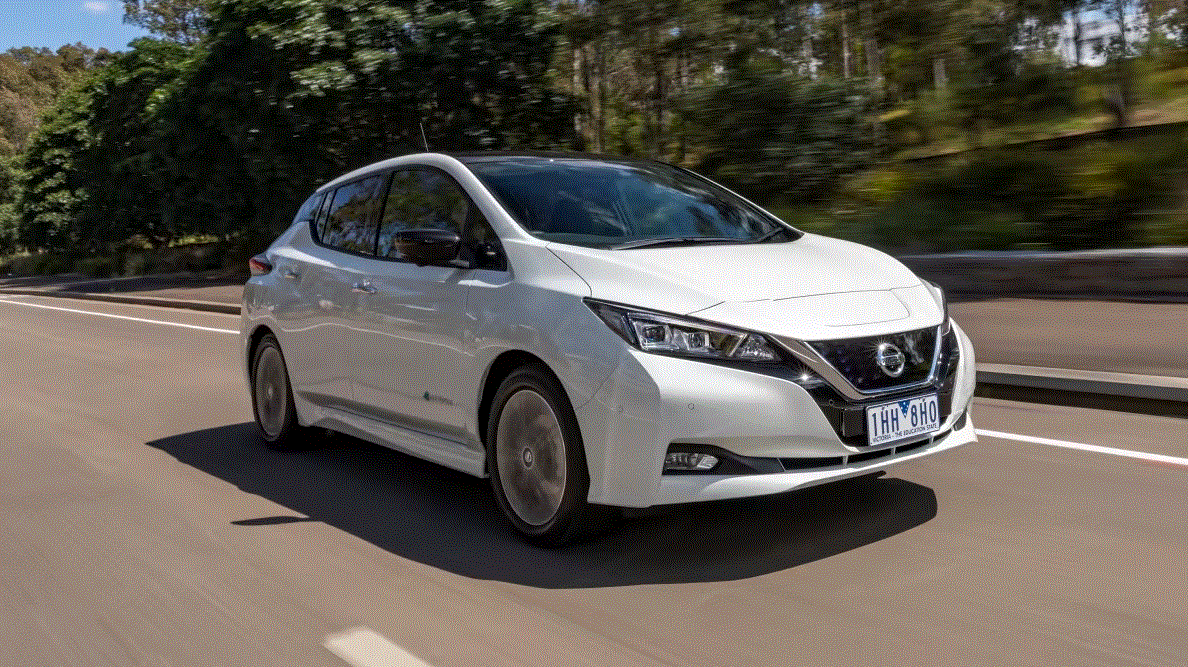2019 Nissan Leaf Dashboard Instrument Panel Guide
The 2019 Nissan Leaf’s instrument panel on the dashboard immerses drivers in a world of cutting-edge technology and easy-to-use features, reflecting the cutting-edge philosophy of electric mobility. As soon as you sit down in the driver’s seat, the bright digital display comes to life and gives you instant access to a huge amount of information. With its sleek look and easy-to-use interface, the instrument cluster combines important driving information like speed, battery charge level, energy usage, and navigation guidance, making sure the trip goes smoothly and with all the information you need. In line with the idea of sustainability, the Leaf’s instrument cluster also shows drivers how much energy they are using in real time, so they can drive more efficiently and have less of an effect on the environment with each trip.
2024 Nissan Leaf Specs, Price, Features and Mileage (Brochure)
INSTRUMENT PANEL

- Vents
- Meters and gauges
- Centre multi-function control panel
- Hazard warning flasher switch
- Rear window and outside mirror defroster switch
- Front passenger supplemental airbag
- Glove box
- Heater and air conditioner control
- Power outlet
- Front heated seat switches
- Auxiliary input jack — iPod® connector/USB connector
- Push-button power switch
- Front passenger airbag status light
- Hood release handle
METERS AND GAUGES

- Vehicle information display
- Clock
- Outside air temperature
- Li-ion battery available charge gauge (
- Driving range
- Odometer/twin trip odometer
- Indicator for the timer (P. CH-44)
- Power meter
- Warning and indicator lights
- Turn signal/Hazard indicator light
- READY to drive indicator light
- ECO mode indicator
- Speedometer
SPEEDOMETER AND ODOMETER
The vehicle is equipped with a speedometer and odometer. The speedometer is located on the right side of the vehicle information display. The odometer is located within the vehicle information display.

Speedometer
The speedometer indicates the vehicle’s speed.

Odometer/twin trip odometer
The odometer and twin trip odometer 2 are displayed on the vehicle information display when the power switch is in the ON or READY to drive position.
The odometer records the total distance the vehicle has been driven.
The twin trip odometer records the distance of individual trips.
Changing the display:
Pushing the TRIP RESET switch 1 located on the left side of the combination meter panel changes the display as follows:
Odometer → TRIP A → TRIP B → Odometer
For additional information about the vehicle information display, refer to “Vehicle information display” in this section.
Resetting the trip odometer:
Pushing the TRIP RESET switch 1 for approximately 1 second resets the currently displayed trip odometer to zero.

LI-ION BATTERY TEMPERATURE GAUGE
The gauge indicates the temperature of the Li-ion battery.
The temperature of the Li-ion battery is within the normal range when the display is within zone 1 shown in the illustra-tion.
The temperature of the Li-ion battery varies according to the outside air temperature and driving conditions.
NOTE
- If the display indicates that the tem-perature of the Li-ion battery is near the red zone end of the normal range, reduce vehicle speed to decrease the temperature. If the indicator is over the normal range, the power provided to the traction motor is reduced when the power limitation indicator light is illuminated. Therefore, the vehicle is not as responsive when the accelerator is de-pressed while the power limitation light is illuminated. For additional informa-tion, refer to the “Power limitation indicator light” in this section.
- If the outside temperature is extremely low, the Li-ion temperature gauge may not display a temperature reading. The vehicle may not be able to be put in the READY to drive mode. Have the system checked. It is recommended that you visit a NISSAN-certified LEAF dealer for this service.

POWER METER
This meter displays the actual traction motor power consumption A and the regenerative brake power provided to the Li-ion
battery B.
The power meter is in a neutral state 3.
The white illuminated portion 1 in the display moves right or left depending on demand.
The white illuminated portion 1 moves to the right when power is provided to the traction motor (Li-ion battery discharges).

The white illuminated portion 1 moves to the left when power is generated and provided to the Li-ion battery by the regenerative brake system (Li-ion battery charging).
The power meter also indicates if the power provided to the motor is limited or if regenerative braking is limited. When power or regenerative braking is limited, the illuminated segments on the display are narrowed 2.
Regenerative braking is automatically reduced when the Li-ion battery is fully charged to prevent the Li-ion battery from becoming overcharged. Regenerative braking is also automatically reduced when the Li-ion battery temperature is high/low (indicated by the red/blue zones on the Li-ion battery temperature gauge) to prevent Li-ion battery damage.
The more regenerative braking is reduced, the more illuminated segments on the display are narrowed 2.
If the Li-ion battery charge is low, the power provided to the traction motor is reduced. Motor output is also limited if the Li-ion battery temperature is high/low (indicated by the red/blue zones on the Li-ion battery temperature gauge) or the Li-ion battery charge level is low.
The more power provided to the traction motor is reduced, the more illuminated segments on the display are narrowed 2.
NOTE:
If the power meter is selected on the trip computer, the meter is not displayed.

DRIVING RANGE
The driving range 1 provides an estimated distance that the vehicle can be driven before recharging is necessary. The driving range is constantly being calculated, based on the amount of available Li-ion battery charge and the actual power consumption average.
NOTE:
- The driving range display will flash when the low battery charge indicator illuminates. Additionally, if you continue to drive the vehicle in this state and the Li-ion battery is close to being completely discharged, “—” will be displayed. Charge the Li-ion battery as soon as possible. When the Li-ion battery is charged, the original display will be restored.
- After the vehicle is charged, the displayed driving range is calculated based on the actual average energy consumption of the previous driving. The displayed driving range will vary every time the vehicle is fully charged.
- The driving range increases or decreases when the air conditioner, heater or Li-ion battery warmer (if so equipped) is turned on or off, or when the ECO mode is selected, or when any other accessory is turned on or off based on driving (for models with 40kWh battery).

LI-ION BATTERY AVAILABLE CHARGE GAUGE
- This gauge indicates the approximate available Li-ion battery charge to run the vehicle.
- This figure shows the current state of charge (%) of the vehicle.
- Low battery charge indicator: This indicator
 illuminates yellow when the available Li-ion battery charge is getting low.
illuminates yellow when the available Li-ion battery charge is getting low.
Charge the Li-ion battery before the blue bar of the gauge 1 disappears.
The low battery charge indicator

3 illuminates yellow when the available Li-ion battery charge is getting low. Charge as soon as it is convenient, preferably before the blue bar of the gauge 1 disappears. When the blue bar of gauge 1 disappears and the charge indicator  3 illuminates, there is a very small reserve of Li-ion battery charge remaining.
3 illuminates, there is a very small reserve of Li-ion battery charge remaining.
NOTE:
- The length of the blue bar of gauge 1 is determined by the available charge and the amount of charge the Li-ion battery is capable of storing at the current temperature.
- Temperature affects the amount of charge the Li-ion battery is capable of storing. The Li-ion battery is capable of storing less power when the Li-ion battery temperature is cold. The Li-ion battery is capable of storing more power when the Li-ion battery temperature is warm. The length of the blue bar of gauge 1 can change based on the amount of power the Li-ion battery is capable of storing. For example, when the Li-ion battery becomes colder, a longer blue bar of gauge 1 illuminates because the available charge is a greater percentage of the Li-ion battery’s capability of storing power. When the Li-ion battery becomes warmer, a
shorter blue bar of gauge 1 illuminated because the remaining energy is a lower percentage of the Li-ion battery’s capability of storing power.
Estimated charge time
The Estimated Charge Time mode shows the estimated time to charge the Li-ion battery to a full level. Immediately after the power switch is placed in the ON position, a longer charging time may be displayed than the actual time required.

Not charging
How to read the display:
The displayed charging time is calculated based on the electrical (supplied to the charger), which is selected in the [Charge Time Screen] setting under the EV Settings menu. The display shows:
- The currently remaining Li-ion battery charge level.
- The estimated charging time to reach each percentage (25%, 50%, 75%, 100%) of the Li-ion battery level.
- If the estimated charging time is longer than 24 hours, [Over 24hr] is displayed.
 While charging (quick charge )
While charging (quick charge ) - When the currently remaining Li-ion battery level exceeds each percentage level, the charging time will be displayed as [—].
- When the Li-ion battery is fully charged, all the charging time information will be displayed as [—].
- If the estimated charging time is longer than 24 hours, [Over 24hr] is displayed.
- 3 The currently selected electrical power (supplied to the charger).
- The estimated charge level of the Li-ion battery is to be reached when the remaining charging time has passed.
- The remaining charging time before the quick charger is shut off.
- The electrical power that is supplied while quick charging.
When charging is not performed, pushing the <OK> button on the steering wheel will switch the display to the [Charge Time Screen]. Select the electrical power that you wish to show in the Estimated Charge Time display.
NOTE:
- While charging, the estimated charging time is calculated based on the electrical power that is currently being supplied to the charger.
- The electrical power for normal charging is displayed at a fixed value. Therefore, the displayed electrical power may differ from the one that is supplied.
- For quick charging, the electrical power display will change to the actual electrical power while charging. If the charging is stopped or the power supply is stopped (unplugged, etc.), the displayed electrical power returns to the selected electrical power.
- The displayed charging time on each percentage level is the current estimation, and the actual charging time will vary depending on the conditions of the vehicle or the state of charge.
- Right after starting of stopping the charge, the estimated charging time may differ from the actual charging time. The ac-tual charging time will be displayed after some time.

OUTSIDE AIR TEMPERATURE
The outside air temperature is displayed in°F or °C.
The display may differ from the actual outside temperature displayed on various signs or billboards.

CLOCK
Type A:
Adjust the clock on the setting screen of the vehicle information display. For additional information, refer to “Settings” in this section. If the power supply (12-volt battery) is disconnected, the clock will not indicate the correct time. Readjust the time.

ECO MODE INDICATOR
The ECO mode indicator illuminates the vehicle information display when the ECO mode has been activated. The ECO mode is used to help extend the range that the vehicle can be driven by consuming less power. For additional information, refer to “ECO mode” in this manual’s “Starting and driving” section.

E-PEDAL SYSTEM INDICATOR
This indicator “e-Pedal” illuminates within the vehicle information display when the e-Pedal system has been activated. The “e-Pedal OFF” illuminates when the system has been deactivated. For additional information, refer to the “e-Pedal system” in this manual’s “Starting and driving” section.
FAQs
On the 2019 Nissan Leaf’s dashboard, the instrument cluster shows important data like speed, battery charge level, energy usage, estimated range, and several danger lights.
Taking into account things like driving habits, terrain, and weather, the 2019 Nissan Leaf’s range estimation feature on the dashboard instrument cluster is pretty correct. But it’s important to know that the real range may be different.
The blue-to-green energy usage indicator on the 2019 Nissan Leaf’s instrument cluster helps drivers move more efficiently. Keeping the indicator in the green zone means you are moving efficiently, which saves battery power.
The 2019 Nissan Leaf’s dashboard instrument set has a battery charge level indicator that shows how much charge is left in the battery. It usually goes from 0% to 100%, which helps drivers see how full their battery is.
Yes, the 2019 Nissan Leaf’s instrument panel shows real-time energy use, so drivers can keep an eye on how much power they’re using and change how they drive to match.
Use the controls on the steering wheel to switch between the different screens on the 2019 Nissan Leaf’s instrument panel. Most of the time, these controls let you switch between screens that show things like energy use, trip details, and settings.
The 2019 Nissan Leaf’s instrument cluster on the dashboard may tell you to do things like rotate the tyres, check the brakes, and charge the battery. These notes help make sure that the car stays in great shape.
For better vision and less glare at night, the 2019 Nissan Leaf’s instrument cluster usually has a “nighttime mode” that changes the brightness and colour scheme.
Yes, the 2019 Nissan Leaf dashboard instrument cluster usually lets you change some things, like which data you want to see or how the screens are laid out to suit your tastes.
There may be signs on the 2019 Nissan Leaf’s instrument cluster dashboard that show when regenerative braking is working. This function helps drivers figure out how the way they drive affects the regeneration of energy.
Depending on the type and software version, the 2019 Nissan Leaf’s instrument cluster on the dashboard may show where charging stations are, if they are available, and how much they charge.
The “ECO Mode” indicator on the 2019 Nissan Leaf dashboard instrument cluster means that the vehicle is in a mode that uses less energy, making it run more efficiently.
When the battery charge level is low, the 2019 Nissan Leaf’s instrument panel usually shows a warning light and sounds an alarm, telling the driver to find a charging station.
Yes, there are often choices to reset trip information and energy usage data in the 2019 Nissan Leaf’s instrument cluster. This lets drivers keep track of their trips and reset metrics as needed.
Useful Links
View Full PDF: Nissan Leaf 2019 User Manual|Auto User Guide
2024 Nissan Leaf Specs, Price, Features and Mileage (Brochure)