Nissan ALTIMA 2022 Intelligent Forward Collision Warning and Intelligent Driver Alertness
The Intelligent Forward Collision and Driver Alertness System, a comprehensive safety package that dramatically improves both collision avoidance and driver attentiveness, is new for the 2022 Nissan Altima. This cutting-edge technology combines Automatic Emergency Braking, which can apply the brakes to lessen or prevent an accident if the driver doesn’t respond in time, with Forward accident Warning, which scans the road ahead for possible Nissan Altima collision light risks and issues timely warnings. Furthermore, the Driver Alertness System keeps an eye on the driver’s actions and sends out alerts to encourage a break if it notices any indications of fatigue or inattention. When combined, these features demonstrate the Altima’s dedication to safety by offering crucial protections and encouraging a higher degree of driver awareness for a safe and assured driving experience.
2023 Nissan Altima Specs, Price, Features and Mileage (Brochure)
INTELLIGENT FORWARD COLLISION WARNING (I-FCW)
WARNING
Failure to follow the warnings and instructions for proper use of the I-FCW system could result in serious injury or death. The I-FCW system can help warn the driver before a collision occurs but will not avoid a collision. It is the driver’s responsibility to stay alert, drive safely, and be in control of the vehicle at all times. The I-FCW system can help alert the driver when there is a sudden braking of a second vehicle traveling in front of the vehicle ahead in the same lane.
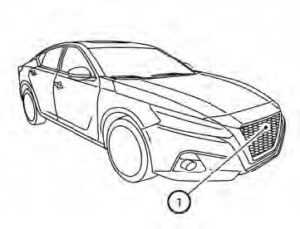
The I-FCW system uses a radar sensor 1O located on the front of the vehicle to measure the distance to the vehicle ahead in the same lane.
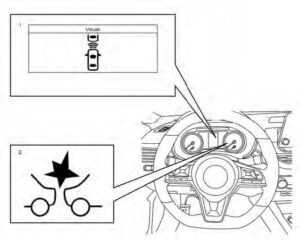
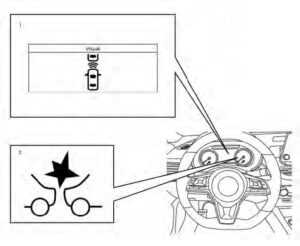
- The vehicle ahead detection indicator
- AEB with Pedestrian Detection system warning light
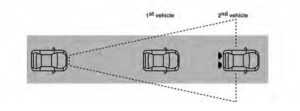
I-FCW SYSTEM OPERATION
The I-FCW system operates at speeds above approximately 3 mph (5 km/h). If there is a potential risk of a forward collision, the I-FCW system will warn the driver by blinking the vehicle ahead detection indicator and sounding an audible alert.
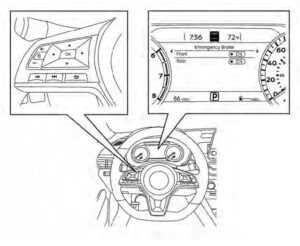
TURNING THE I-FCW SYSTEM ON/OFF
Perform the following steps to turn the I-FCW system ON or OFF. For vehicles with a 7-inch (18 cm) display.
- Press the button until “Settings” displays in the vehicle information display. Use the button to select “Driver Assistance.” Then press the OK button.
- Select “Emergency Brake” and press the OK button.
- Select “Front” and press the OK button to turn the system on or off.
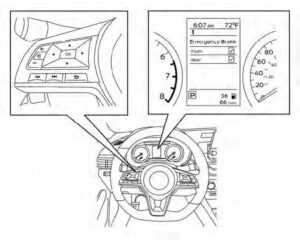
For vehicles with the 5-inch (13 cm) display.
- Press the button until “Settings” displays in the vehicle information display. Use the button to select “Driver Assistance.” Then press the OK button.
- Select “Driving Aids” and press the OK button.
- Select “Emergency Brake” and press the OK button.
- Select “Front” and press the OK button to turn the system on or off. When the I-FCW system is turned off, the AEB with Pedestrian Detection system warning light illuminates.
NOTE:
- The I-FCW system will be automatically turned on when the engine is restarted.
- The I-FCW system is integrated into the AEB with the Pedestrian Detection system. There is no separate selection in the vehicle information display for the I-FCW system. When the AEB with Pedestrian Detection is turned off, the I-FCW system is also turned off.
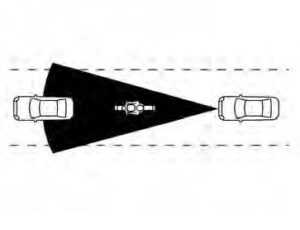

WARNING
Listed below are the system limitations for the I-FCW system. Failure to operate the vehicle in accordance with these system limitations could result in serious injury or death.
- The I-FCW system cannot detect all vehicles under all conditions.
- The radar sensor does not detect the following objects:
- Pedestrians, animals or obstacles in the roadway
- Oncoming vehicles
- Crossing vehicles
- (Illustration A) The I-FCW system does not function when a vehicle ahead is a narrow vehicle, such as a motorcycle.
- The radar sensor may not detect a vehicle ahead in the following conditions:
- Snow or heavy rain
- Dirt, ice, snow or other material covering the radar sensor.
- Interference by other radar sources.
- Snow or road spray from traveling vehicles.
- Driving in a tunnel
- (Illustration B) When the vehicle ahead is being towed.
- (Illustration C) When the distance to the vehicle ahead is too close, the beam of the radar sensor is obstructed.
- (Illustration D) When driving on a steep downhill slope or roads with sharp curves.
- The system is designed to automatically check the sensor’s functionality, within certain limitations. The system may not detect some forms of obstruction of the sensor area such as ice, snow, stickers, etc. In these cases, the system may not be able to warn the driver properly. Be sure that you check, clean and clear the sensor area regularly.
- Excessive noise will interfere with the warning chime sound, and the chime may not be heard.

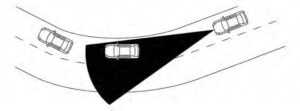
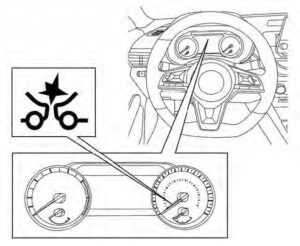
SYSTEM TEMPORARILY UNAVAILABLE
Condition A
When the radar sensor picks up interference from another radar source, making it impossible to detect a vehicle ahead, the I-FCW system is automatically turned off.
The AEB with Pedestrian Detection system warning light (orange) will illuminate.
Action to take
When the above conditions no longer exist, the I-FCW system will resume automatically.
Condition B
When there is inclement weather (rain, fog, snow, etc.) blocking the front radar sensor, the I-FCW system will automatically be canceled, the chime will sound and the “Forward Driving Aids temporarily disabled Front Sensor blocked See Owner’s Manual” warning message will appear in the vehicle information display.
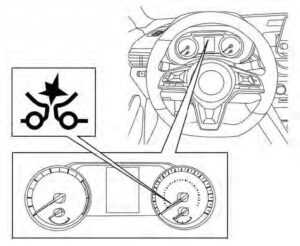
Action to take:
When the conditions listed above are no longer present, the warning message will no longer be available in the vehicle information display. If the “Forward Driving Aids temporarily disabled Front Sensor blocked See Owner’s Manual” warning message continues to be displayed, have the system checked. It is recommended that you visit a NISSAN dealer for this service.
Condition C
When the radar sensor of the front bumper is covered with dirt or is obstructed, the I-FCW system will automatically be canceled. The chime will sound and the “For-ward Driving Aids temporarily disabled Front Sensor blocked See Owner’s Manual” warning message will appear in the vehicle information display.
Action to take:
If the warning message appears, stop the vehicle in a safe place, place the shift lever in the P (Park) position, and turn the engine off. When the radar signal is temporarily interrupted, clean the sensor area of the front bumper and restart the engine. If the “Forward Driving Aids temporarily disabled Nissan Altima Front Sensor blocked See Owner’s Manual” warning message continues to be displayed, have the sys-tem checked. It is recommended that you visit a NISSAN dealer for this service.
Condition D
When driving on roads with limited road structures or buildings (for example, long bridges, deserts, snowfields, driving next to long walls), the system may illuminate the system warning light and display the “For-ward Driving Aids temporarily disabled Front Sensor blocked See Owner’s Manual” warning message.
Action to take:
When the above driving conditions no longer exist, turn the system back on.
NOTE:
If the AEB with the Pedestrian Detection system stops working, the I-FCW system will also stop working.

SYSTEM MALFUNCTION
If the Nissan Altima front collision warning malfunctions, it will be turned off automatically, a chime will sound, the AEB with Pedestrian Detection system warning light (orange) will illuminate and the warning message [Malfunction] will appear in the vehicle information display.
When you see the message “Nissan front collision warning malfunction,” it means there’s an issue with the vehicle’s front collision warning system, and it may not provide accurate warnings or function correctly. It’s advisable to have it inspected and repaired by a qualified technician.
Action to take
If the Nissan collision warning light (orange) comes on, stop the vehicle in a safe location, turn the engine off, and restart the engine. If the warning light continues to illuminate, have the I-FCW system checked. It is recommended that you visit a NISSAN dealer for this service.
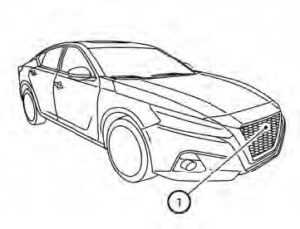
SYSTEM MAINTENANCE
The sensor 1O is located on the front of the vehicle.
To keep the system operating properly, be sure to observe the following:
- Always keep the sensor area of the front bumper clean.
- Do not strike or damage the areas around the sensor.
- Do not cover or attach stickers or similar objects on the front bumper near the sensor area. This could cause failure or malfunction.
- Do not attach metallic objects near the sensor area (brush guard, etc.). This could cause failure or malfunction.
- Do not alter, remove or paint the front bumper. Before customizing or restoring the front bumper, it is recommended that you visit a NISSAN dealer.
FCC Notice
For the USA
This device complies with Part 15 of the FCC Rules. Operation is subject to the following two conditions:
- This device may not cause harmful interference, and
- This device must accept any interference received, including interference that may cause undesired operation.
FCC Warning
Changes or modifications not expressly approved by the party responsible for compliance could void the user’s authority to operate the equipment.
For Canada
This device complies with Industry Canada license-exempt RSS standard(s). Operation is subject to the following two conditions:
- This device may not cause interference,
- This device must accept any interference, including interference that may cause undesired operation of the device.
INTELLIGENT DRIVER ALERTNESS (I-DA)
WARNING
Failure to follow the warnings and instructions for proper use of the I-DA system could result in serious injury or death.
- The I–DA system is only a warning to inform the driver of a potential lack of driver attention or drowsiness. It will not steer the vehicle or prevent loss of control.
- The I–DA system does not detect and provide an alert of the driver’s lack of attention or fatigue in every situation.
- it is the driver’s responsibility to:
- stay alert,
- drive safely,
- keep the vehicle in the traveling lane,
- be in control of the vehicle at all times,
- avoid driving when tired,
- avoid distractions (texting, etc.).
The I–DA system helps alert the driver if the system detects a lack of attention or driving fatigue. The system monitors driving style and steering behavior over a period of time, and it detects changes from the normal pattern. If the system detects that driver attention is decreasing over a period of time, the system uses audible and visual warnings to suggest that the driver take a break.
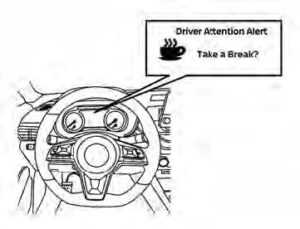
For vehicles with the 7 inch (18 cm) display
INTELLIGENT DRIVER ALERTNESS SYSTEM OPERATION
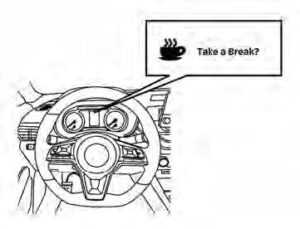
For vehicles with the 5-inch (13 cm) display
If the system detects driver fatigue or that driver attention is decreasing, the message “Take a break?” appears in the vehicle information display and a chime sounds when the vehicle is driven at speeds above 37 mph (60 km/h). The system continuously monitors driver attention and can provide multiple warnings per trip. The system resets and starts reassessing driving style and steering behavior when the ignition switch is cycled from the ON to the OFF position and back to the ON position.
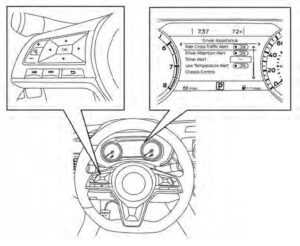
HOW TO ENABLE/DISABLE THE INTELLIGENT DRIVER ALERTNESS (I-DA) SYSTEM
Perform the following steps to enable or disable the I–DA system.
- Press the button until “Settings” displays in the vehicle information display. Use the button to select “Driver Assistance.” Then press the OK button.
- Select “Driver Attention Alert” or “ Driver Attention” and press the OK button to turn the system on or off.
NOTE:
The setting will be retained even if the engine is restarted.
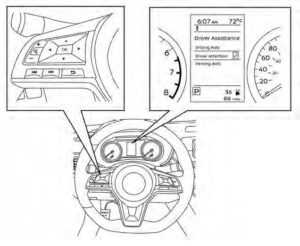
INTELLIGENT DRIVER ALERTNESS (I-DA) SYSTEM LIMITATIONS
WARNING
Listed below are the system limitations for the I–DA system. Failure to operate the vehicle in accordance with these system limitations could result in serious injury or death.
- The I-DA system may not operate properly and may not provide an alert in the following conditions:
- Poor road conditions such as an uneven road surface or potholes.
- Strong side wind.
- If you have adopted a sporty driving style with higher cornering speeds or higher rates of acceleration.
- Frequent lane changes or changes to vehicle speed.
- The I–DA system will not provide an alert in the following conditions:
- Vehicle speeds lower than 37 mph (60 km/h).
- Short lapses of attention.
- Instantaneous distractions such as dropping an object.
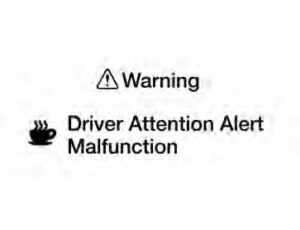
For vehicles with a 7-inch (18 cm) display
System malfunction

For vehicles with a 5-inch (13 cm) display
If the Intelligent Driver Alertness system malfunctions, the system warning message will appear in the vehicle information display and the function will be stopped automatically.
Action to take
Stop the vehicle in a safe location, place the vehicle in the P (Park) position, turn the engine off, and restart the engine. If the system warning message continues to appear, have the system checked. It is recommended that you visit a NISSAN dealer for this service.
FAQ
The Intelligent Forward Collision and Driver Alertness System is a suite of safety features that help prevent forward collisions and monitor driver alertness.
The availability of this system may vary depending on the trim level and options chosen.
Forward Collision Warning uses sensors to detect vehicles or obstacles in front of the Altima and provides visual and auditory warnings if a collision risk is detected.
Yes, many versions of this system include AEB, which automatically applies the brakes if a potential collision is imminent and the driver does not react in time.
Some advanced versions of the system may include pedestrian detection, but it may not be available in all models.
The system often monitors the driver’s behavior and provides alerts if signs of drowsiness or inattention are detected, encouraging the driver to take a break.
Depending on the model and trim level, you may be able to adjust the sensitivity or disable the system through vehicle settings.
The system typically provides visual warnings on the instrument panel and auditory alerts to get the driver’s attention.
Yes, the system often activates the brake lights to alert other drivers when it engages.
In some situations, the system may produce false alarms if it detects objects that are not actual collision risks, but it is designed to minimize false alerts.
The driver can often override the system by applying the brakes manually if necessary.
The system often monitors driver behavior continuously, providing alerts if it detects signs of inattention or drowsiness.
The owner’s manual provided with your Altima contains comprehensive information on how to use and understand the system effectively and safely, including its features, operation, and limitations.
Regularly clean the sensors and keep the front bumper area clear to ensure the system functions properly.
The system may have limitations in certain weather conditions, road conditions, or scenarios with limited visibility. Drivers should be aware of these limitations and remain attentive.
What does it mean when the message “Forward driving aids temporarily disabled 2021 Nissan Rogue” appears in a car?
These forward driving aids Temporarily disabled meaning that certain safety or driver assistance features in the car, such as adaptive cruise control or lane-keeping assistance, are currently unavailable or deactivated. It could be due to various reasons like sensor obstructions or system errors.
What does it indicate when the “crash light” is illuminated on a Nissan Altima’s dashboard?
The “crash light on Nissan Altima typically refers to the airbag warning light. When it’s lit, it suggests there may be a problem with the airbag system, and it’s essential to have the vehicle inspected by a professional to ensure the airbags are functioning correctly in the event of a collision.
How can I turn off the forward collision warning light in my Nissan?
Nissan forward collision warning light turn off automatically when the system detects that the issue causing the warning has been resolved. However, if the light remains on, it’s advisable to consult the vehicle’s owner’s manual and perform any necessary troubleshooting or seek assistance from a Nissan service center to address the problem.
Useful Link
View Full User Guide: Nissan ALTIMA 2022 User Guide
Download Manuals: https://www.nissanusa.com/owners/ownership/manuals-guides.html
2023 Nissan Altima Specs, Price, Features and Mileage (Brochure)


