Nissan ALTIMA 2022 Windows and Moonroof
A sunroof and a variety of windows improve the driving experience of the 2022 Nissan Altima. Power windows are standard on the Altima, providing easy and accurate adjustment of each window’s position. Many Altima models come equipped with a panoramic sunroof, which lets in natural light and lets in fresh air with the push of a button, making driving a more pleasurable and open experience. This feature is in addition to power windows. With its ability to adjust the windows for comfort or to take in the view through the moonroof, the Altima’s window and moonroof features make traveling more enjoyable and connected for both the driver and the passengers.
2023 Nissan Altima Specs, Price, Features, and Mileage (Brochure)
WINDOWS
POWER WINDOWS
WARNING
- Make sure that all passengers have their hands, etc., inside the vehicle while it is in motion and before closing the windows. Use the window lock switch to prevent unexpected use of the power windows.
- To help avoid the risk of injury or death through the unintended operation of the vehicle and/or its systems, including entrapment in windows or inadvertent door lock activation, do not leave children, people who require the assistance of others, or pets unattended in your vehicle. Additionally, the temperature inside a closed vehicle on a warm day can quickly become high enough to cause a significant risk of injury or death to people and pets. The power windows operate when the ignition switch is placed in the ON position or for a period of time after the ignition switch is placed in the OFF position. If the driver’s or passenger’s door is opened during this period of time, the power to the windows is canceled.
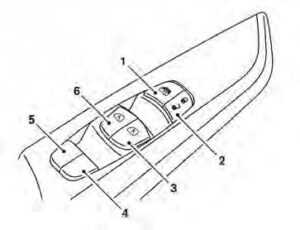
- Window lock switch
- Power door lock switch
- Front passenger side automatic switch (if so equipped)
- Right rear passenger side switch
- Left rear passenger side switch
- Driver’s side automatic switch
Driver’s side power window switch
The driver’s side control panel is equipped with switches to open or close all of the windows.
To open a window, push the switch to the detent and continue to hold down until the desired window position is reached. To close a window, pull the switch to the de-tent and continue to hold up until the desired window position is reached.
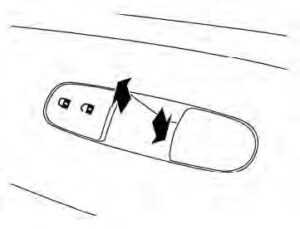
Front passenger’s power window switch
The passenger’s window switch operates only the corresponding passenger’s window. To open the window partially, push the switch down lightly until the desired window position is reached. To close the window, pull the switch up until the desired window position is reached.
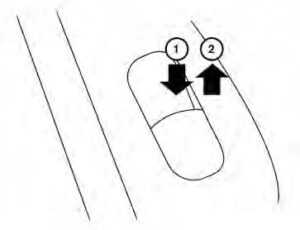
Rear power window switch
The rear power window switches open or closes only the corresponding windows. To open the window, push the switch and hold it down 1O. To close the window, pull the switch up 2O.
Locking passengers’ windows
When the window lock switch is depressed, only the driver’s side window can be opened or closed. Push it again to cancel the window lock function.
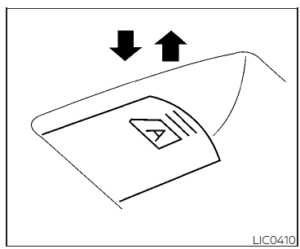
Automatic operation
To fully open a window equipped with automatic operation, push the window switch down to the second detent and release it; it need not be held. The window automatically opens all the way. To stop the window, lift the switch up while the window is opening. To fully close a window equipped with automatic operation, pull the switch up to the second detent and release it; it need not be held. The window automatically closes all the way. To stop the window, push the switch down while the window is closing.
Auto-reverse function
If the control unit detects something caught in the window as it is closing, the window will be immediately lowered.
The auto-reverse function can be activated when the window is closed by automatic operation when the ignition switch is placed in the ON position or for a period of time after the ignition switch is placed in the OFF position.
Depending on the environment or driving conditions, the auto-reverse function may be activated if an impact or load similar to something being caught in the window occurs.
WARNING
There are some small distances immediately before the closed position which cannot be detected. Make sure that all passengers have their hands, etc., inside the vehicle before closing the window.
When power window switch does not operate If the power window automatic function (closing only) does not operate properly, perform the following procedure to initialize the power window system:
- Place the ignition switch in the ON position.
- Open the window more than halfway by operating the power window switch.
- Pull the power window switch and hold it to close the window, and then hold the switch more than 3 seconds after the window is closed.
- Release the power window switch. Operate the window by the automatic function to confirm the initialization is complete. The power window automatically opens or closes depending on if the automatic down or up function is selected.
- Perform steps 2 through 4 above for other windows.
If the power window function does not operate properly after performing the above procedure have the system checked and repaired. It is recommended that you visit a NISSAN dealer for this service.
MOONROOF (if so equipped)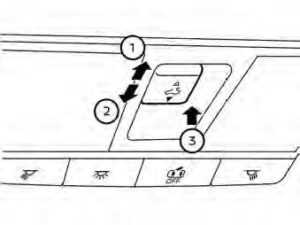
POWER MOONROOF
The moonroof will only operate when the ignition switch is placed in the ON position. The power moonroof is operational for a period of time, even if the ignition switch is placed in the AUTO ACC or OFF position. If the driver’s door or the front passenger’s door is opened during this period of time, the power to the moonroof is canceled.
Sliding the moonroof
To fully open or close the moonroof, push
the switch to the open 1O or close 2O position and release it; it need not be held. The roof will automatically open or close all the way. To stop the roof, push the switch once more while it is opening or closing.
Tilting the moonroof
To tilt up, first close the moonroof, then push the switch 3O and release it; it need not be held. To tilt down the moonroof, push the switch to the tilt-down position 2O.
Resetting the moonroof switch
If the moonroof does not operate properly, perform the following procedure to initialize the moonroof operation system.
- If the moonroof is open, close it fully by repeatedly pushing the moonroof switch to the closed position 2O.
- Push and hold the switch to the closed position 2O for approximately 15 seconds.
- Release the switch after the moonroof moves up, down, and then back to the full tilt-up position.
- Push and hold the switch to the closed position 2O.
- Release the switch after the moonroof completes one full cycle from the tilt-up position to the closed position, then to the open position, and again to the fully closed position.
- Check if the moonroof switch operates normally.
- If the moonroof does not operate properly after performing the procedure above, have your vehicle serviced. It is recommended that you visit a NISSAN dealer for this service.
Auto-reverse function (when closing or tilting down the moonroof)
The auto-reverse function can be activated when the moonroof is closed or tilted down by automatic operation when the ignition switch is placed in the ON position or for a period of time after the ignition switch is placed in the OFF position. Depending on the environment or driving conditions, the auto-reverse function may be activated if an impact or load similar to something being caught in the moonroof occurs.
WARNING
There are some small distances immediately before the closed position which cannot be detected. Make sure that all passengers have their hands, etc., inside the vehicle before closing the moonroof.
When closing
If the control unit detects something caught in the moonroof as it moves to the front, the moonroof will immediately open backward.
When tilting down
If the control unit detects something caught in the moonroof as it tilts down, the moonroof will immediately tilt up. If the auto-reverse function malfunctions and repeats opening or tilting up the moonroof, keep pushing the tilt-down switch within 5 seconds after it happens; the moonroof will fully close gradually. Make sure nothing is caught in the moonroof.
WARNING
In an accident, you could be thrown from the vehicle through an open moonroof. Always use seat belts and child restraints. Do not allow anyone to stand up or extend any portion of their body out of the moonroof opening while the vehicle is in motion or while the moonroof is closing.
CAUTION
Remove water drops, snow, ice or sand from the moonroof before opening. Do not place heavy objects on the moonroof or surrounding area.
Sunshade
Open and close the sunshade by sliding it forward or backward. If the moonroof does not close Have your moonroof checked and repaired. It is recommended that you visit a NISSAN dealer for this service.
FAQ
The Altima typically has four windows, including two front windows and two rear windows.
Yes, the Altima is typically equipped with power windows for all four doors, allowing for convenient operation.
Yes, the driver typically has control over all the windows through the master window switch.
Yes, most Altima models include a window lock button that allows the driver to disable the rear window controls to prevent unintended use.
Many Altima models offer a moonroof as an optional feature, typically in the form of a panoramic moonroof.
The moonroof in the Altima is usually controlled by a switch or button located on the overhead console, allowing you to open, close, or tilt the moonroof.
Yes, the moonroof typically has a tilt function that allows for partial opening to provide ventilation without fully opening the roof.
Some Altima models may have a safety feature that prevents the moonroof from closing if an obstacle is detected in its path.
Yes, the Altima’s moonroof often includes an auto-close feature that allows you to close the moonroof with a single button press.
Yes, the moonroof typically includes a shade or cover that can be closed to block out sunlight and provide privacy when desired.
Cleaning the windows and moonroof with a soft, non-abrasive cloth and a mild cleaning solution is recommended to prevent scratching or damaging the glass and seals.
Some Altima models have privacy glass on the rear windows, which helps reduce heat and glare while providing privacy for passengers.
Yes, the Altima typically includes rear window defoggers and front windshield defrosters to improve visibility in adverse weather conditions.
The customization options may vary by trim level, but many Altima models allow you to adjust the settings for window operation and moonroof controls.
Child safety locks are typically provided for the rear windows in the Altima to prevent children from opening them from the inside.
Useful Link
View Full User Guide: Nissan ALTIMA 2022 User Guide
Download Manuals: https://www.nissanusa.com/owners/ownership/manuals-guides.html
2023 Nissan Altima Specs, Price, Features and Mileage (Brochure)


