Nissan ALTIMA 2023 Horn and Steering Assist switch
With a standard electronic horn in the center of the steering wheel, the 2023 Nissan Altima boasts a dependable horn system that provides clear audio alerts when needed. Furthermore, the Altima has a multipurpose steering assist switch that is frequently used for functions like audio system management and cruise control activation, giving drivers easy access to a variety of features while they are driving. Some Altima models come equipped with an emergency call button that is integrated into an advanced telematics system for added safety and peace of mind. This feature allows drivers to quickly contact emergency services in the event of an accident or other emergencies, improving the overall driving experience by combining safety features with convenience.
2023 Nissan Altima Specs, Price, Features, and Mileage (Brochure)
Horn
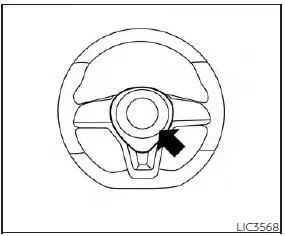
To sound the horn, push near the horn icon on the steering wheel.
WARNING
Do not disassemble the horn. Doing so could affect the proper operation of the supplemental front airbag system. Tampering with the supplemental front airbag system may result in serious personal injury.
HEATED SEAT SWITCHES (if so equipped)

WARNING
Do not use or allow occupants to use the seat heater if you or the occupants cannot monitor elevated seat temperatures or have an inability to feel pain in body parts that contact the seat. Use of the seat heater by such people could result in serious injury.
CAUTION
- The battery could run down if the seat heater is operated while the engine is not running.
- Do not use the seat heater for extended periods or when no one is using the seat.
- Do not put anything on the seat that insulates heat, such as a blanket, cushion, seat cover, etc. Otherwise, the seat may become overheated.
- Do not place anything hard or heavy on the seat or pierce it with a pin or similar object. This may result in damage to the heater.
- Any liquid spilled on the heated seat should be removed immediately with a dry cloth.
- When cleaning the seat, never use gasoline, benzene, thinner, or any similar materials.
- If any malfunctions are found or the heated seat does not operate, turn the switch off and have the system checked. It is recommended that you visit a NISSAN dealer for this service.
The front seats are warmed by built-in heaters.
- Place the ignition switch in the ON position.
- Push the switch until either two lights are illuminated for a high setting, or one light is illuminated for a low setting.
- The heater is controlled by a thermostat, automatically turning the heater on and off. The indicator light will remain on as long as the switch is on.
- When the seat is warmed or before you leave the vehicle, be sure to push the switch to turn it off.
HEATED STEERING WHEEL SWITCH (if so equipped)
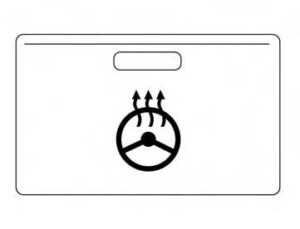
Push the heated steering wheel switch to warm the steering wheel after the ignition switch is placed in the ON position. The indicator light will come on. If the surface temperature of the steering wheel is below 68°F (20°C), the system will heat the steering wheel and cycle off and on to maintain a temperature above 68°F (20°C). The indicator light will remain on as long as the system is on. Push the switch again to turn the heated steering wheel system off manually. The indicator light will go off.
NOTE:
Once activated, your heated steering wheel will automatically turn on and off to maintain a temperature above 68°F (20°C) When the temperature of the steering wheel is above 122°F (50°C) and the heated steering wheel switch is turned on, the system will not heat the steering wheel. This does not indicate a malfunction.
STEERING ASSIST SWITCH (for vehicles with ProPILOT Assist) (if so equipped)
The Steering Assist switch is used to enable and disable the Steering Assist system that is activated using the settings menu of the vehicle information display. The Steering Assist system controls the steering system, when ProPILOT Assist is engaged, to help keep your vehicle near the center of the lane when driving.
EMERGENCY CALL (SOS) BUTTON (if so equipped)
EMERGENCY SUPPORT
NissanConnect® Services provides various services to support dealing with emergencies of the subscribed vehicle and the driver. For example, in case of an illness or serious injury, you can seek support by pressing the in-vehicle Emergency Call (SOS) button and connecting to the NissanConnect® Services Response Center. The NissanConnect® Services Response Center can specify the location of the vehicle via GPS, and the information will be sent to the police or other agencies as needed. For information about other NissanConnect® Services emergency support-related services, contact the NissanConnect® Customer Support line at 1–855–426–6628 or refer to the NissanConnect® Services website www.nissanusa.com/connect (for U.S.) or www.nissan.ca/nissanconnect (English) /www.nissan.ca/nissanconnect/fr (French)(for Canada).
WARNING
- Please note that the Automatic Collision Notification service and Emergency Call function cannot be used in the following conditions:
- Emergency functions and services will not be available without a paid subscription to NissanConnect® Services.
- The NissanConnect® Services network system is disabled.
- The vehicle moves outside the service area where the TCU (Telematics Control Unit) is connected to the system.
- The vehicle is outside the area where the cellular network service is receivable.
- The vehicle is in a location with poor signal reception such as tunnels, underground parking garages, behind buildings or in mountainous areas.
- The line is busy.
- The TCU (Telematics Control Unit) or other systems of your vehicle are not working properly.
- It may not be possible to make an emergency call depending on the severity of a collision and/or emergency.
- Park the vehicle in a safe location and set the parking brake before operat-ing the Emergency Call (SOS) button. Only use this service in case of an emergency. There may be a penalty for inappropriate use of the service. Radio waves could adversely affect electric medical equipment. Individuals who use a pacemaker should contact the device manufacturer regarding any possible effects before using the system. The TCU (Telematics Control Unit) antenna is installed inside the upper central part of the instrument panel. An occupant should not get any closer to the antenna than specified by the pacemaker manufacturer. The radio waves from the TCU antenna may adversely affect the operation of the pacemaker while using the NissanConnect® Services.
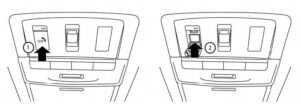
Making an emergency call
The Emergency Call (SOS) button 1O is under a cover and is located near the map light.
- Press the Emergency Call (SOS) button 2O to make an emergency call.
- When the line is connected, speak to the Response Specialist.
- If you want to cancel the emergency call, press and hold the Emergency Call (SOS) button for a few seconds.
NOTE:
After the Emergency Call (SOS) button is pressed, it may take some time until the system initiates the connection, depending on the technical environment and whether the TCU (Telematics Control Unit) is being used by the other services. An indicator light on the Emergency call (SOS) button shows the readiness of the emergency support system. If the indicator light is not illuminated, pressing the Emergency Call (SOS) button does not connect your vehicle to the Response Specialist. The indicator light blinks while connected to the NissanConnect® Services Response Center. Even when the indicator light is illuminated, connection to the NissanConnect® Services Response Center may not be possible. If this occurs in an emergency situation, contact the authorities by other means. To avoid disconnecting the line, keep the engine running during an emergency call if it is safe to do so.
REAR DOOR ALERT
The Rear Door Alert system functions under certain conditions to indicate there may be an object or passenger in the rear seat(s). Check the seat(s) before exiting the vehicle. The Rear Door Alert system is initially disabled. The driver can enable the system using the vehicle information display.
When the system is enabled:
- The system is activated when a rear door is opened and closed within 10 minutes of the vehicle being driven. When the driver door is closed and the system is activated, a visual message appears in the vehicle information display.
- If a rear door is opened and closed but the vehicle is not driven within approximately 10 minutes, the system will not be activated. A rear door must be opened and closed and the car driving within 10 minutes for the system to activate.
When the Rear Door Alert system is activated:- When the driver puts the vehicle in the P (Park) position, a notification message appears in the vehicle information display with the options to “Dismiss Mes-sage” or “Disable Alert” if desired.
- Select “Disable Alert” to temporarily disable that stop.
- No selection or ‘Dismiss Message” will keep the alert enabled for that stop.
- If the alert is enabled when a driver exits the vehicle, a message will appear in the vehicle information display that states “Check Back Seat For All Articles.”
- If the “Horn & Alert” setting is selected:
- An audible horn sound will occur after a short time unless a rear door is opened and closed within a short time to deactivate the alert.
- If the doors are locked before the alert is deactivated by opening a rear door, the horn will sound.
- if the trunk is opened before a rear door is opened, the horn will be delayed until after the trunk is closed.
NOTE:
If the “Alert Only” setting is selected, the message alert will still be shown in the vehicle information display but the horn will not sound.
WARNING
if the driver selects “Disable Alert”, no audible alert will be provided regardless of the rear door open/close status. There may be times when there is an object or passenger in the rear seat(s) but the audible alert does not sound. For example, this may occur if rear-seat passengers enter or exit the vehicle during a trip. The system does not directly detect objects or passengers in the rear seat(s). Instead, it can detect when a rear door is opened and closed, indicating that there may be something in the rear seat(s).
NOTE:
There may be times when the horn sounds but there are no objects or passengers in the rear seat(s).
POWER OUTLET
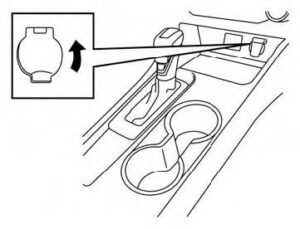
Instrument Panel
The power outlet is for powering electrical accessories such as cellular telephones. It is rated at 12 volts, 120W (10A) maximum. The power outlet is powered only when the ignition switch is in the AUTO ACC or ON position.
CAUTION
- The outlet and plug may be hot during or immediately after use.
- Only certain power outlets are designed for use with a cigarette lighter unit. Do not use any other power outlet for an accessory lighter. For additional information, it is recom-mended that you visit a NISSAN dealer.
- Do not use with accessories that exceed a 12-volt, 120W (10A) power draw.
- Do not use double adapters or more than one electrical accessory.
- Use power outlets with the engine running to avoid discharging the vehicle battery.
- Avoid using power outlets when the air conditioner, headlights, or rear window defroster is on.
- Before inserting or disconnecting a plug, be sure the electrical accessory being used is turned OFF.
- Push the plug in as far as it will go. If good contact is not made, the plug may overheat or the internal temperature fuse may open.
- When not in use, be sure to close the cap. Do not allow water or any other liquid to contact the outlet.
USB/iPod® CHARGING PORT (if so equipped)
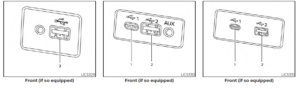
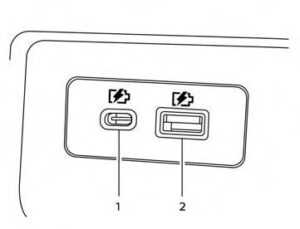
- Type-C USB
- Type-A USB
There are USB charging ports located in the rear seat area on the back of the center console. These ports will charge compatible devices.
NOTE:
Not all of the USB charging ports will operate with the display screen. Only the USB connection ports located under the climate controls will allow the operation of USB devices through the audio system. For best results, it is recommended to use the manufacturer cables, which are sold separately. A USB Type-C to USB Type-A adapter (or vice versa) can also be purchased separately; however, results may vary.
CAUTION
Do not force a USB device into the connector. Inserting the USB device tilted or upside down into the connector may damage the connector. Make sure that the USB device is connected correctly to the connector. Do not use a reversible USB cable. Using the reversible USB cable may damage the connector.
WIRELESS CHARGER (if so equipped)
- Indicator
- Charging pad
The wireless charger is located on the front of the center console. Lay the smartphone on the pad of the wireless charger. Charging will start automatically. The smartphone will be charged continuously while the ignition switch is in the ON position.
NOTE:
The wireless charger requires the vehicle doors to be closed before charging will start. If the doors are opened, the charging function will not operate.
WARNING
Never put metallic materials between the wireless charger and a smartphone. Those who use a pacemaker or other medical equipment should contact the electric medical equipment manufacturer for possible influences before use. Never put the cloth over the smartphone during the charging process. Never charge a smartphone when it is wet. Never put metallic materials or small goods such as a cigarette lighter, Intelligent Key, or memory drive.
CAUTION
Do not put an RFID/NFC/credit card between the wireless charger and a smartphone. This could cause data corruption in the card. Do not use the wireless charger with dust accumulated or dirt on the pad. Do not hit the surface of the wireless charger. Do not spill liquid (water, drinks, etc.) on the charging pad. Do not use grease, oil or alcohol to clean the charging pad.
WIRELESS CHARGER INDICATOR
The indicator(1)will illuminate in orange when the charging process is started. When the charging has been completed, the indicator illuminates in green. If a malfunction occurs or the charging process has stopped, the indicator will blink in orange for 8 seconds and then turn off.
WIRELESS CHARGER OPERATION
To use the wireless charger, it is necessary to seat the smartphone well within the charging pad. To maximize charging performance, ensure the smartphone is fully seated on the center of the charging pad over the “Qi” logo OA. Because the location of the power receiver may vary depending on the smartphone, you will need to try and find the area that suits your smartphone. Because some smartphone cases or accessories may adversely affect charging, remove them before wireless charging. Turn off the vibration function of the smartphone before wireless charging.
NOTE:
Only a Qi-compatible smartphone can be used. The smartphone may be warmed during the charging process and the charging may stop by the protection function of the wireless charger. This is not a malfunction. If this occurs, restart charging after the smartphone has cooled down. The indicator will blink in orange then turn off. The wireless charging process may be stopped by the status of the smartphone (battery temperature, etc.). If radio noise interference occurs during the charging process, put the smartphone in the center (“Qi” logo) position of the wireless charger. The wireless charging process will stop during the process of searching for the Intelligent Key. The wireless charging process will not be started when a USB (Universal Serial Bus) cable is connected to the smartphone. The indicator may illuminate in orange or blink if the smartphone is put on the wireless charger with a USB cable connected. However, charging is not performed. Depending on the type of smartphone, the indicator may remain illuminated in orange even when the charging process has been completed.
FCC ID: BEJWC500MNM
IC: 2703H-WC500MNM
This device complies with part 15 of the FCC Rules and RSS-Gen of IC Rules. Operation is subject to the following two conditions:
- This device may not cause harmful interference, and
- This device must accept any interference received, including interference that may cause undesired operation. Changes or modifications not expressly approved by the party responsible for compliance could void the user’s authority to operate the equipment.
- RF Radiation Exposure Statement: This equipment complies with FCC RF Radiation exposure limits set forth for an uncontrolled environment. This device and its antenna must not be co-located or operating in conjunction with any other antenna or transmitter. This equipment should be installed and operated with a minimum distance of 15cm between the radiator and your body. ISED Compliance Statement
This device complies with RSS-Gen of IC Rules
Operation is subject to the following two conditions:
- This device may not cause harmful interference, and
- This device must accept any interference received, including interference that may cause undesired operation. Changes or modifications made to this device, not expressly approved by LG Vehicle Components Company, will void the user’s authority to operate the equipment.
- ISED RF Radiation Exposure Statement: This equipment complies with ISED RF Radiation exposure limits set forth for an uncontrolled environment. This device and its antenna must not be co-located or operating in conjunction with any other antenna or transmitter. This equipment should be installed to operate with a minimum distance of 15 cm between the radiator and the end-user body and arms.
EXTENDED STORAGE SWITCH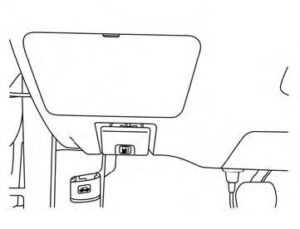
The extended storage switch is used when shipping the vehicle. It is located in the fuse panel to the left of the steering wheel on the instrument panel. If any electrical equipment does not operate, ensure the extended storage switch is pushed fully in place, as shown.
FAQ
The 2023 Altima typically features a standard electric horn for audible alerts.
In most cases, the horn sound is not customizable, and it remains a standardized alert sound.
The horn button is usually located in the center of the steering wheel.
Yes, the Altima typically features a steering assist switch, often used for functions like cruise control or advanced driver assistance systems.
The specific functions controlled by the steering assist switch may include cruise control activation, adaptive cruise control adjustments, and audio system controls, among others.
To activate the horn in an emergency, simply press the horn button located on the steering wheel.
Some Altima models may offer an emergency call button or feature, often part of an integrated telematics system, which can be used to contact emergency services in case of an accident or other emergencies.
The emergency call button typically connects to a call center or emergency services when pressed, allowing you to request assistance or report an emergency situation.
The protocol for using the emergency call button may vary depending on the vehicle and its telematics system, but typically, pressing the button will initiate a call, and you can communicate with a dispatcher.
Most vehicles, including the Altima, allow you to temporarily disable the horn by pressing the steering assist switch or certain buttons on the steering wheel.
The horn typically does not have a volume control; it emits a standard sound level.
The customization options for steering assist switch buttons may vary depending on the vehicle’s trim level and technology package. It’s best to check the vehicle’s manual for specific details.
Some advanced safety systems may trigger the horn during emergency braking to alert nearby vehicles or pedestrians, but it’s not a standard feature in all vehicles, including the Altima.
The horn in the Altima may have a panic button on the key fob that can be pressed to sound the horn in emergency situations.
You can typically test the horn by pressing the horn button on the steering wheel. If it produces a sound, it is working correctly.
Useful Link
View Full User Guide: Nissan ALTIMA 2023 User Guide
Download Manuals: https://www.nissanusa.com/owners/ownership/manuals-guides.html
2023 Nissan Altima Specs, Price, Features and Mileage (Brochure)



