Nissan ALTIMA 2023 Parking Brake and Traffic Sign Recognition
The 2023 Nissan Altima has a clever and effective method for recognizing road signs and parking. With an electronic parking brake on Nissan Altima that engages at the touch of a button and has an easy-to-use warning system to improve safety, it puts convenience at your fingers. Furthermore, the Altima’s sophisticated technology for recognizing and displaying traffic signs uses cameras and image recognition to tell drivers about speed limits and other important information. The Altima’s dedication to contemporary driving ease and safety is demonstrated by the smooth integration of parking and traffic sign systems, which enhances the security and knowledge of every trip.
2023 Nissan Altima Specs, Price, Features and Mileage (Brochure)
PARKING BRAKE
WARNING
- Be sure the parking brake is fully released before driving. Failure to do so can cause brake failure and lead to an accident.
- Do not release the parking brake from outside the vehicle.
- Do not use the shift lever in place of the parking brake. When parking, be sure the parking brake is fully engaged.
- To help avoid the risk of injury or death through the unintended operation of the vehicle and/or its systems, do not leave children, people who require the assistance of others or pet unattended in your vehicle. Additionally, the temperature inside a closed vehicle on a warm day can quickly become high enough to cause a significant risk of injury or death to people and pets.
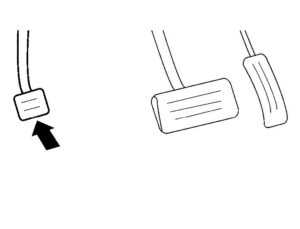
MANUAL PARKING BRAKE (pedal type)
To engage: Firmly depress the parking brake.
To release:
- Firmly apply the foot brake.
- Move the shift lever to the P (Park) position.
- Firmly depress the parking brake pedal and it will release.
- Before driving, be sure the brake warning light goes out.
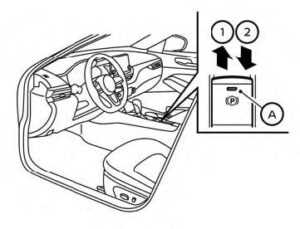
ELECTRONIC PARKING BRAKE (switch type)
The electronic parking brake can be applied or released automatically or by operating the parking brake switch.
Automatic operation
The electronic parking brake will apply automatically if the ignition switch is placed in the OFF position when the brake force is maintained by the automatic brake hold function. The electronic parking brake is automatically released as soon as the vehicle starts and the accelerator pedal is depressed with the driver’s seat belt fastened.
WARNING
Before leaving the vehicle, move the shift lever to the P (Park) position and check that the electronic parking brake warning light is illuminated to confirm that the electronic parking brake is applied. The electronic parking brake warning light will remain on for a period of time after the driver’s door is locked.
CAUTION
When parking in an area where the outside temperature is below 32°F (0°C), the parking brake, if applied, may freeze in place and may be difficult to release. For safe parking, it is recommended that you place the shift lever in the P (Park) position and securely block the wheels.
NOTE:
- To keep the electronic parking brake released after the engine is turned off, place the ignition switch in the OFF position, depress the brake pedal, and push down the parking brake switch before opening the driver’s door.
- If a malfunction occurs in the electronic parking brake system (for ex-ample, due to battery discharge), it is recommended that you visit a NISSAN dealer.
- If the shift lever is moved to the P (Park) position when the brake force is maintained by the automatic brake hold function, the electronic parking brake will apply automatically.
- If the driver’s seat belt is unfastened when the brake force is maintained by the automatic brake hold function, the electronic parking brake will apply automatically.
- If the ignition switch is placed in the OFF position when the brake force is maintained by the automatic brake hold function, the electronic parking brake will apply automatically.
Manual operation
The electronic parking brake will not be automatically applied if the engine is stopped without using the ignition switch (for example, by engine stalling). In such a case, you have to apply the parking brake manually.
To apply: Pull the switch up 1O. The indicator light OA will illuminate.
To release: With the ignition switch in the ON position, depress the brake pedal and push the switch down 2O. The indicator light OA will turn off. Before driving, check that the electronic parking brake indicator light ( or PARK) goes out.
NOTE:
- A buzzer will sound if the vehicle is driven without releasing the parking brake.
- While the electronic parking brake is applied or released, an operating sound is heard from the lower side of the rear seat. This is normal and does not indicate a malfunction.
- When the electronic parking brake is frequently applied and released in a short period of time, the parking brake may not operate in order to prevent the parking brake system from overheating. If this occurs, operate the electronic parking brake switch again after waiting approximately 1 minute.
- If the electronic parking brake must be applied while driving in an emergency, pull up and hold the parking brake switch. When you release the parking brake switch, the parking brake will be released.
- While pulling up the electronic parking brake switch while driving, the parking brake is applied and a chime sounds. The electronic parking brake indicator light in the meter and in the parking brake switch illuminates. This does not indicate a malfunction. The electronic parking brake indicator light in the meter and in the parking brake switch turns off when the parking brake is released.
- When pulling the electronic parking brake switch up with the ignition switch in the OFF or AUTO ACC position, the parking brake switch indicator light will continue to illuminate for a short period of time.
AUTOMATIC BRAKE HOLD (if so equipped)
The automatic brake hold function maintains the braking force without the driver having to depress the brake pedal when the vehicle is stopped at a traffic light or intersection. As soon as the driver depresses the accelerator pedal again, the automatic brake hold function is deactivated and the braking force is released. The operating status of the automatic brake hold can be displayed on the vehicle information display.
To use the automatic brake hold function, the following conditions need to be met:
- The driver’s seat belt is fastened.
- The electronic parking brake is released.
- The shift lever is not in the P (Park) position.
- The vehicle is not parked on a steep hill.
WARNING
- The automatic brake hold function is not designed to hold the vehicle on a steep hill or slippery road. Never use the automatic brake hold when the vehicle is stopped on a steep hill or slippery road. Failure to do so may cause the vehicle to move.
- When the automatic brake hold function is activated but fails to maintain the vehicle at a standstill, depress the brake pedal to stop the vehicle. If the vehicle unexpectedly moves due to outside conditions, the chime may sound and an automatic brake hold warning may illuminate in the vehicle information display.
- Be sure to deactivate the automatic brake hold function when using a car wash or towing your vehicle.
- Make sure to place the shift lever in the P (Park) position and apply the parking brake when parking your vehicle, entering or exiting the vehicle, or loading luggage. Failure to do so could cause the vehicle to move or roll away unexpectedly and result in serious personal injury or property damage.
- if any of the following conditions occur, the automatic brake hold function may not function. Have the system checked promptly. It is recommended that you visit a NISSAN dealer for this service. Failure to operate the vehicle in accordance with these conditions could cause the vehicle to move or roll away unexpectedly and result in serious personal injury or property damage.
- A warning message appears in the vehicle information display.
- The indicator light on the automatic brake hold switch does not illuminate when the switch is pushed.
- The automatic brake hold function will not be activated if the slip indicator light, electronic parking brake warning light or master warning light illuminates and the chassis control system fault message appears in the vehicle information display.
- To maintain the braking force to keep the vehicle to a standstill, a noise may be heard. This is not a malfunction.
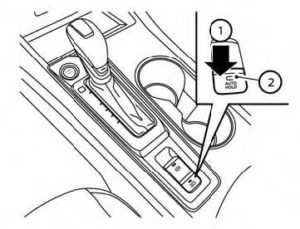
HOW TO ACTIVATE/DEACTIVATE THE AUTOMATIC BRAKE HOLD FUNCTION
For additional information on activating and deactivating the automatic brake hold function, refer to the instructions outlined in this section.
How to activate the automatic brake hold function
- With the ignition switch in the ON position, push the automatic brake hold switch 1O. The indicator light on the automatic brake hold switch 2O illuminates.
- When the automatic brake hold function goes into standby, the automatic brake hold indicator light (white) illuminates.
To use the automatic brake hold function, the following conditions need to be met:
- The driver’s seat belt is fastened.
- The electronic parking brake is released.
- The shift lever is not in the P (Park) position.
- The vehicle is not parked on a steep hill.
NOTE:
The automatic brake hold function re-sets to OFF every time the ignition switch is switched from the OFF position to the ON position.
How to deactivate the automatic brake hold function
While the automatic brake hold function is activated, push the automatic brake hold switch to turn off the automatic brake hold indicator light and deactivate the automatic brake hold function. To deactivate the automatic brake hold function while the brake force has been maintained by the automatic brake hold function, depress the brake pedal and push the automatic brake hold switch.
WARNING
Make sure to firmly depress and hold the brake pedal when turning off the automatic brake hold function while the brake force is applied. When the automatic brake hold function is deactivated, the brake force will be released. This could cause the vehicle to move or roll away unexpectedly. Failure to prevent the vehicle from rolling may result in serious personal injury or property damage.
HOW TO USE THE AUTOMATIC BRAKE HOLD FUNCTION
For additional information on using the automatic brake hold function, refer to the instructions outlined in this section.
To maintain braking force automatically
With the automatic brake hold function activated and the automatic brake hold indicator light (white) illuminated on the meter, depress the braking pedal to stop the vehicle. The brake force is automatically maintained without your foot depressed on the brake pedal. While the brake hold is maintained, the automatic brake hold indicator light (green) illuminates on the meter.
To start the vehicle from a standstill
With the shift lever not in the P (Park) or N (Neutral) position, depress the accelerator pedal while the brake force is maintained. The brake force will automatically be re-leased to restart the vehicle.
The automatic brake hold indicator light (white) illuminates and the automatic brake hold returns to standby.
Parking
When the shift lever is in the P (Park) position with the brake force maintained by the automatic brake hold function, the parking brake will automatically be applied and the brake force of the automatic brake hold will be released. The automatic brake hold indicator light turns off. When the parking brake is applied with the brake force maintained by the automatic brake hold function, the brake force of the automatic brake hold will be released. The automatic brake hold indicator light turns off.
NOTE:
- Under the following conditions, the parking brake will automatically be applied and the brake force of the automatic brake hold will be released:
- The braking force is applied by the automatic brake hold function for 3 minutes or longer.
- The driver’s seat belt is unfastened.
- The ignition switch is placed in the OFF position.
- If a malfunction occurs in the automatic brake hold function.
- When the vehicle stops, but the brake force is not automatically applied, de-press the brake pedal firmly until the automatic brake hold indicator light (green) illuminates.
TRAFFIC SIGN RECOGNITION (TSR) (if so equipped)
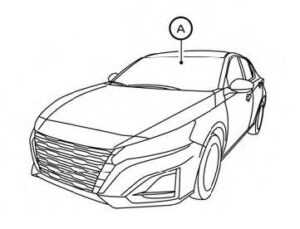
The TSR system provides the driver with information about the most recently detected speed limit. The system captures the road sign information with the multi-sensing front camera unit OA located on the windshield in front of the inside rearview mirror and displays the detected signs in the vehicle information display. For vehicles equipped with a navigation system, the speed limit displayed is based on a combination of navigation system data and live camera recognition. TSR information is always displayed at the top of the vehicle information display, and optionally in the main central area of the display screen.
WARNING
The TSR system is only intended to be a support device to help provide the driver with information. It is not a replacement for the driver’s attention to traffic conditions or responsibility to drive safely. It cannot prevent accidents due to carelessness. It is the driver’s responsibility to stay alert and drive safely at all times.
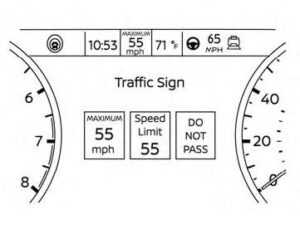
SYSTEM OPERATION
The Traffic Sign Recognition (TSR) system displays the following types of road signs:
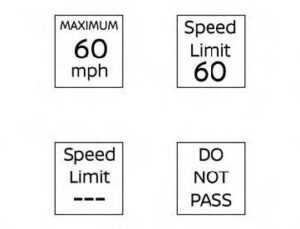
CAUTION
- The TSR system is intended as an aid to careful driving. It is the driver’s responsibility to stay alert, drive safely, and observe all road regulations that currently apply, including looking out for road signs.
- The TSR system may not function properly under the following conditions:
- When the road sign is not clearly visible, for example, due to damage or weather conditions.
- When rain, snow or dirt adheres to the windshield in front of the multi-sensing camera unit.
- When the headlights are not bright, for example, due to dirt on the lens or if the aiming is not adjusted properly.
- When strong light enters the camera unit. (For example, the light directly shines on the front of the vehicle at sunrise or sunset.)
- When a sudden change in brightness occurs. (For example, when the vehicle enters or exits a tunnel or under a bridge.)
- If there are deviations in relation to the navigation, for example, due to changes in the road routing.
- When overtaking buses or trucks with speed stickers.
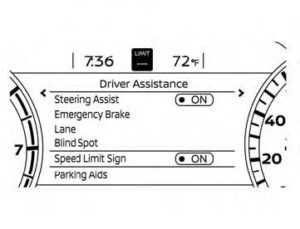
TURNING THE TRAFFIC SIGN RECOGNITION (TSR) SYSTEM ON AND OFF
Perform the following steps to enable or disable the TSR system.
- Press the button until “Settings” displays in the vehicle information display. Use the button to select “Driver Assistance.” Then press the OK button.
- Select “Speed Limit Sign” and press the OK button to turn the system on or off.
SYSTEM TEMPORARILY UNAVAILABLE
If the vehicle is parked in direct sunlight under high-temperature conditions (over approximately 104°F [40°C]) and then started, the TSR system may be deactivated automatically. The “Unavailable: High Cabin Temperature” warning message will appear in the vehicle information display.
Action to take:
When the interior temperature is reduced, the TSR system will resume operating automatically.
SYSTEM MALFUNCTION
If the TSR system malfunctions, it will be turned off automatically and the system “Malfunction” warning message will appear in the vehicle information display.
Action to take:
If the TSR “Malfunction” message appears, pull off the road at a safe location and stop the vehicle. Turn the engine off and restart the engine. If the TSR “Malfunction” message continues to appear, have the system checked. It is recommended that you visit a NISSAN dealer for this service.
SYSTEM MAINTENANCE
The TSR system uses the same multi-sensing front camera unit that is used by the Lane Departure Warning (LDW) system, located in front of the interior rearview mirror.
FAQ
Yes, the 2023 Altima is equipped with an electronic parking brake.
To engage the Nissan Altima E brake (electronic parking brake), simply press the parking brake button located near the center console.
Yes, there is typically an indicator light on the instrument panel that illuminates when the parking brake is engaged.
In most cases, you can release the parking brake manually by following the instructions in the owner’s manual.
Some versions of the 2023 Altima may offer an auto-hold feature that automatically engages the parking brake when the vehicle comes to a complete stop.
The Altima may have a warning system that alerts you if you attempt to drive with the parking brake engaged.
The Altima may offer parking assist features like a rearview camera and parking sensors to aid in parking maneuvers.
Some versions of the 2023 Altima may be equipped with traffic sign recognition technology that can recognize and display certain traffic signs on the dashboard or infotainment screen.
The system typically uses a combination of cameras and image recognition software to identify and interpret traffic signs, then displays the information for the driver.
The level of customization may vary, but some systems allow you to configure settings related to traffic sign recognition, such as speed limit warning thresholds.
Yes, the system often provides alerts or warnings when it detects a change in the posted speed limit or other important traffic signs.
Yes, the system is typically designed to recognize a variety of traffic signs, including speed limits, stop signs, and yield signs.
The system’s performance may vary in extreme lighting or weather conditions, so it’s essential to drive attentively and not solely rely on the system.
Some navigation systems can incorporate traffic sign recognition data to provide more accurate directions and warnings to the driver.
The system can often be activated or deactivated through the vehicle’s settings menu, as outlined in the owner’s manual.
How do you engage the Nissan Altima emergency brake?
To engage the emergency brake on Nissan Altima, simply locate the parking brake lever or pedal, usually located near the driver’s seat. Pull up on the lever or push down on the pedal until it locks into place. This will engage the emergency brake and secure the vehicle in a parked position.
How do you release the Nissan Altima parking brake?
To release the parking brake in a Nissan Altima, first ensure that your foot is on the brake pedal. Locate the parking brake lever or pedal, typically found near the driver’s seat. If it’s a lever, push the button on the end of the lever (if present) and then push the lever down or pull it up (depending on the type of parking brake). If it’s a pedal, press down on it to release the parking brake. Once released, you can safely drive your Nissan Altima.
Useful Link
View Full User Guide: Nissan ALTIMA 2023 User Guide
Download Manuals: https://www.nissanusa.com/owners/ownership/manuals-guides.html
2023 Nissan Altima Specs, Price, Features and Mileage (Brochure)


