Nissan ALTIMA 2022 Mirrors and Memory Seat User Guide
The Nissan Altima 2022 is a mid-size sedan that provides a range of features, such as mirrors with various settings and a memory seat. The Altima’s mirrors come with different options, including power adjusting and folding, as well as heating and a tilt-down feature for the passenger-side mirror when reversing. The memory seat feature allows up to two drivers to program and save seat and mirror settings, making it easy to switch between drivers with different preferences. This guide will provide answers to frequently asked questions about the Nissan Altima 2022 mirrors and memory seat, including information on how to adjust and customize these features, as well as tips for effectively using them.
MIRRORS
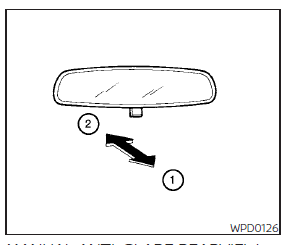
MANUAL ANTI-GLARE REARVIEW MIRROR (if so equipped)
Use the night position 1O to reduce glare from the headlights of vehicles behind you at night. Use the day position 2O when driving in daylight hours.
WARNING
Use the night position only when necessary, because it reduces rear view clarity.
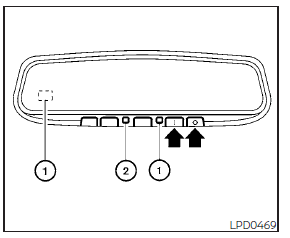
AUTOMATIC ANTI-GLARE REARVIEW MIRROR (if so equipped)
The inside mirror is designed so that it automatically dims during night time conditions and according to the intensity of the headlights of the vehicle following you. The automatic antiglare feature is activated when the ignition switch is in the ON position.
NOTE:
Do not hang any objects over the sensors 1O or apply glass cleaner to the sensors. Doing so will reduce the sensitivity of the sensors, resulting in improper operation.
The indicator light 2O will illuminate when the automatic anti-glare feature is operating.
- To turn off the anti-glare feature, press the O button. The indicator light will turn off.
- To turn on the anti-glare feature, press the | button. The indicator light will turn on.
For information on HomeLink® Universal Transceiver operation, see the “HomeLink® Universal Transceiver” (P. 2-81).
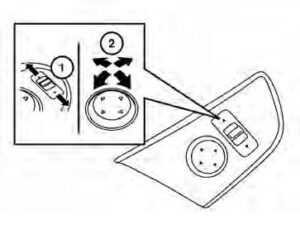
OUTSIDE MIRRORS
The outside mirror remote control only operates when the ignition switch is placed in the ON position.
Move the small switch 1O to select the right or left mirror. Adjust each mirror to the desired position using the large switch 2O. Move the small switch 1O to the center (neutral) position to prevent accidentally moving the mirror.
WARNING
- Do not adjust the mirrors while driving. You could lose control of your vehicle and cause an accident.
- Objects viewed in the outside mirror on the passenger side are closer than they appear. Be careful when moving to the right. Using only this mirror could cause an accident. Use the inside mirror or glance over your shoulder to properly judge distances to other objects.
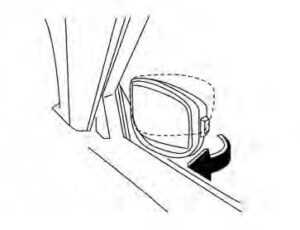
Manual folding outside mirrors Pull the outside mirror toward the door to fold it.
Heated mirrors (if so equipped)
Some outside mirrors can be heated to defog, defrost or de-ice for improved visibility. For additional information, see “Rear window and outside mirror (if so equipped) defroster switch” (P. 2-56).
MEMORY SEAT (if so equipped)
The memory seat system has three features:
- Memory storage function (Key-link)
- Memory storage function (Switch)
- Entry/exit function
Key-link, when enabled, automatically retains the driver’s last seat and outside mirror (if so equipped) position for that specific key when the ignition is turned from ON to OFF.
Each memory switch button (1 or 2) on the driver’s door can also store one additional position which is independent of the key-linked position.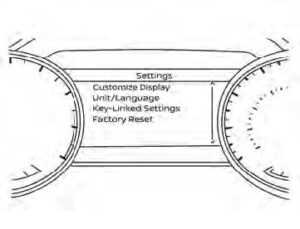
MEMORY STORAGE FUNCTION
Use the following process to setup key-link:
- Unlock the vehicle with the desired Intelligent Key while the ignition is OFF.
- Place the ignition in the ON position.
- Within the “Settings” menu of the vehicle information display, select “Key-Linked Settings” and press the OK button on the steering switch.
- While in the menu, press the OK button on the steering switch to turn the system ON/OFF.
Once step 4 is completed, every time the ignition is switched from ON to OFF, the memory positions of the driver’s seat and outside mirror (if so equipped) are linked to the Intelligent Key. Follow the same procedure if you want to link the 2nd, 3rd or 4th Intelligent Key.
NOTE:
If new memory positions are set prior to turning the ignition from ON to OFF, the previously linked memory positions for the respective key will be overwritten by new positions.
Recalling Intelligent Key memory positions. If the “Key-Linked Settings” are enabled in the vehicle information display for that particular key, every time you enter the vehicle the driver’s seat and outside mirrors (if so equipped) will automatically move to the driver’s last position of the respective Intelligent Key.
NOTE:
The key-linked memory positions can be different from the positions stored in the memory switch (1 or 2).
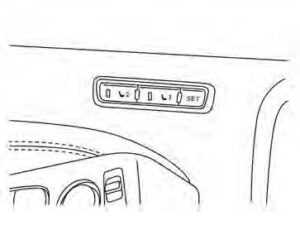
MEMORY STORAGE FUNCTION (switch)
Use the following process to manually store the two memory positions in the switch:
- The vehicle should be stopped while setting the memory.
- Adjust the driver’s seat and outside mirror (if so equipped) to the desired positions by manually operating each adjusting switch. For additional information, see “Front power seat adjustment” (P. 1-4) and “Outside mirrors” (P. 3-30).
- Push the SET switch and, within 5 seconds, push the memory switch (1 or 2).
The indicator light for the pushed memory switch will come on and stay on for approximately 5 seconds. The chime will sound when the memory is stored.
NOTE:
If a new memory position is stored in the same memory switch, the previous memory position will be overwritten by the new stored position.
Recalling switch memory positions
To recall the manually stored positions, press the memory switch (1 or 2). The driver’s seat and outside mirror (if so equipped) will move to the positions stored to those buttons.
ENTRY/EXIT FUNCTION
This system is designed so that the driver’s seat will automatically move when the shift lever is in the P (Park) position. This allows the driver to easily get in and out of the driver’s seat.
The driver’s seat will slide backward:
- • When the driver’s door is opened and the ignition switch is in the OFF position.
• When the ignition switch is turned from ACC to OFF with the driver’s door open.
The driver’s seat will return to the previous position: - When the ignition switch is turned to ACC or ON while the shift lever is in the P (Park) position.
The entry/exit function can be adjusted or canceled through the “Vehicle Settings” in the vehicle information display by performing the following: - Switch the Exit Seat Slide from ON to OFF.
SYSTEM OPERATION
The memory seat system will not work or will stop operating under the following conditions:
- When the vehicle speed is above 4 mph (7 km/h).
- When any of the memory switches are pushed while the memory seat is operating.
- When the switch for the driver’s seat and steering column is pushed while the memory seat is operating.
- When the seat has already been moved to the memorized position.
- When no seat position is stored in the memory switch.
When the shift lever is moved from P (Park) to any other position.
The memory seat system can be adjusted and canceled. It is recommended you visit a NISSAN dealer for this service.
Q&A
- How do I adjust the side mirrors on the Nissan Altima 2022?
To adjust the side mirrors on the Nissan Altima 2022, locate the mirror control switch on the driver’s side door panel. Use the switch to adjust the mirror’s angle and position. - Does the Nissan Altima 2022 have power-folding mirrors?
Yes, the Nissan Altima 2022 comes with power-folding mirrors that can be folded in and out using the mirror control switch on the driver’s side door panel. - Can I adjust the passenger-side mirror when reversing?
Yes, the passenger-side mirror on the Nissan Altima 2022 can be set to tilt down when reversing, providing a better view of the area behind the vehicle. This feature can be turned on or off using the settings menu on the infotainment system. - What is the memory seat feature on the Nissan Altima 2022?
The memory seat feature on the Nissan Altima 2022 allows you to save and recall the seat and mirror settings for up to two different drivers. This can be convenient for households with multiple drivers who prefer different seat positions and mirror angles. - How do I set up the memory seat feature on the Nissan Altima 2022?
To set up the memory seat feature on the Nissan Altima 2022, adjust the driver’s seat and mirrors to your desired position, then press and hold one of the memory buttons located on the driver’s side door panel until you hear a beep. Repeat the process for a second driver if desired. - How do I recall my saved seat and mirror settings using the memory seat feature?
To recall your saved seat and mirror settings using the memory seat feature, simply press the corresponding memory button on the driver’s side door panel. The seat and mirrors will automatically adjust to the saved position. - Can I customize the memory seat feature on the Nissan Altima 2022?
Yes, you can customize the memory seat feature on the Nissan Altima 2022 to suit your preferences. You can choose which settings are saved and recalled, such as the seat position, mirrors, and steering wheel position. - How many memory seat settings can I save on the Nissan Altima 2022?
The Nissan Altima 2022 allows you to save and recall seat and mirror settings for up to two drivers using the memory seat feature. - Does the Nissan Altima 2022 have a power-adjustable driver’s seat?
Yes, the Nissan Altima 2022 comes with a power-adjustable driver’s seat that can be adjusted for height, tilt, and lumbar support. - Does the Nissan Altima 2022 have a power-adjustable passenger seat?
No, the Nissan Altima 2022 does not come with a power-adjustable passenger seat. The passenger seat can only be adjusted manually. - Can I adjust the driver’s seat while driving the Nissan Altima 2022?
Yes, you can adjust the driver’s seat while driving the Nissan Altima 2022, but it is recommended that you do so only when the vehicle is stopped. - How do I adjust the lumbar support on the Nissan Altima 2022 driver’s seat?
To adjust the lumbar support on the Nissan Altima 2022 driver’s seat, locate the lumbar adjustment switch on the side of the seat and use it to increase or decrease the level of support. - Does the Nissan Altima 2022 have a driver’s seat memory feature?
Yes, the Nissan Altima 2022 comes with a memory seat feature that allows you to save and recall the driver’s seat and mirror settings for up to two different drivers.
Useful Links
View Full User Guide: Nissan ALTIMA 2022 User Guide
Download Manuals: https://www.nissanusa.com/owners/ownership/manuals-guides.html


