Nissan ALTIMA 2022 Rear Automatic Braking (RAB) and Automatic Emergency Braking (AEB)
The innovative Rear Automatic and Emergency Braking System, a crucial safety advancement intended to improve collision avoidance capabilities, is a component of the 2022 Nissan Altima. This system uses sophisticated rear-mounted sensors to identify objects and other cars behind the Altima. It then automatically applies the brakes in the case that it detects a possible rear-end collision, reducing or preventing accidents. The Rear Automatic and Emergency Braking System adds an additional layer of safety when reversing in tight spaces, navigating busy roads, or navigating parking lots. This lowers the risk of rear-end collisions and increases driver confidence and peace of mind.
2023 Nissan Altima Specs, Price, Features and Mileage (Brochure)
AUTOMATIC EMERGENCY BRAKING (AEB) WITH PEDESTRIAN DETECTION
WARNING
Failure to follow the warnings and instructions for proper use of the AEB with the Pedestrian Detection system could result in serious injury or death. The AEB with Pedestrian Detection system is a supplemental aid to the driver. It is not a replacement for the driver’s attention to traffic conditions or responsibility to drive safely. It cannot prevent accidents due to carelessness or dangerous driving techniques. The AEB with Pedestrian Detection system does not function in all driving, traffic, weather, and road conditions. The AEB with Pedestrian Detection system can assist the driver when there is a risk of a forward collision with the vehicle ahead in the traveling lane or with a pedestrian ahead in the traveling lane.
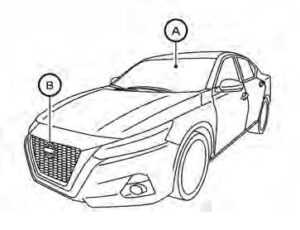
The AEB with Pedestrian Detection system uses a radar sensor located on the front of the vehicle OB to measure the distance to the vehicle ahead in the same lane. For pedestrians, the AEB with Pedestrian Detection system uses a camera installed behind the windshield OA in addition to the radar sensor.
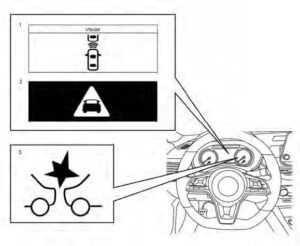
For vehicles with the 7-inch (18 cm) display
AEB WITH PEDESTRIAN DETECTION SYSTEM OPERATION.
- The vehicle ahead detection indicator
- AEB with Pedestrian Detection emergency warning indicator
- AEB with Pedestrian Detection system warning light
- The AEB system operates at speeds above approximately 3 mph (5 km/h). For the pedestrian detection function, the system operates at speeds between 6–37mph(10 – 60 km/h).
- If a risk of a forward collision is detected, the AEB with Pedestrian Detection system will firstly provide the warning to the driver by flashing the vehicle ahead detection indicator (yellow) in the vehicle information display and providing an audible alert. If the driver applies the brakes quickly and forcefully after the warning, and the AEB with Pedestrian Detection system detects that there is still the possibility of a forward collision, the system will automatically increase the braking force.
- If the driver does not take action, the AEB with Pedestrian Detection system issues the second visual (flashing) (red and white) and audible warning. If the driver releases the accelerator pedal, then the system applies partial braking. If the risk of a collision becomes imminent, the AEB with Pedestrian Detection system applies harder braking automatically.
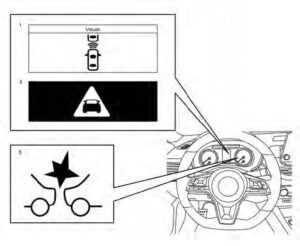
While the AEB with Pedestrian Detection system is operating, you may hear the sound of brake operation. This is normal and indicates that the AEB with the Pedestrian Detection system is operating properly.
NOTE:
The vehicle’s brake lights come on when any braking is performed by the AEB with the Pedestrian Detection system. Depending on vehicle speed and distance to the vehicle or pedestrian ahead, as well as driving and roadway conditions, the system may help the driver avoid a forward collision or may help mitigate the consequences if a collision should be unavoidable. If the driver is handling the steering wheel, accelerating, or braking, the AEB with Pedestrian Detection system will function later or will not function.
The automatic braking will cease under the following conditions:
- When the steering wheel is turned to avoid a collision.
- When the accelerator pedal is depressed. When there is no longer a vehicle or a pedestrian detected ahead.
If the AEB with Pedestrian Detection system has stopped the vehicle, the vehicle will remain at a standstill for approximately 2 seconds before the brakes are released. For vehicles with a 7-inch (18 cm) display
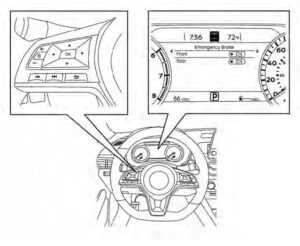
TURNING THE AEB WITH PEDESTRIAN DETECTION SYSTEM ON/OFF
Perform the following steps to enable or disable the AEB with the Pedestrian Detection system. For vehicles with the 7-inch (18 cm) display.
- Press the button until “Settings” displays in the vehicle information display. Use the button to select “Driver Assistance.” Then press the OK button.
- Select “Emergency Brake” and press the OK button.
- Select “Front” and press the OK button to turn the system on or off.
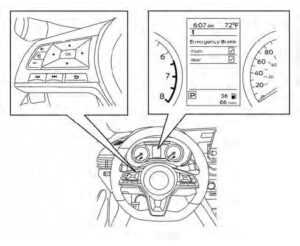
For vehicles with the 5-inch (13 cm) display
For vehicles with the 5-inch (13 cm) display.
- Press the button until “Settings” displays in the vehicle information display. Use the button to select “Driver Assistance.” Then press the OK button.
- Select “Driving Aids” and press the OK button.
- Select “Emergency Brake” and press the OK button.
- Select “Front” and press the OK button to turn the system on or off.
- When the AEB with Pedestrian Detection system is turned off, the AEB with Pedestrian Detection system warning light illuminates.
NOTE:
The AEB with Pedestrian Detection system will be automatically turned on when the engine is restarted.
RAB SYSTEM LIMITATIONS
WARNING
Listed below are the system limitations for the RAB system. Failure to follow the warnings and instructions for proper use of the RAB system could result in serious injury or death.
- When the vehicle approaches an obstacle while the accelerator or brake pedal is depressed, the function may not operate or the start of operation may be delayed. The RAB system may not operate or may not perform sufficiently due to vehicle conditions, driving conditions, the traffic environment, the weather, road surface conditions, etc. Do not wait for the system to operate. Operate the brake pedal by yourself as soon as necessary.
- If it is necessary to override RAB operation, strongly press the accelerator pedal.
- Always check your surroundings and turn to check what is behind you before and while backing up. The RAB system detects stationary objects behind the vehicle. The RAB system does not detect the following objects:
- Moving objects
- Low objects
- Narrow objects
- Wedge-shaped objects
- Objects close to the bumper (less than approximately 1 ft [30 cm])
- Objects that suddenly appear
- Thin objects such as rope, wire, chain, etc.
- The RAB system may not operate for the following obstacles:
- Obstacles located high off the ground
- Obstacles in a position offset from your vehicle
- Obstacles, such as spongy materials or snow, that have soft outer surfaces and can easily absorb a sound wave
- The RAB system may not operate in the following conditions:
- There is rain, snow, ice, dirt, etc., attached to the sonar sensors.
- A loud sound is heard in the area around the vehicle.
- The surface of the obstacle is diagonal to the rear of the vehicle.
- The RAB system may unintentionally operate in the following conditions:
- There is overgrown grass in the area around the vehicle.
- There is a structure (e.g., a wall, toll gate equipment, a narrow tunnel, a parking lot gate) near the side of the vehicle.
- There are bumps, protrusions, or manhole covers on the road surface.
- The vehicle drives through a draped flag or a curtain.
- There is an accumulation of snow or ice behind the vehicle.
- An ultrasonic wave source, such as another vehicle’s sonar, is near the vehicle.
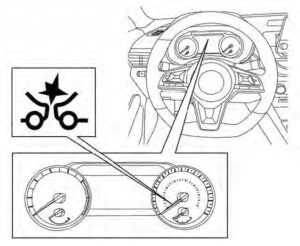
For vehicles with the 7 inch (18 cm) display
AEB WITH PEDESTRIAN DETECTION SYSTEM OPERATION
- The vehicle ahead detection indicator
- AEB with Pedestrian Detection emergency warning indicator
- AEB with Pedestrian Detection system warning light
- The AEB system operates at speeds above approximately 3 mph (5 km/h). For the pedestrian detection function, the system operates at speeds between 6–37mph(10 – 60 km/h).
- If a risk of a forward collision is detected, the AEB with Pedestrian Detection system will first provide the warning to the driver by flashing the vehicle ahead detection indicator (yellow) in the vehicle information display and providing an audible alert. If the driver applies the brakes quickly and forcefully after the warning, and the AEB with Pedestrian Detection system detects that there is still the possibility of a forward collision, the system will automatically increase the braking force.
- If the driver does not take action, the AEB with Pedestrian Detection system issues the second visual (flashing) (red and white) and audible warning. If the driver releases the accelerator pedal, then the system applies partial braking. If the risk of a collision becomes imminent, the AEB with Pedestrian Detection system applies harder braking automatically.
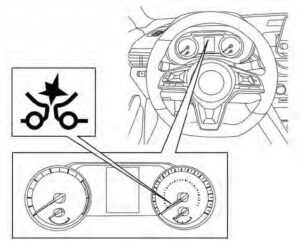
For vehicles with the 5 inch (13 cm) display
While the AEB with Pedestrian Detection system is operating, you may hear the sound of brake operation. This is normal and indicates that the AEB with Pedestrian Detection system is operating properly.
NOTE:
The vehicle’s brake lights come on when any braking is performed by the AEB with the Pedestrian Detection system. Depending on vehicle speed and distance to the vehicle or pedestrian ahead, as well as driving and roadway conditions, the system may help the driver avoid a forward collision or may help mitigate the consequences if a collision should be unavoidable. If the driver is handling the steering wheel, accelerating or braking, the AEB with Pedestrian Detection system will function later or will not function.
The automatic braking will cease under the following conditions:
- When the steering wheel is turned to avoid a collision.
- When the accelerator pedal is depressed. When there is no longer a vehicle or a pedestrian detected ahead.
If the AEB with Pedestrian Detection system has stopped the vehicle, the vehicle will remain at a standstill for approximately 2 seconds before the brakes are released.
- Press the button until “Settings” displays in the vehicle information display. Use the button to select “Driver Assistance.” Then press the OK button.
- Select “Emergency Brake” and press the OK button.
- Select “Front” and press the OK button to turn the system on or off.
- When the AEB with Pedestrian Detection system is turned off, the AEB with Pedestrian Detection system warning light illuminates.
NOTE:
- The AEB with Pedestrian Detection system will be automatically turned on when the engine is restarted.
- The I-FCW system is integrated into the AEB with the Pedestrian Detection system. There is not a separate selection in the vehicle information display for the
I- FCW system. When the AEB system is turned off, the I-FCW system is also turned off.
AEB WITH PEDESTRIAN DETECTION SYSTEM LIMITATIONS
WARNING
Listed below are the system limitations for the AEB with Pedestrian Detection system. Failure to operate the vehicle in accordance with these system limitations could result in serious injury or death.
- The AEB with Pedestrian Detection system cannot detect all vehicles or pedestrians under all conditions.
- The AEB with Pedestrian Detection system does not detect the following:
- Pedestrians that are small (for example, children), in a sitting position, operating toys/skateboards, on scooters or in wheelchairs, or not in an upright standing or walking position.
- Animals of any size.
- Obstacles (for example, cargo or debris) on the roadway or roadside.
- Oncoming or crossing vehicles.
- Vehicles where the tires are difficult to see or the shape of the rear of the vehicle is unclear or obstructed.
- Parked vehicles.
- The AEB with Pedestrian Detection system has some performance limitations.
- If a stationary vehicle is in the vehicle’s path, the system will not function when the vehicle approaches the stationary vehicle at speeds over approximately 50 mph (80 km/h).
- Pedestrian detection will not function when the vehicle is driven at speeds over approximately 37 mph (60 km/h) or below approximately 6 mph (10km/h).
- For pedestrians, the AEB with Pedestrian Detection system will not issue the first warning.
- The AEB with Pedestrian Detection system may not function properly or detect a vehicle or pedestrians ahead in the following conditions:
- In poor visibility conditions (such as rain, snow, fog, dust storms, sand storms, smoke, and road spray from other vehicles).
- If dirt, ice, snow, fog, or other material is covering the radar sensor area or camera area of the windshield.
- If a strong light (for example, sunlight or high beams) enters the front camera or a sudden change in brightness occurs (for example, entering a tunnel or driving in lightning).
- In dark or dimly lit conditions, such as at night or in tunnels, including cases where your vehicle’s headlights are off or dim, or the tail lights of the vehicle ahead are off.
- When the direction of the camera is misaligned.
- When driving on a steep downhill slope, on roads with sharp curves, and/or bumpy or dirt roads.
- If there is interference by other radar sources.
- When your vehicle’s position or movement is changed quickly or significantly (for example, lane change, turning vehicle, abrupt steering, sudden acceleration or deceleration).
- When your vehicle or the vehicle or pedestrian ahead moves quickly or significantly such that the system cannot detect and re-act in time (for example, pedestrian moving quickly toward the vehicle at close range, vehicle cut-ting in, changing lanes, making a turn, steering abruptly, sudden acceleration or deceleration).
- When the vehicle or pedestrian is offset from the vehicle’s forward path.
- If the speed difference between the two vehicles is small.
- The pedestrian’s profile is partially obscured or unidentifiable; for example, due to transporting luggage, pushing a stroller, wearing bulky or very loose-fitting clothing or accessories, or being in a unique posture (such as raising hands).
- There is poor contrast of a person to the background, such as having clothing color or pattern that is similar to the background.
- For approximately 15 seconds after starting the engine.
- – If the vehicle ahead has a unique or unusual shape, extremely low or high clearance heights, or un-usual cargo loading or is narrow (for example, a motorcycle).
- When the vehicle or pedestrian is located near a traffic sign, a reflective area (for example, water on the road), or is in a shadow.
- When multiple pedestrians are grouped together.
- When the view of the pedestrian is obscured by a vehicle or other object.
- While towing a trailer or other vehicle.
- The system performance may be degraded in the following conditions:
- The vehicle is driven on a slippery road.
- The vehicle is driven on a slope.
- Excessively heavy baggage is loaded in the rear seat or the cargo area of your vehicle.
- The system is designed to automatically check the sensor’s (radar and camera) functionality, within certain limitations. The system may not detect some forms of obstruction of the sensor area such as ice, snow, or stickers, for example. In these cases, the system may not be able to warn the driver properly. Be sure that you check, clean and clear sensor areas regularly.
- In some road and traffic conditions, the AEB with Pedestrian Detection system may unexpectedly apply partial braking. When acceleration is necessary, depress the accelerator pedal to override the system.
- The AEB with Pedestrian Detection system may operate when a pattern, object, shadow, or lights are detected that are similar to the outline of vehicles or pedestrians, or if they are the same size and position as a vehicle or motorcycle’s tail lights.
- The system may keep operating when the vehicle ahead is turning right or left.
- The system may operate when your vehicle is approaching and passing a vehicle ahead.
- Depending on the road shape (curved road, entrance and exit of the curve, winding road, lane regulation, under construction, etc.), the system may operate temporarily for the oncoming vehicle in front of your vehicle.

WARNING
Listed below are the system limitations for the AEB with Pedestrian Detection system. Failure to operate the vehicle in accordance with these system limitations could result in serious injury or death.
- The AEB with Pedestrian Detection system may react to:
- objects on the roadside (traffic sign, guardrail, pedestrian, motorcycle, vehicle, etc.)
- pedestrians when driving on narrow alleys, etc.
- pedestrians who temporarily protrude into or approach the driving lane to avoid the obstacles on the road shoulder
- objects above the road (low bridge, traffic sign, etc.)
- objects on the road surface (rail-road track, grate, steel plate, etc.)
- objects in the e parking garage (beam, pillar, etc.)
- pedestrians or motorcycles approaching the traveling lane
- vehicles, pedestrians, motor-cycles or objects in adjacent lanes or close to the vehicle
- oncoming pedestrians
- objects on the road (such as trees)
- Braking distances increase on slippery surfaces.
- Excessive noise will interfere with the warning chime sound, and the chime may not be heard.
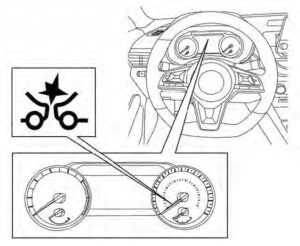
For vehicles with the 7 inch (18 cm) display
SYSTEM TEMPORARILY UNAVAILABLE
Condition A:
In the following conditions, the AEB with Pedestrian Detection system warning light blinks and the system will be turned off automatically:
- The radar sensor picks up interference from another radar source.
- The camera area of the windshield is misted or frozen.
- Strong light is shining from the front.
- The cabin temperature is over approximately 104°F (40°C) in direct sunlight.
- The camera area of the windshield glass is continuously covered with dirt, etc.
Action to take
When the above conditions no longer exist, the AEB with Pedestrian Detection system will resume automatically.
NOTE:
When the inside of the windshield on the camera area is misted or frozen, it will take a period of time to remove it after the A/C turns on. If dirt appears on this area, it is recommended that you visit a NISSAN dealer.
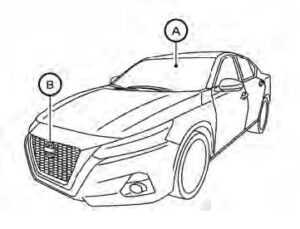
SYSTEM MAINTENANCE
The radar sensor is located on the front of the vehicle OB. The camera is located on the upper side of the windshield OA .
To keep the AEB with Pedestrian Detection system operating properly, be sure to observe the following:
- Always keep the sensor areas of the front bumper and windshield clean.
- Do not strike or damage the areas around the sensors (e.g., bumper, windshield).
- Do not cover or attach stickers, or install any accessory near the sensors. This could block sensor signals and/or cause failure or malfunction.
- Do not attach metallic objects near the radar sensor (brush guard, etc.). This could cause failure or malfunction.
- Do not place reflective materials, such as white paper or a mirror, on the instrument panel. The reflection of sunlight may adversely affect the camera unit’s detection capability.
- Do not alter, remove or paint the front bumper. Before customizing or restoring the front bumper, it is recommended that you visit a NISSAN dealer.
Radiofrequency statement
For USA
FCC ID OAYARS4B
This device complies with Part 15 of the FCC Rules. Operation is subject to the following two conditions:
- This device may not cause harmful interference, and
- This device must accept any interference received, including interference that may cause undesired operation.
FCC Warning
Changes or modifications not expressly approved by the party responsible for compliance could void the user’s authority to operate the equipment.
For Canada
Model: ARS4–B
IC: 4135A-ARS4B
FCC ID: OAYARS4B
This device complies with Part 15 of the FCC Rules and with Industry Canada license-exempt RSS standard(s).
Operation is subject to the following two conditions:
- This device may not cause interference, and
- This device must accept any interference received, including interference that may cause undesired operation of the device.
Radiofrequency radiation exposure information:
This equipment complies with FCC and IC radiation exposure limits set forth for an uncontrolled environment. This equipment should be installed and operated with a minimum distance of 30 cm between the radiator and your body.
FCC Notice
Changes or modifications not expressly approved by the party responsible for compliance could void the user’s authority to operate the equipment.
FAQ
The Rear Automatic and Emergency Braking System is an advanced safety feature that helps prevent rear-end collisions by automatically applying the brakes when obstacles are detected behind the vehicle.
The availability of this system may vary depending on the trim level and options chosen.
The system often uses rear-mounted sensors, such as radar or sonar, to detect obstacles and vehicles behind the vehicle.
The system is typically active when the vehicle is in reverse gear and will automatically engage if an obstacle is detected.
Depending on the model and trim level, you may be able to adjust the sensitivity or disable the system through vehicle settings.
The system typically applies the brakes with the necessary force to help avoid or mitigate a collision, but it aims to minimize impact.
The driver can often override the system by applying the brakes manually if necessary.
Some advanced versions of the system may include pedestrian detection, but it may not be available in all models.
In some situations, the system may produce false alarms if it detects objects that are not actual obstacles. However, it is designed to minimize false alerts.
The system may detect objects close to the rear of the vehicle, so drivers should be cautious when towing or having objects in close proximity to the rear bumper.
The system is often active at low speeds, especially during parking and slow-speed maneuvers.
The owner’s manual provided with your Altima contains comprehensive information on how to use and understand the Rear Automatic and Emergency Braking System, including its features, operation, and limitations.
While the system primarily focuses on preventing rear-end collisions, some Altima models may offer additional parking assistance features, such as the Around View Monitor, for parking and maneuvering in tight spaces.
Regularly inspect the sensors and keep the rear bumper area clean to ensure the system functions properly.
Yes, the system often activates the brake lights to alert other drivers when it engages.
Useful Link
View Full User Guide: Nissan ALTIMA 2022 User Guide
Download Manuals: https://www.nissanusa.com/owners/ownership/manuals-guides.html
2023 Nissan Altima Specs, Price, Features and Mileage (Brochure)


