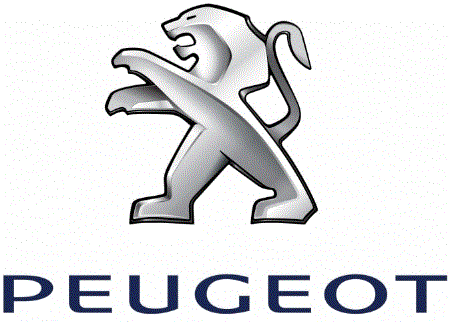2024 Peugeot 208 Instrument Panel Dashboard | How to use
The 2024 Peugeot 208 has a new and easy-to-use instrument panel dashboard that sets new standards for style and technology in cars. The sleek and modern layout of the dashboard not only makes the interior look better but also makes it easier for the driver to use. Advanced features and cutting-edge technology are built into the easy-to-use interface to make driving smooth. The digital display lets you see important details like speed, fuel level, and route information at a glance, which makes the car safer and more convenient. It’s easy to switch between the different features because the controls are placed in a way that makes them easy to reach. The 2024 Peugeot 208 instrument panel dashboard is a perfect example of how form and function can work together to make a stylish and useful driving environment.
Matrix instrument panel
Dials Petrol
Petrol Hybrid
Hybrid Electric
Electric
- Coolant temperature indicator (°C) (Petrol or Hybrid) Thermal comfort consumption indicator (Electric)
- Analog speedometer (mph or km/h)
- Matrix display
- Rev counter (x 1,000 rpm), graduation depends on the engine (Petrol) Power indicator (Electric or Hybrid)
- Fuel gauge (Petrol or Hybrid) Charge level indicator (Electric)
Matrix display
 The matrix display can be personalized using a system of pages.
The matrix display can be personalized using a system of pages.
- Cruise control/speed limiter settings Display of speed limit signs
- 2. Gear shift indicator (arrow and recommended gear)
Selector position and gear on automatic gearbox (Petrol or hybrid)
Drive selector position (Electric) - Personalisable area:
- Digital speedometer (mph or km/h)
- Display of driving aids
- Trip computer information
- Power flow/vehicle charge state (Electric)
- 4. Service indicator, then total distance recorder (miles or km)
Remaining range (Electric)
These functions are displayed in turn when the ignition is switched on. Driving mode selected (other than “Normal” mode)
Choosing the displayed page
- Turn the thumbwheel on the left of the steering wheel to display and scroll through the various pages.
- Press the thumbwheel to confirm.
If you do not press the thumbwheel, the selected page is automatically applied after a few moments.
Digital instrument panels
With PEUGEOT i-Connect Advanced – PEUGEOT i-Connect
This head-up 2D or 3D digital instrument panel can be personalized.
Depending on the display mode selected, some information is hidden or presented differently. Example with the “Dials” display mode: Petrol
Petrol Hybrid
Hybrid Electric
Electric
- Remaining range (miles or km)
- Fuel gauge (Petrol or hybrid) Charge level indicator (Electric)
- Digital speedometer (mph or km/h)
- Cruise control/speed limiter settings Display of speed limit signs
- Gear shift indicator (arrow and recommended gear)
Selector position and gear on automatic gearbox (Petrol or hybrid)
Drive selector position (Electric)
Driving mode selected (other than “Normal” mode) - Rev counter (x 1,000 rpm) (Petrol)
Power indicator (Hybrid or Electric) - Total distance recorder (miles or km)
- Coolant temperature indicator (°C) (Petrol)
The default pages are as follows:
- Dials.
- Minimal.
- Energy flows (Electric).
- Driving aids.
- Navigation (depending on equipment).
- Personal 1.
- Personal 2.
Information displayed on the instrument panel
The information displayed on the instrument panel (e.g. warning lamps, indicators) may have a fixed or variable location depending on the page or the driving aid activated.
For the functions that have indicator lamps for both operation and deactivation, there is only one dedicated location.
Display language and units
These depend on the touchscreen settings.
When travelling abroad, the speed must be shown in the official units of the country you are driving in (mph, miles or km/h, km).
Choice of the displayed page
By default, pages are memorised in the instrument panel.
- Turn the thumbwheel on the left of the steering wheel to display and scroll through the various pages on the instrument panel.
- Press the thumbwheel to confirm the page. The new page is applied immediately.
If there is no action on the thumbwheel, the selected display page is applied automatically after a few moments.
When a message is displayed in a temporary window, pressing this thumbwheel will cause this window to disappear immediately.
Settings for displayed pages
The available settings operations are addition, deletion and layout of pages. It is possible to memorise up to 5 pages. The colour can also be configured according to the selected driving mode. The settings are changed via the Settings > Customization touchscreen application.
Settings for a “Personal” display page
In the two additional personal pages, the types of information available are as follows:
- Dynamic (Torque, Boost, Power).
- G-metres.
- Engine temperatures (Petrol).
- Rev counter (Petrol).
- Energy flows (Hybrid or Electric).
- Power indicator (Hybrid or Electric).
- Accessories consumption (Electric).
- Media.
- Trip computer.
- Driving aids.
- Navigation.
The type of information selected on the “Personal 1” page is not available on the “Personal 2” page.
The settings are changed via the Settings > Customization touchscreen application. For more information on the Personalisation – Instrument Panel, refer to the corresponding section for the Audio equipment and telematics systems.
FAQs
The 2024 Peugeot 208 instrument panel dashboard comes equipped with a digital display, touchscreen interface, and various control buttons for accessing different functions.
Insert the key or press the start button (if keyless ignition) and follow the on-screen prompts displayed on the instrument panel to start the engine.
The digital screen provides information such as speed, fuel level, temperature, navigation directions, and other vehicle-related data.
Yes, you can often customize the display preferences through the car’s settings menu to show preferred information.
Navigate to the settings menu on the touchscreen interface and look for display options where you can adjust brightness and contrast.
Depending on the model and trim, some 2024 Peugeot 208 vehicles may offer voice control for certain instrument panel functions.
Yes, the 2024 Peugeot 208 typically supports smartphone connectivity via Bluetooth or USB, allowing you to make calls and control music through the instrument panel.
Navigate to the touchscreen interface, find the navigation app, and enter your destination using the on-screen keyboard or voice commands.
Many modern cars, including the 2024 Peugeot 208, provide a real-time fuel efficiency display on the instrument panel.
The tire pressure monitoring system (TPMS) information is often accessible through the instrument panel, displaying individual tire pressures.
Yes, you can typically access information about active safety features, like lane-keeping assist or collision warnings, through the instrument panel display.
Yes, the instrument panel may provide reminders for scheduled maintenance, such as oil changes or tire rotations.
Depending on the vehicle’s features, you can often switch between driving modes through the instrument panel or the center console.
If a warning light appears, see the owner’s manual for specific guidance on the issue. It might indicate a low fuel level, engine problem, or other issues that require attention.
Useful Link:
View Full PDF: 2024 Peugeot 208 Owner’s Manual | Auto User Guide
2024 Peugeot 208 Fuses and Fuse Box | How to fix a Blown Fuse