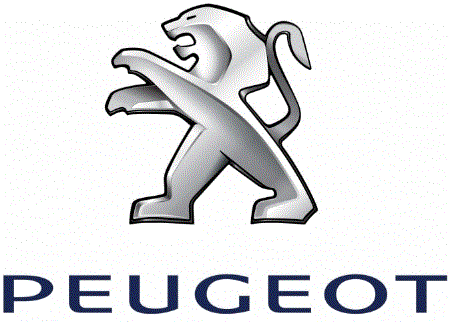2024 Peugeot 308 Display Instrument Panel | How to use
The 2024 Peugeot 308 has an advanced display indicator panel that works with cutting-edge technology to make driving more enjoyable. This instrument panel, which has both traditional gauges and a modern computerized display, is where all of the important information for the driver is sent. As soon as the driver starts the car, they will see an easy-to-use screen that shows important information like speed, RPM, fuel level, and engine temperature. The digital display can do more than one thing. Users can move between screens and get to features using either buttons on the dashboard or a tablet. Putting settings on the multifunction steering wheel also makes it easier for people to use, since they can interact with the display without taking their eyes off the road. The instrument panel is meant to give you a lot of information, like trip data, how much gas you’re using, and features that help you drive, like adaptive cruise control and lane departure warning. To get the most out of this high-tech instrument panel, drivers are advised to read the detailed user instructions that come with the 2024 Peugeot 308, which explains all of its features and settings in detail.
Driver information
Instrument panel
The instrument panel displays all the information the driver needs about the status of the vehicle’s various systems.
This information appears in the form of warning and indicator lamps and messages.
The instrument panel is in the form of a fully digital screen.
Digital instrument panels
Digital instrument panels are of the head-up or 3D head-up type.
They can be personalized using a system of pages and widgets.
Depending on the page displayed, certain information is not displayed or is presented differently. Petrol / Diesel
Petrol / Diesel Hybrid
Hybrid Rechargeable hybrid
Rechargeable hybrid Electric
Electric
- Coolant temperature indicator (°C) (Petrol, Diesel or Hybrid)
Total distance recorder (miles or km) (Petrol, Diesel or Electric)
Battery charge level and remaining range
(miles or km) indicator (Rechargeable hybrid) Remaining range (miles or km) indicator
(Electric) - Gear shift indicator (arrow and recommended gear) (Petrol, Diesel, Hybrid or Rechargeable hybrid)
Selector position and gear on automatic gearbox (Petrol, Diesel, Hybrid or Rechargeable hybrid)
Position on drive selector (Electric) Speedometer (mph or km/h) - Display of speed limit signs
Driving aid in the reduced display (if the function is activated) - Rev counter (rpm) (Petrol or Diesel)
Driving mode selected (other than Normal mode)
Power indicator (Hybrid, Rechargeable hybrid or Electric)
READY indicator lamp (Rechargeable hybrid or Electric) - Fuel gauge and remaining range (miles or km) (Petrol, Diesel, Hybrid or Rechargeable hybrid) Battery charge level indicator (Electric)
The information listed on the personalisation page is as follows:
- Energy flows (Hybrid, Rechargeable hybrid or Electric).
- Current media.
- Driving aids (e.g. Extended Traffic Sign Recognition).
- Navigation (depending on equipment).
- Engine temperatures (Petrol, Diesel or Hybrid).
- Rev counter (Petrol or Diesel).
Information displayed on the instrument panel
The information displayed on the instrument panel (e.g. warning lamps, indicators) may have a fixed or variable location depending on the page or the driving aid activated.
For the functions that have indicator lamps for both operation and deactivation, there is only one dedicated location.
Display language and units
These depend on the touchscreen settings. When travelling abroad, the speed must be shown in the official units of the country you are driving in (mph, miles or km/h, km).
Choice of the displayed page
By default, pages are memorised in the instrument panel.
- Press the button located at the end of the lighting control stalk to scroll through the different pages.
The new page is applied immediately.
When a message is displayed in a
temporary window, pressing this button will cause this window to disappear immediately.
Settings for displayed pages
The available settings operations are addition, deletion and layout of pages and widgets.
It is possible to memorise up to 5 pages. Each page may contain 1 or 2 widgets:
- With 1 widget, a large display in a central position.
- With 2 widgets, reduced display in the side position.
The colour for each driving mode may be personalised. A default setting is suggested. The setting also matches the interior ambient lighting (depending on availability).
The settings are changed via the Settings > Customization touchscreen application. For more information on the Personalisation – Instrument Panel, refer to the corresponding section for the Audio equipment and telematics systems.
FAQs
The 2024 Peugeot 308 is equipped with a modern digital display instrument panel.
To access the settings menu, use the controls on the steering wheel or navigate through the touchscreen interface on the centre console.
Yes, you can customize the information displayed by accessing the customization options in the settings menu.
The instrument panel displays essential information such as speed, fuel level, temperature, navigation details, and more.
Use the controls on the steering wheel or touchscreen interface to switch between different display modes available in the settings.
Yes, the 2024 Peugeot 308 likely has a night mode to reduce glare and provide better visibility during nighttime driving.
Yes, you can usually connect your smartphone to the instrument panel for features like phone calls, messages, and media playback.
The instrument panel may include safety features such as lane departure warnings, collision alerts, and other driver-assistance notifications.
See the vehicle’s manual for specific troubleshooting steps, which may include checking fuses, updating software, or seeking professional assistance.
Depending on the model, you may be able to set up multiple user profiles with personalized display settings.
Some advanced models may offer gesture control for certain functions on the instrument panel.
The display is likely powered by advanced LCD or OLED technology for clear and vibrant visuals.
You can usually adjust the brightness through the settings menu or by using dedicated controls on the dashboard.
Depending on the model, the instrument panel may support voice commands for various functions, enhancing hands-free operation.
Yes, manufacturers often release software updates to improve functionality and address any potential issues with the instrument panel display. Check for updates through the vehicle’s system settings.
Useful Link:
View Full PDF: 2024 Peugeot 308 Owner’s Manual | Auto User Guide
2024 Peugeot 308 Fuses and Fuse Box | Replacing a blown fuse