Tata Punch 2021 REAR VIEW CAMERA User Manual
REARVIEW CAMERA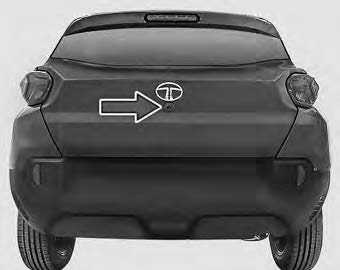
Rear View Camera is a visual reverse guiding system. When reversing or parking, make sure that there are no persons, animals or objects in the area where you are reversing.
Display screen
Activation
Reverse gear
This system will start, if reverse gear is engaged, or park assist button (if available) is pressed or manual activation is done through Infotainment screen.
Deactivation
System will stop, if reverse gear is disengaged, or park assist button (if available) is pressed. If started through infotainment, the system can be stopped using a cross button on infotainment screen.
Understanding Guidelines Indication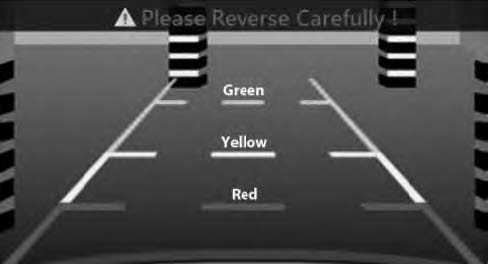
Green Line
You can safely reverse the vehicle, but be cautious if objects fall in this zone.
Yellow Line
You have to take utmost care if objects fall in this zone. However, the objects may not hit vehicle.
Red Line
Red line indicates that you have to stop re-versing the vehicle. If you still go back-wards, the car will hit the obstacle.
Do’s And Don’t
Mation may not be the actual rear view of the vehicle & system will warn with message ‘Tail Gate Open, Please close.
- When the camera is operated under fluorescent lights, sodium light or mercury light etc., illuminated areas on the lens may appear to flicker in the dis-play.
- Do not attach any advertisement or styling or any kind of stickers on top of camera. If this happens, camera can-not provide you the visual image and it may damage the camera.
- Do not add any accessory, which will cause blockage to the camera’s field of view.
Cleaning Camera
- Due to environmental reasons like snow, dust, mud or fog may accumulate on the camera lens. So regularly clean the camera lens.
- Use water to clean the camera lens. Do not use extreme cold or hot water. Rapid changes in temperature may brittle the camera lens. Do not apply High Pressure water for cleaning.
- Wipe the camera lens with soft cloth.
- Do not use hard cloth or material to wipe the camera lens. This will cause scratches on the camera, and leads to deteriorated visual image on the dis-play.
- Do not apply organic solvent, car wax, window cleaner or glass coat to clean the camera. If this is applied, wipe it off as soon as possible.
- Do not apply heavy force on lens, while cleaning.
- Do not remove mud, snow on the cam-era lens using stick or hard material. Use normal water and soft cloth.
WARNING
- The camera uses fish eye lens. So the size of the objects or in the dis-play may differ from the actual size and distances
- In low light conditions, the screen may darken or image may appear faint.
- If the tire sizes are changed, the position of the fixed guidelines dis-played on the screen may change.
- During rainy conditions, image may get obscured. In such conditions, do not depend on camera view. The camera used in the vehicle, may not reproduce the same color of the real object.
- In case of damage of the rear portion of the vehicle, camera position may change. Which causes wrong visual information on display. In case of damage, make sure that, camera is fitted properly at the in-tended location.
- In case of uneven road conditions or up-hill or downhill conditions, do not depend on rear view camera park aid.
- Do not apply any kind of force on the camera.
- Always use rear View mirrors along with Rear View Camera for confirming the safety of the rear and the surrounding conditions.
- High humidity and variation in ambient temperature may result into condensation inside the camera lens, which may further result into degradation of camera video feed on the screen. It is recommended that not to rely on camera video feed for parking assistance in such scenario. This phenomenon is temporary and will be automatically recovered with reduction in humidity and less variation in ambient temperature.
- The area displayed by the rear view camera is limited. The camera does not display objects that are close to or below the bumper, underneath the vehicle, or objects out of the camera’s field of view. The area dis-played on the screen may vary ac-cording to vehicle orientation or road conditions.
Rear View Camera System Precautions
Area Displayed On Screen
The rearview camera system displays an image of the view from the bumper of the rear area of the vehicle.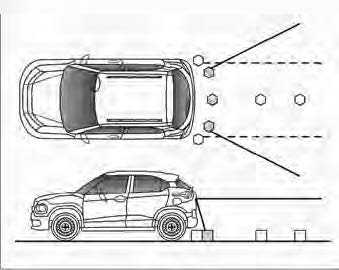
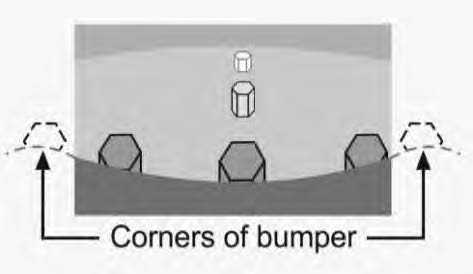
- The area displayed on the screen may vary according to vehicle orientation conditions.
- Objects, which are close to either corner of the bumper or under the bumper, cannot be seen on the screen.
- The camera may not display items that are located higher than the camera’s field of view.
Reference Links
View Full User Guide: Tata Punch User 2021 Manual
Download Manuals: https://cars.tatamotors.com/service/owners/owners-manual
Tata 2023 Top Accessories
[amalinkspro_table id=”32452″ new-window=”on” nofollow=”on” addtocart=”off” /]


