
2021 Tata Punch User Manual
Urban-friendly 2021 Tata Punch small SUVs include dramatic style, innovative safety systems, and powerful engines. Its fuel efficiency, large cabin, and high ground clearance make it ideal for daily adventures.
Tata Punch CHILD LOCK User Manual
CHILD LOCK
Both the rear doors of the vehicle are provided with a child-proof lock. Push the lock lever located on the vertical face of the door downward before closing the door. The door which has been locked by activating the child lock cannot be opened from in-side, it can be opened only from the outside.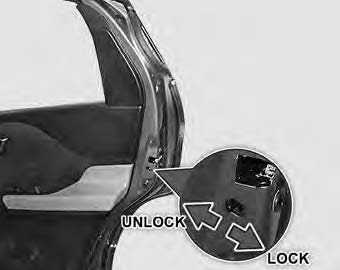
NOTE
Lift the lock lever upward to deactivate the childproof lock when not required.
Child safety lever to be used for safety of child for preventing them to open rear door while seating in passenger seat to avoid accident while vehicle is running.
ANTI-THEFT DEVICE IMMOBILIZER / PEPS
The immobilizer system is designed to prevent vehicle theft by electronically disabling the engine ignition system. The engine can be started only with vehicle’s original Immobilizer ignition key which has an electronic identification programmed code
NOTE
Use only Flip key, the other should be kept in a safe location. Note down “key Tag no.” information (and keep it safe) which is required while getting new/spare keys. Remember that it is not possible to prepare new/spare keys without the “key Tag number.” Take precaution about Flip key, as without Flip key vehicle cannot be started.
| Vehicle Condition | Immobilizer Lamp Sta- tus | Vehicle State | Meaning / Function Of The State |
| Ignition OFF | Blinking | Locked | Vehicle Immobilized and awaiting electronic key |
| Ignition ON | OFF | Unlocked | Normal condition and ready to start the vehicle |
| Ignition ON | ON | Locked |
|
| Ignition ON | Blinking | Unlocked | Contact a TATA MOTORS Authorized Service Centre immediately. |
ANTI-LOCK BRAKING SYSTEM (ABS)
ABS regulates brake pressure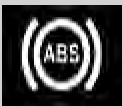 in such a way that the wheels do not lock when you brake. This allows you to continue steering the vehicle when braking. The ABS warning lamp in the instrument cluster lights up when the ignition is switched on. It goes out when the engine is running.
in such a way that the wheels do not lock when you brake. This allows you to continue steering the vehicle when braking. The ABS warning lamp in the instrument cluster lights up when the ignition is switched on. It goes out when the engine is running.
WARNING
If ABS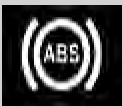 is faulty, the wheels could lock when braking. The steer ability and braking characteristics may be severely impaired. There is an increased danger of skidding and accidents. Drive on carefully. Have ABS checked immediately at a TATA MO-TORS Authorized Service Centre as soon as possible.
is faulty, the wheels could lock when braking. The steer ability and braking characteristics may be severely impaired. There is an increased danger of skidding and accidents. Drive on carefully. Have ABS checked immediately at a TATA MO-TORS Authorized Service Centre as soon as possible.
While Braking
- If ABS intervenes: continue to press the brake pedal vigorously until the braking situation is over.
To make a full brake application: press the brake pedal with full force
If ABS intervenes when braking, you will feel a pulsing in the brake pedal. The pulsating brake pedal can be an indication of hazardous road conditions, and functions as a reminder to take extra care while driving.
WARNING
The stopping distance required for vehicles with ABS may be slightly more than for conventional brake systems but ABS will still offer the advantage of helping you maintain directional control. However, remember that ABS will not compensate for bad road or weather conditions or poor driver judgment. Drive within safety margins taking into consideration into consideration prevailing weather and traffic conditions.
ELECTRONIC BRAKEFORCE DISTRIBUTION (EBD)
EBD monitors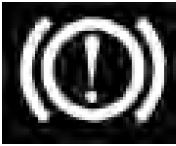 and controls the brake pressure on the rear wheels to improve driving stability while braking. EBD provides optimal braking pressure distribution between front and rear wheels to optimize braking distance and to ensure vehicle stability by means of lowering braking pressure increase at rear wheels.
and controls the brake pressure on the rear wheels to improve driving stability while braking. EBD provides optimal braking pressure distribution between front and rear wheels to optimize braking distance and to ensure vehicle stability by means of lowering braking pressure increase at rear wheels.
WARNING
If EBD is malfunctioning, the rear wheels can lock, e.g. under full braking. This increases the risk of skidding and an accident.
You should therefore adapt your driving style to the different handling characteristics. Have the brake system checked immediately at a TATA MOTORS Authorized Service Centre as soon as possible.
BRAKE SWAY CONTROL (BSC)
Detects tendency of instability during Braking in ABS-alone vehicles by monitoring individual wheel. Enhances vehicle stability by controlling braking pressure on individual wheels during partial braking.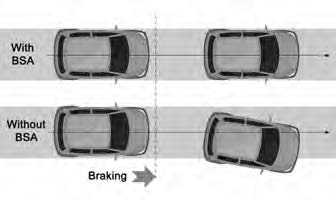
STUCK MODE RECOVERY (TRACTION PRO) (if applicable)
Traction Pro mode helps the driver to get the vehicle moving if one of the front wheels is continuously spinning because of low grip from the road surface. This situation may arise due to road undulation, snow, mud, or any low-friction surface. These situations are automatically identified by ABS-driven Traction Pro mode and pop-up windows on the infotainment system support the driver. The driver can activate the Traction pro mode and take the vehicle out of the stuck situation without any external assistance. Once activated, the driver will be guided of further steps via the infotainment unit itself. Traction pro mode can be used only in the forward direction and cannot be used if both front wheels are spinning.
CAUTION
Please use Traction Pro Mode cautiously in extreme conditions where vehicle digs deep into the ground. which can cause vehicle’s body to touch the ground.
During activation of Traction Pro Mode, service brake may not deliver normal braking performance at very low speeds. In case vehicle rolls back on slope please be ready to use hand brake.
Do not press brake and accelerator pedal together except where Traction Pro Mode is activated.
If the vehicle is stuck with one wheel continuously spinning, you will receive the notification pop up (in below image) to activate the Traction Pro Mode.
In case you select “yes”, Traction Pro Mode will be activated and you can follow the instructions to take the vehicle out of stuck situation.
If the vehicle comes out of the stuck situation, a notification pops up as seen in below image.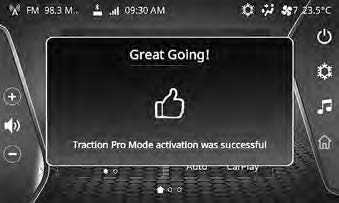
Also, you can deactivate Traction Pro Mode at any point of time of activation by pressing deactivate button which results in a notification pop-up as seen in the below image.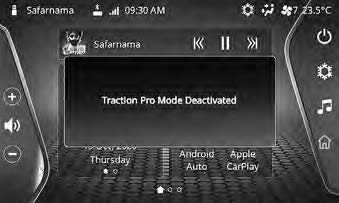
In case there is any system temperature high is identified during the operation of Traction Pro Mode, Traction Pro Mode will be disabled temporarily for around 2 minutes.
If the terrain is beyond the physical limit of the Traction Pro Mode, a notification pop-up as described in the below image will be displayed on the infotainment system. Please take external aid to tow the car in this situation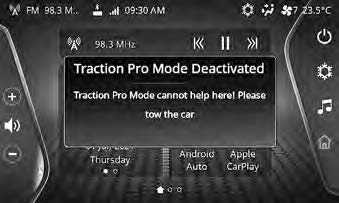
Tata Punch PRE DRIVING CHECKS User Manual
Make Sure That
- Windshield, windows, mirrors, lights, and reflectors are clean and unobstructed.
- Tool kit, jack & handle, warning triangle, owner’s manual, first aid kit and vehicle documents are available and stored at their locations.
WARNING
Do not put any mat on the floor carpet near control pedals area
- All doors, engine bonnet and tailgate are securely closed and latched.
- All occupants should always wear seat belts or suitable CRS as applicable while travelling.
- Objects, luggage or loads are secured correctly against slipping or tipping.
- The rear seat is securely latched.
- There is sufficient fuel for the trip.
Daily Check
- Tires for unusual wear, cracks or damage and embedded foreign material such as nails, stones, etc.
- Traces of fluid and oil below vehicle.
- Water dripping below the car is normal. This is due to the usage of air conditioning system.
- All lamps, wipers, wiper blades and horn for proper operation.
- All switches, gauges and telltales are working properly.
Adjust
- Seats, head restraints and steering wheel position.
- Adjust all the mirrors before you start the car.
Weekly Check
- Engine oil level
- Coolant level
- Brake fluid level
- Windshield washer fluid level
- Battery electrolyte level
- Fuel level
Tire pressure should always be measured in cold conditions. Do a check of the tire pressure and condition after every 15 days, including the pare tire.
DRIVING TIPS
Fuel consumption, engine, transmission, brake and tire wear are mainly affected by the below factors:
Operating conditions of your vehicle
Your personal driving style
Operating Conditions
Avoid frequent starts and stops as these actions increase the fuel consumption of the vehicle.
Always ensure correct tire pressure.
Do not carry any unnecessary weight.
Regularly service your vehicle and adhere to the recommended service maintenance schedule.
Personal Driving Style
- Do not press the accelerator pedal when starting the engine.
- Do not warm up the engine when the vehicle is stationary.
- Always adapt your driving style to suit the prevailing road, and weather conditions, and maintain a safe distance from the vehicle in front. Drive carefully.
- Avoid frequent, sudden acceleration and braking.
- Select appropriate gear according to varying speeds and load conditions.
NOTE
Do not rest your foot on the clutch pedal while driving.
- Switch ‘OFF’ the engine in stationary traffic or at signals.
- Keep an eye on the vehicle’s fuel consumption.
- Safety systems are merely aids designed to assist driving. You are responsible for the distance between the vehicles in front, for vehicle speed and anticipating braking in good time.
WARNING
You could lose control of your vehicle if you try to adjust the driver’s seat, head restraint, mirror, steering wheel and fasten the seat belt while driving. There is a risk of an accident. Press the clutch fully while shifting the gears. The reverse gear should be engaged only when the vehicle is stationary. Trans-mission may get damage by trying to shift into re-verse gear while the vehicle is moving. Wait for 5 seconds after declutching to ensure smooth engagement of the reverse gear or shift into one of the forward gears for a moment while clutch is pressed fully. This will avoid grinding of re-verse gear while shifting.
Recommended Fuel Economy Speeds
| Gear | Petrol |
| Speed(kmph) | |
| 1 | 20 |
| 2 | 35 |
| 3 | 55 |
| 4 | 75 |
| 5 | 95 |
Good Driving Practices
- Slow down before you shift to a lower gear. This helps the engine to keep a lower rpm and result in less wear and tear of the engine components.
- Avoid frequent brake application which can cause overheating of brakes.
- Slow down the vehicle when you drive in cross winds to get better control over the vehicle.
- Avoid high speed when cornering or turning.
- Press the clutch fully while shifting gears.
- Make sure that vehicle is completely stationary before you attempt to shift in reverse gear.
- Drive slowly on wet roads.
- You can get extra braking from the engine by shifting to a lower gear. This can help you to maintain a safe speed and prevent your brakes from over-heating specially while going down a hill.
Tips For Obtaining Better Fuel Efficiency
- Always maintain the specified tire pressure during fuel top-ups and also before a long trip. Vehicle running with low tire pressure will consume more fuel than the one running with specified tire pressure.
- Keep the vehicle clean. Get rid of the unwanted stuff lying in the boot etc., to reduce weight.
- Regularly inspect your vehicle for any leakages, worn out wires, damaged by rat bites etc.
- Always follow periodic & regular serve.
- In places with high dust content. Clean the air filter element at every 5000 km.
- Anticipate the road conditions and drive in a smooth manner.
- Do not accelerate excessively when you are in lower gears (1st or 2nd). Be gentle on the accelerator when you are in traffic. In lower gears, opening up the throttle will increase the engine rpm while keeping the vehicle at lower speeds. This reduces the fuel efficiency of the vehicle.
- Be in the maximum possible higher gear at a given speed. This reduces the engine operating speeds which means the engine is running at lower rpm (Revolutions per Minute) for the same vehicle speed. Lesser the number of engine revolutions lesser the fuel burned.
- Avoid harsh braking.
- Maintain healthy driving habits & while decelerating, do coasting in gear and not in neutral or with clutch pedal pressed.
- Use the car AC only when you require it. For cooling, keep the blower speeds low, as at higher blower speeds, the AC consumes more electric power which is ultimately drawn from the engine by burning fuel.
- Avoid unnecessary extra electrical loading on the car.
- Stop the engine wisely at traffic signals. Switch ‘OFF’ the engine at the traffic signal only if the stoppage time is high (typically more than 30 sec).
- When you drive on highways, close all the windows. This reduces the drag on the vehicle and improves fuel efficiency.
- Do not over speed. Follow the speed limits. With increasing speed, the engine rpm increases to overcome external air resistance and this reduces fuel efficiency.
Running-in Period
The purpose of running in a car is to give time for the mechanical parts to settle so that they work efficiently. This involves gentle acceleration and not revving the engine too much. This is done by changing gears early for the first 1,500 – 1,800 km. This will increase the life of the engine. The more you look after the engine when it is new, the more satisfied you will be with its performance in the future. Do not exceed the following road speeds during the running-in period.
| Gear | Petrol |
| Speed(kmph) | |
| 1 | 20 |
| 2 | 35 |
| 3 | 55 |
| 4 | 75 |
| 5 | 95 |
Avoid heavy loads, e.g. driving at full throttle, during this period. Change gears judiciously.
NOTE
Avoid excessive revving up of engine rpm. Do not keep the engine at idling for long duration.
SEAT ADJUSTMENTS
Front Seat Adjustments
Following seat adjustments can be carried out manually.
- Backrest recliner adjustment lever
- Seat height adjustment lever (if avail2. able)
- Seat forward rearward adjustment lever.
WARNING
Do not adjust the driver’s seat while driving. Adjusting the seat while driving could cause the driver to lose control of the vehicle.

