2021-2023 Skoda Octavia Instrument Cluster
The 2021-2023 Skoda Octavia Instrument Cluster is a crucial component of this renowned compact car, fusing modern technology and classic design in a seamless manner. As the visual gateway to the vehicle’s vital information, the instrument cluster provides a driver interface that is both intuitive and informative. With its digital evolution and user-friendly features, the instrument cluster of the Skoda Octavia enhances the driving experience by displaying vital information at a glance while maintaining a streamlined and fashionable appearance. This sophisticated instrument cluster exemplifies Skoda’s dedication to innovation, ensuring that drivers are well-informed, connected, and in control while behind the wheel. In this introduction, we will explore the features and innovations that make the 2021-2023 Skoda Octavia Instrument Cluster a central component of this modern vehicle.
Analogue Instrument Cluster
Overview
Overview of instrument cluster
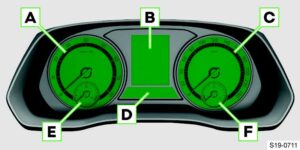
- Tachometer with indicator lights
- Display
Speedometer with indicator lights Bar with indicator lights - Depending upon vehicle equipment:
- Coolant temperature gauge
- Gas gauge
- Petrol/diesel fuel gauge
NOTICE
Risk of serious damage to the engine and the exhaust system!
Never run the fuel tank completely empty!
In poor visibility and with dipped headlights off, the brightness of the instrument cluster lighting is reduced to remind the driver to turn on the light.
Display overview
Depending on the equipment, the following information is shown in the display.
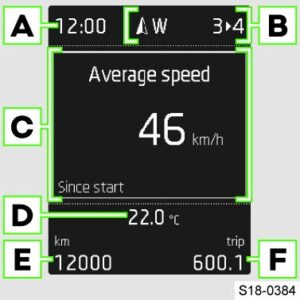
- Time
- Selected gear/gear recommendation
Also included de-pending on vehicle equipment:- Compass direction display
- Automatic gearbox selector lever positions
- Detected road signs
- Menu, indicator lights and information
- Outside temperature
- low outside temperature
- Total distance travelled
- Trip – Distance travelled after resetting the memory
Overview of the main menu items
-
- Driving data Overview
- Assist systems – Activate/deactivate assist systems
- Navigation – e.g. Display driving recommendations, compass, list of destination
- Audio – Using radio and media
- Telephone – Call list, accept or reject an incoming call
- Vehicle – Vehicle condition , Display.
Operation
Operation via the control lever

- Press – Switch be-tween menu items /set values
Hold – Display the main menu
Press – Confirm menu item
Operation via the multifunction steering wheel
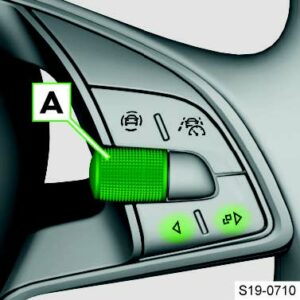
- Turn – Switch be-tween menu items /set values
- Press – Confirm menu item
- Press – Show main menu / Movement in the main menu Press – Show main menu / Movement in the main menu
Settings
Setting the language
The language is set in the Infotainment in menu
Setting the time
The time is set in the Infotainment in menu
Resetting the odometer in the instrument cluster
- Select Trip in the menu in instrument cluster display.

- Turn – Select information
- Press – Confirm in-formation
- Hold – Reset counter
Setting the brightness of the instrument cluster lighting
The brightness is adjusted automatically according to the given lighting conditions.
The manual brightness adjustment is carried out as follows when the dipped beam is switched on:
In Infotainment, select the following menu:
Adjust the setting.
Digital Instrument Cluster
Overview
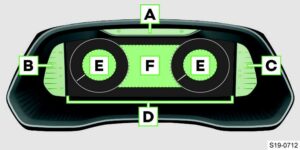
- Bar with indicator lights Depending upon vehicle equipment:
- Coolant temperature gauge
- Gas gauge
- Fuel gauge
- Display
- Display area with selected information for the driver
Central display area
NOTICE
Risk of serious damage to the engine and the exhaust system!
Never run the fuel tank completely empty!
Operation
Overview of the buttons/dials on the multifunction steering wheel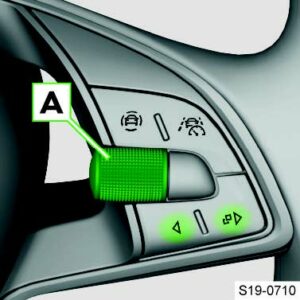
- A Rotate – Switch be-tween menu items / set values / change map scale manually
- Press – Confirm menu item
Turn and press -Switch on automatic change of map scale Change variant of the display presentation / Show menu items of the submenu on the left side of the display Change variant of the display presentation /Show menu items of the submenu on the right side of the display
Show menu with selected information in the display
- To display the menu on the right side of the display, press the setting wheel A.
To display the menu on the left side of the display, press the control wheel A twice.
To switch between information, turn the setting wheel A.
To confirm the information selection, press the set-ting wheel A.
Certain information contains a submenu.
- To display the submenu, press the or key.
To switch between menu items on the submenu, turn the control wheel A
The option to switch between information is indicated by arrows. This is only possible for a short time.
Settings
Setting the language
The language is set in the Infotainment in menu
Setting the time
The time is set in the Infotainment in menu
Setting the brightness of the instrument cluster lighting
The brightness is adjusted automatically according to the given lighting conditions.
The manual brightness adjustment is carried out as follows when the dipped beam is switched on.
- In Infotainment, select the following menu: Interior Ambient light
- Adjust the setting.
Set the variant of the display
- Press the button or on the multifunction steer-ng wheel to change the variant of the display presentation.
FAQs
The Skoda Octavia Instrument Cluster is the digital display panel located behind the steering column that provides the driver with critical vehicle information.
Yes, the Instrument Cluster in the 2021-2023 Skoda Octavia is completely digital with a high-resolution screen.
The Instrument Cluster displays information such as the vehicle’s speed, fuel level, engine temperature, navigation directions, and numerous vehicle status indicators.
Yes, the Skoda Octavia allows the driver to customize the information displayed on the Instrument Cluster to their liking.
Yes, the Instrument Cluster typically includes a night mode that reduces reflection and enhances nighttime visibility.
Yes, the Instrument Cluster typically supports smartphone integration, allowing for hands-free communications and music control via Apple CarPlay and Android Auto.
Yes, the Instrument Cluster can display real-time traffic updates and navigation data, thereby enhancing the driving experience.
Some variants of the Skoda Octavia may offer a heads-up display that projects vital information onto the windshield.
Typically, you can access the Instrument Cluster settings via the vehicle’s infotainment system or steering wheel-mounted controls.
Yes, it frequently provides details on active driver assistance features, such as adaptive cruise control.
Many Skoda Octavia models enable you to change the theme or color scheme of the Instrument Cluster to suit your preferences.
It is recommended to contact your Skoda service center for diagnostics and repairs in the event of a malfunction.
Yes, the Instrument Cluster is typically capable of displaying data in multiple languages and units of measurement.
Skoda may offer software enhancements to enhance the Instrument Cluster’s functionality and introduce new features.
Typically, you can recalibrate the trip computer and adjust the display settings by consulting the owner’s manual or the vehicle’s infotainment system.
Useful Link
View Full PDF : Skoda Octavia 2021-2023 User Manual | Auto User Guide
2021-2023 Skoda Octavia Seats and Seat Belt Information


