Subaru Forester 2023 Door locks and Alarm system Base
The 2023 Subaru Forester comes with an alarm system and sophisticated door locks that are intended to improve convenience and security. Usually, this system has remote key fob capability and keyless entry, making door locking and unlocking simple. It additionally has an anti-theft alarm system that guards against break-ins and unlawful access. The Forester’s Door Locks and Alarm System puts the security and comfort of its owners first. It provides a strong and easy-to-use solution to protect the car and its occupants, making daily use and ownership hassle-free.
2023 Subaru Forester Specs, Price, Features, Mileage (Brochure)
Door locks
Locking and unlocking from the outside
NOTE
If you unlock the driver’s door with a key (including an emergency key) and open the door while the alarm system is armed, the alarm system is triggered and the vehicle’s horn sounds. In this case, perform any of the following operations:
- Models with “keyless access with push-button start system”:
- Press any button on the access key fob (except when the access key fob battery is discharged).
- Press the push-button ignition switch to “ACC”.
- Carry the access key fob and perform either of the following procedures.
- Grip the front door handle.
- Press the rear gate opener button.
- Models without “keyless access with push-button start system”:
- Press any button on the remote transmitter (except when the transmitter battery is discharged).
- Insert the key into the ignition switch and turn the ignition switch to “ON”.
How to lock and unlock the vehicle using the key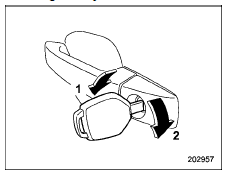
- Rotate the key toward the front to lock
- Rotate the key toward the rear to unlock it.
In this case, only the driver’s side door is locked or unlocked.
NOTE
Models with “keyless access with push-button start system”:
The emergency key is directional. If the key cannot be inserted, change the direction that the grooved side is facing and insert it again.
How to lock the vehicle without using the key
To lock the door from the outside without the key, the following methods are available.
Locking using a lock lever
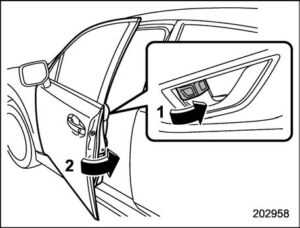
- Rotate the lock lever forward.
- Close the door.
In this way, only the door that was operated will be locked.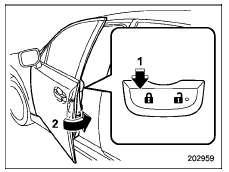
- Press the lock side of the power door Knocking switch.*
- Close the door.
In this case, all closed doors, the rear gate, and fuel filler lid are locked at the same time.
NOTE
Make sure that you do not leave the key inside the vehicle when locking the doors from the outside without the key.
Locking using a power door locking switch
How to use the lock lever
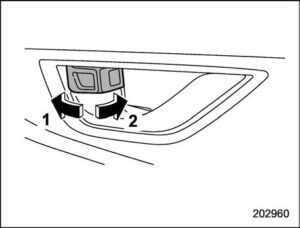
- Rotate the lock lever rearward to unlock
- Rotate the lock lever forward to the lock.
Always make sure that all doors and the rear gate are closed before starting to drive. The red mark on the lock lever appears when the door is unlocked. Pull the inside door handle to open an unlocked door.
WARNING
- Keep all doors locked when you drive, especially when small children are in your vehicle.
Along with the proper use of seatbelts and child restraints, locking the doors reduces the chance of being thrown out of the vehicle in an accident.
It also helps prevent passengers from falling out if a door is accidentally opened, and intruders from unexpectedly opening doors and entering your vehicle.
- Do not pull the front inside door handle while operating the door lock. There is a risk that it will not be possible to open or lock the front doors.
CAUTION
Do not pull the front inside door handle while operating the door lock. There is a risk that it will not be possible to open or lock the front doors.
How to operate the power door locking switches
All doors, the rear gate, and the fuel filler lid can be locked and unlocked using the power door lock switches located on the driver’s side and the front passenger’s side doors.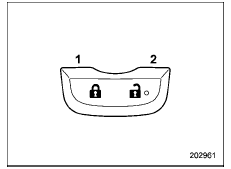
Example
- Press to lock.
- Press to unlock.
NOTE
Make sure that you do not leave the key inside the vehicle before locking the doors from the outside using the power door locking switches.
Automatic door locking/unlocking
All doors, the rear gate, and the fuel filler lid are automatically locked or unlocked under the following conditions.
- For automatic door locking
- When the vehicle speed reaches 12 mph (20 km/h) or higher (factory default setting).
- When the select lever is shifted into a position other than the “P” position.
- For automatic door unlocking
- When the driver’s door is open (factory default setting).
- When the ignition switch is turned OFF.
- When the select lever is shifted into the “P” position.
NOTE
- The user can change the automatic door locking/unlocking setting with the combination meter.
- When locking the door by operating power door locking switches, automatic door locking will not operate. When unlocking the door by operating power door locking switches, automatic door unlocking will not operate.
- When getting out of the vehicle from the rear door, make sure to unlock all the doors by pushing the unlock side of the power door locking switch. If a rear door is unlocked from the inside door lever then the door is opened and closed, the Key lock-in prevention function will be triggered. All doors will be unlocked, the Key lock-in prevention warning indicator “ ” will appear and the warning chime will also sound.
Key lock-in prevention function
Under the following conditions, all the doors will not lock when the door lock switch is pushed with the front door open. . The key is still in the ignition switch (models without “keyless access with pushbutton start system”).
- The ignition switch is in the “ACC” or “ON” position (models with “keyless access with push-button start system”).
NOTE
- When leaving the vehicle, make sure you are holding the key before locking the doors.
- The factory setting (default setting) for this function is set as “operational”. This function’s operational/non-operational setting can be changed by a SUBARU dealer. Contact a SUBARU dealer for details.
- When getting out of the vehicle from the rear door, make sure to unlock all the doors by pushing the unlock side of the power door locking switch. If a rear door is unlocked from the inside door lever then the door is opened and closed, the Key lock-in prevention function will be triggered. All doors will be unlocked, the Key lock-in prevention warning indicator “ ” will appear and the warning chime will also sound.
Non-operation of key lock-in prevention function
When the system is set so that it does not operate, the doors are locked by the following operation.
- If the lock lever is turned to the front (“LOCK”) position with the driver’s door open and the driver’s door is then closed with the lock lever in that position, the driver’s door is locked.
- If the spare key is used to lock the driver’s door from the outside of the vehicle, the door is locked.
Battery drainage prevention function
If a door or the rear gate is not completely closed, the interior lights will remain illuminated as a result. However, several lights are automatically turned off by the battery drainage prevention function to prevent the battery from discharging. The following interior lights are affected by this function.
| Item | Switch position | Automatically turning off |
| Map lights | DOOR | Approximately 20 minutes later |
| Dome light | DOOR | Approximately 20 minutes later |
| Ignition switch light | — | Approximately 20 minutes later |
| Cargo area light | DOOR | Approximately 20 minutes later |
| Rear gate light (if equipped) | DOOR | Approximately 20 minutes later |
NOTE
- The default setting for this function is set as “operational”. The operational/non-operational setting of this function can be changed by a SUBARU dealer. Contact your SUBARU dealer to change the setting.
- When leaving the vehicle, please make sure that all doors and the rear gate are completely closed.
- The battery drainage prevention function does not operate while the key is in the ignition switch.
Alarm system
The alarm system helps to protect your vehicle and valuables from theft. The horn sounds and the hazard warning flashers flash if someone attempts to break into your vehicle. For models with “keyless access with push-button start system”:
The system can be armed or disarmed with the keyless access function or access key fob. The system will not be activated when the push-button ignition switch is in the “ACC” or “ON” position. For models without “keyless access with push-button start system”:
The system can be armed or disarmed with the remote transmitter. The system will not be activated when the key is inserted into the ignition switch.
Your vehicle’s alarm system has been set for activation at the time of shipment from the factory. You can set the system for deactivation yourself or have it done by your SUBARU dealer.
Alarm system operation
When the alarm system is armed, it is triggered by opening any of the doors, the rear gate or the engine hood. The alarm system will activate the following alarms when triggered.
- The vehicle’s horn will sound for 30 seconds.
- The hazard warning flashers will flash for 30 seconds.
If any of the doors, the rear gate, or the engine hood remains open after the 30-second period, the horn will continue to sound for a maximum of 3 minutes. If the door, rear gate or engine hood is closed while the horn is sounding, the horn will stop sounding with a delay of up to 30 seconds.
NOTE
The alarm system can be set to trigger the illumination of the following interior lights.
- Map lights (illuminates only when the door interlock switch is in the “DOOR” position)
- Dome light (illuminates only when the dome light switch is in the “DOOR” position)
- Cargo area light (illuminates only when the cargo area light switch is in the “DOOR” position).
The notifications regarding the map lights, dome light, and cargo area lights are deactivated as the factory setting. A SUBARU dealer can activate the system. Contact your SUBARU dealer for details.
Arming the system
The alarm system becomes armed when the following operation is performed.
- Close all windows and the moonroof (if equipped) and turn the ignition switch to the “OFF” position.
- Carry the key and get out of the vehicle.
- Make sure that the engine hood is locked.
- Lock the doors using any of the following methods.
- Locking using the remote keyless entry system.
- Locking using the keyless access function (if equipped).
- Locking using the power door locking switch.
- Locking using the rear lock button.
- Locking using the power rear gate lock button.
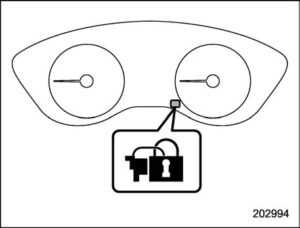
Security indicator light
NOTE
- All doors, the rear gate, and the fuel filler lid will lock, an electronic chirp will sound once, the hazard warning flashers will flash once, and the security indicator light will start flashing rapidly.
- If any of the doors or the rear gate is not fully closed, an electronic chirp sounds five times and the hazard warning flashers flash five times to alert you that the doors (or the rear gate) are not properly closed. When you close the door, doors will automatically lock and the system will automatically arm in 30 seconds.
Approximately 30 seconds later, the system will enter a surveillance state. When the system is in a surveillance state, the security indicator light will then flash slowly (twice approximately every 2 seconds), indicating that the system has been armed for surveillance.
NOTE
- The system can be armed even if the windows and/or moonroof are open. Always make sure that they are fully closed before arming the system.
- The 30-second standby time can be eliminated if you prefer. Have it performed by your SUBARU dealer. . If any of the following actions is done during the standby period, the system will not switch to the surveillance state.
- Doors (including the rear gate) are unlocked using the access key fob/remote transmitter.
- Doors (including the rear gate) are unlocked using the keyless access function (models with “keyless access with push-button start system”).
- Any door (including the rear gate and engine hood) is opened.
The ignition switch is turned to the “ON” position (models without “keyless access with push-button start system”). - The Push-button ignition switch is turned to the “ACC” position (models with “keyless access with push-button start system”).
Disarming the system
Perform either of the following procedures:
- Briefly press a button (for less than 2 seconds) on the access key fob/remote transmitter.
- Carry the access key fob and perform either of the following procedures (models with “keyless access with push-button start system”).
- Grip the front door handle.
- Press the rear gate opener button.
- Unlock using the PIN code access.
The flashing of the security indicator light will then change slowly (once approximately every 3 seconds from twice approximately every 2 seconds), indicating that the alarm system has been disarmed.
Emergency disarming
If you cannot disarm the system using the access key fob/transmitter (i.e., the transmitter is lost, broken or the transmitter battery is too weak), you can disarm the system without using the access key fob/remote transmitter. The system can be disarmed if you turn the ignition switch from the “LOCK”/“OFF” position to the “ON” position with a registered key/access key fob.
Alarm system setting
To change the setting of your vehicle’s alarm system for activation or deactivation, do the following.
- Disarm the alarm system.
- Sit in the driver’s seat and shut all doors, the rear gate and the engine hood.
- Turn the ignition switch to the “ON” position.
- Hold down “ ” of the driver’s power door locking switch, open the driver’s door within the following 1 second, and wait 10 seconds without releasing the switch. The setting will then be changed as follows.
| Setting status | Combination meter display | Horn |
| Activate | AL ON | Once |
| Deactivate | AL OFF | Twice |
NOTE
You may have the above setting change by your SUBARU dealer.
If you have accidentally triggered the alarm system
To stop the alarm
Do any of the following operations:
- Press any button on the access key fob/ remote transmitter.
- Turn the ignition switch to the “ON” position (models without “keyless access with push-button start system”).
- Turn the push-button ignition to the remote transmitter.
- Turn the ignition switch to “ON”
position (models without “keyless access with push-button start system”). - Turn the push-button ignition to the
NOTE
Only registered keys will stop the alarm. If the immobilizer transponder is not registered, the alarm will not stop.
Valet mode
When you choose the valet mode, the alarm system does not operate. In valet mode, the remote transmitter is used only for locking and unlocking the doors and rear gate and panic activation.
To enter the valet mode, change the setting of your vehicle’s alarm system to deactivation mode. The security indicator light will continue to flash once every 3 seconds, indicating that the system is in valet mode. To exit valet mode, change the setting of your vehicle’s alarm system to activation mode.
FAQ
What features are included in the Door Locks and Alarm System of the 2023 Subaru Forester?
The system typically includes keyless entry, remote locking/unlocking, and an anti-theft alarm.
How does the keyless entry feature work?
Keyless entry allows you to lock and unlock the vehicle’s doors without physically using the key by simply pressing a button on the key fob.
Can I customize the settings for the Door Locks and Alarm System?
Some settings, such as the auto-lock feature, can often be customized to suit your preferences. Refer to the owner’s manual for details.
Is the key fob equipped with a panic button?
Yes, most key fobs include a panic button that activates the vehicle’s alarm system in case of an emergency.
What happens if I press the panic button on the key fob?
Pressing the panic button typically triggers the vehicle’s horn and flashing lights to draw attention in emergency situations.
Can I lock and unlock individual doors with the keyless entry system?
Yes, keyless entry usually allows you to lock and unlock all doors simultaneously or individual doors as needed.
Is there a way to disable the alarm system temporarily when needed?
Some systems may offer the ability to temporarily disable the alarm, often by using the key fob, to prevent false alarms during specific situations.
What triggers the anti-theft alarm in the Forester?
The anti-theft alarm is typically activated if an unauthorized entry attempt or tampering with the vehicle is detected, such as breaking a window or attempting to unlock the doors.
Can I reset the alarm system if it goes off accidentally?
Yes, you can typically reset the alarm by pressing the unlock button on the key fob or starting the vehicle with the correct key.
Does the Door Locks and Alarm System affect the power door locks?
Yes, the system is integrated with the power door lock mechanism, allowing for centralized locking and unlocking.
Are there any backup methods for locking and unlocking the doors in case of a key fob malfunction?
Some models may offer a physical key as a backup for manual door lock and unlock access.
Can I program additional key fobs for my Forester?
Yes, additional key fobs can often be programmed by authorized Subaru dealerships or service centers.
Is the Door Locks and Alarm System available on all trim levels of the 2023 Forester?
Door Locks and Alarm System features are typically available across all trim levels, enhancing security and convenience for all owners.
Can I receive notifications on my smartphone regarding the status of the Door Locks and Alarm System?
Some models may offer smartphone connectivity apps that provide remote locking/unlocking and status notifications.
Is there a way to adjust the sensitivity of the alarm system to prevent false alarms?
Alarm sensitivity adjustments are often available, allowing you to fine-tune the system to your preferences and reduce false alarms.
Useful Link
View Full User Guide: Subaru Forester 2023 Base User Guide
Download Manuals: https://www.subaru.com/owners/vehicle-resources/manuals.html
2023 Subaru Forester Specs, Price, Features, Mileage (Brochure)


